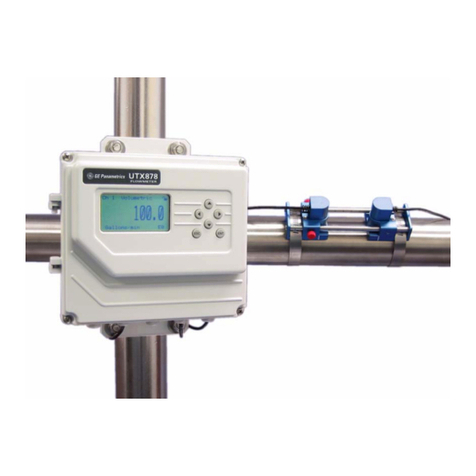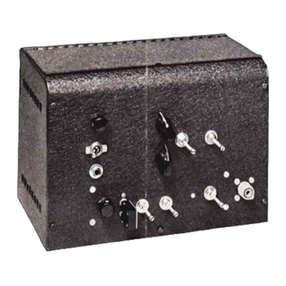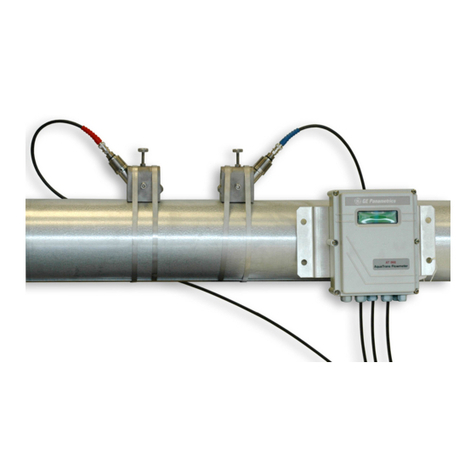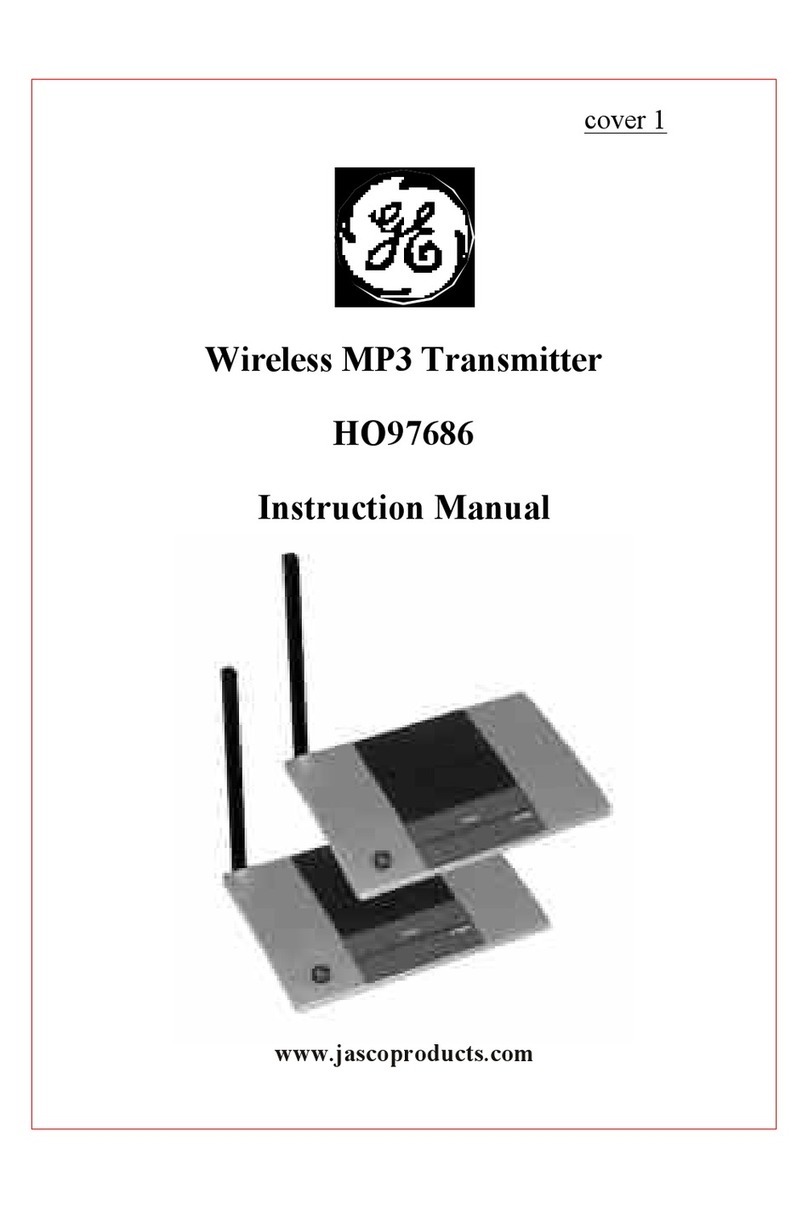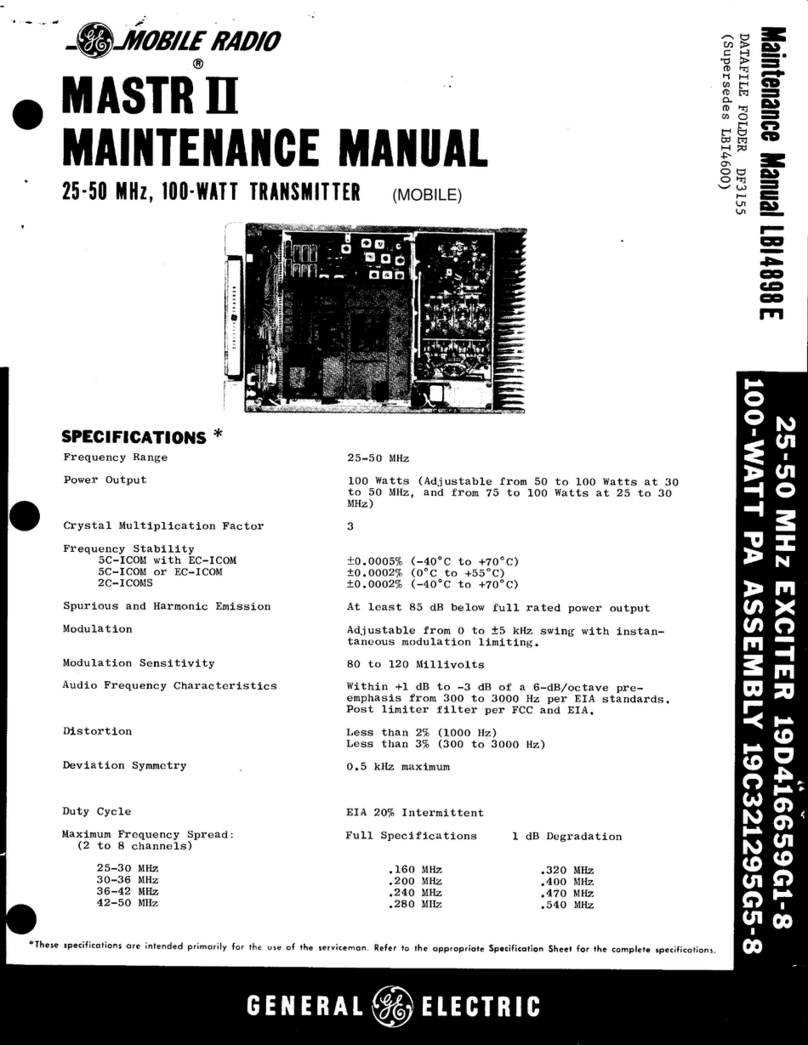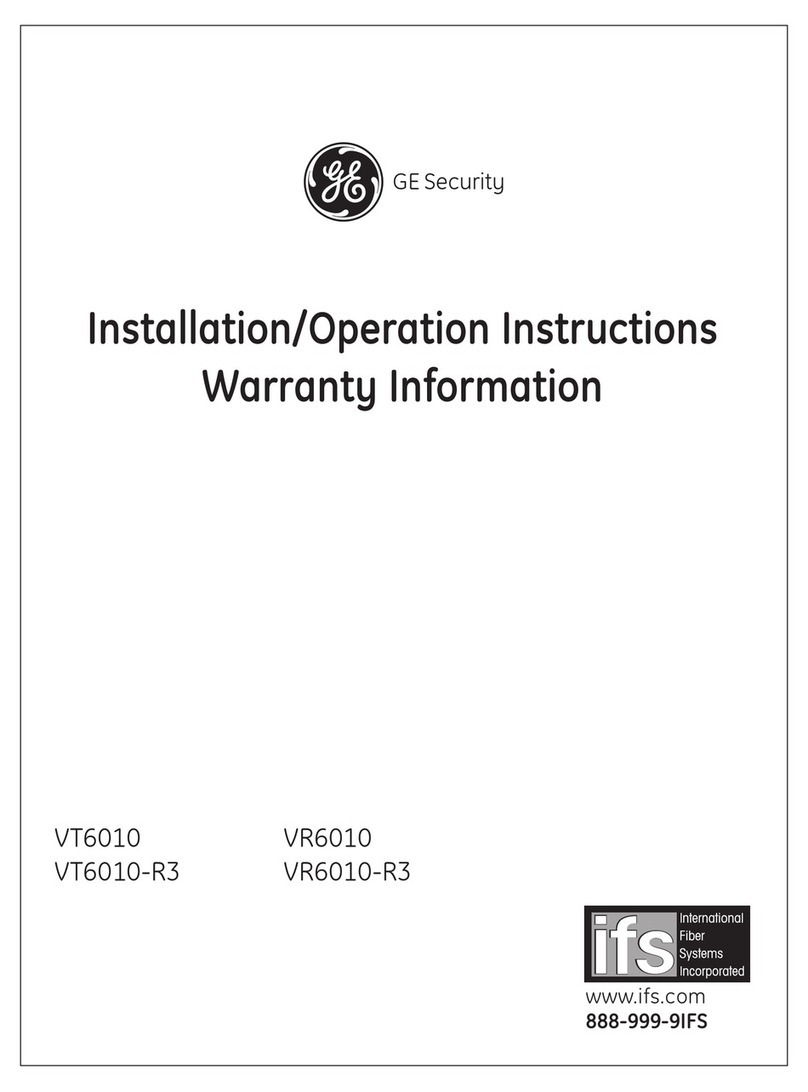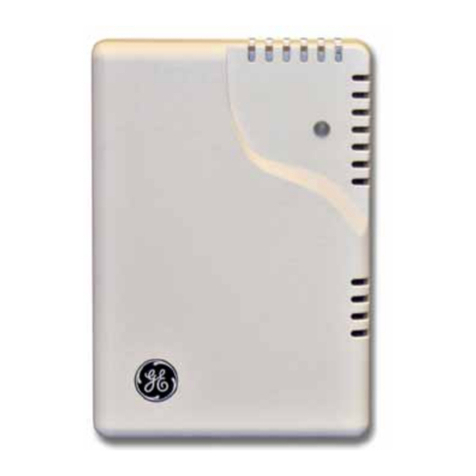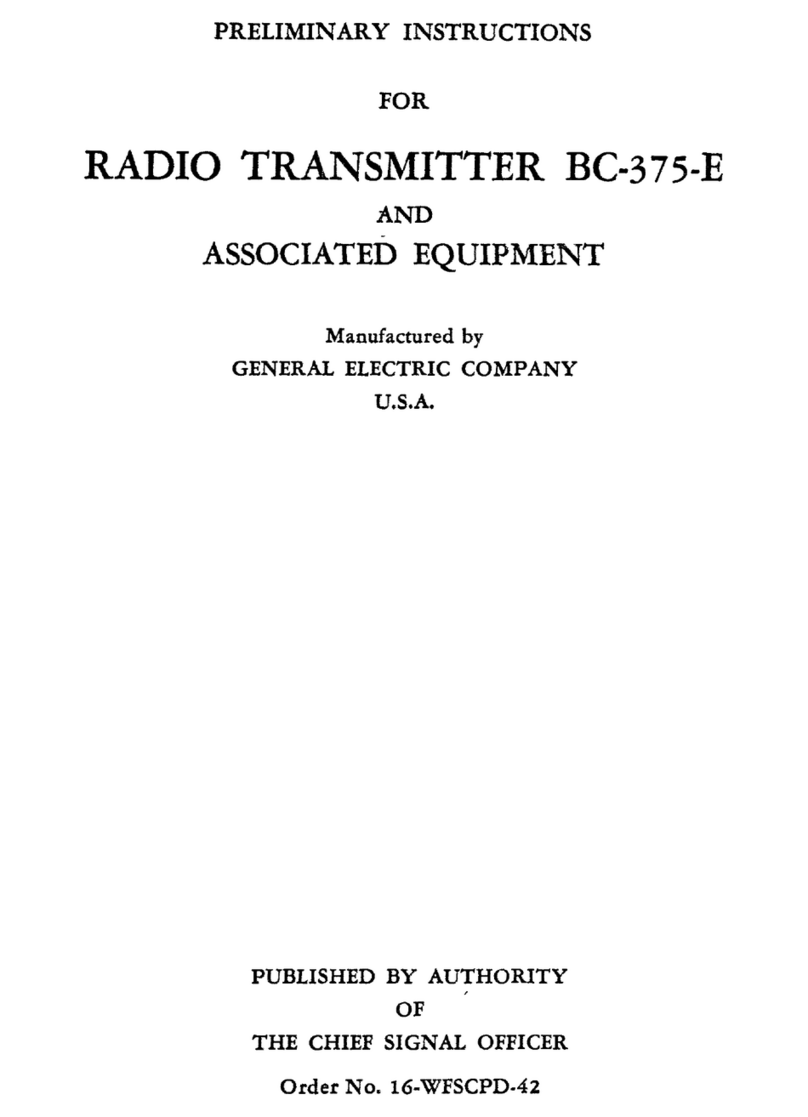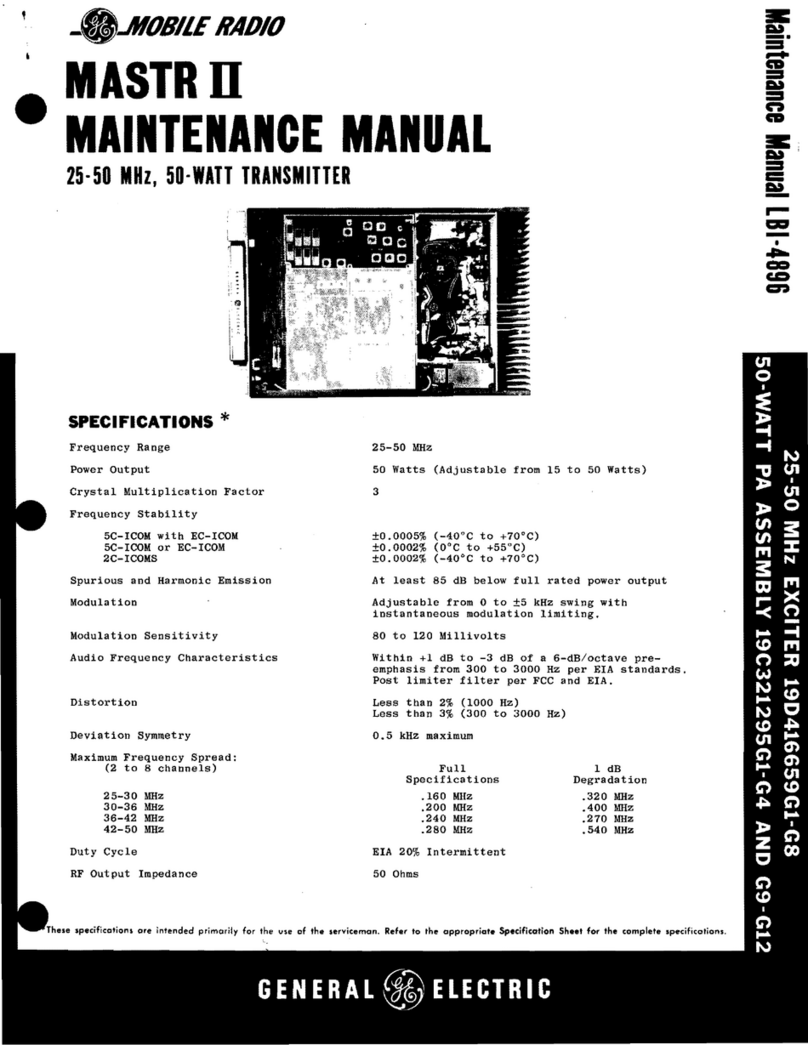A directional coupler is used to monitor the output power.
The coupler output voltage is compared with the output of U1
which in turn controls the collector voltage of driver stages Q1
and Q2. The coupler voltage can be used as a power output
level indication when properly calibrated. The feedthrough ca-
pacitor CS located on W3A1 is a convenient place to measure
the control voltage.
MAINTENANCE
DISASSEMBLY
For a more complete mechanical parts breakdown, refer to
the station MAINTENANCE MANUAL.To service the trans-
mitter exciter from the front of the station:
1. Turn the two latching knobs on the front of the radio
housing counterclockwise to unlatch the radio hous-
ing front door.
2. Swing the door down.
3. Remove cover from the radio housing.
To remove Exciter Board:
1. Unplug the cables P101 and J902 from the exciter.
2. Remove the four screws and two stand-offs holding
the exciter board to the mounting frame and gently lift
the exciter board out of the radio.
Power Amplifier Assembly Removaland
Replacement PAAssembly Removal and Replacement
To remove PA assembly:
1. Disconnect the PA RF input cable from J1.
2. Disconnect the Antenna cable from J2.
3. Disconnect the Red and Black DC input power
leads.
4. Remove the six screws securing the PA Assembly
to the rack and remove thePA assembly.
To replace the PAassembly, perform the above procedure
in reverse order.
MODULATION LEVEL
ADJUSTMENT
The MOD ADJUST control (R1 03) was adjusted to the
proper setting before shipment and should not normally re-
quire readjustment. This setting permits approximately 75
percent modulation for the average voice level. The audio
peaks which would cause overmodulation are clipped by the
modulation limiter. The limiter, in conjunction with the de-
emphasis network, instantaneously limits the slope of the
audio wave to the modulator, thereby preventing overmodu-
lation while preserving intelligibility.
TEST EQUIPMENT
1. An audio oscillator (GE Model 4EX6A10)
2. A frequency modulation monitor
3. Voltmeter
4. GE Test Set Model 4EX3A11 or 4EX8K12
5. Frequency Counter
6. Oscilloscope
7. 50 ohm Wattmeter
PROCEDURE
1. Connect the audio oscillator and the meter across
audio input terminals J10 (Green-Hi) and J11
(Black-Lo) on GE Test Set, and connect red Test
Set plug to the System red metering plug. If not us-
ing GETest Set, connect audio oscillator and meter
across P902-6 (Mike-High) through 0.5 microfarad
(or larger) DC blocking capacitor, and P902-5
(Mike-Low) on the System Board.
2. Adjust the audio oscillator for 1 Volt RMS at 1000
Hz.
3. For NPSPAC transmitters without Channel Guard
set MOD ADJUST R103 for ±4.0 kHz deviation.
4. For NPSPAC transmitters with Channel Guard, set
MOD ADJUST R103 for ±3.25 kHz deviation and
set Channel Guard MOD ADJUST R102 for ±0.75
Hz tone deviation.
Type R103 R102
Non
Channel Guard ±4.5 kHz
Channel Guard ±3.7 kHz ±0.75 kHz
NPSPAC, Non
Channel Guard ±4.0 kHz
NPSPAC,
Channel Guard ±3.25 kHz ±0.75 kHz
ICOM FREQUENCY ADJUSTMENT
First, check the frequency to determine if any adjustment
is required. The frequency should be set with a frequency
meter or counter with an absolute accuracy that is 5 to 10
times better than the tolerance to be maintained, and with the
entire radio as near as possible to an ambient temperature of
27.5°C (81.5°F).
Copyright © May 1988, General Electric Company
Figure 1 - Block Diagram
Component placement and connections on the printed
wire board are very critical on the PA. For this reason,
it is recommended that the entire PA assembly be re-
turned to the factory for servicing.
NOTE
The RF Power Transistors used in the transmitter
contain Beryllium Oxide, a TOXIC substance. If the
ceramic, or other encapsulation is opened, crushed,
broken, or abraded, the escaping dust may be haz-
ardous if inhaled. Be extremely careful to avoid
damaging transistors when working with thePA As-
sembly.
WARNING
LBI-31985 LBI-31985
1