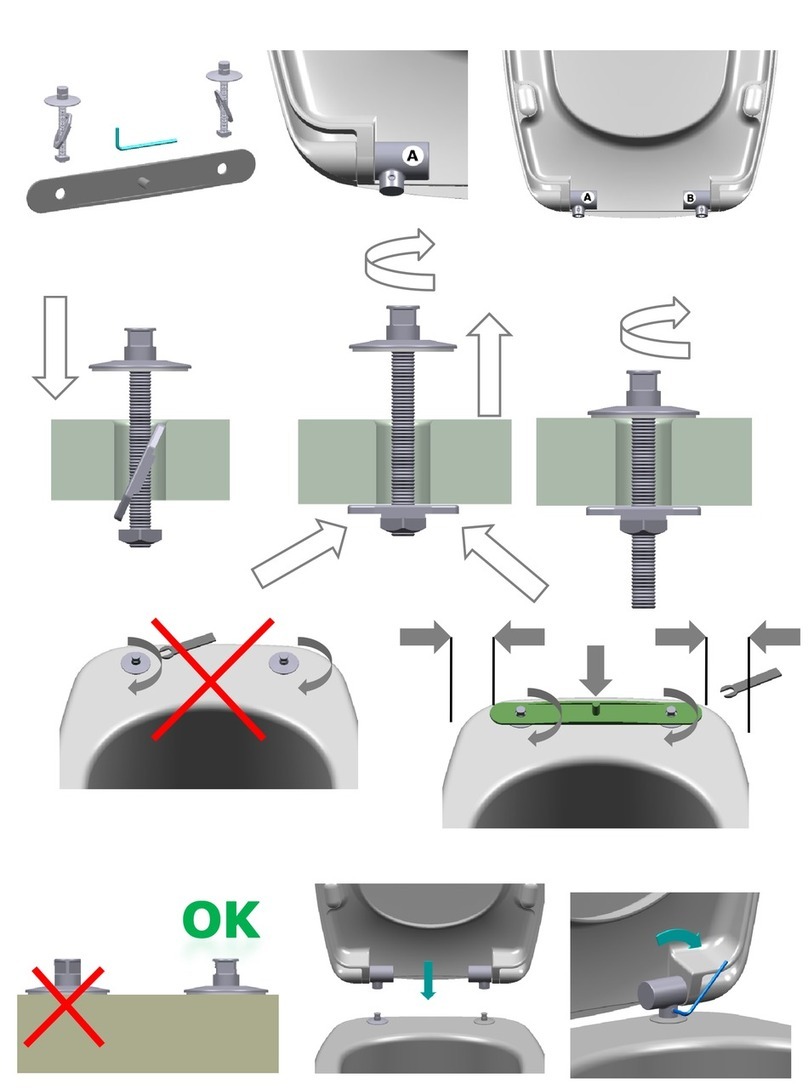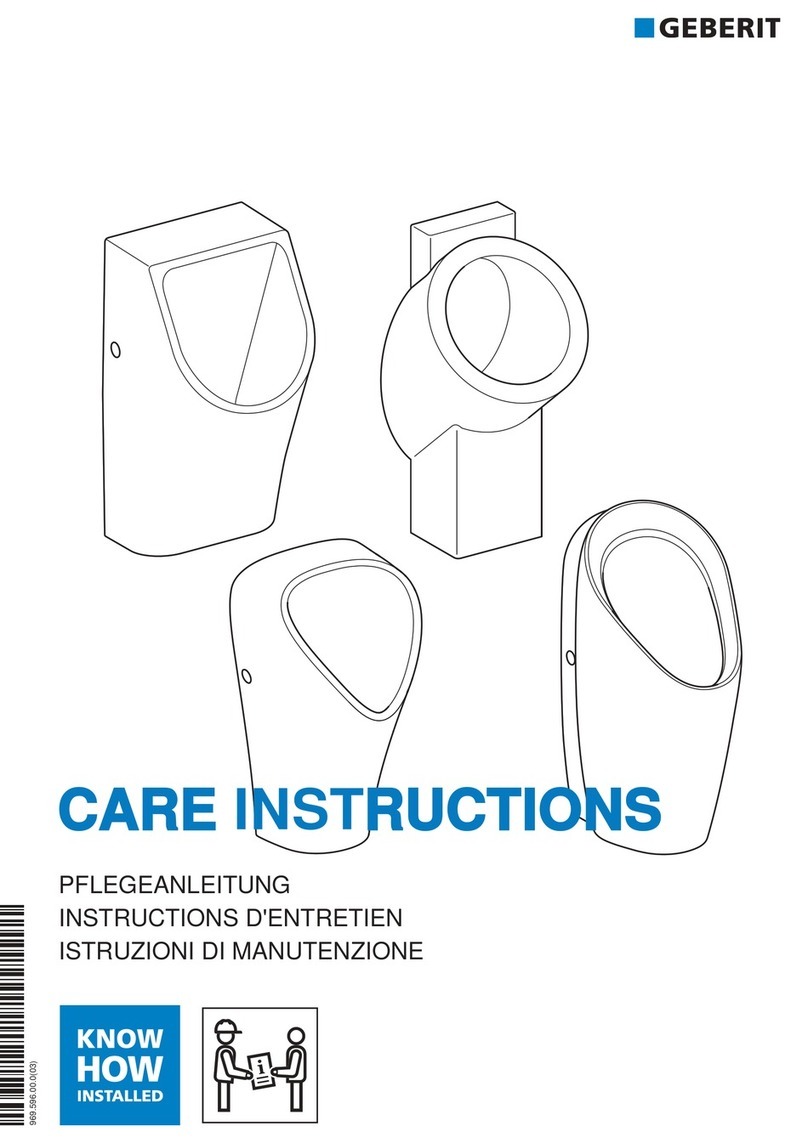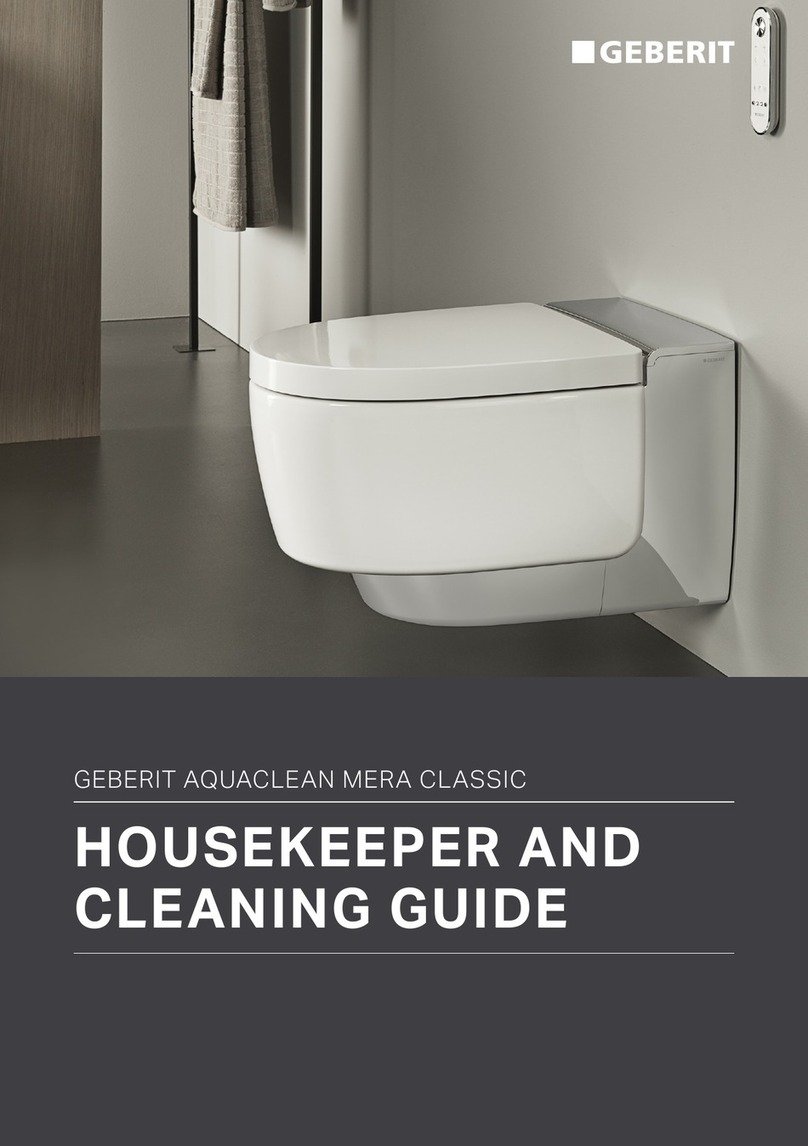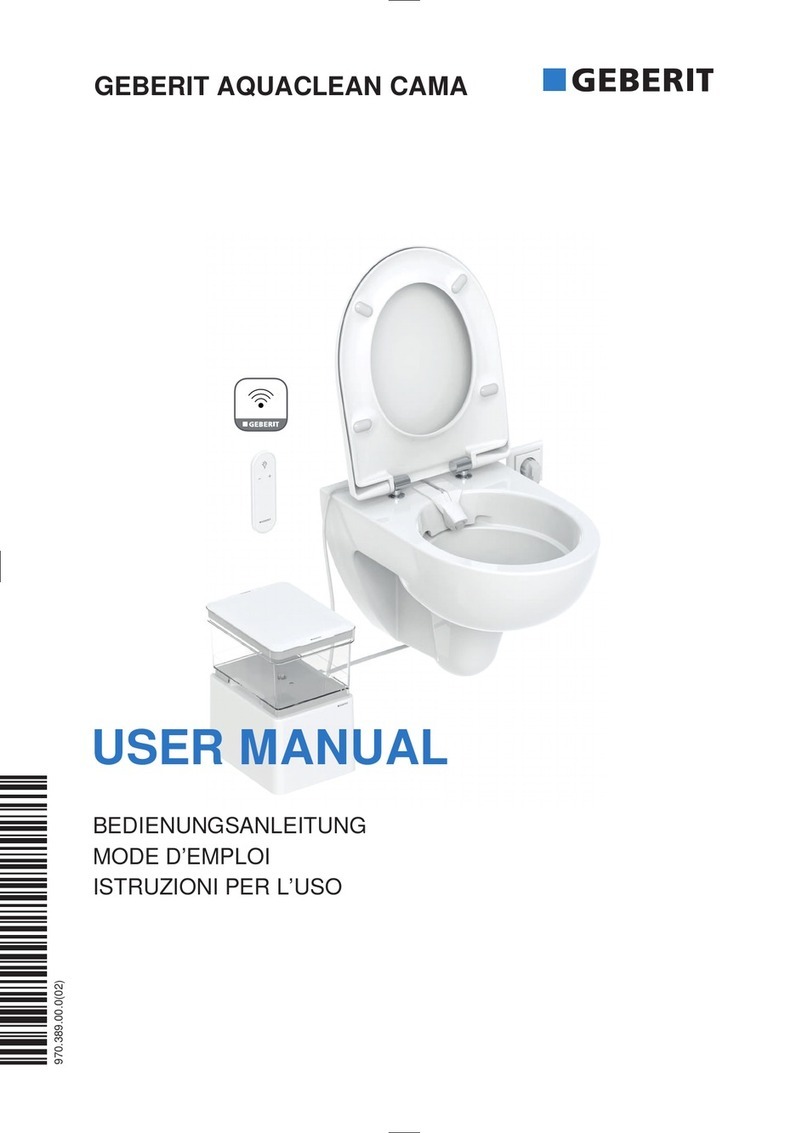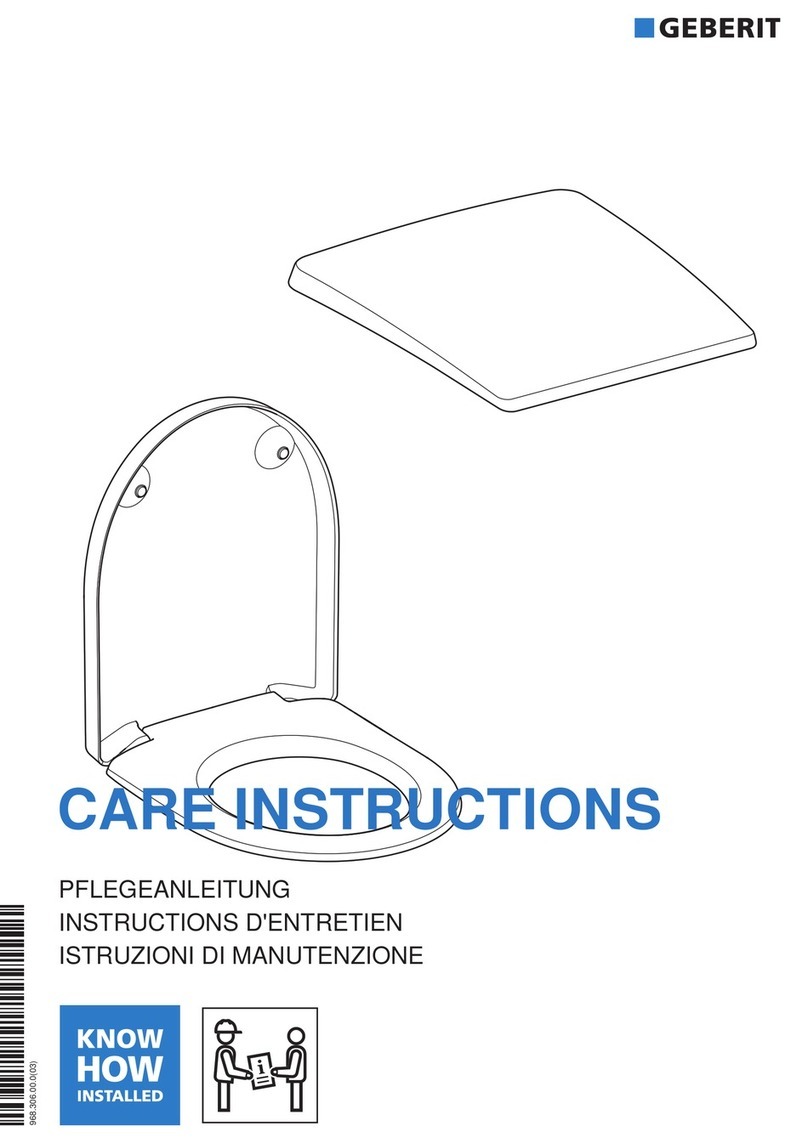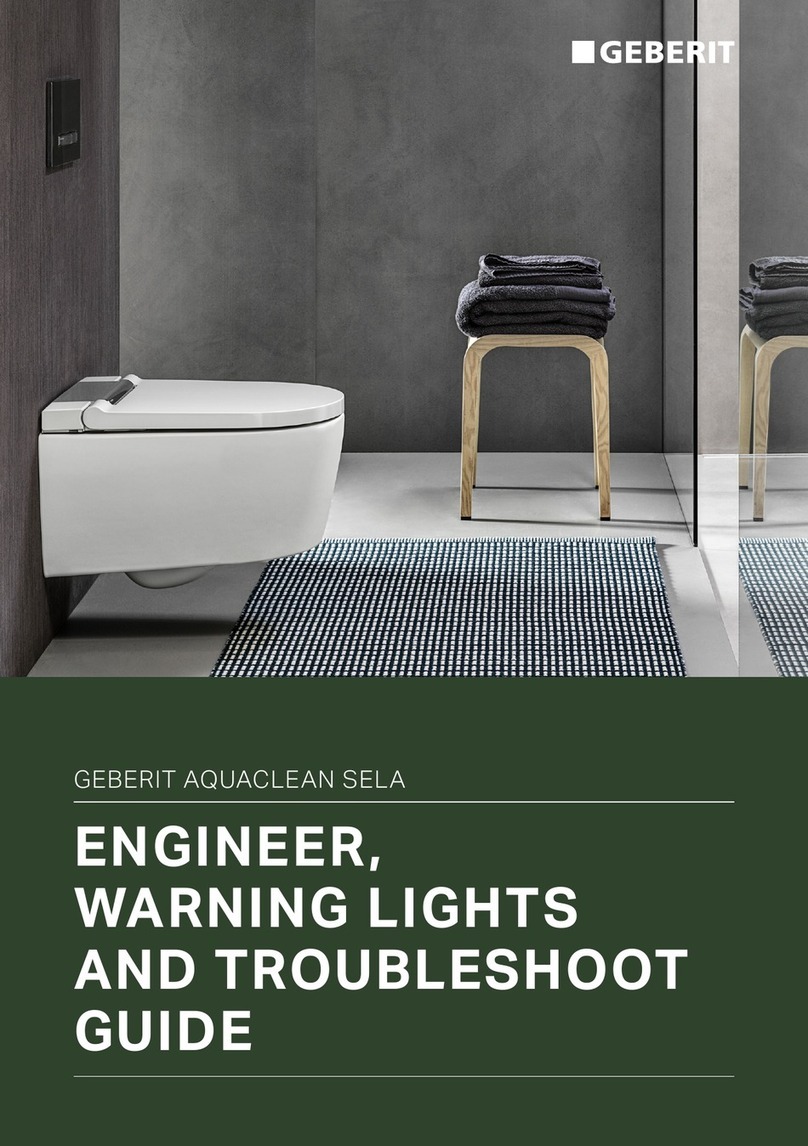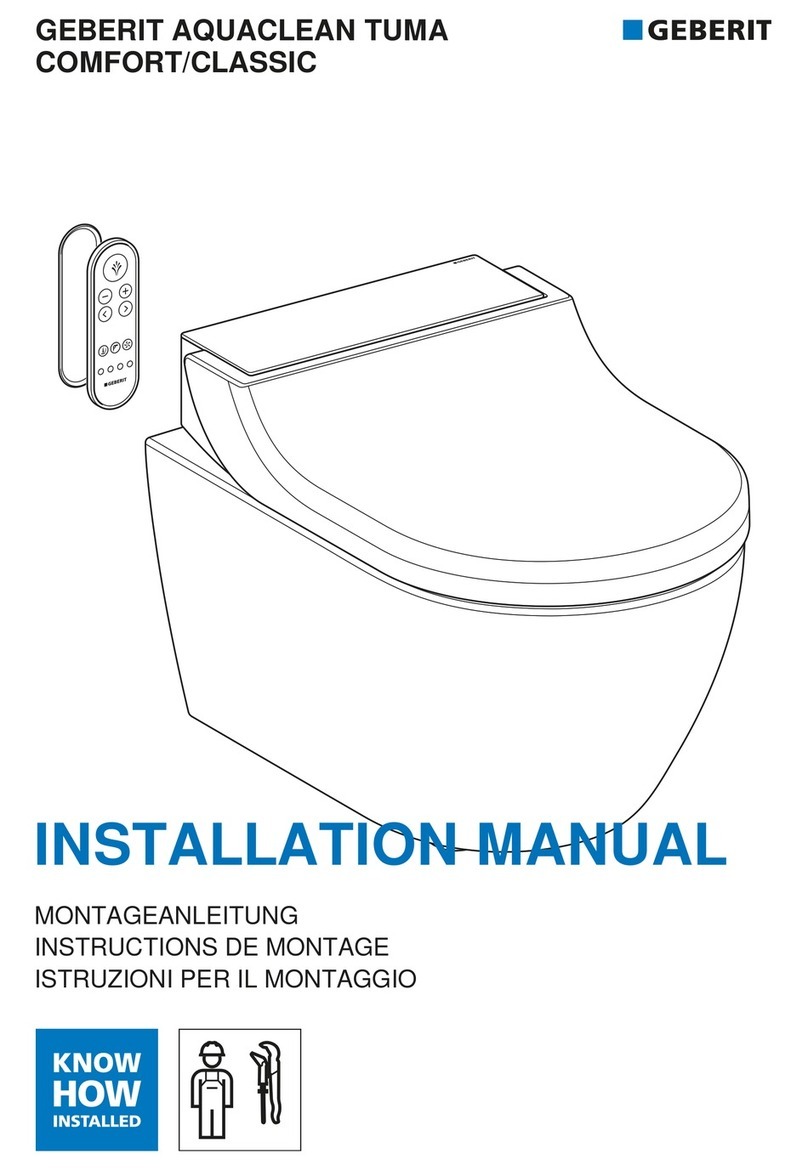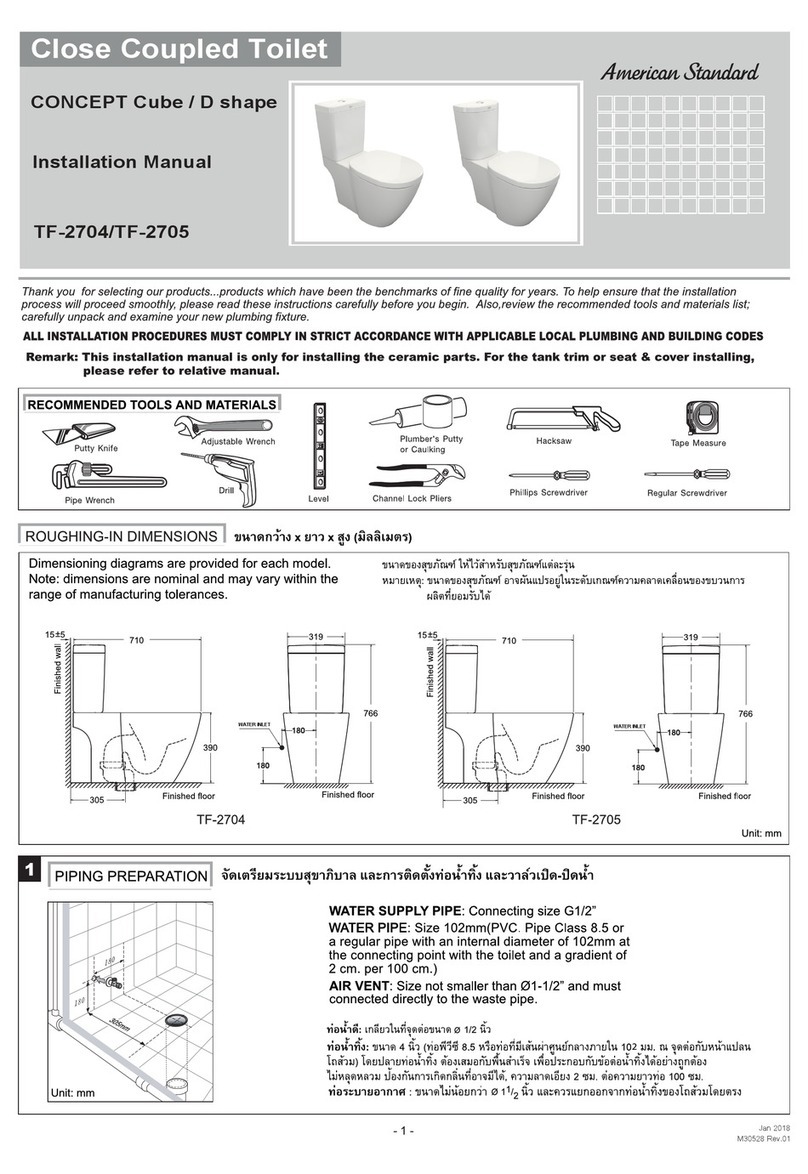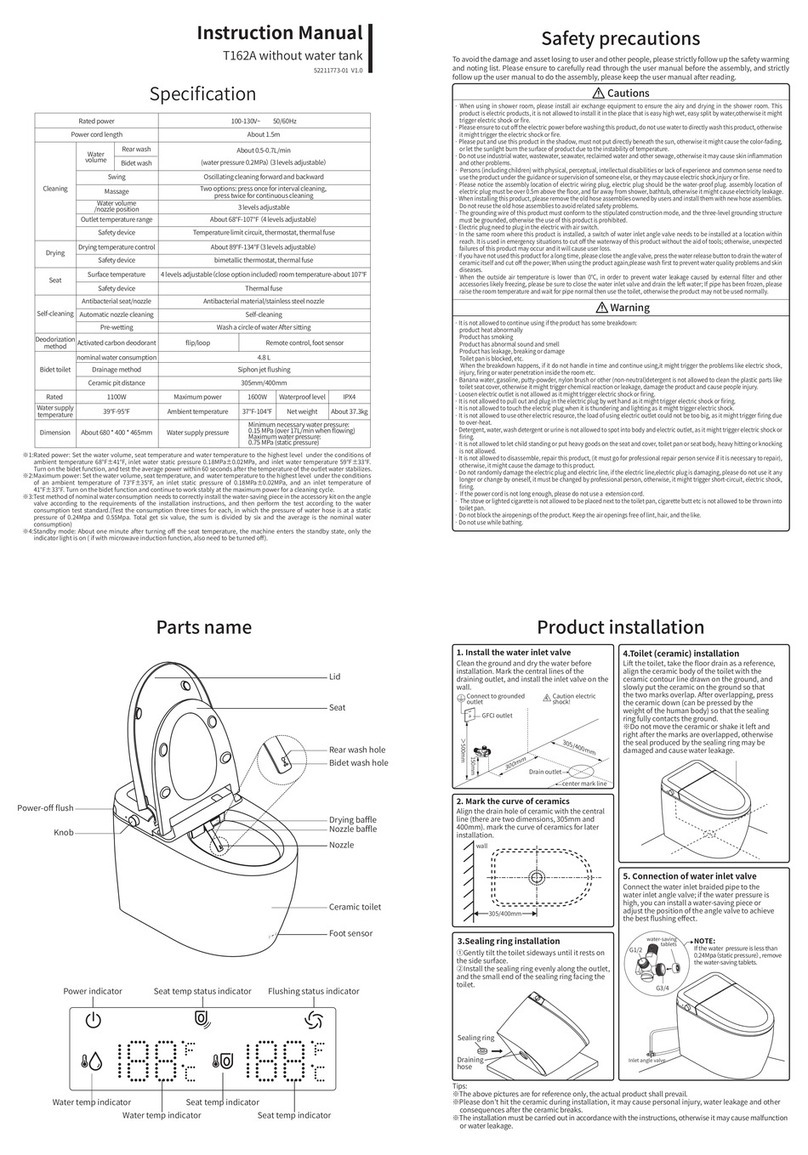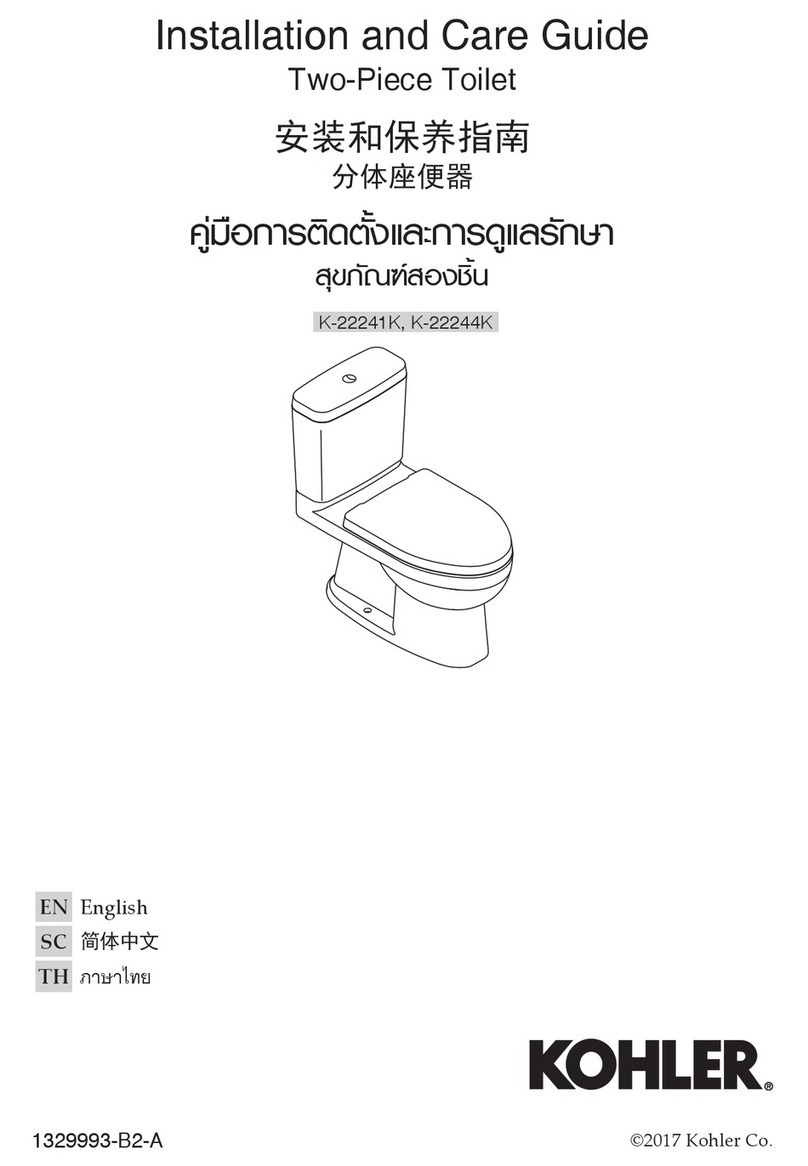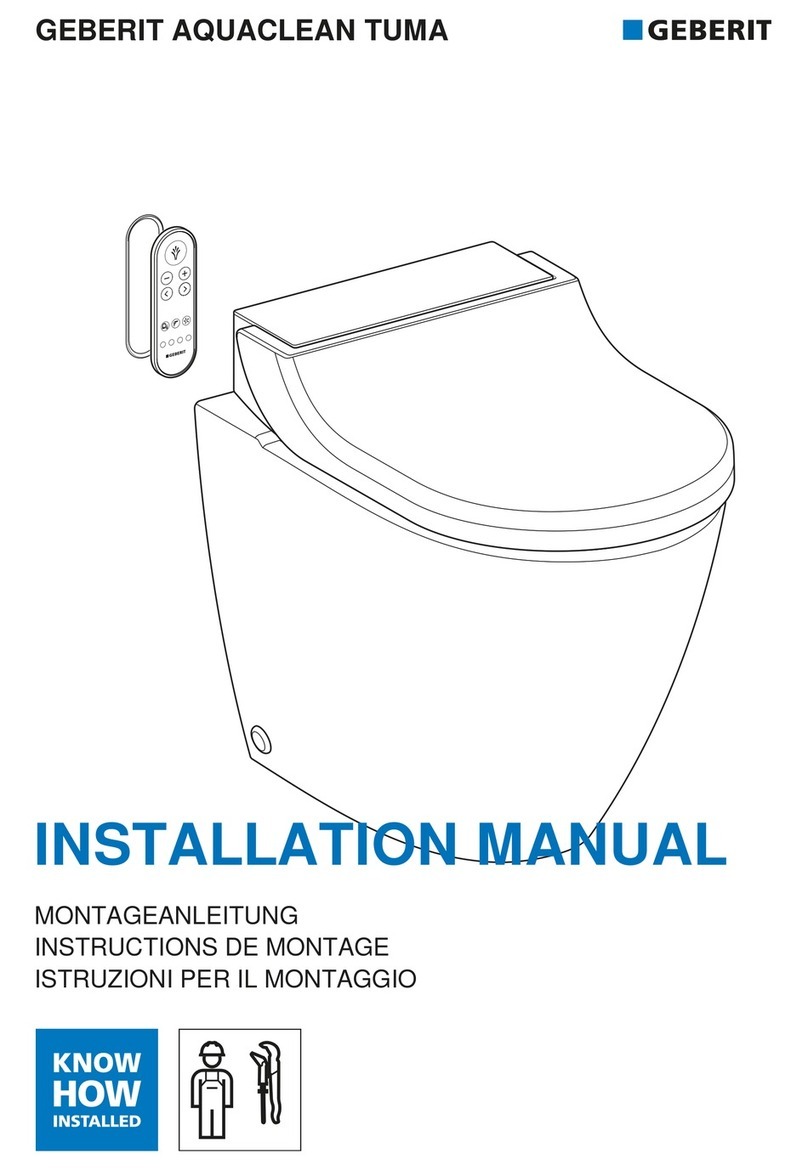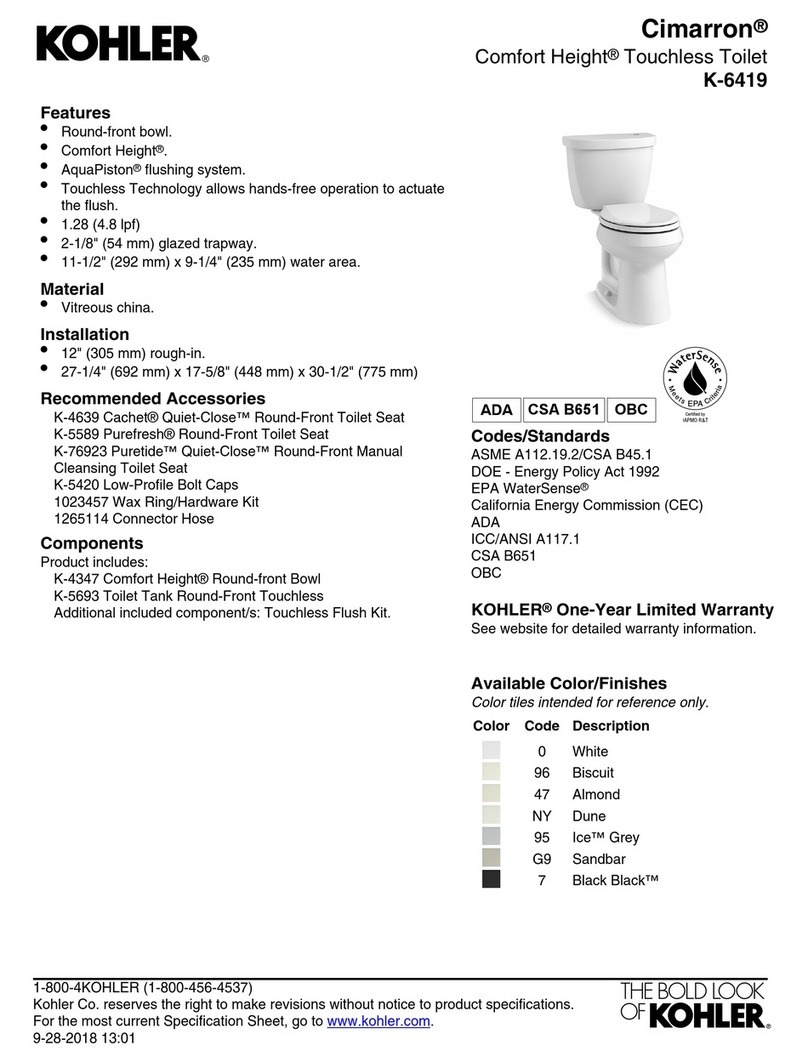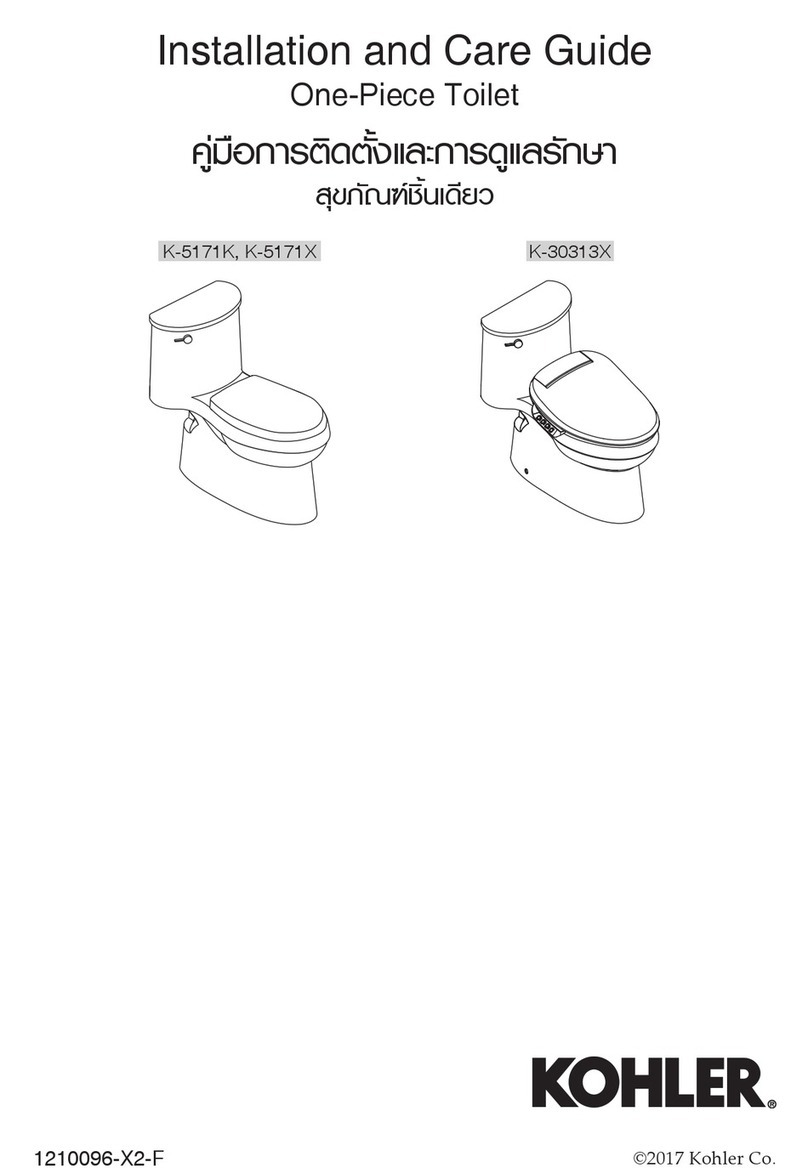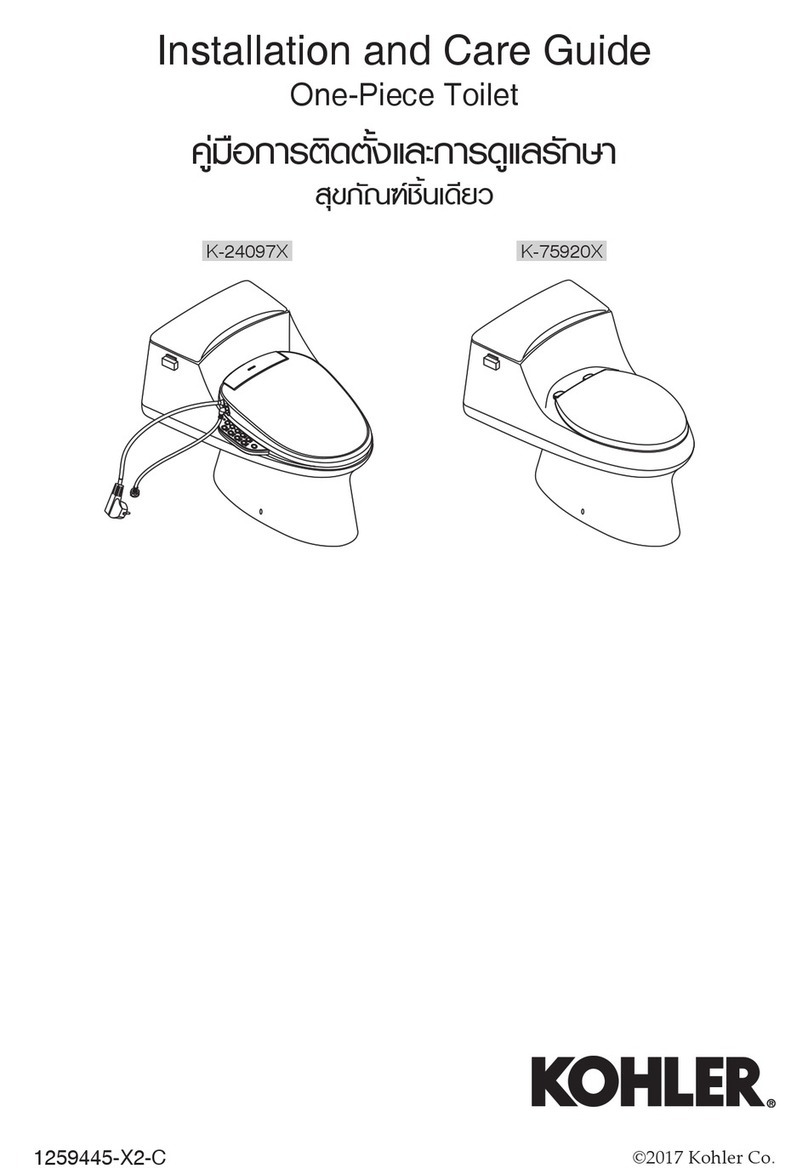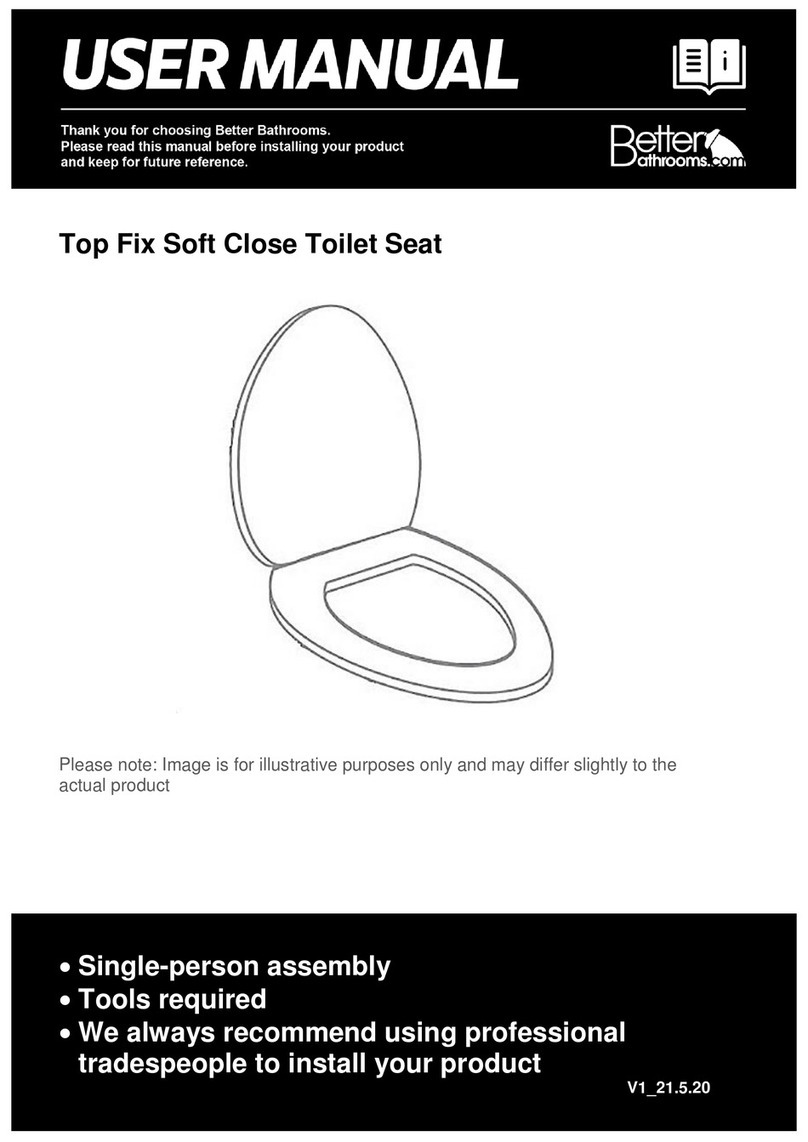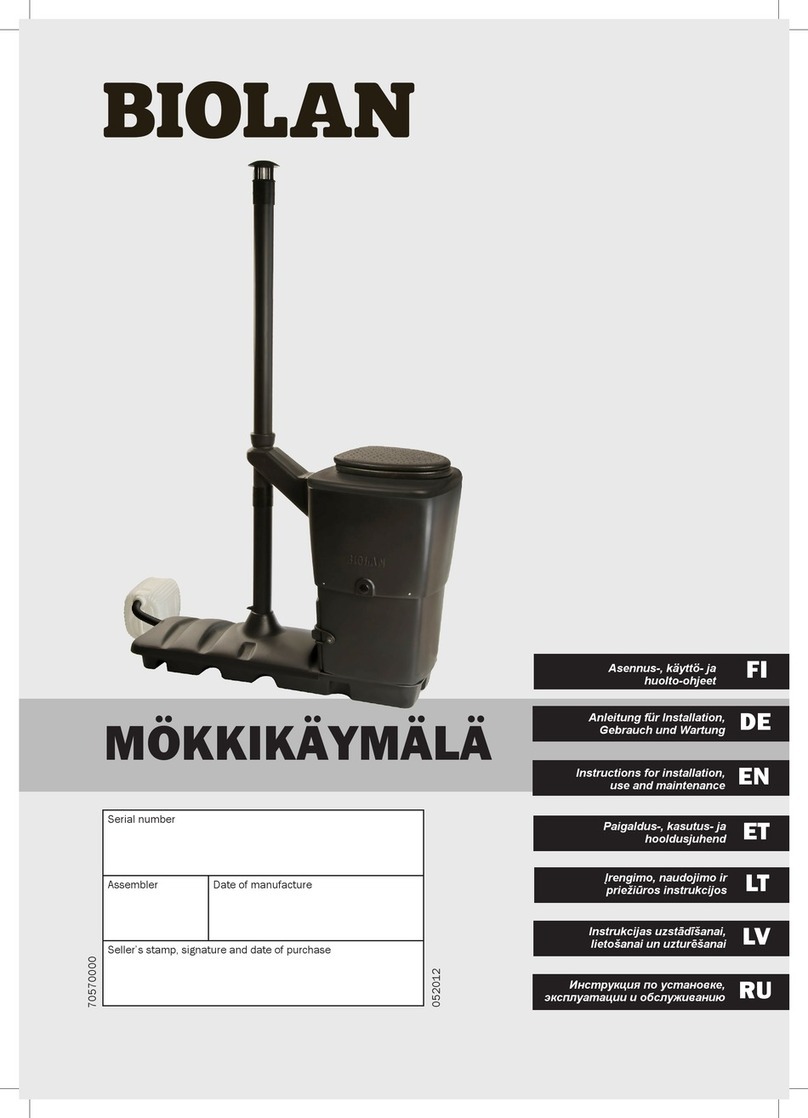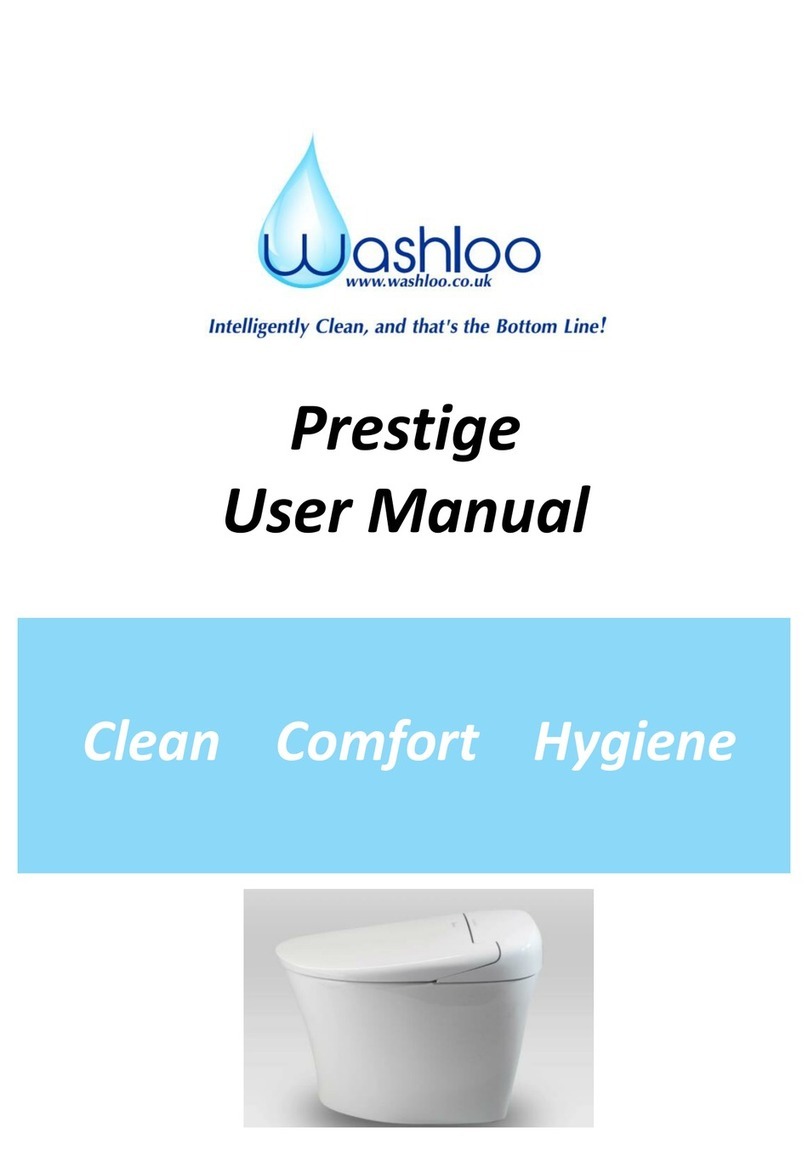Table of contents
For your safety ................................................................................................................. 5
Who is this product suitable for? .................................................................................... 5
How is this product used? .............................................................................................. 5
What should you avoid? ................................................................................................. 5
Misuse ............................................................................................................................ 5
General safety notes ...................................................................................................... 6
Explanation of warning notes ......................................................................................... 7
Overview of symbols on the product .............................................................................. 8
Register your device........................................................................................................ 9
Getting to know your device ........................................................................................... 10
About Geberit AquaClean devices ................................................................................. 10
Functional overview ........................................................................................................ 10
The device at a glance ................................................................................................... 11
Operating concept............................................................................................................ 13
About the operating concept .......................................................................................... 13
Front side of the remote control ..................................................................................... 13
Rear side of the remote control ...................................................................................... 14
Lateral control panel ....................................................................................................... 14
Status LED on the lateral control panel .......................................................................... 15
Switching on the device .................................................................................................. 16
Switching off the device .................................................................................................. 17
Restore to factory settings .............................................................................................. 17
Geberit App....................................................................................................................... 18
Checking compatibility .................................................................................................... 18
Downloading the Geberit Home App .............................................................................. 18
Using the Geberit Home App ......................................................................................... 19
How to use the device ..................................................................................................... 20
Getting started ................................................................................................................ 20
Using the anal shower .................................................................................................... 21
Switching the oscillating motion of the anal shower on and off ...................................... 21
Using the Lady shower ................................................................................................... 22
Using the dryer ............................................................................................................... 22
Adjusting the shower procedure to your personal needs ........................................... 23
Setting the spray intensity .............................................................................................. 23
Setting the spray arm position ........................................................................................ 23
Setting the dryer air intensity .......................................................................................... 24
Saving user profiles ........................................................................................................ 24
Calling up user profiles ................................................................................................... 25
Saving a personal user profile in the Geberit Home App ............................................... 25
How to program the device ............................................................................................. 26
Overview of the programming options ............................................................................ 26
Basic settings main menu .............................................................................................. 26
Profile settings main menu ............................................................................................. 30
Care and maintenance main menu ................................................................................ 32
www.easycaresystems.co.uk 3