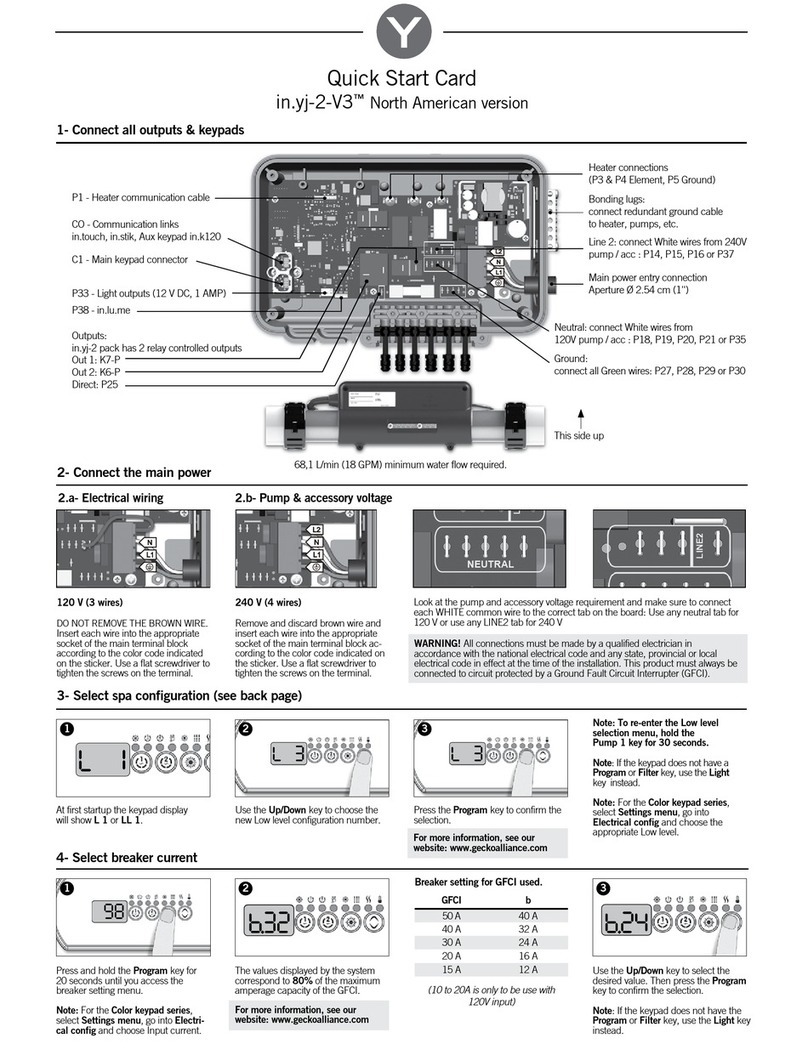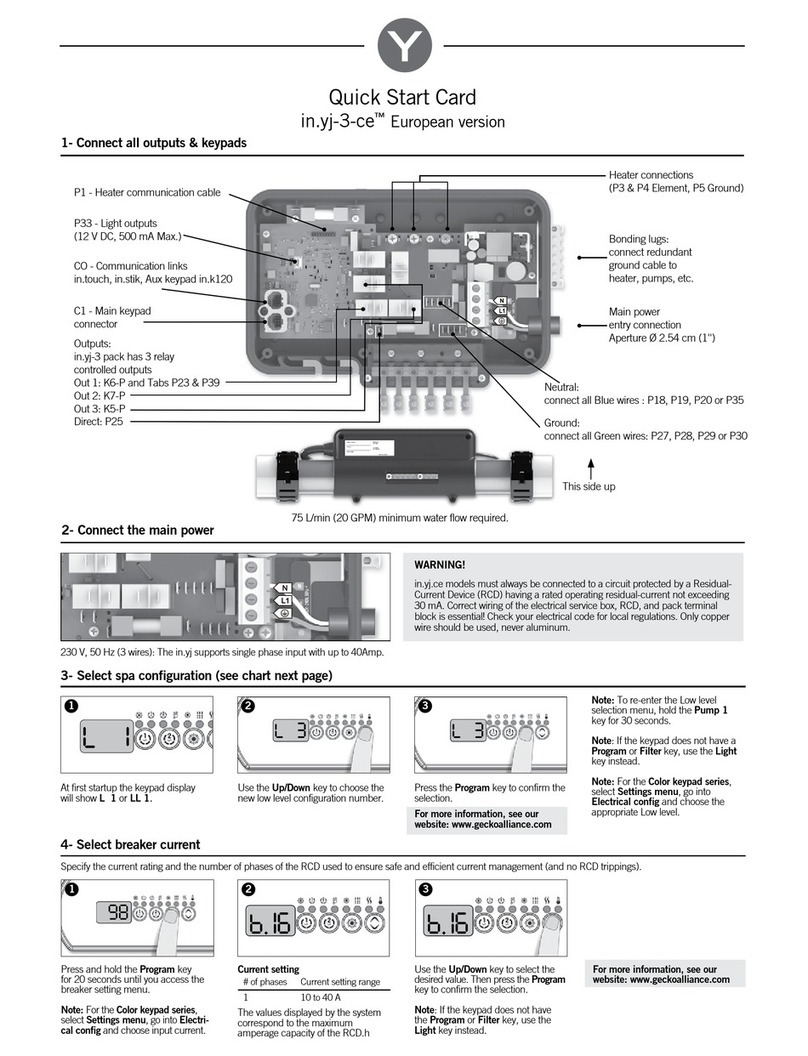Heater connections
(P3 & P4 Element, P5 Ground)
CO - Communication links
in.touch, in.stik, Aux keypad in.k120
P33 - Light outputs
(12 V DC, 500 mA Max.)
Main power
entry connection
Aperture Ø 2.54 cm (1'')
Neutral:
connect all Blue wires : P18, P19, P20 or P35
Ground:
connect all Green wires: P27, P28, P29 or P30
Outputs:
in.yj-2 pack has 2 relay controlled outputs
Out 1: K6-P and Tabs P23 & P39
Out 2: K7-P
Direct: P25
C1 - Main keypad
connector
P1 - Heater communication cable
Bonding lugs:
connect redundant
ground cable to
heater, pumps, etc.
75 L/min (20 GPM) minimum water flow required.
This side up
Quick Start Card
in.yj-2-ce™European version
1- Connect all outputs & keypads
2- Connect the main power
WARNING!
in.yj.ce models must always be connected to a circuit protected by a Residual-
Current Device (RCD) having a rated operating residual-current not exceeding
30 mA. Correct wiring of the electrical service box, RCD, and pack terminal
block is essential! Check your electrical code for local regulations. Only copper
wire should be used, never aluminum.
230 V, 50 Hz (3 wires): The in.yj supports single phase input with up to 40Amp.
3
At first startup the keypad display
will show L 1 or LL 1.
4- Select breaker current
3- Select spa configuration (see chart next page)
Use the Up/Down key to choose the
new low level configuration number.
Press and hold the Program key
for 20 seconds until you access the
breaker setting menu.
Note: For the Color keypad series,
select Settings menu, go into Electri-
cal config and choose input current.
The values displayed by the system
correspond to the maximum
amperage capacity of the RCD.h
Specify the current rating and the number of phases of the RCD used to ensure safe and efficient current management (and no RCD trippings).
Current setting
# of phases Current setting range
110 to 40 A
Use the Up/Down key to select the
desired value. Then press the Program
key to confirm the selection.
Note: If the keypad does not have
the Program or Filter key, use the
Light key instead.
Press the Program key to confirm the
selection.
2
2 3
1
1
Note: To re-enter the Low level
selection menu, hold the Pump 1
key for 30 seconds.
Note: If the keypad does not have a
Program or Filter key, use the Light
key instead.
Note: For the Color keypad series,
select Settings menu, go into
Electrical config and choose the
appropriate Low level.
For more information, see our
website: www.geckoalliance.com
For more information, see our
website: www.geckoalliance.com