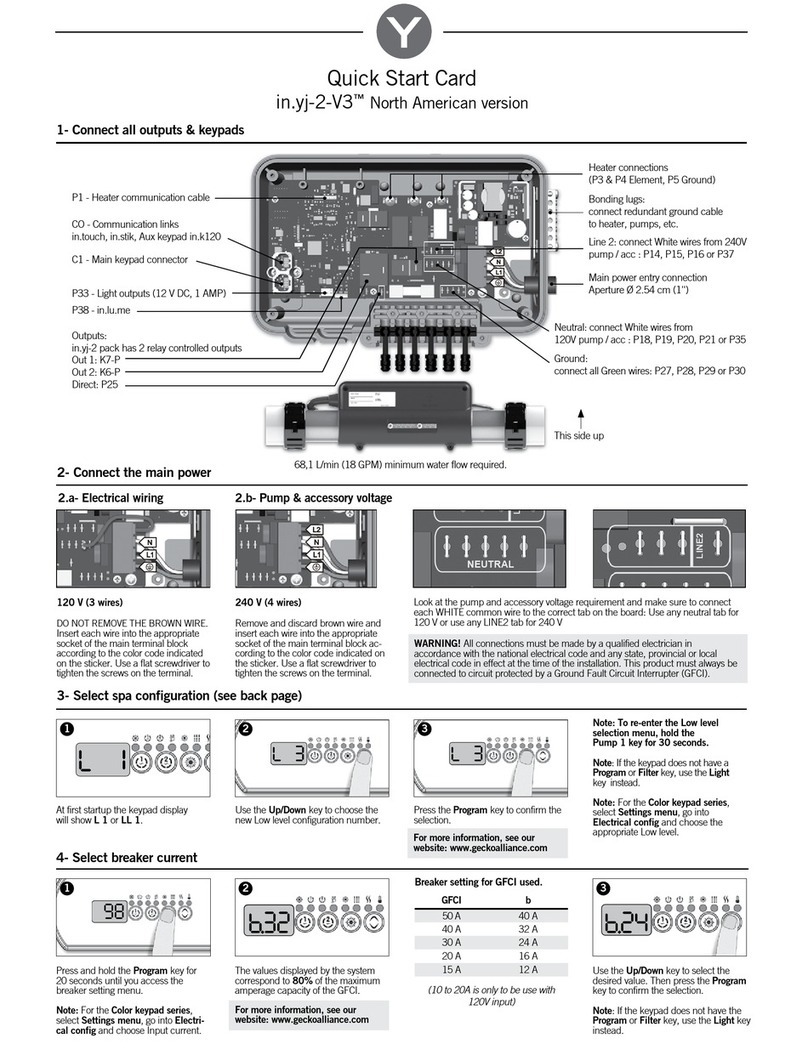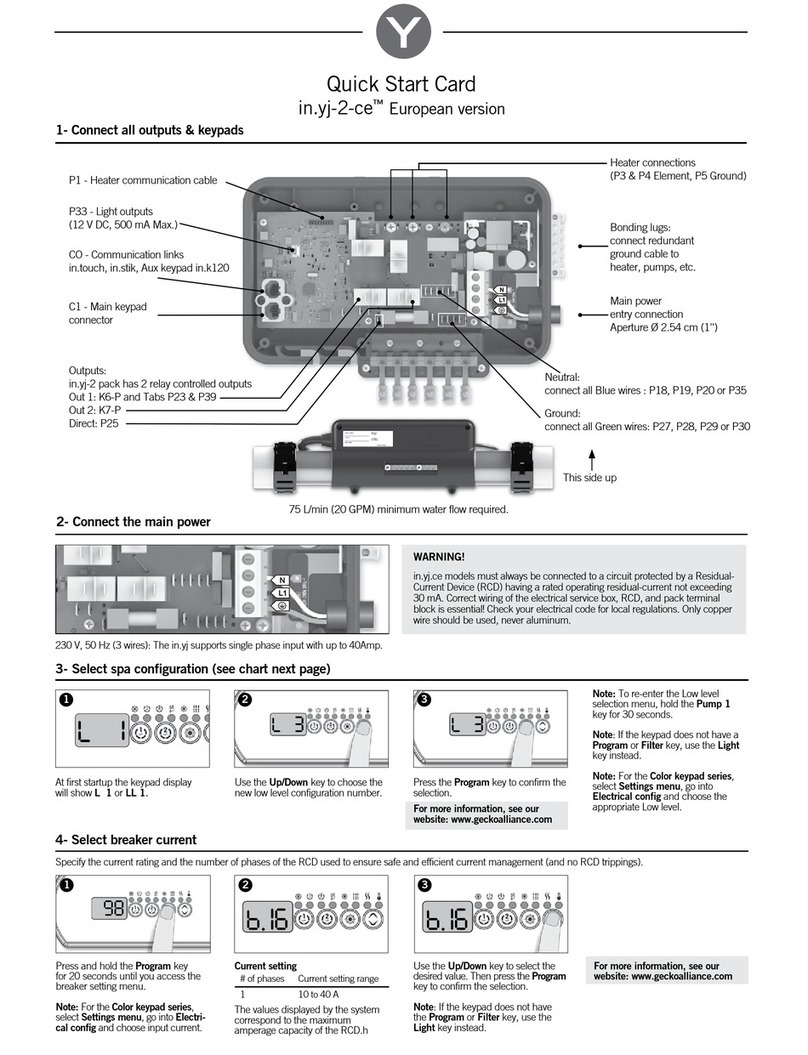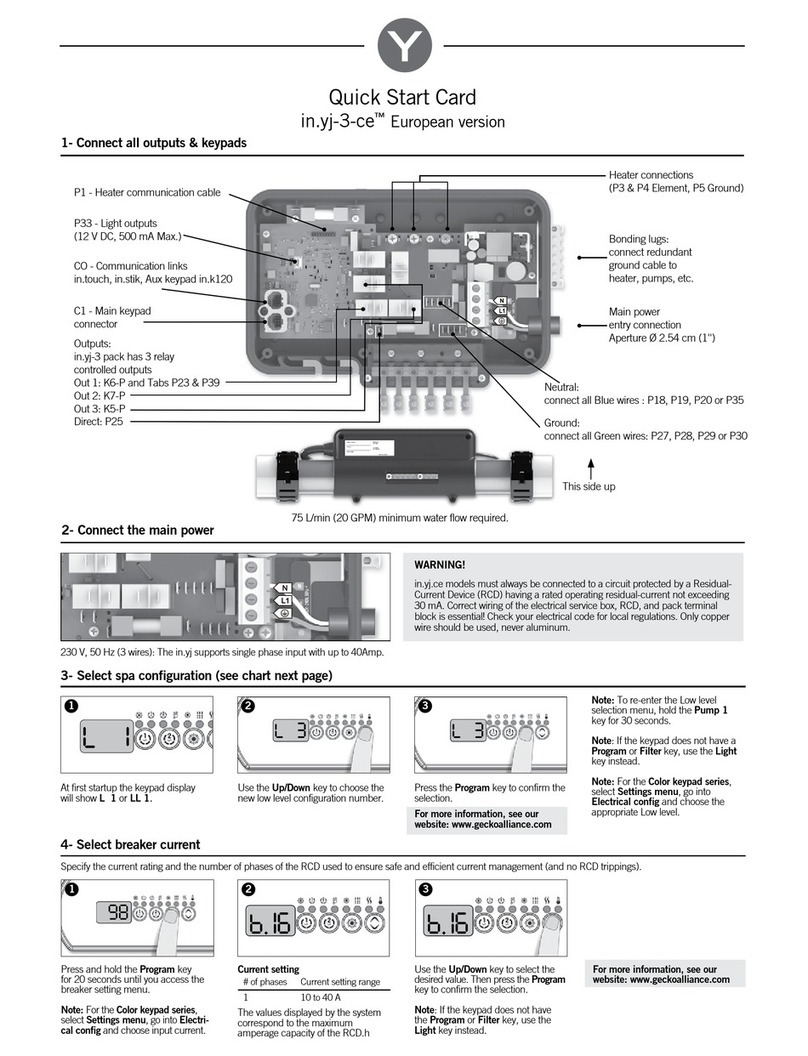Y Series TechBook
11
Table of contents
Warnings 2
Introduction 3
Features 4
inye overview 5
inye dimensions 5
inyt overview 6
inyt dimensions 6
Y Series installation
- Floor installation procedure with optional guide plate 7
- Floor installation procedure without guide plate 7
- Wall installation procedure with optional wall mounting brackets 8
Keypad installation
- Connecting the main keypad to the spa pack 9
Y Series connections
- Electrical wiring for North American models 10
- Electrical wiring for all models 10
- Heater connections 12
Power-up & breaker setting 13
Programming the Y Series 14
Typical output congurations 15
Output cable opening size 18
Output cable installation 18
Y Series eld programming options 19
- Custom congurations 19
- AMP pins and housings 21
- High voltage accessory connections 22
Keypad overview
- Function description 27
- Instructions 27
- Typical settings 29
Y Series error codes
- Hr error message / ow chart & step-by-step 31
- Prr error message / ow chart & step-by-step 31
- HL error message / ow chart & step-by-step 32
- FLO & UPL error message / ow chart & step-by-step 34
- OH error message / ow chart & step-by-step 35
Troubleshooting
- Pump 1 doesn't work / ow chart & step-by-step 36
- Pump 2 or blower doesn't work / ow chart & step-by-step 38
- Circulation pump doesn't work / ow chart & step-by-step 40
- Ozonator doesn't work / ow chart & step-by-step 41
- Nothing seems to work / ow chart & step-by-step 42
- Nothing seems to work (European version)/ ow chart 43
- Spa not heating / ow chart & step-by-step 45
- Keypad doesn't seem to work step-by-step 46
- GFCI trips 46
Step-by-step eld replacement procedure 47
- How to remove a spa pack from the spa piping 47
- How to replace the heater 50
- How to replace main control board on inye 51
- How to replace the main control board on inyt 52
- How to replace the upper extension board on the inyt 53
Specications 54
- North American Models 55
- European Models 56