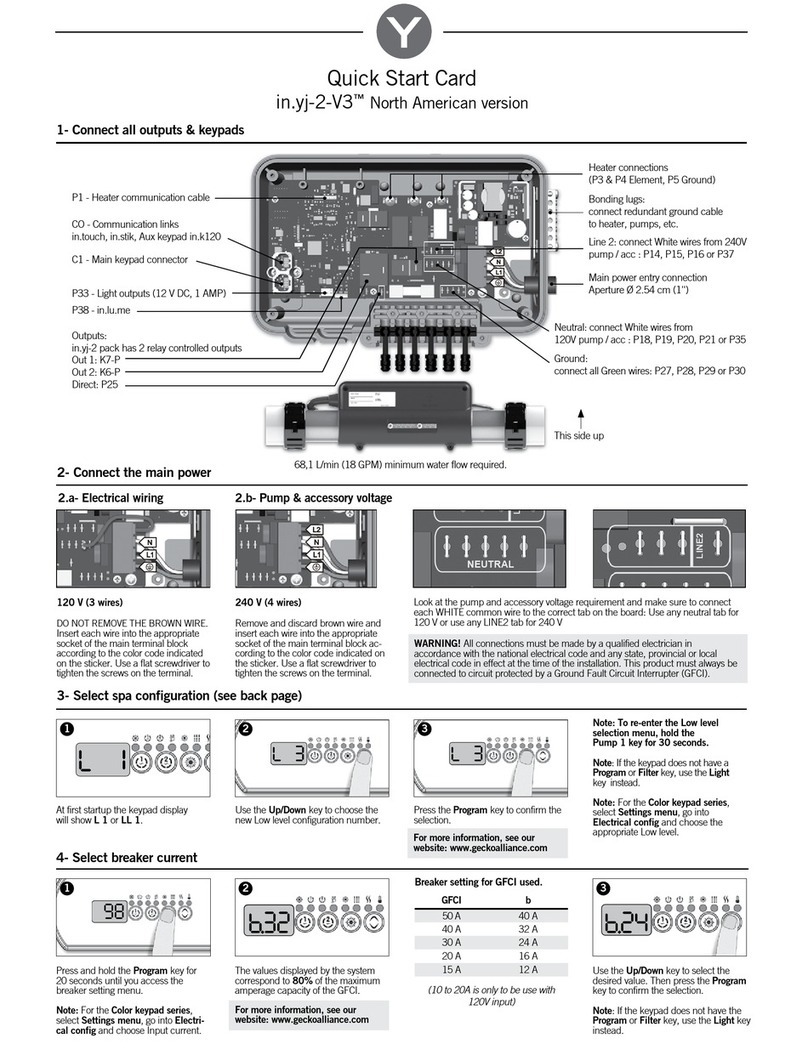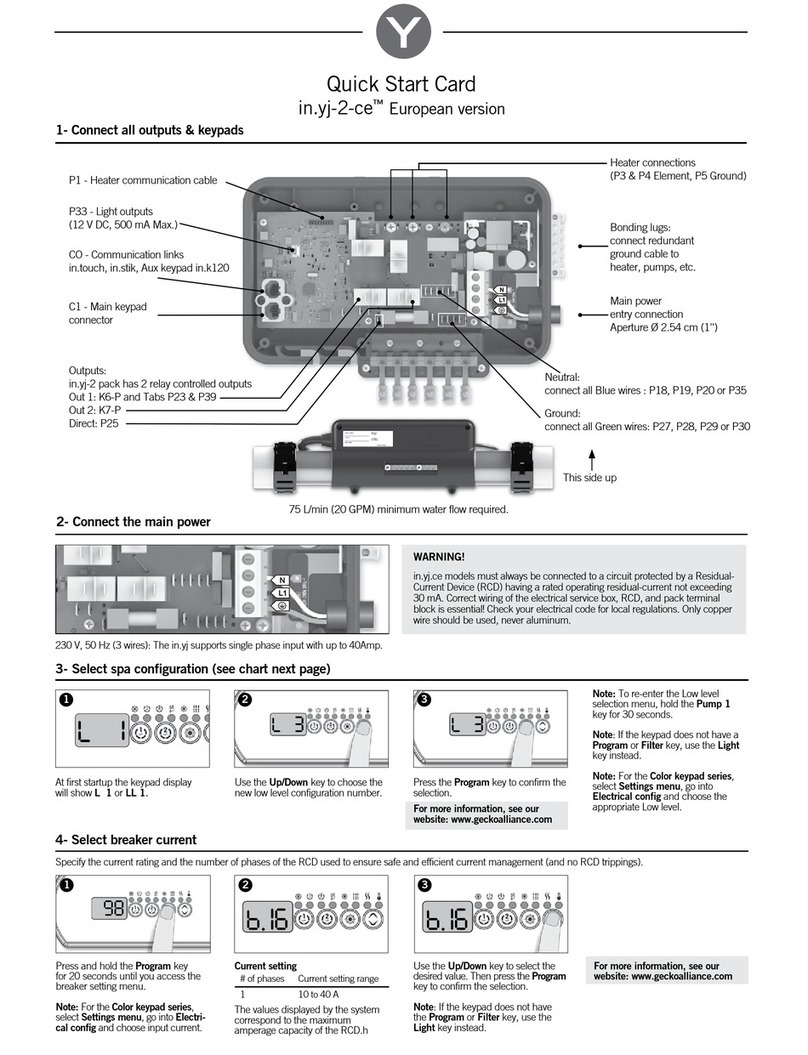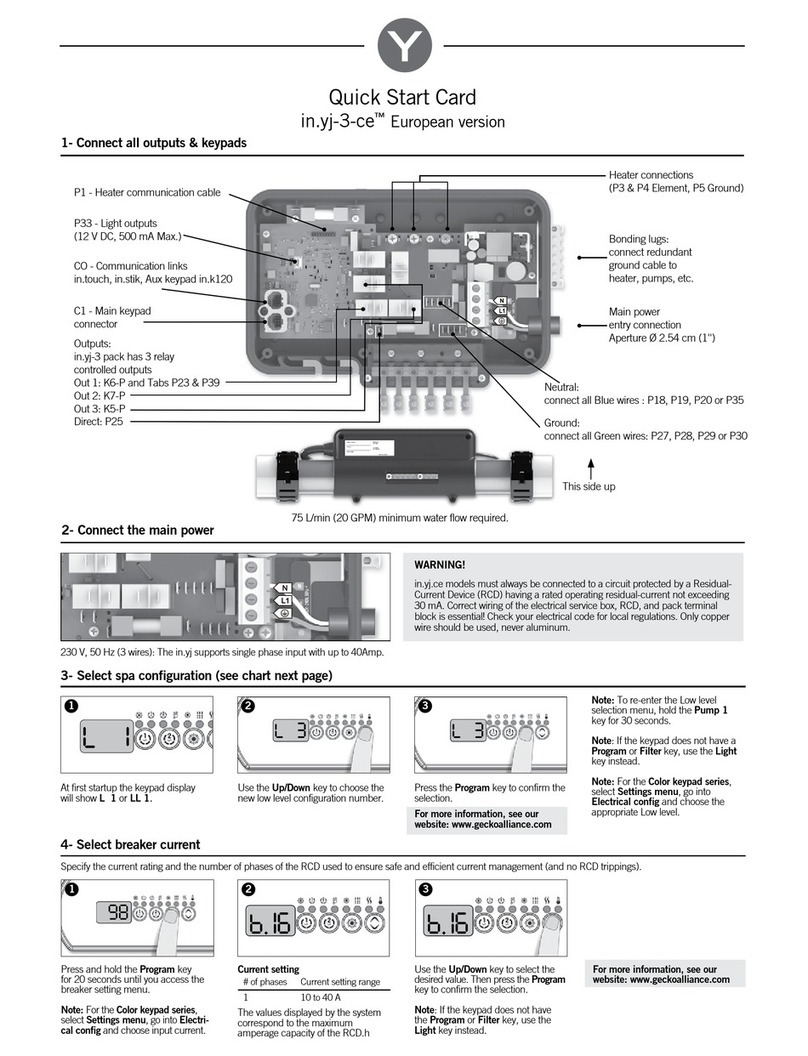1- Connect all outputs & keypads
By default, this pack runs on Low level 1. Pump 1 dual speed, a 12 V light and a 4kW heater at 240 V.
120 V (3 wires)
DO NOT REMOVE THE BROWN WIRE.
Insert each wire into the appropriate
socket of the main terminal block
according to the color code indicated
on the sticker. Use a flat screwdriver to
tighten the screws on the terminal.
240 V (4 wires)
Remove and discard brown wire and
insert each wire into the appropriate
socket of the main terminal block
according to the color code indicated
on the sticker. Use a flat screwdriver to
tighten the screws on the terminal.
Look at the pump and accessory voltage requirement and make sure to connect each
WHITE common wire to the correct tab on the board: Use any neutral tab for 120 V or
use any LINE2 tab for 240 V
2- Connect the main power
WARNING! All connections must be made by a qualified electrician in accordance
with the national electrical code and any state, provincial or local electrical code in
effect at the time of the installation. This product must always be connected to circuit
protected by a Ground Fault Circuit Interrupter (GFCI).
2.a- Electrical wiring 2.b- Pump & accessory voltage
NEUTRAL
LINE 2
CO - Communication links
in.touch, in.stik, Aux keypad, etc.
P33 - Light output
(Max. 0.5A @ 12 V DC)
Main power entry connection
Ø 2.54 cm (1'')
Neutral: Connect White wire from
120V pump/acc.: P18, P19, P20
Ground: connect all Green wire from
pump/acc.: P27, P28, P29 or P30
Outputs:
Pump 1 High speed - Out 2: K7-P
Pump 1 Low speed - Out 1: K6-P
Ozone: P23 (with Pump 1 Low speed
WARNING: The ozone voltage input
must be same as Pump 1.)
Audio/Video - Direct: P25
C1 - Main keypad connector
Bonding lugs:
connect redundant ground
cable to heater, pumps, etc.
N
L1
L2
G
75 L/min (18 GPM) minimum water flow required.
This side up
Heater connections
(P3 & P4 Element, P5 Ground)
P1 - Heater communication cable
Line 2: Connect White wire from
240V pump/acc.: P14, P15, P16
Press and hold the Program key for
20 seconds until you access the breaker
setting menu.
The values displayed by the system
correspond to 80% of the maximum
amperage capacity of the GFCI.
Breaker setting for GFCI used.
GFCI b
40 A 32 A
30 A 24 A
20 A 16 A
15 A 12 A
Press the Program key to set breaker
rating.
Note: If the keypad in use does not
have the Program key use the Filter or
Light key instead.
Use the Up/Down key to select the
breaker value. The value can be
modified from 10 to 32 A.
Power management will make sure
never to exceed this rating.
3- Select breaker
Quick Start Card
in.yj-2™North American version
4- Select and Enter spa configuration
By default configuration #1 is selected by Gecko at our factory. Perform this step only if you need to run a different configuration.
3
Enter the low level selection menu,
hold the Pump 1 key for 30 seconds.
Note: If the keypad in use does not
have the Program key use the Filter or
Light key instead.
Use the Up/Down key to choose the
new low level configuration number.
Press the Program key to confirm the
configuration.
21
For more information, see our website:
www.geckoalliance.com
321