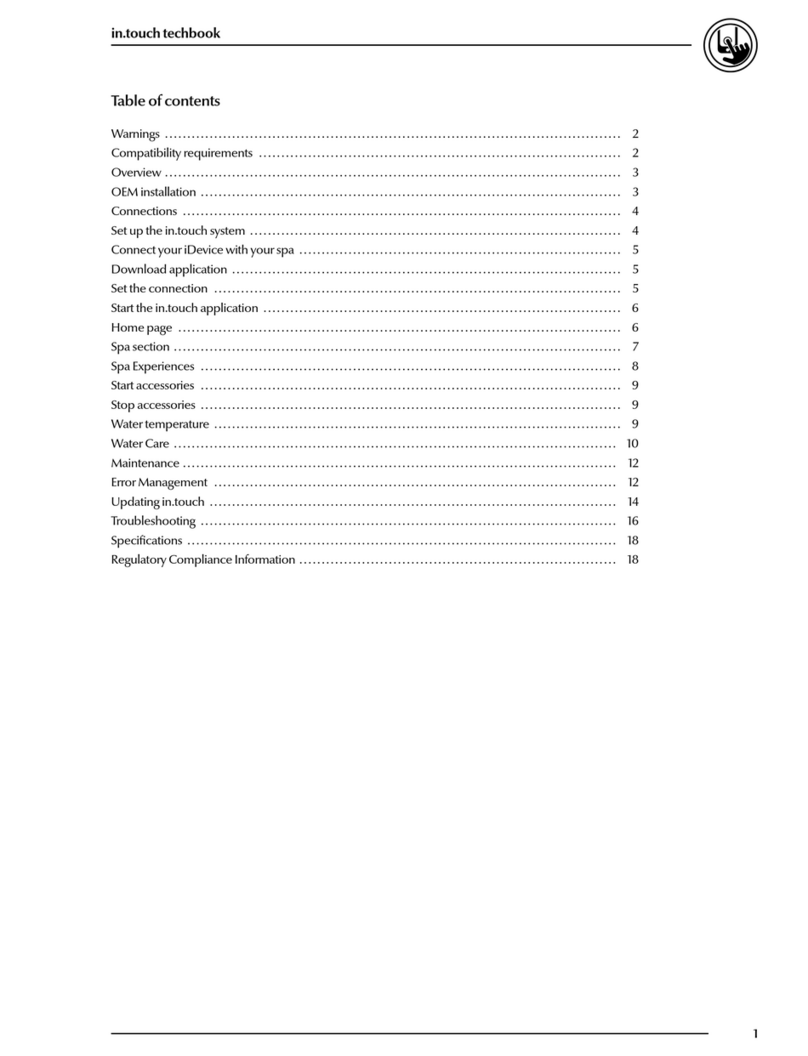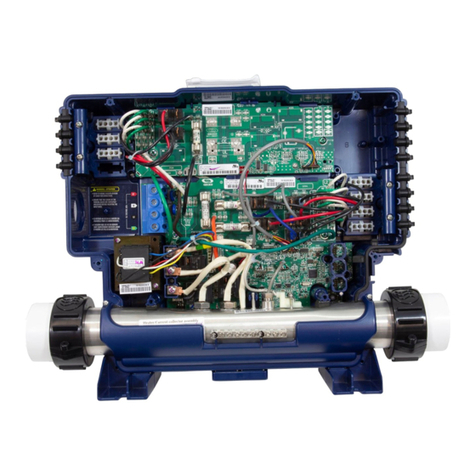The Quick Reference Card provides a quick overview of your spa's main
functions and the operations accessible with your digital control pad.
N.B.: Blower option is available on both K-19 & K-18 keypads.
Press Pump 1 to turn Pump 1 on. Press a second time
to change Pump 1 speed. A third time turns Pump 1
off. A built-in timer turns Pump 1 off after 20 minutes,
unless manually deactivated first.
The "Pump 1" indicator lights up when Pump 1 is on.
Press Pump 2 to turn Pump 2/ blower on.
A second time turns Pump 2/ blower off. A built-in
timer turns Pump 2/ blower off after 20 minutes,
unless manually deactivated first.
"Pump 2" indicator lights up when Pump 2/ blower
is on.
Press Light to turn light on. Press a second time to
turn light off. The light turns off after 2 hours, unless it
has been manually deactivated.
The "Light" indicator is displayed when light is on.
When water temperature is 1°F (0.5°C) lower than Set Point, the heater will automatically turn on until
water temperature reaches Set Point plus 1°F (0.5°C). The "Heater" indicator lights up when heater is on.
Use Up/Down arrow key to regulate water temper-
ature. Press and hold key to increase or decrease
current water temperature setting. The temperature
setting is displayed for 5 seconds to confirm your
new selection.
The "Set Point" indicator shows the desired temper-
ature, NOT the current water temperature! Water
temperature can be adjusted by 1° increments from
59 to 104°F (15 to 40°C).
The system automatically performs 2 filter cycles per day, at 12-hour intervals. During a filter cycle,
pump runs for a programmed number of hours. To set filter cycle duration:
K-19 (7'' • 3 1/4'')
K-18 (5'' • 2 1/2'')
Programming Filter Cycle Duration
Press and hold Light key for
5 seconds. The display will
show a value that represents
filter cycle duration in hours.
Use Up/Down arrow key to
change setting.
0 = no filtration
12 = continuous filtration
When the desired setting is dis-
played, press Light key again.
The filter cycle will start.
The "Filter" indicator lights
up when a filter cycle is on.
The pump has started up
for one minute on several
occasions and "Filter"
indicator is flashing.
Not a bug but a feature!
Our
Smart Winter Mode
protects your spa from the cold
by automatically turning pump
on for one minute several times
a day to prevent water from
freezing in pipes.
Water temperature
is flashing.
Water temperature in the spa
has reached 112°F (44°C).
Do not enter the water! Allow
water to cool down. The sys-
tem will reset automatically
when water temperature
reaches 109°F (43°C).
Call your dealer or service
supplier if problem persists.
The "Heater" indicator is
flashing when pump is on
at high speed.
Not a bug but a feature!
The heater is turned off when
pump is on at high speed to
limit the electrical current drawn.
The display is flashing.
A power failure has occurred.
Press any key to reset the system
and reprogram all desired param-
eters.
3 flashing dots are displayed.
A problem has been detected.
Do not enter the water! Check
and open water valves. Clean
filters if necessary. Check water
level. Add water if needed.
Shut power off and power your
spa up again to reset the system.
Call your dealer or service sup-
plier if problem persists.
Troubleshooting
Starting Pump 1:
Starting Pump 2/ blower:
Turning the light on:
Setting water temperature:
Automatic water heater start:
An irregularly flashing "Filter Cycle" indicator means that the system has stopped filtering after 3 hours
because water temperature exceeds the Set Point by more than 2˚F (1˚C). If the temperature cools
down before the scheduled end of the cycle, filtering will resume for the remainder of the programmed
cycle duration.
N.B.: After a power failure, the filter cycle duration will return to its default value. In this case, the first
filter cycle will start 12 hours after power has been restored.
Quick Reference Card
•
E
Q
U
I
P
P
E
D
W
I
T
H
G
E
C
K
O
'
S
E
X
C
L
U
S
I
V
E
•
Smart
Winter
Mode TM
3-85-7073-D
SC-CF-SBD
• Single-Pump & Blower or Dual-Pump System •