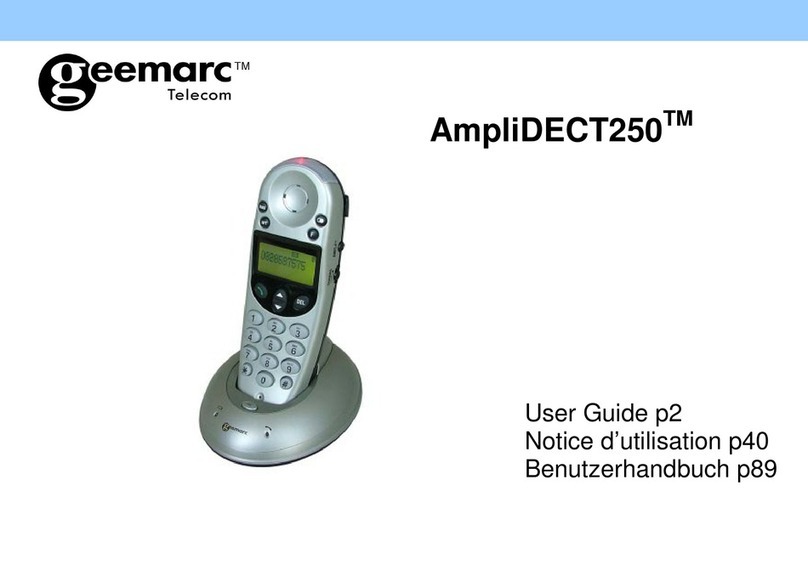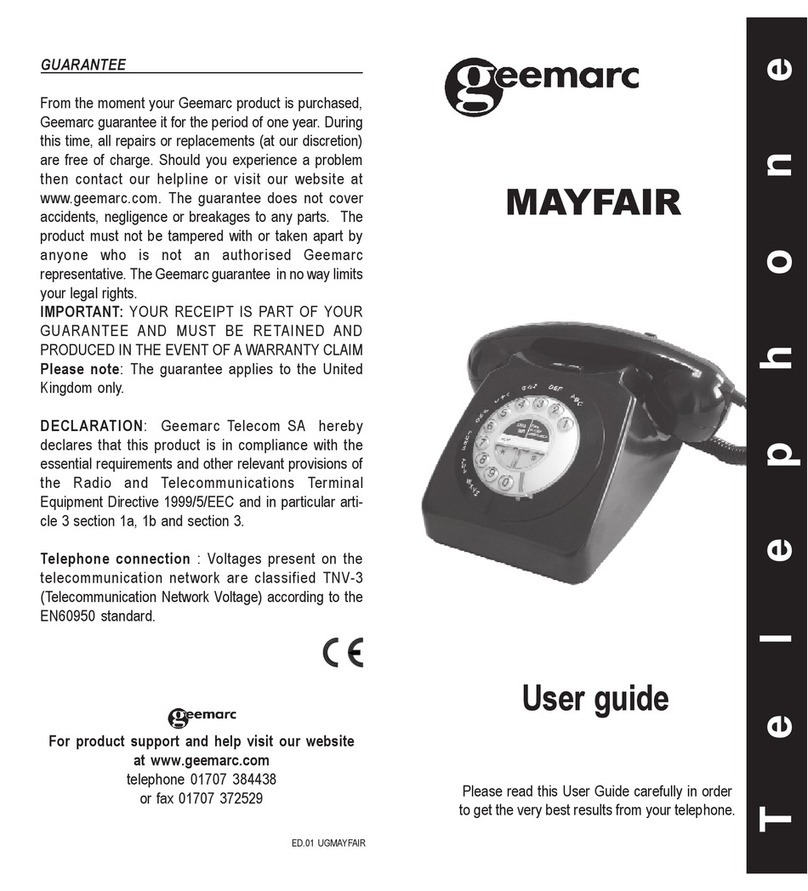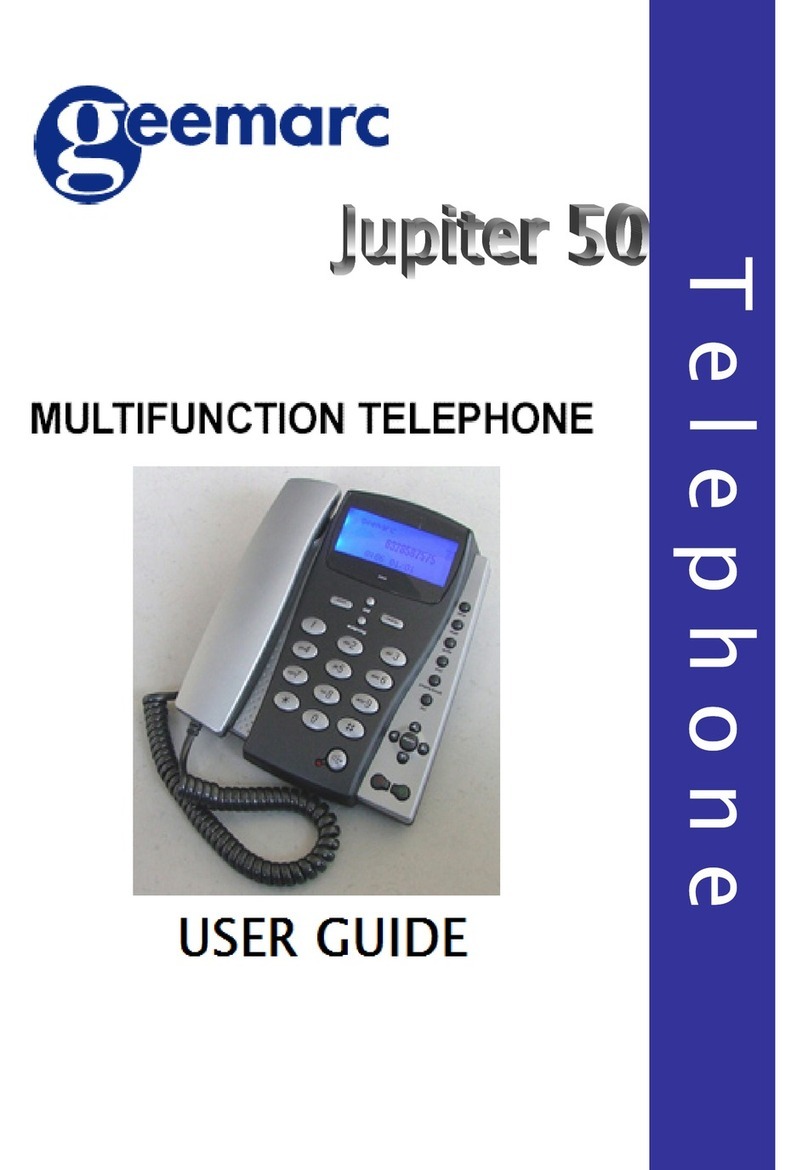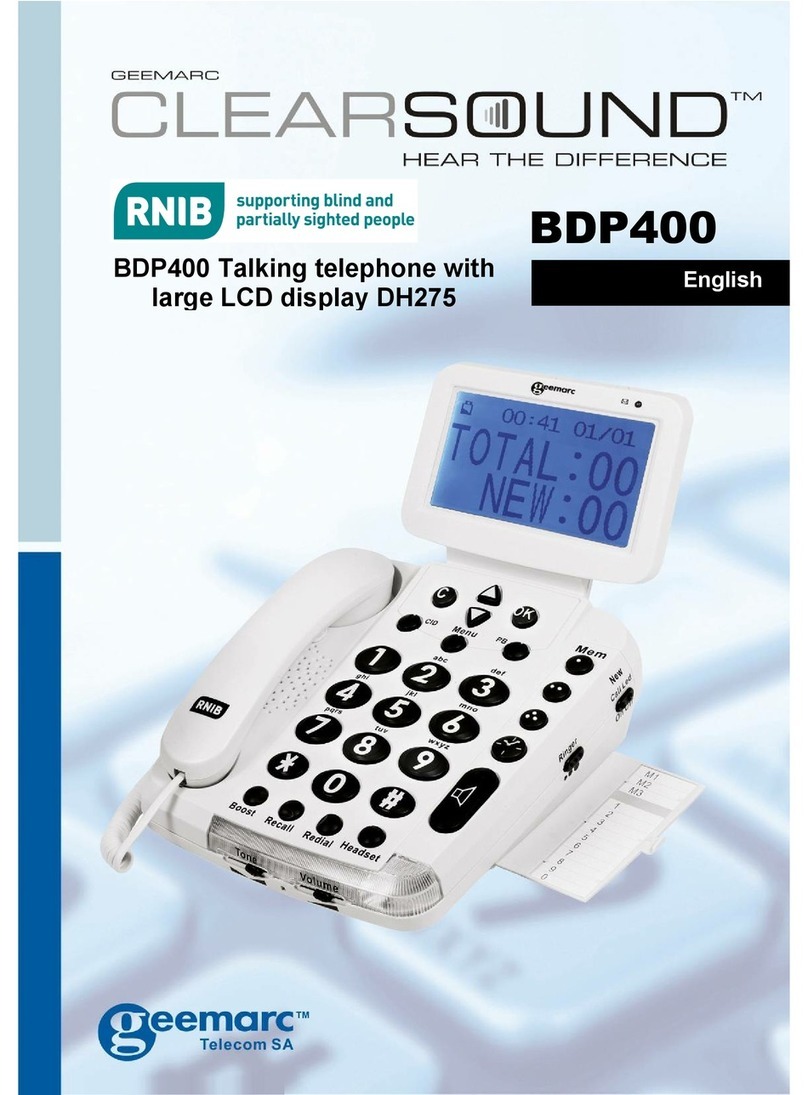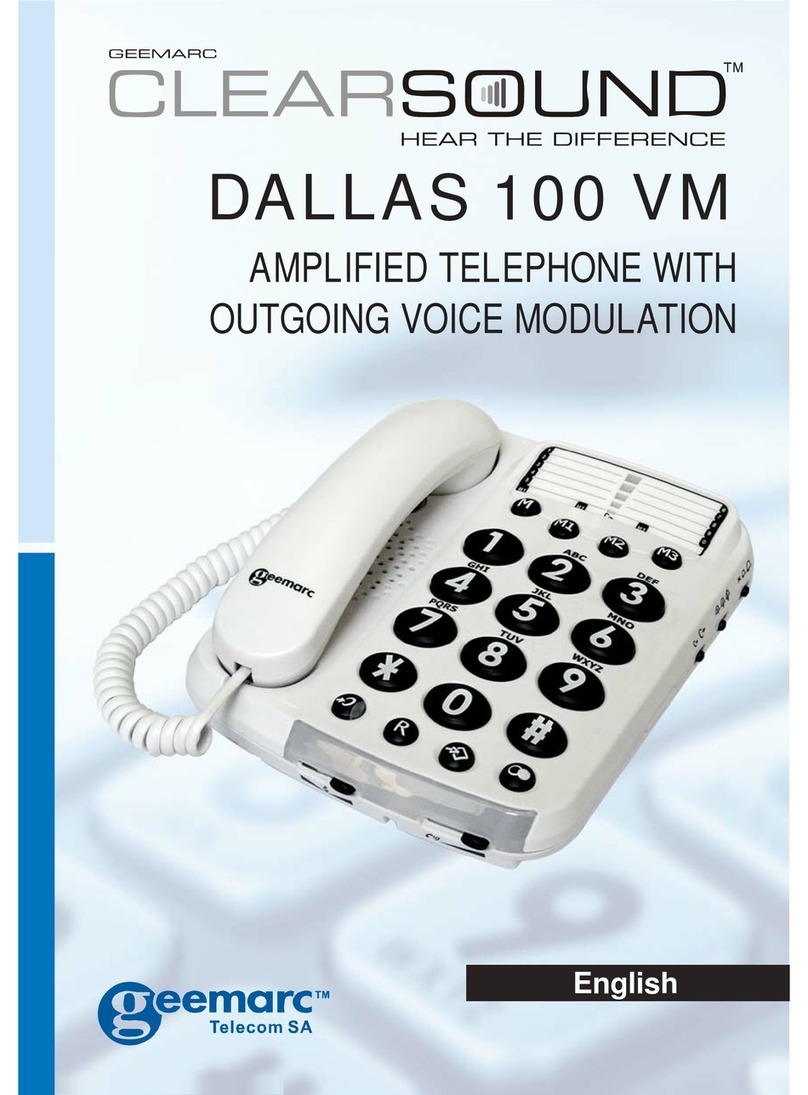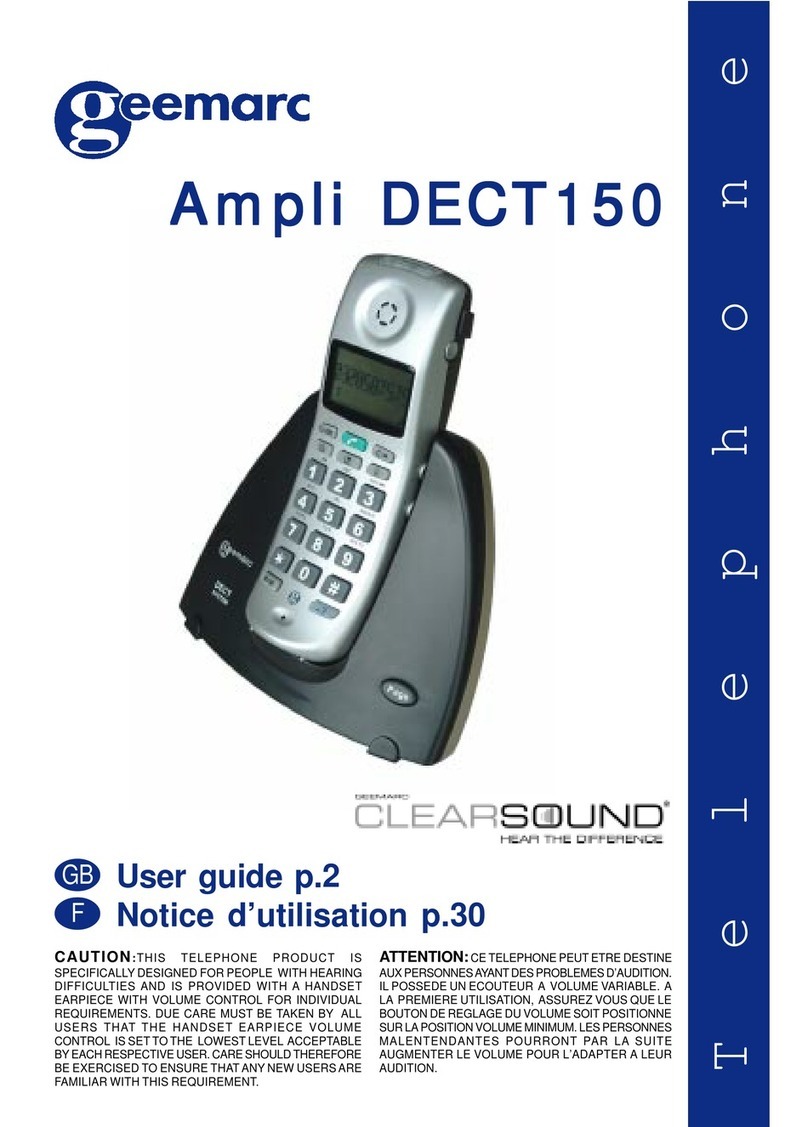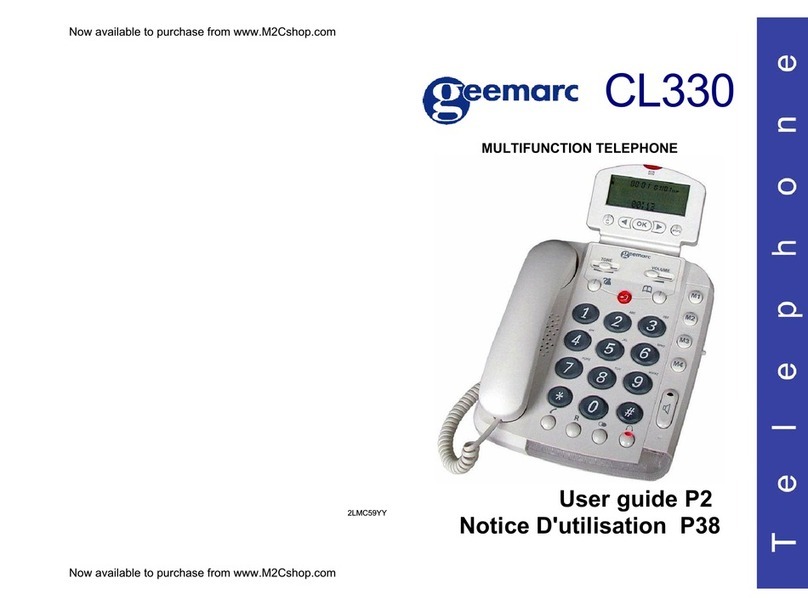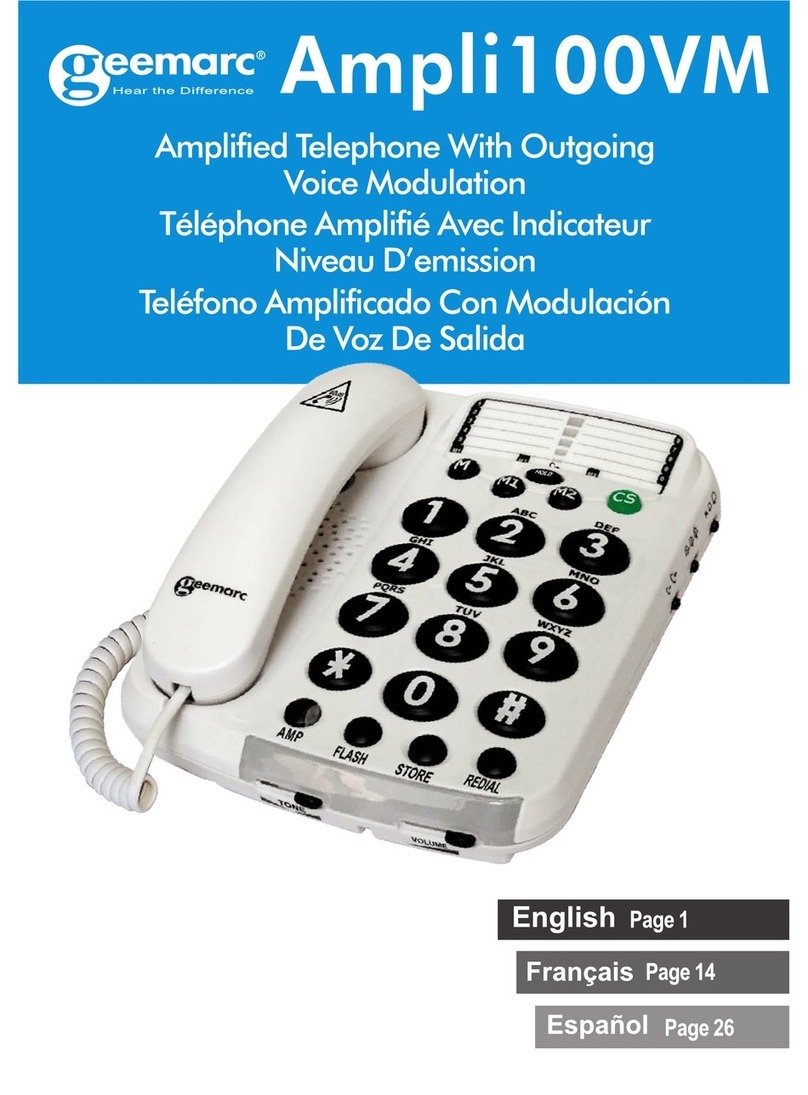SETTING UP
1 - CONNECTING TELEPHONE
Theplugattheendoftheleadshouldbeconnectedtothe
telephonesocket.
Voltages present on the telecommunication network are classified
TNV-3 (Telecommunication Network Voltage) according to the EN60950
standard.
2 - RINGER SETTING
Aswitchlocatedbellowthehandsetallowstoswitch
high( )orlow( )theringer.
3 - WALL MOUNTING
Tokeepyourhandsetinverticalposition,slideout,turn
aroundandslidebackinthewallmountinghandsetclip(whichcan
befoundinthebaseunit,justbelowwheretheearpiecelocates),
thisensurethatthehandsetstaysfirmlyinposition.
USING THE TELEPHONE:
1 - ANSWERING INCOMING CALLS
Whenanincomingcallisreceived,thetelephonewill
ring.Toanswerthecallliftthehandsetandspeak.
2 - MAKING A CALL
Liftthehandset,awaitthedialtoneanddialrequired
number.Oncompletionofthecall,carefullyreplacethehandsetin
thecradle.
3 - LAST NUMBER REDIAL
Liftthehandset,awaitthedialtoneandpressthe
button.ThepreviouslydiallednumberwillbeAUTOMATICALLY
RE-DIALLED.
4 - R, * & # BUTTONS:
Theseareusedwiththenewservicesprovidedondigital
exchanges.Fordetailspleasecontactyournetworkoperator.
5 - MUTE BUTTON
Ifyouwishtospeakprivatelytosomeoneelseinthe
room(withoutyourcalleroverhearing)pressandholdthe
button.YourcallermaystillbeheardduringtheMUTEoperation.To
resumenormalconversation,releasethe button.
E
INSTALLATION
1 - RACCORDEMENTS
Branchezleconjoncteurtéléphoniquedanslaprisetéléphonique
murale.
Les tensions présentes sur ce réseau sont classées TRT-3 (Tension de
Réseau de Télécommunication) au sens de la norme EN60950.
2 - SONNERIE
Uncommutateursituéaubasducombinetpermetderéglerla
sonnerieforte( )oufaible( ).
3 - POSITION MURALE
Pourmaintenirvotrecombinéenpositionverticale,retirezl’er-
gotsituésurlabase(endessousduboutonderaccorché),letourneretle
réinsérer.
UTILISATION
1 - RECEVOIR UN APPEL
Lorsqueletéléphonesonne,décrochezlecombinépourparler
àvotrecorrespondant.
2 - APPELER
-Décrochezlecombiné.
-Composezlenumérodevotrecorrespondant.
-Laconversationterminée,raccrochezlecombinépourlibérer
laligne.
3 - RAPPEL DU DERNIER NUMERO
-Décrochezlecombiné.
-Appuyezsurlatouche ,lenuméro de votre corres-
pondantserecomposeautomatiquement(nefonctionnepaspourlesn°en
mémoire).
4 - RAPPEL D’ENREGISTREUR «R»
Touched’accèsauxServicesdeFranceTélécom.
5 - FONCTION SECRET
Cettetouchepermetdecouperponctuellementlemicrophone
encoursdecommunication.
-Appuyezetmaintenezlatouche .Votrecorrespondantne
vousentendplus.
-Relâchezlatouchepourrétablirlaconversation.
F
Wallmounttemplate/Montagemural
82mm