gefran GF_LOOPER 3.5” User manual
Other gefran Controllers manuals
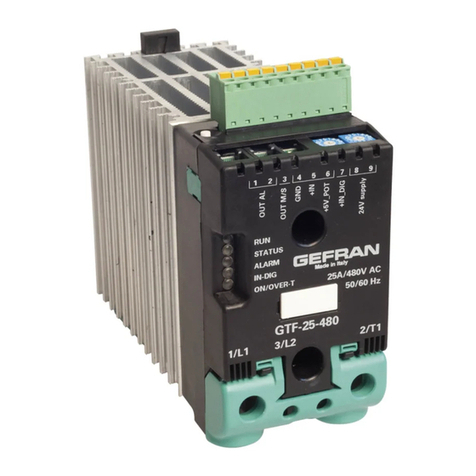
gefran
gefran GTF Owner's manual

gefran
gefran 2500 User manual

gefran
gefran GF LOOPER User manual
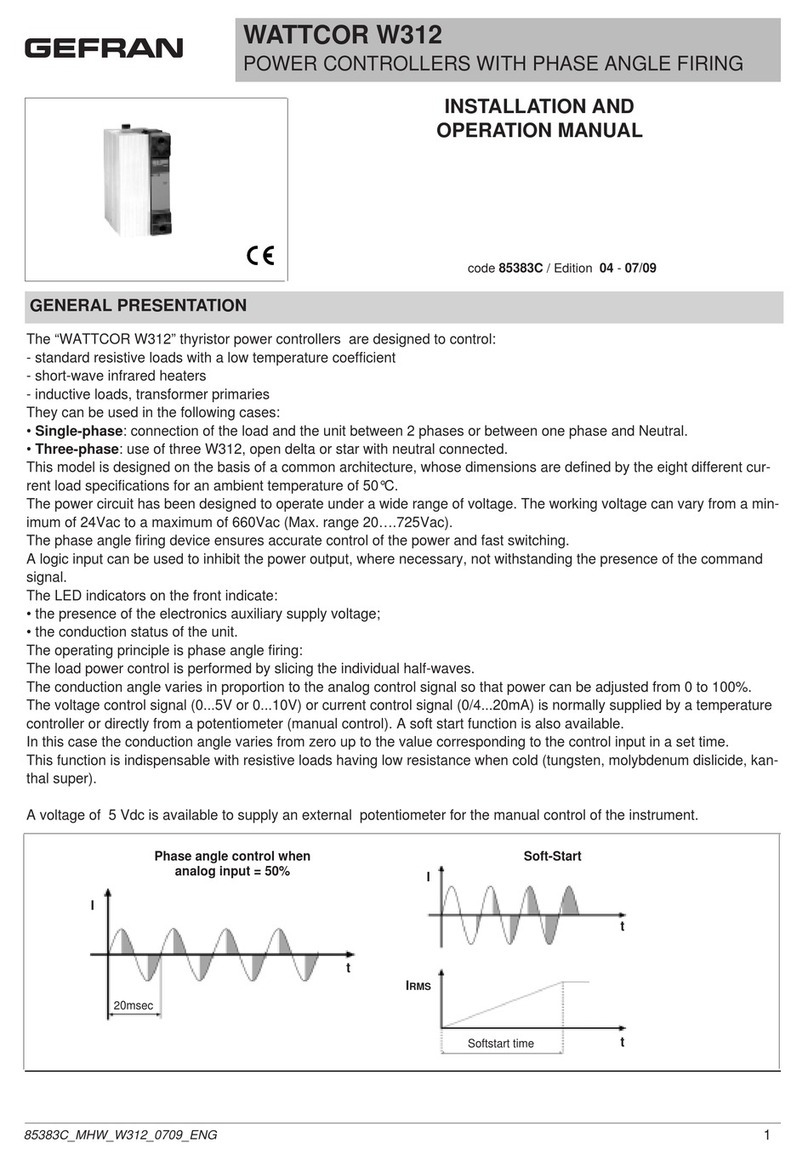
gefran
gefran WATTCOR W312 User manual
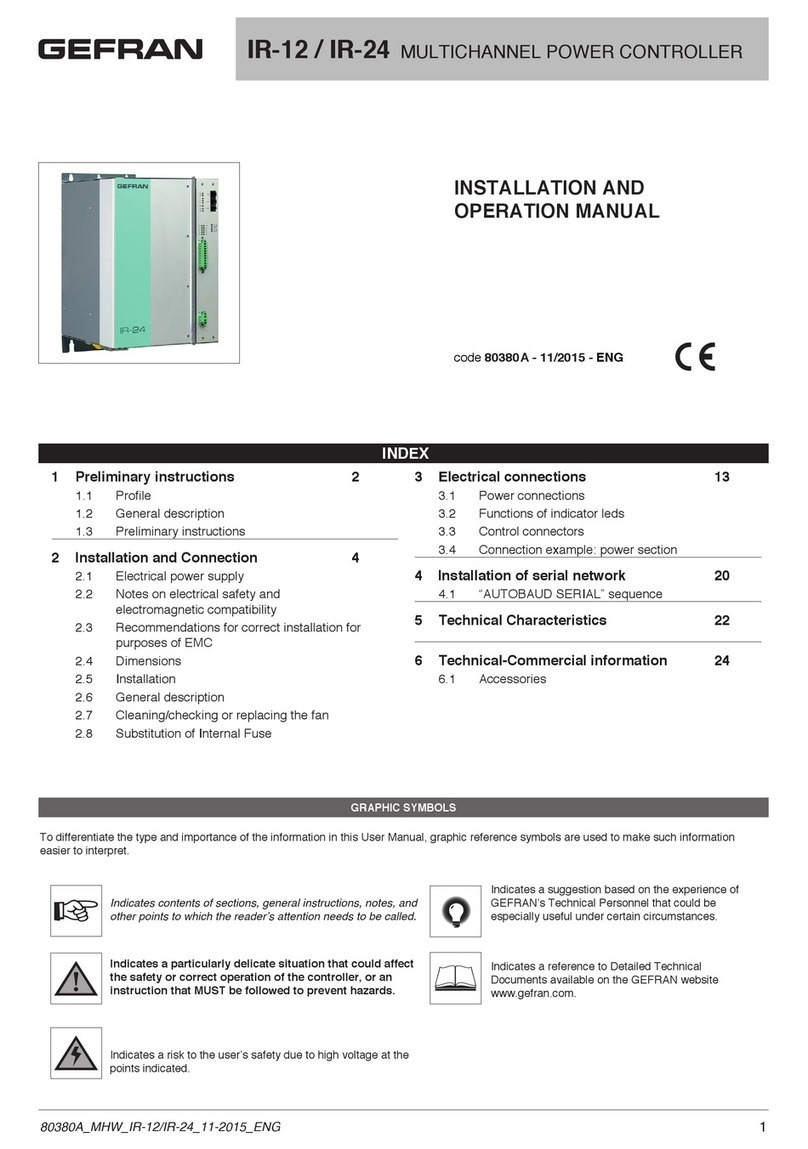
gefran
gefran IR-12 User manual

gefran
gefran GSLM User manual

gefran
gefran SIEIDrive ADV200 User manual

gefran
gefran 800P User manual

gefran
gefran GFX4-IR User manual

gefran
gefran 1000 User manual

gefran
gefran GFW 40-300A User manual
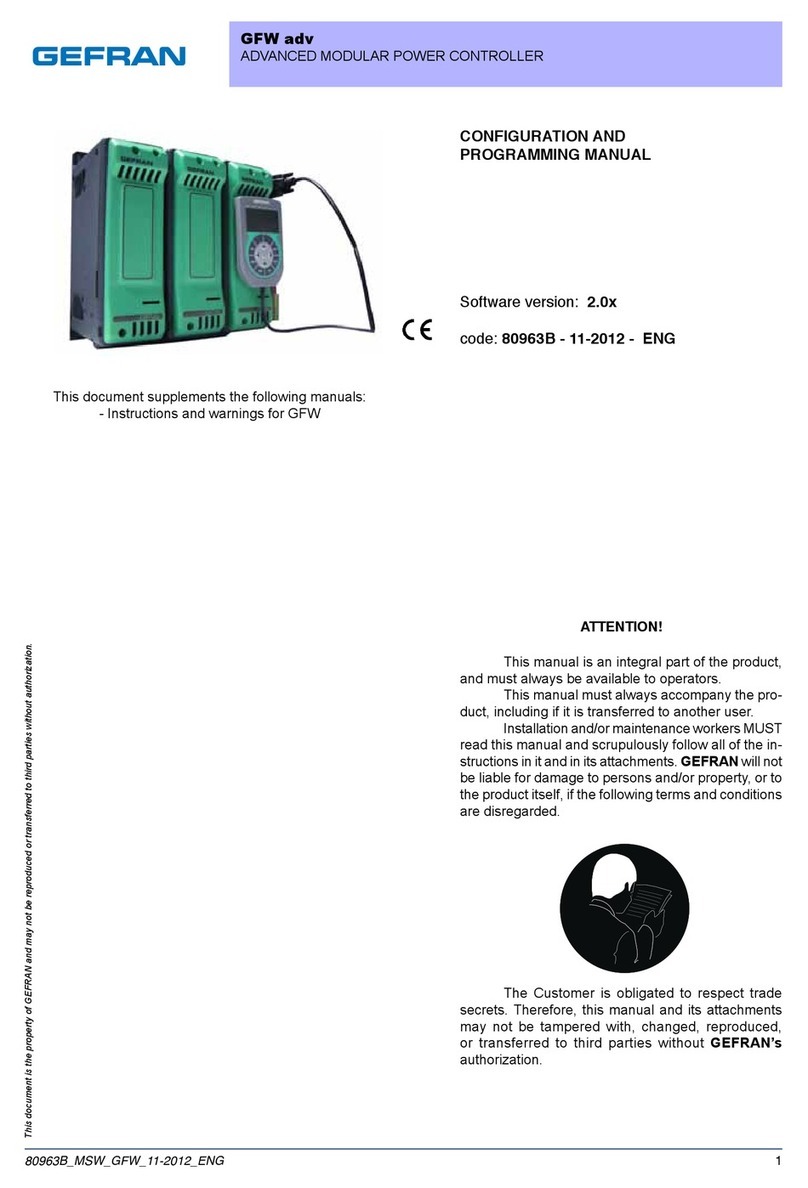
gefran
gefran GFW ADV Instruction sheet

gefran
gefran ADV200 Series Parts list manual

gefran
gefran 400 User manual

gefran
gefran GRM-H 15 Owner's manual
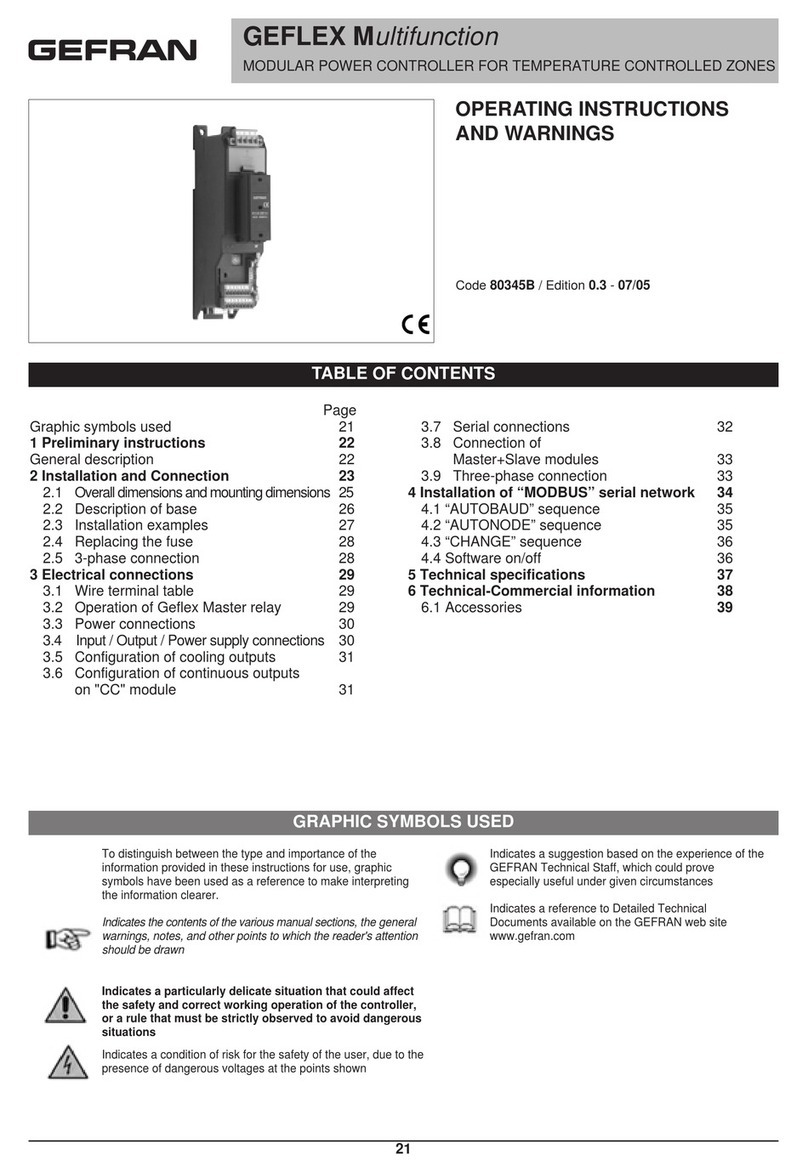
gefran
gefran GEFLEX Multifunction Product manual
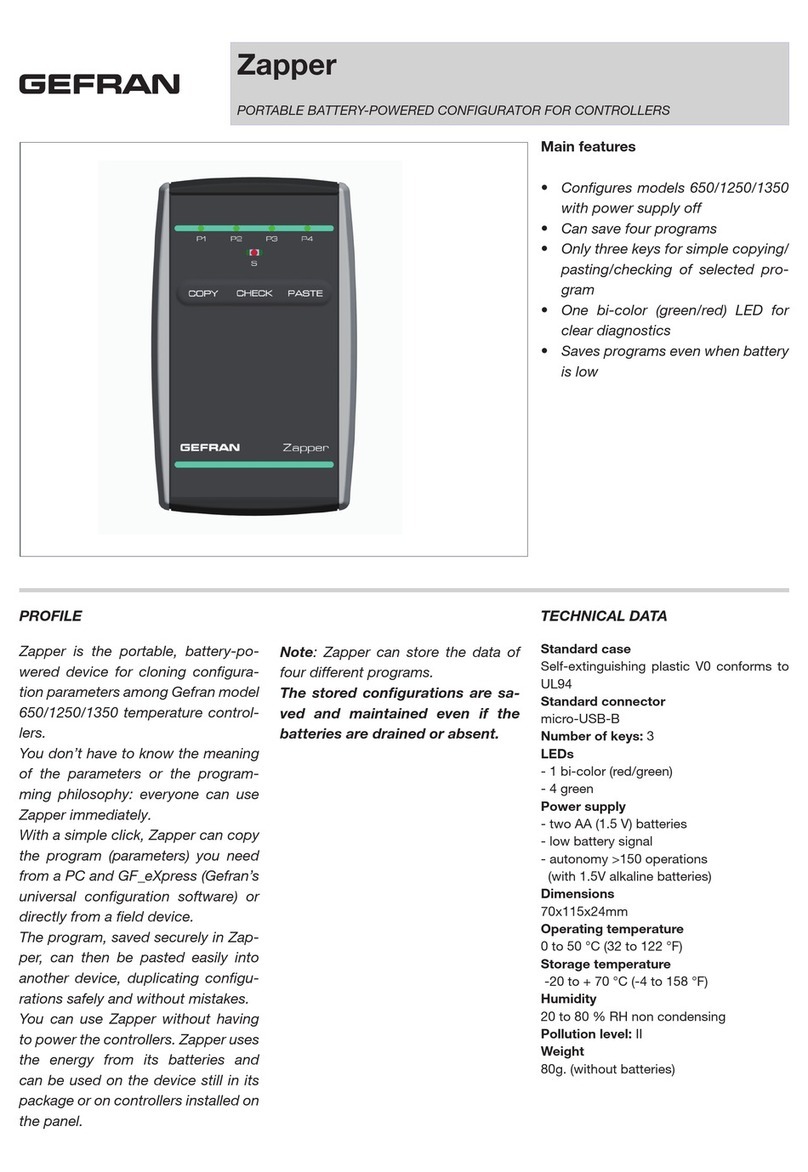
gefran
gefran Zapper User manual
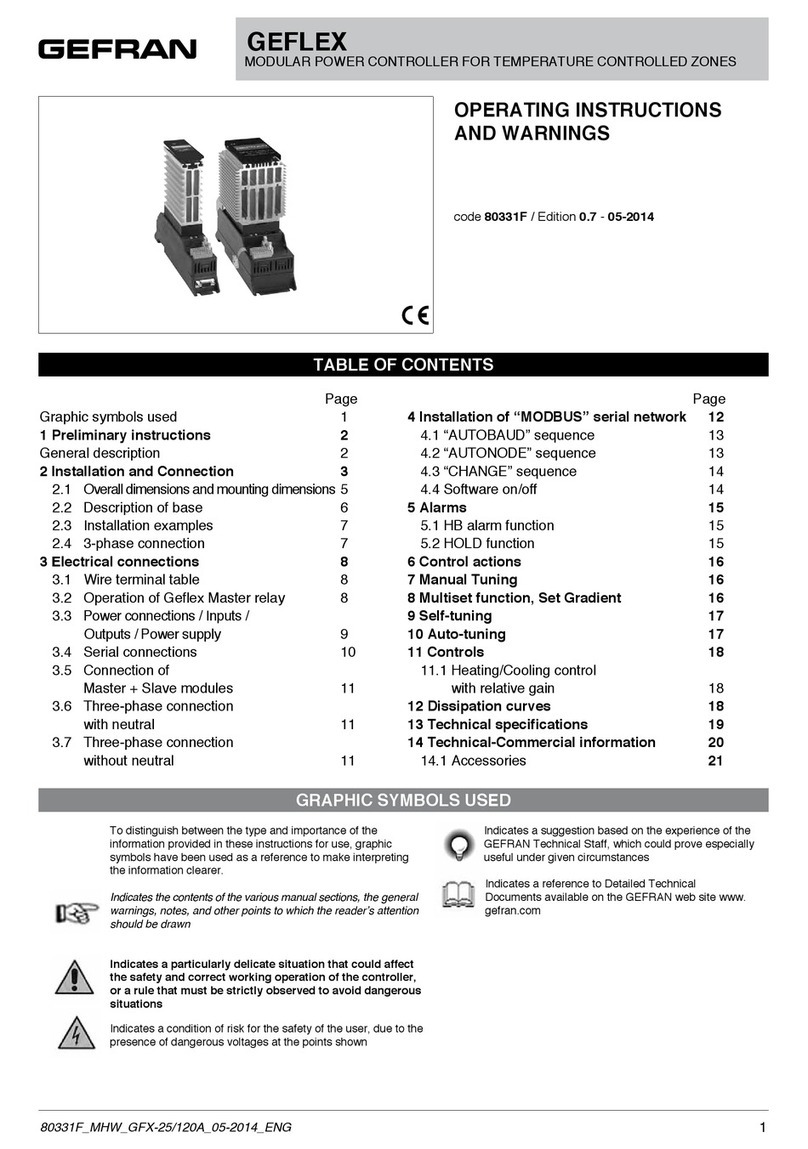
gefran
gefran GEFLEX GFX-M1 Series Product manual

gefran
gefran GFW Series User manual

gefran
gefran IR-12 Owner's manual
Popular Controllers manuals by other brands

Digiplex
Digiplex DGP-848 Programming guide

YASKAWA
YASKAWA SGM series user manual

Sinope
Sinope Calypso RM3500ZB installation guide

Isimet
Isimet DLA Series Style 2 Installation, Operations, Start-up and Maintenance Instructions

LSIS
LSIS sv-ip5a user manual

Airflow
Airflow Uno hab Installation and operating instructions

















