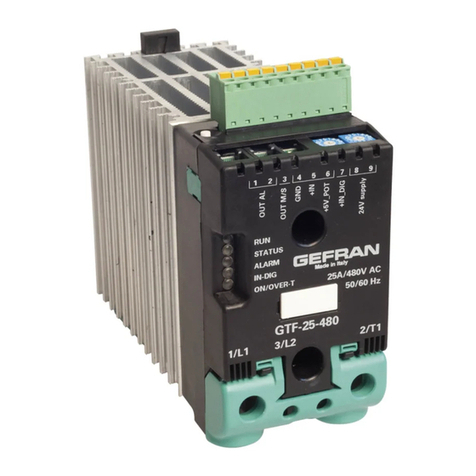OPERATING NOTES
Dialog Between Zapper anD Device
DOES NOT require power supply
Zapper supplies the required power to the controller du-
ring data transfer, so the controller does not necessarily
have to be powered by the primary power supply.
Selecting the program
LEDs P1, P2, P3, P4 show the programs saved in Zapper.
To select the number of the program shown by LEDs P1,
P2, P3, P4, press the PASTE and COPY keys simulta-
neously: after 1 second the green LED for the selected
program will start flashing; after 5 seconds the next LED
starts flashing.
Example:
Green LED P2 will light up if the last program selected
was P2. After the PASTE and COPY keys are pressed,
LED P2 will start flashing for 1 second; after 5 seconds
LED P3 will be selected and LED P3 will start flashing,
and so on.
Releasing the PASTE and COPY keys confirms the selec-
tion of the chosen program and the corresponding green
LED stays on solid (not flashing).
NOTE: the program number is saved and shown the next
time the Zapper is switched on.
Keys and functions
Activating a COPY, CHECK, PASTE function begins by
pressing its key on the Zapper.
COPY =program is copied from controller’s me-
mory to Zapper’s memory.
PASTE
=program is pasted from Zapper’s memory
to memory of new controller to be confi-
gured. Before data is transferred, a check
is run to ensure that the program is com-
patible for the family of devices.
CHECK =checks that the program in Zapper is the
same as in the controller to be configured.
In addition:
- key pressed >= 1 second:
LED S flashes green to show that the function is on
- error: LED S flashes red to signal any error.
To exit the error condition, press any key to return to
wait condition (green LED S on).
Dialog Between Zapper anD pc
GF_eXpress software lets you operate Zapper connected
to a PC with accessory cable F060800 USBTTL USB-
TTL 3V+cable 1M8+microUSB.
LED S lights up solid green to signal activation of the
connection with the PC.
When interrogated by GF_eXpress, the corresponding
program launches based on Modbus address: 1= P1,
2= P2, 3= P3, 4= P4
You can:
- Paste the program from the PC to the Zapper’s memory.
- Copy the program from the Zapper to the PC. When the cable is discon-
nected from the PC, the Zapper returns to Master mode and LED S lights
up solid green.
Approximate data transfer times: ZAPPER / device
with device not powered
COPY / CHECK 30”
PASTE 60”
with device powered by HV or LV line
COPY / CHECK 150”
PASTE 200”
Approximate data transfer times: PC / ZAPPER
Read ALL 40”
Write ALL 40”
Approximate data transfer times: PC / device
with device not powered
Read ALL 40”
Write ALL 75”
with device powered by HV or LV line
Read ALL 150”
Write ALL 270”
ZAPPER is normally OFF with LEDs off.
Pressing any key for more than 3 seconds switches it on, with indi-
cation of the following states:
LED S slow flashing green = Device waiting for connection
The device will turn off after an idle time of about 60 “
LED S solid green = Zapper ready
The Zapper will shut off if no key is pressed for about 60”.
LED S flashing green = data being transferred, DO NOT disconnect
Zapper. When transfer is done LED returns solid green to indicated Zap-
per is ready.
LED S flashing red = copy/paste or check operation failed.
Dialog error or configuration NOT compatible, Press any key to return
to Zapper ready state.
error signals
Operation - LED S flashing red rapidly
Action: press any key to return to Zapper ready state.
Repeat operation after checking connection or configuration.
An incomplete configuration may have been loaded on Zapper.