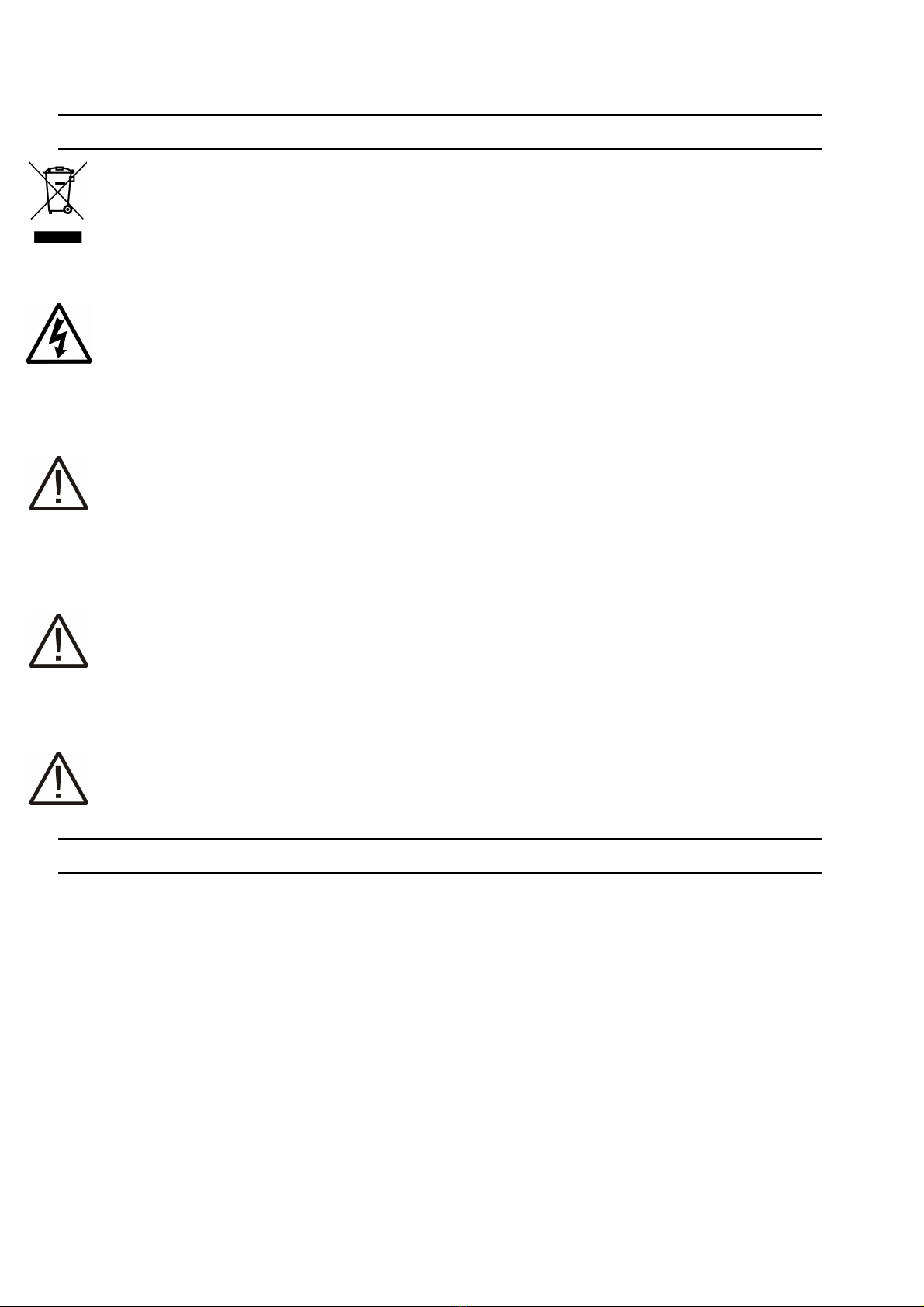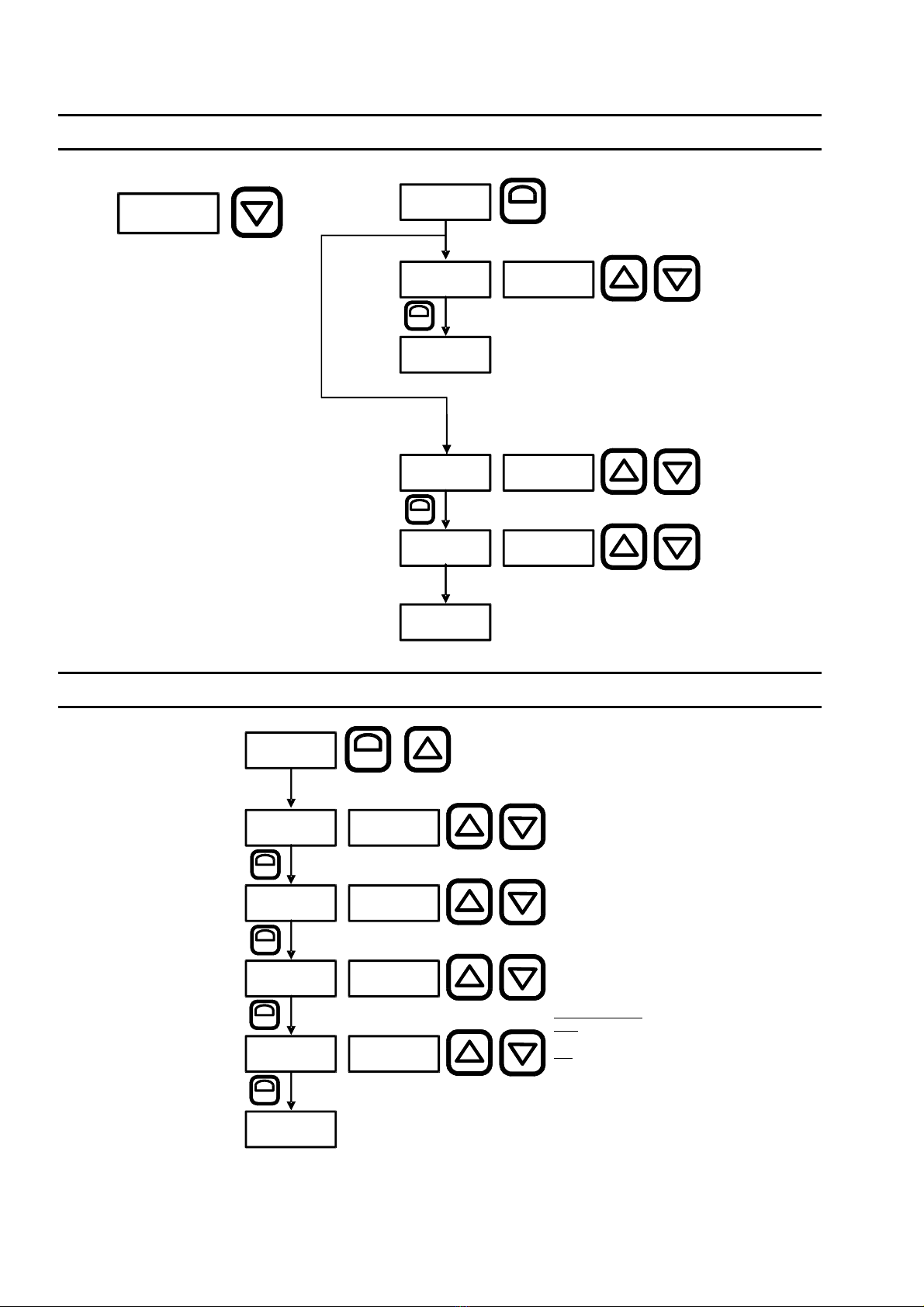GEMO
MODES OF OPERATION
Notes:
1. For Modes 8 & 9; t.On and t.OFF are accepted as min. 000.1 sec, 00.01 min. and 00.01 hr. .
2. Timer counts up for Mode 11 & 12, and down for other modes.
3. For all modes; counting is inhibited (or freeze) when GATE is ON.
CLAEANING
Do not use any solvents (alcohol, thinners, benzine, acid, etc.) or corrosive substances to clean the device.
Use only a dry and clean non-abrasive cloth. Before cleaning, disconnect the power supply and mains
connections.
Gürbüzoğlu Elektronik San. ve Tic. Ltd. Şti. http://www.gemo.com.tr
Çamlıtep
e
Cad.
No:297
/
3-4
Sitel
er
,
Ankara,
T
ü
rkiye
e-posta:
i
[email protected]om.tr
Tel: +90-312-3503900, Fax: +90-312-3511117
4
tA tB
t.On
t.On
t.On
t.On
t.SEt
t.SEt
t.SEt
One Shot after ON and OFF
Mode : ;8 Flashing with START
Mode : 9;
Flashing with START/RESET
Mode : ; - Count with START11 Chronometer
Mode : 2; - Count with START, Reset with RESET
1 Chronometer
Mode : 10; Delayed One Shot after OFF
Mode : 1; Pulsed Delay, OFF with RESET
Mode : 2; Retriggerable One Shot
Mode : 3; Non-retriggerable One Shot
Mode : 4; Delay after Power ON
Mod : ;e 5 OFF Delay
Mode : 6; One Shot after OFF
t.SEt
Start Start
Start
Out Out
Out
Out becomes ON "t.SEt" after START
input is ON. Out is OFF when START
input is OFF. Out is OFF when RESET
input is ON .
Out becomes ON when START input is
triggered (OFF > ON) or (ON > OFF) and
becomes OFF after "t.SEt". START input
can re-trigger when Out is ON. Out is OFF
when RESET input is ON.
Out is periodically first ON for "t.On" and then
OFF for "t.OFF" when START input is ON. Out
is OFF when START input is OFF. Tx is OFF
when RESET input is ON
Out is periodically first ON for "t.On" and then
OFF for "t.OFF” after START input is triggered
(OFF > ON). Out is OFF when RESET input
is ON.
Out is ON and timer counts up when START
is ON. Timer freezes when START is OFF.
Timer resets when START is OFF if Timer
has elapsed `T.SEt` time. Out is OFF when
RESET input is ON.
Timer counts up when START is ON. Timer
freezes when START is OFF. Out is ON if Timer
has elapsed `T.SEt` time. Timer resets and Out
is OFF when RESET input is ON.
Out is first ON after "tA" and then OFF after
"tB" when START is triggered (ON > OFF).
START input does not re-trigger before "tB"
elapses. Out is OFF when RESET input is ON.
t.SEt
Start
Start
Start
Start
t.SEt
t.SEt
Start
Reset
Reset
Gösterge
Gösterge
Out
Out
Out
Out
Out
Reset
Out becomes ON "t.SEt" after START
input is triggered (OFF > ON). START
input can not re-trigger timer until it is
reset with RESET input. Out is OFF
when RESET input is ON .
t.SEt
Start
Out
Out becomes ON when START input
is triggered (OFF > ON) and becomes
OFF after "t.SEt". START input can
re-trigger when Out is ON. Out is OFF
when RESET input is ON .
t.SEt
Start
Out
Out becomes ON when START input is
triggered (OFF > ON) and becomes OFF
after "t.SEt". START input can not
re-trigger when Out is ON. Out is OFF
when RESET input is ON .
Enerji
Start
Start
Out
Out
Out
Out becomes ON "t.SEt" after Power ON.
START input does not trigger timer.
Out is OFF when RESET input is ON .
Out becomes ON when START input is
ON. Out becomes OFF "t.SEt" after START
input is triggered (ON > OFF). Out is OFF
when RESET input is ON .
Out becomes ON when START input is
triggered (ON > OFF) and becomes OFF
after "t.SEt". Out is OFF when START
is ON. Tx is OFF when RESET input is O .