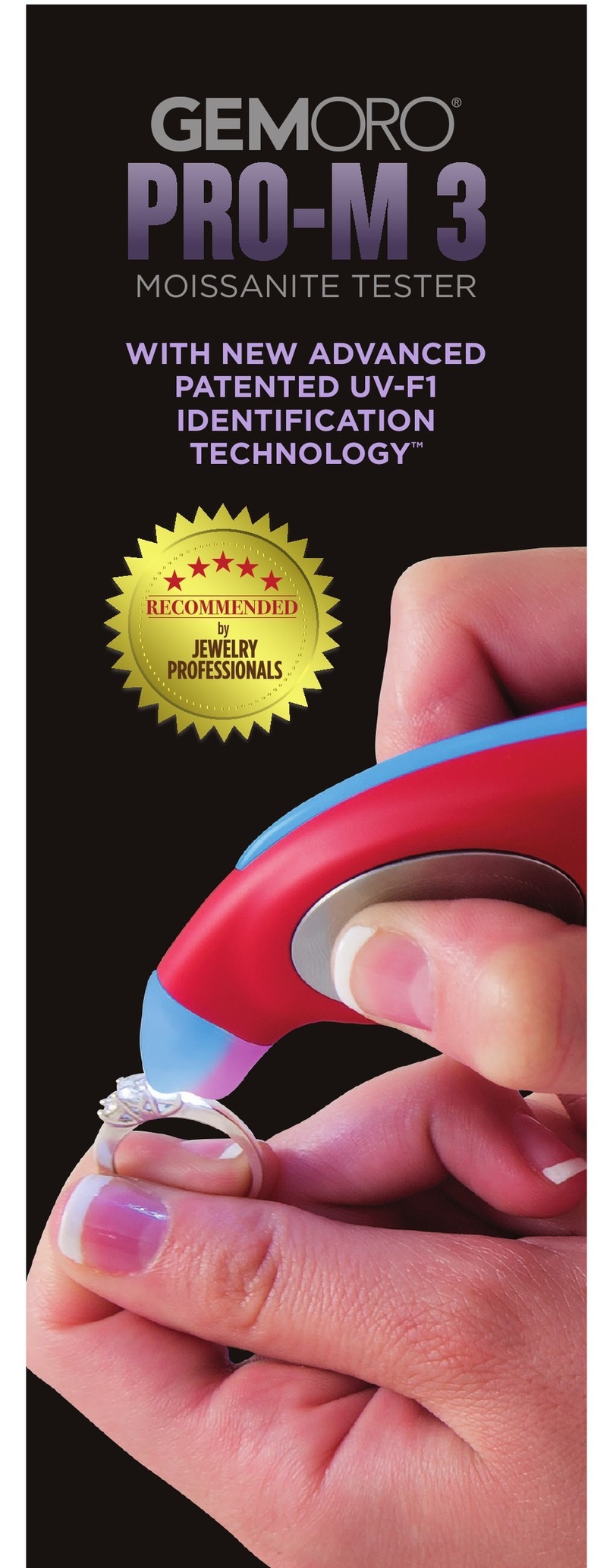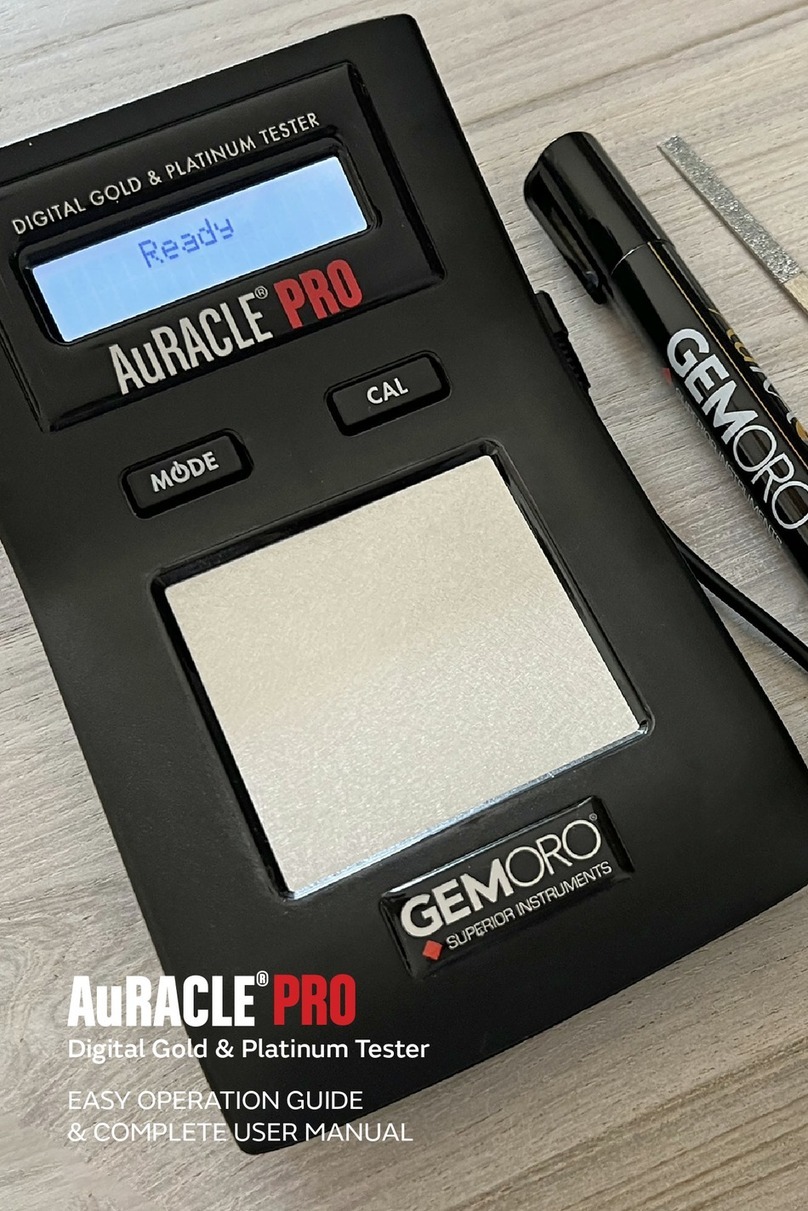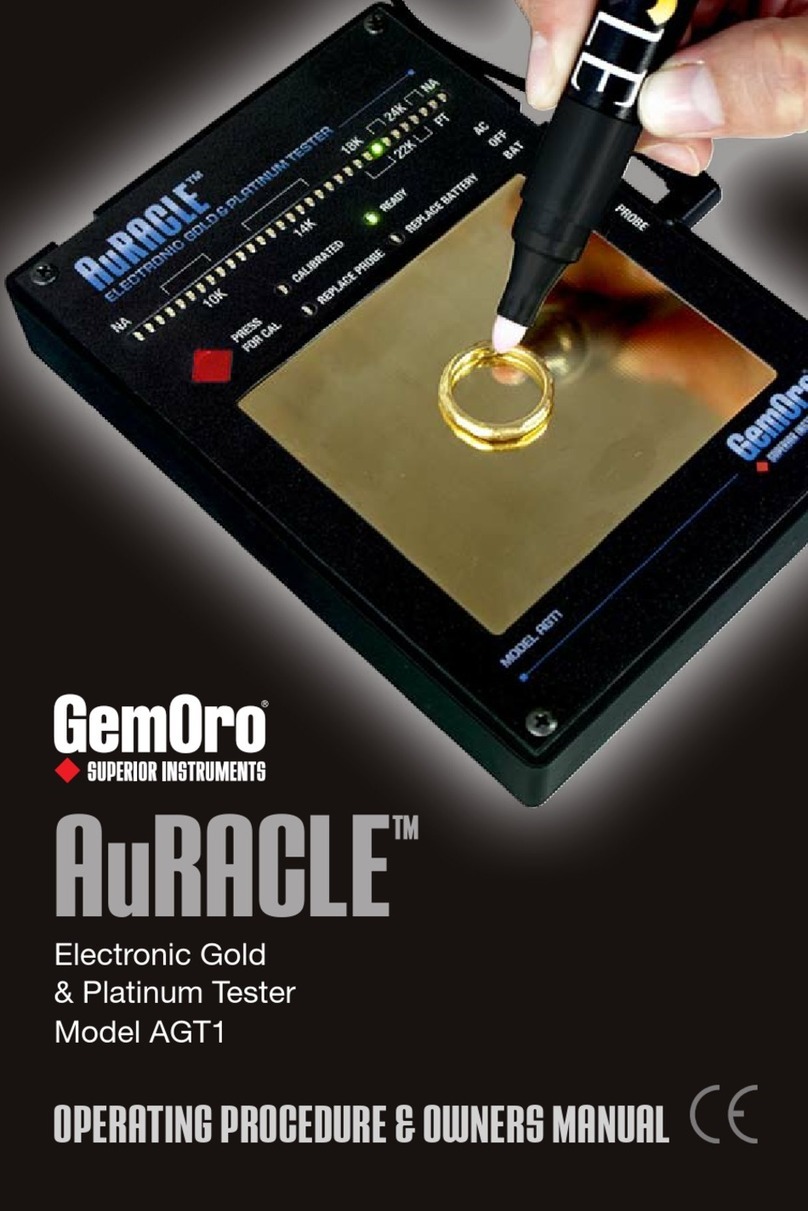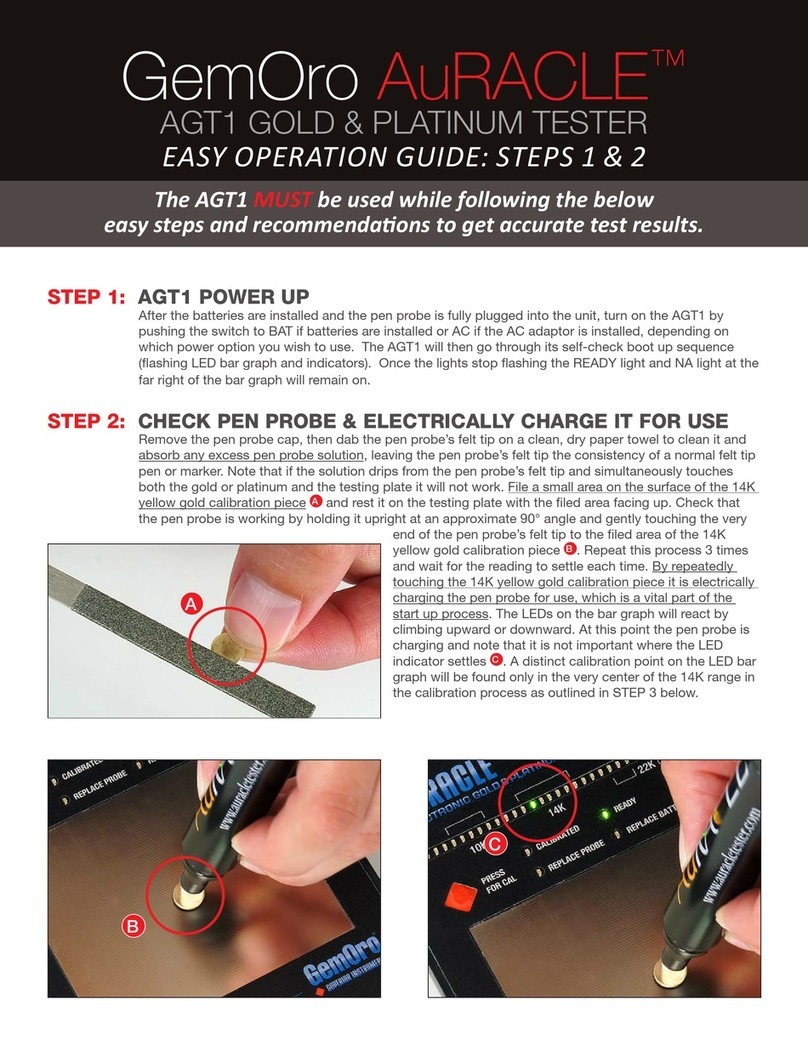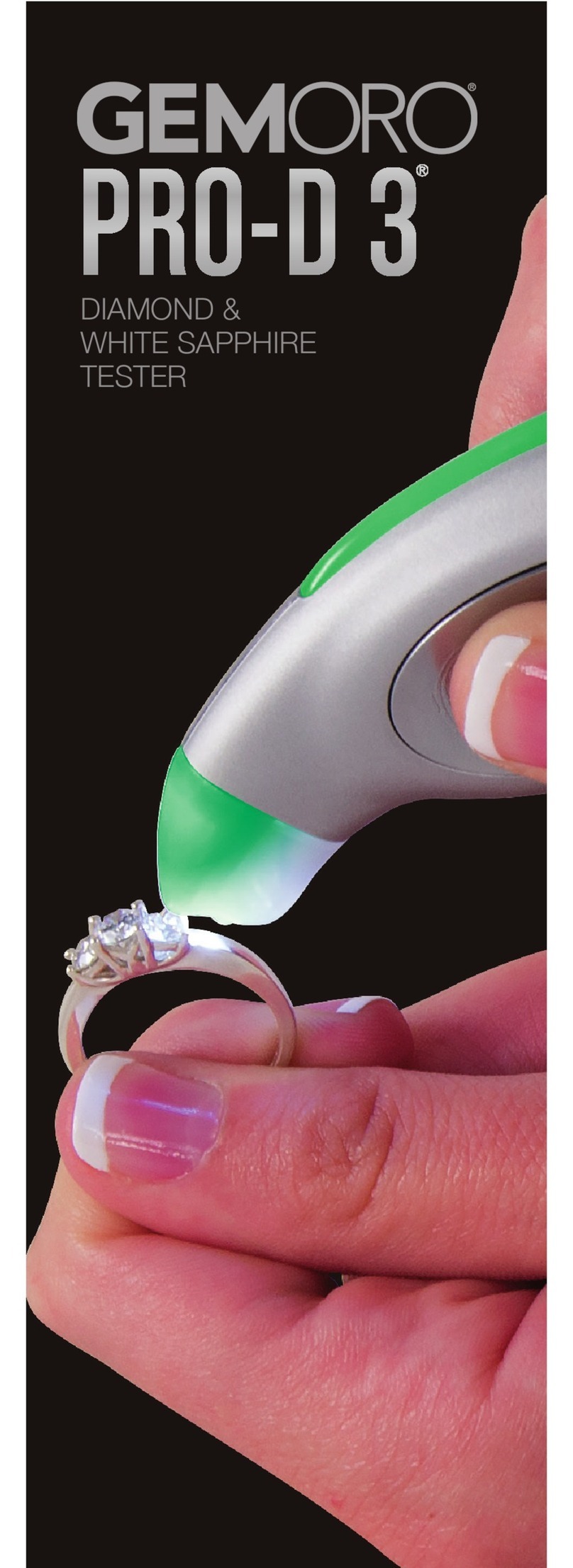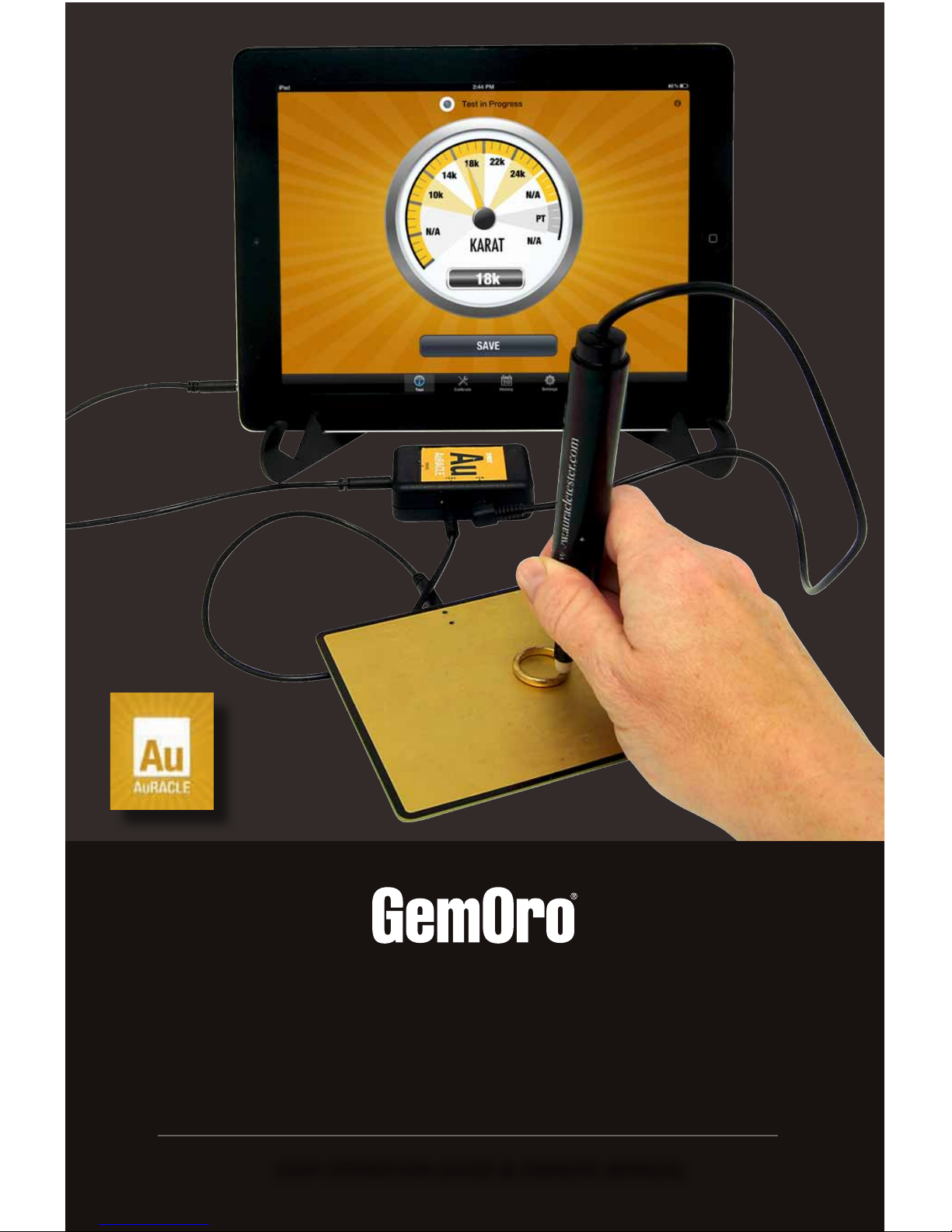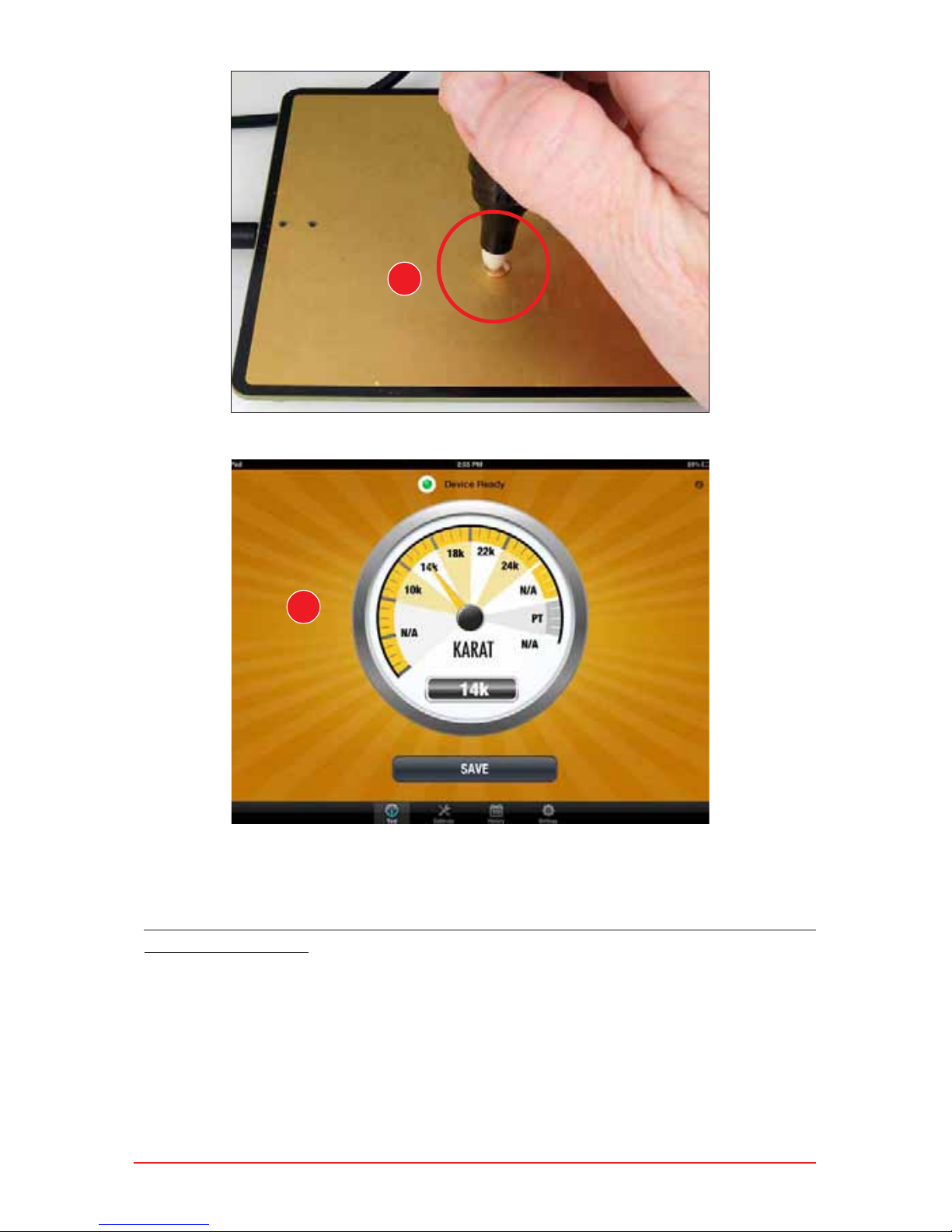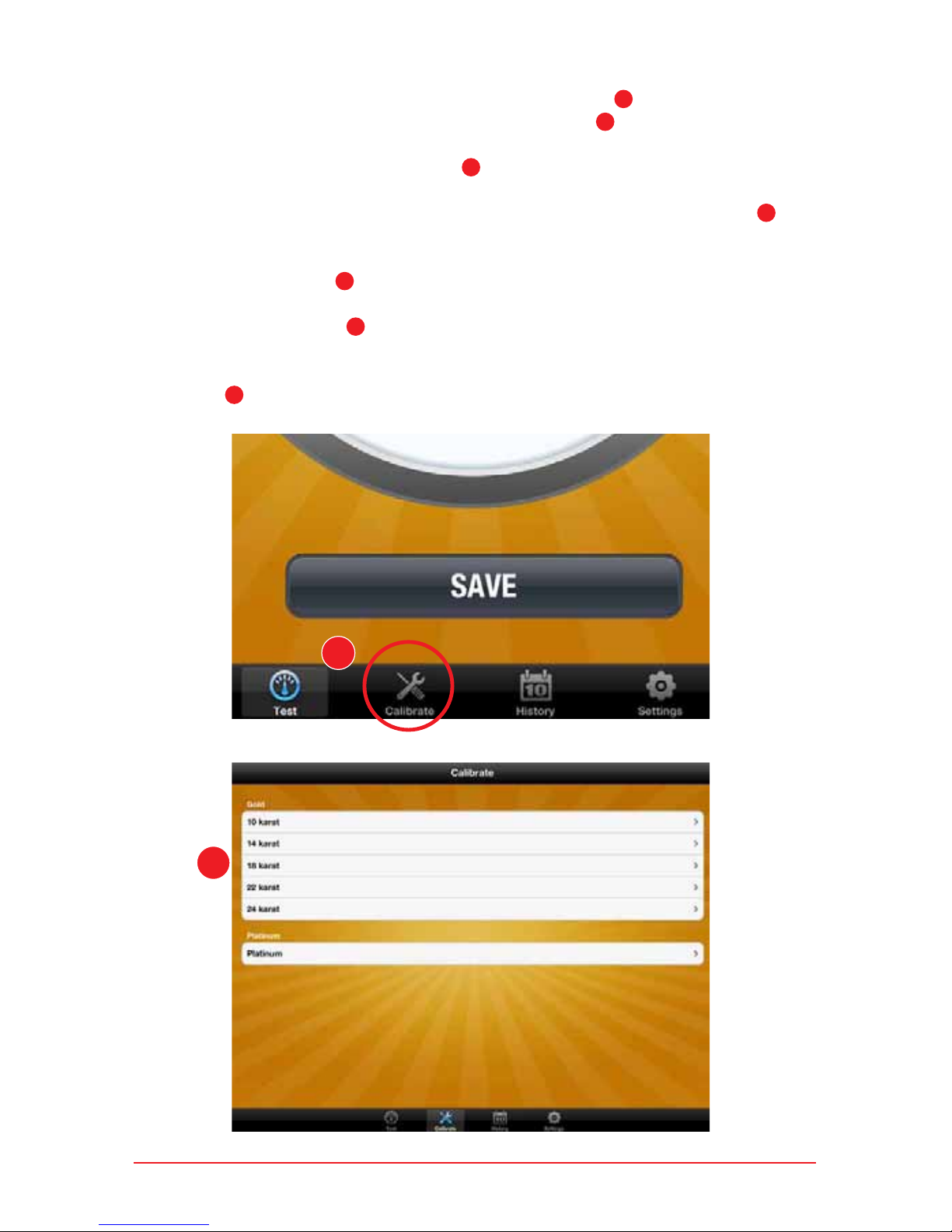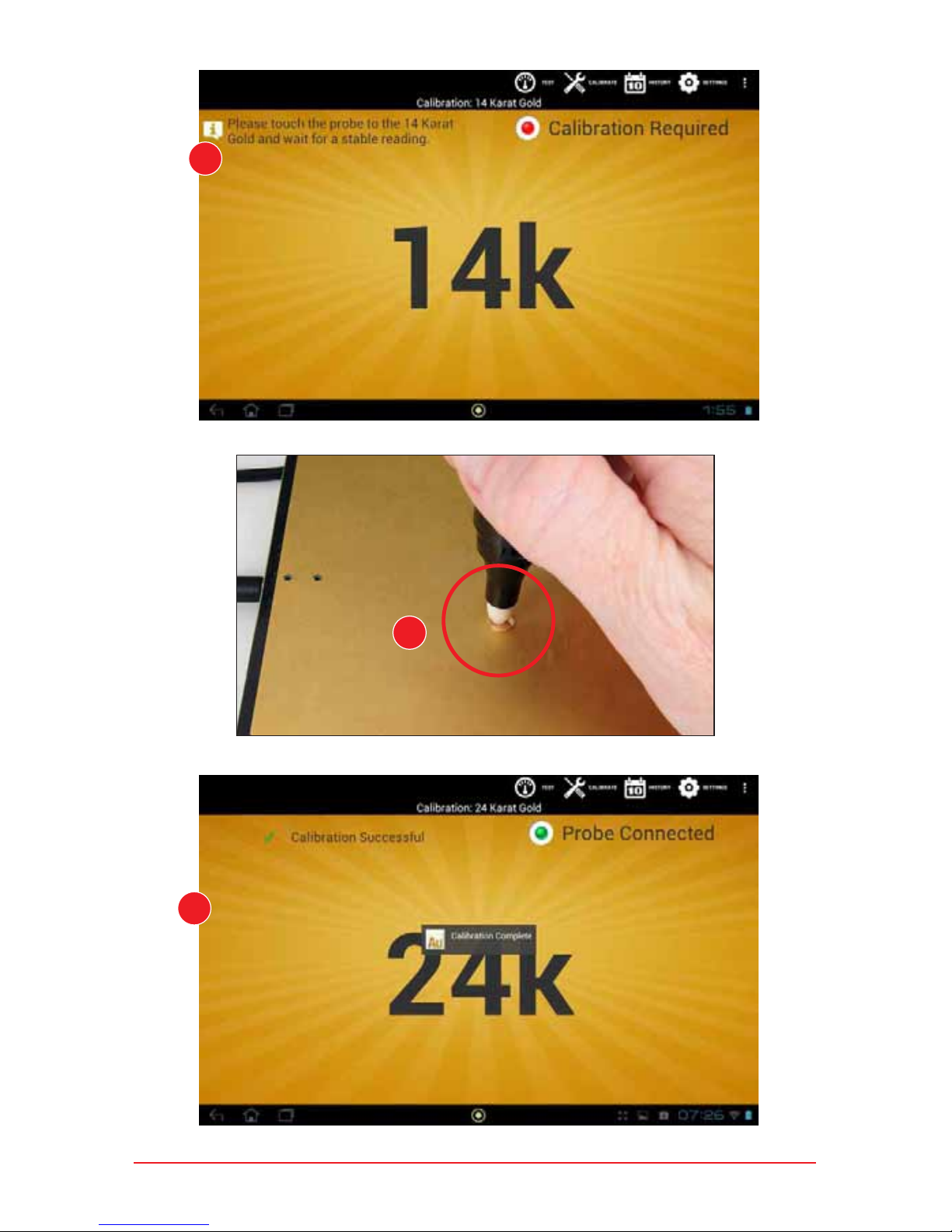GemOro AuRACLE™
AGT2 Mobile Gold & Platinum Tester
2
Congratulations on your purchase of the AuRACLE AGT2 mobile gold and
platinum tester by GemOro Superior Instruments, the most trusted name in
testing instrumentation for the jewelry industry.
PLEASE BE CERTAIN TO READ THE ENTIRE EASY OPERATION GUIDE AND OWNERS
MANUAL BELOW BEFORE USING YOUR GEMORO AURACLE AGT2.
GemOro AuRACLE™AGT2
Mobile Gold & Platinum Tester
EASY OPERATION GUIDE
The AGT2 MUST be used while following the below
easy steps and recommendaons to get accurate test results.
Before downloading the application, please note the appropriate
system requirements for your particular mobile device:
APPLE: Requires Apple iOS 5.1 or higher.
ANDROID: Requires Honeycomb 3.1 or higher, USB host and/or USB
On-The-Go (“USB OTG”) support, (please check your hardware manufacturer’s
documentation to ensure support for USB host or USB OTG).
STEP 1: AGT2 APP DOWNLOAD AND COMPONENT ASSEMBLY
Turn on your mobile device and download the AGT2 app. After the app has
been downloaded, launch it. Assemble the AGT2 components by attaching
the cables, pen probe and testing plate to the AGT2 micro connection hub
where indicated. The testing plate plugs into the jack labeled TRAY, the pen
probe plugs into the jack labeled PEN and the mobile device plugs into the jack
labeled DEVICE.
STEP 2: CHECK PEN PROBE & ELECTRICALLY CHARGE IT FOR USE
Remove the pen probe cap, then dab the pen probe’s felt tip on a clean, dry
paper towel to clean it and absorb any excess pen probe solution, leaving the
pen probe’s felt tip the consistency of a normal felt tip pen or marker. With new
pen probes, they are typically slightly overfilled to provide maximum usage
and consequently, excess solution will likely come out when the pen probe
is initially used and for a period of time thereafter. Therefore, the need to
continuously dab the pen probe’s felt tip on a clean and dry paper towel
until the level of pen probe solution is reduced to the optimal level will be
required. Be aware that if the pen probe solution drips from an overfilled pen
probe and simultaneously touches both the gold or platinum and the testing
plate it will not work. File a small area on the surface of the calibration piece that