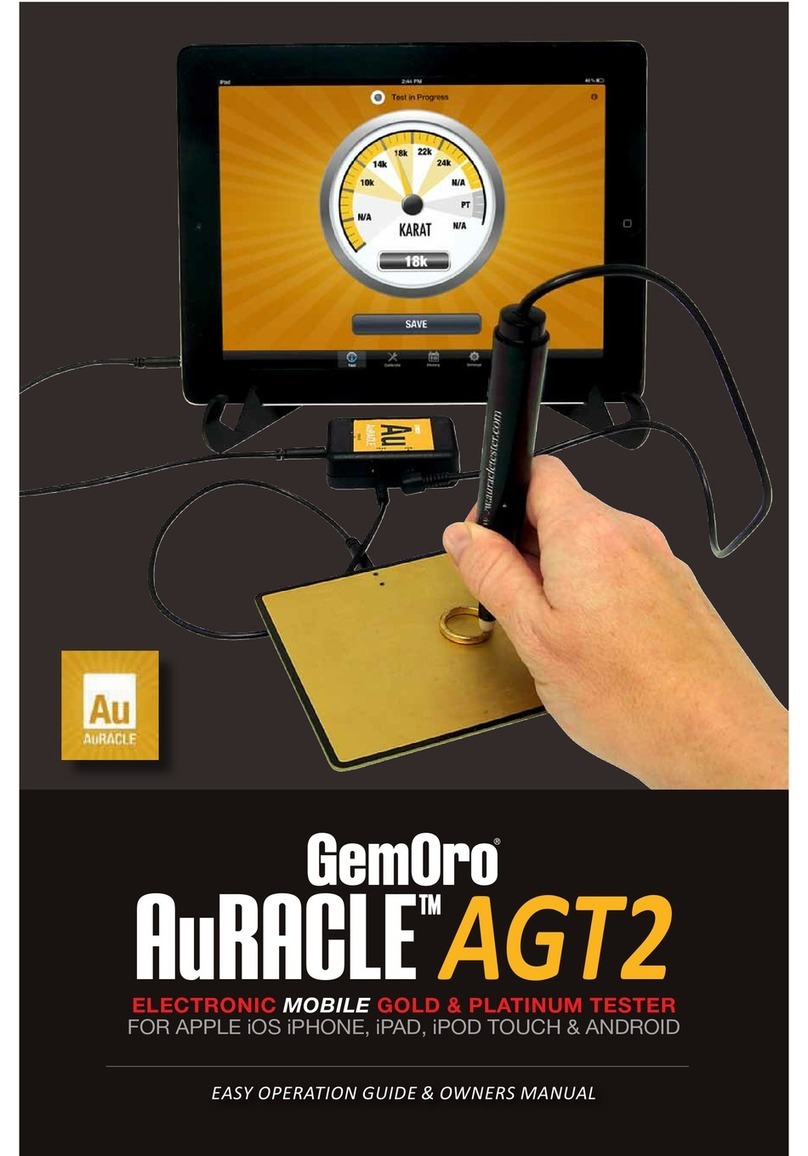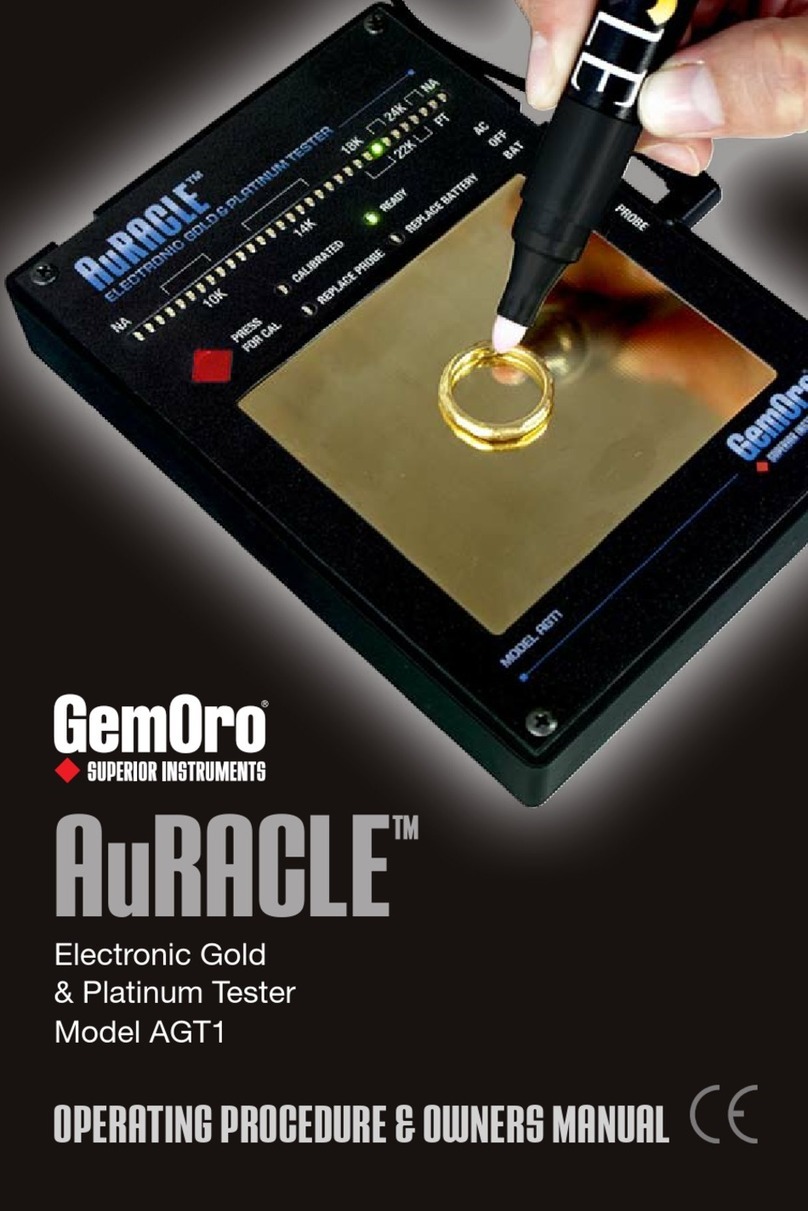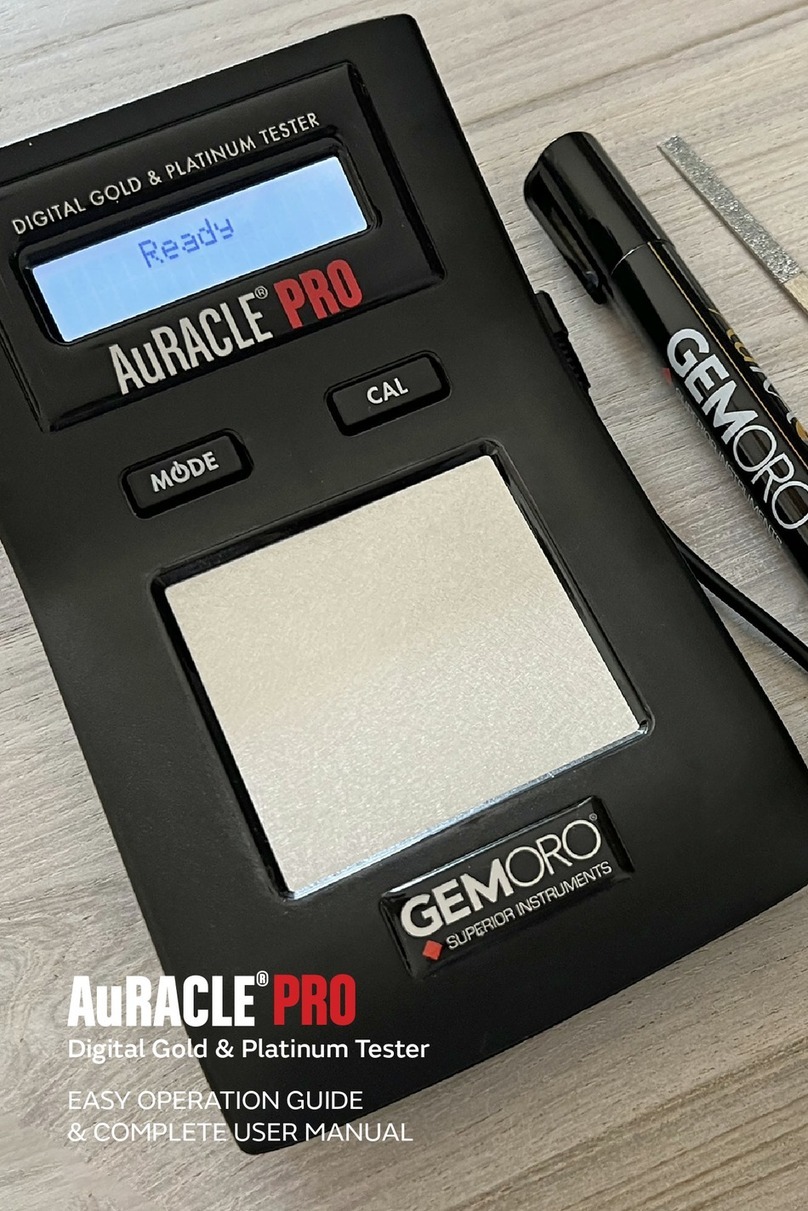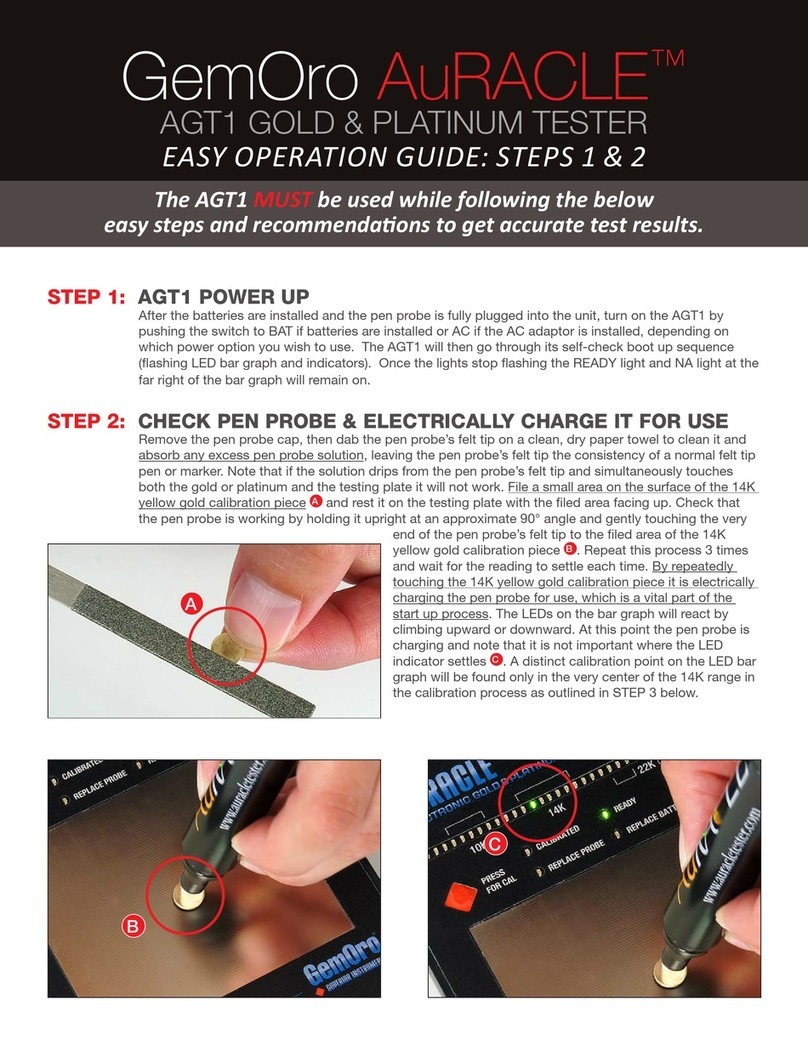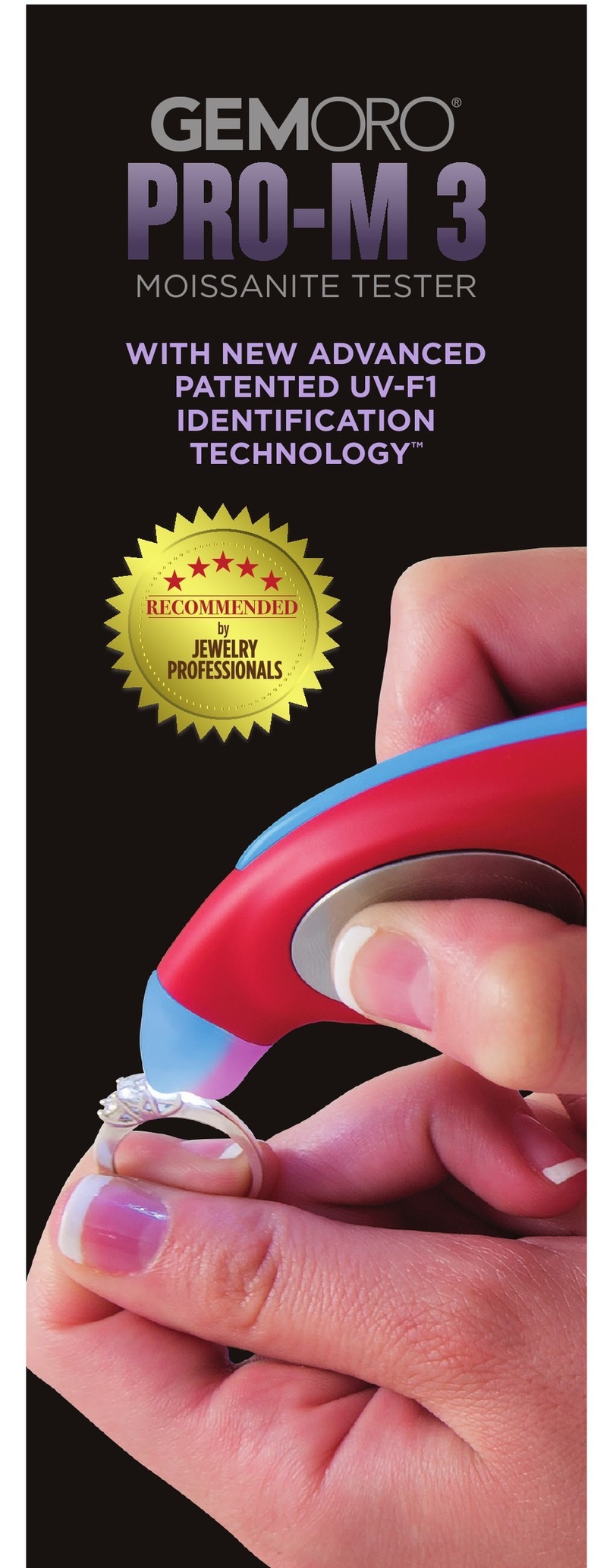3
The PRO-D 3 is an advanced,
technologically based tool.
IMPORTANT DISCLAIMER: The PRO-D
3 is a helpful screening tool that by
design is to be used as a quick method
for helping to identify diamonds. The
PRO-D 3 should not be used as the final
method for determining the authenticity
or identity of the gemstone being tested.
The final determination of the identity
of any gemstone, whether genuine or
not, should only be made by a trained
gemologist. Neither GemOro nor any
of its affiliates, dealers, or distributors
shall be held liable for any loss and/
or damages associated with the use
of the PRO-D 3. No warranties exist
with respect to the PRO-D 3 or its use
other than those expressly contained
herein. All other warranties of any kind or
character whatsoever, whether expressed
or implied, including warranties of
merchantability or fitness for a particular
purpose, are hereby disclaimed and are
excluded from the warranties hereunder.
In the event that a claim is made with
respect to the PRO-D 3 or its use, the
maximum liability of GemOro, and its
affiliates, dealers, and distributors shall
be the amount paid for the PRO-D 3.
PLEASE READ BEFORE USING THE
PROVIDED NiMH RECHARGEABLE
BATTERIES: Before using the NiMH
rechargeable batteries that have been
provided with your tester, the batteries
should be fully charged as indicated by
the small round LED indicator next to
the power button glowing green when
the PRO-D 3 is plugged in. While the
batteries are being charged, the tester
may be used as desired while powered
by the AC current.