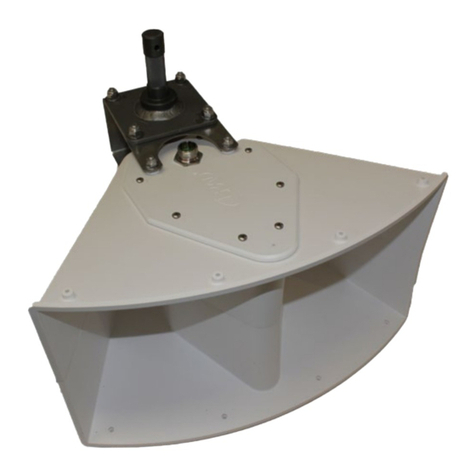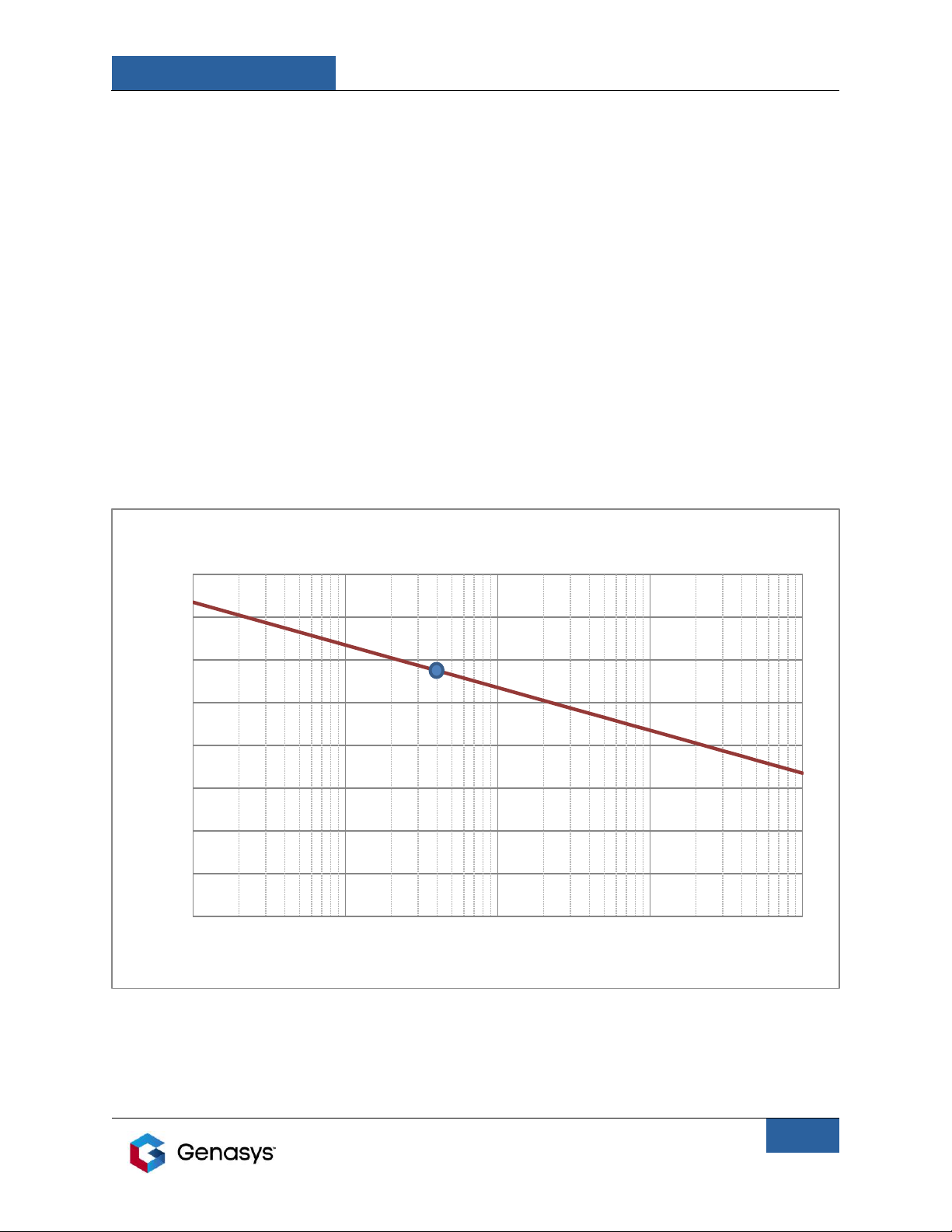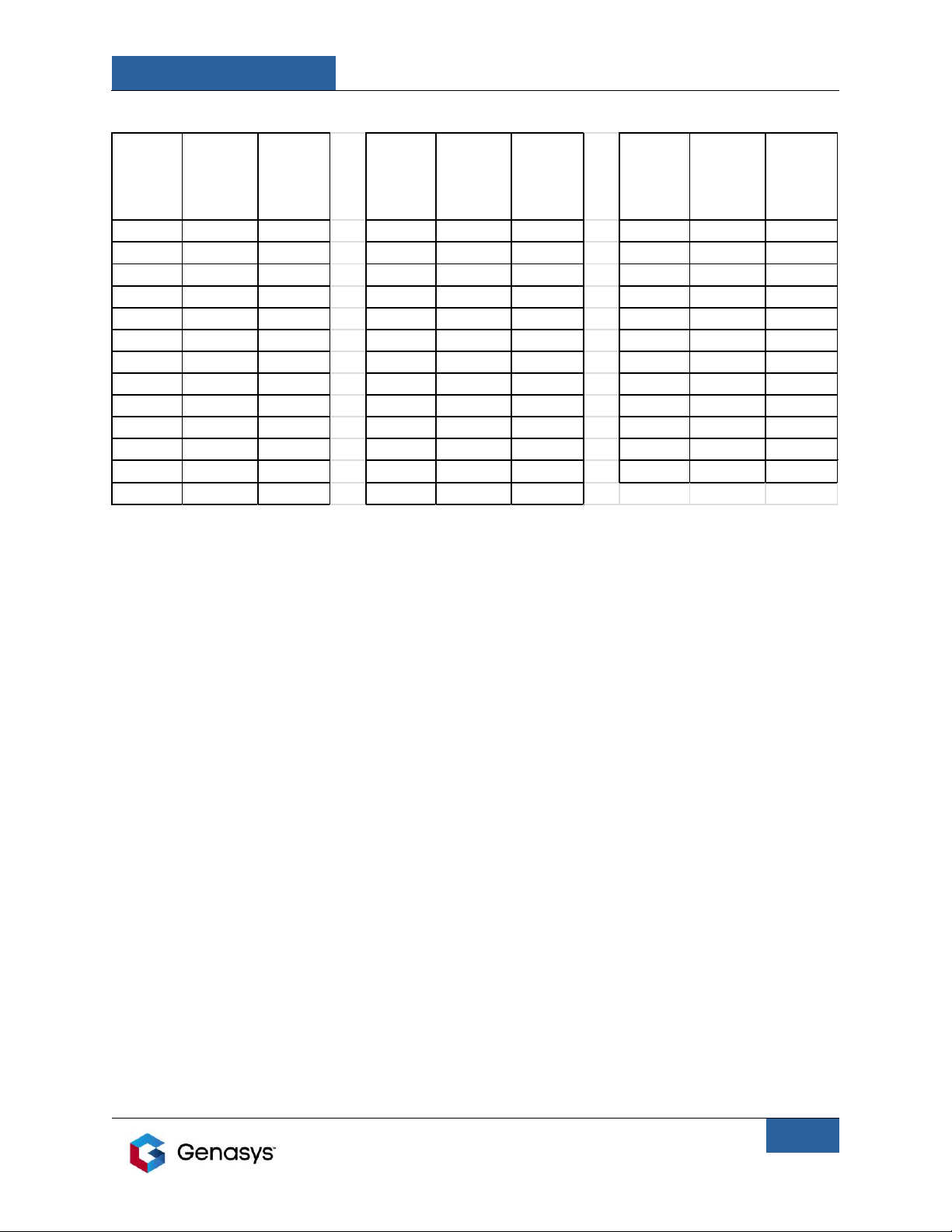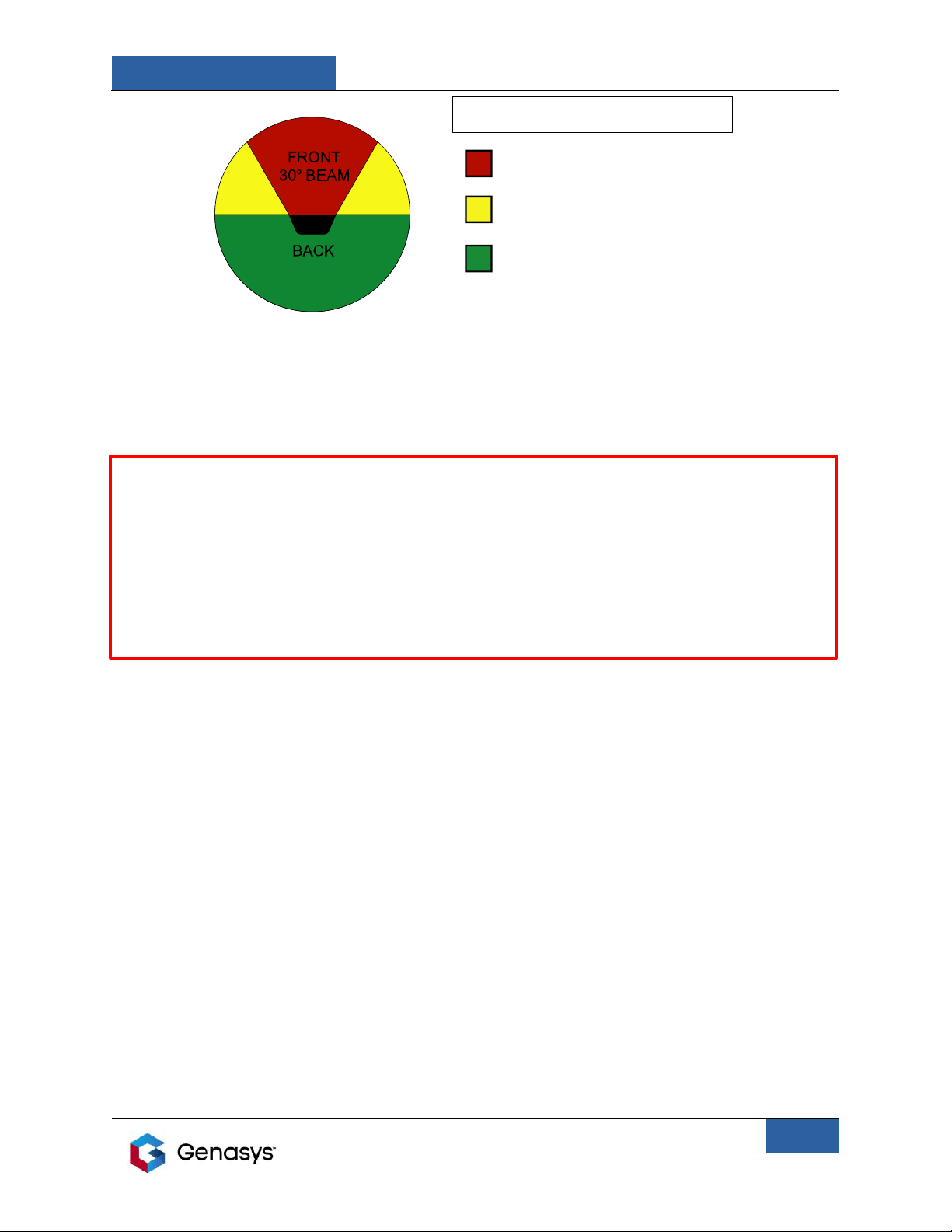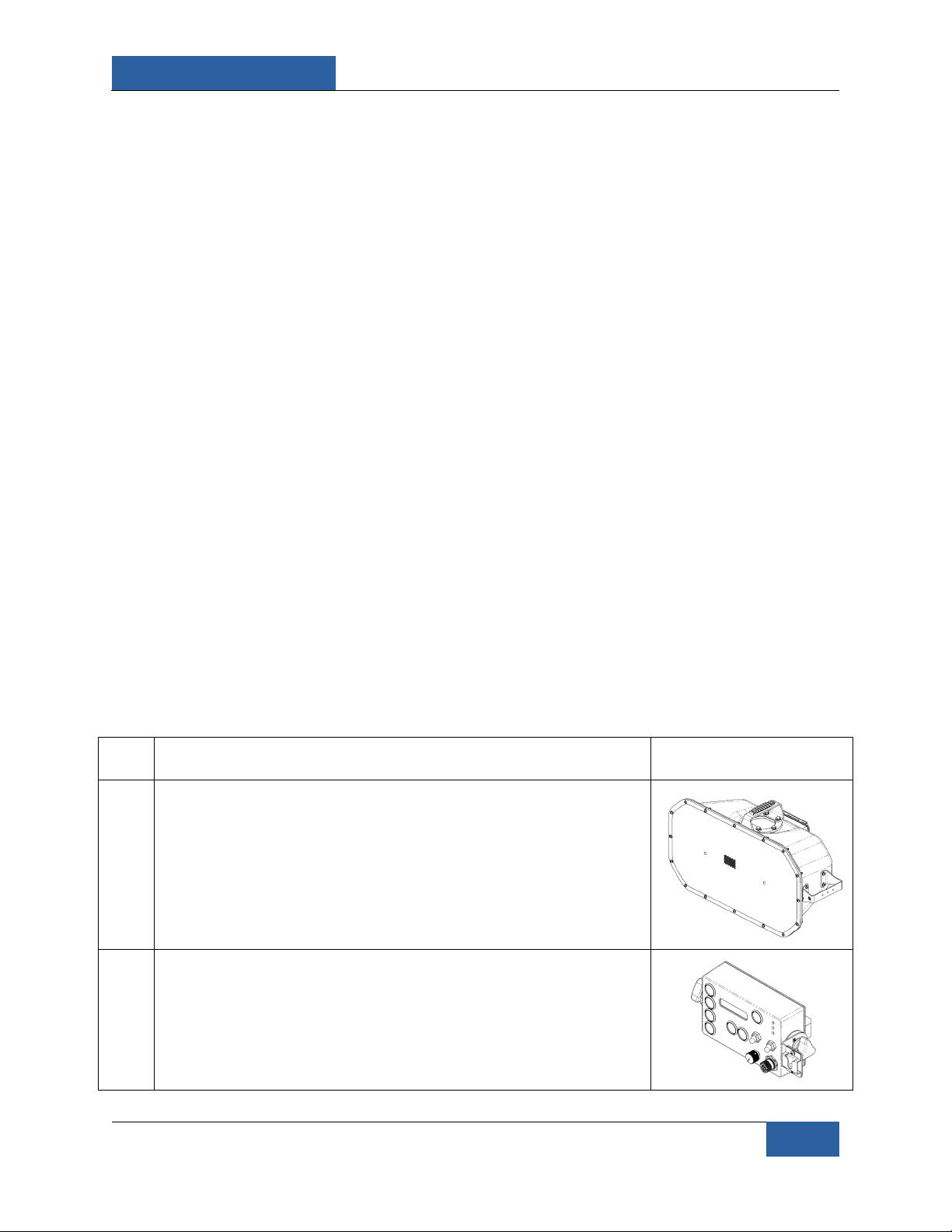LRAD 450XL
i
Table of Contents
Table of Contents............................................................................................................................. i
List of Figures ...................................................................................................................................ii
List of Tables ...................................................................................................................................iii
1.0 Important Safety Information.................................................................................................. 1
1.1 Acoustic Volume Levels........................................................................................................ 2
2.0 Introduction ............................................................................................................................. 5
3.0 Preparation for Use.................................................................................................................. 5
3.1 Unpacking Instructions ........................................................................................................ 5
3.2 Items included...................................................................................................................... 5
3.3 Inspection............................................................................................................................. 7
4.0 Installation Instructions ........................................................................................................... 7
4.1 Power Input Connection ...................................................................................................... 7
4.2 Basic Cabling Installation ..................................................................................................... 9
4.3 Installing the Optional Maxabeam Kit (Sold Separately)................................................... 10
4.4 Installing the Manual Pan-Tilt Head Mount....................................................................... 11
4.5 Installing the Optional Pole Mount Kit (Sold Separately) .................................................. 13
4.6 The LRAD Head Unit........................................................................................................... 14
5.0 Control Module/MP3 Player Overview.................................................................................. 14
5.1 Control Module Operation................................................................................................. 15
5.1.1 MIC/USB Connection ................................................................................................... 16
5.1.2 Audio Out Connection ................................................................................................. 17
5.2 Button Functions................................................................................................................ 17
5.3 LCD Display......................................................................................................................... 18
5.4 Downloading Files .............................................................................................................. 20
5.5 Changing the Alert Tone .................................................................................................... 20
5.6 Audio File Playback ............................................................................................................ 21
5.7 Using the Alert Tone .......................................................................................................... 21
5.8 Other Control Module Features......................................................................................... 21
6.0 Recording Audio Files Using LRAD Normalizer Software....................................................... 22
6.1 System Requirements ........................................................................................................ 22
6.2 Installing the Software ....................................................................................................... 22
6.3 Running the Software ........................................................................................................ 22
6.4 Recording an Audio File ..................................................................................................... 23
7.0 The Recording Microphone ................................................................................................... 25
8.0 Operating Instructions ........................................................................................................... 27
8.1 Positioning the LRAD for Operation................................................................................... 27
8.2 Aiming ................................................................................................................................ 28
8.3 Environmental Conditions Affecting Aiming...................................................................... 28
9.0 Maintenance, Troubleshooting and Servicing Instructions................................................... 29
9.1 Preventive Maintenance.................................................................................................... 29
9.2 Cleaning the Head Unit Grill............................................................................................... 29