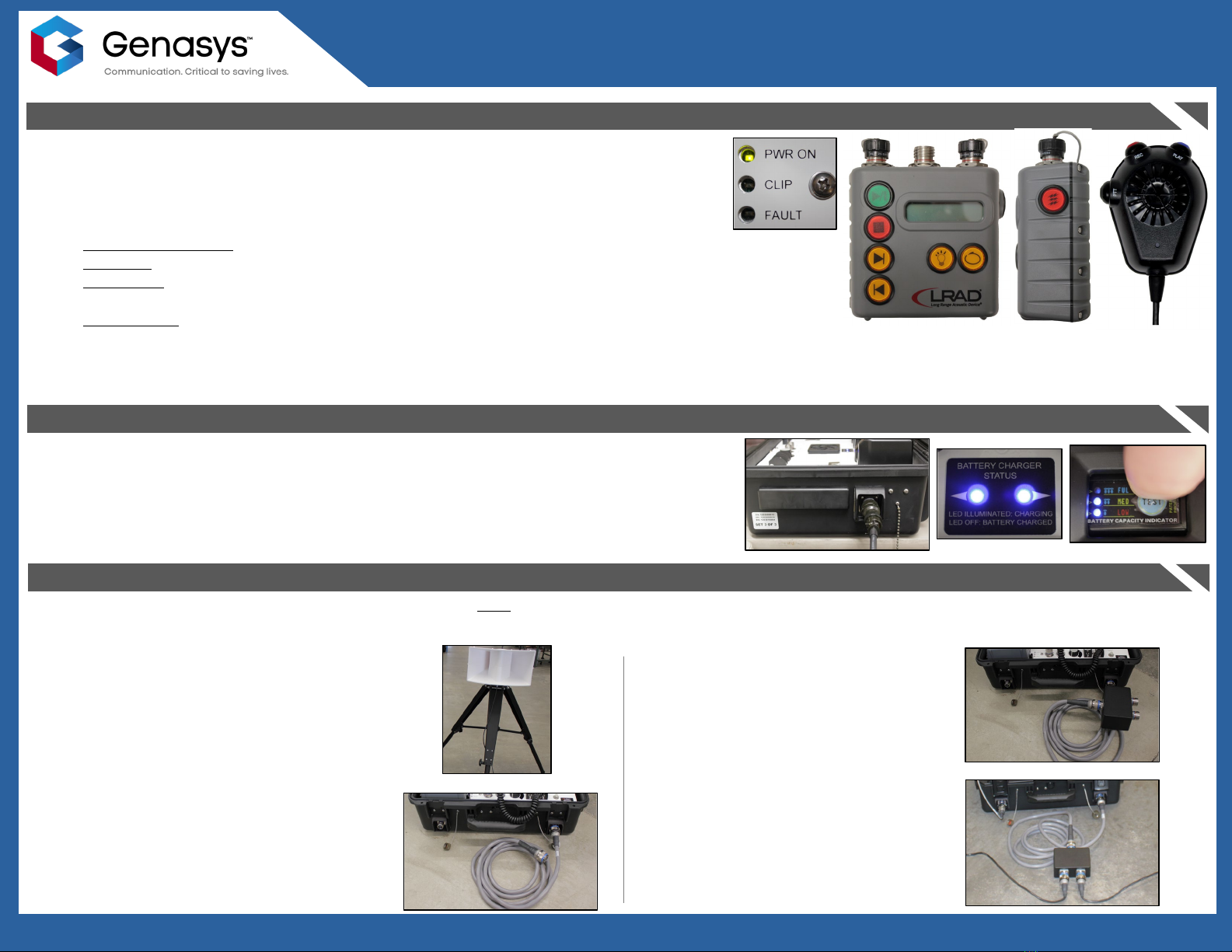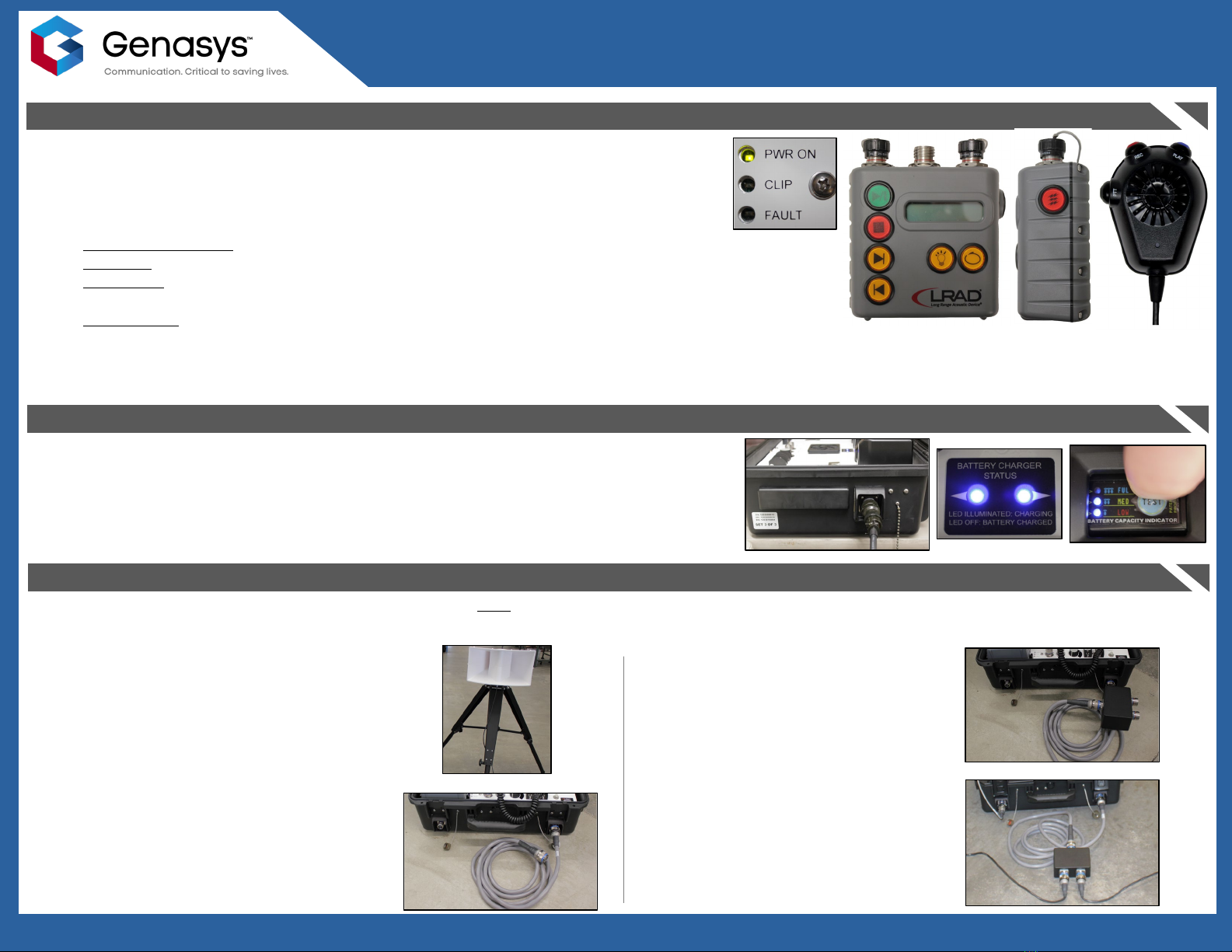
1 (858) 676-1112 |www.genasys.com | info@genasys.com |PN: 120022-00 Rev. 01 | Copyright © 2021 Genasys Inc.
1. Power on the 60XL Mobile Range Systemby flipping the amp pack’s power switch to the ON position.
•‘PWR ON’ LED on amplifier panel will illuminate green when pack is powered on.
•This will also provide power to the horn, MP3 player, and microphone.
•NOTE: Prior to operating the system, ensure the pack’s volume knob is set to low.
2. Play and broadcast the desired audio.
•Stored Audio Message: Press the MP3 player’s green ‘Play’ button to broadcast the stored audio message.
•Alert Tone: Press and hold the red ‘Alert Tone’ button on the side of the MP3 player to broadcast the tone.
•Microphone: Press and hold the Push-To-Talk (PTT) button to broadcast live speech.
•This microphone can also record and play messages on-the-fly.
•External Audio: Connect the AUX cable between the MP3 player’s ‘AUDIO IN’ connector and an external device
(phone, tablet, etc.) and play the desired audio file.
3. Adjust the amp pack’s volume knob until audio is playing at the desired volume level.
To change the audio files stored on the MP3 player, connect the MP3 player to a computer using the USB cable.
60XL MOBILE RANGE SYSTEM
USER GUIDE
SYSTEM OPERATION
DUAL HORN SYSTEM SET UP (Optional Equipment Required for this Configuration)
To set up the dual horn system, perform the following steps after completing the ‘SYSTEM SET UP’ section.
•In addition to the standard system contents, the dual horn system configuration requires a second horn, a second horn cable, a second tripod, the junction
box, and the junction box cable.
CHARGING THE AMP PACK
Connect the amp pack power cable between the power input on the right side of the amp pack and a
power source.
Charging is indicated by blue LEDs inside the amp pack and the whirl of the pack’s internal fans.
To check the charge level press and hold the ‘TEST’ button, found on the top of each of the pack’s
batteries. This will cause the LEDs to illuminate, indicating whether the charge level is low, medium, or
full.
1. Set up the second horn, cable, and
tripod by repeating ‘SYSTEM SET UP’
steps 1 through 3.
2. Connect the male end of the junction
box cable to the amp pack’s large
D38999 connector, to the right of the
pack’s handle.
3. Connect the female end of the junction
box cable to the male connector on the
junction box.
4. Connect the two horn cables to the
female connectors on the junction box.