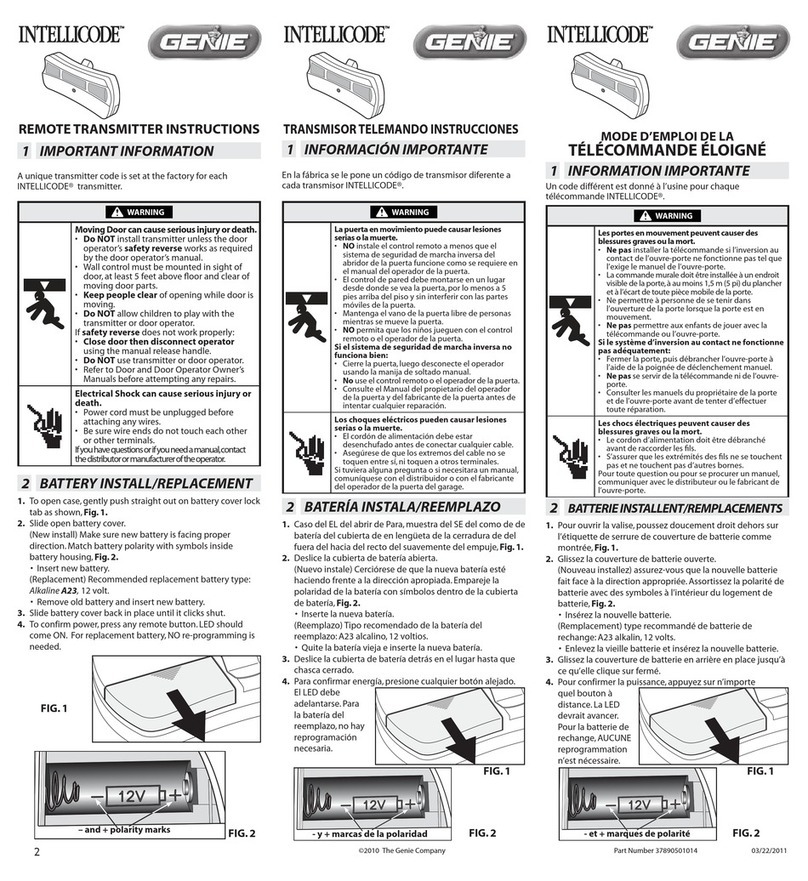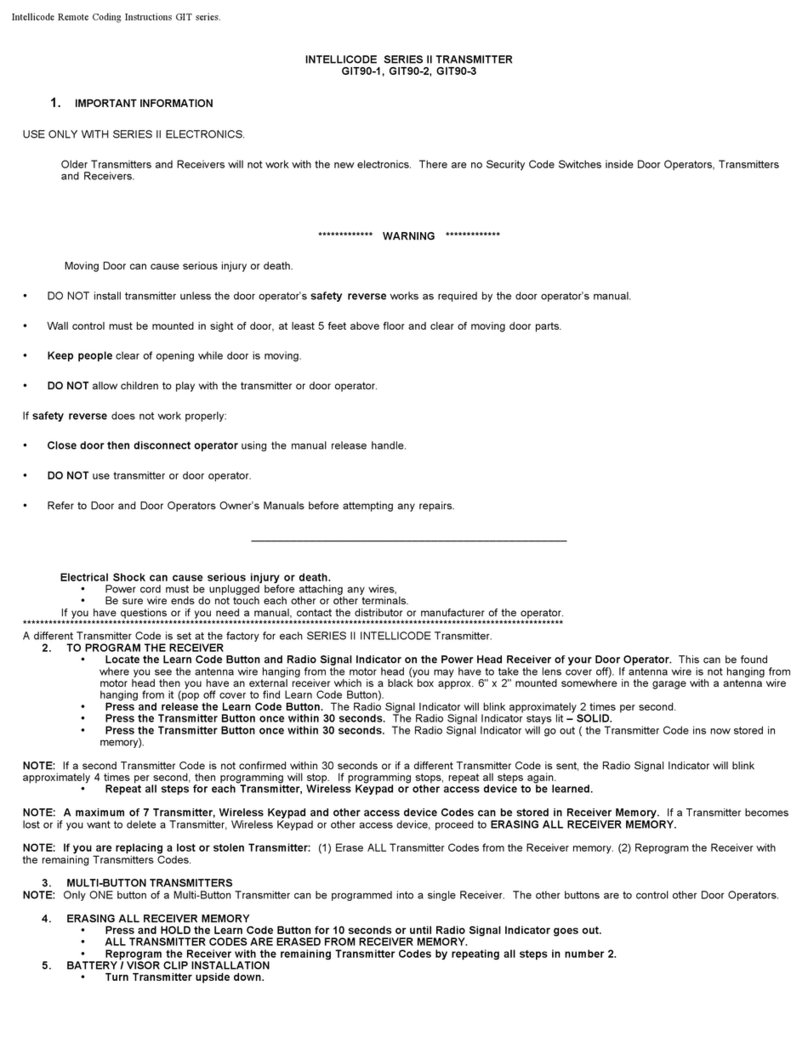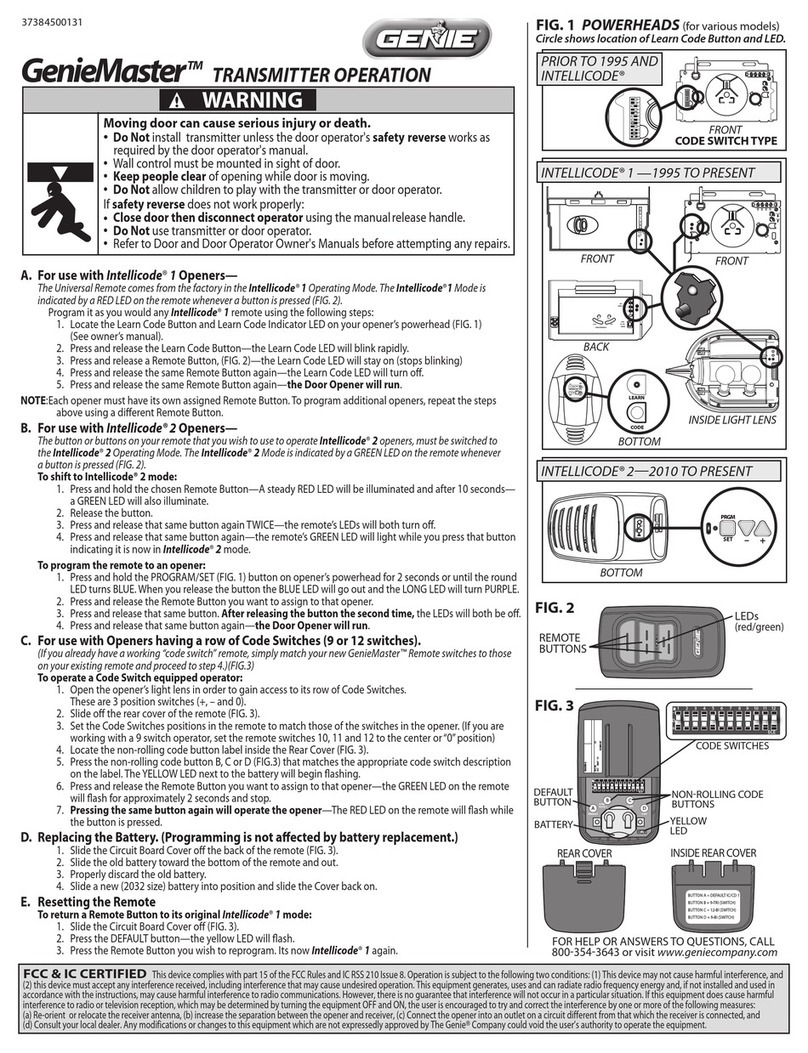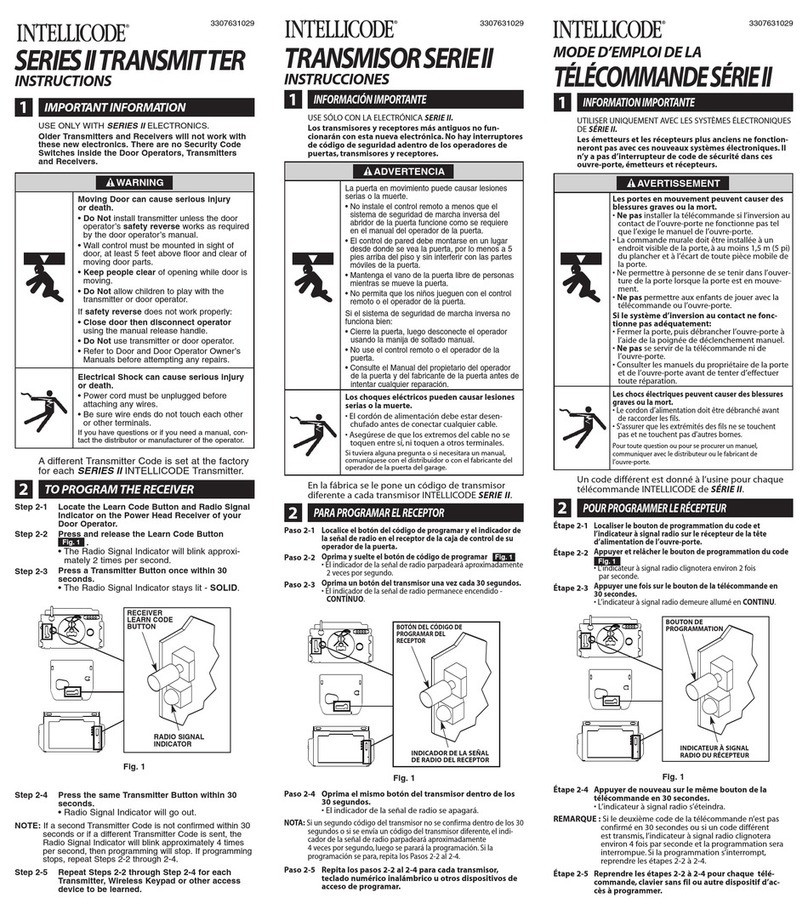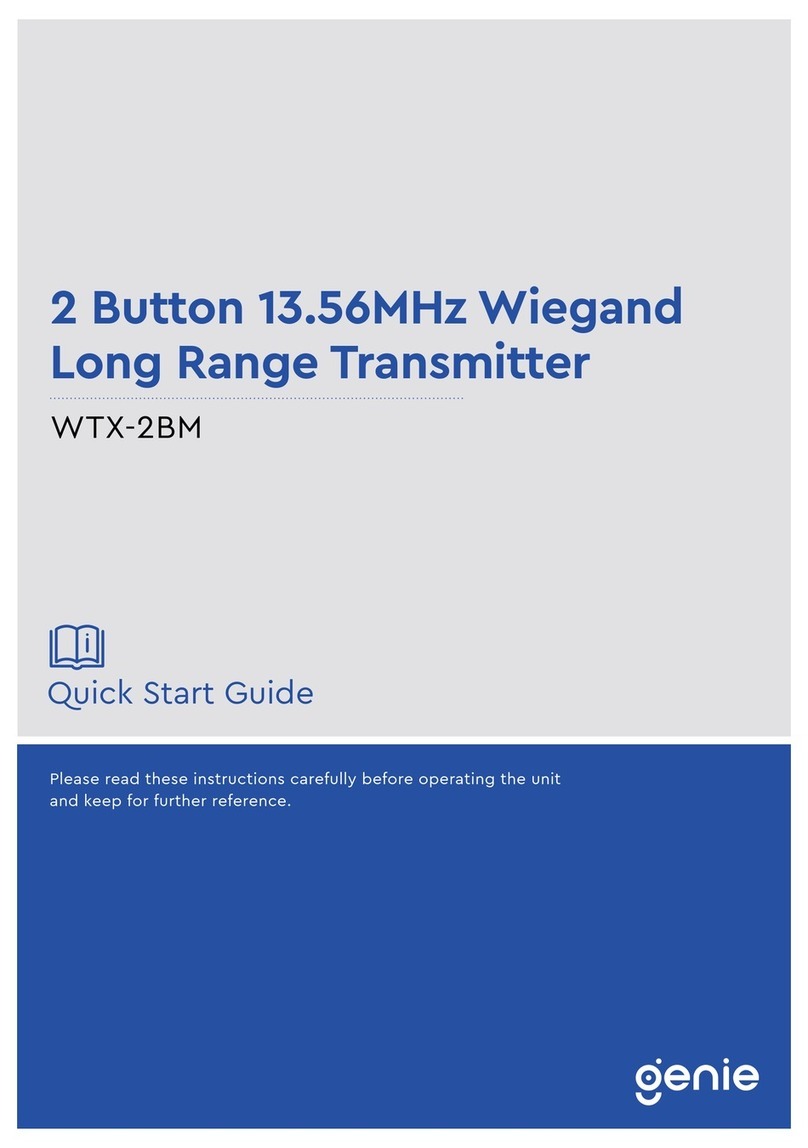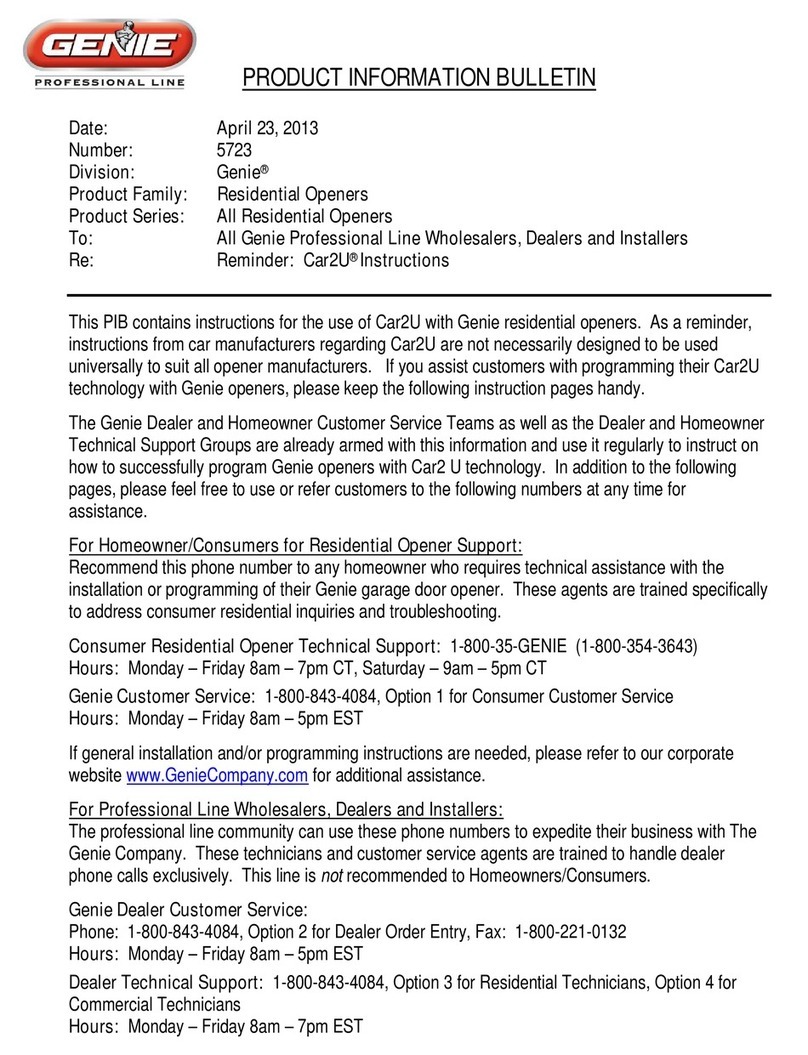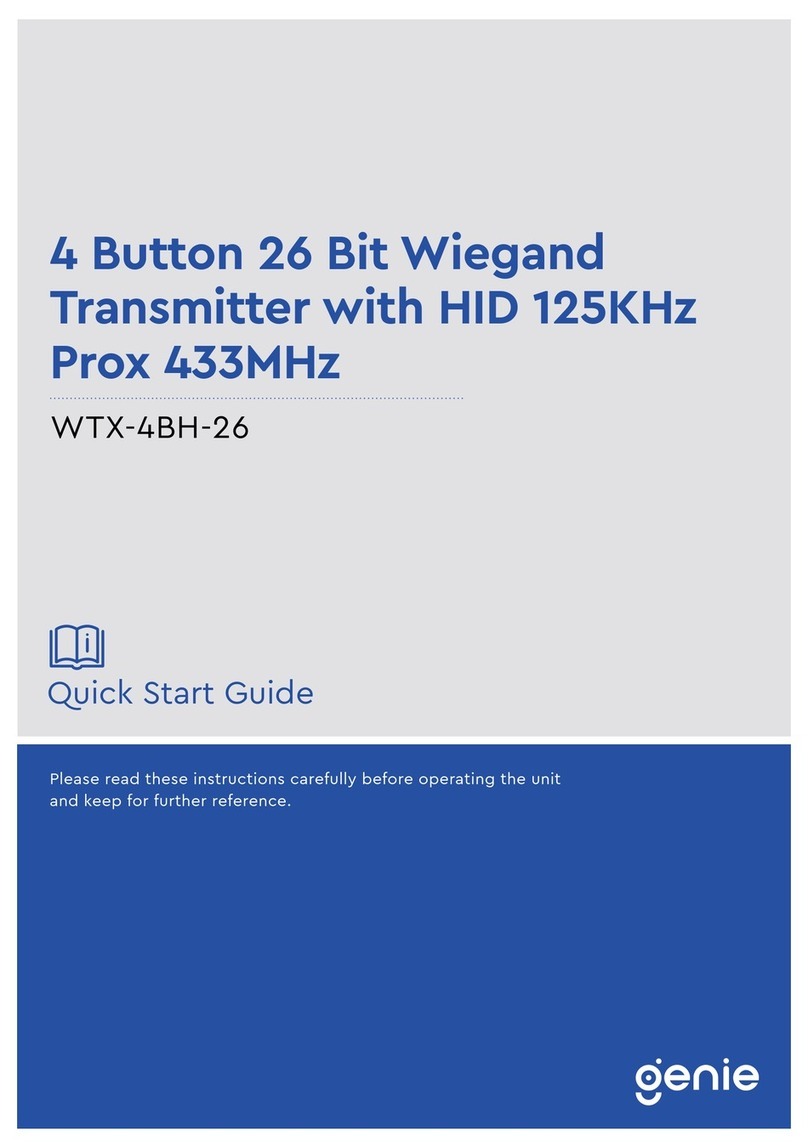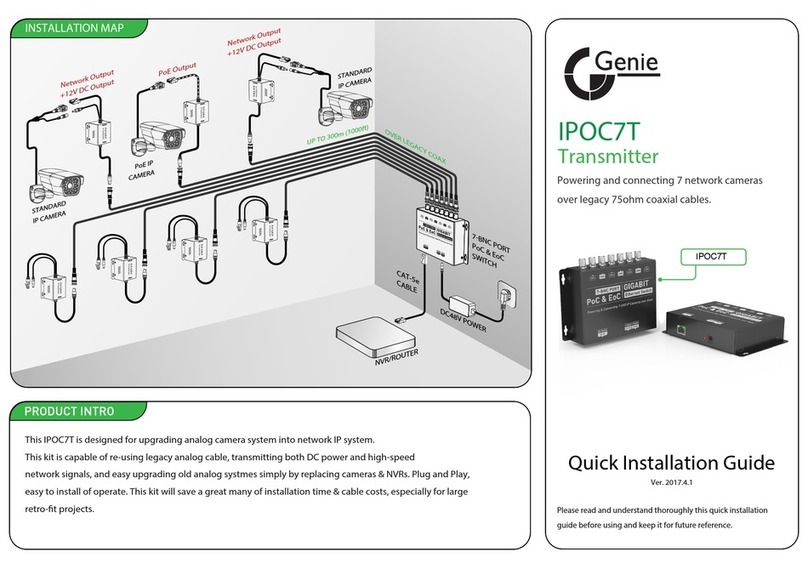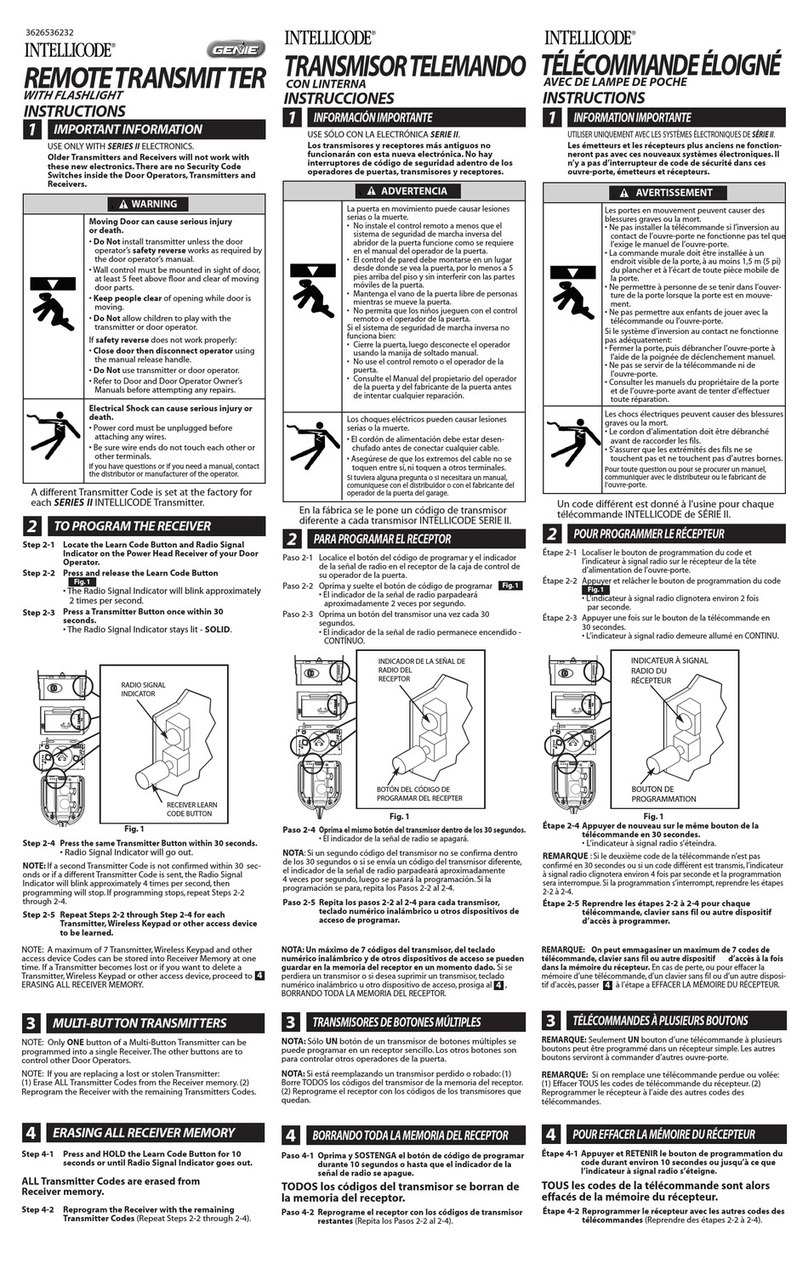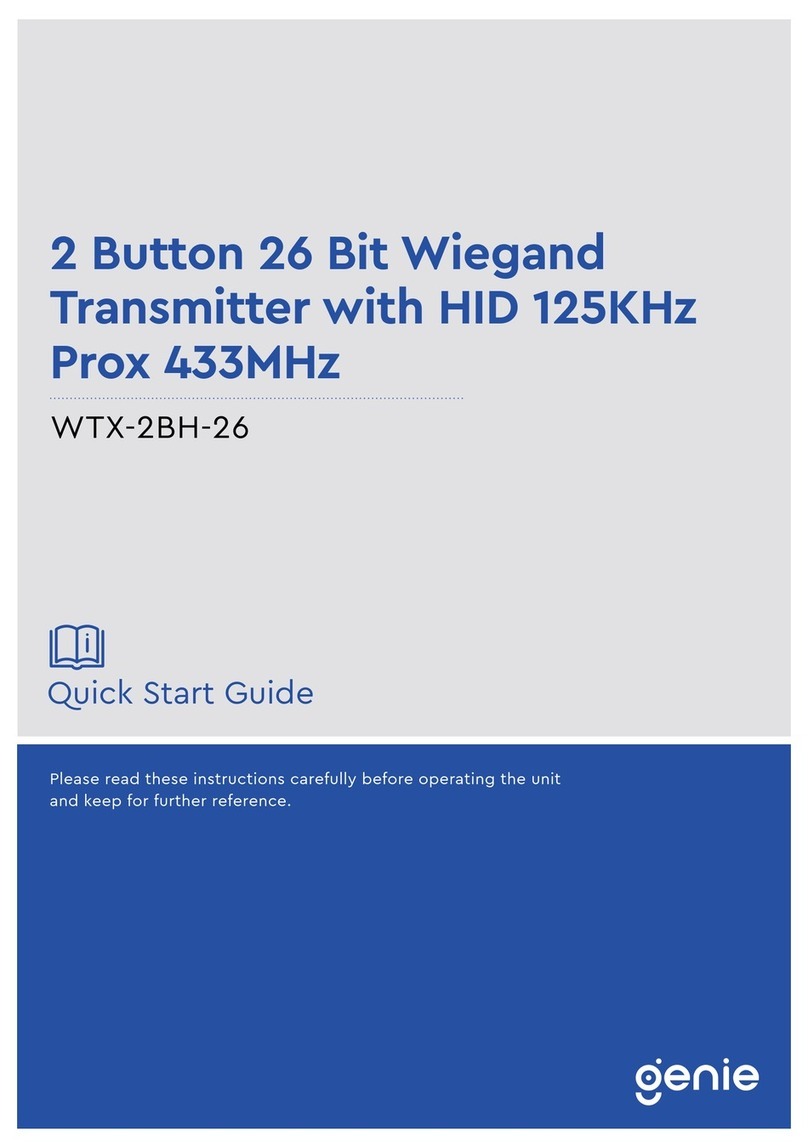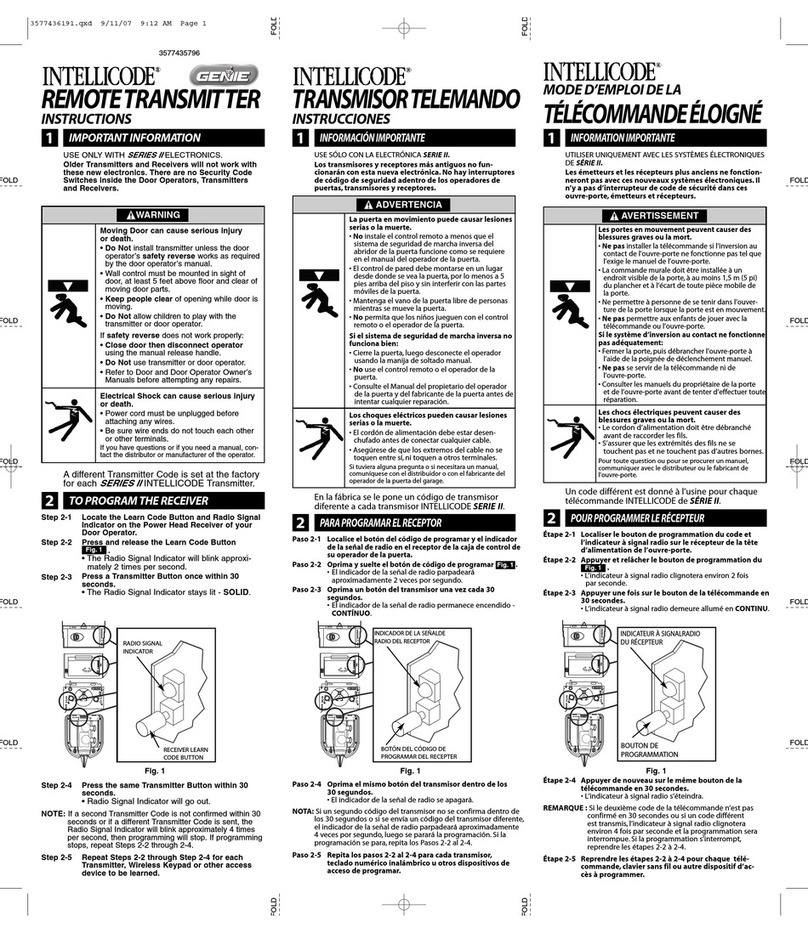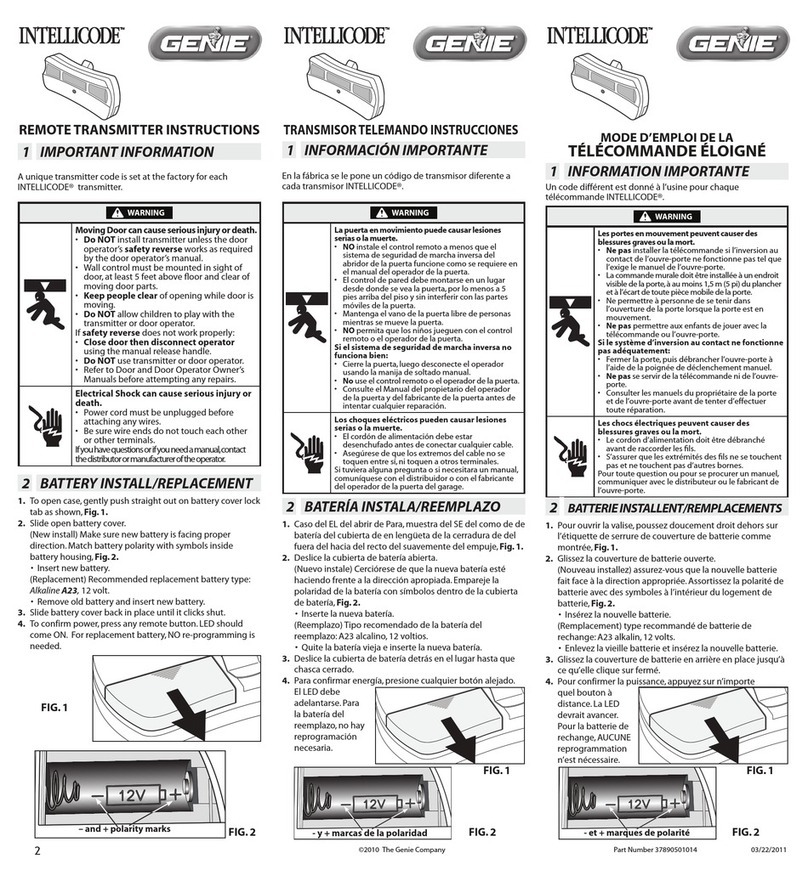2
RJ45 Network Interface
3Power Indicating LED 4DC 48V Power Input
75ohm BNC Connector
1
CAT 5 Modular Plug (PoE Optional)
A
DC12V Power Output Plug
B
75ohm BNC Connector
C
A
B
C
165mm
165mm
68mm
60mm
45mm
Transmitter: IPOC8T
Reciever: IPOC1R
SPECIFICATION
HARDWARE INTERFACE
Connector type:
Cable type:
Range:
Bandwidth:
BNC 75ohm
RG59/ RG11/ 2-core Power Cable
300m over RG59/Power Cable
500Mbps ~1Gbps (total up + down)
PHYSICAL
Dimensions:
Weight:
Working temperature:
Relative humidity:
L137mm x W85mm x H35mm
350g
-10°C to +50°C
85% non-condensing
ETHRNET INTERFACE
Connector type:
Cable type:
Range:
RJ45
Straight through or cross-over
upto 100m (350ft)
POWER LED INDICATOR
ON:
OFF:
Normal power supply
Without power supply or there is
abnormalty in the circuit.
AC100V ~ AC240V
DC48V
3000mA
POWER
Input voltage:
Output voltage:
Supply current:
IPOC8-T
© Genie CCTV Ltd 2017 All rights reserved.
MANUFACTURER:
Genie CCTV, Ltd
www.geniecctv.com
86mm
104mm
142mm
2 3 4
1
117mm
DIAGRAM 1 Connection by 75ohm coaxial cable
Multiple Group Connection
Plug & Play
ROUTER/ NVR/
UPPER HUB
Note:
Max 8 cameras were supported transmitting Ethernet signal in a LAN
group. The default network password for each group is HomePlugAV.
If many groups were added to the same network, users need to set
an unique password for each group by our PC based utility software,
so as to avoid signal intererence during transmission.
Scan the QR-code on the right to download the
guiding steps on how to set up the network
password. Or, the document is also available
from below link by website browser.
Web link:
http://okgo.top/14931080810048695.pdf
DIAGRAM 2
GROUP 1
GROUP 2
ETHERNET
SWITCH
ETHERNET
SWITCH
POWER
(DC48V)
PoC & EoC
RECEIVER
CONVENTIONAL
IP CAMERA
PoE IP
CAMERA
TRANSMITTER
Transmitter
Receivers
IPOC1RP
IPOC1R