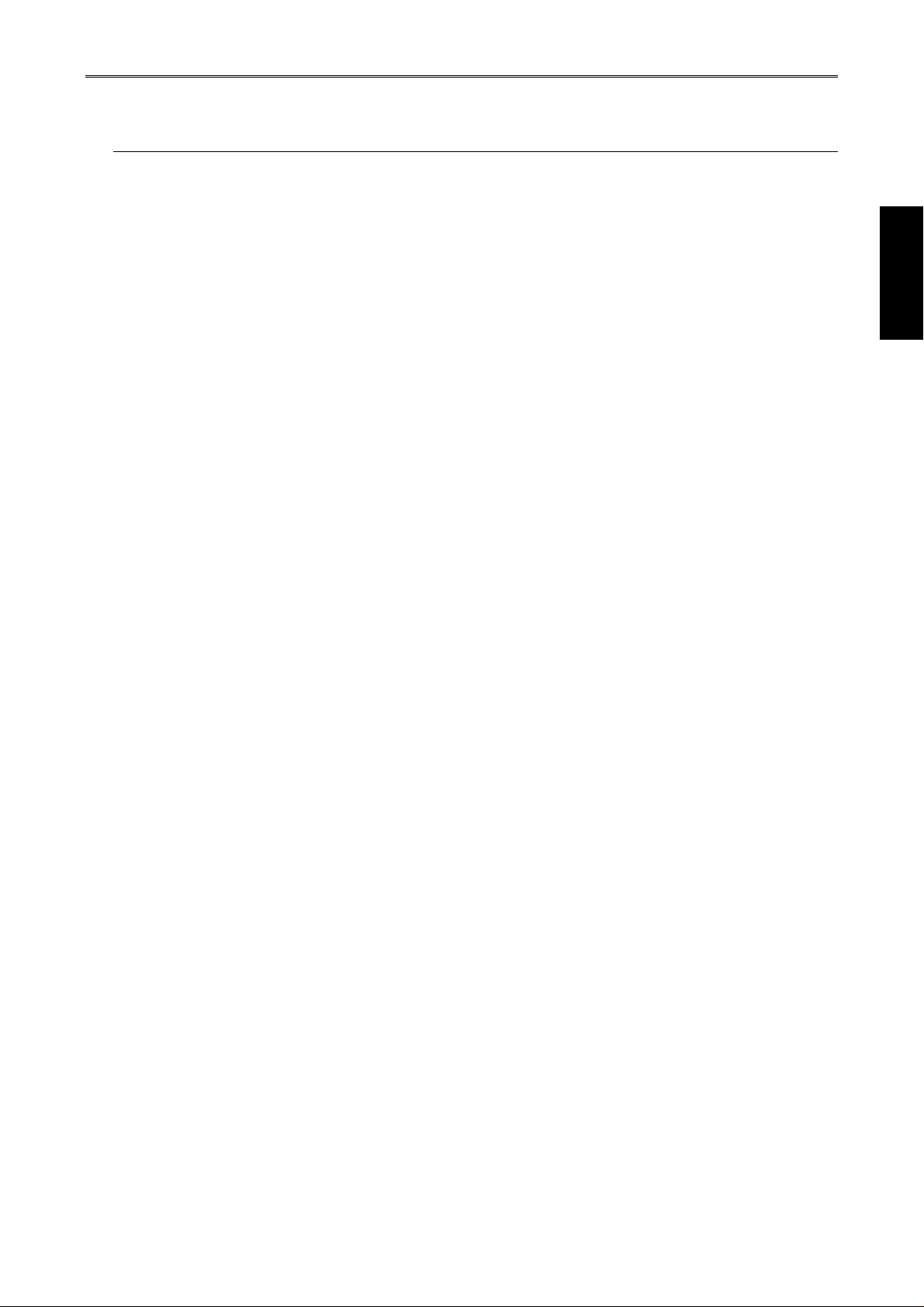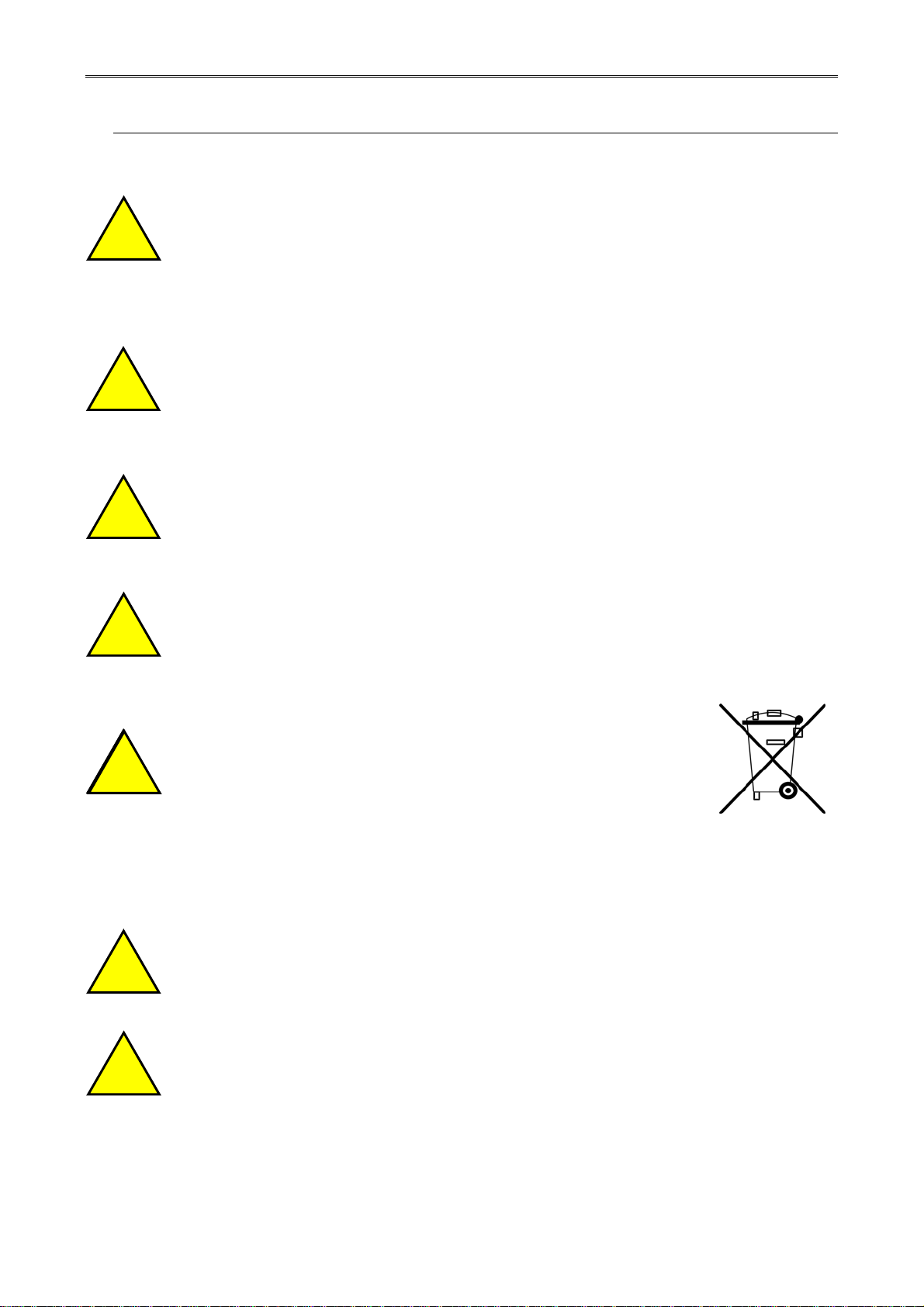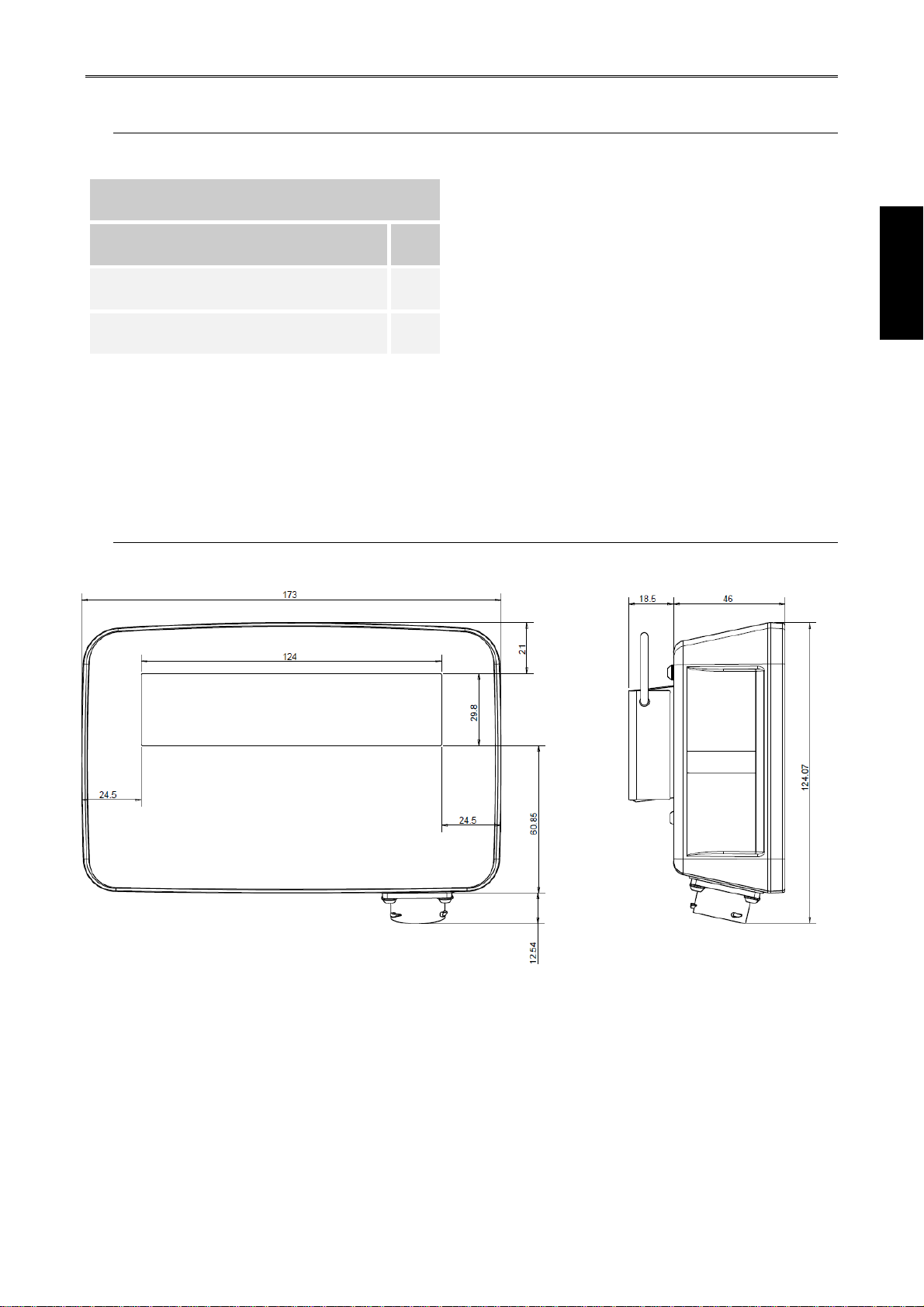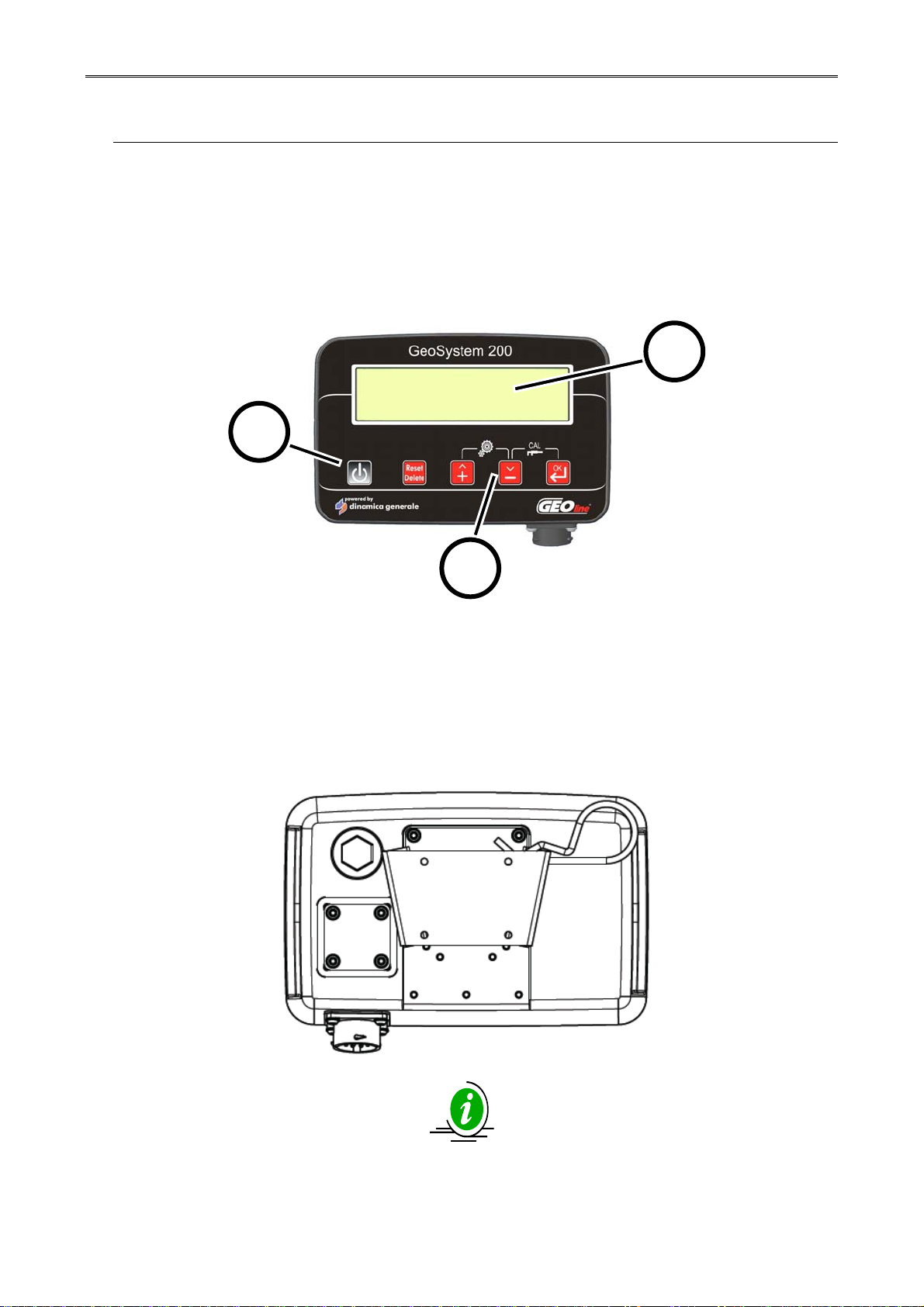General Information GeoSystem 200 RevA6
- 1
ENGLISH
1 INDEX
1INDEX ___________________________________________________________________________ 1
2INTRODUCTION ___________________________________________________________________ 2
3LEGEND _________________________________________________________________________ 3
4INTENDED USE ___________________________________________________________________ 3
5WARNING________________________________________________________________________ 4
6PACKAGE CONTENT ______________________________________________________________ 5
7DIMENSIONS _____________________________________________________________________ 5
8ACCESSORIES ___________________________________________________________________ 6
9TECHNICAL DATA_________________________________________________________________ 7
10INSTALLATION OF COMPONENTS ___________________________________________________ 8
10.1CONFIGURATIONS ___________________________________________________________ 8
10.2CONNECTIONS SCHEME _____________________________________________________ 10
10.3COMPUTER INSTALLATION __________________________________________________ 13
10.4SPEED SENSOR INSTALLATION_______________________________________________ 13
10.5FLOWMETER INSTALLATION _________________________________________________ 14
10.6CHECK HARDWARE INSTALLATION ___________________________________________ 14
11INTERFACE DESCRIPTION OF INDICATOR ___________________________________________ 15
11.1TABLE LIST OF BUTTONS AND THEIR FUNCTIONS_______________________________ 15
11.2MENU STRUCTURE__________________________________________________________ 16
11.3CONFIGURATION GENERAL PARAMETERS _____________________________________ 17
11.3.1LIST OF MENU ITEMS OF GENERAL CONFIGURATION ________________________ 18
11.5CALIBRATION MENU ________________________________________________________ 25
11.6VALUE OF SOFTWARE PARAMETERS__________________________________________ 30
12HW TEST _______________________________________________________________________ 31
13USE OF GEOSYSTEM 200__________________________________________________________ 33
13.1DISPLAY – EXAMPLE OF VISUALIZATION WITH 4 SENSORS _______________________ 33
13.2DEFINITION OF TANK REPLENISHMENT ________________________________________ 33
13.3DEFINITION OF TREATMENT__________________________________________________ 35
13.4NEW TREATMENT___________________________________________________________ 35
13.5TURNING ON GeoSystem 200 _________________________________________________ 36
13.6TURNING OFF GeoSystem 200 ________________________________________________ 37
13.7TREATMENT _______________________________________________________________ 38
13.8TANK REPLENISHMENT USING AN EXTERNAL PUMP ____________________________ 38
13.9SETTING TANK “ZERO” LEVEL________________________________________________ 40
13.10TOTALIZERS (AVAILABLE WITH THE CONFIGURATIONS CONNECTED SENSORS OF
FLOW AND SPEED) _____________________________________________________________ 41
13.11RECALL DATA OF TREATMENTS __________________________________________ 42
14ALARMS ________________________________________________________________________ 43