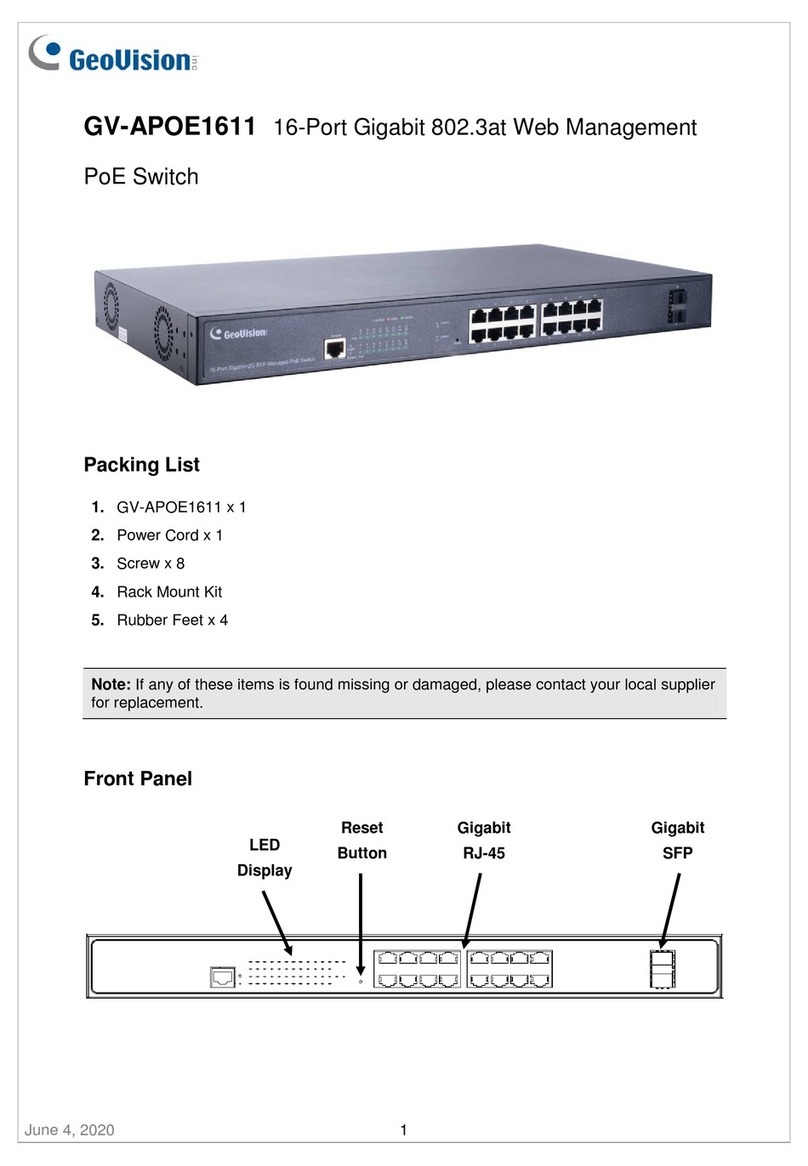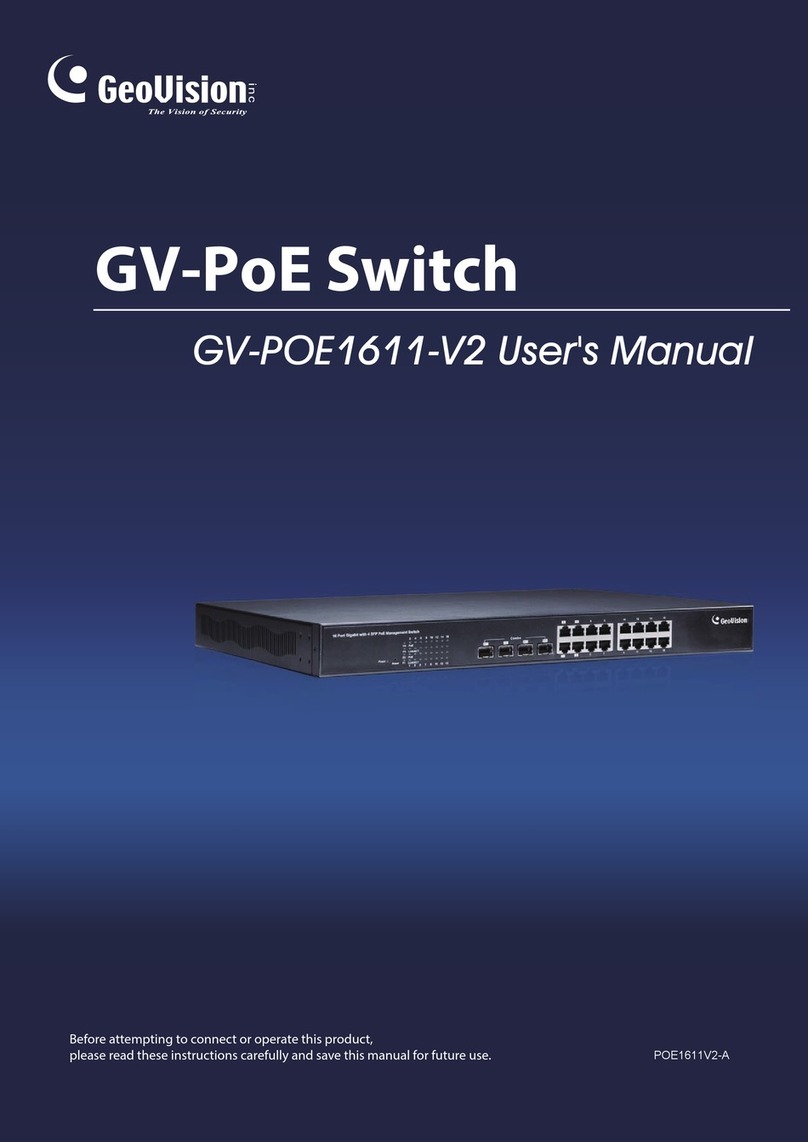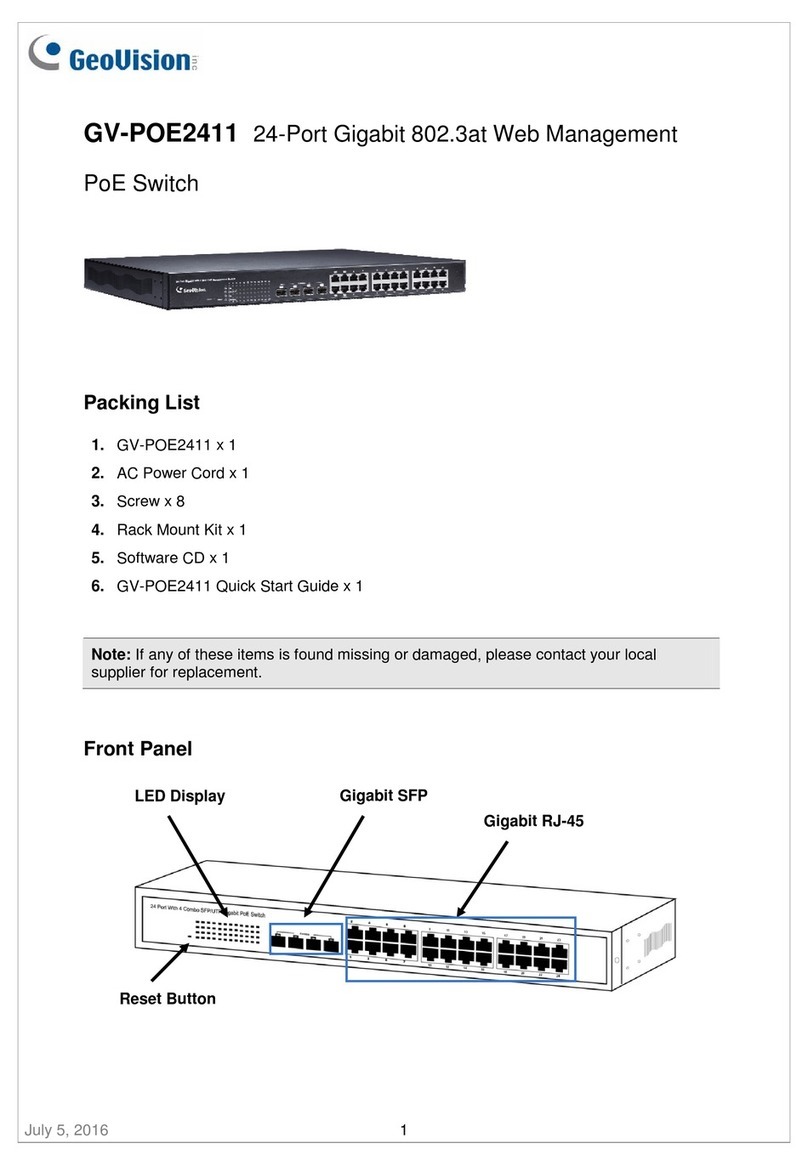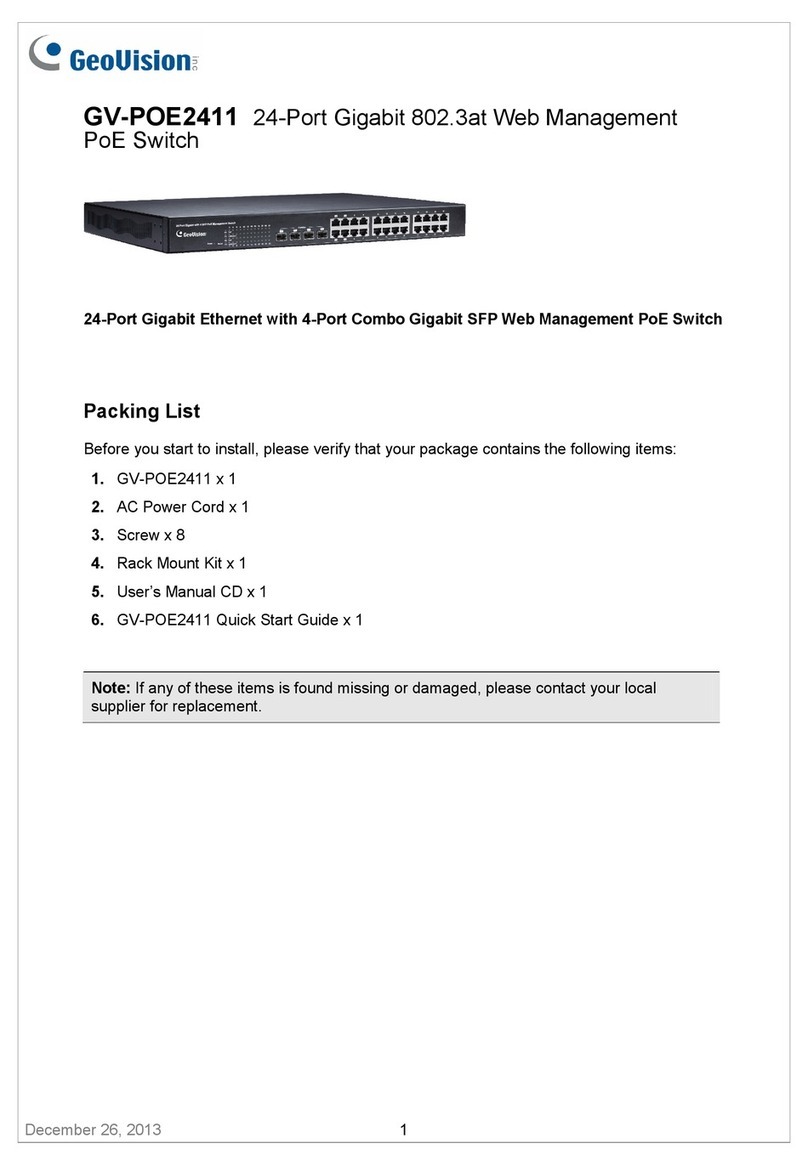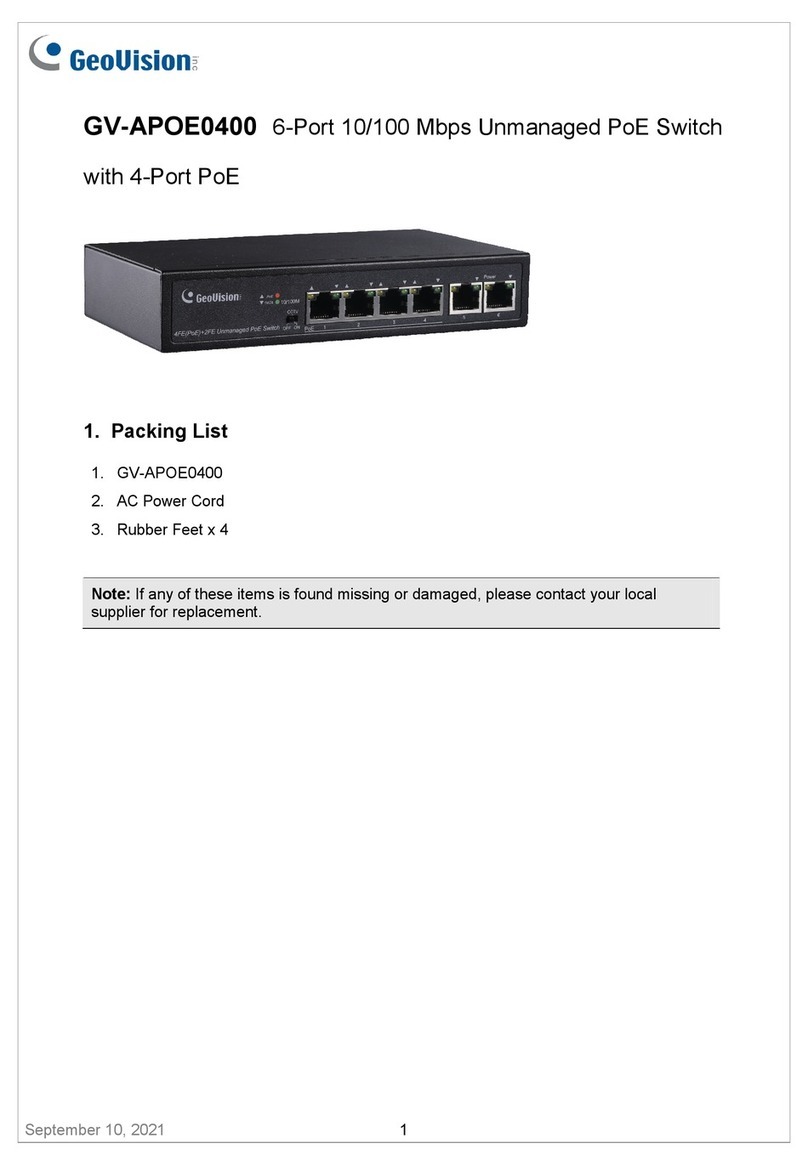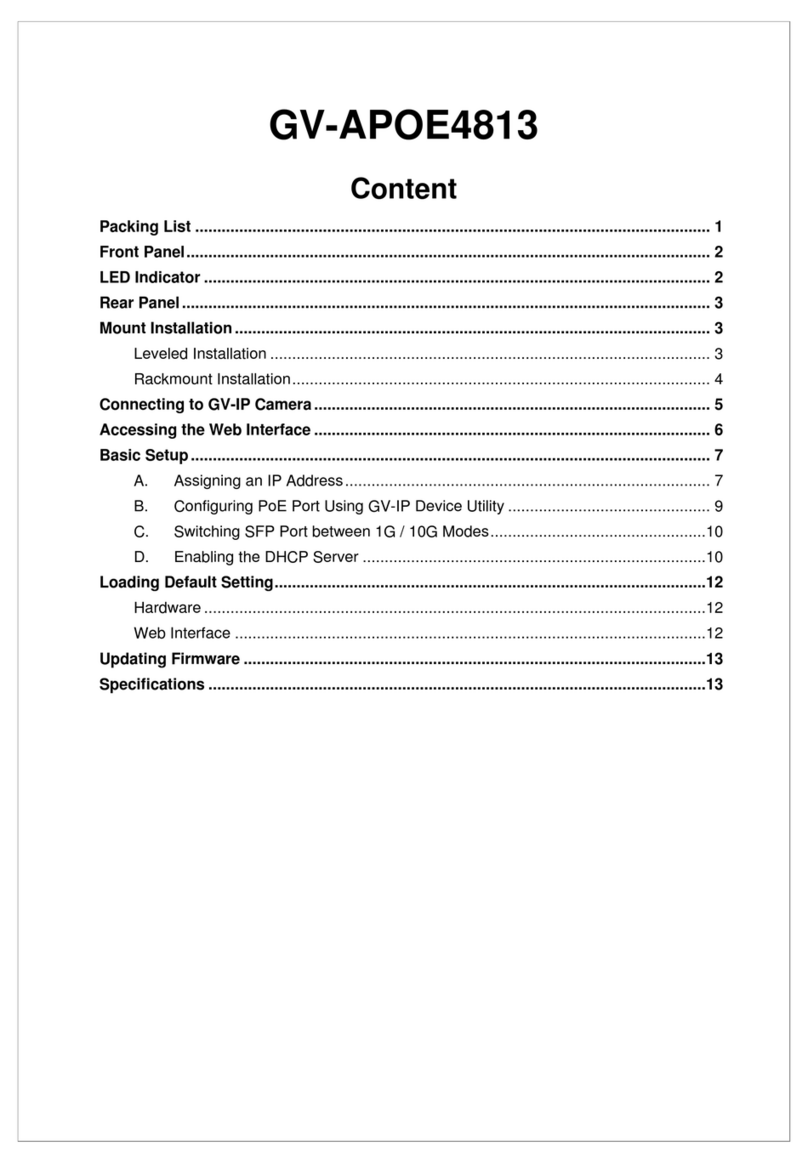GV-APOE4813
Content
Packing List........................................................................................................................... 1
Front Panel............................................................................................................................ 2
LED Indicator ........................................................................................................................ 2
Rear Panel............................................................................................................................ 3
Mount Installation.................................................................................................................. 3
Leveled Installation.................................................................................................... 3
Rackmount Installation............................................................................................... 4
Connecting to GV-IP Camera................................................................................................ 5
Accessing the Web Interface................................................................................................. 6
Basic Setup........................................................................................................................... 7
A. Assigning an IP Address................................................................................... 7
B. Enabling DHCP and Accessing the Assigned IP Address................................. 8
C. Configuring PoE Port Using GV-IP Device Utility .............................................. 9
D. Switching SFP Port between 1G / 10G Modes.................................................10
Loading Default Setting........................................................................................................10
Hardware..................................................................................................................10
Web Interface ...........................................................................................................10
Updating Firmware...............................................................................................................11
Specifications.......................................................................................................................11