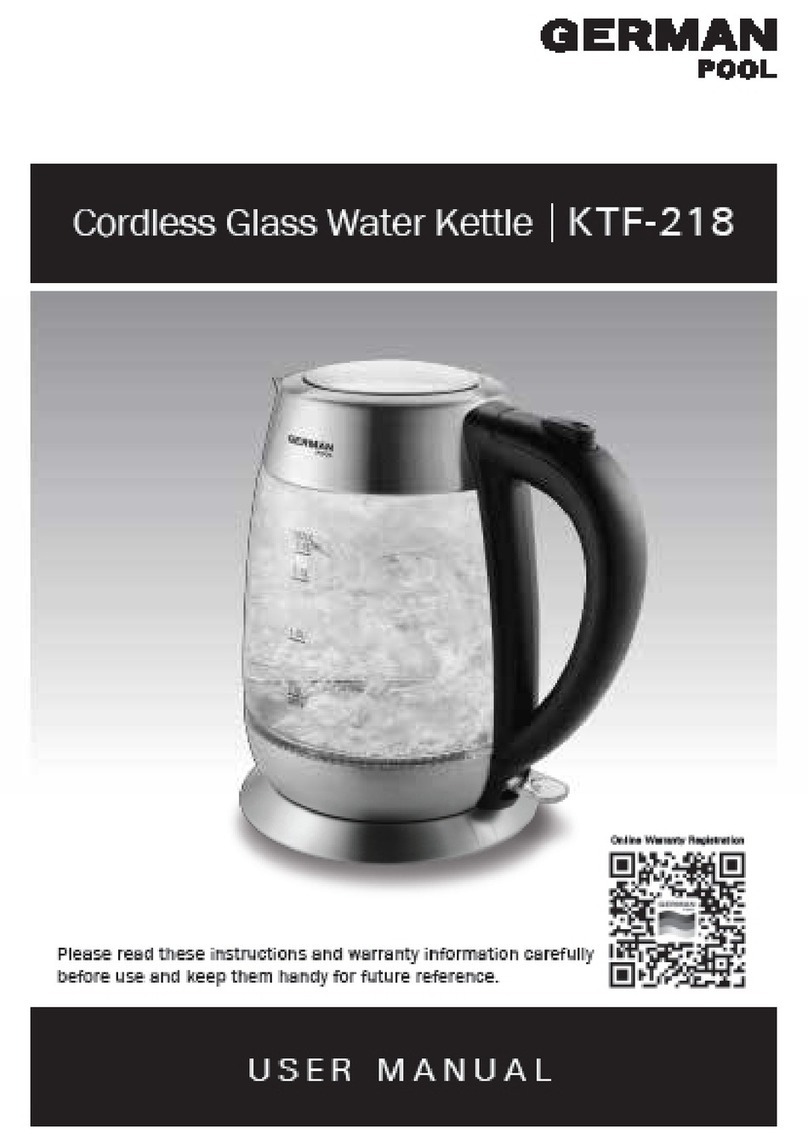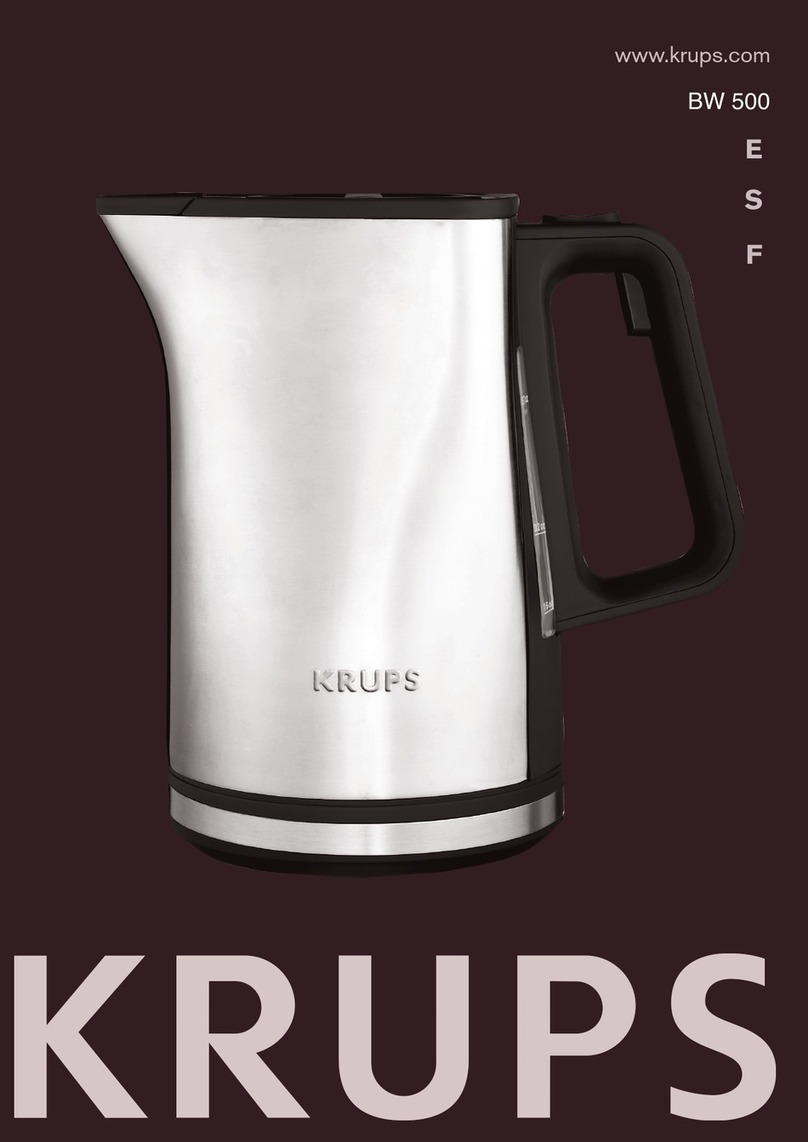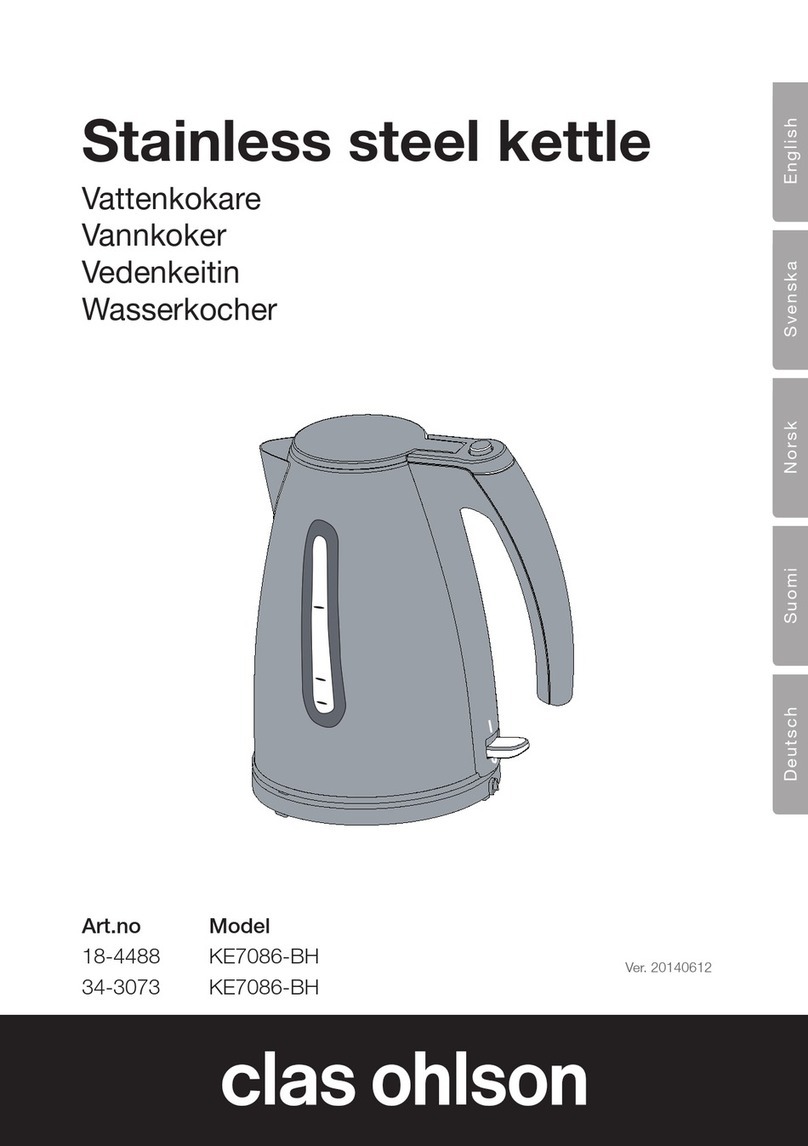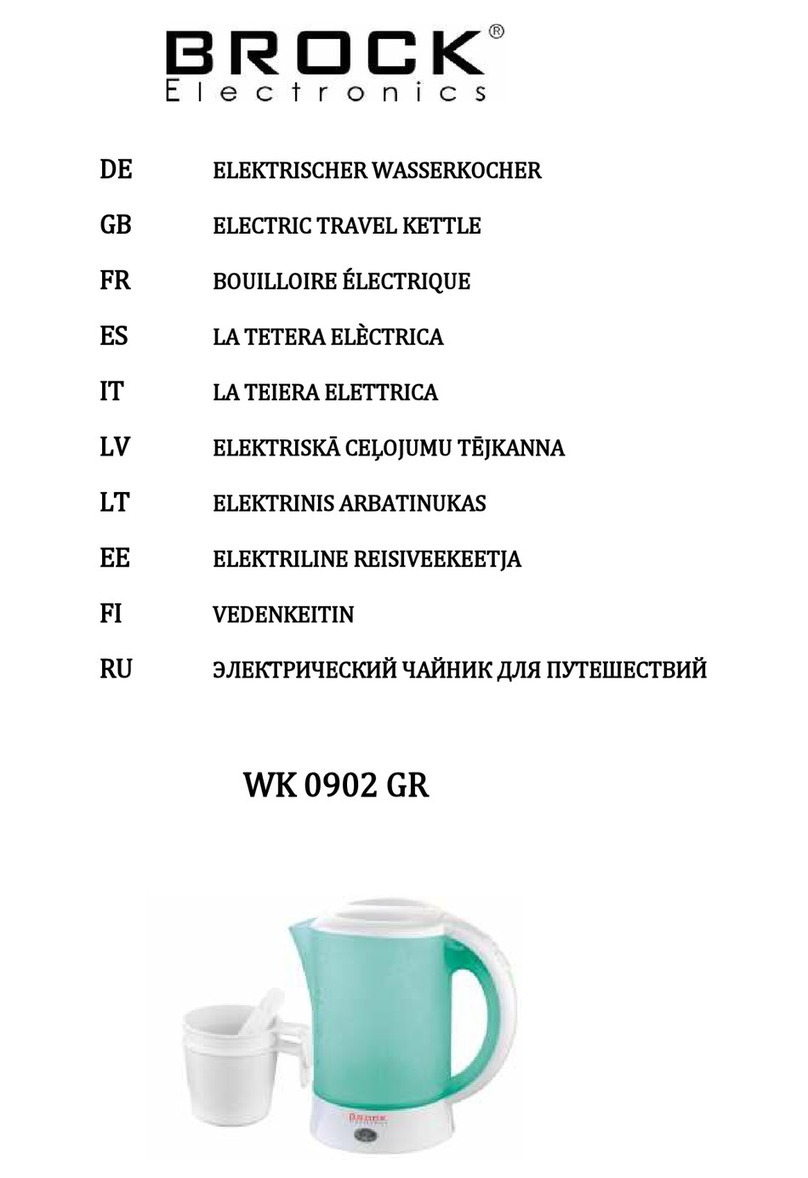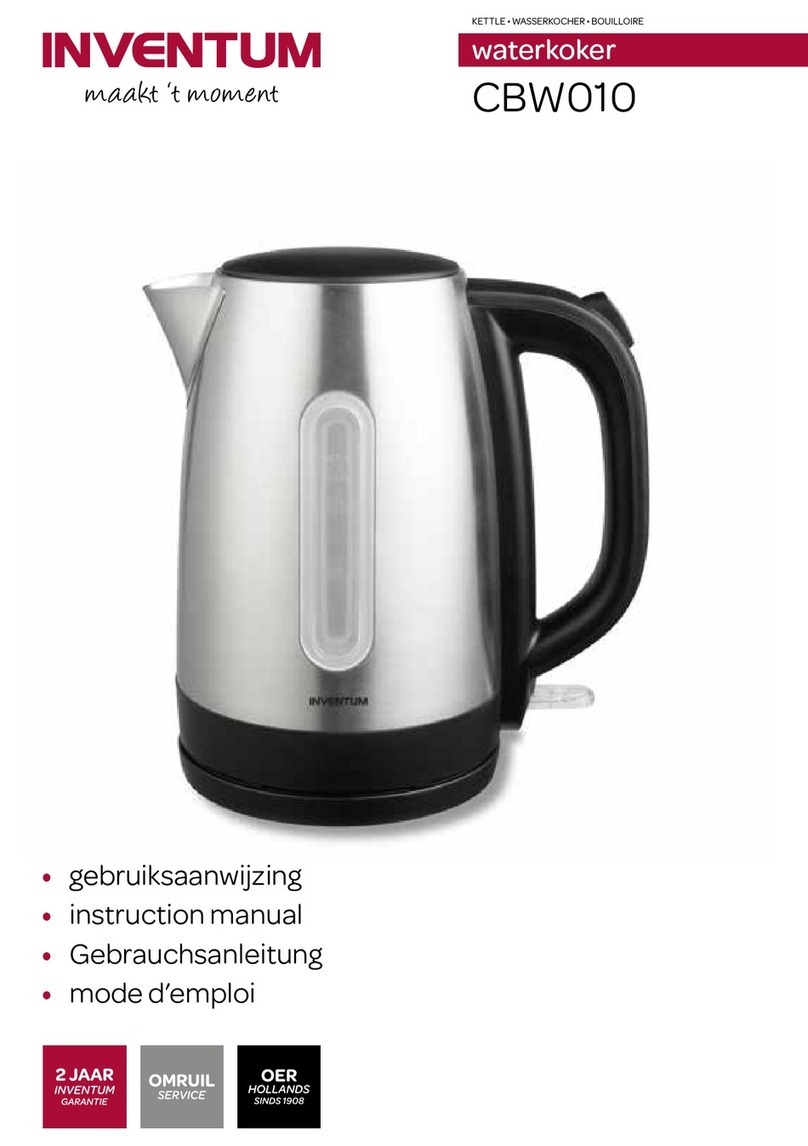P.3
Warnings & Safety Precautions
WARNING!
Read all instructions carefully before using this product.
• This product is for domestic indoor use only. If this product is used for any commercial, industrial,
rental or other purposes, product warranty will be VOIDED.
• This product is not intended for use by children or persons with reduced physical, sensory or
mental capabilities, or lack of experience and knowledge, unless they have been given
supervision or instruction concerning use of this product by an adult responsible for their safety.
• Mind your children and DO NOT let children play with this product.
• Cleaning and user maintenance shall not be made by children without supervision.
• Check the voltage indicated on the rating label before using this product.
• If the supply cord is damaged, it must be replaced by the manufacturer, its service agent or
similarly qualied persons in order to avoid hazards.
• Unplug this product from the power source before cleaning and maintenance.
• Contact German Pool authorized service technician for repair or maintenance of this product.
1. Before connecting this product to the power supply, check that the voltage indicated on this
product rating label (on the underside of the kettle base) corresponds with the voltage in your
home. If this is not the case, contact your dealer and stop using this product.
2. DO NOT let the cord hang over the edge of a table or touch a hot surface.
3. DO NOT place this product on or near a hot gas or electric burner or in a heated oven.
4. DO NOT operate this product without anything in it (ie. without water) to avoid damaging the
heating elements.
5. Ensure that this product is used on a rm and at surface out of reach of children; this will
prevent this product from overturning and avoid damage or injury.
6. To protect against a re, electric shock or personal injury, DO NOT immerse cord, electric plugs or
kettle in water or other liquids.
7. While water is boiling, or just after the water has been boiled, avoid contacting with steam from
the spout.
8. Always take care to pour boiling water slowly and carefully without tipping the kettle too fast.
9. Be careful of relling when the kettle is hot.
10. Children should be supervised to ensure that they DO NOT play with this product.
11. DO NOT touch the hot surface. Use the handle. Position the lid so that steam is directed away
from the handle. DO NOT remove the lid while the water is boiling.
12. The attached base cannot be used for other than its intended use.
13. Extreme caution must be used when moving an appliance containing hot water.
14. This product is not a toy. DO NOT let the children play with it.
15. This product is for household use only. DO NOT use outdoors.
16. The use of accessories, which are not recommended by the appliance manufacturer, may result in
re, electric shock or personal injury.
17. Unplug this product from the outlet when not in use and before cleaning. Allow this product to cool
before putting on or taking off parts, and before cleaning this product.
18. To disconnect, turn any control to “off”, then remove plug from outlet.
19. If the supply cord is damaged, it must be replaced by the manufacturer or its service agent or a
similarly qualied person in order to avoid a hazard.