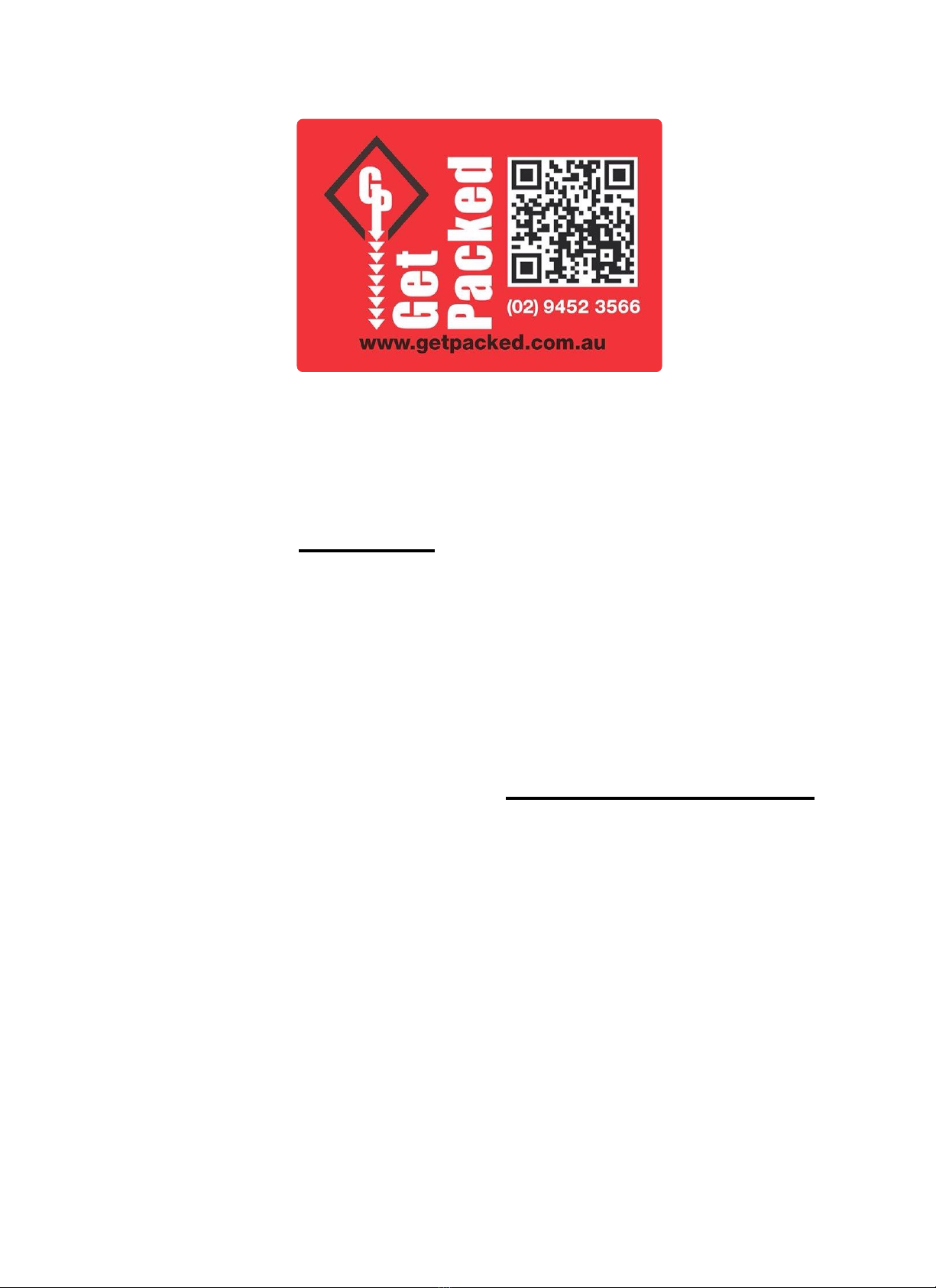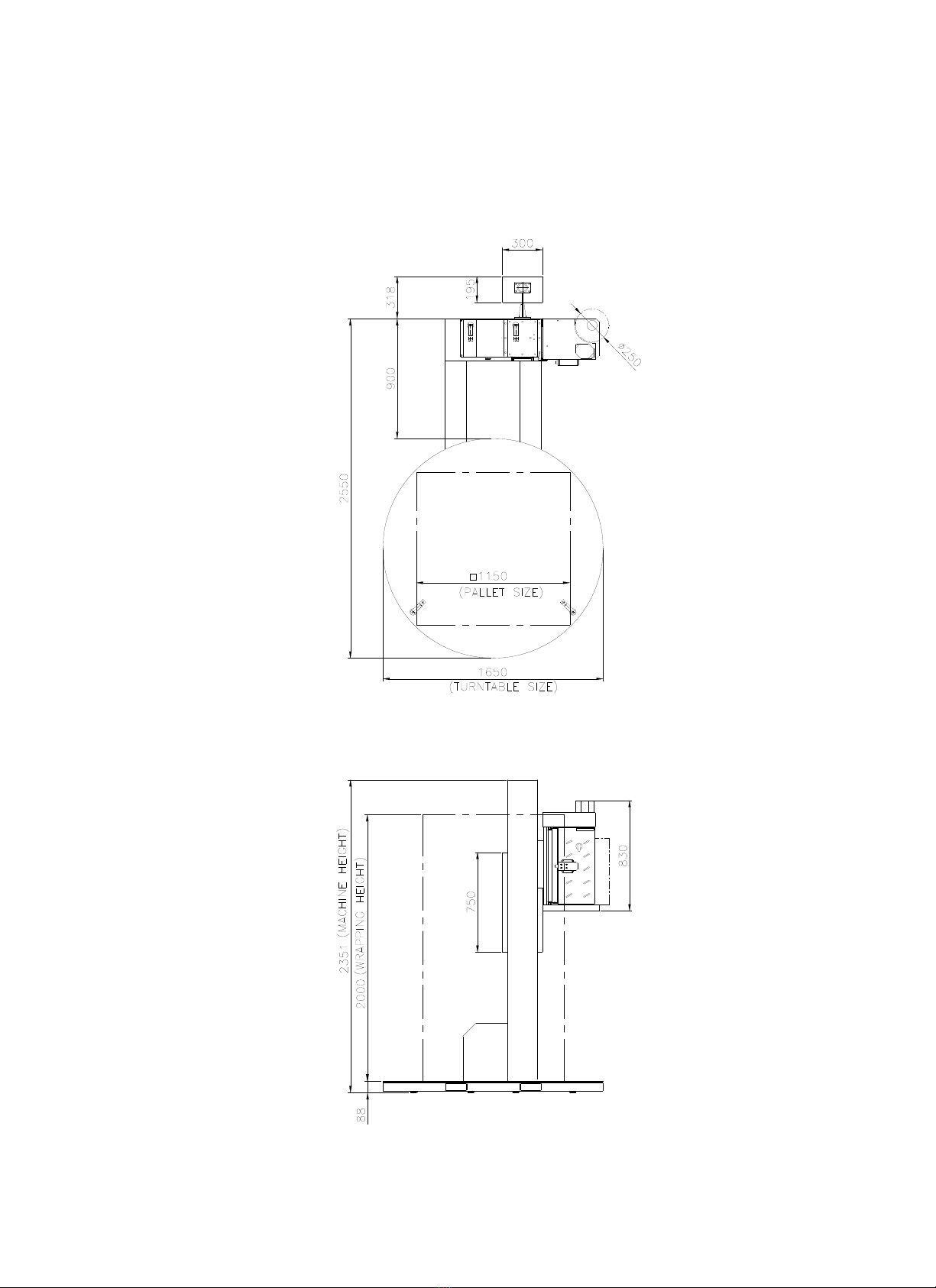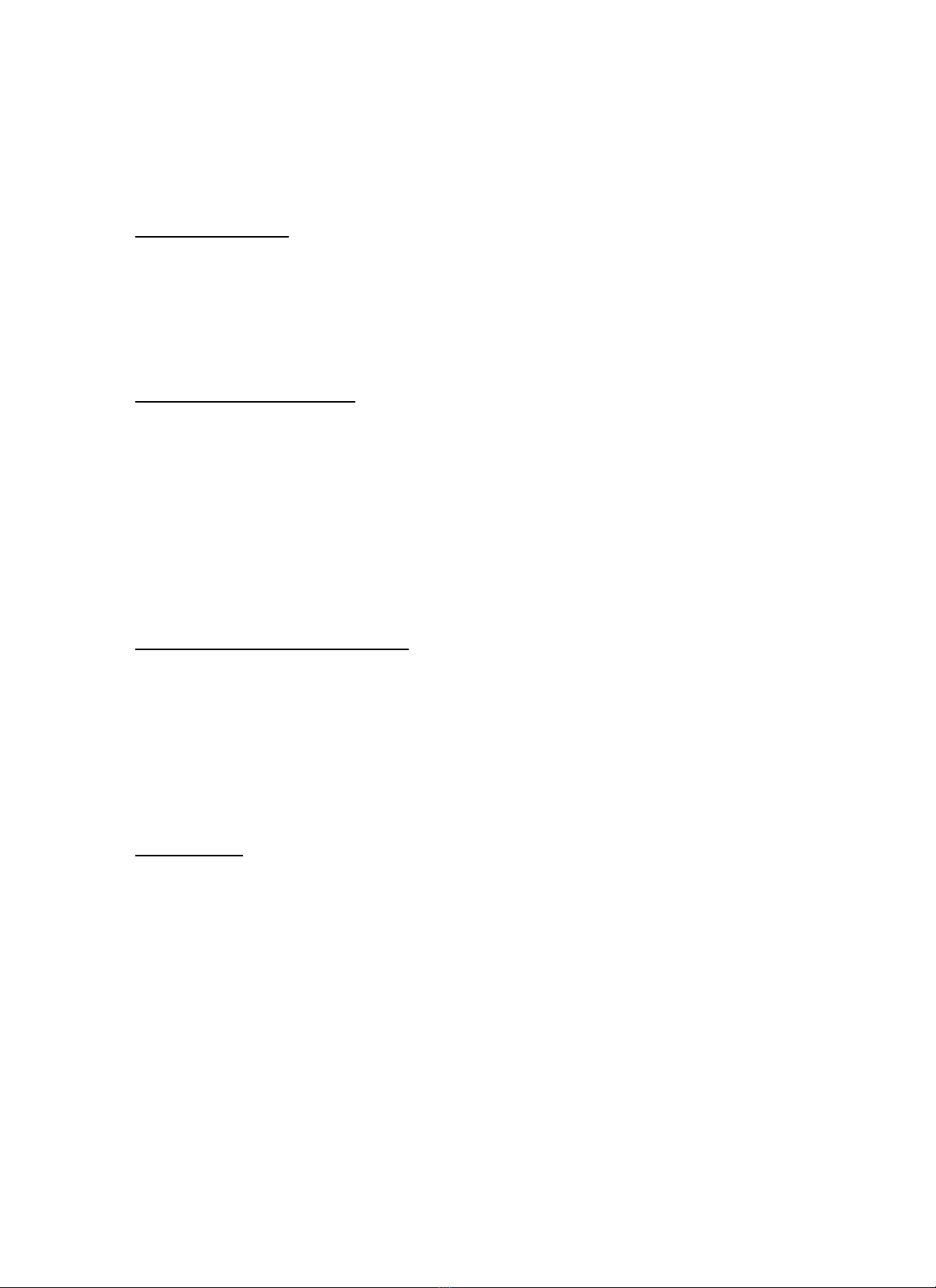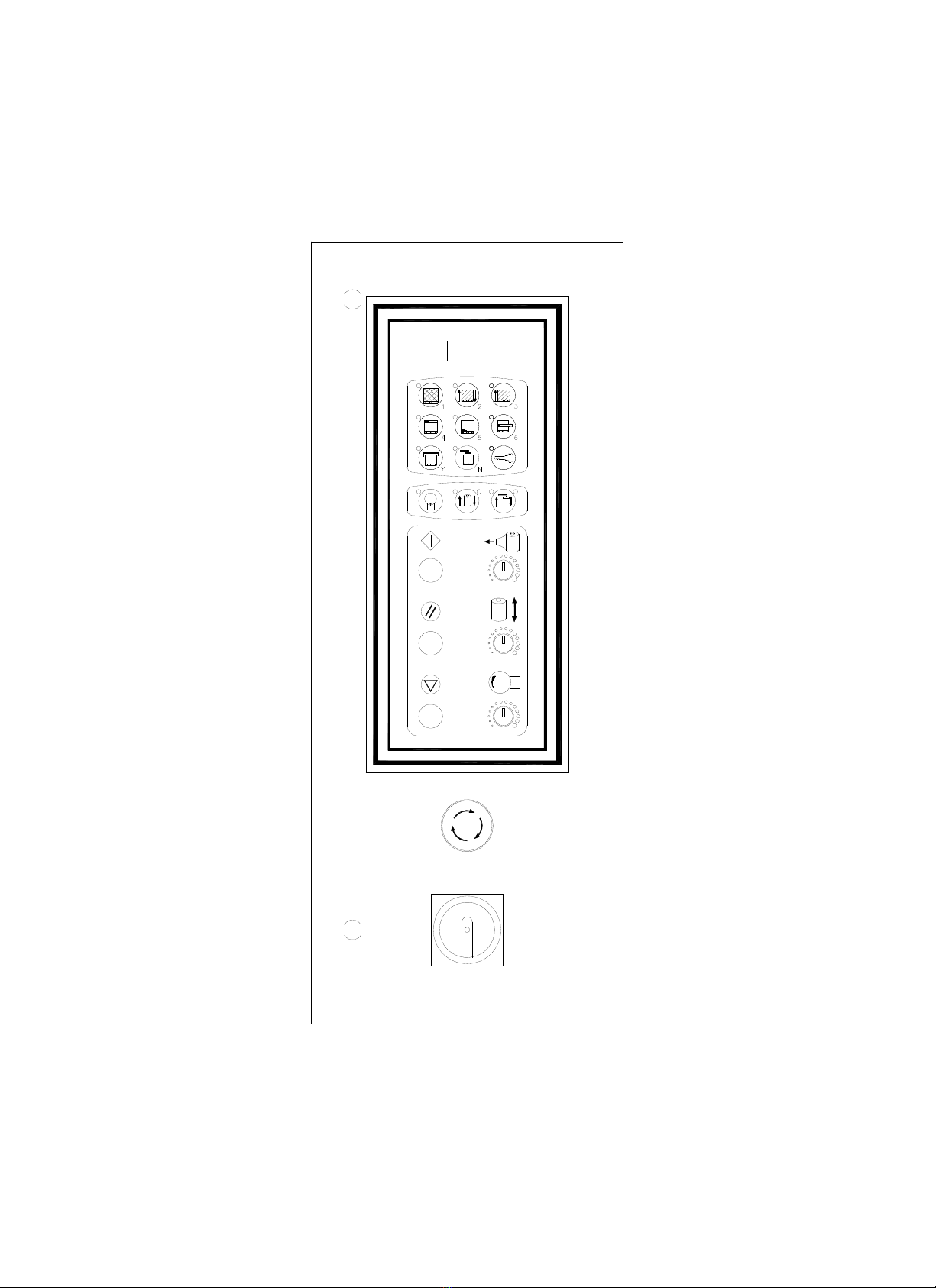TABLE OF CONTENT
1. GENERAL INFORMATION.................................................................................. 1
1.1 NOTE OF INSTALLATION........................................................................................1
1.2 NOTICE OF OPERATION ........................................................................................2
2. SPECIFICATION ................................................................................................. 3
2.1 SPEC. TABLE...........................................................................................................3
2.2 MACHINE DIMENSION............................................................................................4
2.3 MACHINE DESCRIPTION........................................................................................5
3. OPERATION DESCRIPTION .............................................................................. 6
3.1 INSTALLMENT .........................................................................................................6
3.2 REMINDER OF INSTALLATION ..............................................................................7
3.3 OPERATION OF CONTROL PANEL........................................................................8
3.4 OPERATION DESCRIPTION ...................................................................................9
3.5 ELEVATOR UNIT....................................................................................................14
3.6 CALIBRATION SETUP DESCRIPITION ..................................................................16
4. ELECTRICAL .................................................................................................... 22
4.1 ELECTRICAL CAPACITY.......................................................................................22
4.2 ELECTRICAL DIAGRAM........................................................................................23
5. TROUBLE SHOOTING ..................................................................................... 35
5.1 GENERAL ADJUSTMENT......................................................................................35
5.2 RUNNING AND SELF TEST ..................................................................................36
5.3 SUGGESTION FOR SOLVING “ER0” ....................................................................37
5.4 TROUBLE SHOOTING WITH EXP-108W MACHINE ............................................38
6. PART LIST......................................................................................................... 47
6.1 SEAT.......................................................................................................................47
6.2 TOWER ..................................................................................................................50
6.3 ELEVATO ...............................................................................................................53
6.4 CONTROL BOX......................................................................................................58