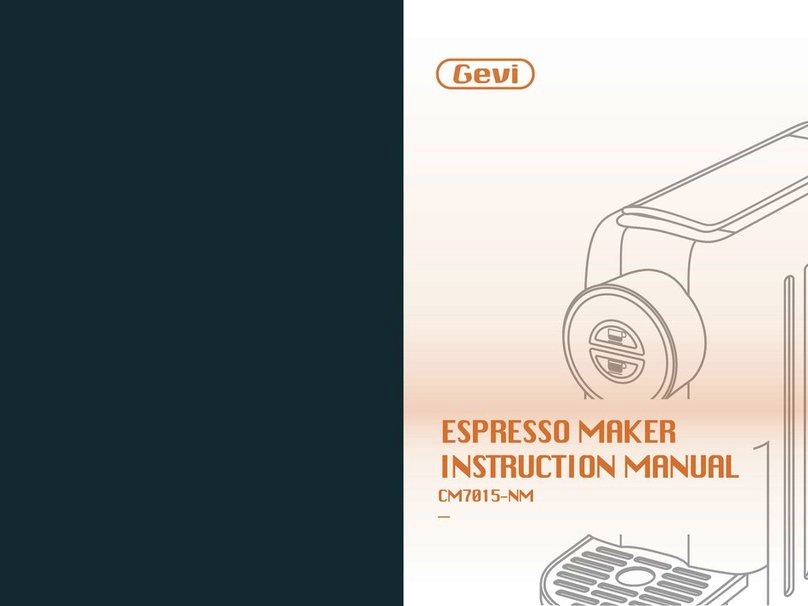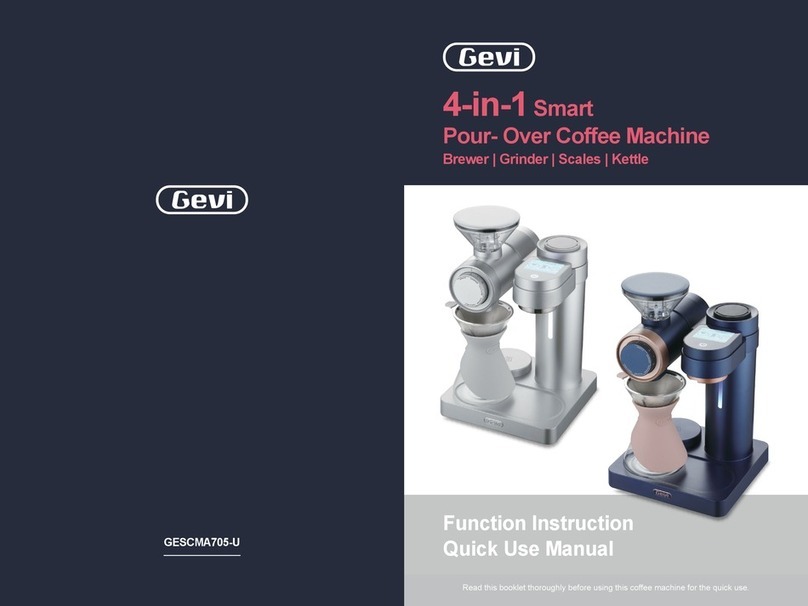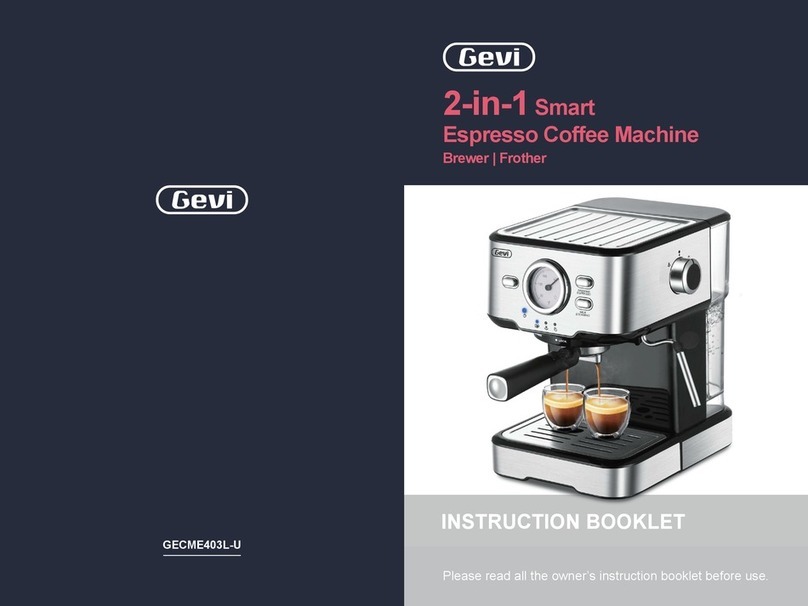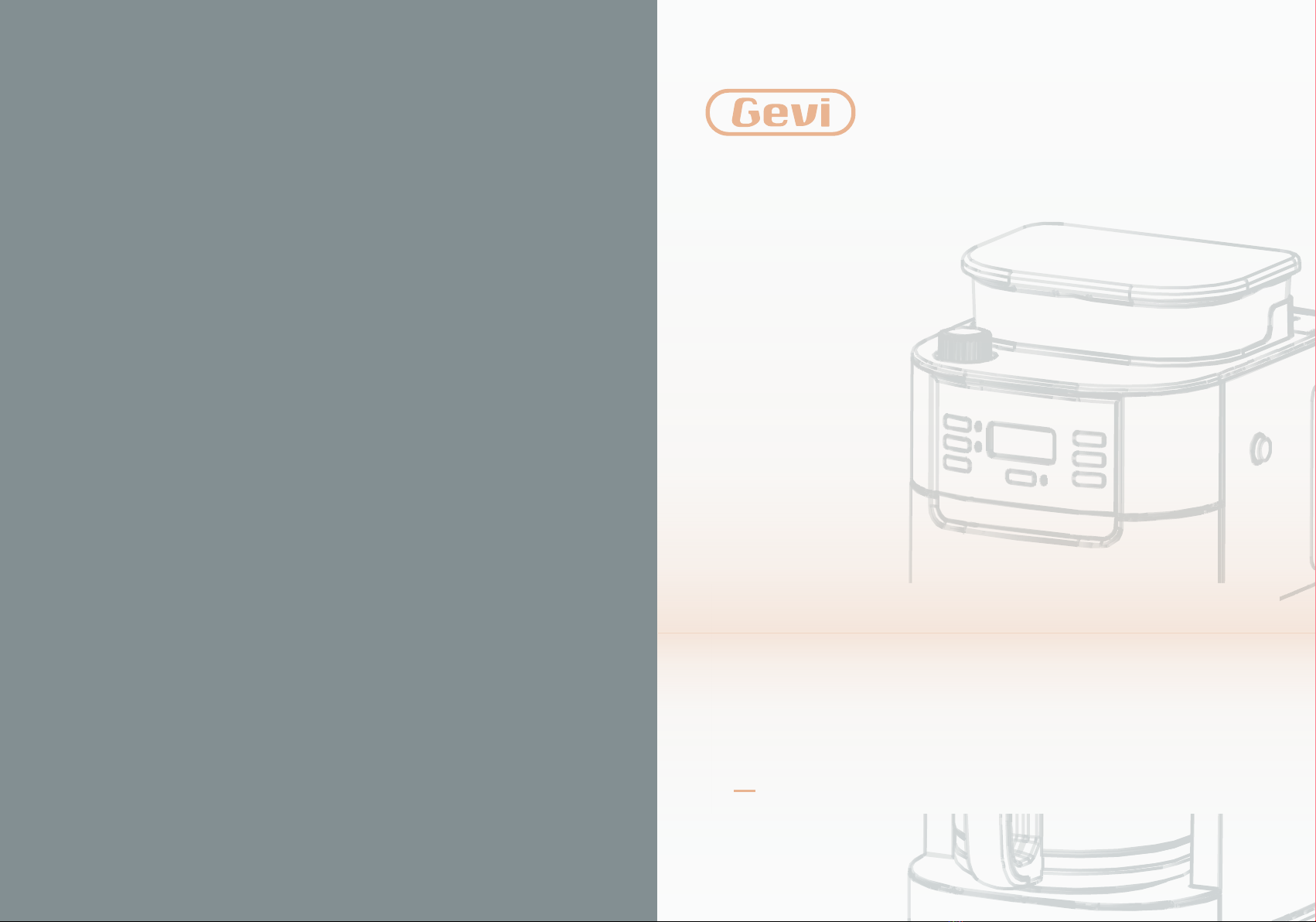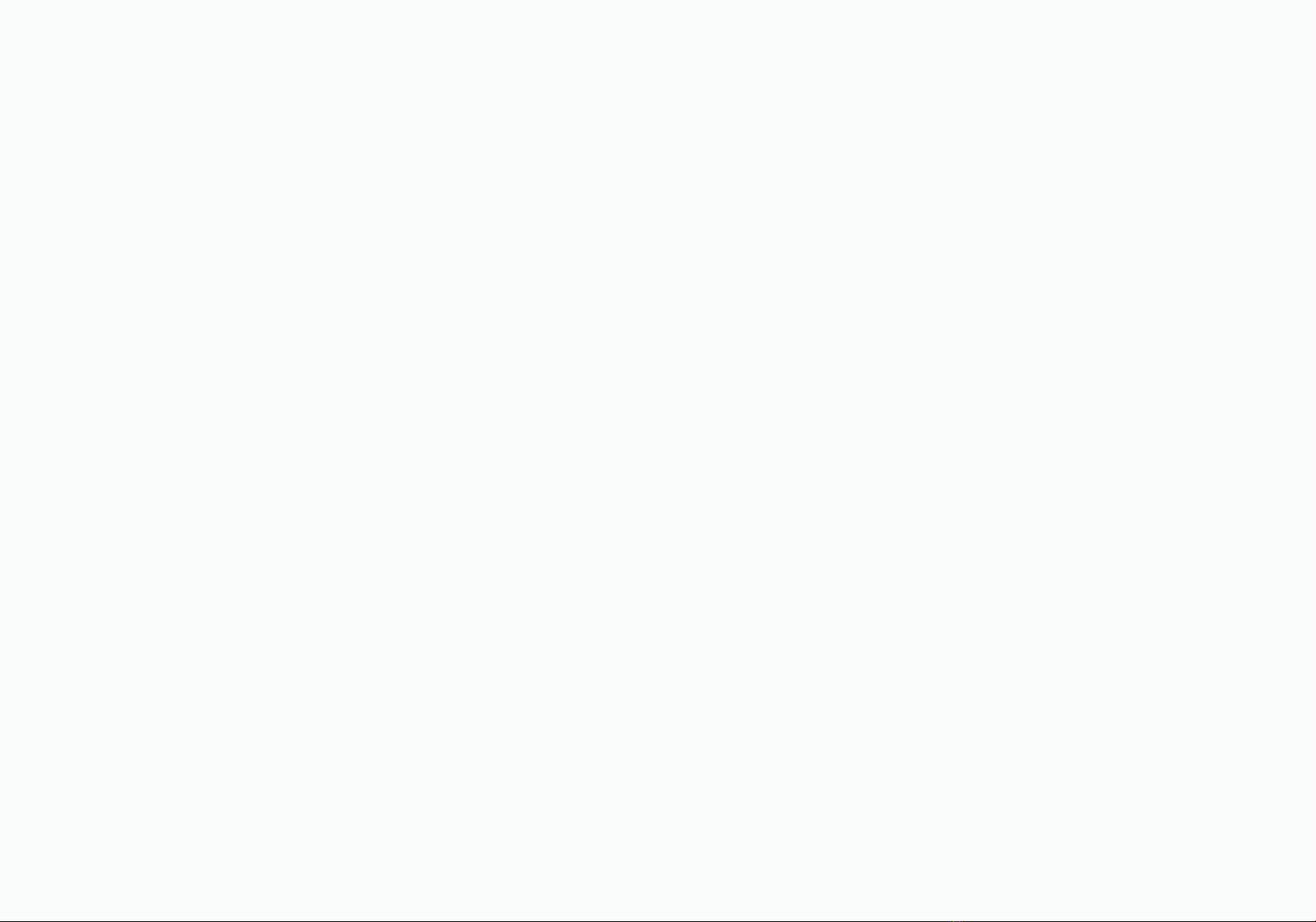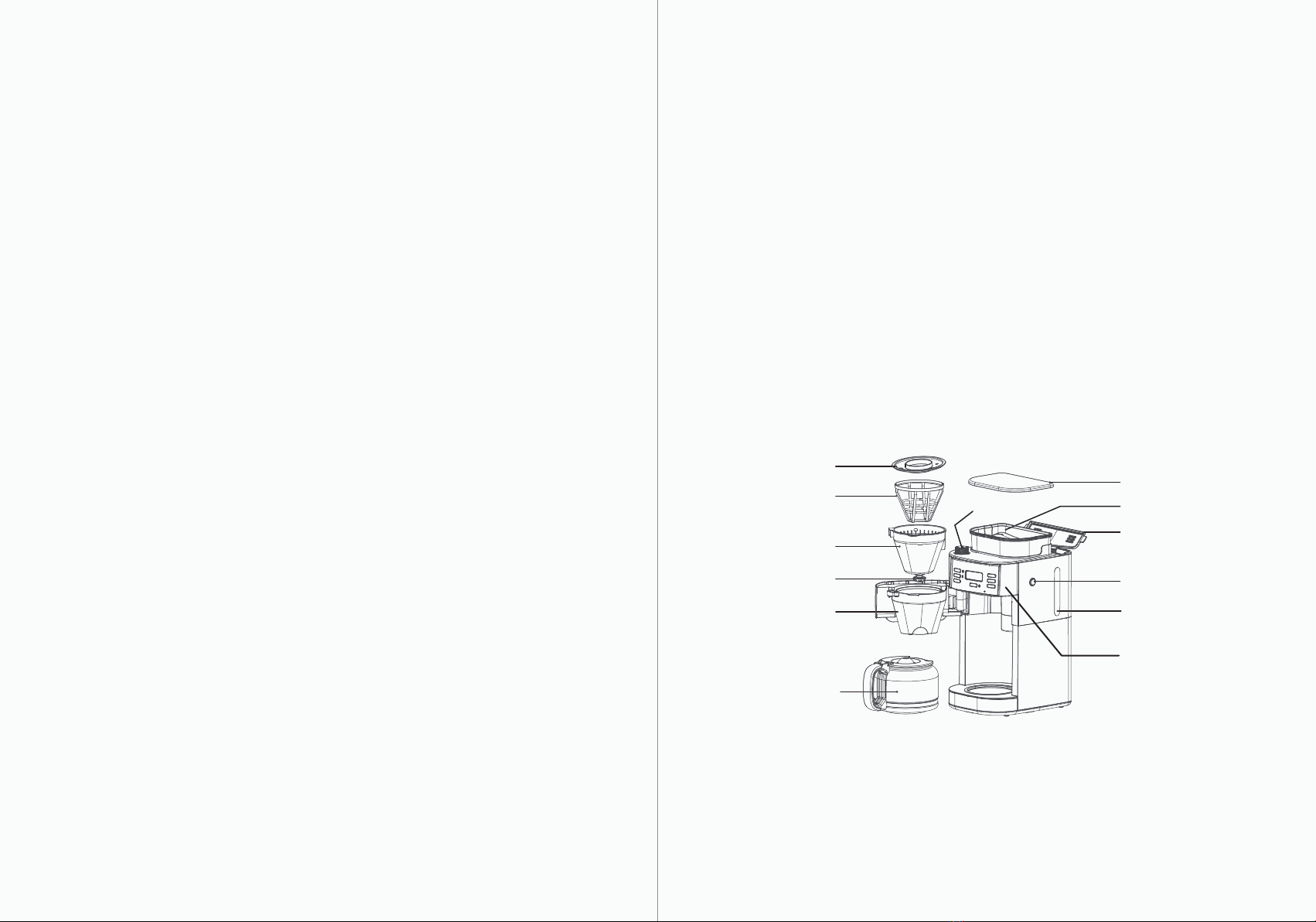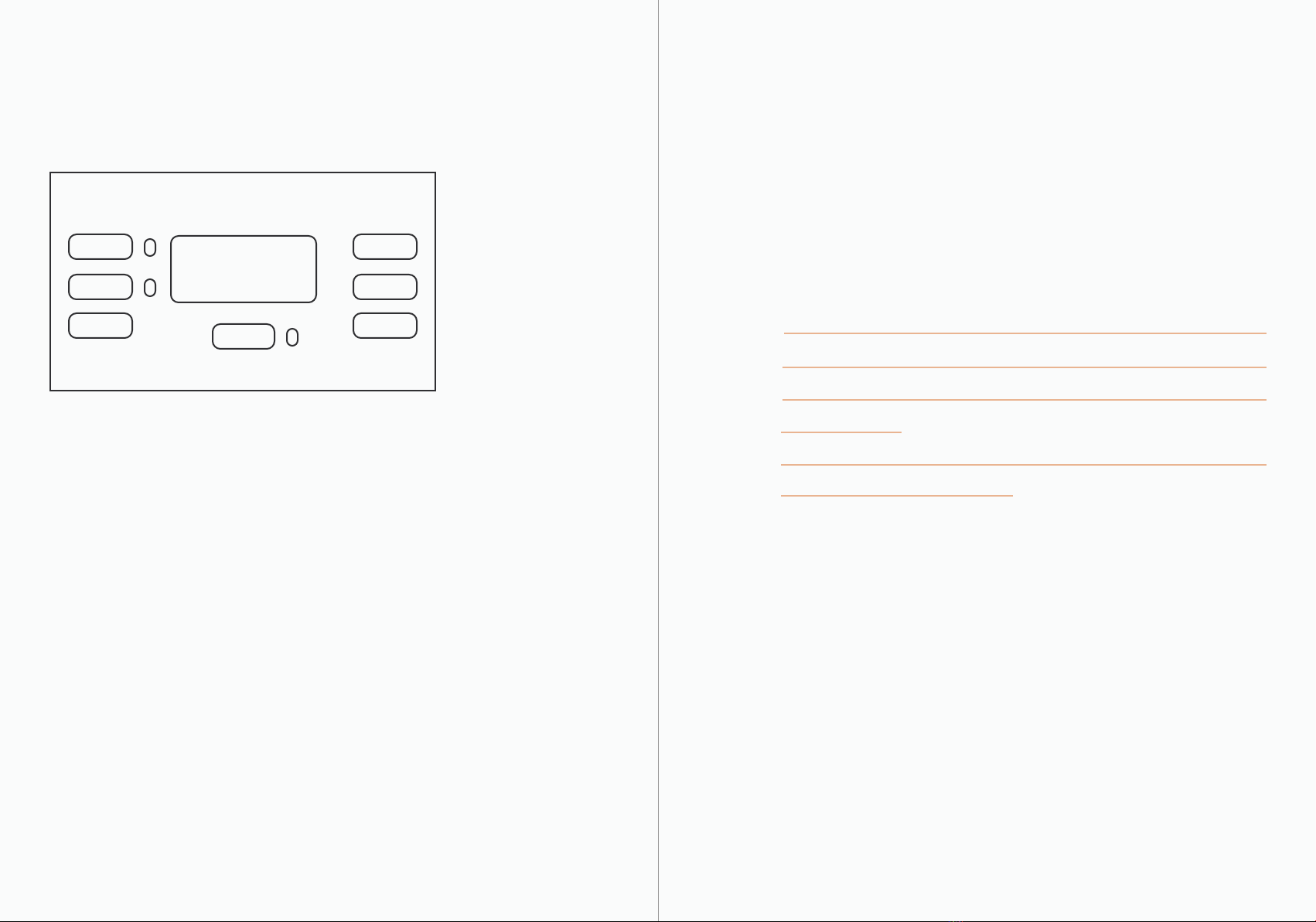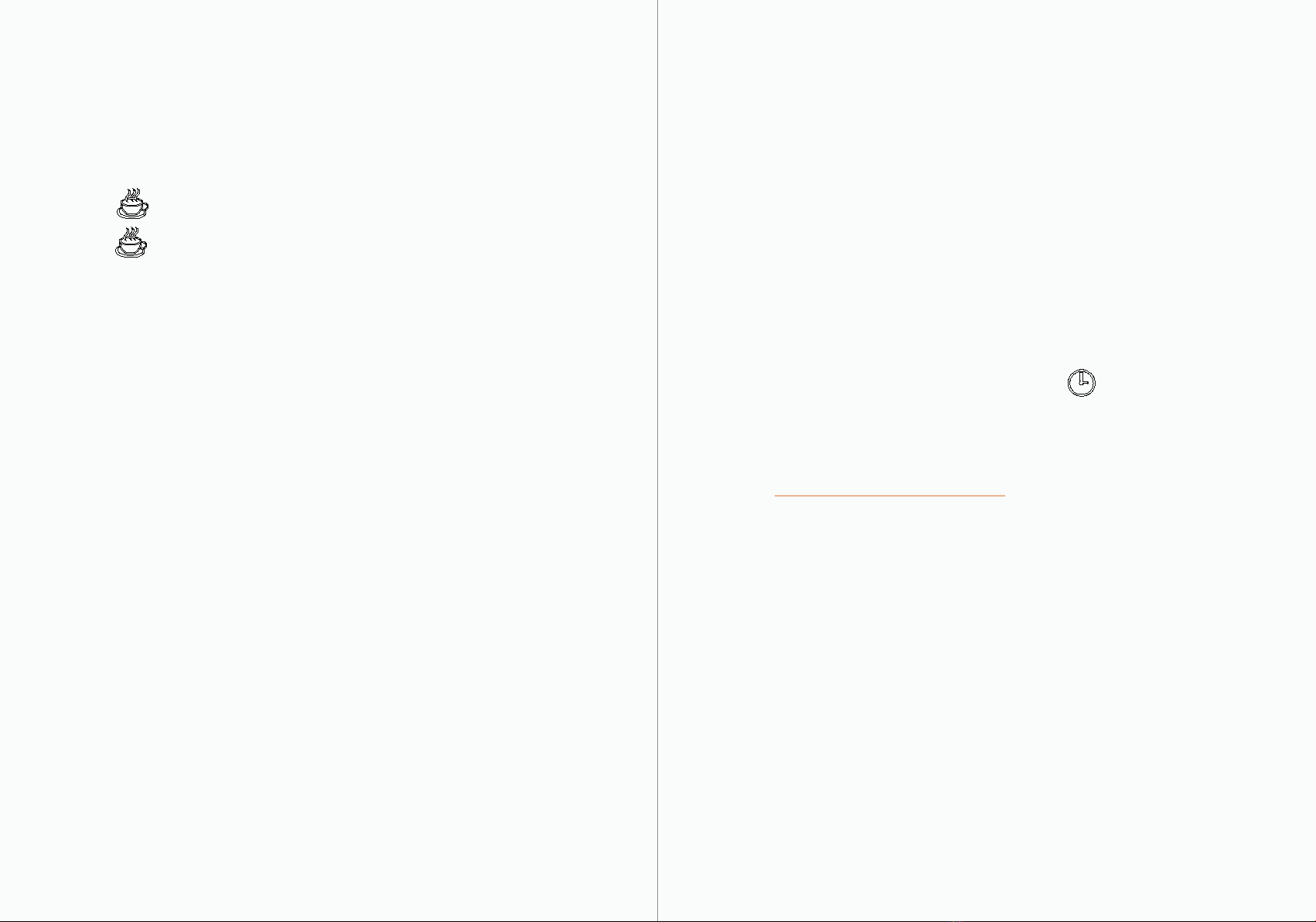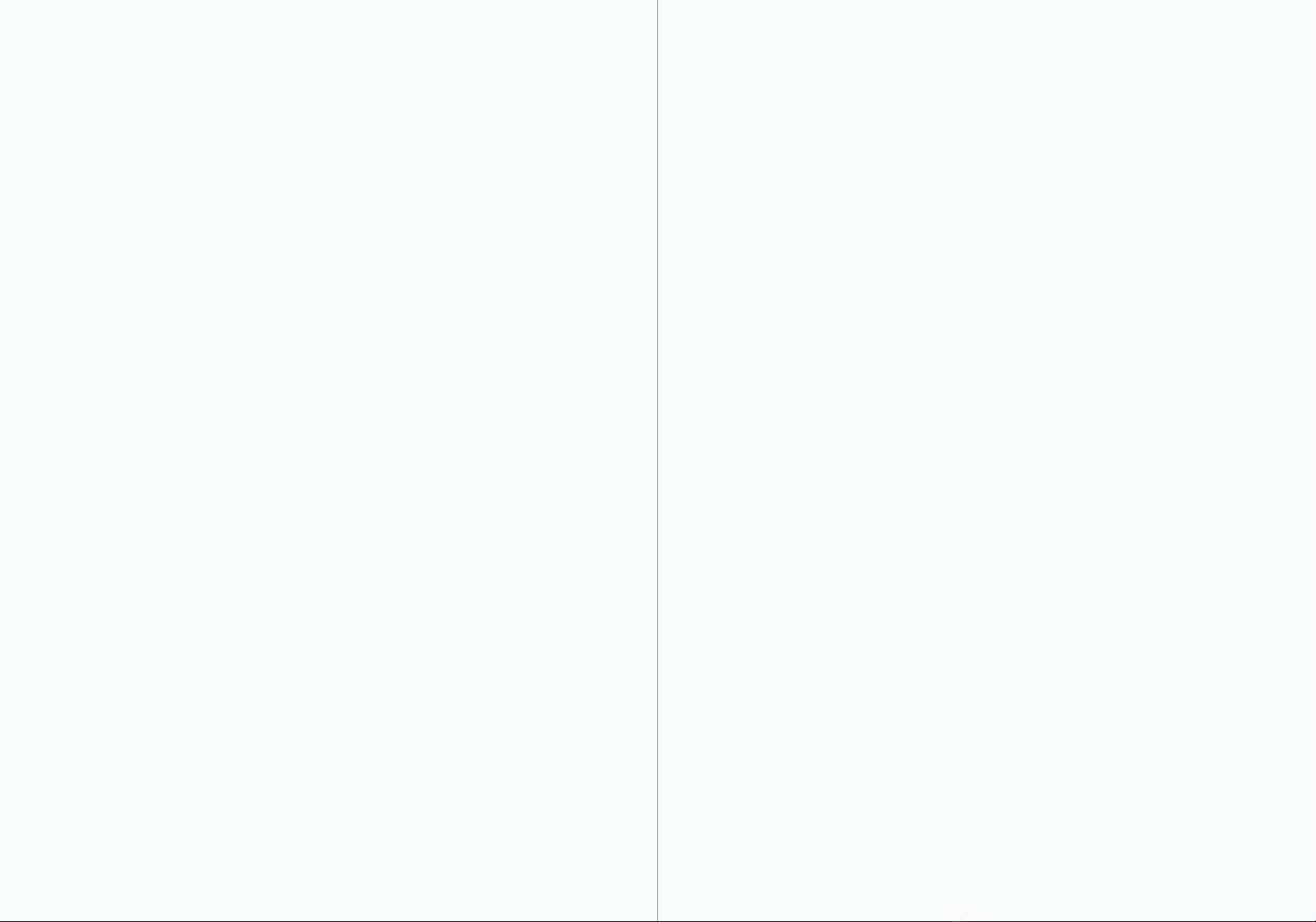MAKE DRIP COFFEE WITH COFFEE POWDER DIRECTLY
1.
2.
3.
Press Funnel Key and check the filter is inside the Funnel
Support. Add desired coffee powder into the filter according
to your experience, then lock the Funnel Support firmly.
Open the water tank cover, pour in the cups of water as you
expect. If you pour too much water, it will cause weak coffee
since the machine would brew all water in tank.
NOTE: 1) The coffee you get would less than the water you pour
in as some water had been absorbed by coffee powder.
2) Never pour hot water, milk, coffee powder or tea into
water tank.
3) Please don’t fill the water tank exceed 10 mark indicated
on water gauge.
Connect the machine to power. The display will show
“12:00” (see “control panel”), and the number will flash, then
press‘HOUR ’and‘ MIN ’button to set local time.
NOTE: Number will flash until Pressing Hour or Min button to
set time. Automatic function is unavailable when number
is flashing.
5. Set the number of cups (2,4,6,8,10) through press “ POWDER
2-10 ” button (see “control panel”), the default number of cup
is 10. Then you can turn the Knob to set the thickness of coffee
powder.
NOTE: 1) Please ensure the cups of coffee you set is the same as the
water amount filled in water tank, such as fill in 2 cups of
water, you should choose 2 cups of coffee,otherwise the
machine will finish boiling all the water in water tank would
cause weak of coffee.
2) You can adjust the coffee powder coarseness by turning the
knob, we recommend you turn the knob to the middle
position.
6. Press “STRENGTH CONTROL ” to select coffee strength.
7. Press the “ON/OFF ” button , waiting for about 3 seconds, the
grinder will start grinding, after grinding, wait for about 3
seconds, the LCD will display the Photo of “ ”.
8. After brewing, the “ ” on the LCD will disappear, and buzzer
will sound 3 times.
9. When finish brewing, if you do not unplug the power cord, the
coffee could be warmed in the carafe for about 2 hours, after 2
hours, the machine will cut off power automatically.
NOTE: Number will flash until Pressing Hour or Min button to
set time. Automatic function is unavailable when number is
flashing.