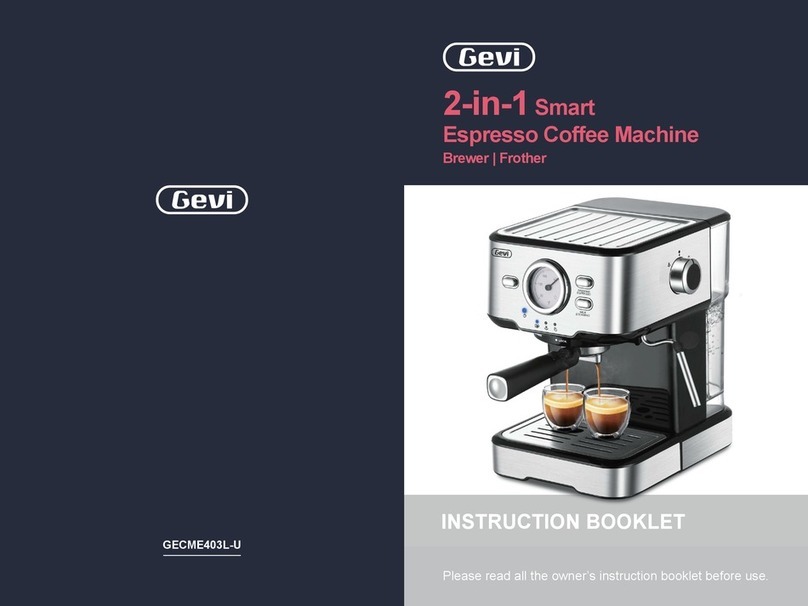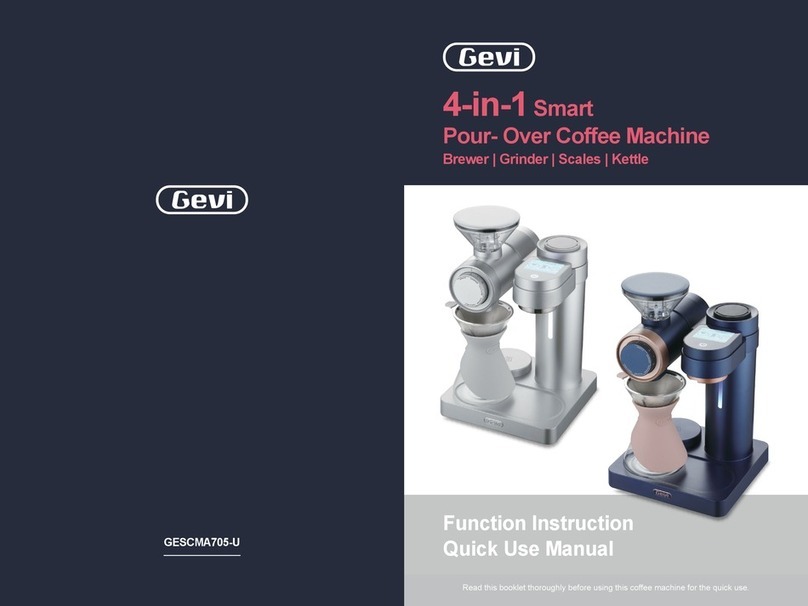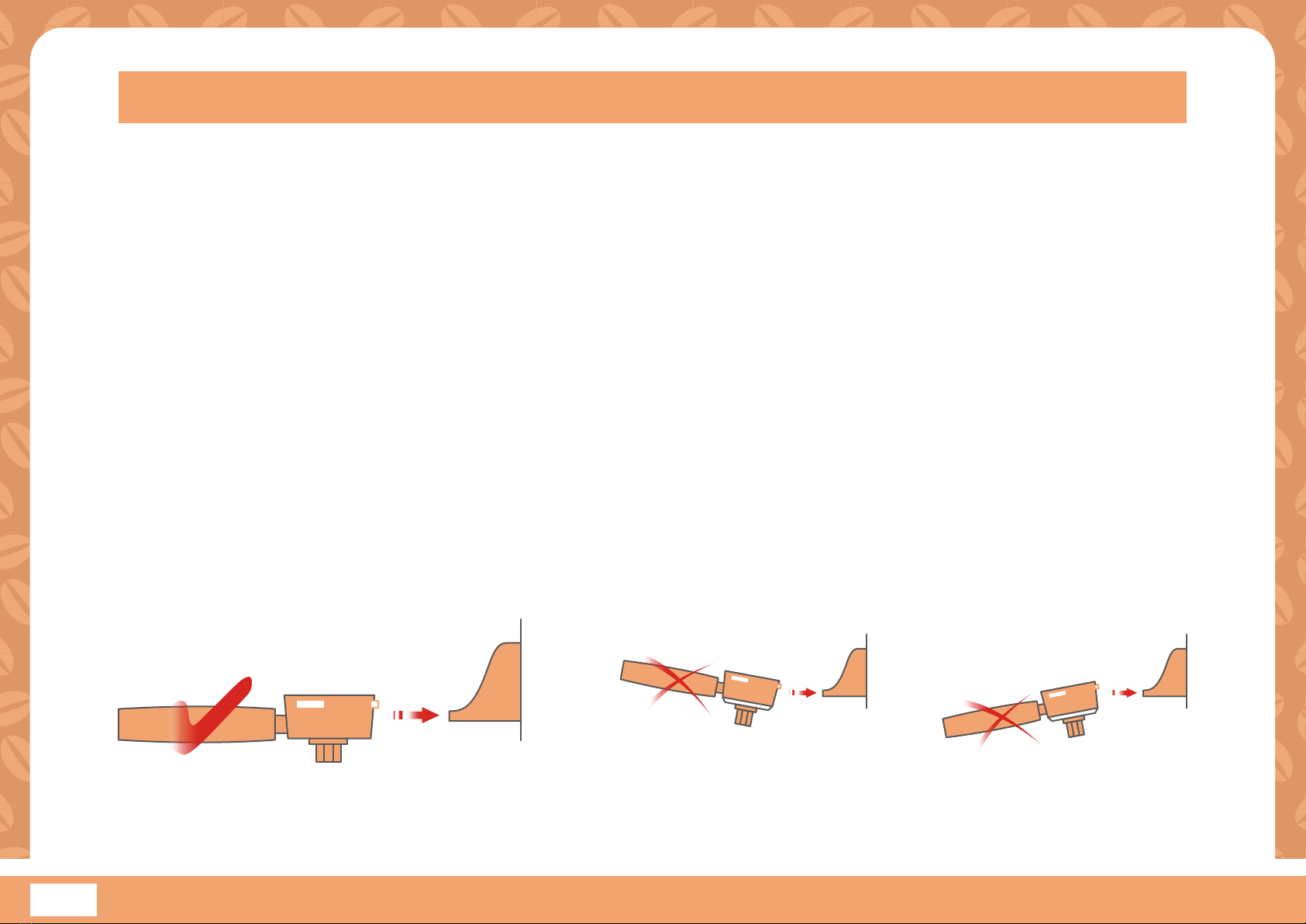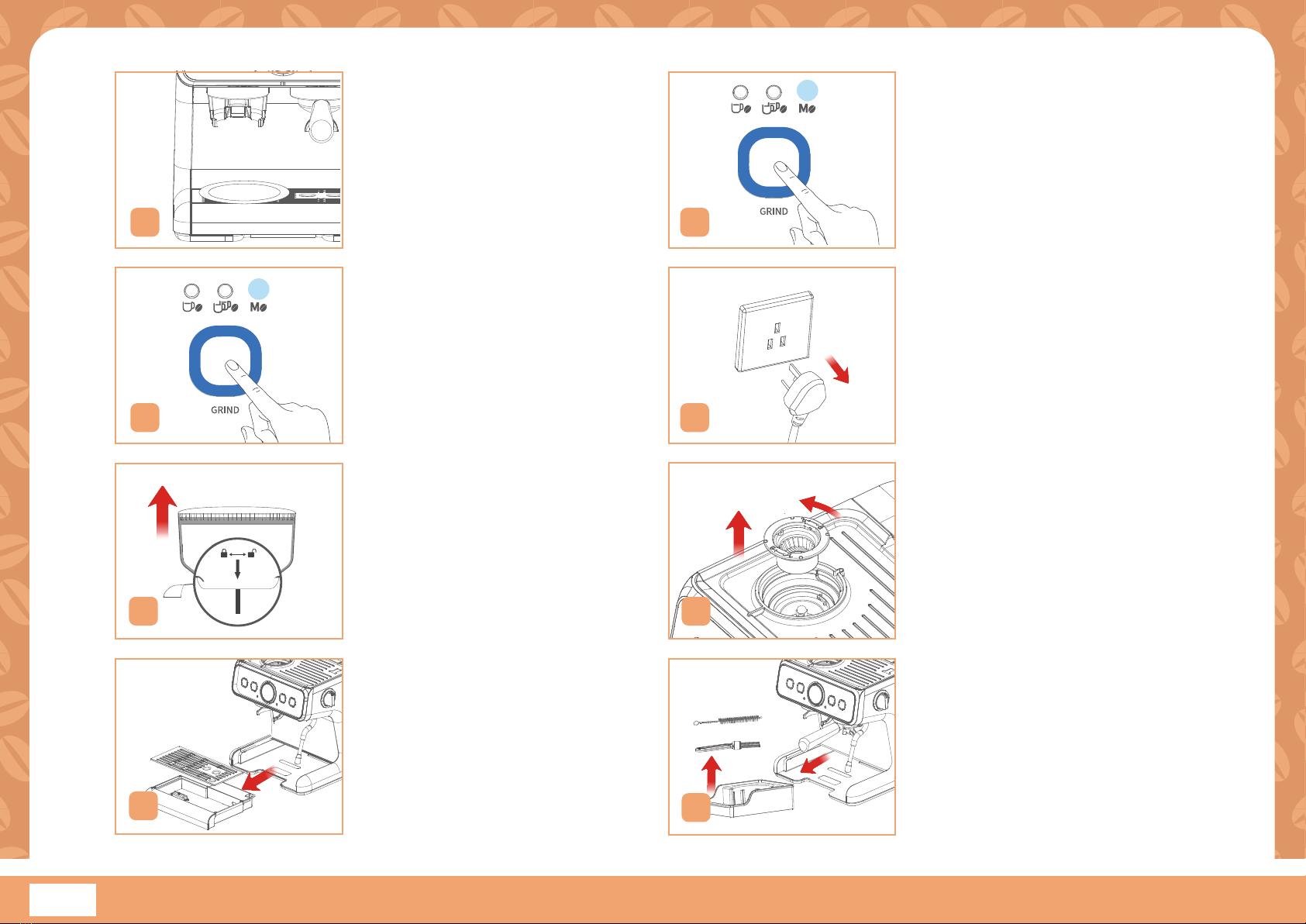02Make Every Sip Count
D. Do not fill the bean hopper with frozen or coated beans, moisture will seep into the burr and ground channels. Over time this will cause the same problem as that in point A.E. Do not add any liquid flavorings or syrups to the beans, otherwise it will cause the same result as point A.1. Before UseA. The grind settings 0-15 are suitable for medium or dark roasted beans, 15 and above can be used for light, medium, and dark roasted beans, but very dark beans are not suitable for very fine grind settings, and 8 and above are more suitable, otherwise, your grinder will be easily blocked. So the deeper the roast level, the more oily the beans would be, and the more frequent deep cleaning is required.B. If you maintain and clean the grinder properly, as those beans can leave some greasy residue in the burrs and feeder channels. The oil residue can cause the ground coffee to stick in the feeder passages and clog. Over time, this slows down the flow of ground coffee. The amount of ground coffee beans is controlled by the selection of coffee cups or grinding time. Therefore, you will find that fewer and fewer coffee grinds would be produced by grinding with the same cup setting or time setting.C. Do not use light roasted beans with the grind settings below 15, because the lightly roasted beans are of high density and hard to grind, if you grind them with a fine setting, fewer coffee grinds will come out and they would be sticky, which can cause the ground coffee to stick in the feeder passages and clog. Over time, this slows down the flow of ground coffee. The amount of ground coffee beans is controlled by the selection of coffee cups or grinding time. Therefore, you will find that fewer and fewer coffee grinds would be produced by grinding with the same cup setting or time setting.