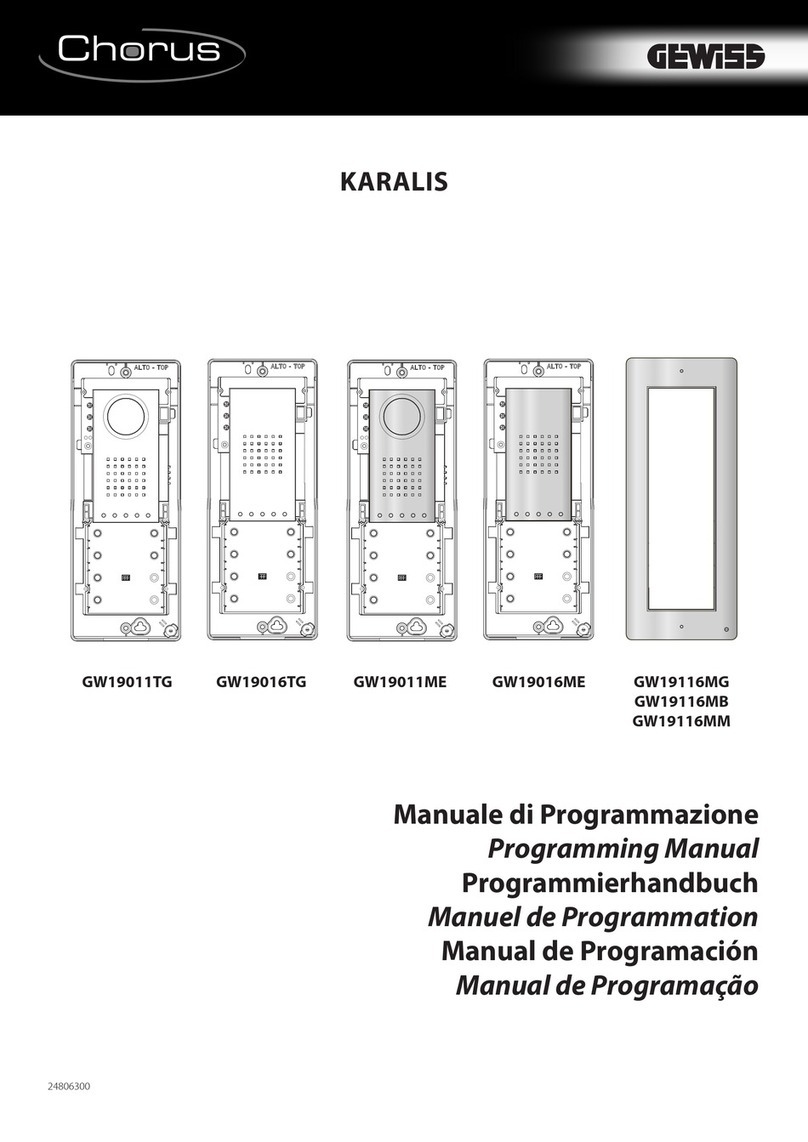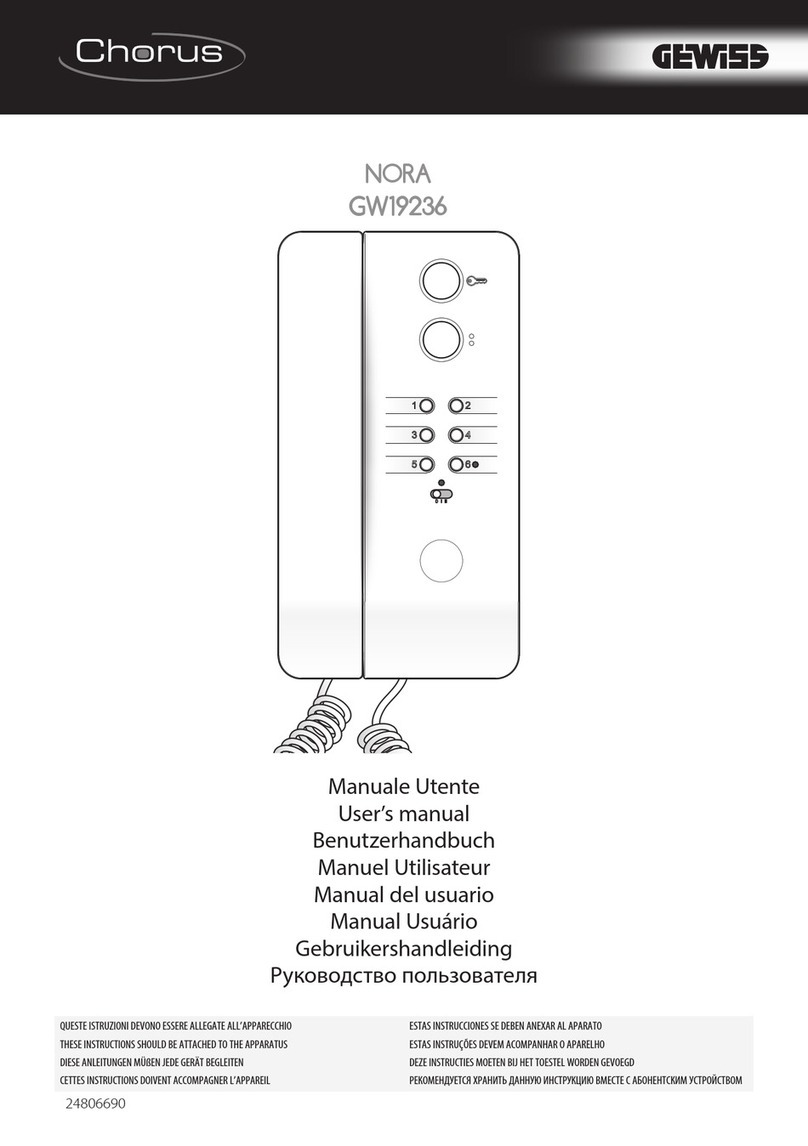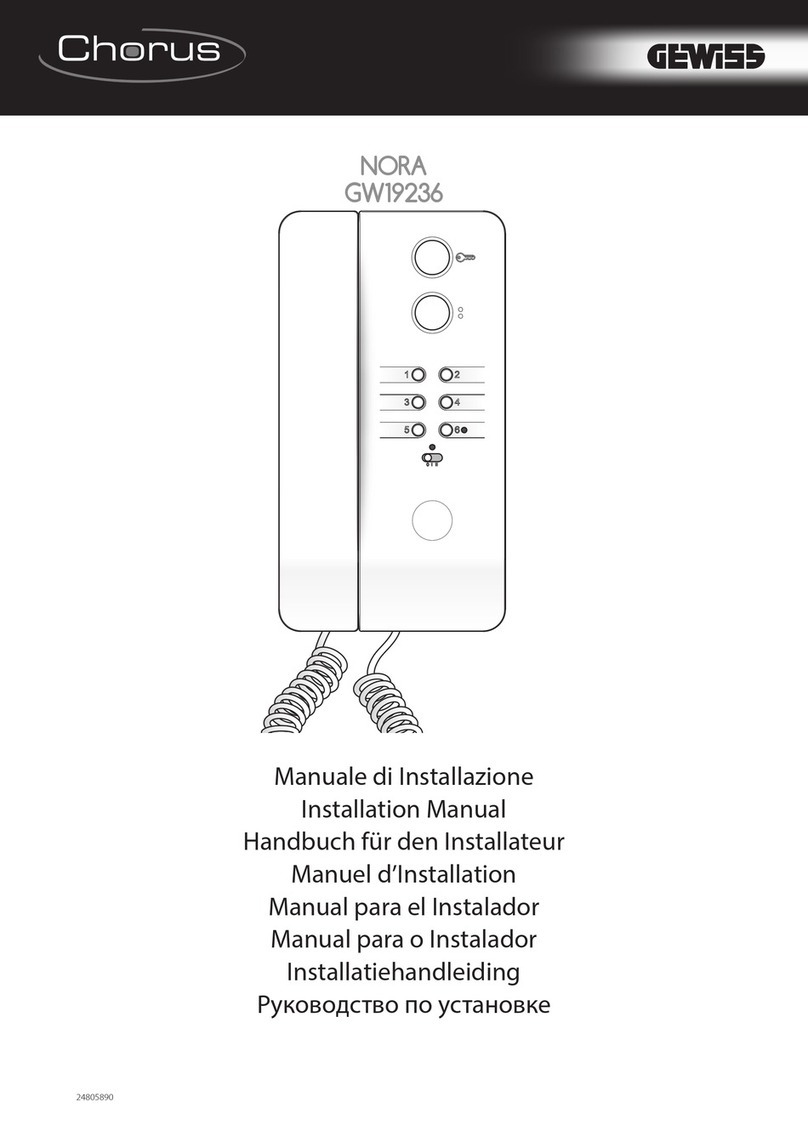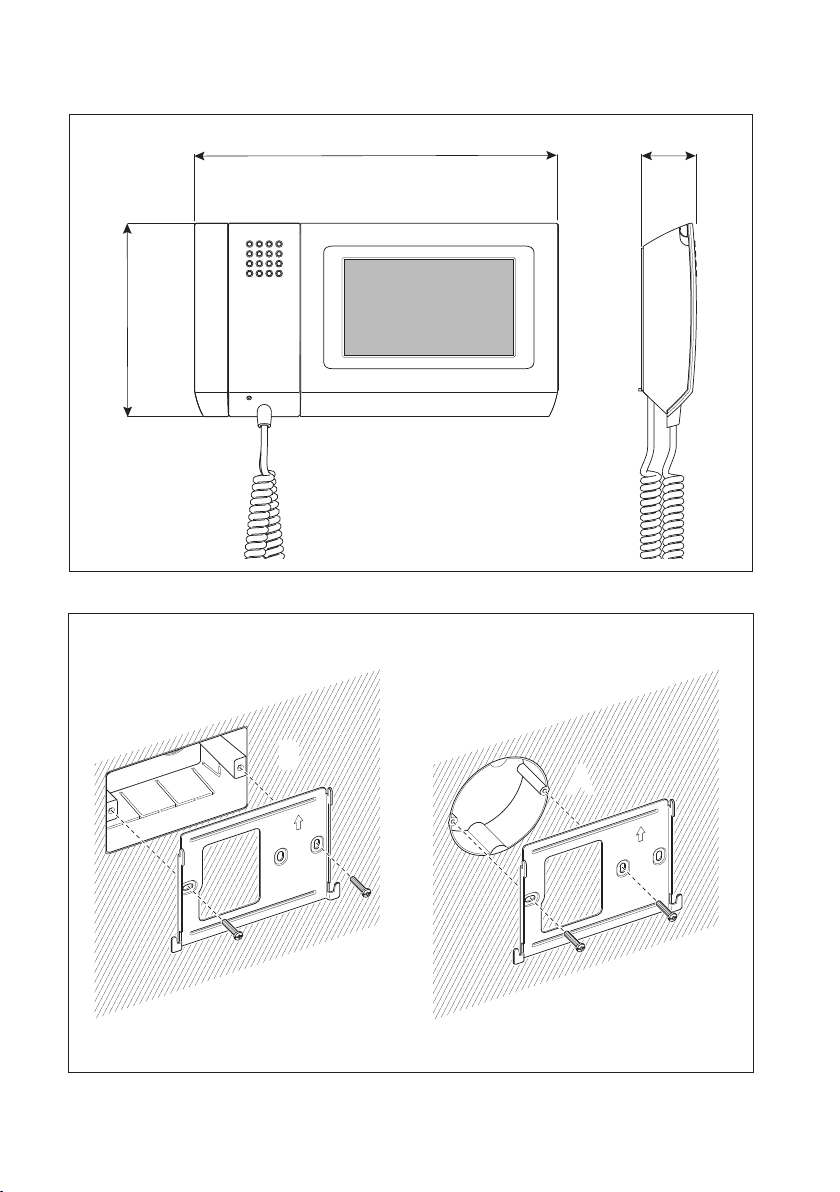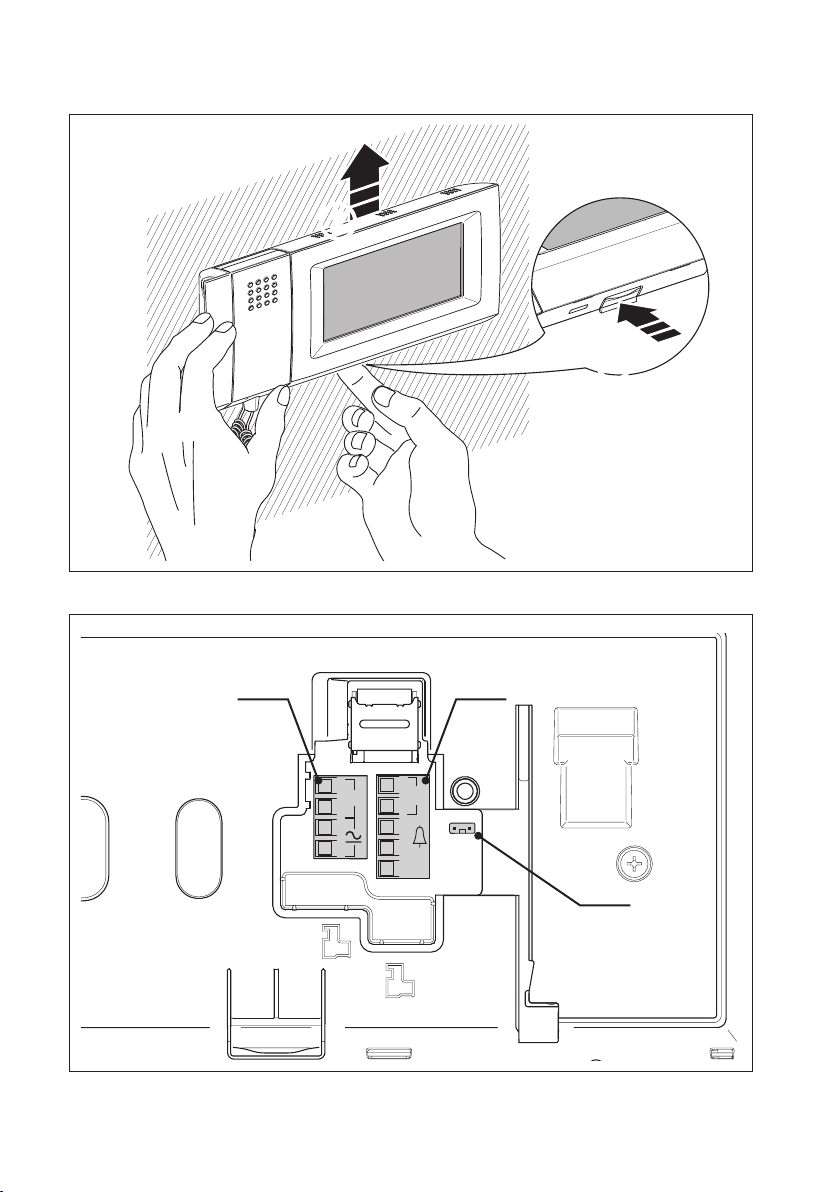10
EN
NOTE. This operation does NOT delete any pro-
grammes, which will be restored, along with other
data, when the unit is restarted.
Function of the jumper SW4
(Closure resistance)
TheapplianceisequippedwithanSW4jumper(g.
6),forendoflineclosureimpedance.
Remove the jumper if the line continues towards
othervideoentrycontrolreceivers.
PROGRAMMING
Entry panel call programming in 2 wires sys-
tems:
Toprogrammecallsin2wiressystems,refertothe
paragraph “Programminginternalextensions” in-
cludedintheinstructionsforthe2wiresentrypa-
nelsorinthepowersupplier.
ToprogrammetheNAXOStouchscreencolourvi-
deoentrycontrol,proceedasfollows:
a. Select the “Setup”, ⇒“Doorentry”, ⇒from the
main screen of the Naxos terminal and press the
button.
b.On the entry panel, press the call key that you
wishtoassociatewiththeNaxosterminal.
Itispossibletoassociateupto3calls;toprogram-
me the 2nd and 3rdcallfromtheentrypanel,just
pressthekeyscorrespondingsuccessivelytothe
rstcallbutton.
NOTE. Do not exit receiver programming before
associatingallthedesiredcalls.
Toprogrammeintercomcalls,seethe instructions
providedwithselectorGW19308.
Programming the device using software
The system can be programmed using GW19373
software(seetherelativeinstructions).
Tosendthe“serialnumber”,proceedasfollows:
select the “Setup”, ⇒“Door entry“, ⇒from the
main screen of the Naxos terminal and press the
button.
Activationofthe“building”function
Whenthesystemenvisagesthepresenceofaporter
switchboard,itwillbepossibletoactivatethebuild-
ingfunctionontheterminalbyfollowingthefollow-
ingprocedure:
Select the “Setup”, ⇒“Doorentry”, ⇒ from the
main screen of the Naxosterminal and press the
button.
Terminals synchronization
Select the “Setup”, ⇒“Door entry”, ⇒from the
main screen of the Naxos terminal and press the
“MM”button.
Activating the “MM” functions you can synchro-
nize:clock,date,secretarialandprivacy,between
terminalsconnectedthroughbusMM.
Save the terminal configuration
Select buttonfromthemainscreenoftheNa-
xos terminal to save on the micro SD the system
datasetlocallyonthepanel.Select buttonto
retrievethesavedsystemdatafromthemicroSD.
Thisoperationallowsyoutosavetheconfiguration
oftheterminalintheremovablememorycard.
The operation is of considerable importance in
caseswhereweshouldupdatethefirmwareofter-
minalorincaseyouwanttotransferaconfiguration
fromaterminaltoanotherwiththesamecodecall.
Setting the standard video signal
Select the “Setup”, ⇒“Door entry”, ⇒from the
main screen of the Naxos terminal and press the
button“PAL->NTSC”toswitchfromPALtoNTSC,
press the button “NTSC -> PAL” to switch from
NTSCtoPAL
PAL Standardvideo50Hz(Europeancountries)
NTSC Standard video 60 Hz
Foranyotherinformationrefertothevideotermi-
nal’susermanual.
DISPOSAL
Donotlittertheenvironmentwithpackagingma-
terial:makesureitisdisposedofaccordingtothe
regulationsinforceinthecountrywheretheprod-
uct is used.
Whentheequipmentreachestheendofitslifecy-
cle, avoid discarding in the environment.
Theequipmentmustbedisposedofincompliance
with current regulations, recycling its component
partswhereverpossible.