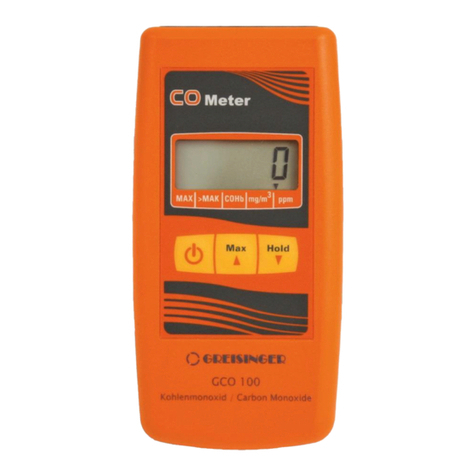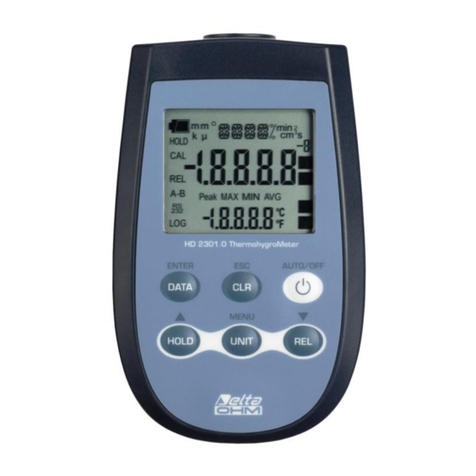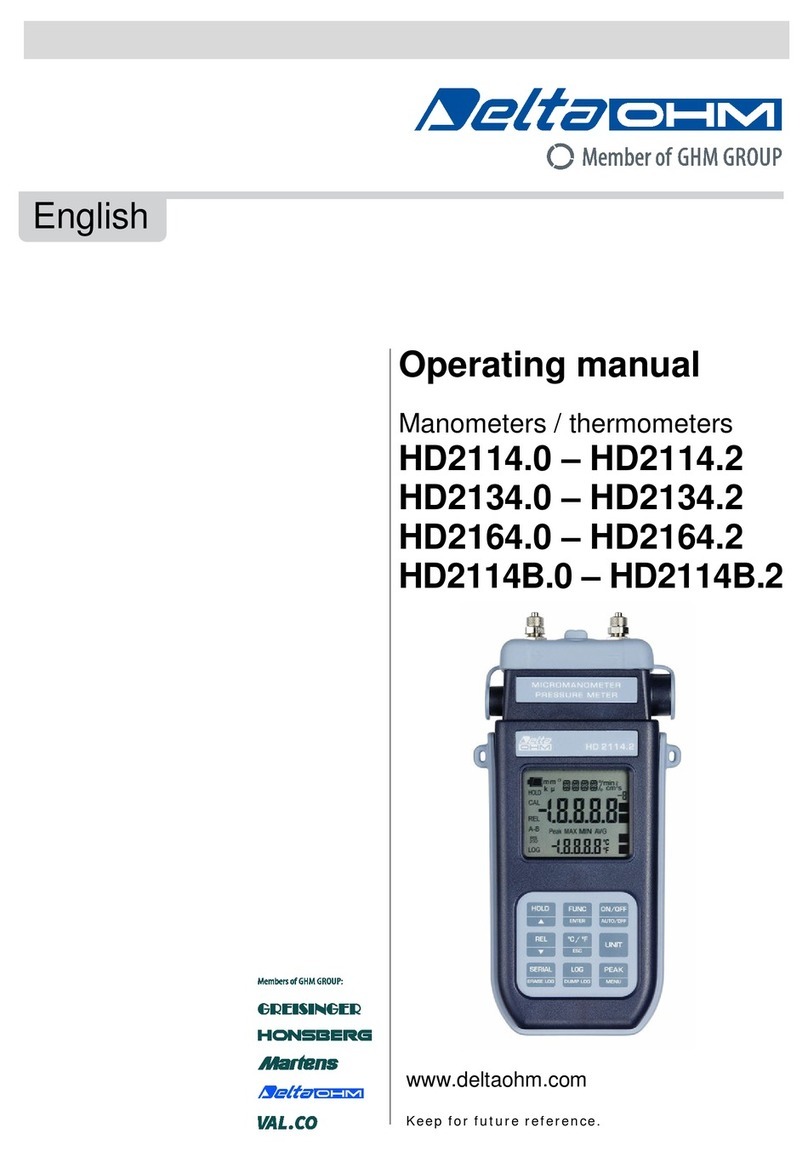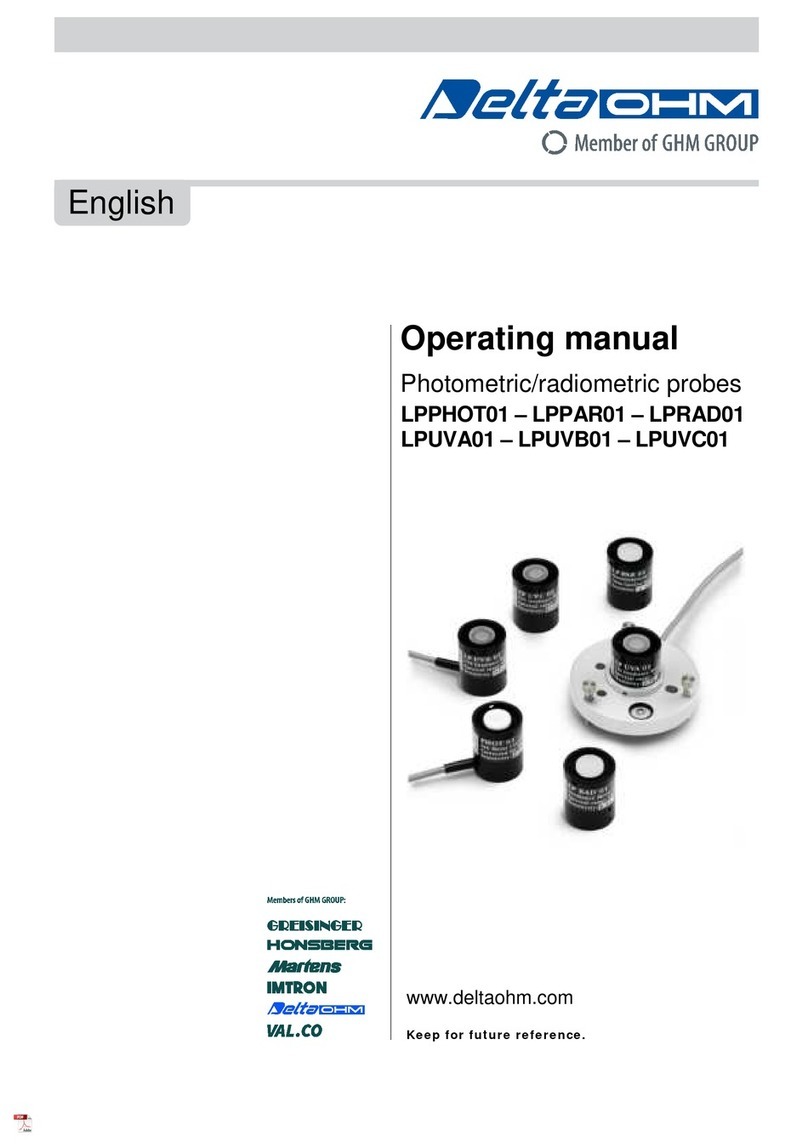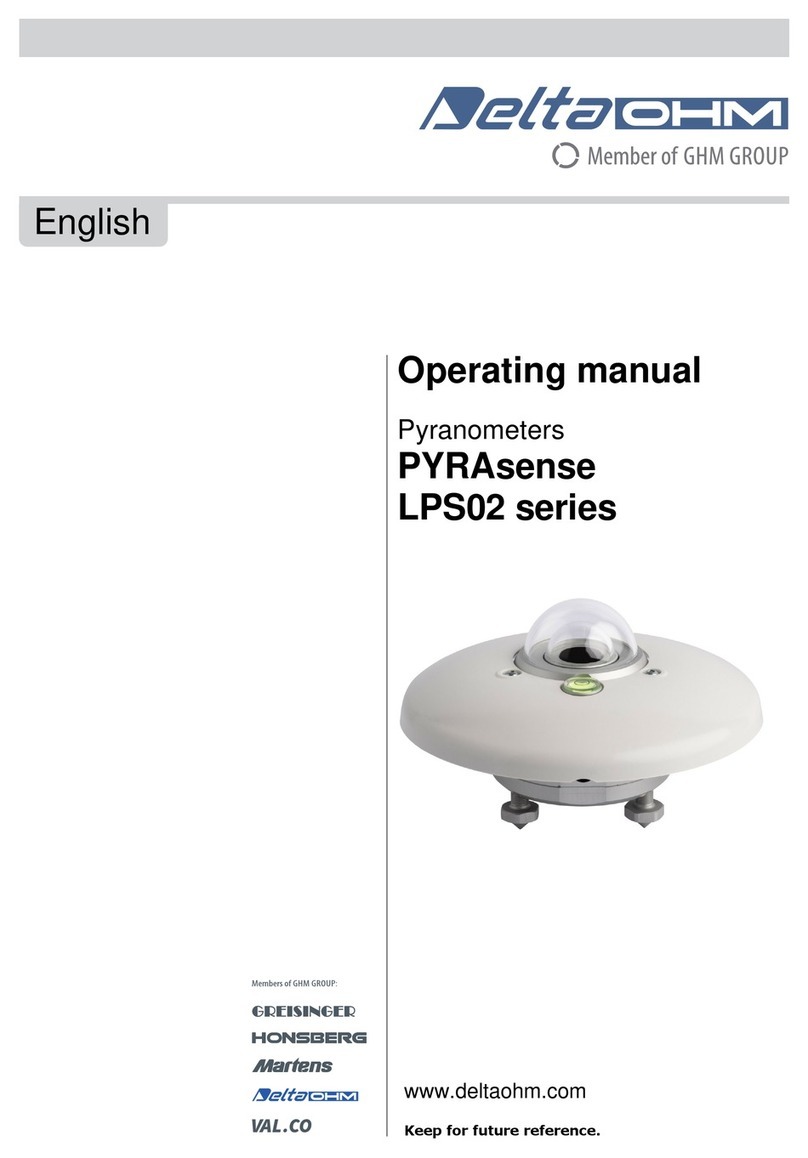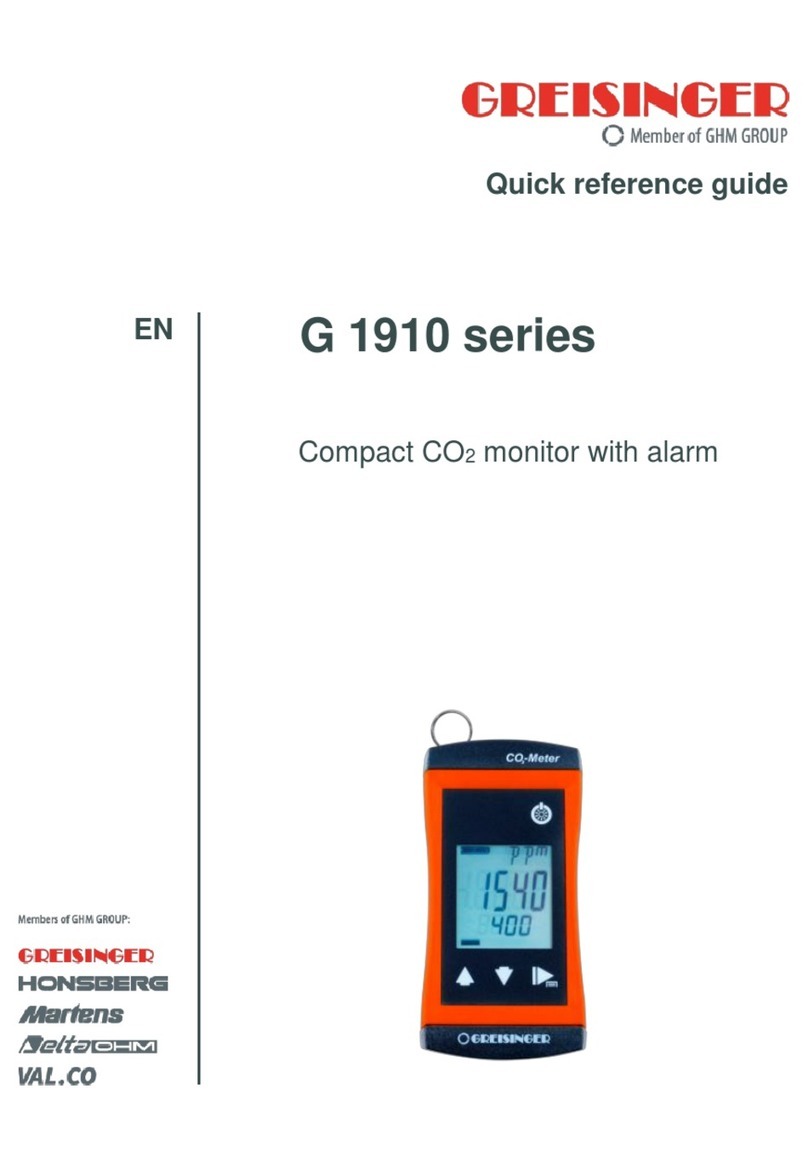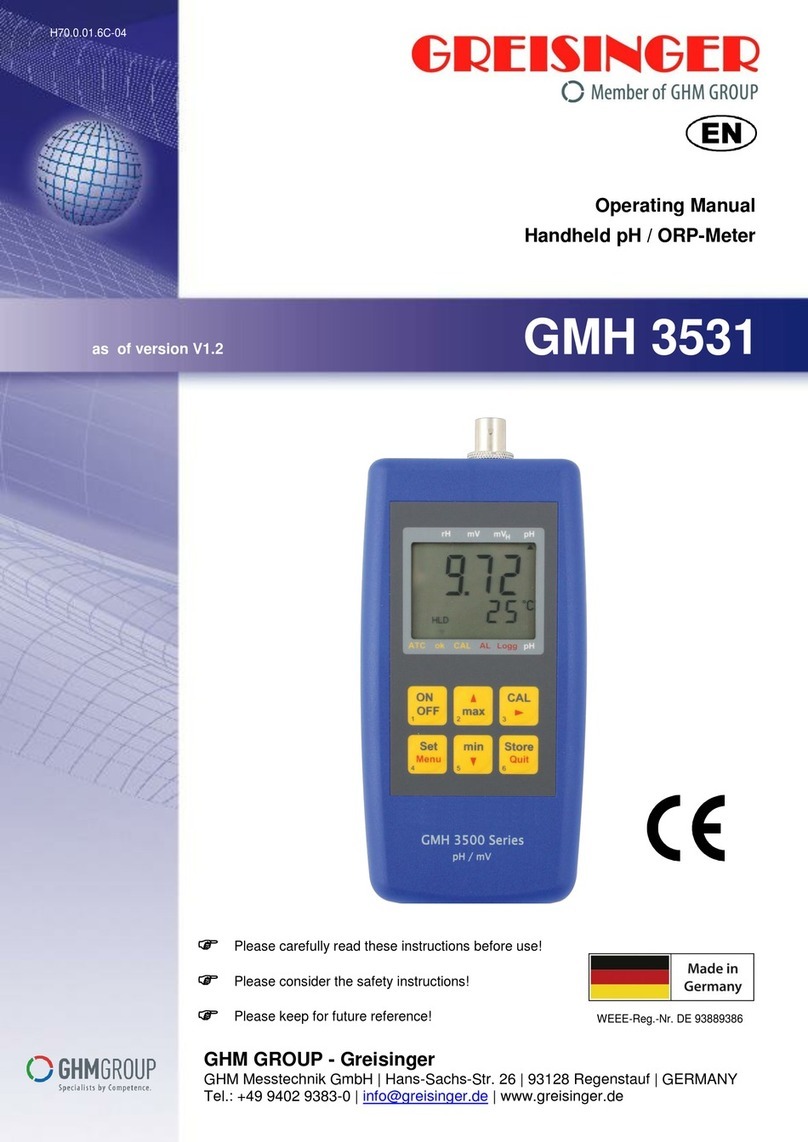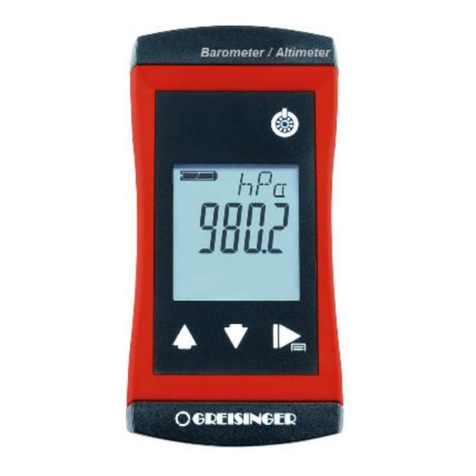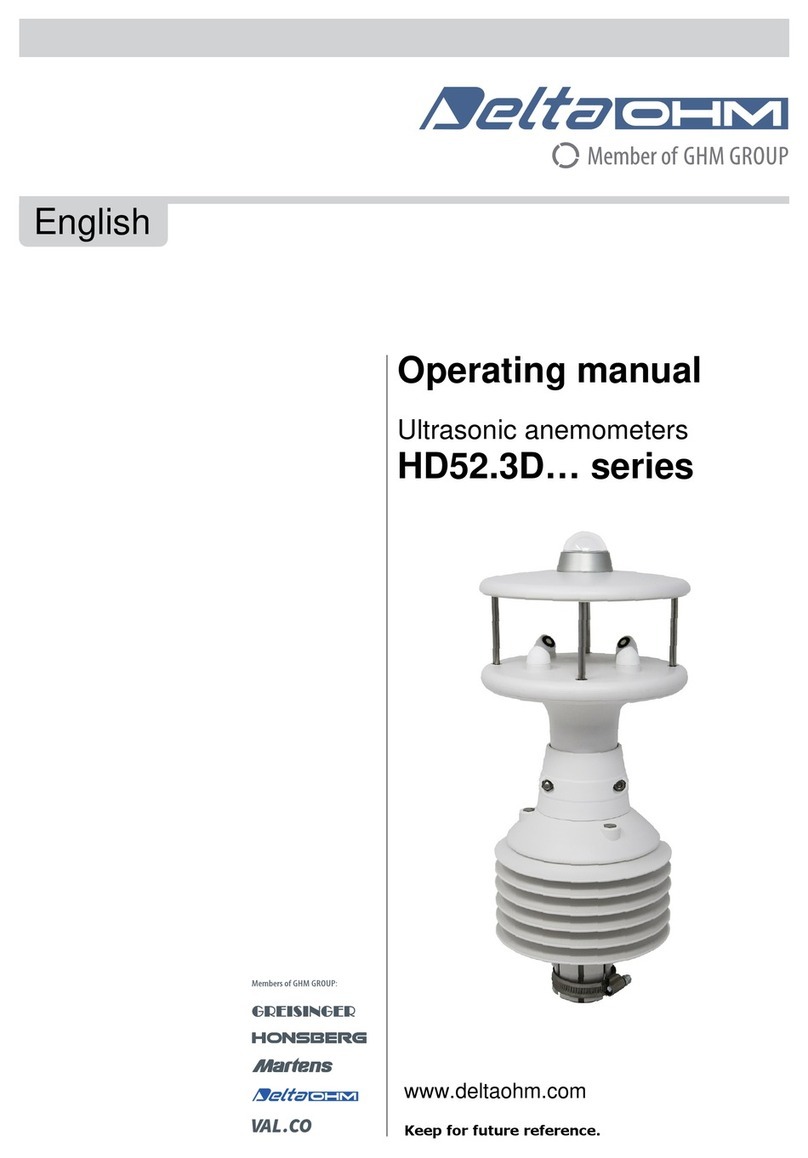HD2301 - 10 - V1.7
PROBES AN D M EASUREM EN TS
The inst rum ent HD2 3 0 1 .0 works by using com bined hum idit y/ t em perat ur e probes
( tem perat ure with a Pt 100 sensor) and wit h t em perat ure only probes w it h 4 w ir e
Pt 100, or 2 or 4 wire Pt 1000.
The com bined hum idity/ t em perat ure probes are fit t ed w it h SI CRAM m odule t hat act s
as an interface between the sensor on t he probe and t he inst rum ent . There is a
m icroprocessor circuit wit h a perm anent m em or y inside t he m odule t hat enables t he
inst rum ent to recognize t he type of probe connected and t o read its calibrat ion
inform at ion.
The Delt a OHM Pt1000 probes ar e aut om at ically det ect ed while t he dir ect 4 wir e Pt 100
t em perat ure probe is not aut om at ically detect ed by t he inst rum ent and m ust be set
up in the Pr obe t y pe m enu it em ( please see the m enu descript ion on prev ious
chapt er) .
The probe is detect ed durin g turn on, and this cannot be perform e d w hen the
in st r um e nt is a lr e ady on, t h e refor e if a p rob e is connect ed and t he
instrum ent is on, it is necessary to turn it off and on.
MEASU REM EN T O F RELATI VE H UM I DI TY
The hum idit y probes are "hum idity and tem perat ure" com bined pr obes:
•t he hum idit y sensor is a capacit at iv e t ype sensor ;
•the t em perat ure sensor is a Pt 100.
The inst rum ent m easures relat ive hum idit y % RH and t em perat ur e, and st ar t ing fr om
t he fixed barom et ric pressure value of 1013.25 m bar it calculates t he following
result ing quant it ies:
1. g/ m 3gram s of vapour in a cubic m eter of dry air
2. hPa Part ial vapour pressure ( hPa)
3. Td Dew point ( ° C or ° F)
PERFORM I N G TH E M EASUREM EN T
To perform t he m easurem ent , proceed as follow s:
1. introduce the probe in the area of whose param eters you wish t o m easure.
Ca u t ion!Keep the probe far from elem ents that m ight interfere wit h m easurem ent
such as: heat or sources of cooling, walls, air-st ream s, et c
Avoid t em pe r a t ure drops that m igh t ca u se condensation.
2. a reading taken when no heat drop occurs is pract ically im m ediat e;
N OTE: in condit ions involv in g he a t drops, it is necessary t o wait until the probes and
their housing have reached a therm al equilibrium in order to prevent heat irradiat ion
or absorpt ion on t he relative hum idit y sensor which would cause a fau lt y
m easure m en t .
3. since tem perat ure affect s relat ive hum idit y; m ove the probe like a fan in order to
speed t he response t im e in t he presence of heat drops.