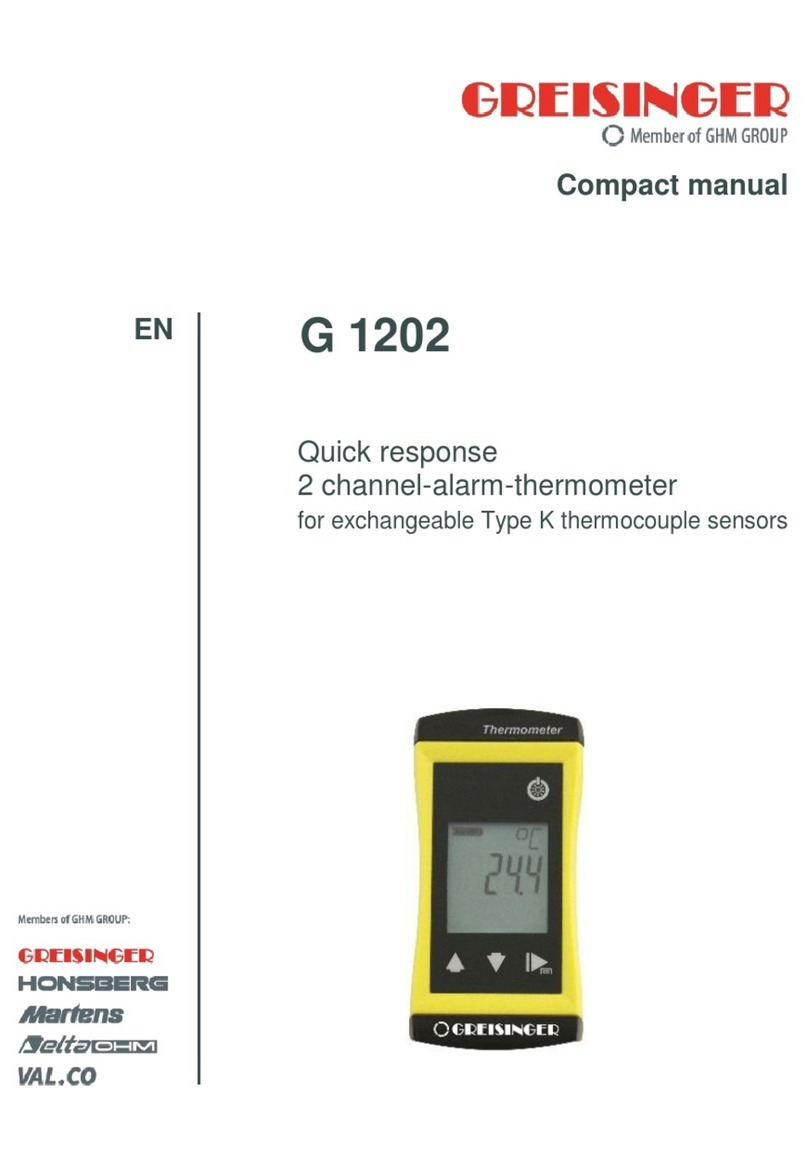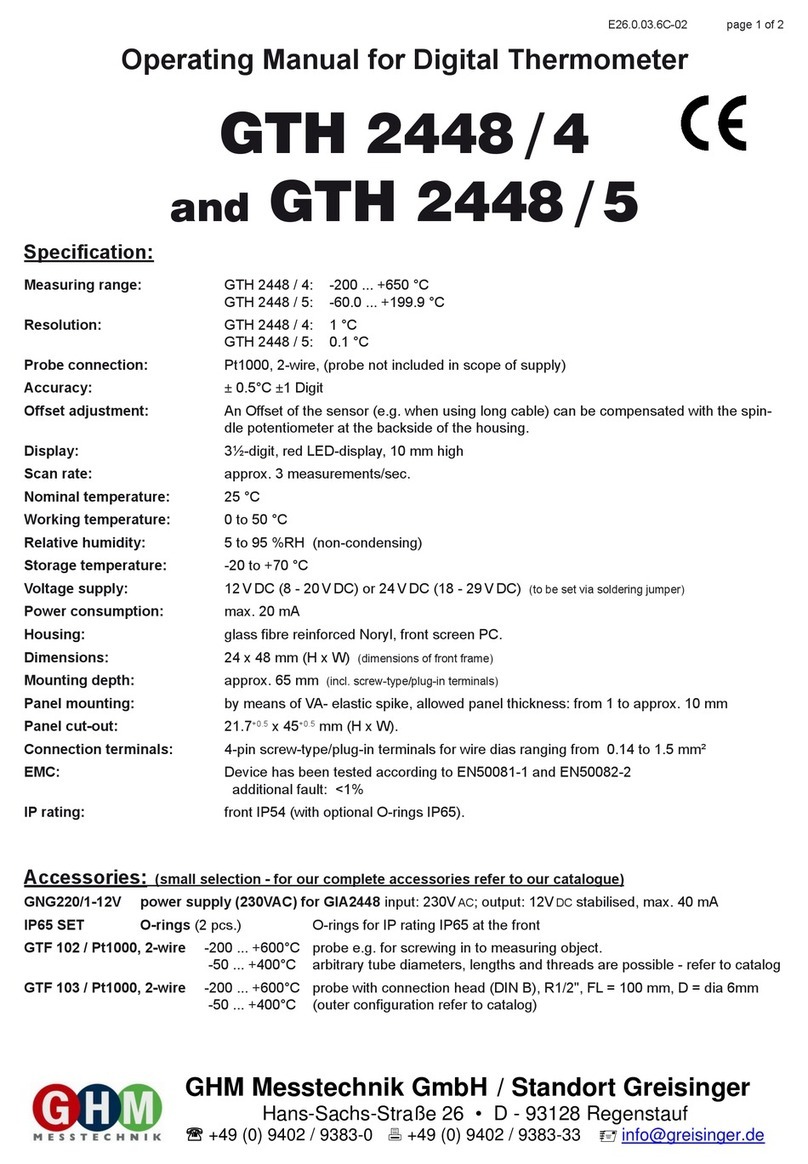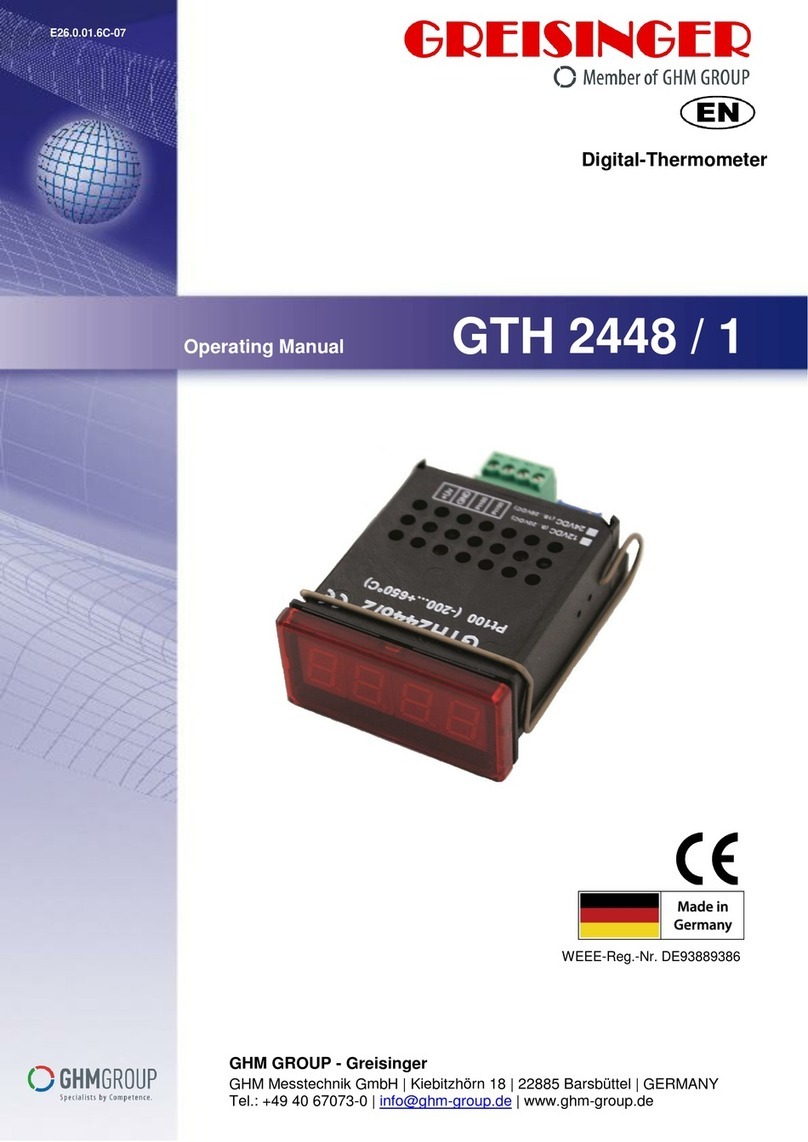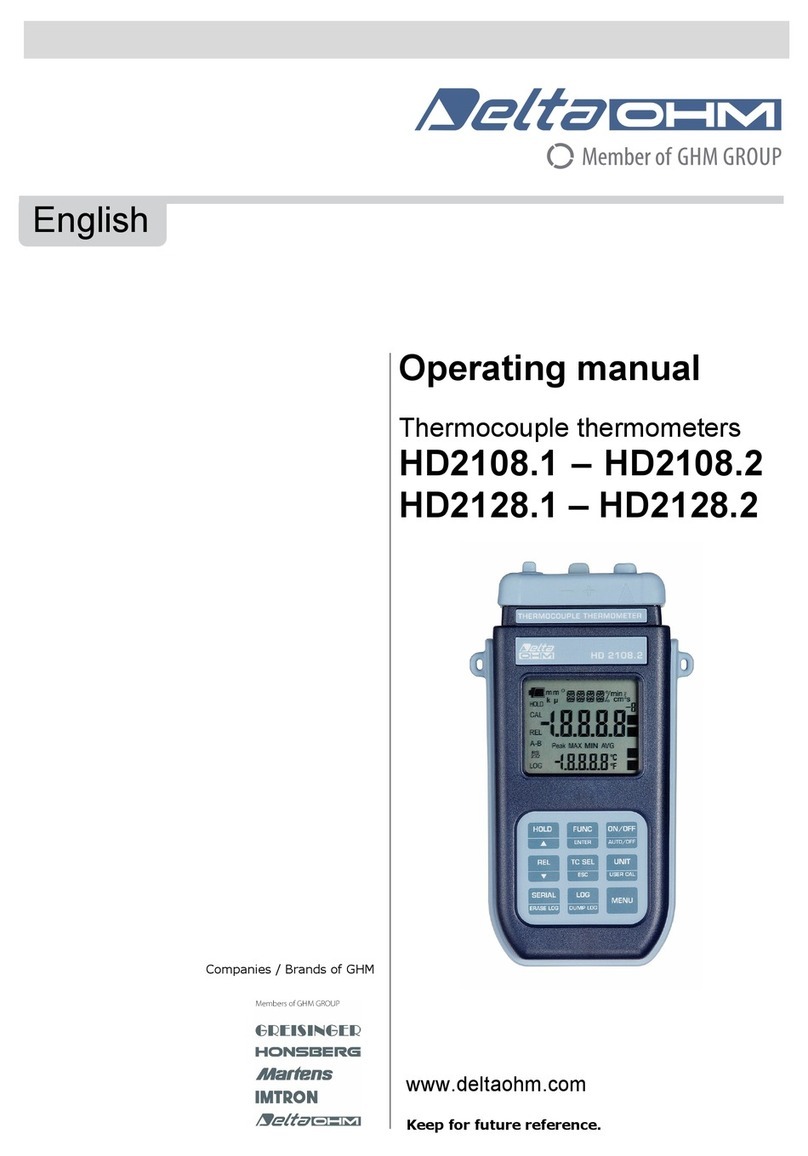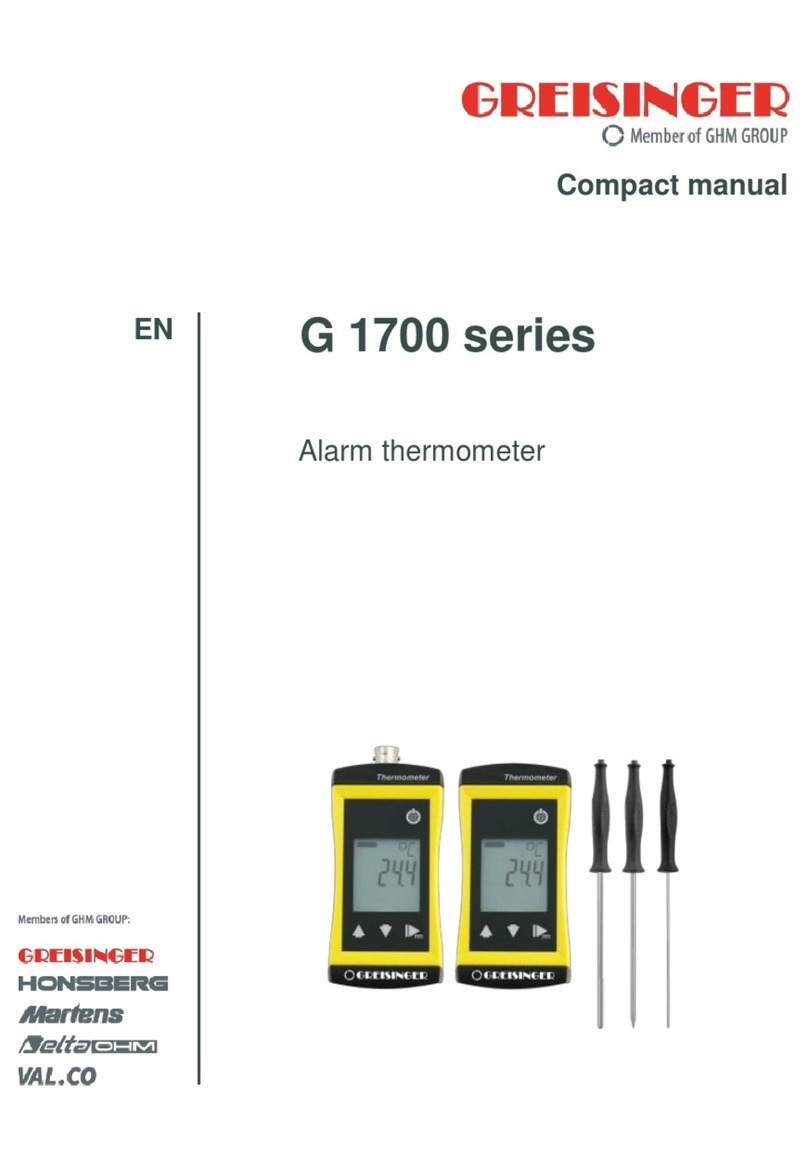HD2101 - 2 - V2.3
CONTENTS
INTRODUCTION..................................................................................................................................................... 3
KEYBOARD AND MENU DESCRIPTION ............................................................................................................ 8
THE PROBES..........................................................................................................................................................14
MEASUREMENT OF RELATIVE HUMIDITY..................................................................................................................14
Calibration of the combined humidity/temperature probe ...................................................................................14
Humidity and Comfort indices...........................................................................................................................16
DIRECT INPUT INTO Pt100, Pt1000 AND Ni1000 TEMPERATURE PROBES ...................................................................18
How to measure ................................................................................................................................................18
Instructions to connect the TP47 connector for 4 wire Pt100, Pt1000 and Ni1000 probes....................................18
Direct connection of 4 wire Pt100 sensors .........................................................................................................20
WARNINGS AND OPERATING INSTRUCTIONS ..............................................................................................21
INSTRUMENT SIGNALS AND FAULTS..............................................................................................................22
LOW BATTERY WARNING AND BATTERY REPLACEMENT.......................................................................24
INSTRUMENT STORAGE.....................................................................................................................................25
SERIAL INTERFACE AND USB ...........................................................................................................................26
STORING AND TRANSFERRING DATA TO A PERSONAL COMPUTER......................................................28
THE LOGGING FUNCTION -ONLY FOR HD2101.2......................................................................................................28
CLEARING THE MEMORY -ONLY FOR HD2101.2 ......................................................................................................28
THE PRINT FUNCTION ...........................................................................................................................................29
CONNECTION TO A PC........................................................................................................................................30
CONNECTION TO THE RS232C SERIAL PORT OF THE INSTRUMENT .............................................................................30
CONNECTION TO THE USB 2.0 PORT OF THE INSTRUMENT -ONLY FOR HD2101.2......................................................30
NOTES ABOUT WORKING AND OPERATING SAFETY .................................................................................31
INSTRUMENT TECHNICAL CHARACTERISTICS..........................................................................................32
TECHNICAL DATA OF PROBES AND MODULES IN LINE WITH THE INSTRUMENT ............................................................34
TEMPERATURE PROBES Pt100 SENSOR USING SICRAM MODULE.................................................................................34
RELATIVE HUMIDITY AND TEMPERATURE PROBES USING SICRAM MODULE................................................................35
PROBES Pt100 4WIRES AND Pt1000 2WIRES............................................................................................................35
ORDER CODES ......................................................................................................................................................36