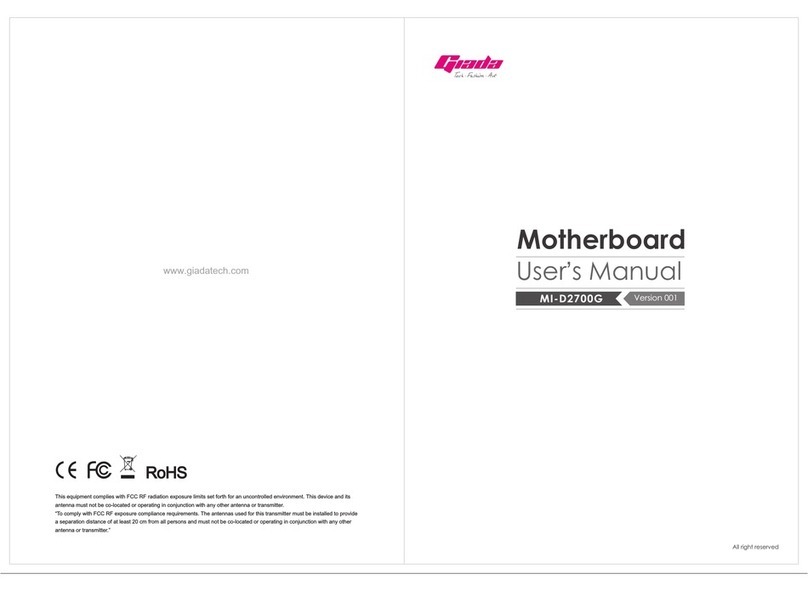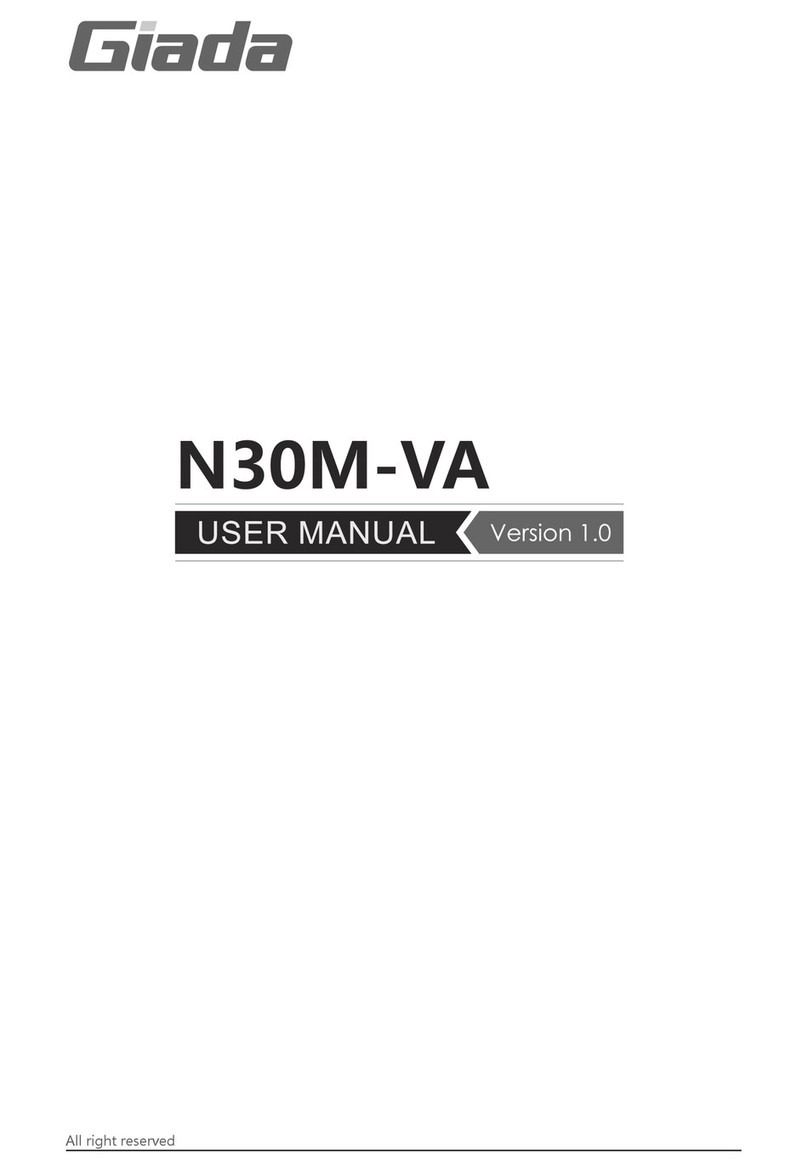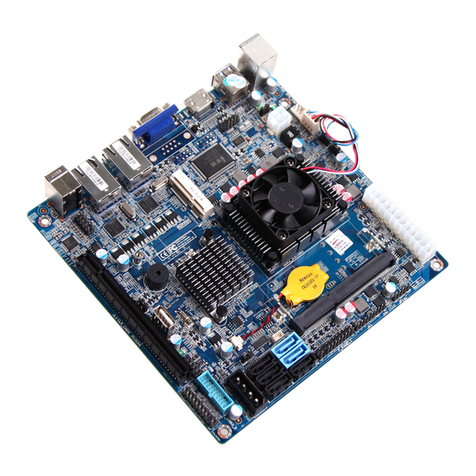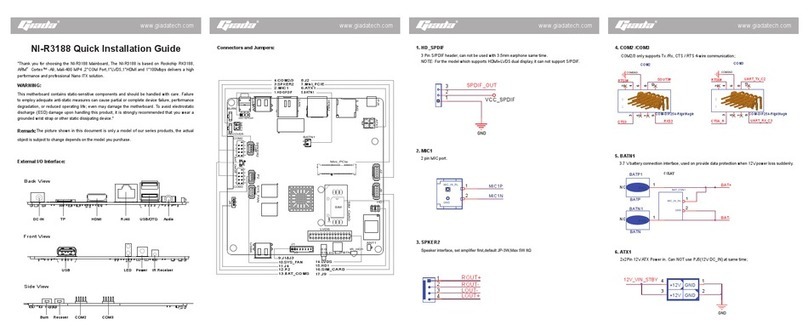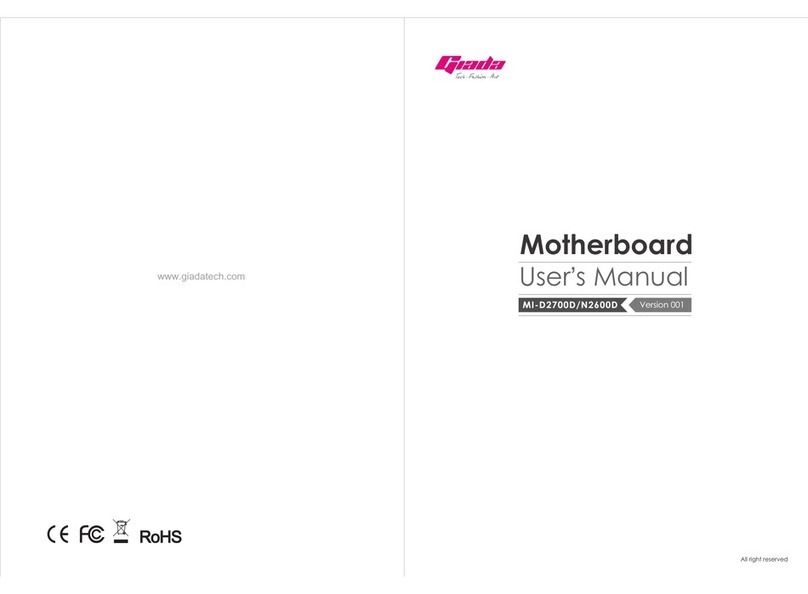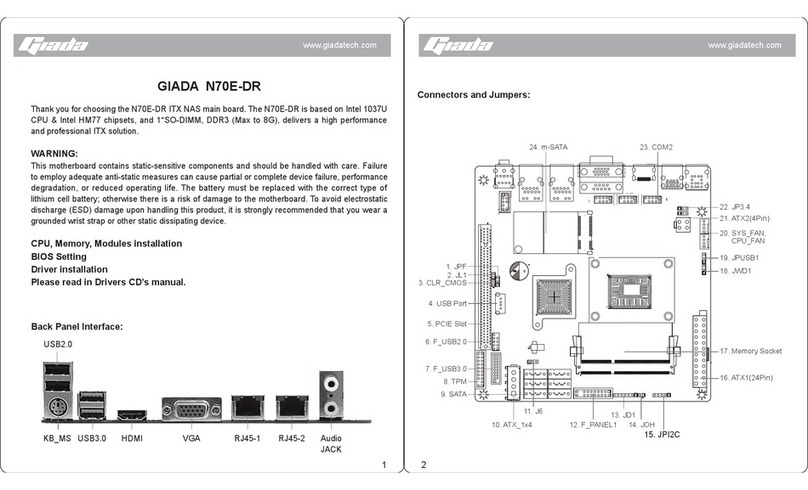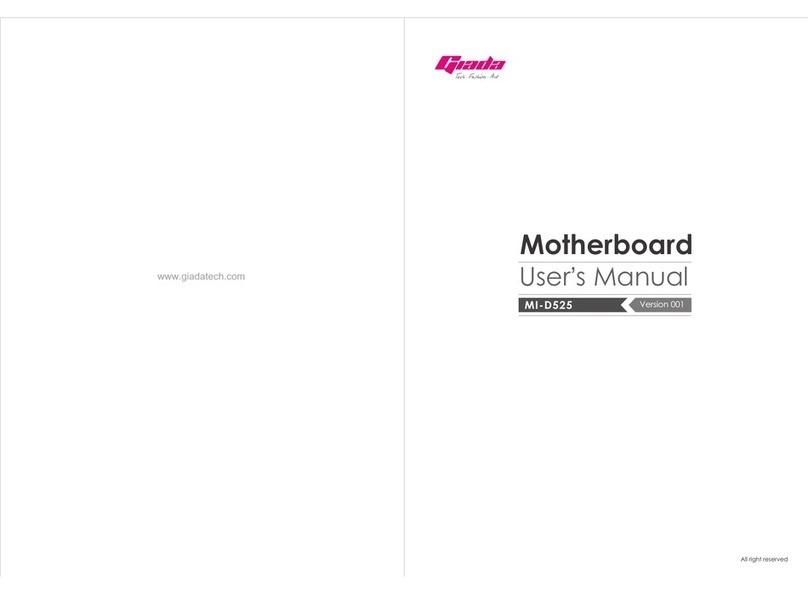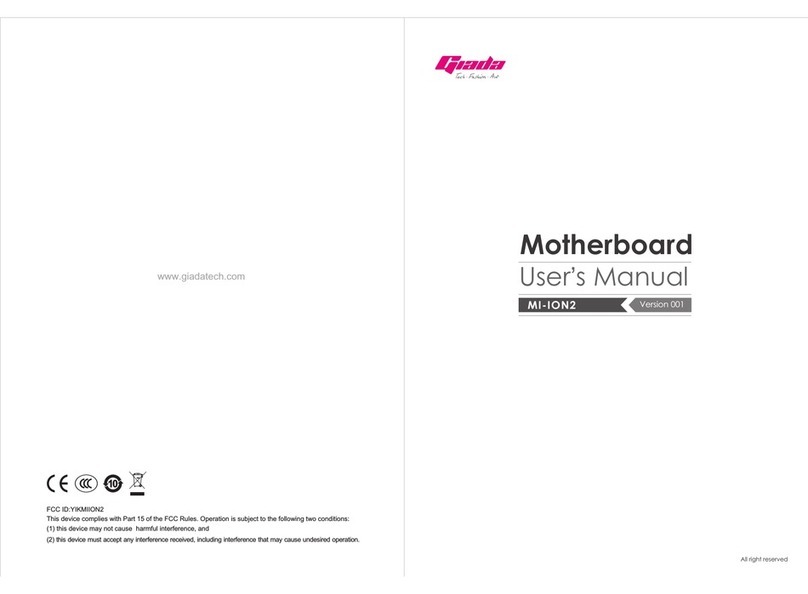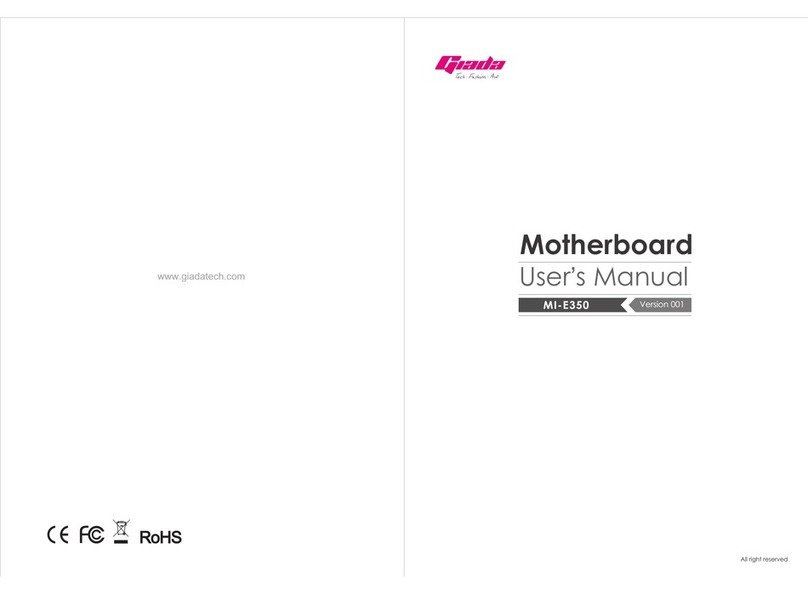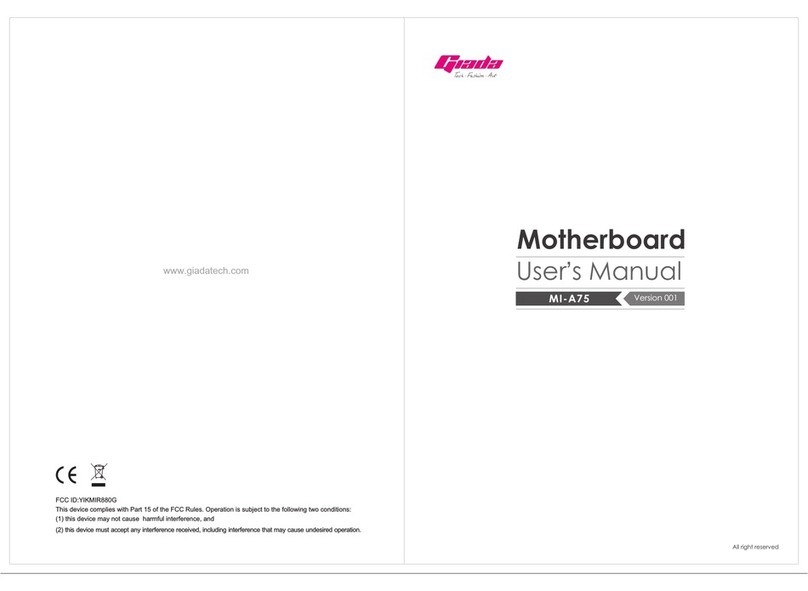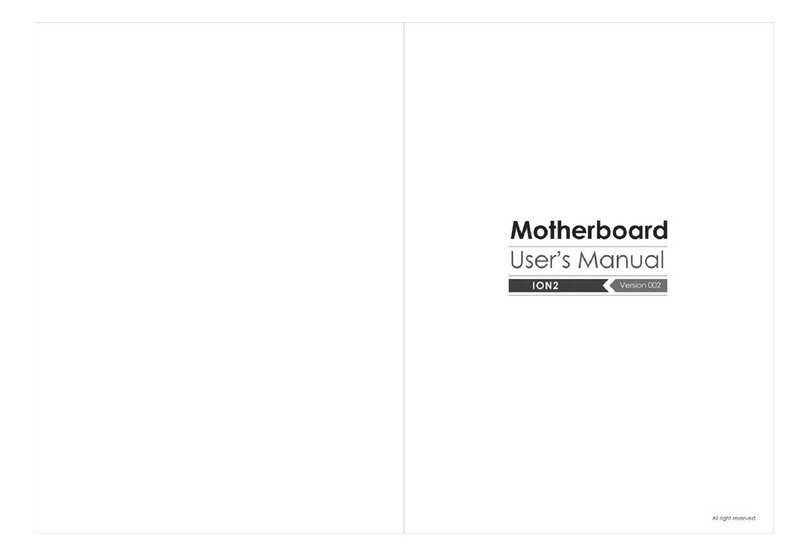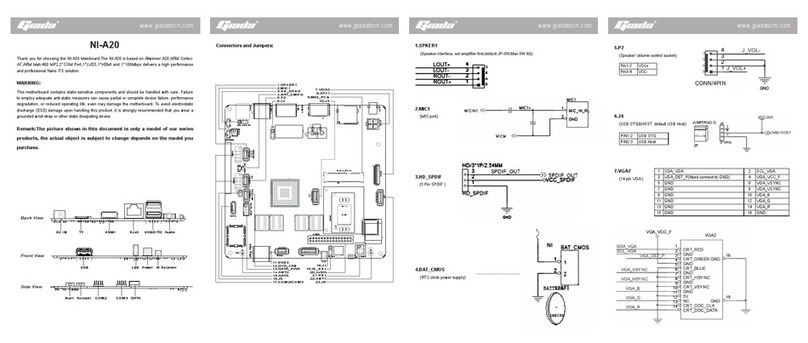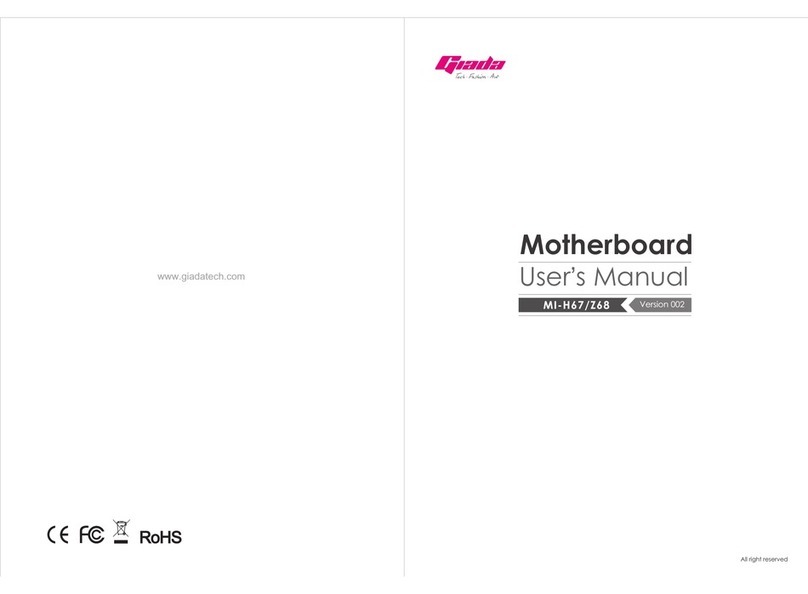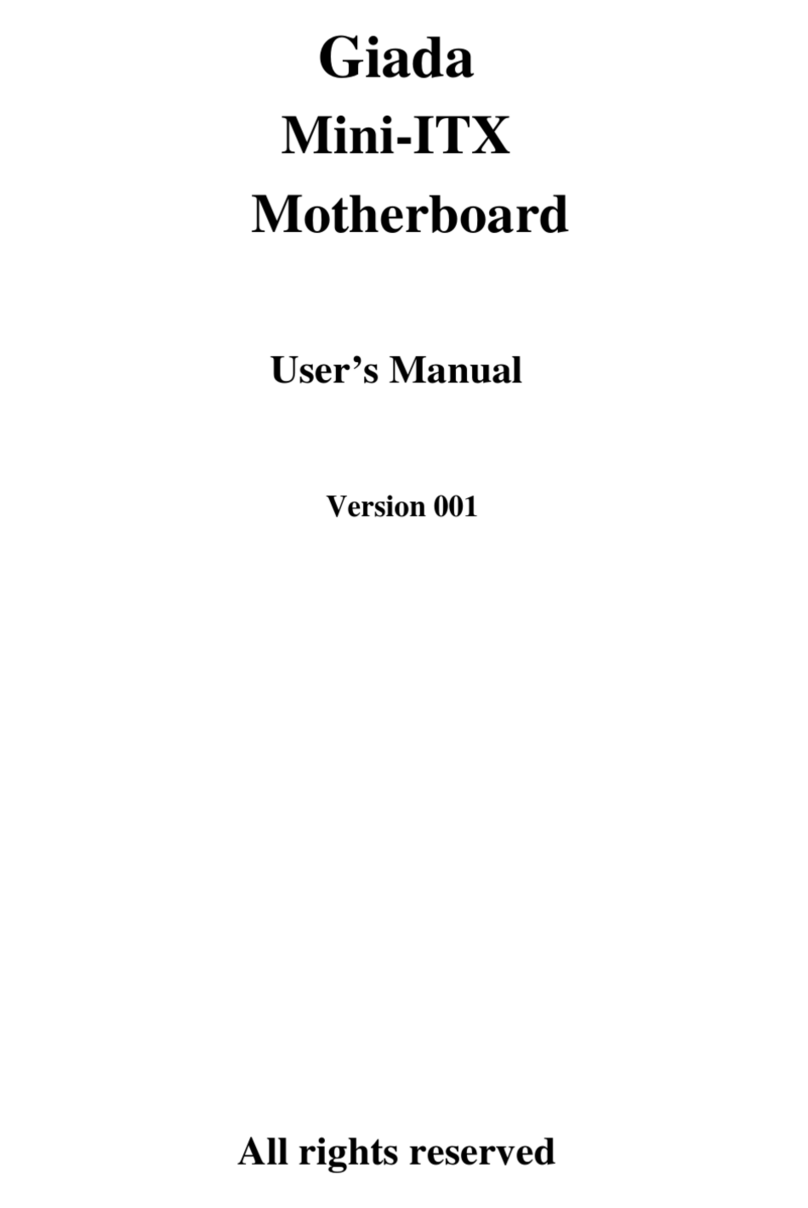Acknowledgment
Dear Giada user,
Thank you very much for choosing Giada server products.
Giada server products are designed for enterprises and households and applied in lots of
areas such as Data storage, Cloud computing, Video surveillance and Cloud storage.
Providing server products with hi-performance and reliable quality is the service principle of
Giada brand.
We provide this detailed User Manual for our products to help you know the product and
operation guidance better. Please read it carefully before installing and using the product.
If you have any problems about the product quality or after-sales service while you using our
products, you can visit our official website for more information, you can find our after sale
service hotline on the website.
Giada’s official website: www.giadatech.com
Copyright & Trademarks
The intellectual property rights of all parts of this product, including all components and software, is
owned by SHENZHEN JEHE TECHNOLOGY DEVELOPMENT CO. , LTD(hereinafter referred to as JEHE) or
the other related parties authorized by JEHE. Without the permission from JEHE, no one can
counterfeit, copy, extract or translate this manual. There is no any form of guarantee, express of
position and hint in this user manual. JEHE and its hired employees will not be responsible for any
data loss, benefit losses or business termination caused by this user manual or the information
mentioned. In addition, JEHE will do their best to ensure the accuracy and completeness of this
manual, but they will not guarantee there is no error in this manual since the product may upgrade in
future. JEHE will not guarantee any typographical errors in this manual or be responsible for any
misunderstanding by users. JEHE may make changes to the specifications and product descriptions at
any time without further notice.
The product names that mentioned in this manual is for recognition only. These names may be
registered trademarks or property belonged to some other companies.
Giada® is a registered trademark owned by SHENZHEN JEHE TECHNOLOGY DEVELOPMENT CO. , LTD.
Windows® , MS® , MS-DOS® , Windows Vista® and Windows7® are registered trademarks owned by
Microsoft Corporation.
Intel® Xeon® , Intel®AtomTM, Intel® Celeron® , Intel® CoreTM are registered trademarks owned by
Intel Corporation.
For the latest product specifications or information, please visit our official website or contact with us
directly.