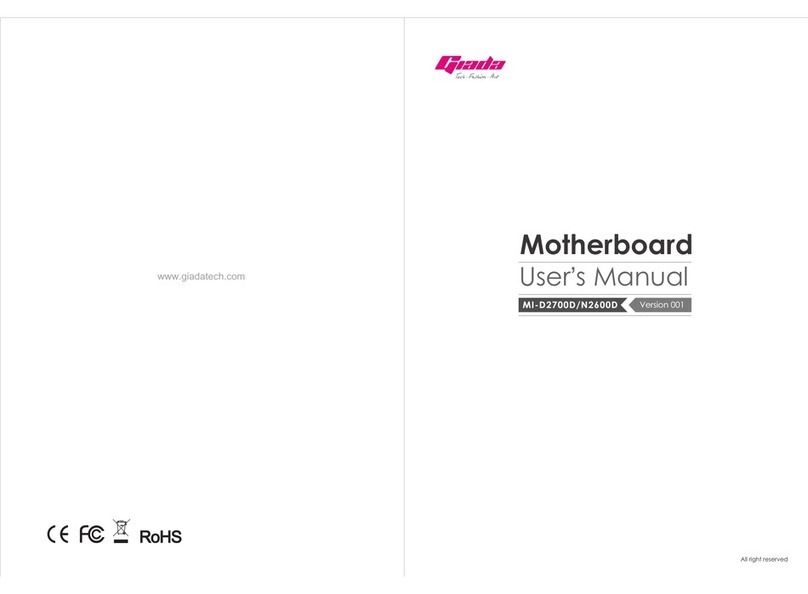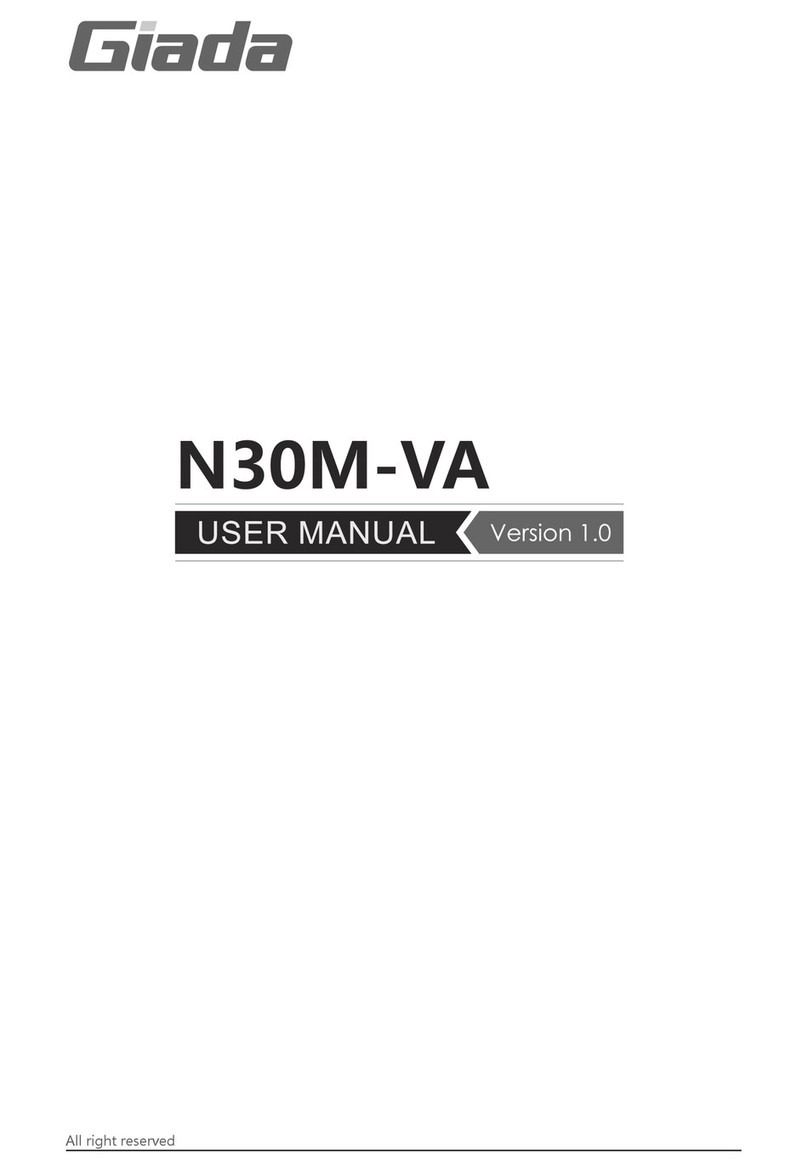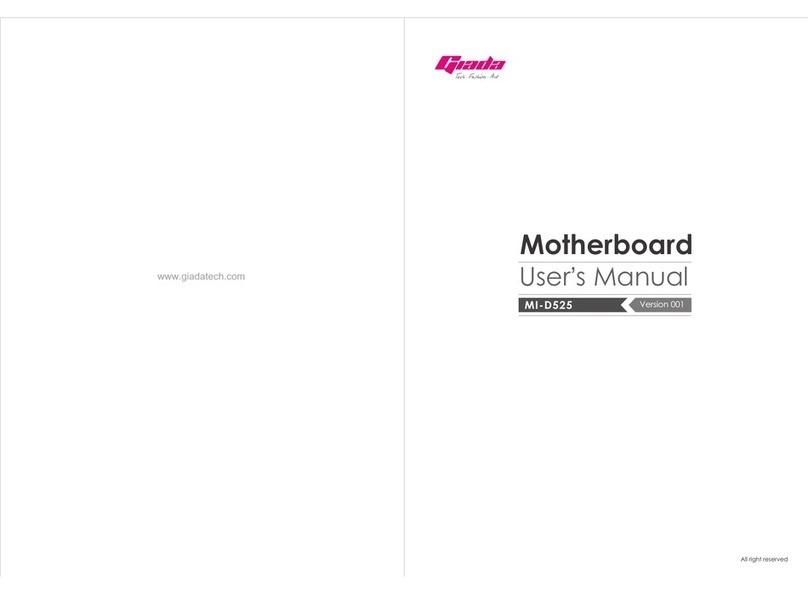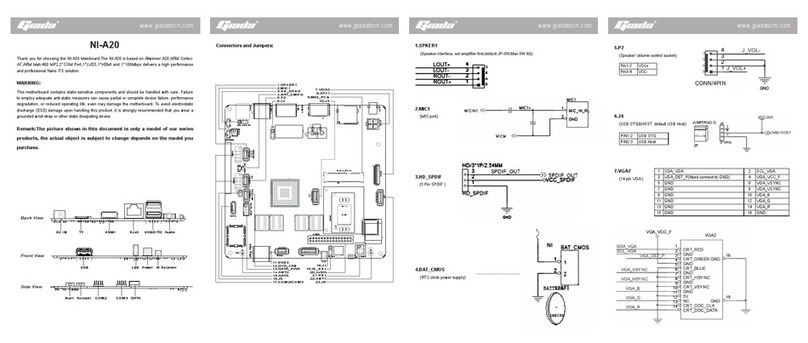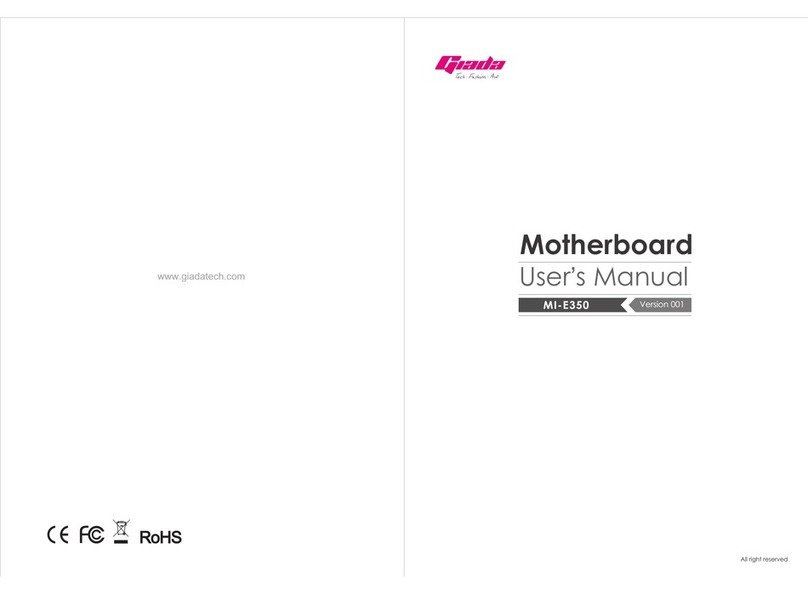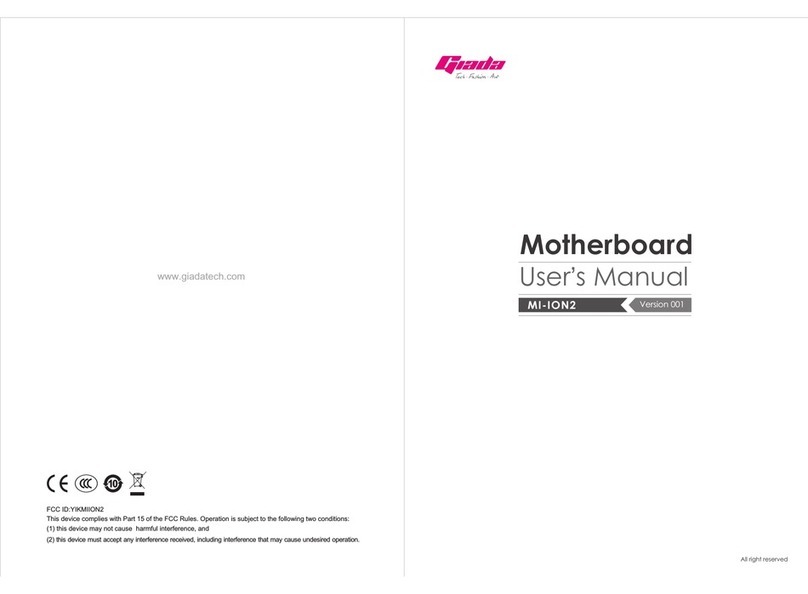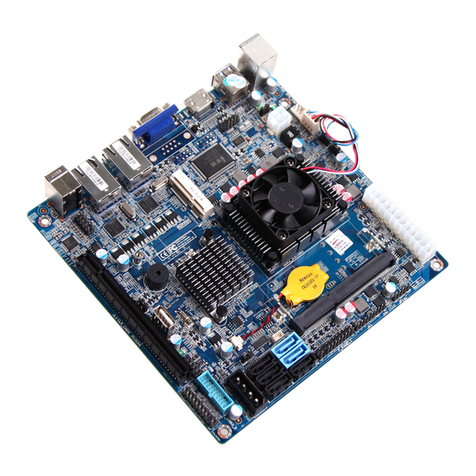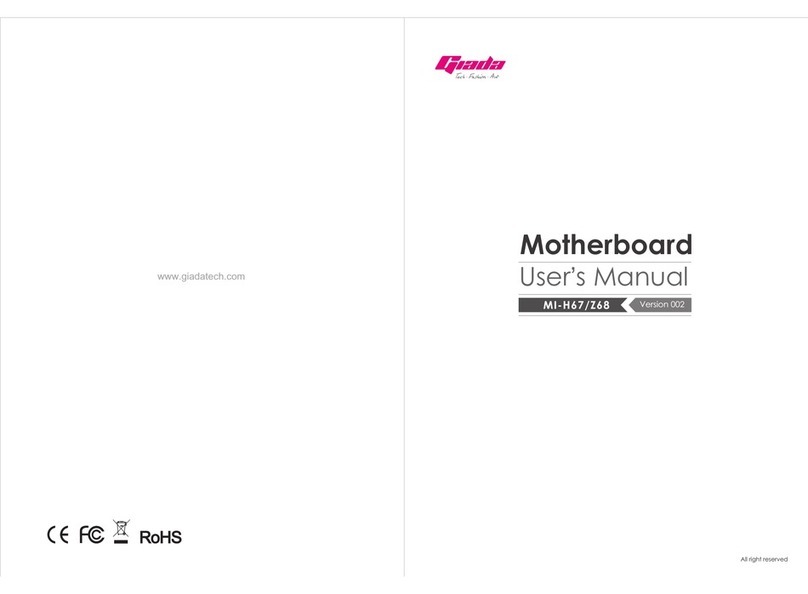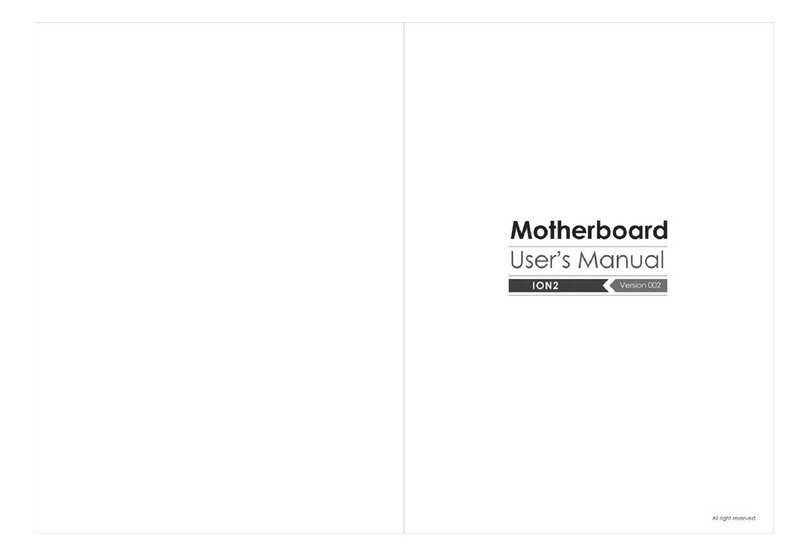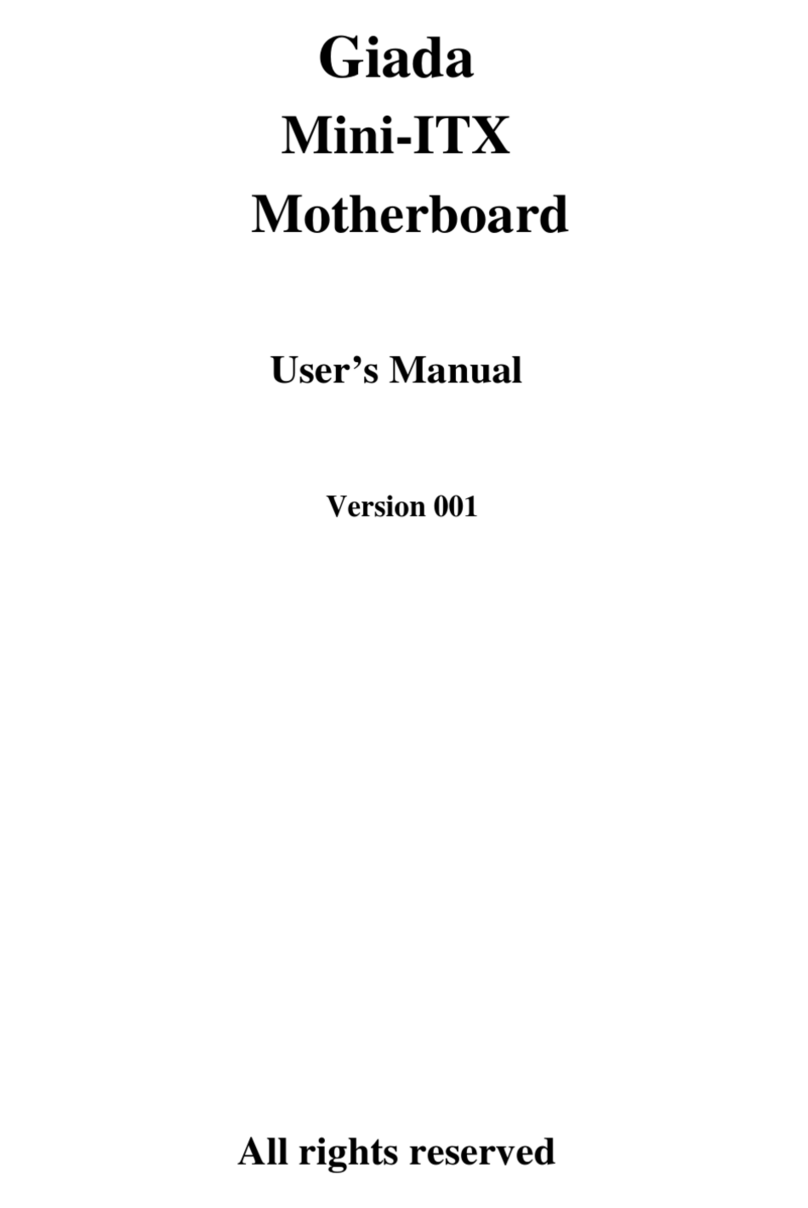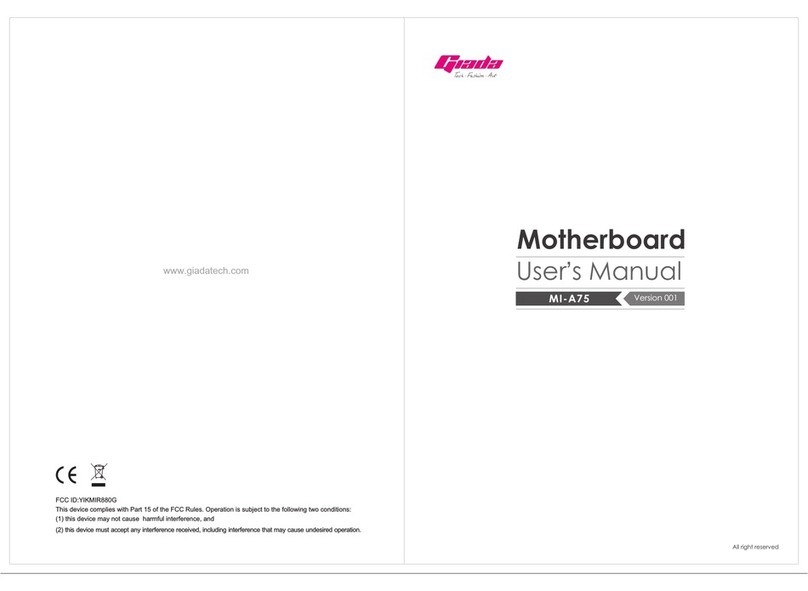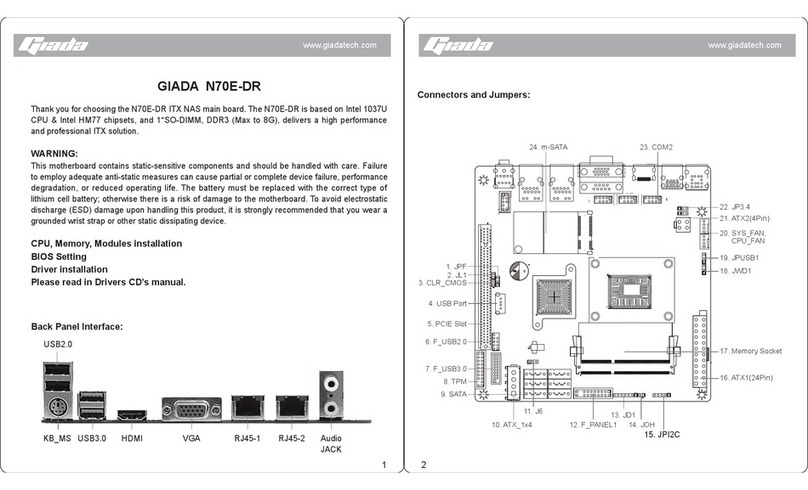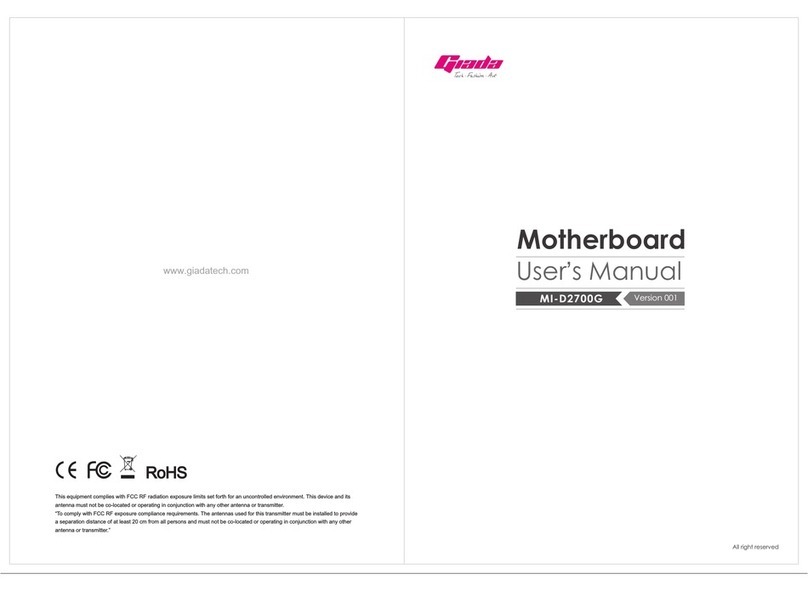COMGND
RXD3
1
2
COM2
COM-DIP254-RightAngle
2
3 4
5 6
7 8
910
SOUT3#
RTS3#
CTS3
COMGND
1
2
COM3
COM-DIP254-RightAngle
2
34
56
7 8
910
UART_TX_C2
UART_RX_C 3
CTS6_R
RTS6#
NI-R3188 Quick Installation Guide
*Thank you for choosing the NI-R3188 Mainboard, The NI-R3188 is based on Rockchip RK3188,
ARM®Cortex™ -A9, Mali-400 MP4 ,2*COM Port,1*LVDS,1*HDMI and 1*100Mbps delivers a high
performance and professional Nano ITX solution.
WARNING:
This motherboard contains static-sensitive components and should be handled with care. Failure
to employ adequate anti-static measures can cause partial or complete device failure, performance
degradation, or reduced operating life; even may damage the motherboard. To avoid electrostatic
discharge (ESD) damage upon handling this product, it is strongly recommended that you wear a
grounded wrist strap or other static dissipating device.*
Remark:The picture shown in this document is only a model of our series products, the actual
object is subject to change depends on the model you purchase.
External I/O Interface:
Connectors and Jumpers: 1. HD_SPDIF
2. MIC1
3. SPKER2
4. COM2 /COM3
3 Pin S/PDIF header, can not be used with 3.5mm earphone same time.
NOTE: For the model which supports HDMI+LVDS dual display, it can not support S/PDIF.
2 pin MIC port.
COM2/3 only supports Tx /Rx, CTS / RTS 4-wire communication;
DC-IN TF HDMI RJ45 USB/OTG Audio
USB LED Power IR Receiver
Burn COM3COM2Recover
Back View
Front View
Side View
1.HD-SPDIF
2.MIC1
3.SPKER2
4.COM2/3
5.BATN1
6.ATX1
7.Mini_PCIE
8.J2
11.J4
12.P2
13.BAT_COMS
10.SYS_FAN
9.J1&J3
16.SIM_CARD
17.J9
15.HD1
14.LVDS