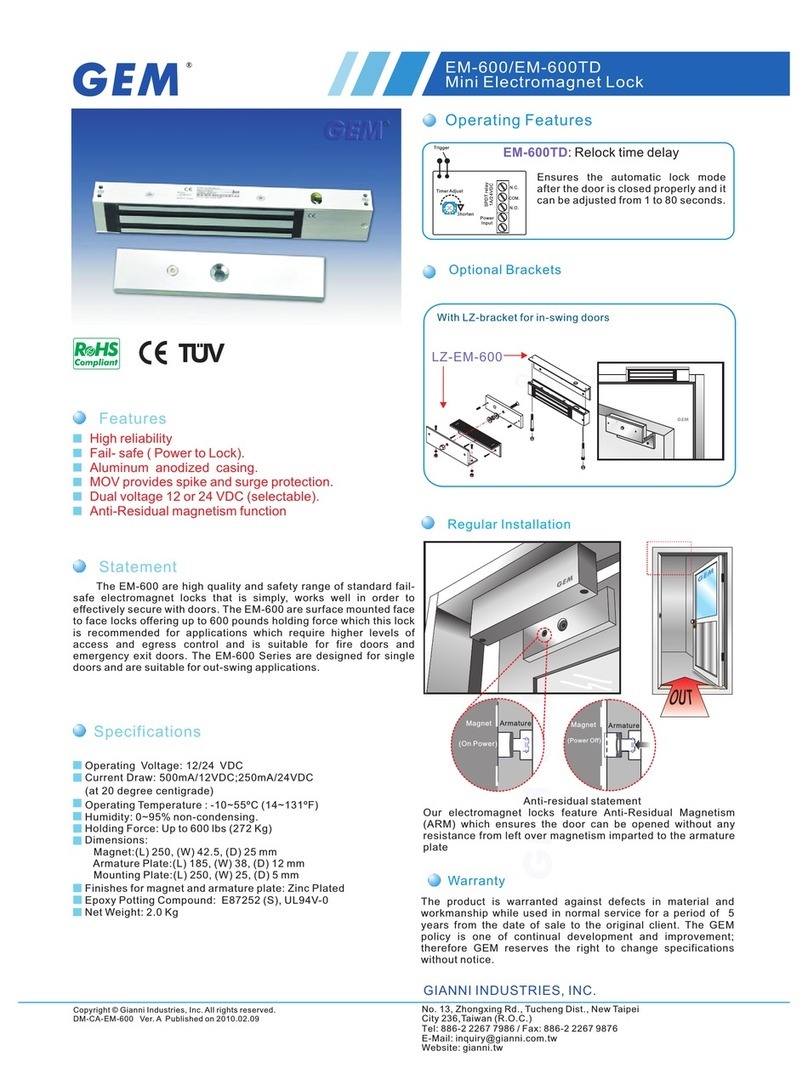Gianni Industries GS250 Series User manual
Other Gianni Industries Lock manuals

Gianni Industries
Gianni Industries EB-300 User manual

Gianni Industries
Gianni Industries EB-195 User manual

Gianni Industries
Gianni Industries P Series User manual

Gianni Industries
Gianni Industries EB-262 User manual
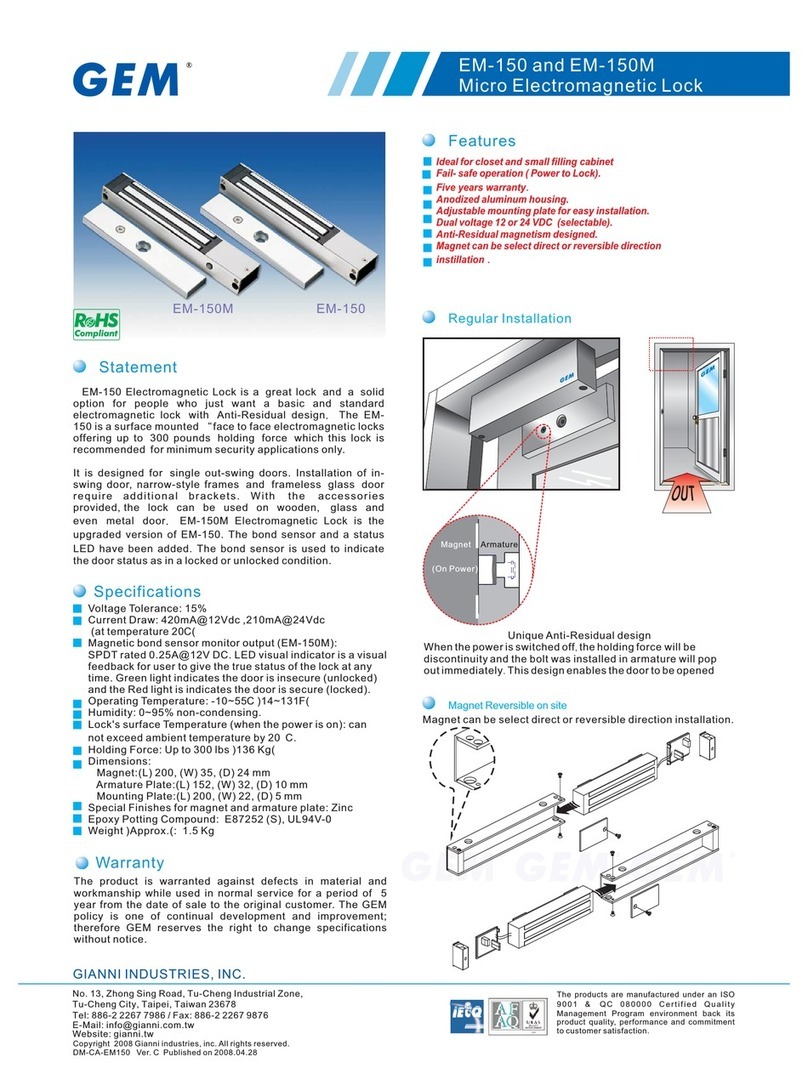
Gianni Industries
Gianni Industries EM-150M User manual

Gianni Industries
Gianni Industries EB-220-32 User manual

Gianni Industries
Gianni Industries Mortise Series User manual

Gianni Industries
Gianni Industries GEM EM-NH2300 User manual

Gianni Industries
Gianni Industries 10010ST User manual

Gianni Industries
Gianni Industries Electromechanical Lock User manual

Gianni Industries
Gianni Industries 10020 User manual

Gianni Industries
Gianni Industries 10003M User manual
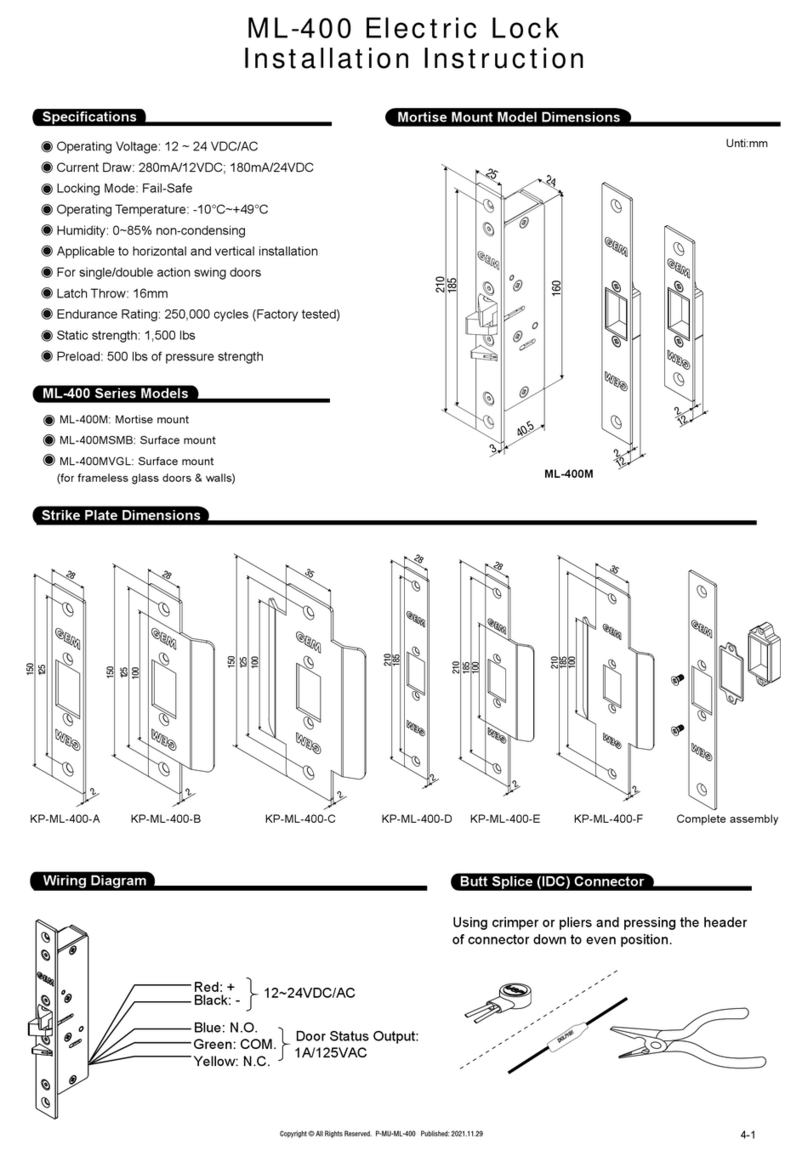
Gianni Industries
Gianni Industries ML-400M User manual
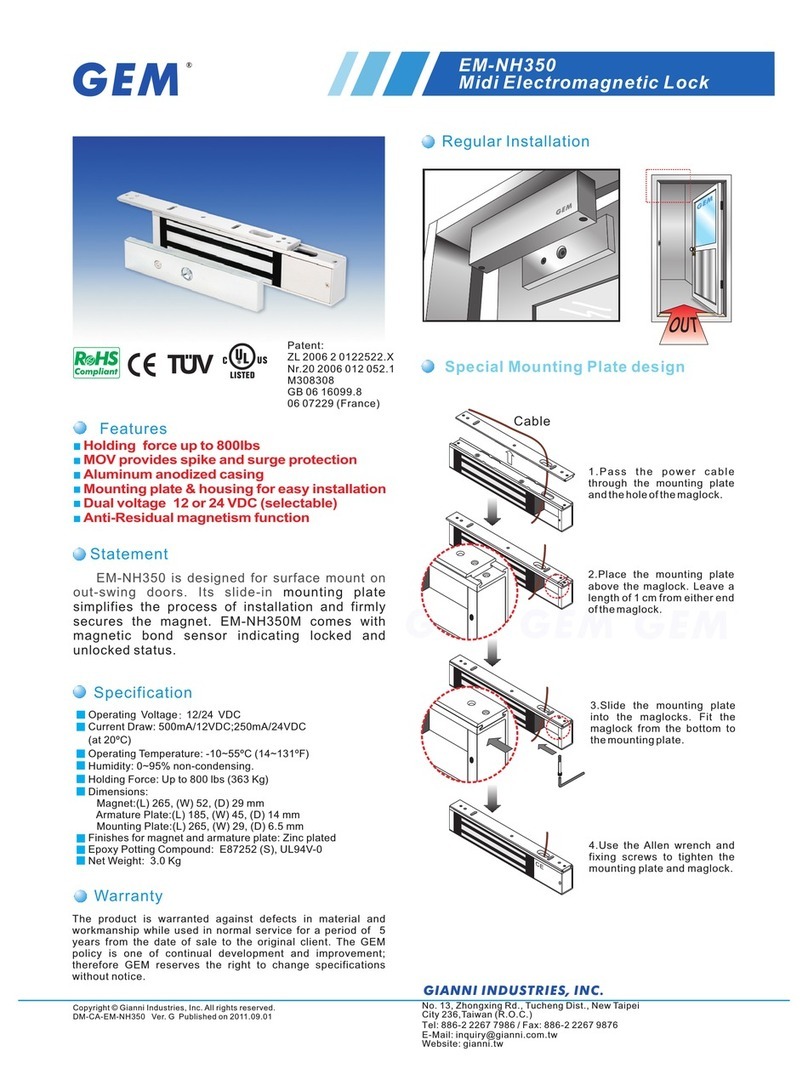
Gianni Industries
Gianni Industries EM-NH350 User manual

Gianni Industries
Gianni Industries EM-2200 User manual

Gianni Industries
Gianni Industries GEM EM-NH2350 User manual
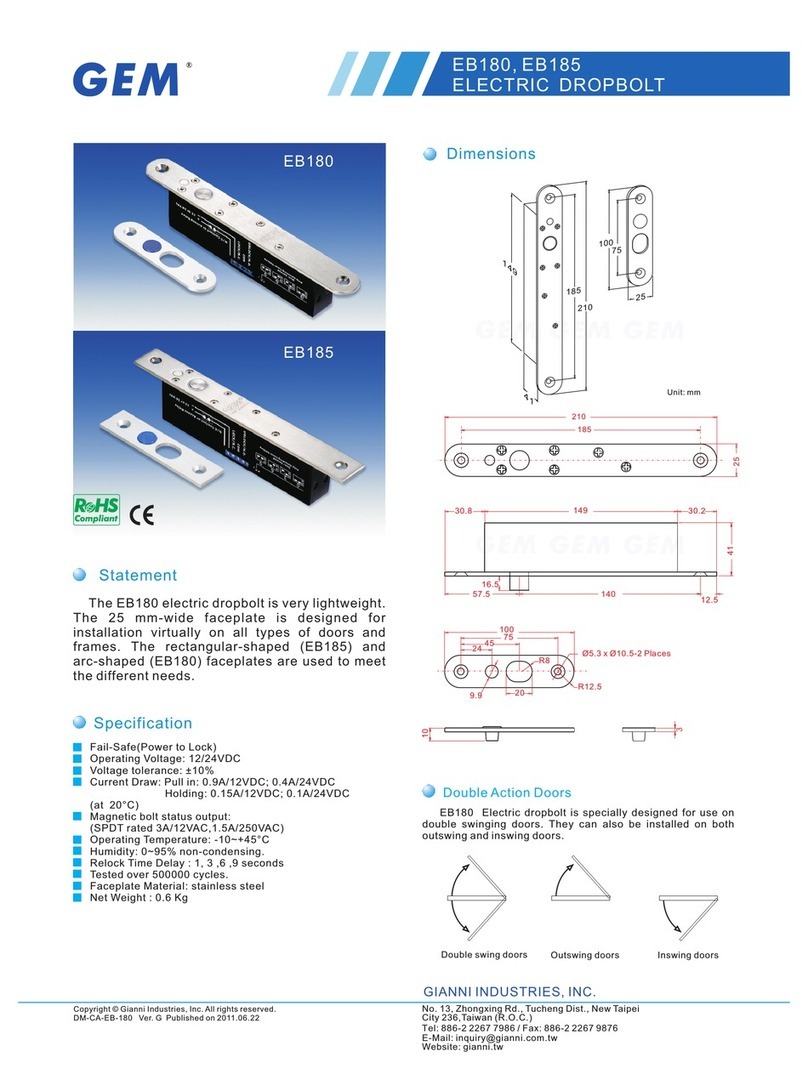
Gianni Industries
Gianni Industries EB-180 User manual

Gianni Industries
Gianni Industries EM-1200 User manual

Gianni Industries
Gianni Industries 10006S User manual

Gianni Industries
Gianni Industries 10003F User manual