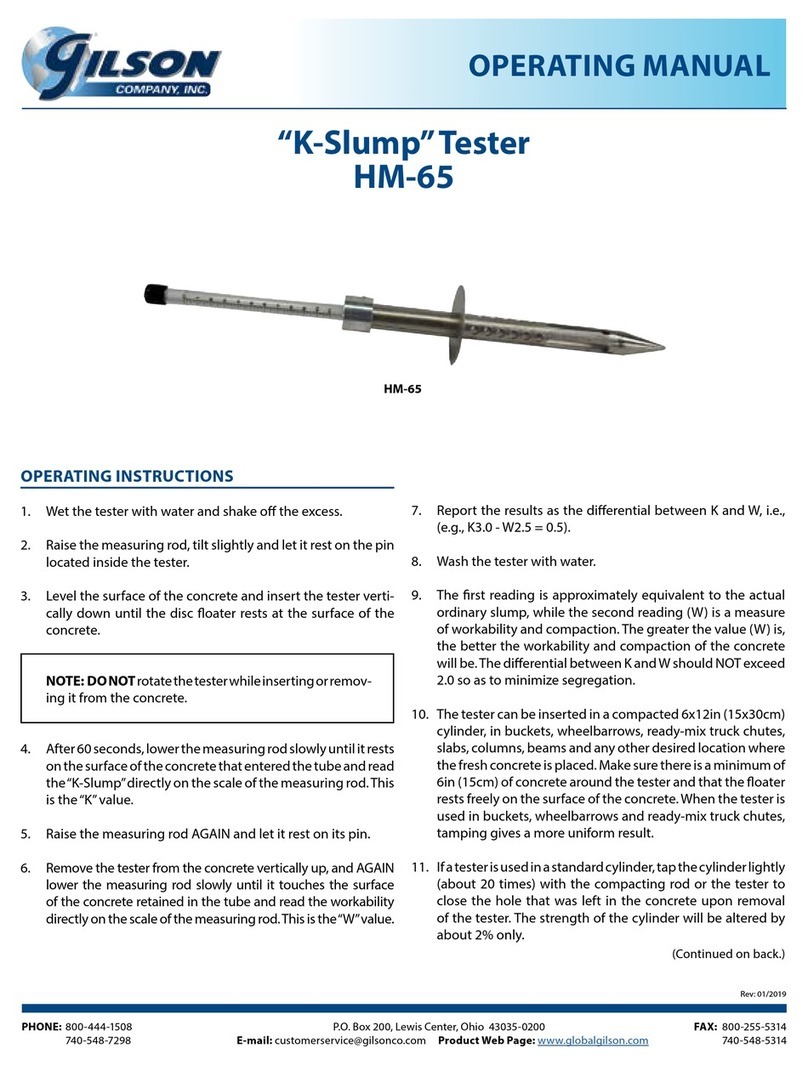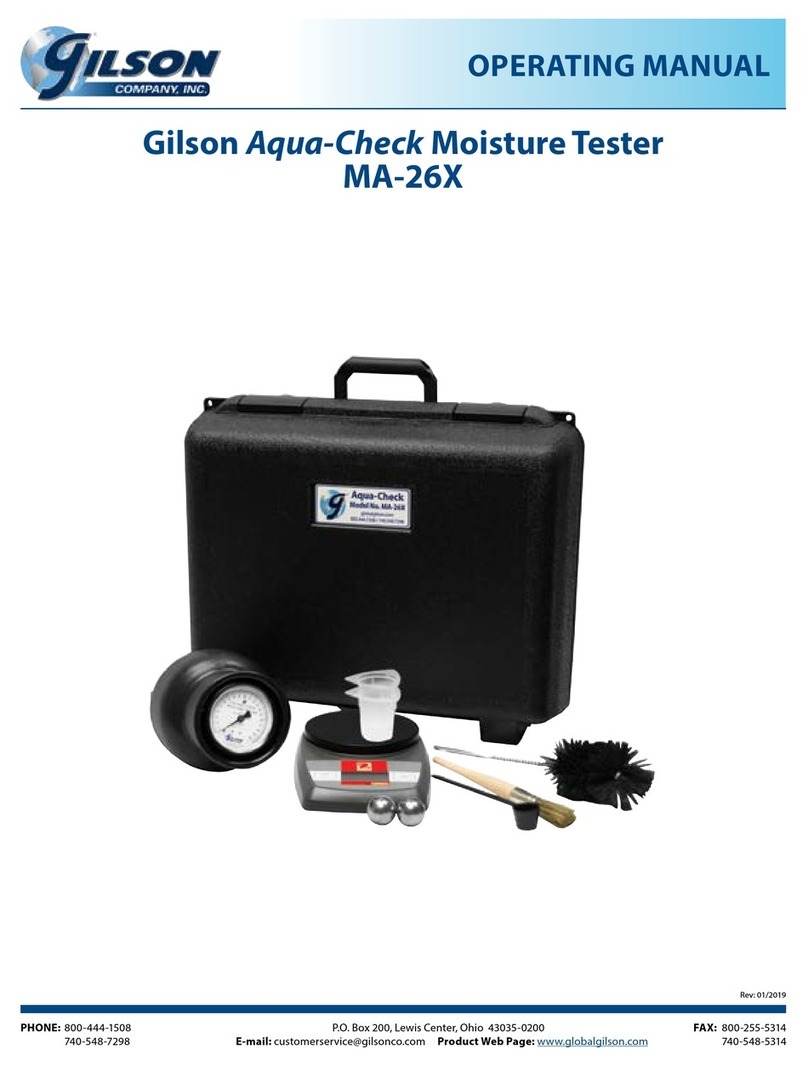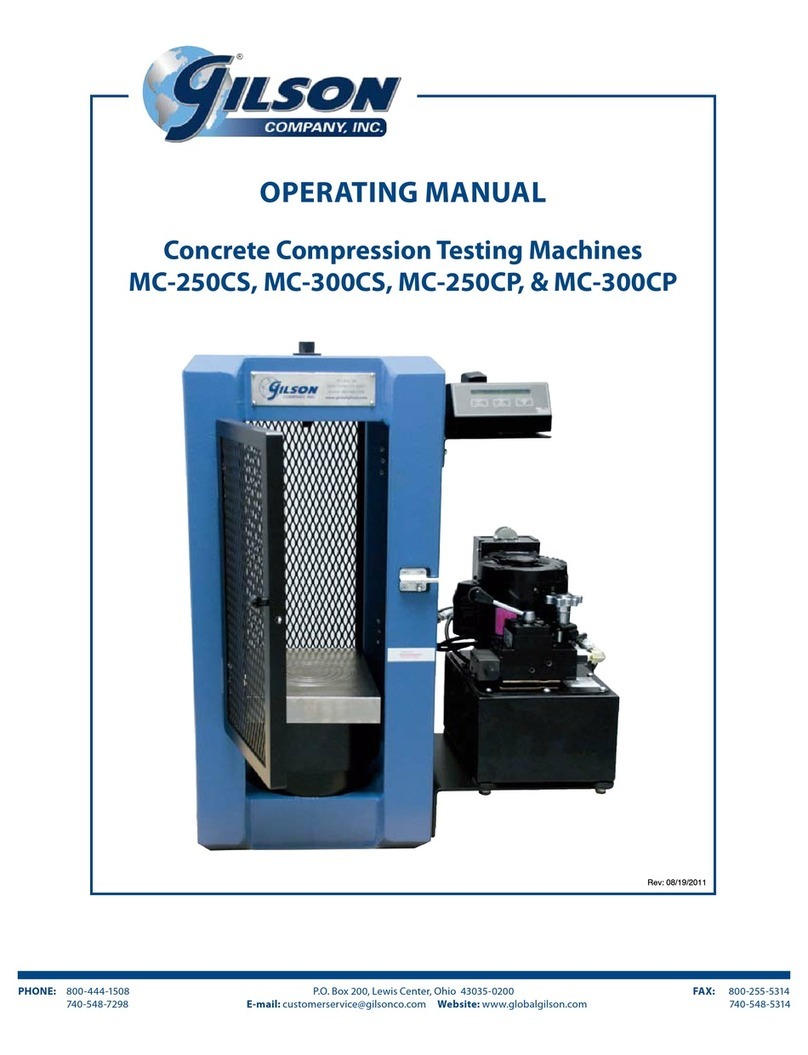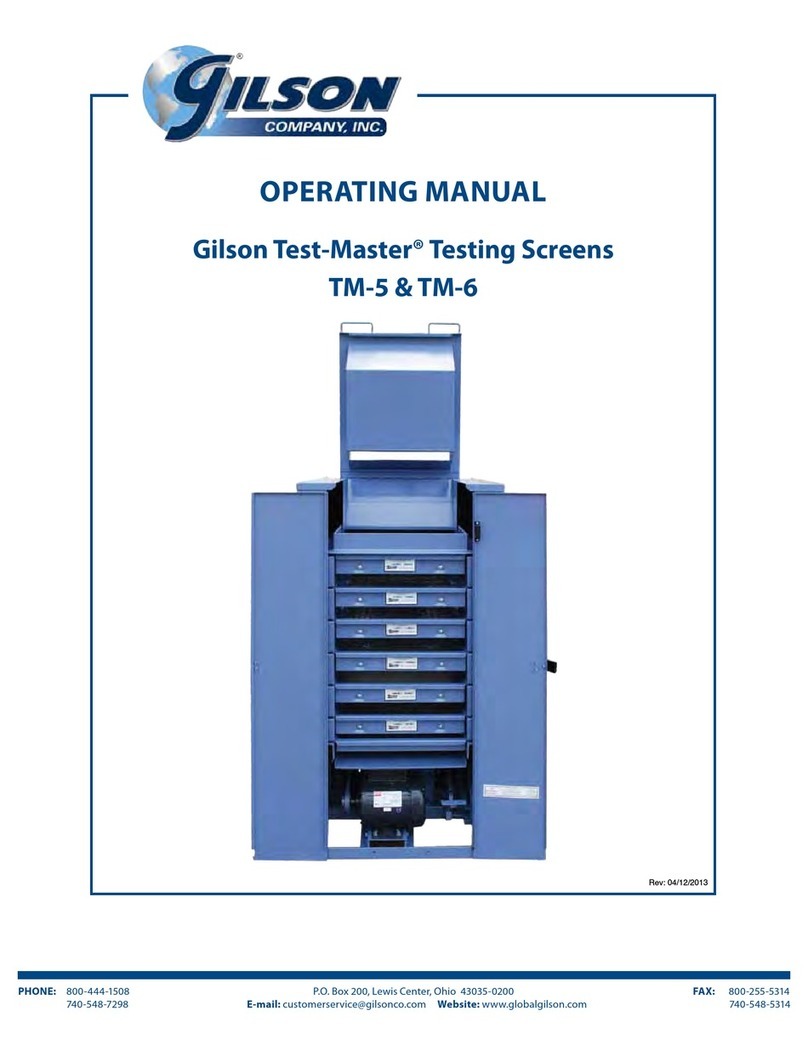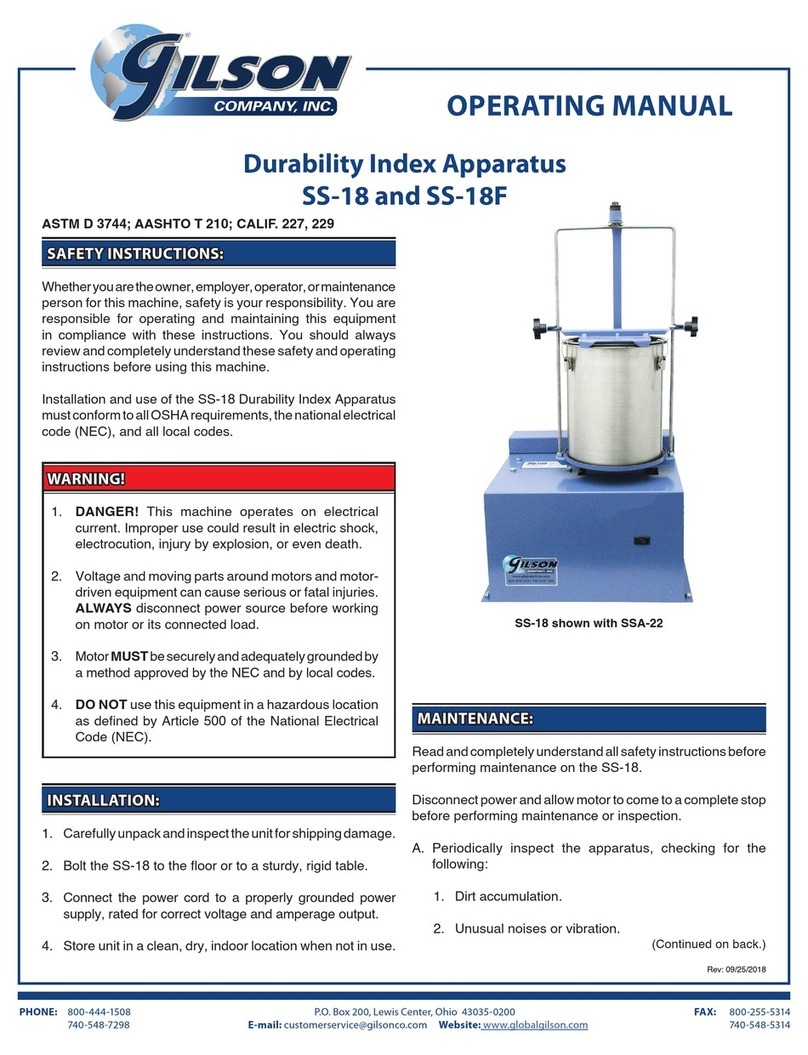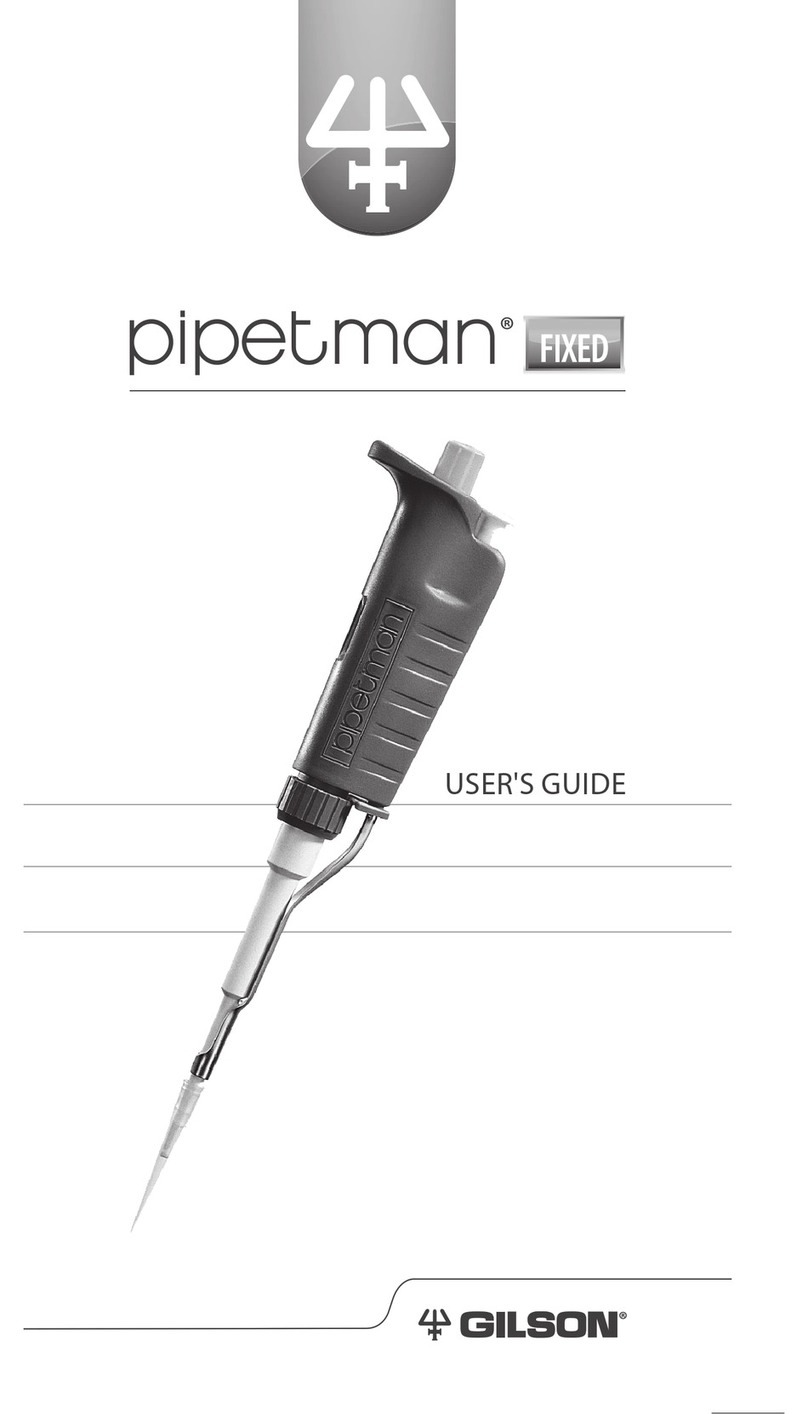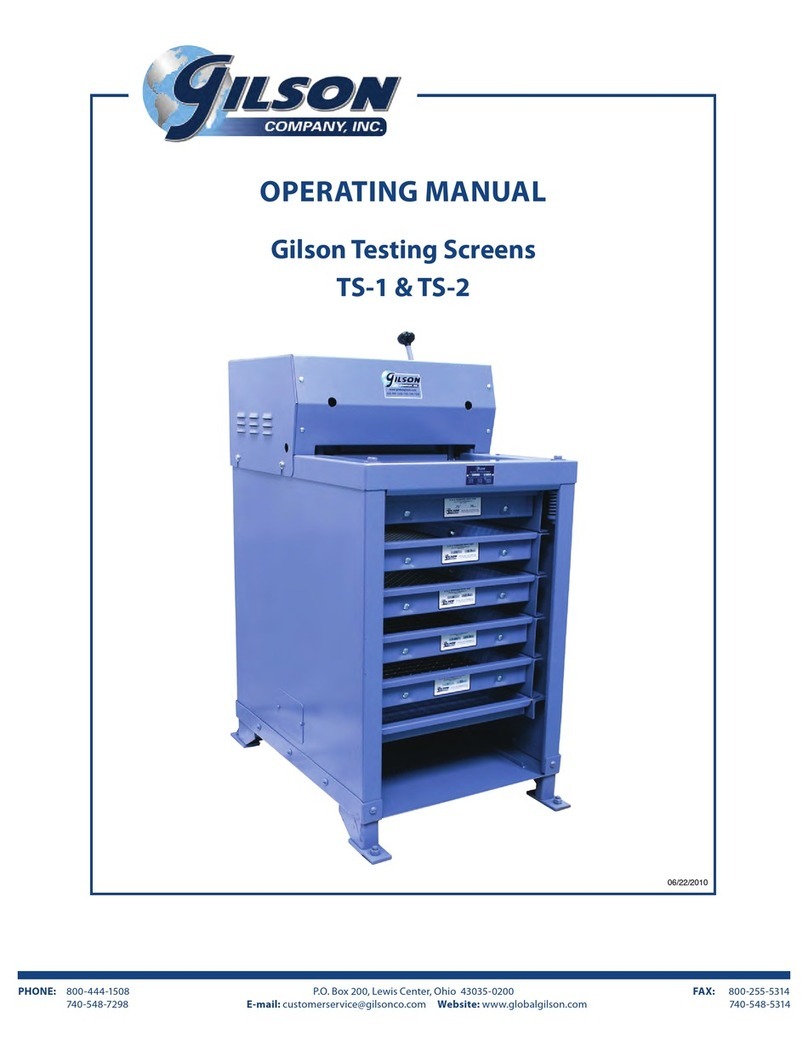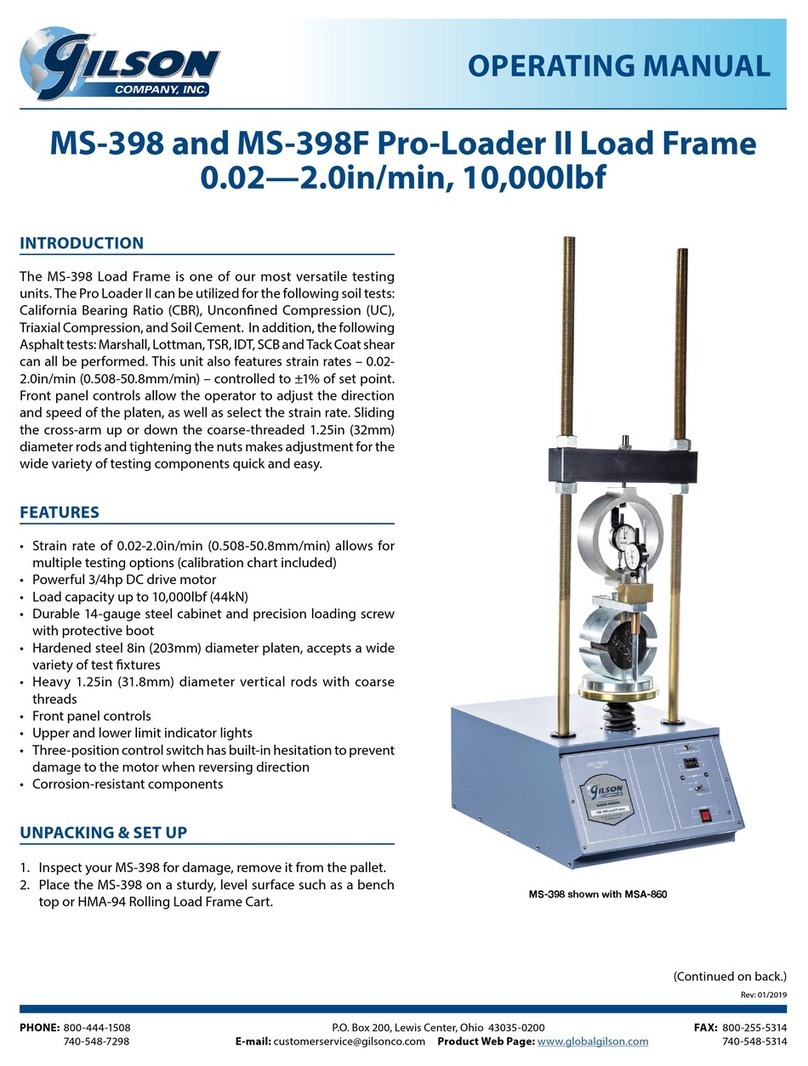California Bearing Ratio (CBR)
ASTM D1883; AASHTO T 193
HMA-684 6,000lbf load ring, dial indicator, piston
HMA-685 10,000lbf load ring, dial indicator, piston
HMA-685D 10,000lbf load cell, LVDT, readout box,
piston
Soil Cement
ASTM D1632, D1633
HMA-687 10,000lbf load ring, dial indicator, 4 in platen
HMA-687D
10,000lbf load cell , LVDT, readout box, 4 in
platen
Triaxial
ASTM D2850, D4764; AASHTO T 296, T 297
HMA-686 1,000lbf load cell, dial indicator
HM-413 1,000lbf load cell, LVDT, readout box
Unconned Compressive Strength
ASTM D2166; AASHTO T 208
HMA-681 500lbf load ring, dial gauge, plastic discs
HMA-683 1,000lbf load ring, dial gauge, plastic discs
HMA-683D 1,000lbf load cell, LVDT, plastic discs
COMPONENT SETS
Accessories
HMA-94 Load Frame Cart
FRONT PANEL CONTROLS
1. Main Power On/O: Switch is illuminated when ON.
2. Strain Rate: Thumb wheels are used to select the platen
speed.
3. Run: Sets the platen direction and operates the unit
continuously at the strain rate set by the thumb wheel.
4. Stop: Pressing the stop switch stops the platen movement.
5. Jog Button: Increases the speed of platen to the maximum
speed of the load frame jack screw (0.3in/min) when the
switch is pushed to the up position.
INDICATOR LIGHTS
1. Limit up, Red: The platen has reached the upper limit of
travel. No further movement upward is possible.
2. Up, Yellow: Shows the current direction of travel, when platen
is moving up.
3. Run, Green: The load frame is in operating mode at the speed
selected by the thumb wheels.
4. Down, Yellow: Shows the current direction of travel when
platen is moving down.
5. Limit down, Red: The platen has reached the lower limit of
travel. No further movement downward is possible.
OPERATING INSTRUCTIONS
1. Read all safety and operating instructions before operating
the unit.
2. Connect the three-pronged plug to a properly wired grounded
receptacle with appropriate electrical current for the machine.
3. Install kit or individual components to measure load,
displacement, or other properties according to specic test
method.
4. Power the unit on with the main power switch.
5. Mount the selected test xture on the machine platen and
ensure it is centered. Raise or lower the platen with the JOG
switch so there is enough travel for the requirements of the
test without reaching the mechanical limit.
6. Set the desired strain rate using the thumb wheel selector.
7. Use the Run switch to select the desired direction of travel
by raising or lowering the switch. If a limit switch is active in
the chosen direction, as indicated by the red limit indicators,
the motor will not run. Once running, the appropriate yellow
direction and green RUN indicators will be illuminated. The
platen will run until the STOP button is pressed or a limit switch
is tripped.
8. After the test is complete, use the JOG or RUN switch to
reposition the platen.
ELECTRIC SHOCK WARNING
DISCONNECT AND LOCKOUT POWER
SUPPLY WHEN SERVICING THE UNIT