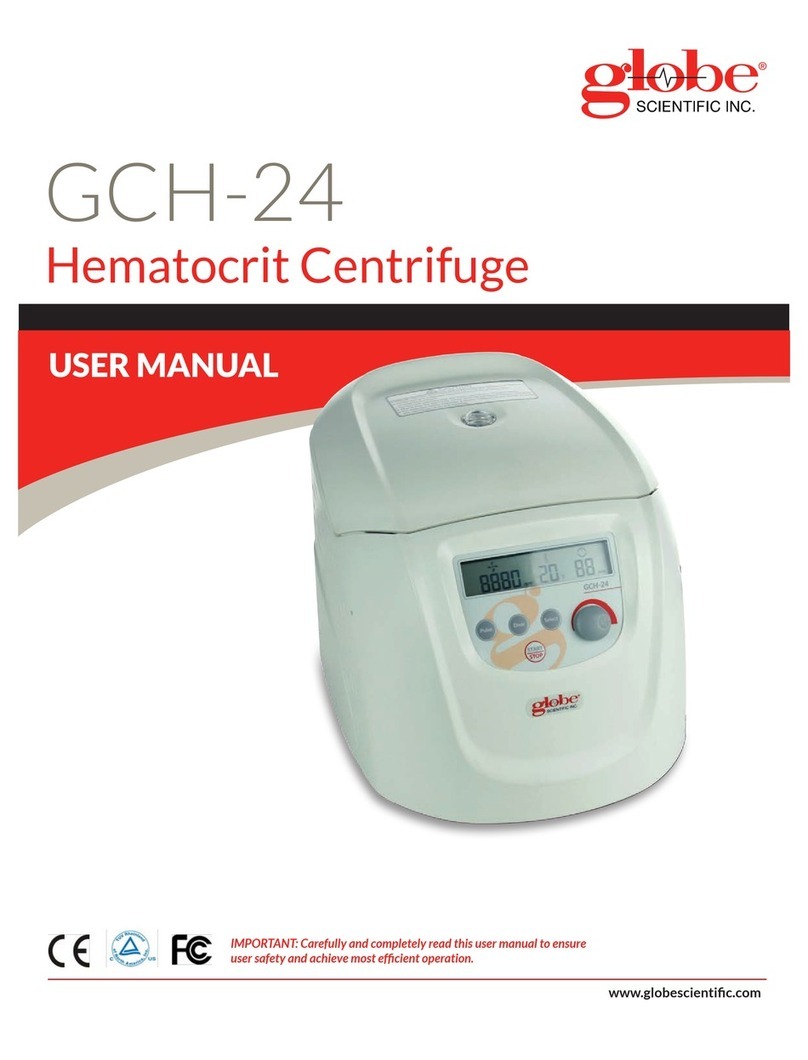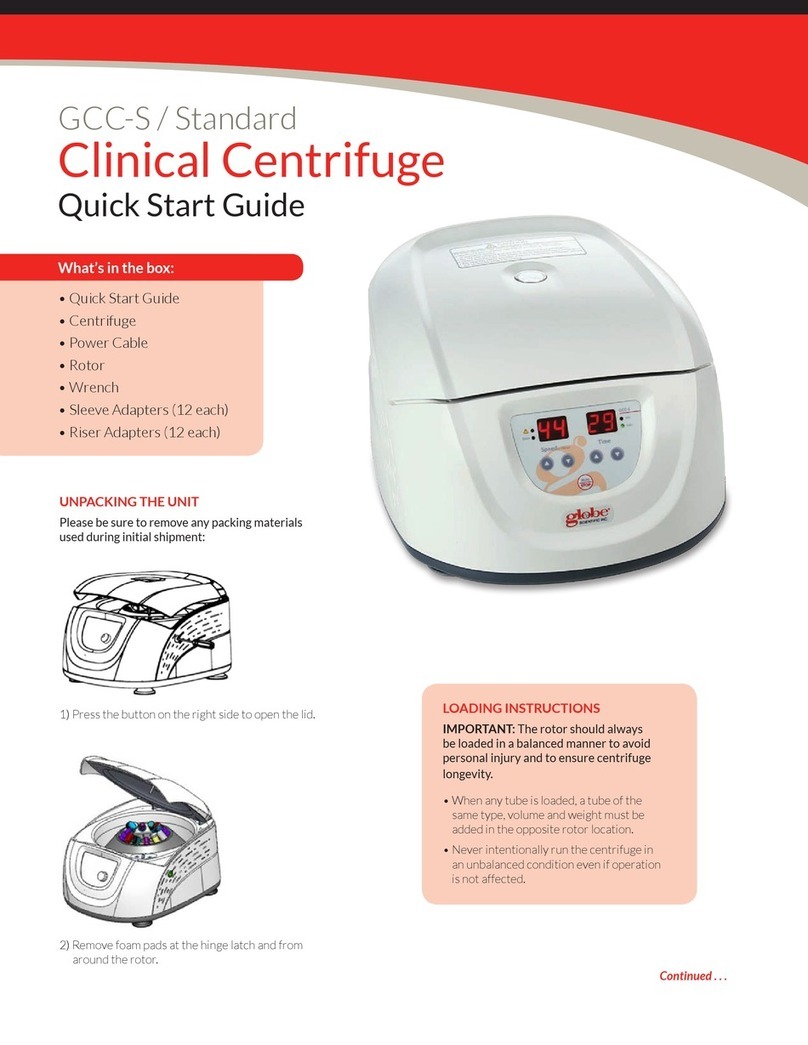Speed Display Time Display Start/Stop Button
Program Button 1
Door Button
Program Button 2
Operating the Unit
• Rotate the adjustment knob to switch between speed, RCF and
timer parameters. The selected parameter will blink.
• Momentarily press the adjustment knob to edit the selected
parameter set value. Rotate the knob clockwise to increase the
value and counterclockwise to decrease it.
• If desired, press and hold the adjustment knob for ve seconds,
and after hearing a beep, you can adjust the deceleration
between two levels by rotating the knob.
• Press the “START/STOP” button to run the centrifuge.
Adjusting Program Settings
• Press the P1 or P2 button to select the preferred program and
its predened program settings.
• Press and hold the P1 or P2 button to activate the edit mode.
The selected parameter will ash. Press the P1 or P2 button
again to switch between the speed, timer and RCF parameters.
To adjust each parameter, rotate the adjustment knob to the
desired setting. Wait seven seconds and the desired setting of
the corresponding program will be updated and saved.
Stopping the Centrifuge
There are two conditions in which the centrifuge will stop running:
• The centrifuge will stop running when the set time runs out.
• Pressing the “START/STOP” button will stop the centrifuge
before the set time runs out.
Manually Opening the Lid
For safety, the lid will remain locked if power is accidentally cut off
from the unit.
• Reconnect power to the unit and press the Door button to
open it.
• If power is not available, the lid can be manually opened by
pulling the lever found under the unit on the right hand side.
BASIC OPERATION
GCC-P / Portable
Clinical Centrifuge
Quick Start Guide
Adjustment Knob
CONTROL PANEL
Customer Service, Sales and Technical Support:
Phone: 1 (800) 394-4562 • 1 (201) 599-1400
Fax: 1 (201) 599-1406 • E-mail: mail@globescientic.com
© 2022 Globe Scientic Inc. All rights reserved. The Globe Scientic logo is a registered trademark of Globe Scientic Inc. GCC-P Guide 22213
For the full User Manual, please visit www.globescientic.com