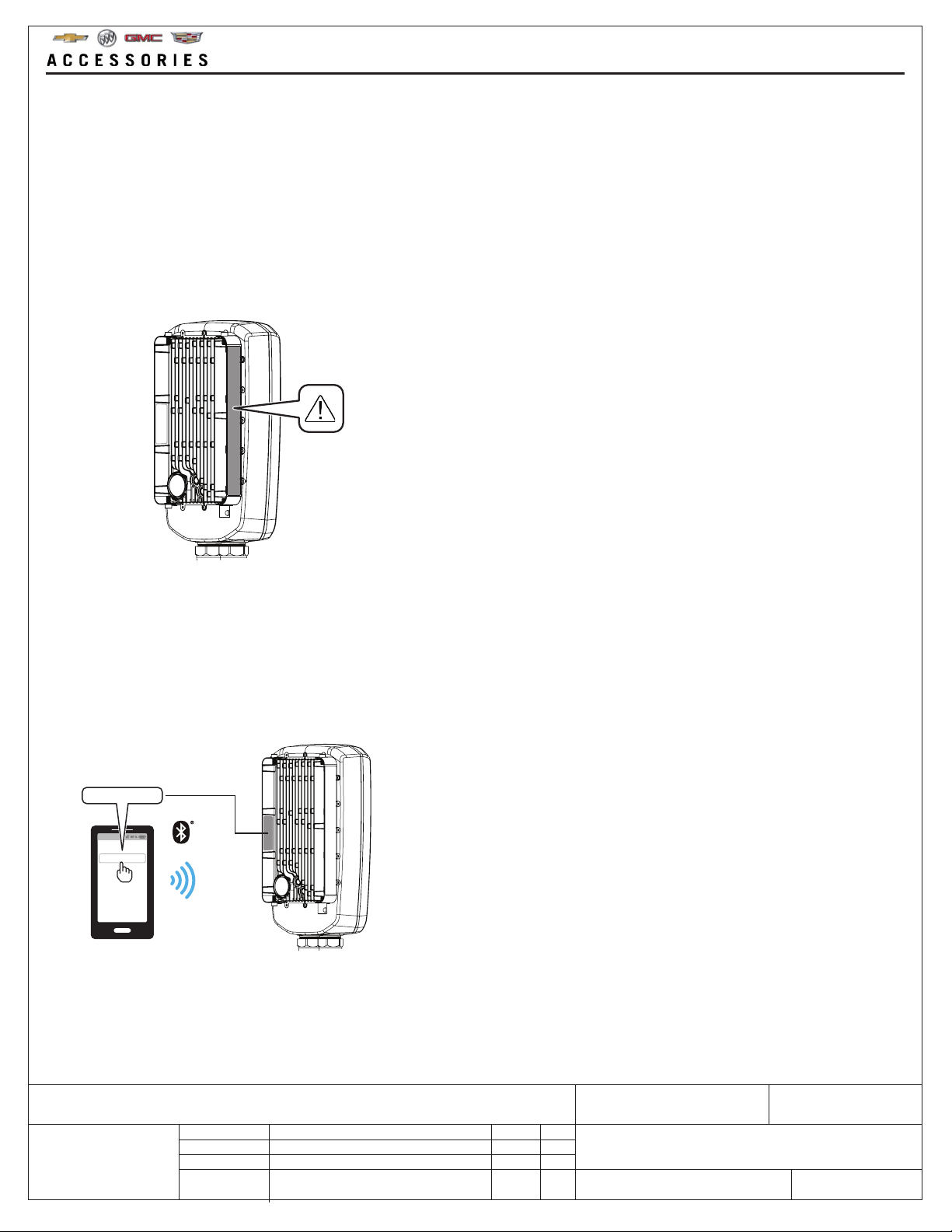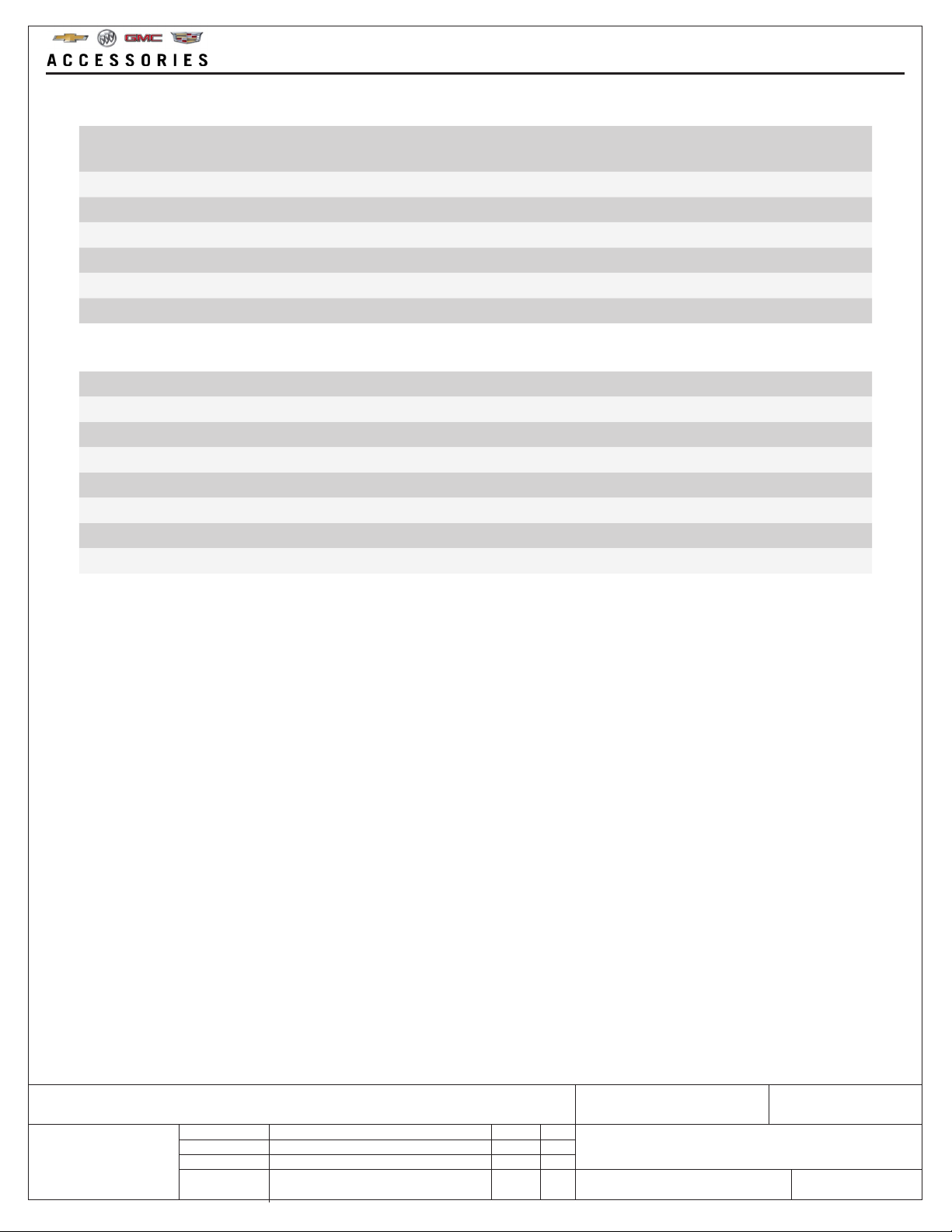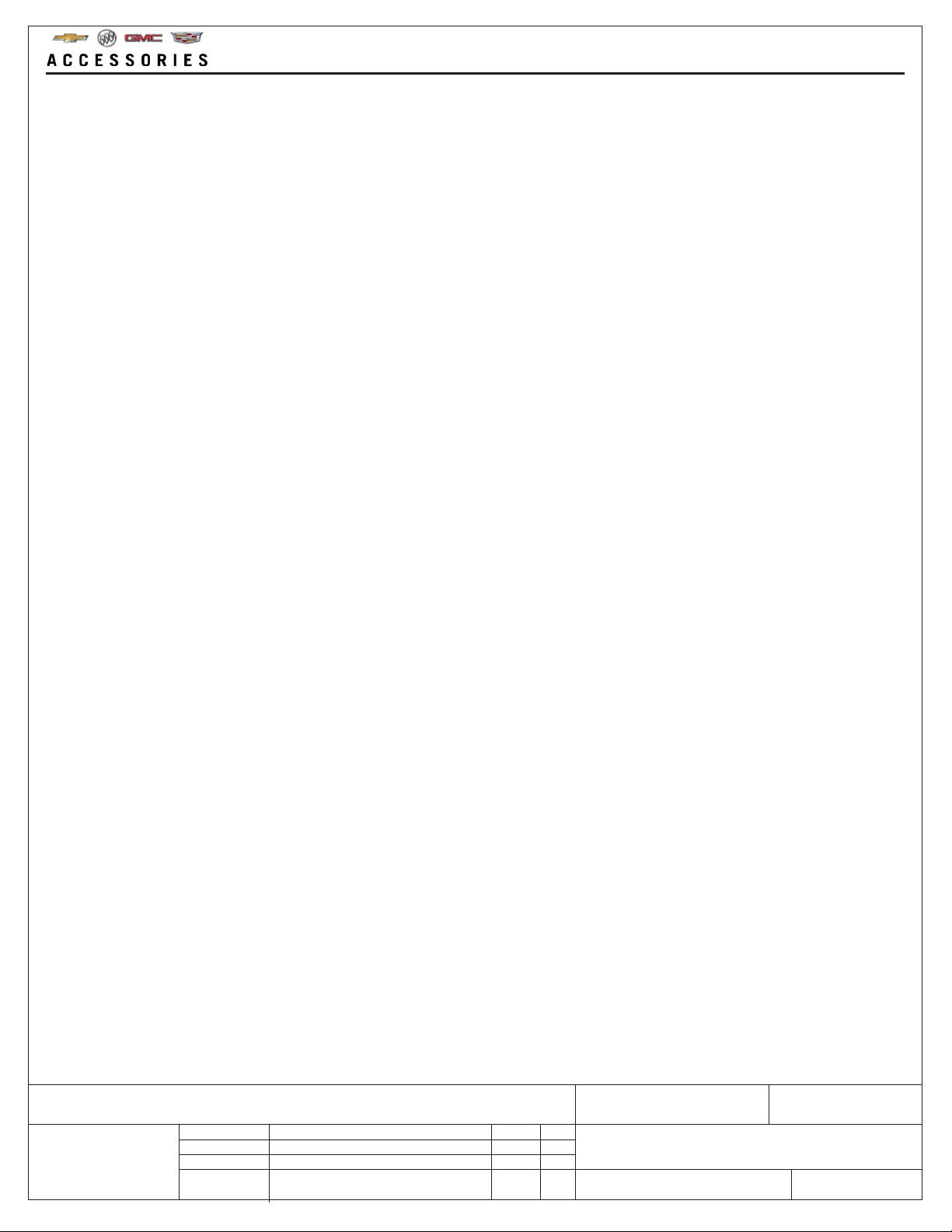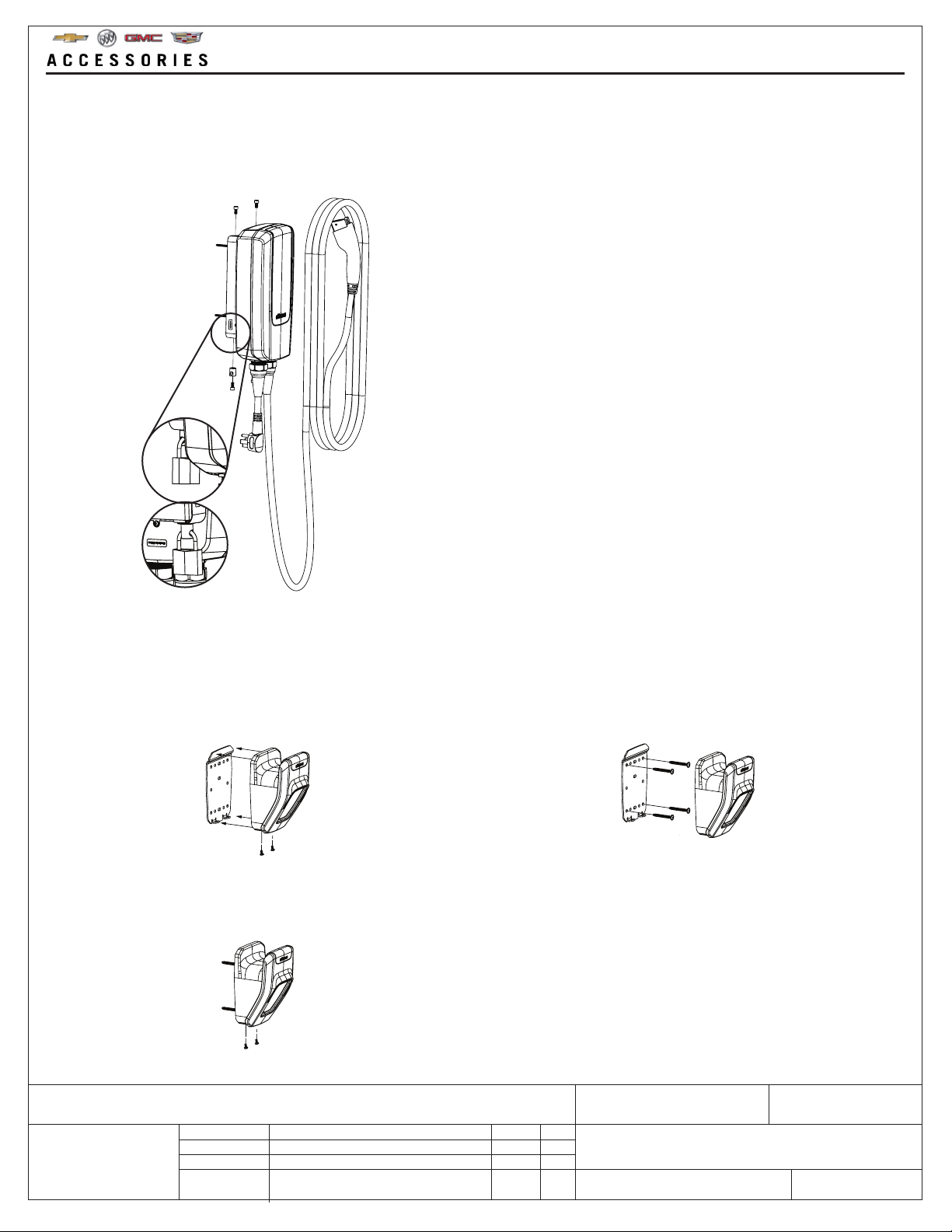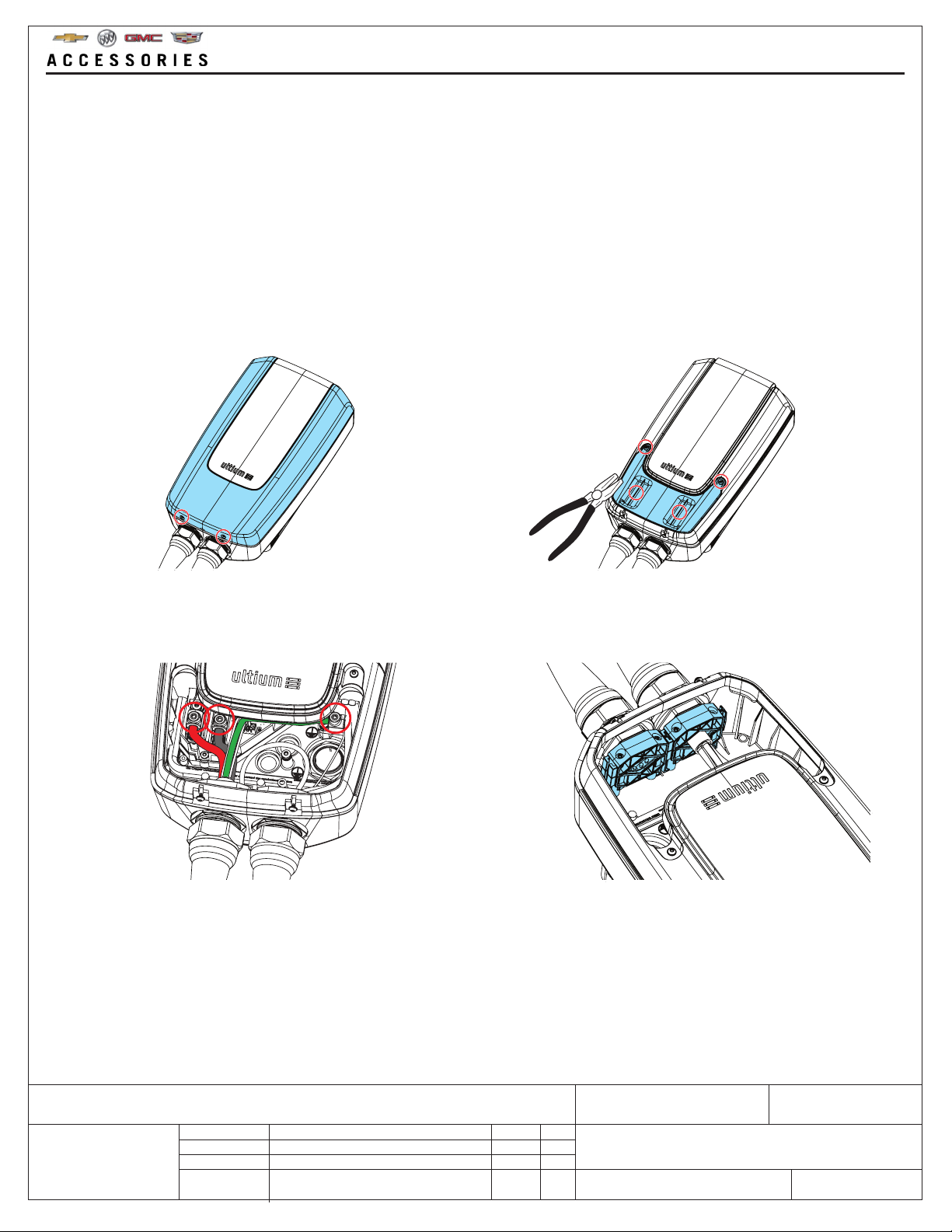R 03MAR22
PART No. SHEET
ALL INFORMATION WITHIN ABOVE
BORDER TO BE PRINTED EXACTLY
AS SHOWN ON 8.5 x 11 WHITE 16
POUND
NON-BOND RECYCLABLE
PAPER. PRINT ON BOTH SIDES,
EXCLUDING TEMPLATES. TO BE
UNITED IN ACCORDANCE
WITH
GMCCA SPECIFICATIONS.
Title GM Ultium EV Charging Station
User Manual
03MAR21 First Rel
7
3.1 WALL-MOUNTING INSTRUCTIONS
The included screws are for convenience and can only be used on wooden surfaces. They can also be used on concrete if
used with concrete-wall anchors.
IMPORTANT INFORMATION:
!CAUTION: Make sure a surface that is appropriate for the weight of the GM Ultium EV Charging Station is chosen and
that the correct screws are used for the intended surface and that the unit is safely mounted on the wall before using the unit.
If there is uncertanty of which surface is appropriate or which screws are suitable for the application, contact a specialist to
seek advice.
This device shall be mounted at a sufficient height from ground such that the height of the storage
means for the coupling device is located between 24 inches (600mm) and 4 feet (1.2m) from ground.
NOTE: for indoor use, 24 inches (600mm) can be changed to 18 inches (460mm).
Padlock not included, this is recommend to prevent theft.
1. Unscrew the four screws including the locking screw
(highlighted) to access the mounting plate, keep the
screws (see step 3).
3.1.1 MOUNTING THE GM ULTIUM EV CHARGING STATION
2. Mount the mounting bracket to the intended surface,
using the screws provided.
Note: a drilling template is provided to assist
installation.