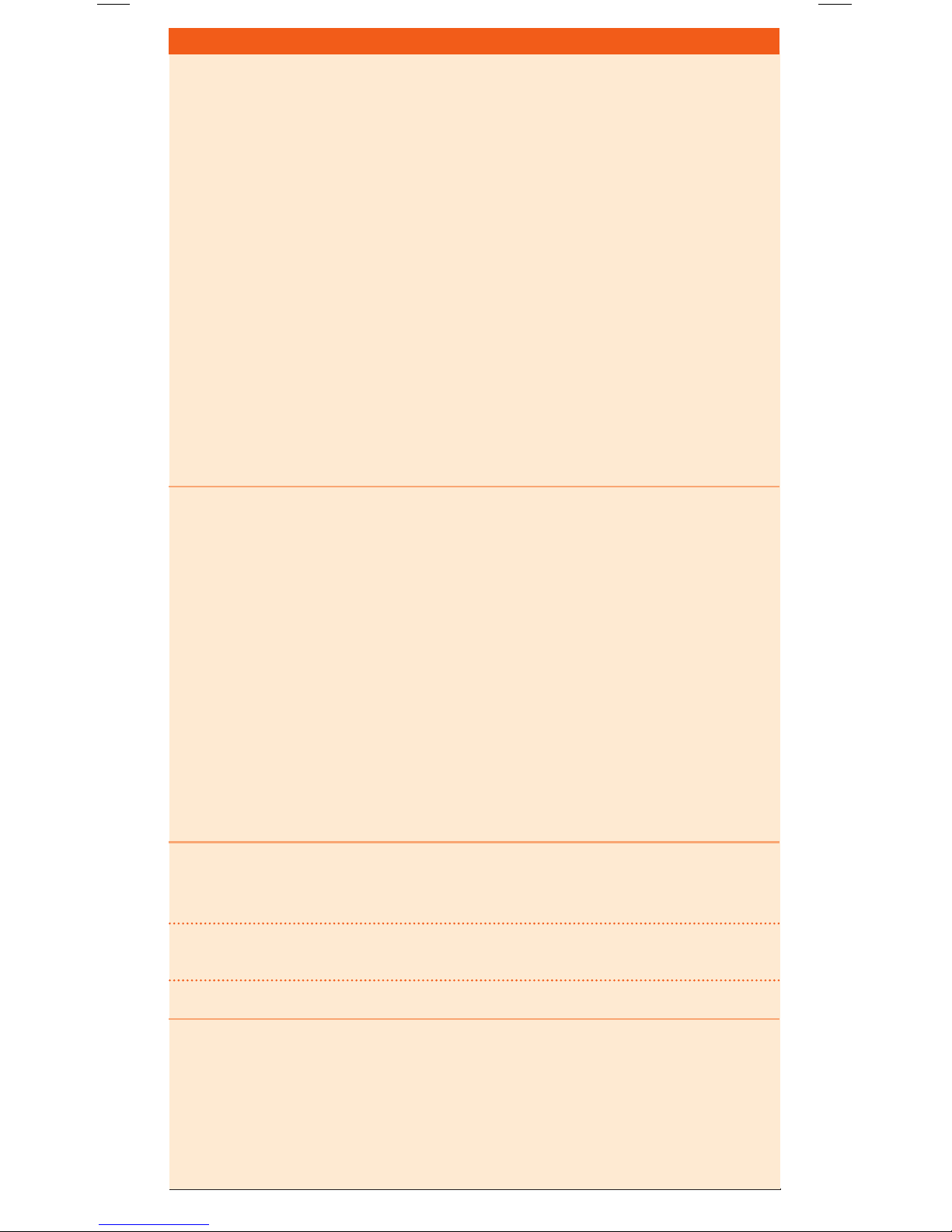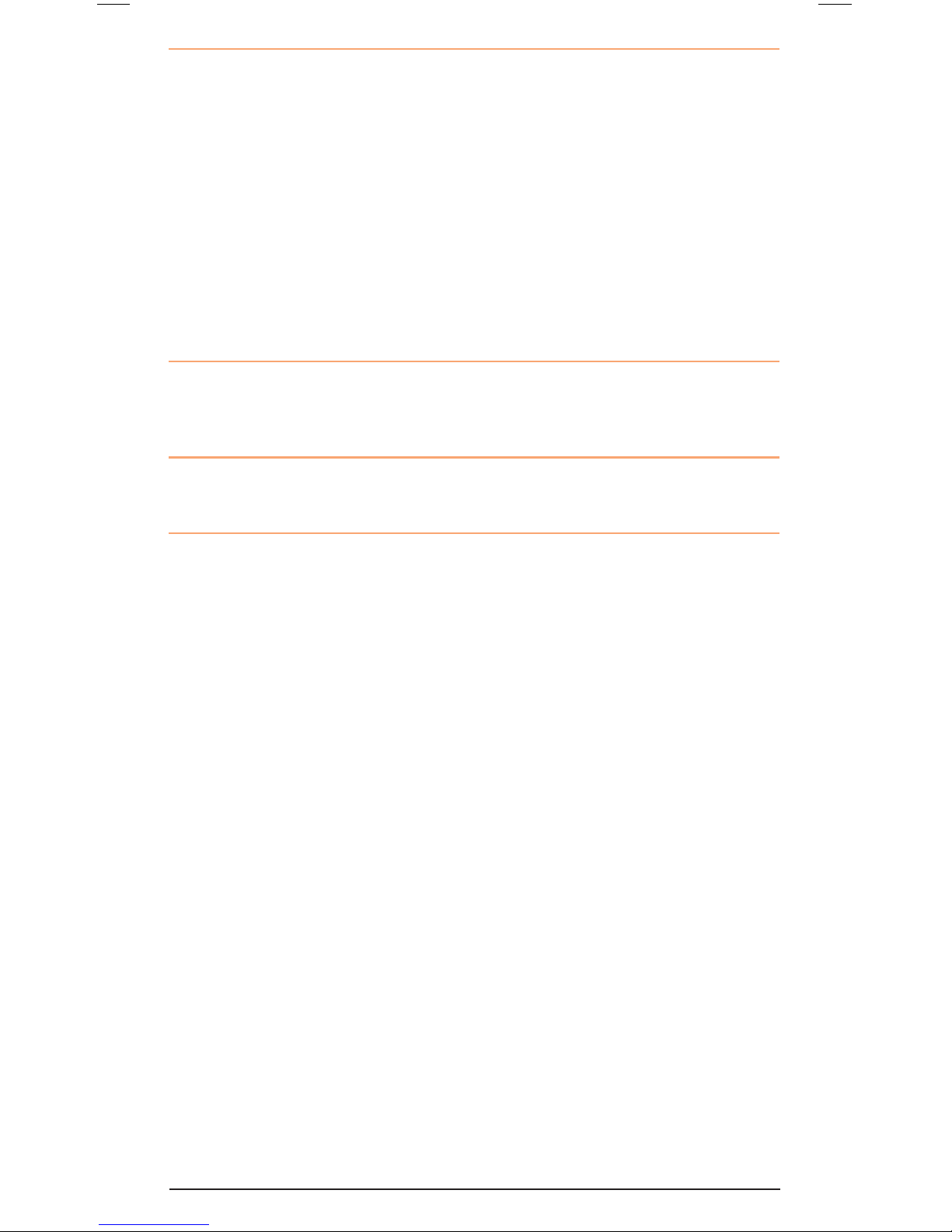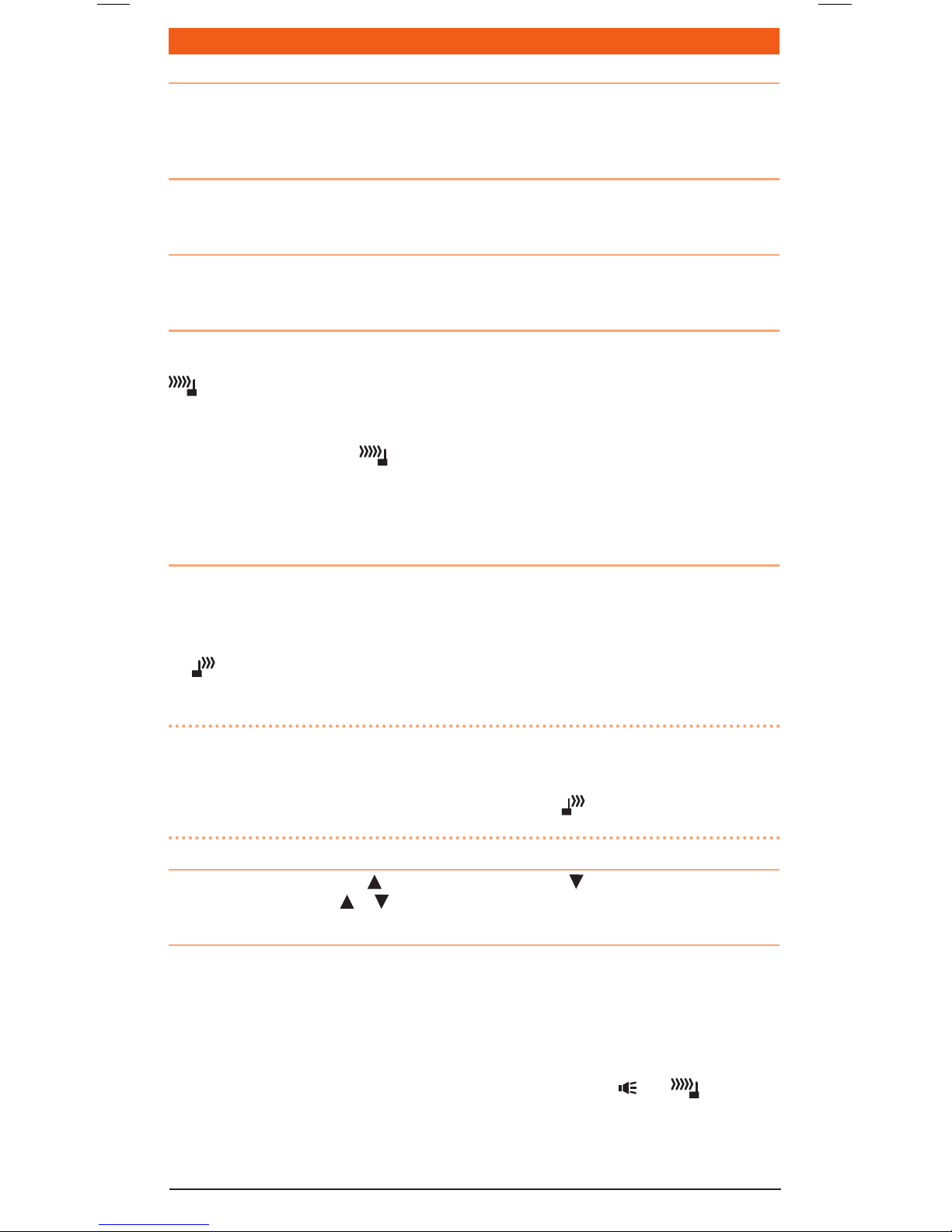The TX685 and TX6150 are radio transmitting devices.
•Whentransmitting,keeptheantennamorethan25mmfromanypartoftheheadorbody.
•Donottransmitnearelectricalblastingequipmentorinexplosiveatmospheres.
•Donotallowchildrentooperatearadiotransmitterunsupervised.
CONTENTS
SAFETY INFORMATION
ACCESSORIES SupplIEd
TX685
•Li-IonBatteryPack(2000mAh)
•DesktopCharger
•ACAdapter
•RemovableFlexibleAntenna
•EarpieceStyleMicrophonewithVOXandPTT
•BeltClip
•InstructionManual
TX6150
•Li-IonBatteryPack(2200mAh)
•DesktopRapidCharger
•ACAdapter
•RemovableFlexibleAntenna
•SpeakerMicrophone
•EarpieceStyleMicrophonewithVOXandPTT
•VehicleLighter12VDCLead
•BeltClip
•InstructionManual
SAFETYINFORMATION...................................... 2
ACCESSORIESSUPPLIED.................................... 2
IMPORTANTINFORMATIONCONCERNINGUHF
CBRADIO ......................................................... 3
IMPORTANTADVICE........................................... 4
FEATURES ......................................................... 4
CONTROLS........................................................ 5
LCDICONS........................................................ 6
POWERINGTHERADIO ..................................... 7
ChargingtheBatteryPack.............................. 8
BatteryLowAlert .......................................... 8
BatteryUsage ................................................ 8
ConservingBatteryPower ............................. 8
GENERALOPERATION....................................... 9
PowerOn/Off................................................ 9
AdjustingtheVolume..................................... 9
DisplayLighting ............................................. 9
ReceivingSignals .......................................... 9
Transmitting .................................................. 9
SelectingChannels......................................... 9
Squelch......................................................... 9
KeypadLock................................................. 10
DuplexOperation........................................ 10
SCANNING ..................................................... 10
ScanningFeatures........................................ 11
CTCSS/DCSSILENTMODE ................................ 11
MENU............................................................. 11
UsingtheMenu .......................................... 12
DuplexModeSelection................................. 12
CTCSSandDCSCodeSelection ................... 12
TransmitterPower ....................................... 13
VoiceScrambler .......................................... 13
VOXSettings............................................... 13
SquelchLevelSetting ................................... 14
RogerBeepTone......................................... 14
ButtonBeep................................................ 14
CallAlarmSelection .................................... 14
DualWatch ................................................. 15
DualWatchOperation .................................. 15
CTCSSTONEFREQUENCIES............................. 15
DCSTONECHART............................................ 16
UHFCBOPERATINGFREQUENCIES ................. 17
SPECIFICATIONS .............................................. 18
SCCONTRACTWARRANTYAGAINSTDEFECTS. 18
PAGE2 INSTRUCTIONMANUAL TX6150/TX685