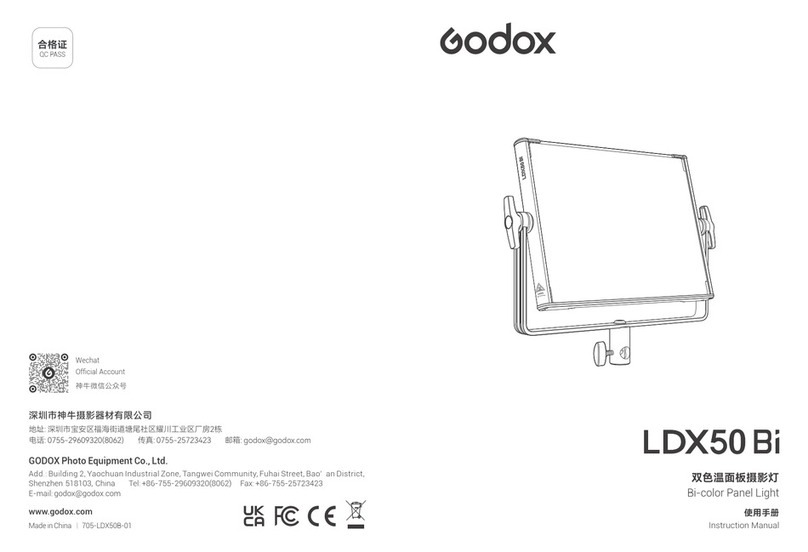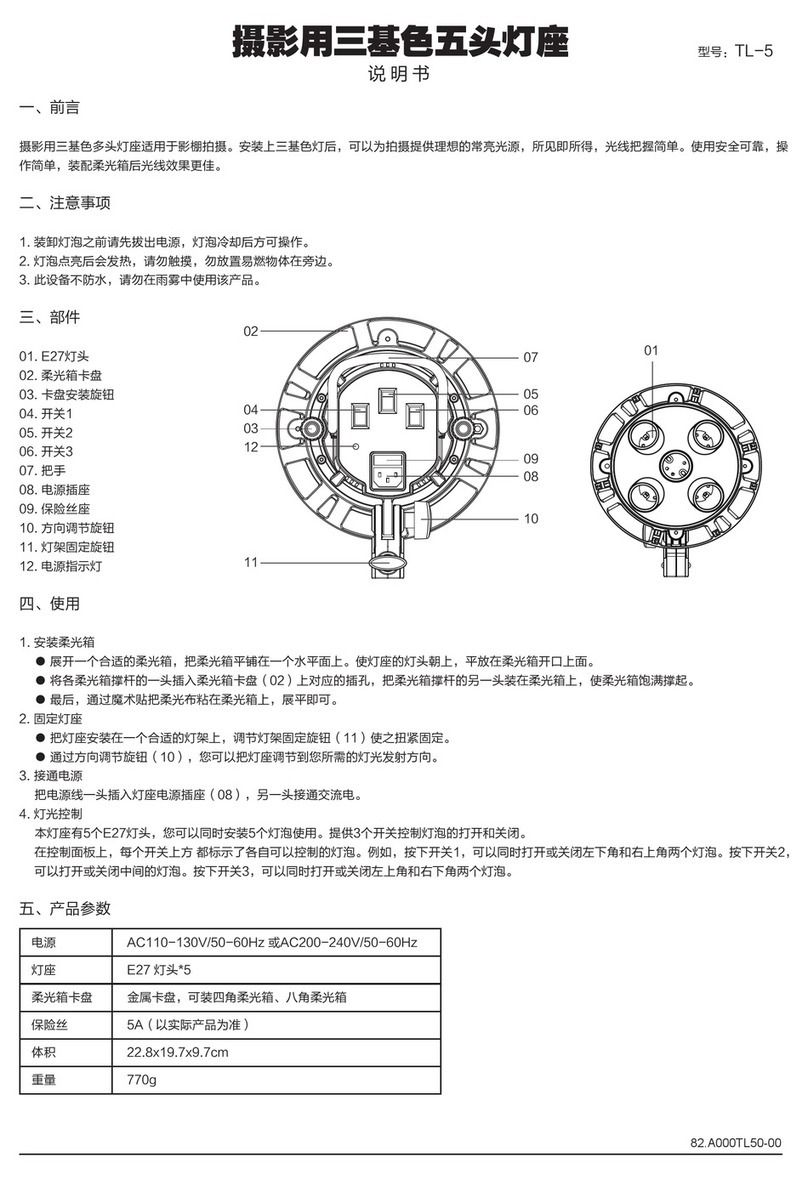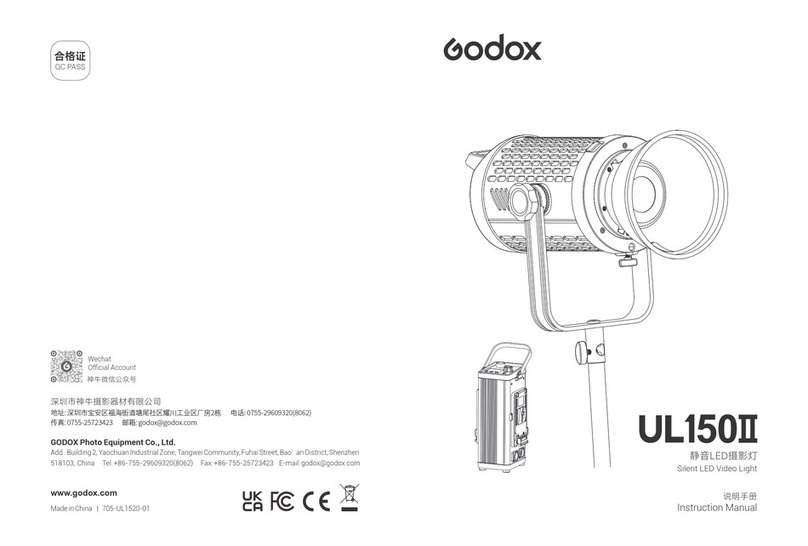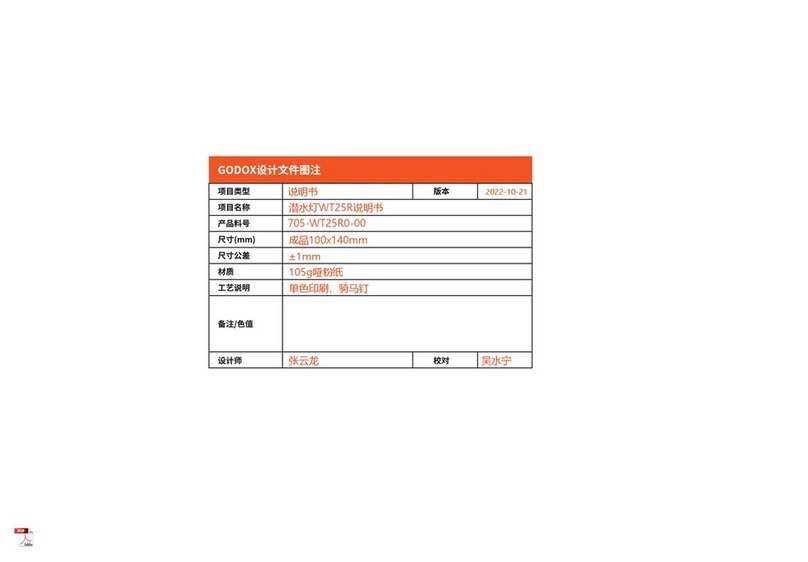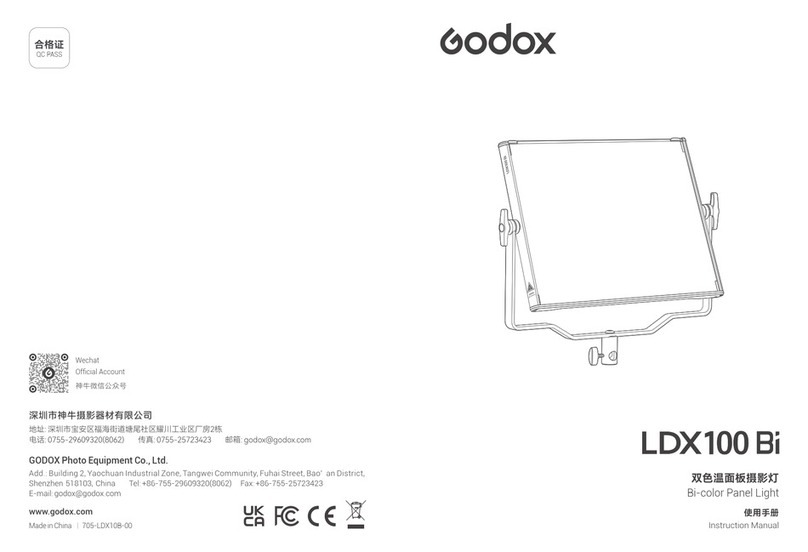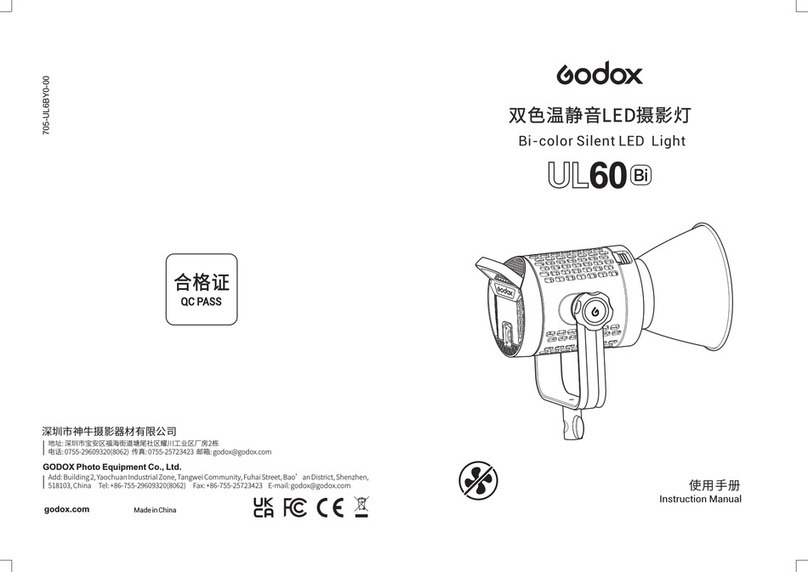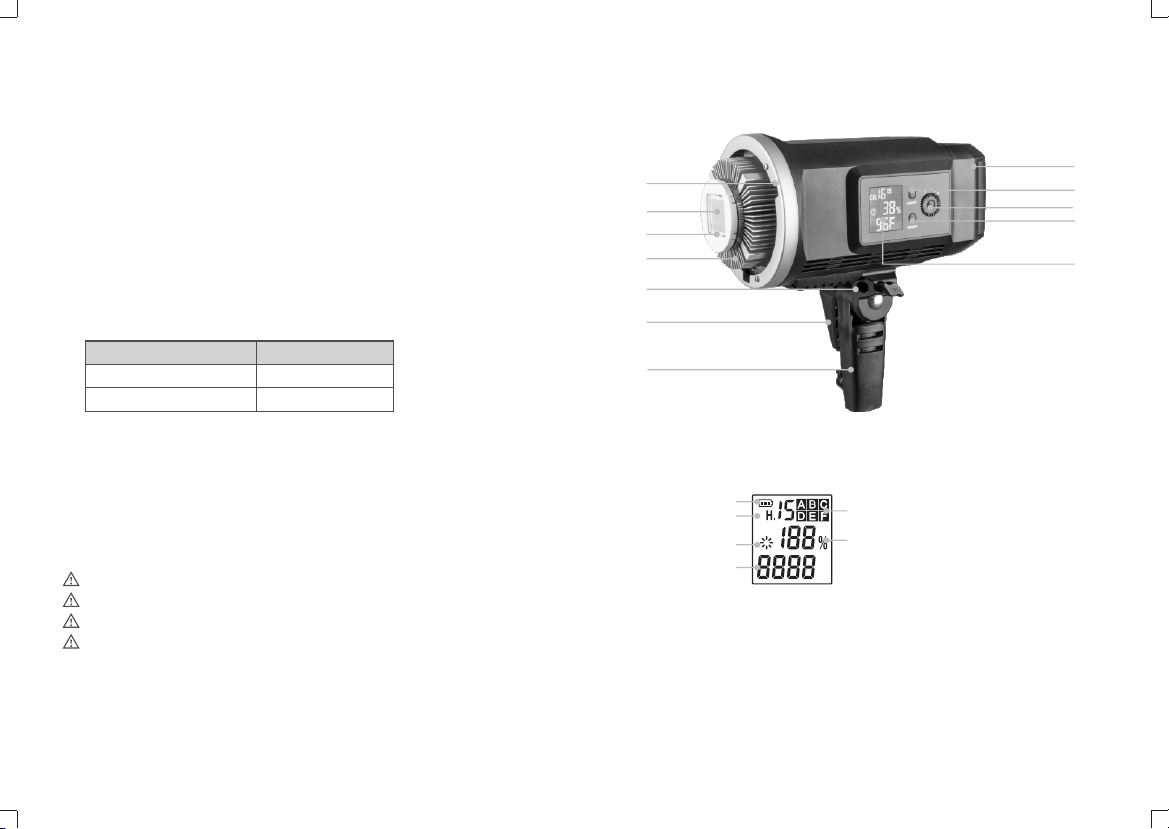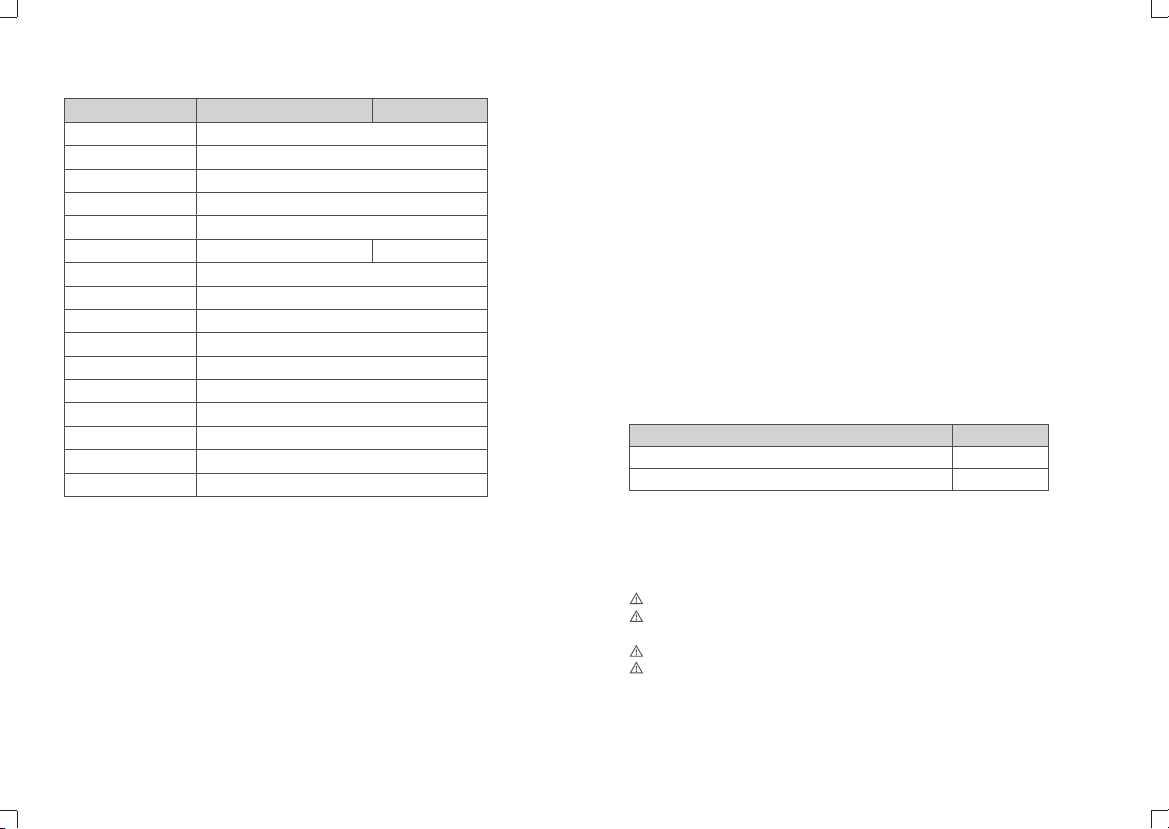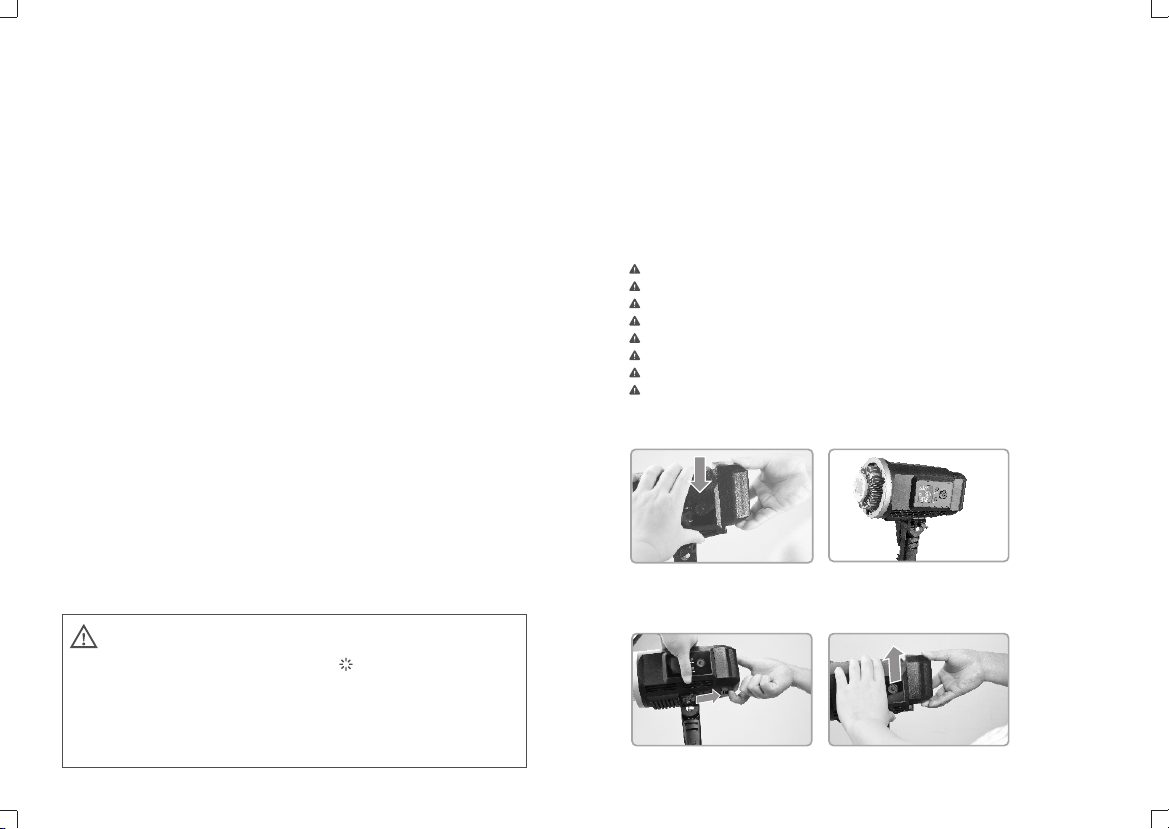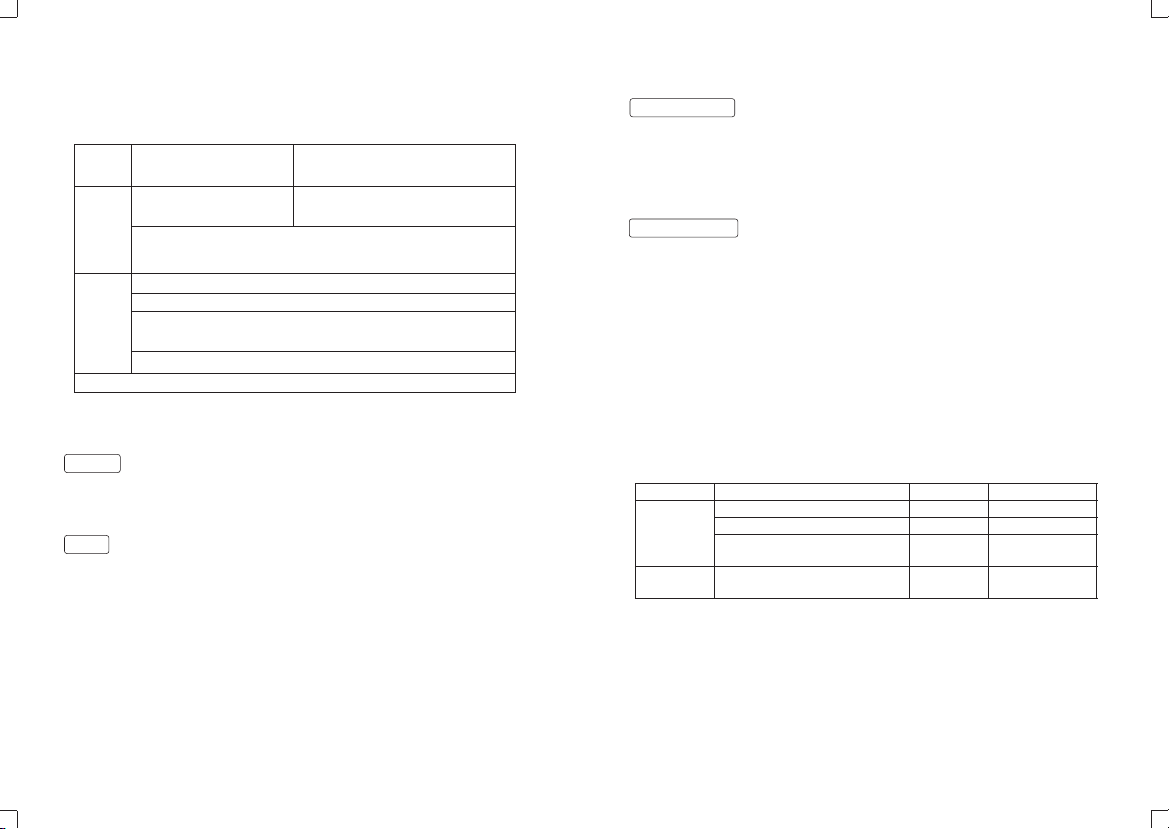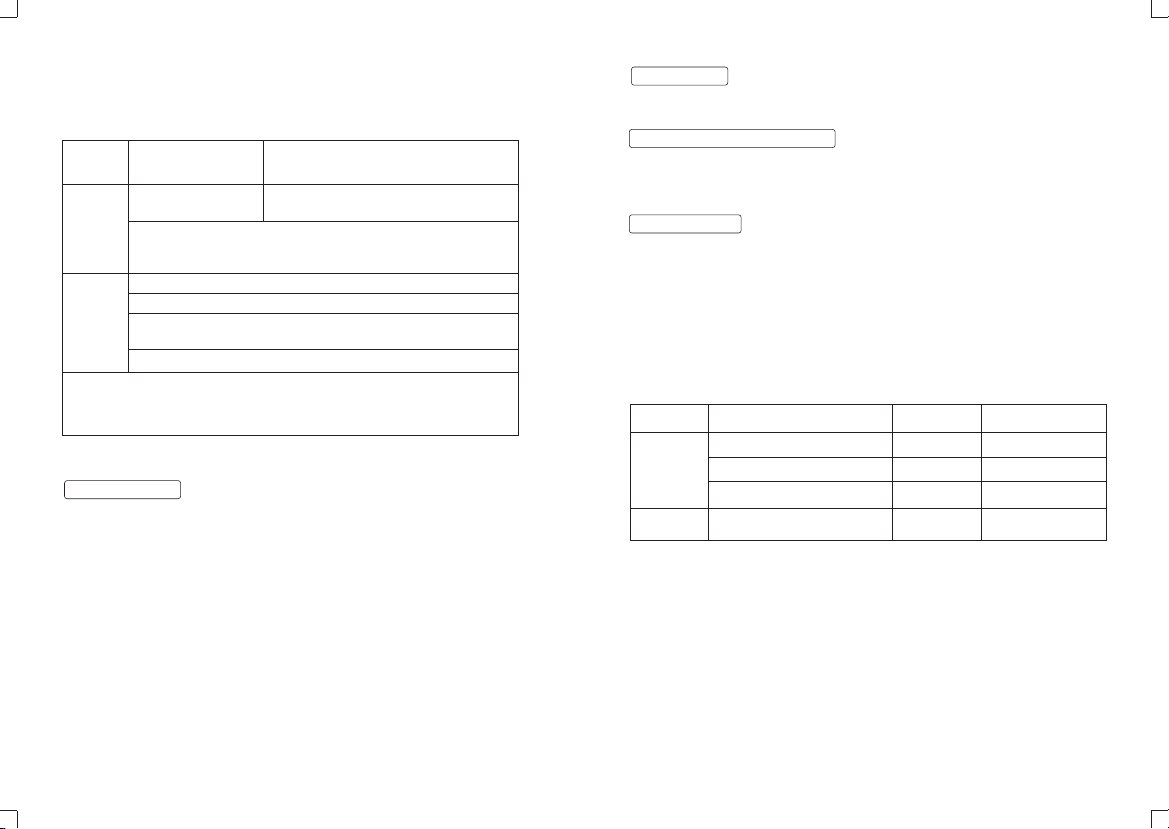Warranty
Dear customers, as this warranty card is an important certificate to apply for our
maintenance service, please fill in the following form in coordination with the seller
and safekeep it. Thank you!
Note: This form shall be sealed by the seller.
Applicable Products
The document applies to the products listed on the Product Maintenance lnformation (see below for
further information). Other products or accessories (e.g. promotional items,giveaways and additional
accessories attached,etc.) are notincluded in this warranty scope.
Product
Information
Model Product Code Number
Name Contact Number
Address
Customer
Information
Seller
Information
Note:
Name
Contact Number
Address
Date of Sale
If maintenance service is needed, you can directly contact the product distributor or authorized service institutions. You can
also contact the Godox after-sale service call and we will offer you service. When applying for maintenance service, you
should provide valid wananty card. If you cannot provide valid warranty card, we may offer you maintenance service once
confirmed that the product or accessory is involved in the maintenance scope, but that shall not be considered as our
obligation.
The guarantee and service offered by this document are not applicable in the following cases: . The product or accessory
has expired its warranty period; . Breakage or damage caused by inappropriate usage, maintenance or preservation, such
as improper packing, improper usage, improper plugging in/out external equipment, falling off or squeezing by external
force, contacting or exposing to the improper temperature, solvent, acid, base, flooding and damp environments, etc; .
Breakage or damage caused by non-authorized institution or staff in the process of installation, maintenance, alternation,
addition and detachment; . The original identifying information of product or accessory is modified, alternated, or
removed; . No valid warranty card; . Breakage or damage caused by using illegally authorized, nonstandard or non-public
released software; . Breakage or damage caused by force majeure or accident; . Breakage or damage that could not be
attributed to the product itself. Once met these situations above, you should seek solutions from the related responsible
parties and Godox assumes no responsibility. The damage caused by parts, accessories and software that beyond the
warranty period or scope is not included in our maintenance scope. The normal discoloration, abrasion and consumption are
not the breakage within the maintenance scope.
How to Get the Maintenance Service
Inapplicable Cases
Warranty Period
The warranty period of products and accessories isimplemented according to the relevant Product Maintenancelnformation.
The warranty period is calculated from the day(purchase date) when the product is bought for the first time,And the purchase
date is considered as the date registered onthe warranty card when buying the product.
Godox After-sale Service Call 0755-29609320-8062
Maintenance and Service Support Information
The warranty period and service types of products are implemented according to
the following Product Maintenance Information:
Product Type
Parts
Other Items
Name
Circuit Board
Battery
Electrical parts e.g.battery charger,
power cord, sync cable, etc.
Flash tube, modeling lamp, lamp body,
lamp cover, lockingdevice, package, etc.
Maintenance
Period(month)
12
3
12
No
Warranty Service Type
Customer sends the
product to designated site
Without warranty
Customer sends the
product to designated site
Customer sends the
product to designated site