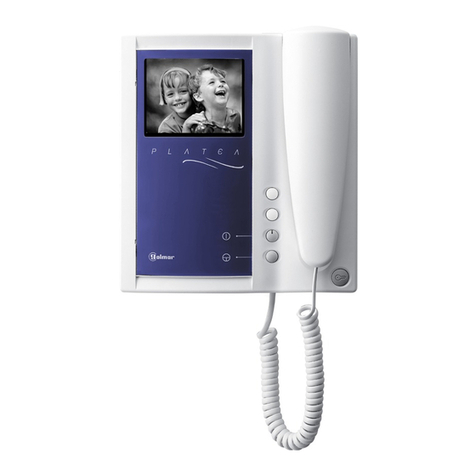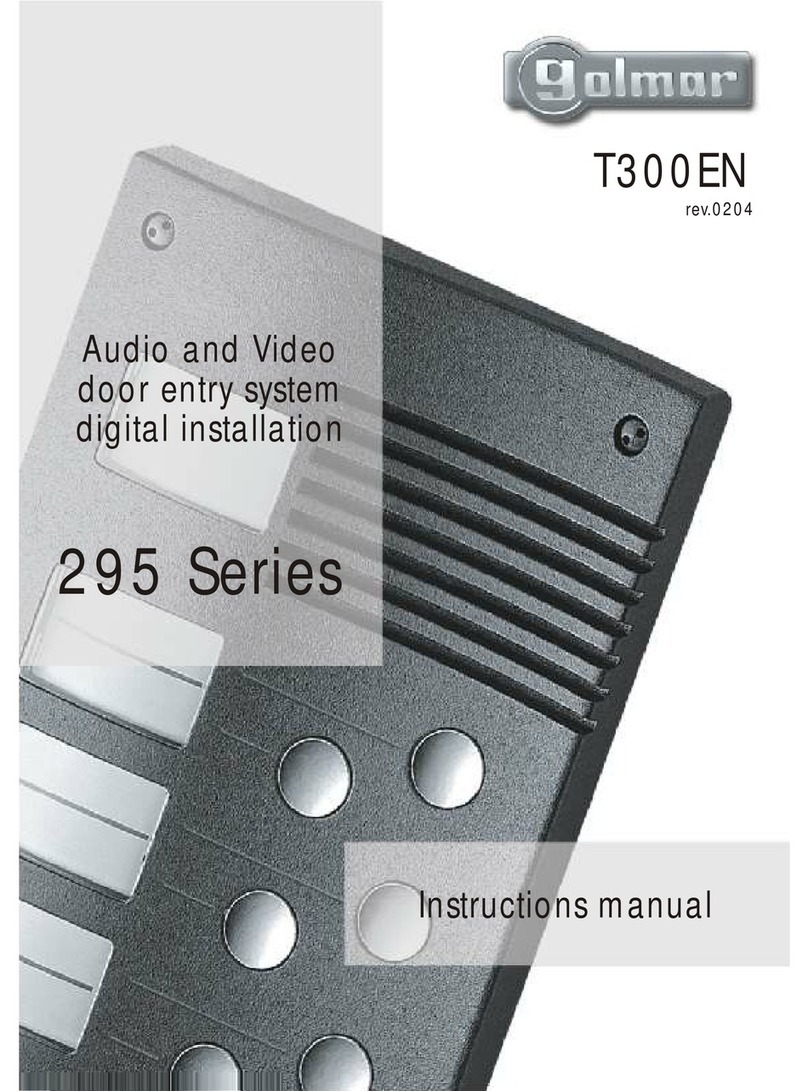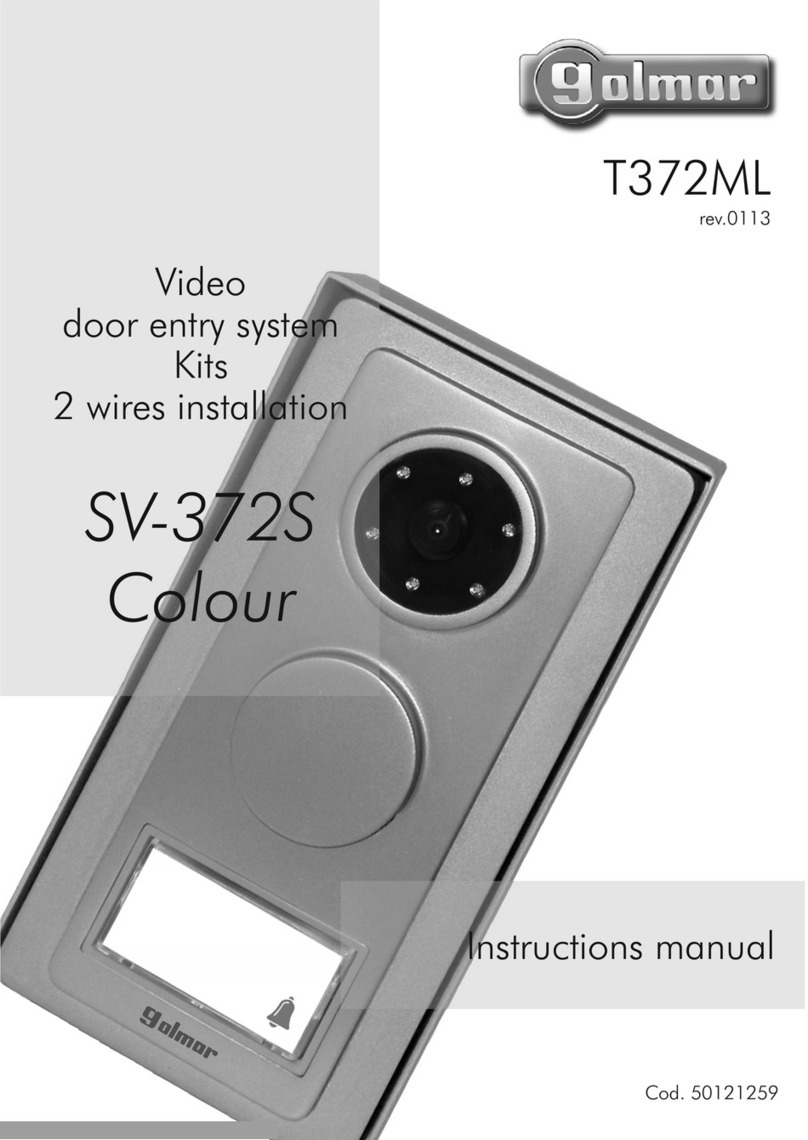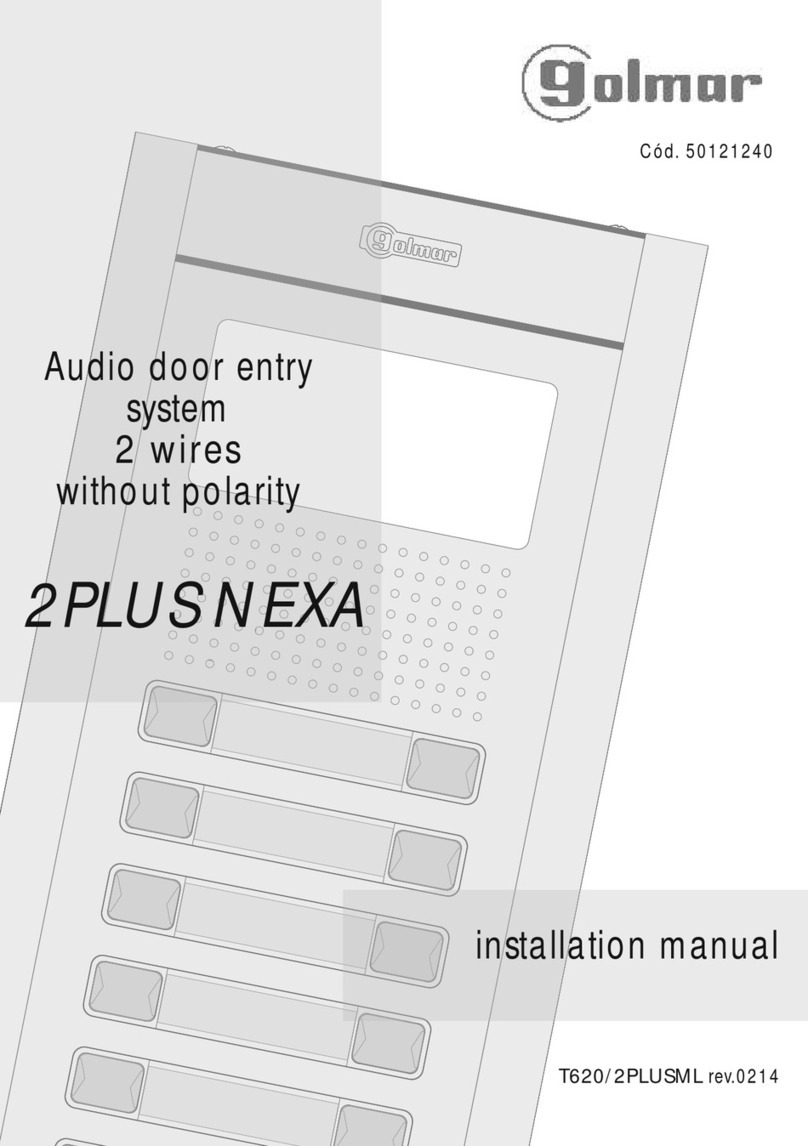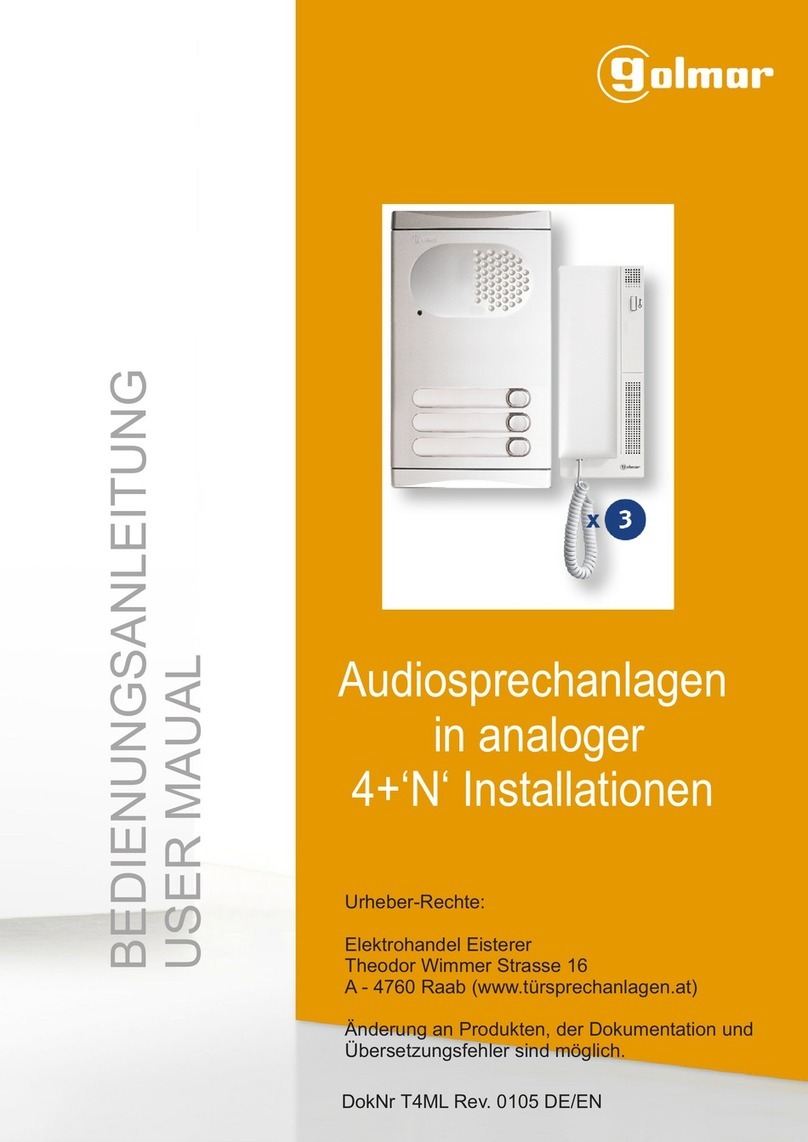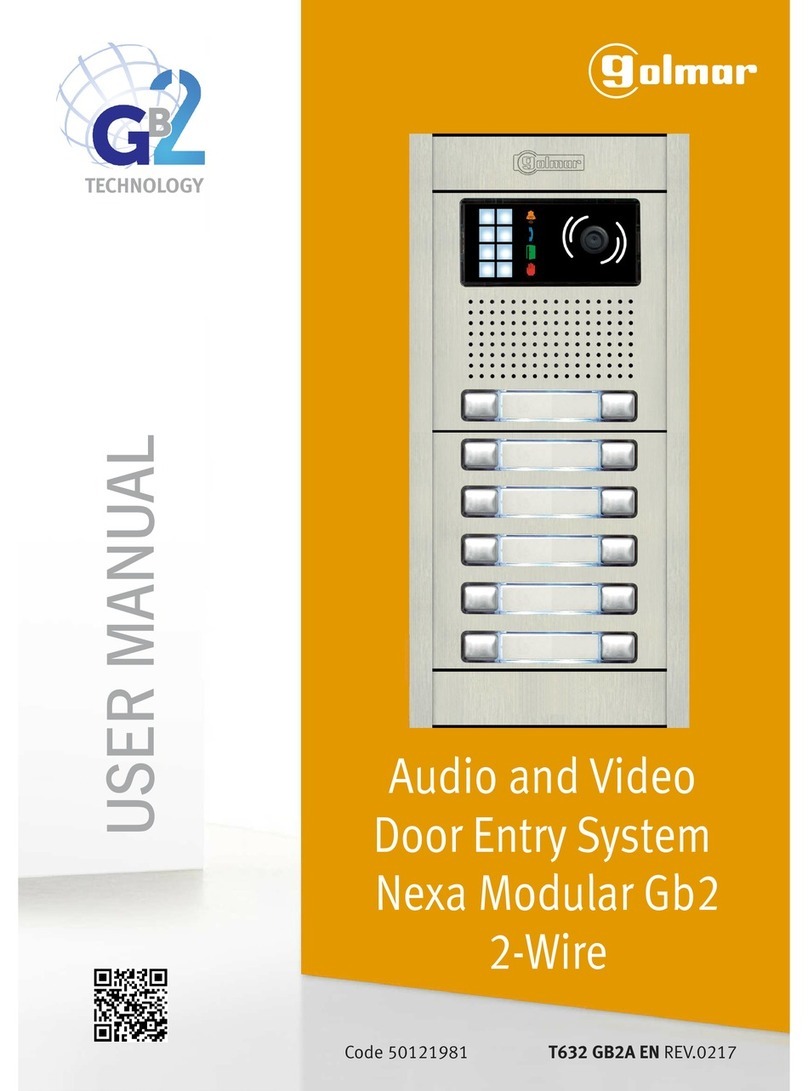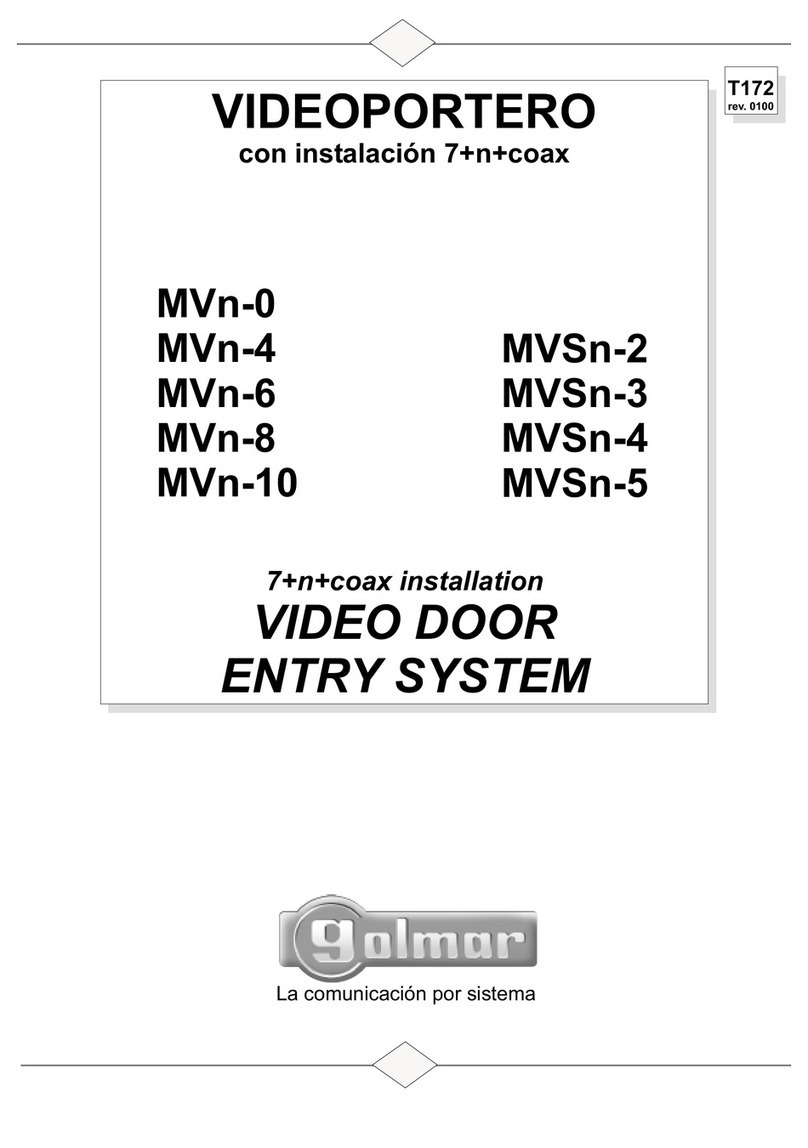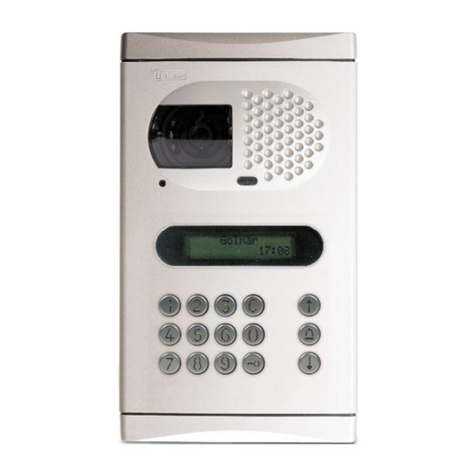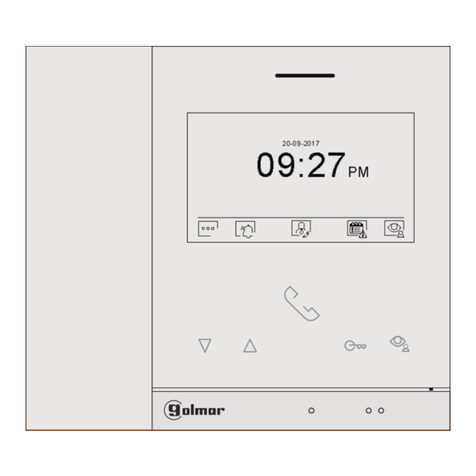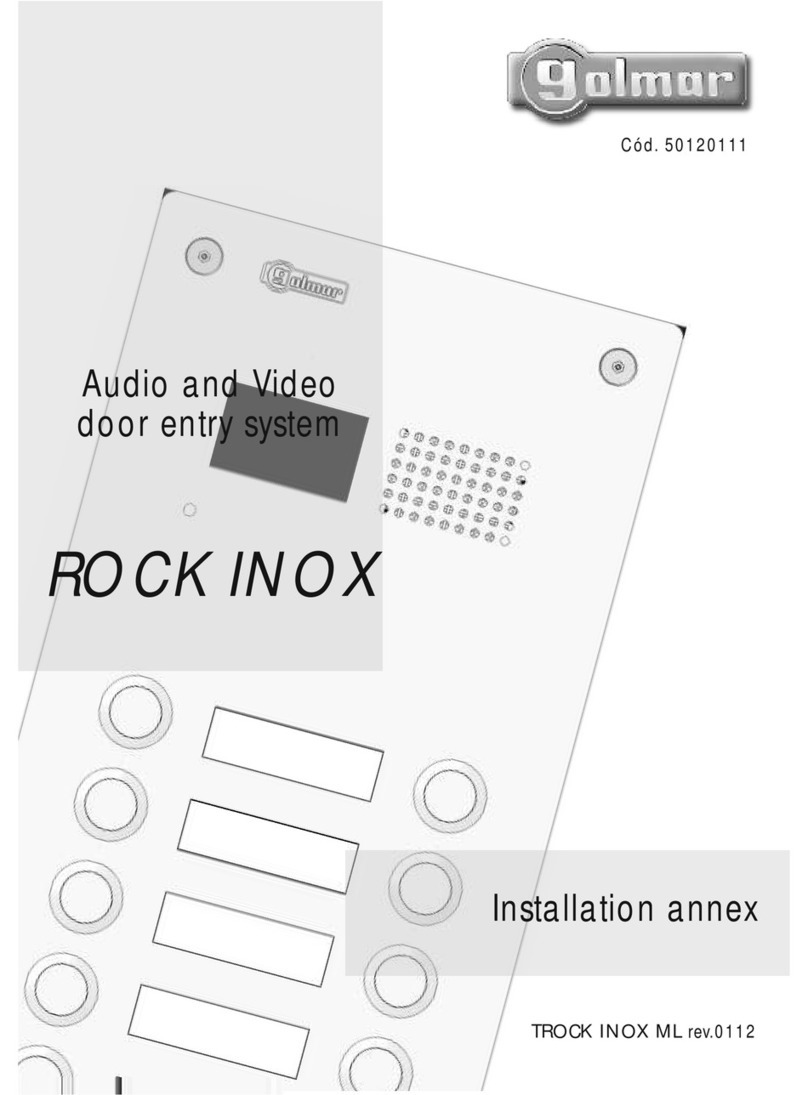2
1
BESCHRIJVING DEURPANEEL
Nota/ : Para más información / (www.vercoma.nl).Note for more information
edrading toetsenbord verlichting /
BKeyboard light wiring.
INSTALLATIE DEURPANEEL
DOOR PANEL DESCRIPTION DOOR PANEL INSTALLATION
Belangrijk/ : Druk onder geen beding een van de toetsen in tijdens opstarten van het Important
deurpaneel. / .Do not press neither door panel nor monitors push buttons during system initialization
Deuropener aansluitklemmen/ : Lock release terminals connection
R1-R1: Contact "NO" voor deuropener 1 / "NO" contact to lock release 1.
R2-R2: Contact "NO" voor deuropener 2. / "NO" contact to lock release 2.
P1 10 5 3 0/7 M
Gebruik de TAL2012R voor de verlichting van het toetsenbord en eventueel de deuropener.
Use the TAL2012R power supply to the keyboard light wiring.
P1 10 5 3 0/7 M 3V3 MS GND
c
h
i
j
kn
m
l
Schroeven voor bevestiging op inbouwdoos (x4) /Screws to fix the door panel to embedding box (x4).
Luidspreker / Speaker.
Microphone.Microfoon /
Camera / Telecamera.
Camera LED’s (x2) / Lighting telecamera (x2).
LCD scerm 3,5" / Colour screen 3,5".
Toetsenbord / Keyboard.
Connector RJ45 / Terminal RJ45.
Aansluiting toetsenbord, geen handeling/ Keyboard connection (factory default), not handle.
Aansluiting voor deuropener (x2) / Terminals connection to lock release (x2).
Bedrading voor toetsenbordverlichting / .Terminals keyboard light wiring
Aansluiting (geen functie) (x5) / Terminals without function (x5).
Toetsenbord aansluiting (fabrieksinstelling) / Keyboard connection (factory default).
Label E100 / E100 module label.
Aansluitklemmen / : terminals connection
+ : Rode draad / Red cable.
: Witte draad / White cable.
_
*
*
( )
( )
Cod. 50123471
NC
TAL2012R
+
3V3 MS GND
Installatie handleiding 7403/IP Rev.0112
eschrijving deurpaneel 7403/IP /
B7403/IP door panel description.
Red /
Main
_~ ~
a
b
d
e
f
g
a.
b.
c.
d.
e.
f.
g.
h.
i .
j .
k.
l .
m.
n.
a
*
*
l
l