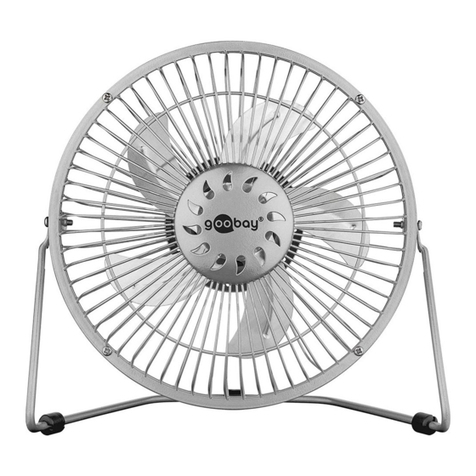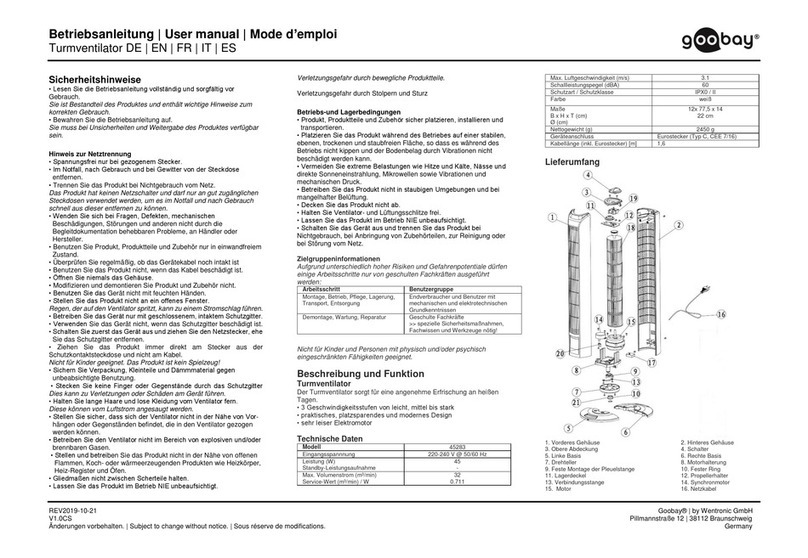Betriebsanleitung
USB-Mini-Handventilator mit Standfunktion
DE
49645
- 1 -
Goobay®
by Wentronic GmbH | Pillmannstraße 12
38112 Braunschweig | Germany
REV2020-05-06
V1.1 ir
Änderungen vorbehalten
1 Sicherheitshinweise
1.1 Allgemein
• Lesen Sie die Betriebsanleitung vollständig und sorgfältig vor Gebrauch.
Sie ist Bestandteil des Produktes und enthält wichtige Hinweise zum korrekten Gebrauch.
• Bewahren Sie die Betriebsanleitung auf.
Sie muss bei Unsicherheiten und Weitergabe des Produktes verfügbar sein.
• Önen Sie nicht das Gehäuse.
• Lassen Sie das Gerät im Betrieb NIE unbeaufsichtigt!
•Lassen Sie Installations-, Demontage-, Wartungs- und Reparaturarbeiten nur von ausge-
bildetem Elektro-Fachpersonal ausführen.
•Vergleichen Sie Technische Daten von Produkt, Stromnetz und Peripheriegeräten. Diese
müssen identisch sein.
Nicht für Kinder geeignet. Das Produkt ist kein Spielzeug!
• Reparieren Sie defekte Produkte nicht selbst, sondern wenden Sie sich an den Händler
oder Hersteller.
• Modizieren oder demontieren Sie Produkt und Zubehör nicht.
• Vermeiden Sie Belastungen, wie Hitze und Kälte, Nässe und direkte Sonneneinstrahlung
sowie Vibrationen und mechanischen Druck
• Verwenden Sie das Gerät nur im Trockenen.
• Verletzungsgefahr durch Stolpern und Sturz
• Halten Sie Gliedmaßen und Gegenstände von rotierenden Teilen fern.
• Halten Sie lange Haare und lose Kleidung vom Ventilator fern.
• Betreiben Sie das Gerät nicht in explosionsgefährdeter Umgebung.
• Nicht das Produkt abdecken.
Batteriegefahren
Der Akku ist tauschbar.
• Deformieren, verbrennen und zerlegen Sie den Akku nicht.
Bei nicht bestimmungsgemäßem Gebrauch können Akkus und Batterien beschädigt
werden und auslaufen.
• Schließen Sie den Akku nicht kurz und tauchen Sie ihn nicht in Flüssigkeiten.
Es besteht die Gefahr von: Explosion, Feuerentwicklung,Hitzeentwicklung, Rauch- oder
Gasentwicklung.
• Setzen Sie den Akku weder Hitze, in Form von beispielsweise Sonneneinstrahlung oder
Heizungswärme, noch Feuer aus.
Extreme Hitzeeinwirkung kann zur Explosion und/oder zum Auslaufen von ätzender
Flüssigkeit führen.
Durch mechanische Beschädigungen können gasförmige Stoe austreten,
welche stark reizend, brennbar oder giftig sein können.
2 Beschreibung und Funktion
2.1 USB Mini Ventilator mit Standfunktion
Dieses Produkt ist ein USB-Ventilator für den Schreibtisch.
• sehr leiser Elektromotor mit geringem Stromverbrauch
• wiederauadbare Batterie
• einfaches Auaden per USB-Kabel
2.2 Bedienelemente und Teile
Fig.1: USB-Ventilator
1 AN/AUS-Knopf 2 Micro USB Buchse
3 Rotor 4 Standfuß
5 Schlaufe 6 USB-Adapterkabel
2.3 Lieferumfang
USB-Ventilator, USB-Adapterkabel, Schlaufe, Standfuß, Bedienungsanleitung
3 Bestimmungsgemäßer Gebrauch
Eine andere als in Kapitel „Beschreibung und Funktion“ bzw. in den „Sicherheits-
hinweisen“ beschriebene Verwendung ist nicht gestattet. Dieses Produkt darf nur
in trockenen Innenräumen benutzt werden. Das Nichtbeachten und Nichteinhalten
dieser Bestimmungen und der Sicherheitshinweise kann zu schweren Unfällen, Personen-
und Sachschäden führen.
4 Anschluss und Bedienung
4.1 Vorbereitung
• Kontrollieren Sie den Lieferumfang auf Vollständigkeit und Unversehrtheit.
• Verwenden Sie nur das mitgelieferte Micro USB Ladekabel.
4.2 Laden
Vor der Erstinbetriebnahme muss der Akku vollständig geladen sein.
1. Stecken sie den Micro USB Anschluss (6) des mitgelieferten Ladekabels in die Micro
USB Buchse (2) des Ventilators.
2. Verbinden Sie den USB 2.0 Anschluss des Adapterkabels (6) mit einer USB Span-
nungsquelle. Diese kann entweder ein 230 V USB-Ladeadapter oder die USB-Buchse
eines PCs sein. Die Ladestatusanzeige blinkt rot. Der Ventilator ist vollständig geladen,
wenn die Ladestatusanzeige rot leuchtet.
3. Trennen Sie nach erfolgter Auadung das USB-Adapterkabel (6) wieder von dem Venti-
lator und von der USB-Spannungsquelle.
4.3 Bedienung und Einstellen der Gebläsestufen
Drücken Sie den AN/AUS-Knopf kurz um den Ventilator einzuschalten. Die Gebläsestarke
lässt sich durch wiederholendes Drücken des Knopfes in 3 Sufen einstellen:
Leicht = 1x kurz Stark = 2x kurz Turbo = 3x kurz AUS = 4x kurz
4.4 Austausch Akku
Önen Sie die hintere Schutzkappe (siehe Bild) und nehmen Sie
die Batterie vorsichtig heraus. Fügen Sie dann die neue passende
Batterie mit der richtigen Polarität ein. Zum Schluss die Schutzkap-
pe wieder drauf machen.
4.5 Montage Schlaufe
5 Technische Daten
USB-Ventilator
Anschlüsse USB Micro Buchse
Eingang 5 V , 1 A
Leistung 4.5 W
Maße 106 x 42 x 205 mm
Gewicht 123 g
Batterie
Typ 18650 Lithium-Ionen Akku
Spannung 5 V
Kapazität 2000 mAh
Energie 7,5 W h
Ladezeit 3 Stunden
Gewicht 35 g
USB-Adapterkabel
Anschlüsse USB-A-Stecker,
USB-Micro B Stecker
Kabellänge ~80 cm
Gewicht 15 g
Tab.1: Technische Daten
6 Wartung, Pege, Lagerung und Transport
Das Produkt ist wartungsfrei.
• Verwenden Sie nur ein trockenes und weiches Tuch zum Reinigen
• Verwenden Sie keine Reinigungsmittel und Chemikalien.
• Lagern Sie das Produkt kühl und trocken.
• Lagern Sie das Produkt bei längerem Nichtgebrauch für Kinder unzugänglich
und in trockener und staubgeschützter Umgebung.
• Verwenden und heben Sie die Originalverpackung für den Transport auf.
7 Entsorgungshinweise
7.1 Gerät
Elektrische und elektronische Geräte dürfen nach der europäischen WEEE
Richtlinie nicht mit dem Hausmüll entsorgt werden. Deren Bestandteile müs-
sen getrennt der Wiederverwertung oder Entsorgung zugeführt werden, weil
giftige und gefährliche Bestandteile bei unsachgemäßer Entsorgung die Ge-
sundheit und Umwelt nachhaltig schädigen können.
Sie sind als Verbraucher nach dem Elektrogesetz (ElektroG) verpichtet, elektrische
und elektronische Geräte am Ende ihrer Lebensdauer an den Hersteller, die Verkaufs-
stelle oder an dafür eingerichtete, öentliche Sammelstellen kostenlos zurückzugeben.
Einzelheiten dazu regelt das jeweilige Landesrecht. Das Symbol auf dem Produkt, der Be-
triebsanleitung oder/und der Verpackung weist auf diese Bestimmungen hin. Mit dieser Art
der Stotrennung, Verwertung und Entsorgung von Altgeräten leisten Sie einen wichtigen
Beitrag zum Schutz unserer Umwelt.
WEEE Nr.: 82898622
7.2 Batterien/Akkus
Batterien und Akkumulatoren dürfen nicht mit dem Hausmüll entsorgt werden.
Deren Bestandteile müssen getrennt der Wiederverwertung oder Entsorgung
zugeführt werden, weil giftige und gefährliche Bestandteile bei unsachge
mäßer Entsorgung die Umwelt nachhaltig schädigen können. Sie sind als Ver-
braucher verpichtet, diese am Ende ihrer Lebensdauer an den Hersteller, die
Verkaufsstelle oder an dafür eingerichtete, öentliche Sammelstellen kostenlos zurückzu-
geben. Einzelheiten dazu regelt das jeweilige Landesrecht. Das Symbol auf dem Produkt,
der Betriebsanleitung oder/und der Verpackung weist auf diese Bestimmungen hin. Mit
dieser Art der Stotrennung, Verwertung und Entsorgung von Altbatterien und -akkumula-
toren leisten Sie einen wichtigen Beitrag zum Schutz unserer Umwelt.
D-34000-1998-0099
7.3 Verpackung
Verpackungen können kostenlos in den entsprechenden Sammelstellen
entsorgt werden - Papier in der Papiertonne, Kunststoe im gelben Sack und
Glas im Altglas-Container. DE4535302615620
8 EU-Konformitätserklärung
Mit dem CE Zeichen erklärt Goobay®, eine registrierte Marke der Wentronic
GmbH, dass das Produkt die grundlegenden Anforderungen und Richtlinien
der europäischen Bestimmungen erfüllt.
Führen Sie das schwarze Bändchen um die
untere Önung des Ventilators (Siehe Bild)