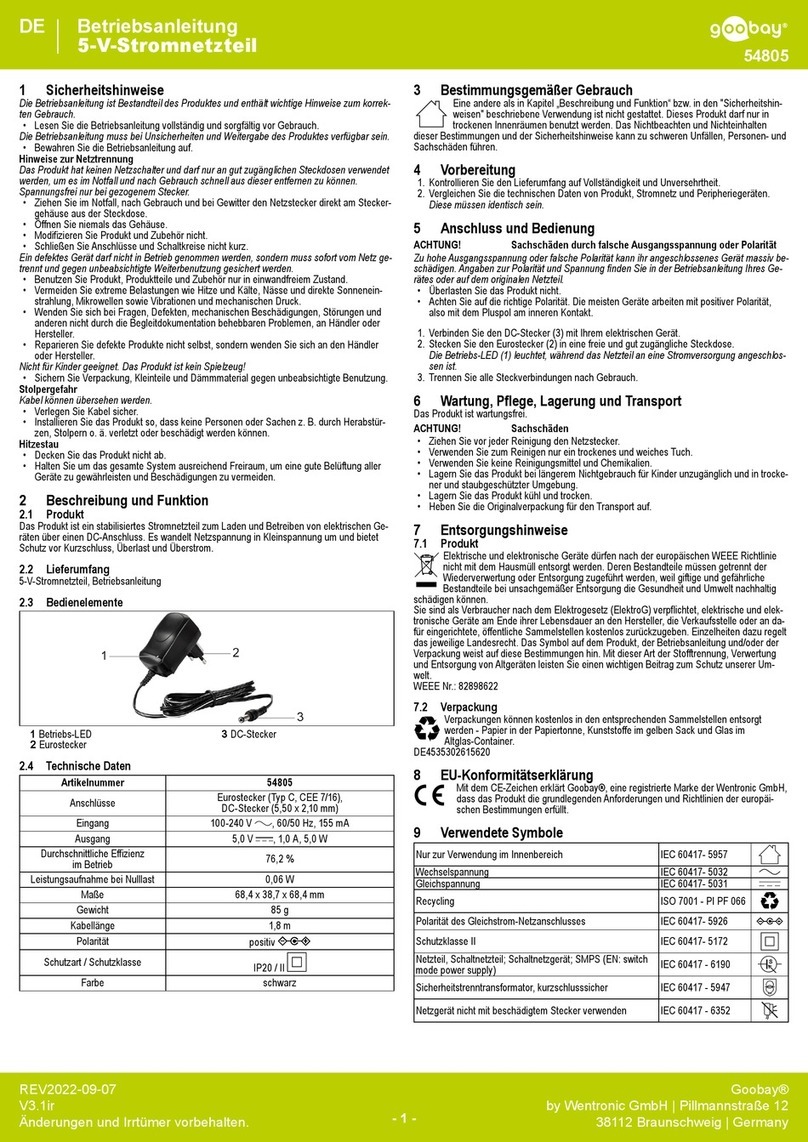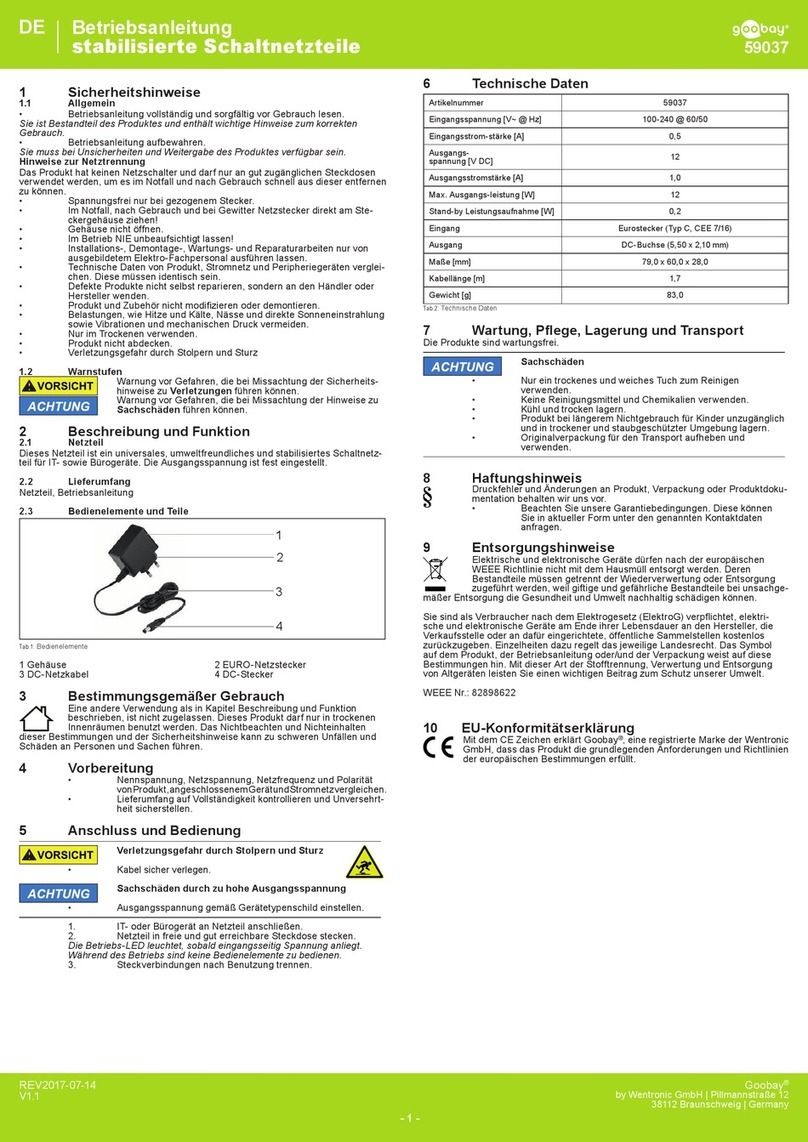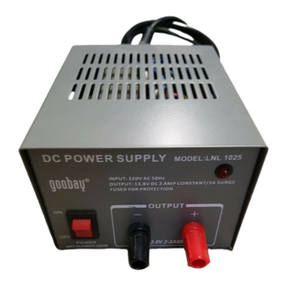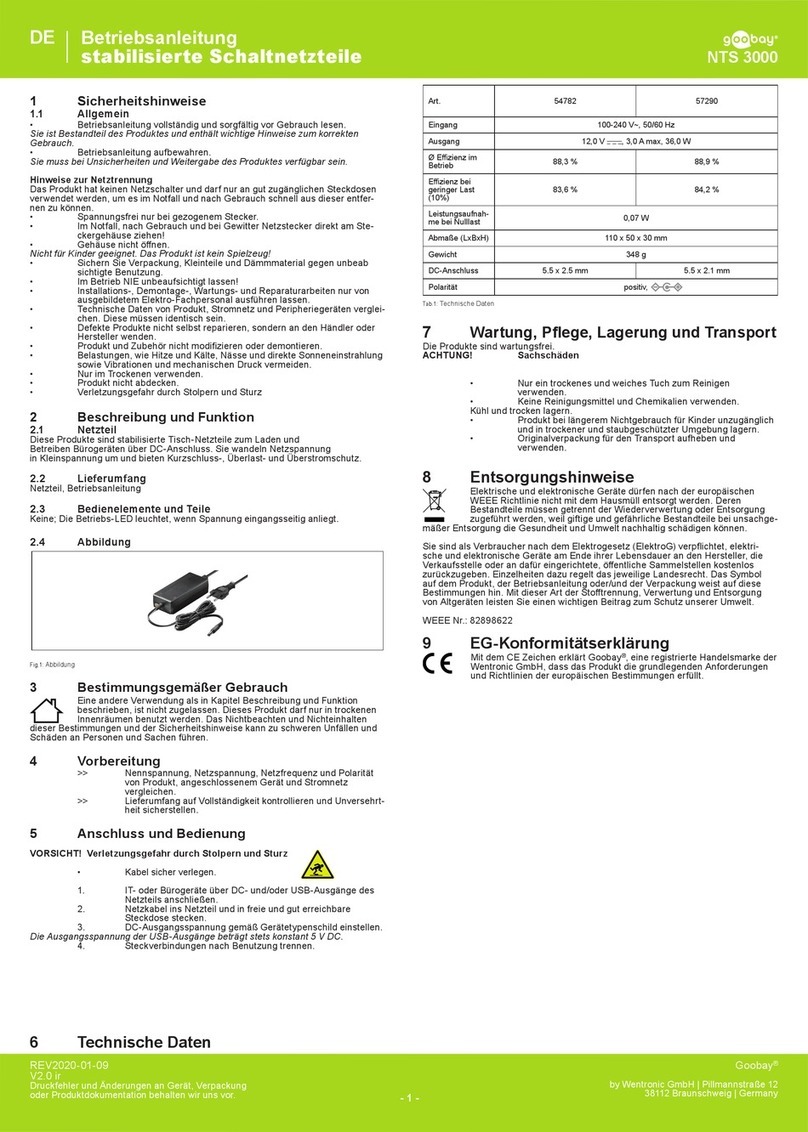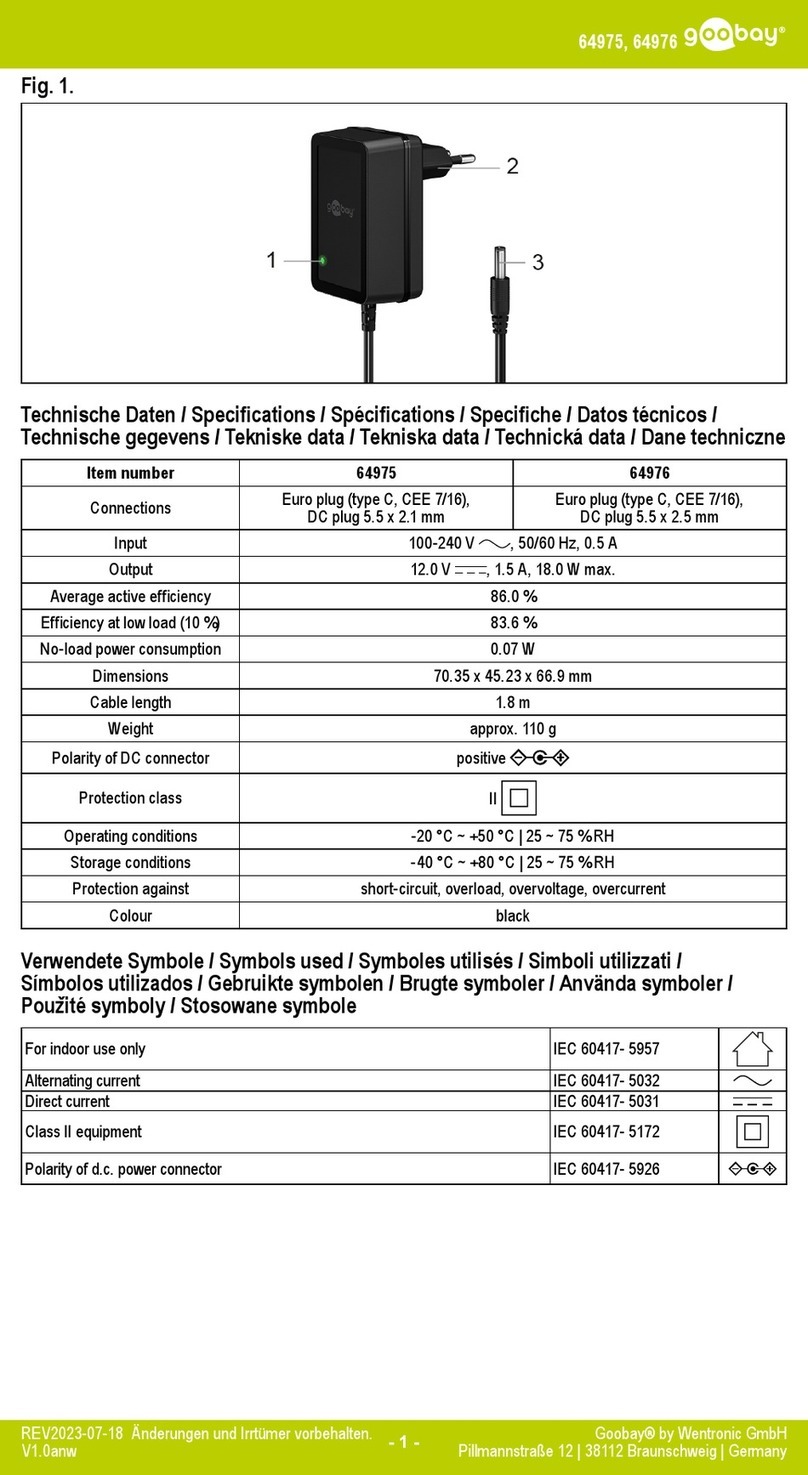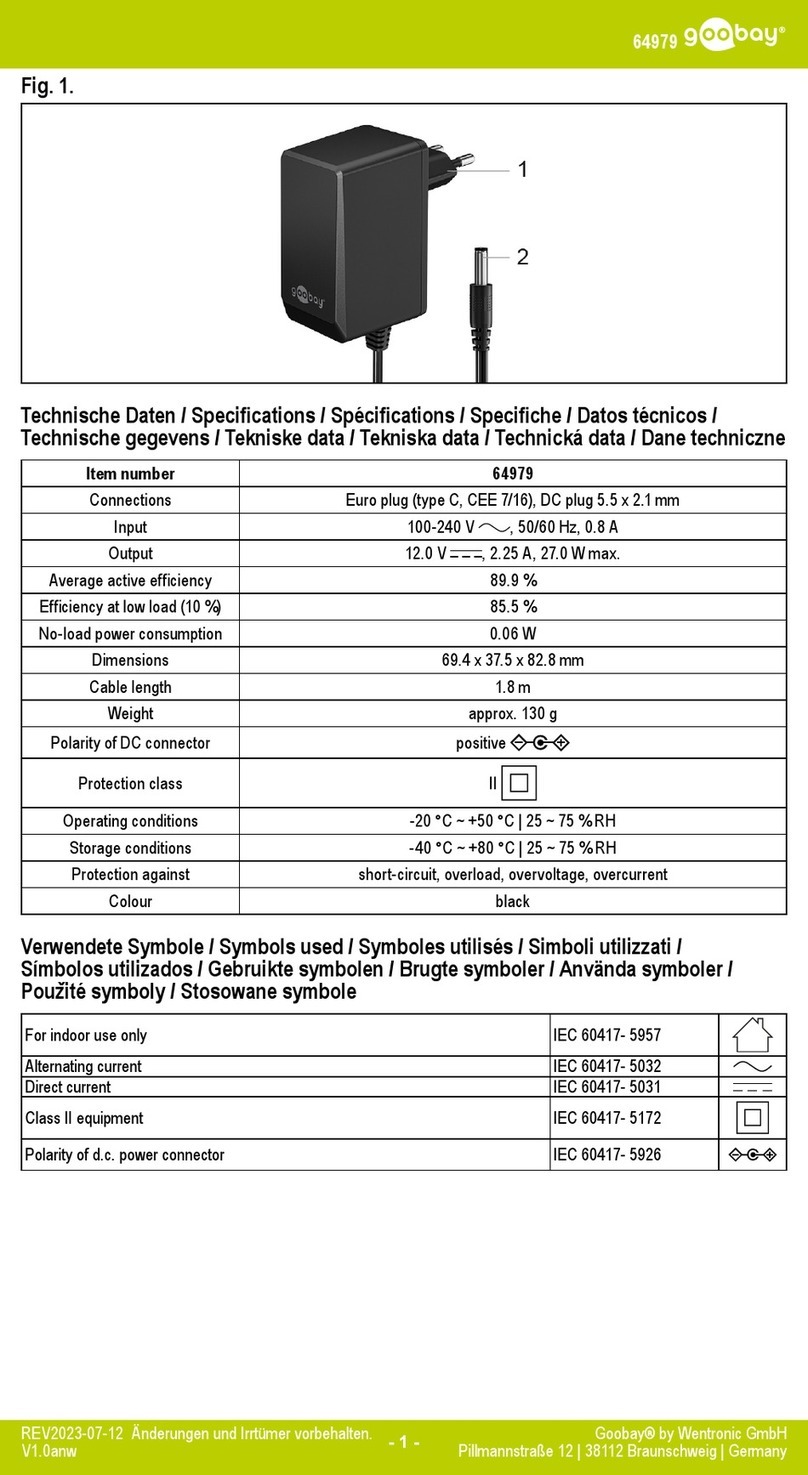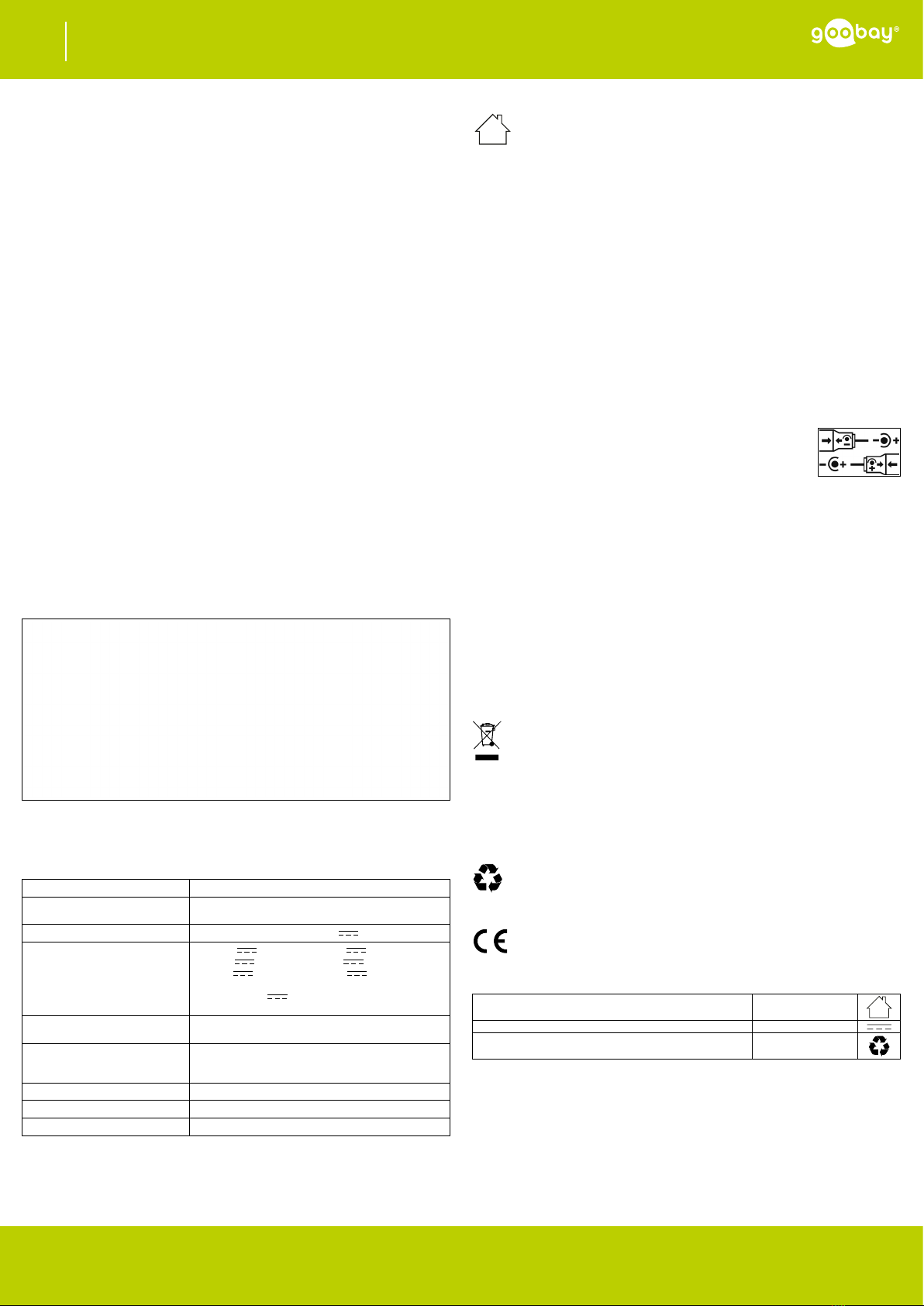Goobay®
by Wentronic GmbH | Pillmannstraße 12
38112 Braunschweig | Germany
REV2023-05-19
V3.0aw
53439
Universal-Notebook-Netzteil
1 Sicherheitshinweise
Die Betriebsanleitung ist Bestandteil des Produktes und enthält wichtige Hinweise zum korrekten Ge-
brauch.
• Lesen Sie die Betriebsanleitung vollständig und sorgfältig vor Gebrauch.
Die Betriebsanleitung muss bei Unsicherheiten und Weitergabe des Produktes verfügbar sein.
• Bewahren Sie die Betriebsanleitung auf.
• Öffnen Sie niemals das Gehäuse.
• Modizieren Sie Produkt und Zubehör nicht.
• Schließen Sie Anschlüsse und Schaltkreise nicht kurz.
• Achten Sie auf die maximalen Ausgangsströme des Produktes.
• Stecken Sie keine Gegenstände in Lüftungsschlitze oder Anschlussbuchsen.
• Lassen Sie das Gerät im Betrieb nie unbeaufsichtigt.
Ein defektes Gerät darf nicht in Betrieb genommen werden, sondern muss sofort vom Netz getrennt
und gegen unbeabsichtigte Weiterbenutzung gesichert werden.
• Benutzen Sie Produkt, Produktteile und Zubehör nur in einwandfreiem Zustand.
• Vermeiden Sie extreme Belastungen wie Hitze und Kälte, Nässe und direkte Sonneneinstrah-
lung, Mikrowellen sowie Vibrationen und mechanischen Druck.
• Wenden Sie sich bei Fragen, Defekten, mechanischen Beschädigungen, Störungen und anderen
nicht durch die Begleitdokumentation behebbaren Problemen, an Händler oder Hersteller.
• Reparieren Sie defekte Produkte nicht selbst, sondern wenden Sie sich an den Händler oder
Hersteller.
• Drehen, biegen oder belasten Sie das Produkt im eingesteckten Zustand nicht auf andere Wei-
se mechanisch.
Nicht für Kinder geeignet. Das Produkt ist kein Spielzeug!
• Sichern Sie Verpackung, Kleinteile und Dämmmaterial gegen unbeabsichtigte Benutzung.
• Sichern Sie das Produkt gegen unbeabsichtigte Benutzung.
Die Bedienelemente des Fahrzeugs dürfen durch Montage und Nutzung des Produkts nicht beein-
trächtigt werden.
• Installieren Sie das Produkt und angeschlossene Geräte so, dass sie beim Fahren nicht behin-
dern oder ablenken.
• Sichern Sie angeschlossene Geräte gegen herumschleudern.
• Verlegen Sie die Kabel sicher.
Massekurzschluss
• Schließen Sie am Produkt angeschlossene Geräte NICHT gleichzeitig über andere Schnittstel-
len am Fahrzeug an.
2 Beschreibung und Funktion
2.1 Produkt
Das Produkt ist ein Steckernetzteil zum Laden und Betreiben von z. B. Notebook, Laptop oder Net-
book im Auto oder Lkw über eine Zigarettenanzünder-Steckdose. Es liefert stabilisierten Gleichstrom
(2 A) und die Ausgangsspannung (7 Stufen, 1,5 V- 12,0 V) kann mit Hilfe des beiliegenden Einstell-
werkzeugs über ein Stellrad eingestellt werden. Im Lieferumfang sind 6 Adapterstecker enthalten.
2.2 Lieferumfang
Universal-Notebook-Netzteil, 6 Adapterstecker, Einstellwerkzeug, Betriebsanleitung
2.3 Bedienelemente
1 Betriebs-LED
2 Zigarettenanzünder-Stecker
3 Aufbewahrungsfach
4 Schalter zum Einstellen der
Ausgangsspannung
5 DC-Buchse
6 Adapterstecker
7 Einstellwerkzeug
2.4 Technische Daten
Artikelnummer 53439
Anschlüsse Zigarettenanzünder-Stecker,
DC-Buchse (universell, 2-Pin)
Eingang 12,0 - 24,0 V
Ausgang
1,5 V , 2,0 A, 3,0 W; 3,0 V , 2,0 A, 6,0 W;
4,5 V , 2,0 A, 9,0 W; 6,0 V , 2,0 A, 12,0 W;
7,5 V , 2,0 A, 15,0 W; 9,0 V , 2,0 A, 18,0 W
---------------------------------------------------------------------
12,0 V , 2,0 A, 24,0 W (nur bei einer
Eingangsspannung von 24 V)
Kabellänge Kabel zum Zigarettenanzünder-Stecker: 50 cm,
Kabel zur DC-Buchse: 180 cm
Adapterstecker 2,5-mm-Klinkenstecker, 3,5-mm-Klinkenstecker,
DC-Adapter 3,50 x 1,35 mm, DC-Adapter 5,00 x 2,10 mm,
DC-Adapter 5,50 x 1,50 mm, DC-Adapter 5,50 x 2,50 mm
Polarität wahlweise positiv oder negativ
Maße 100 x 70 x 32 mm
Gewicht 117 g
3 Bestimmungsgemäßer Gebrauch
Eine andere als in Kapitel „Beschreibung und Funktion“ bzw. in den "Sicherheitshinweisen"
beschriebene Verwendung ist nicht gestattet. Dieses Produkt darf nur in trockenen
Innenräumen benutzt werden. Das Nichtbeachten und Nichteinhalten dieser Bestimmun-
gen und der Sicherheitshinweise kann zu schweren Unfällen, Personen- und Sachschäden führen.
4 Vorbereitung
1. Kontrollieren Sie den Lieferumfang auf Vollständigkeit und Unversehrtheit.
2. Vergleichen Sie die technischen Daten aller zu verwendenden Geräte und stellen Sie die Kom-
patibilität sicher.
5 Anschluss und Bedienung
ACHTUNG! Sachschäden durch falsche Ausgangsspannung oder Polarität
Zu hohe Ausgangsspannung oder falsche Polarität kann ihr angeschlossenes Gerät massiv beschä-
digen. Angaben zur Polarität und Spannung nden Sie in der Betriebsanleitung Ihres Gerätes oder
auf dem originalen Netzteil.
• Überlasten Sie das Produkt nicht.
• Achten Sie auf die richtige Polarität.
• Betreiben Sie Ihre Geräte erst nach Einstellung der korrekten Ausgangsspannung.
• Achten Sie darauf, dass der Eingangsstrom (Input) Ihres angeschlossenen Gerätes die max.
Belastbarkeit (Output) des Netzteils nicht überschreitet!
Das Netzteil verfügt über ein Aufbewahrungsfach (3), in dem sich das Einstellwerkzeug bei Lieferung
bendet. In dem Fach können Sie auch die Adapterstecker aufbewahren.
1. Bestimmen Sie die benötigte Ausgangsspannung für Ihr Gerät.
2. Drehen Sie den Schalter zum Einstellen der Ausgangsspannung (4) mit Hilfe des Einstellwerk-
zeugs (7) so, dass die Pfeilspitze auf die benötigte Ausgangsspannung zeigt.
3. Verbinden Sie den passenden Adapterstecker (6) mit der DC-Buchse (5)
des Netzteils. Achten Sie auf die richtige Polarität (siehe Abbildung rechts)
und Passform des Steckers.
Die meisten Geräte arbeiten mit positiver Polarität, also mit dem Pluspol am
inneren Kontakt.
4. Stecken Sie den Zigarettenanzünder-Stecker (2) in eine freie und gut zugängliche Steckdose.
Die Betriebs-LED (1) leuchtet, während das Netzteil mit Strom versorgt wird.
5. Verbinden Sie den Adapterstecker mit dem Gerät.
6. Trennen Sie alle Steckverbindungen nach Gebrauch.
6 Wartung, Pege, Lagerung und Transport
Das Produkt ist wartungsfrei.
ACHTUNG! Sachschäden
• Ziehen Sie vor jeder Reinigung den Netzstecker.
• Verwenden Sie zum Reinigen nur ein trockenes und weiches Tuch.
• Verwenden Sie keine Reinigungsmittel und Chemikalien.
• Lagern Sie das Produkt bei längerem Nichtgebrauch für Kinder unzugänglich und in trockener
und staubgeschützter Umgebung.
• Lagern Sie das Produkt kühl und trocken.
• Heben Sie die Originalverpackung für den Transport auf.
7 Entsorgungshinweise
7.1 Produkt
Elektrische und elektronische Geräte dürfen nach der europäischen WEEE Richtlinie nicht
mit dem Hausmüll entsorgt werden. Deren Bestandteile müssen getrennt der Wiederverwer-
tung oder Entsorgung zugeführt werden, weil giftige und gefährliche Bestandteile bei
unsachgemäßer Entsorgung die Gesundheit und Umwelt nachhaltig schädigen können.
Sie sind als Verbraucher nach dem Elektrogesetz (ElektroG) verpichtet, elektrische und elektroni-
sche Geräte am Ende ihrer Lebensdauer an den Hersteller, die Verkaufsstelle oder an dafür einge-
richtete, öffentliche Sammelstellen kostenlos zurückzugeben. Einzelheiten dazu regelt das jeweilige
Landesrecht. Das Symbol auf dem Produkt, der Betriebsanleitung und/oder der Verpackung weist auf
diese Bestimmungen hin. Mit dieser Art der Stofftrennung, Verwertung und Entsorgung von Altgerä-
ten leisten Sie einen wichtigen Beitrag zum Schutz unserer Umwelt.
WEEE Nr.: 82898622
7.2 Verpackung
Verpackungen können kostenlos in den entsprechenden Sammelstellen entsorgt werden -
Papier in der Papiertonne, Kunststoffe im gelben Sack und Glas im Altglas-Container.
DE4535302615620
8 EU-Konformitätserklärung
Mit dem CE-Zeichen erklärt Goobay®, eine registrierte Marke der Wentronic GmbH, dass
das Produkt die grundlegenden Anforderungen und Richtlinien der europäischen
Bestimmungen erfüllt.
9 Verwendete Symbole
Nur zur Verwendung im Innenbereich IEC 60417- 5957
Gleichspannung IEC 60417- 5031
Recycling ISO 7001 - PI PF 066
- 1 -
Änderungen und Irrtümer vorbehalten.
BetriebsanleitungDE