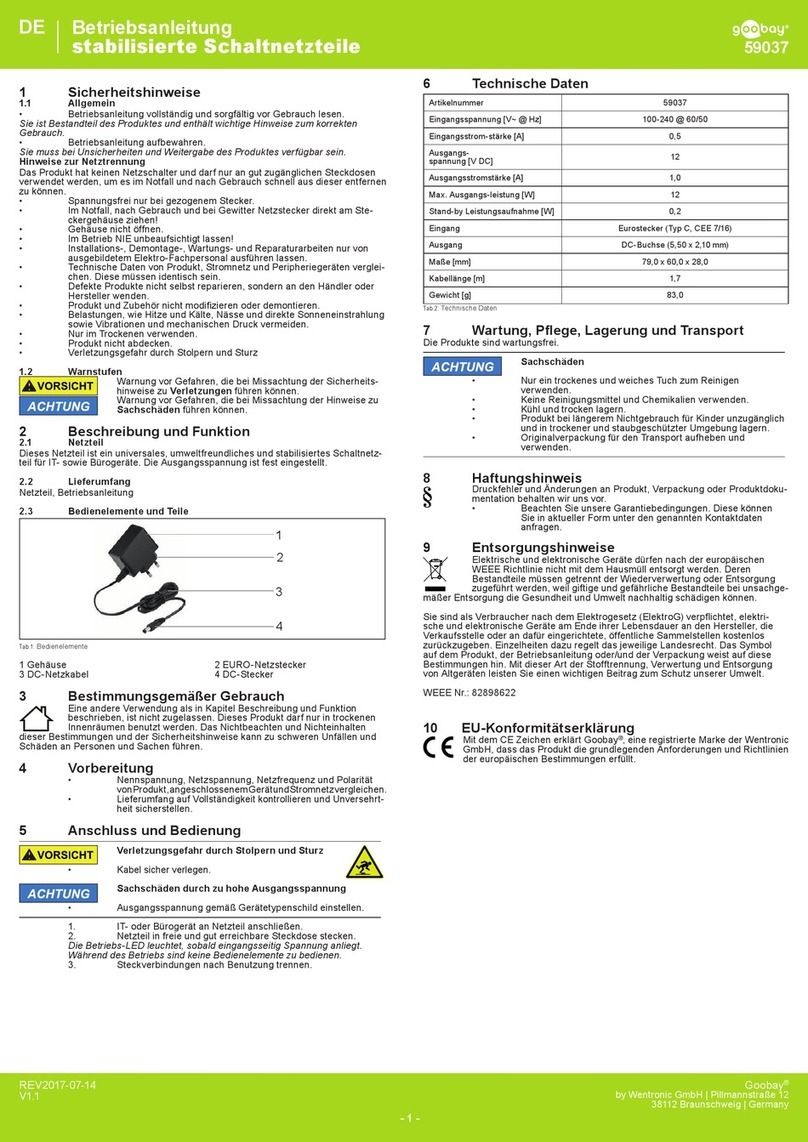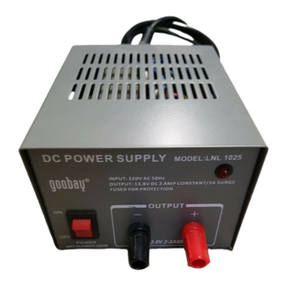- 3 -
Mode d‘emploi
Alimentations à découpage stabilisées
FR
- 3 -
Goobay®
by Wentronic GmbH | Pillmannstraße 12
38112 Braunschweig | Germany
REV2017-07-14
V1.1
NTS 2250, 3000
1 Consignes de sécurité
1.1 En général
• Lisez le présent mode d‘emploi en entier et avec attention.
Il fait partie intégrante du produit et comprend d‘importantes informations pour une
bonne installation et une bonne utilisation.
• Conservez soigneusement ce mode d‘emploi. Il doit être disponible à des
incertitudes et transfert du produit.
Notes pour la séparation des réseaux
Le produit n‘a pas d‘interrupteur d‘alimentation et peut être utilisé que dans des
points facilement accessibles en cas d‘urgence et rapidement après l‘utilisation de
cette pour les supprimer.
• Sans surcharge de tension uniquement lorsque le bouchon est tiré.
• Tirez en cas d‘urgence directement après utilisation et pendant les
orages, branchez le boîtier de connecteur!
• Ne pas ouvrir le boîtier.
• JAMAIS laisser le produit sans surveillance lors de son utilisation!
• Seul un ingénieur formé doit effectuer les travaux d’installation, de dé-
montage, maintenance et réparation.
• Comparer les caractéristiques de tous les équipements à utiliser et assu-
rer la compatibilité.
• Ne pas réparer les produits défectueux par vous-même, mais contactez
le revendeur ou le producteur.
• Nepasmodieroualtérerleproduitniaccessoires.
• Éviter des conditions extrêmes, telles que la chaleur extrême et froid,
l‘humidité et de la lumière directe du soleil, ainsi que microondes, des
vibrations et de la pression mécanique.
• Utiliser uniquement dans une ambiance sèche.
• Ne couvrez pas le produit.
• Risque de blessure en cas de trébucher et la tombe
1.3 Niveaux de mises en garde
Mises en garde contre les dangers pouvant entraîner des
blessures en cas de non respect.
Mises en garde contre les dangers pouvant entraîner les
dommages matériels en.
2 Description et fonctions
2.1 Alimentations à découpage stabilisées
Cette alimentations est une alimentation universelle, respectueuse de
l‘environnement et stabilisé de commutation pour équipements informatiques et de
bureau. Il a d‘adaptateurs interchangeables pour de nombreux appareils populaires.
La tension de sortie est variable.
2.2 Contenu de la livraison
Alimentation, prise de l‘adaptateur, mode d‘emploi (pour plus de détails - voir les
données techniques)
2.3 Eléments de commande
1
2
3
5
6
4
Tab.5: Eléments de commande
1 Boîtier 2 Fiche EURO 3 Sélecteur de tension de sortie
4 Adaptateur connecteur 5 Fiches d‘adaptateur 6 LED d‘alimentation
3 Utilisation prévue
Nous n’autorisons pas l’utilisation du dispositif d’une façon différente de
celle décrite au chapitre Description et Fonctions. Utilisez le produit
uniquement en intérieur dans des pièces sèches et fermées. Ne pas
respecter ces instructions de sécurité et points de règlement est susceptible de
provoquer des accidents mortels, blessures et dommages à la personne et à ses
biens.
4 Préparation
• Comparer la tension, la tension du réseau, la fréquence et la
polarité du produit, la monnaie et réseau connectés.
• Ne pas surcharger le produit, respecter les instructions de sa
plaque signalétique.
5 Connexion et fonctionnement
Risque de blessure en cas de trébucher
et la tombe!
• Acheminer du câble en toute sécurité.
Dommages à la propriété en raison de la haute
tension de sortie
• Ajuster la tension de sortie en fonction du type plaque.
1. Ajuster la tension de sortie en fonction du type plaque avec
sélecteur de tension de sortie.
2. Sélectionnezchesdel‘adaptateurcorrespondant.
3. Branchezlachedel‘adaptateurdanslapolaritéà
l‘alimentation.
La plupart des appareils fonctionnent avec une polarité positive, à savoir
le pôle positif au contact intérieur.
Fig.3: Ajuster la polarité
4. Branchez l‘informatique ou du matériel de bureau à
l‘alimentation électrique.
5. Insérez l‘alimentation en sortie libre et facilement accessible.
La puissance des lumières LED lorsque la tension entrée est présent.
Pendant le fonctionnement, aucun contrôle doivent fonctionner.
6. Débrancher les connecteurs après utiliser.
6 Spécications
Numéro d'article 59030 59034
Tension d'entrée [V~ @ Hz] 100-240 @ 60/50
Courant d'entrée [A] 1,2
Tension de sortie [V DC] 3 / 4.5 / 5 / 6 / 7,5 / 9 / 12 5 / 6 / 7,5 / 9 / 12 / 13,5 / 15
Courant de sortie [A] 2,25 3,0 @ 5 / 6 / 7,5 / 9 / 12 V
2,4 @ 13,5 / 15 V
Max. Puissance de sortie [W] 27 36
Consommation d'énergie
Stand-by [W] 0,30
Entrée Fiche Euro (Type C, CEE 7/16)
Sortie Prise DC (universel, 2-Pin)
Dimensions [mm] 95,4 x 55,3 x 55,0
Longueur du câble [m] 1,8
Poids [g] 242,5
Adaptateurs DC [mm] 3,50 x 1,35 / 4,00 x 1,70 / 5,00 x 2,10 / 5,50 x 1,50 / 5,50 x 2,10
Jack [mm] 2,5 / 3,5
Tab.6:Spécications
7 Maintenance, Entretien, Stockage et Transport
Les produits sont sans entretien.
Les dommages matériels
• Produit Nettoyez uniquement avec un chiffon doux et sec.
• Ne pas utiliser de produits chimiques et de nettoyage.
• Endroit frais et sec.
• Conserver le produit hors de la portée des enfants et dans
une ambiance sèche et protégé de la poussière lorsqu‘il ne
est pas en cours d‘utilisation.
• Conserver et utiliser l‘emballage d‘origine pour le transport.
8Clause de responsabilité
Nous nous réservons le droit des erreurs d‘impression et des chan-
gements à produit, l‘emballage ou de la documentation du produit.
• S‘il vous plaît voir nos conditions de garantie. Ceux-ci sont
maintenant disponibles dans leur forme actuelle, conformé-
mentauxcoordonnéesgurant.
9 Instructions pour l’élimination
Selon la directive européenne DEEE, la mise au rebut des appareils
électriques et électroniques avec les déchets domestiques est stricte-
ment interdite. Leurs composants doivent être recyclés ou éliminés de
façon séparée. Autrement les substances contaminées et dangereuses
peuvent polluer notre environnement.
Vous, en tant que consommateur, êtes commis par la loi à la mise au rebut des
appareils électriques et électroniques auprès du fabricant, du distributeur, ou
despointspublicsdecollecteàlandeladuréedeviedesdispositifs,etcede
façon gratuite. Les détails sont réglementés dans le droit national. Le symbole
sur le produit, dans le manuel d‘utilisation, ou sur l‘emballage fait référence à ces
termes. Avec ce genre de séparation des déchets, d‘application et d‘élimination des
déchets d‘appareils usagés, vous réalisez une part importante de la protection de
l‘environnement.
No DEEE : 82898622
10 UE Déclaration de conformité
En utilisant le marquage CE, Goobay®, nom commercial déposé de Wentro-
nic GmbH, déclare que l‘appareil est conforme aux conditions et directives
de base de la réglementation européenne.