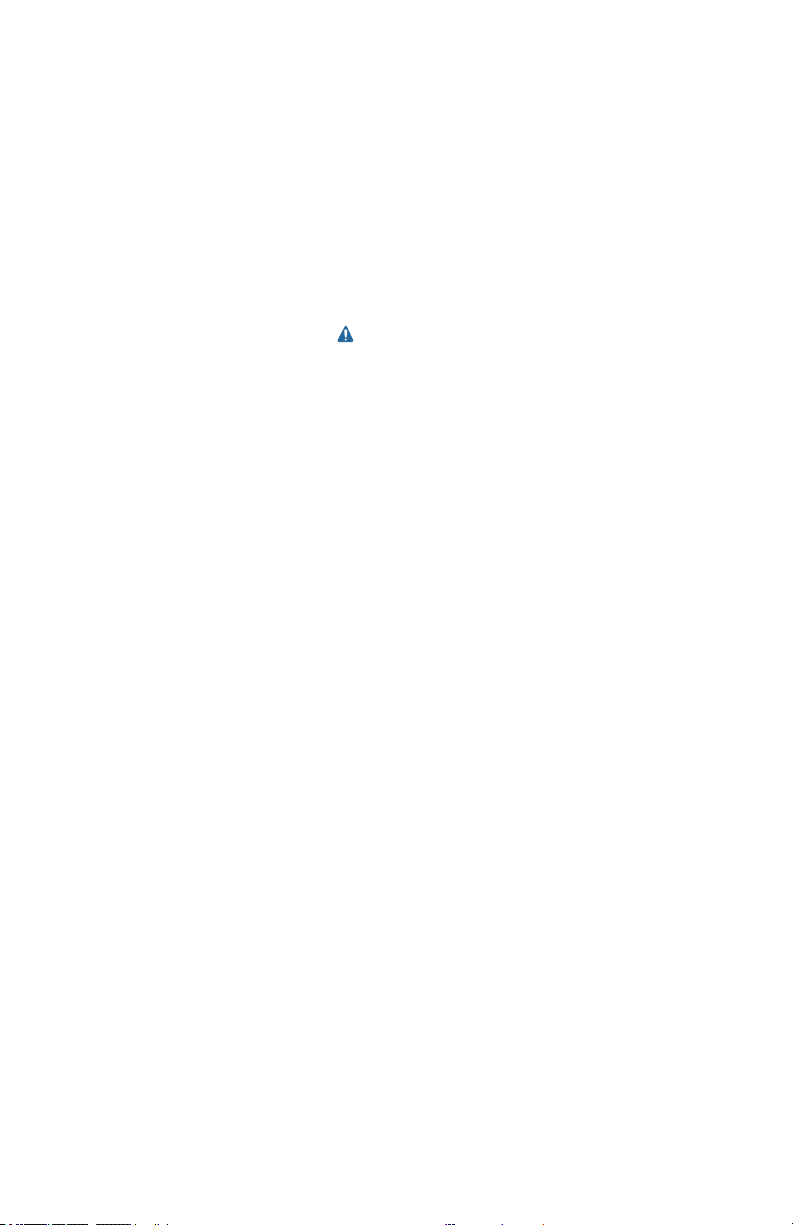CC-100 1220 5
•Disconnect the plug from the power source before making any adjustments,
changing accessories, or storing the tool. Such preventative safety measures
reduce the risk of starting the tool accidentally.
•Store idle tools out of reach of children and other untrained persons. Tools are
dangerous in the hands of untrained users.
•Check for misalignment or binding of moving parts, breakage of parts, and any
other condition that may affect the tool’s operation. If damaged, have the tool
serviced before using. Many accidents are caused by poorly maintained tools.
•Use only accessories that are recommended by Goodway for your model.
Accessories that may be suitable for one tool may become hazardous when
used on another tool.
•When battery pack is not in use, keep it away from other metal objects like:
Paper clips, coins, keys, nails, screws or other metal objects that can make a
connection from one terminal to another.
5. Service
•Tool service must be performed only by qualied repair personnel. Service
or maintenance performed by unqualied personnel could result in a risk of
injury.
•When servicing a tool, use only identical replacement parts. Follow instructions
in the Maintenance section of this manual. Use of unauthorized parts or failure
to follow Maintenance instructions may create a risk of electric shock or injury.
•Replace any damaged, missing or worn safety labels. Missing labels can
compromise one’s safety.
SPECIFIC SAFETY RULES
Extension Cords: Use only 3-wire extension cords that have 3-prong grounding-
type plugs and 3-pole cord connectors that accept the plug from the product. Use
only extension cords that are intended for outdoor use. These extension cords
are identied by a marking, “Acceptable for use with outdoor appliances; store
indoors while not in use.” Use only extension cords having an electrical rating not
less than the rating of the products. Do not use damaged extension cords. Examine
extension cord before using and replace if damaged.
Do not abuse extension cord and do not yank on any cord disconnect. Keep cord
away from heat and sharp edges. Always disconnect the extension cord from the
receptacle before disconnecting the product from the extension cord.
To reduce the risk of electrocution keep all connections dry and off the ground. Do
not touch plug with wet hand.
Wear proper clothing: Protect yourself! Wear rubber gloves, rubber boots, etc.
Wear eye and face protection, goggles or face-shield. Coil cleaning chemicals may
cause injuries to the eyes and skin. Protect yourself from direct skin contact with the
chemicals found in this environment. Remember that water splatter can send these
chemicals toward you, so, again, protect yourself.