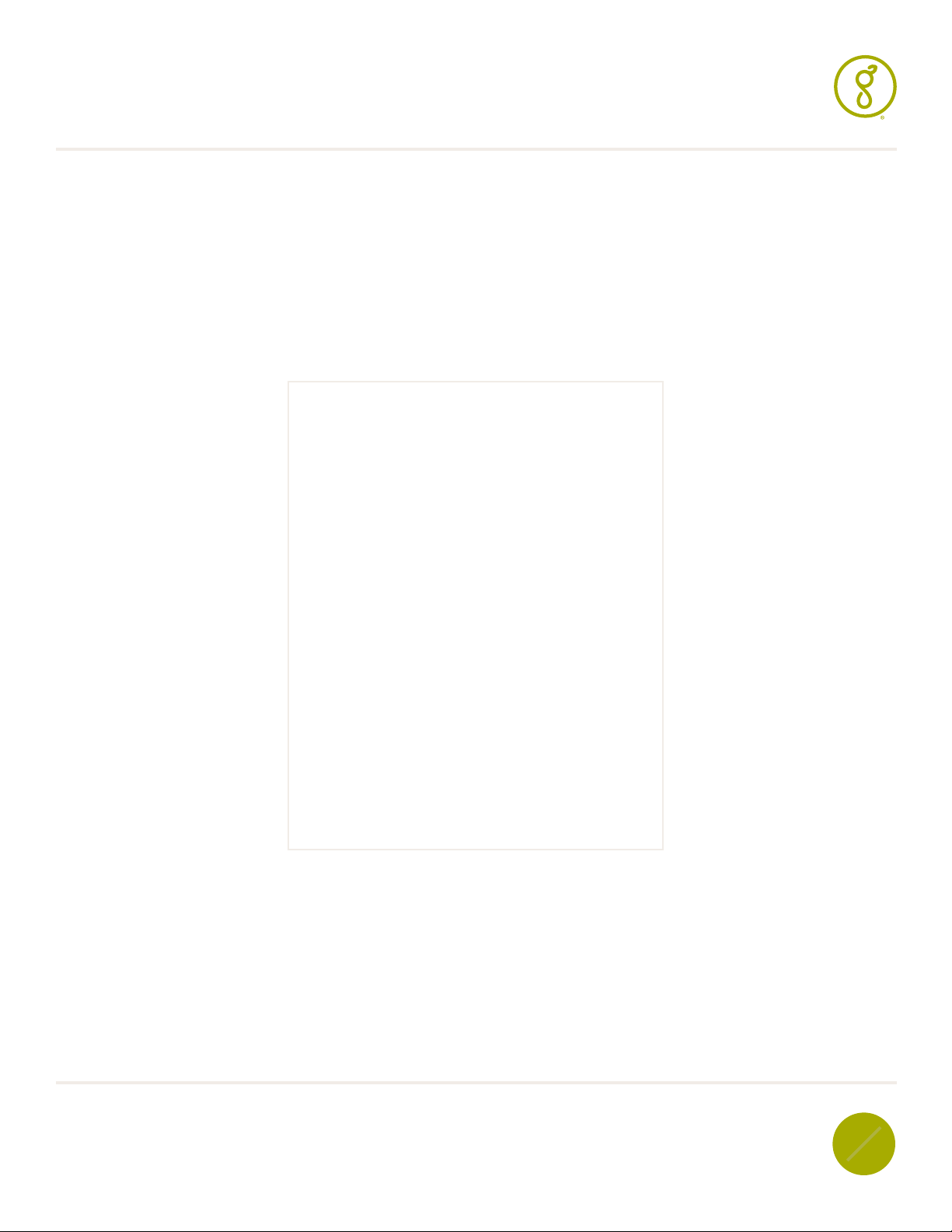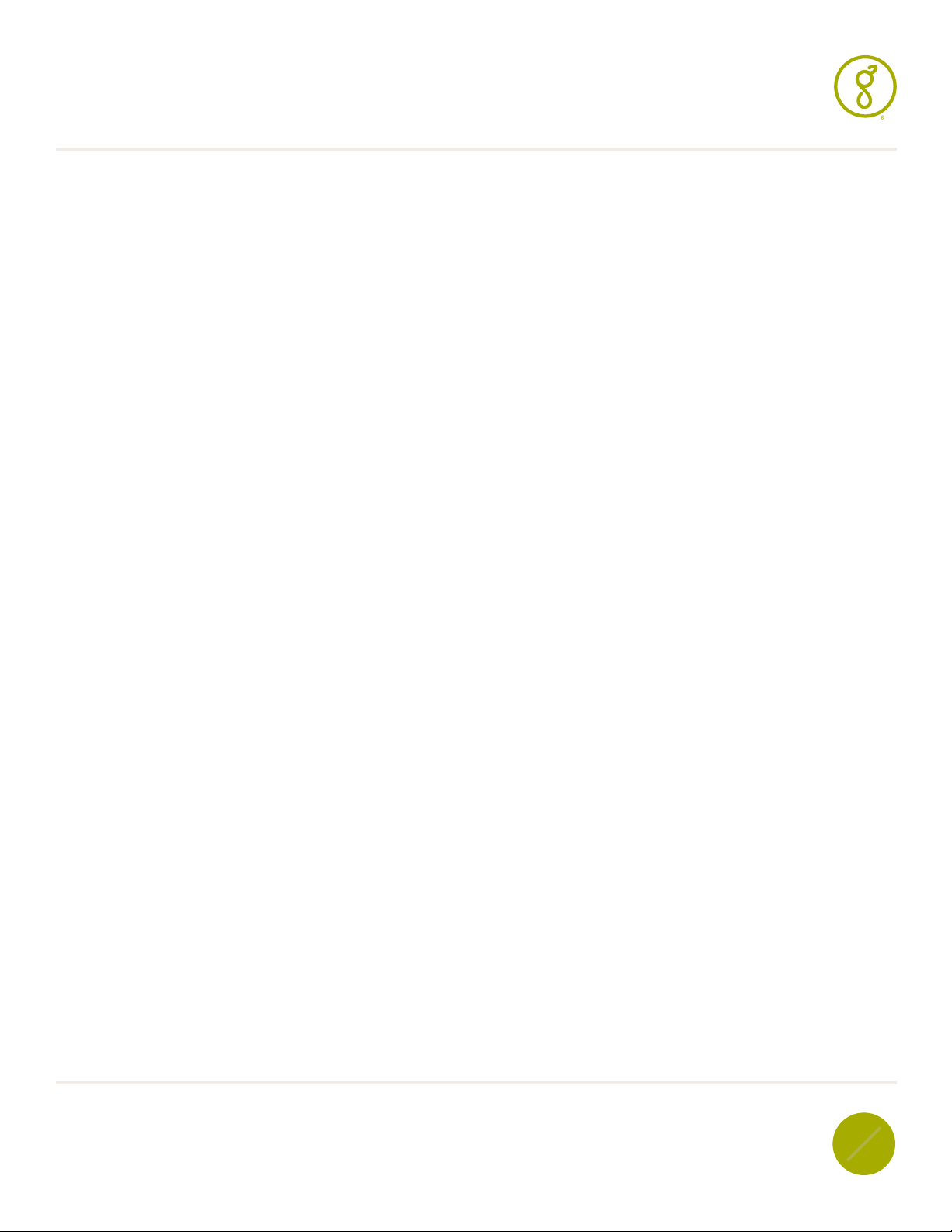04
25
X-1 MINI PRO OWNER’S MANUAL
ASSEMBLY & OPERATOR INSTRUCTIONS
Section 1: Safety Precautions
DANGER: This machine is not intended for use by persons (including children) with reduced physical,
sensory, or mental capabilities, or lack of experience and knowledge, unless they have been given supervision
or instruction concerning use of the machine by a person responsible for their safety.
WARNING: Disconnect all power before performing maintenance to avoid risk of serious electric shock and
mechanical hazards.
WARNING: Always check with your local health department regarding procedures required to ensure proper
cleaning and sanitation in order to avoid serious food borne illness to consumers. For the US: FDA.gov/food.
WARNING: Discontinue use immediately and have machine serviced if any components are damaged or
malfunctioning to avoid risk of personal injury and damage to the machine.
WARNING: Never tamper with or override any of the safety features of the machine, including the press
chamber cover. Tampering with safety features can result in unsafe operating condition and can result in
harm to the operator.
WARNING: Be aware of all pinch points and moving parts, and take precautions to keep loose clothing, hair, or
foreign objects away from them to avoid personal injury and damage to the machine.
DANGER: Never place any body parts inside the unit while the machine is running. Failure to follow this
instruction could result in serious personal injury due to crushing or cutting. Never place hands, body parts,
clothing, hair or any foreign object in machine while it is operating. Failure to do so can result in bodily harm,
or damage to the machine.
CAUTION: Only locate or set up machine on a sturdy counter or cart with locked casters.