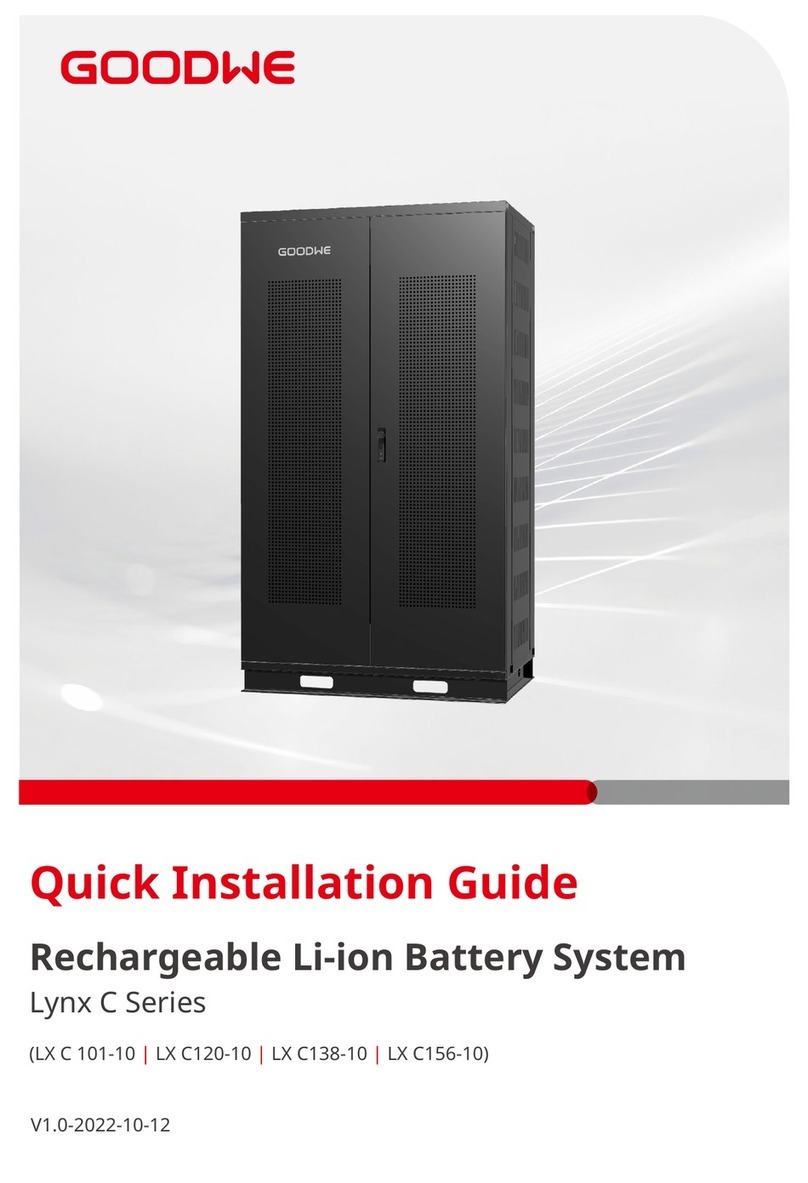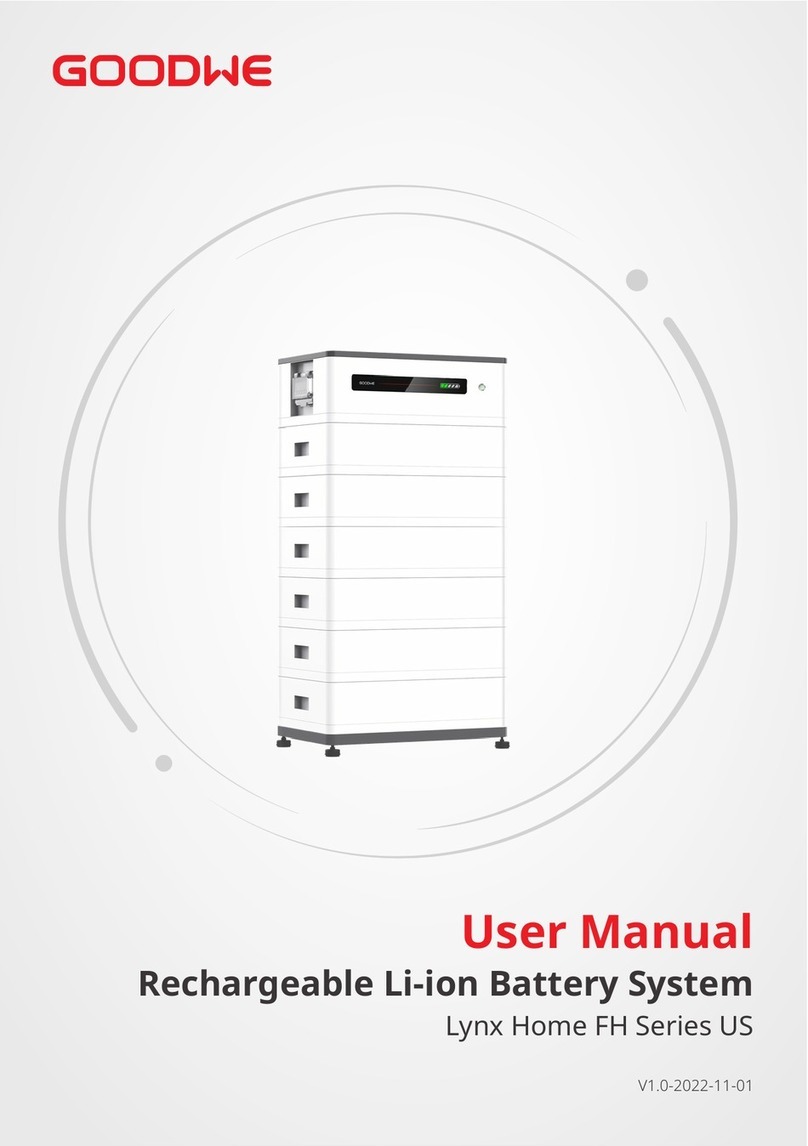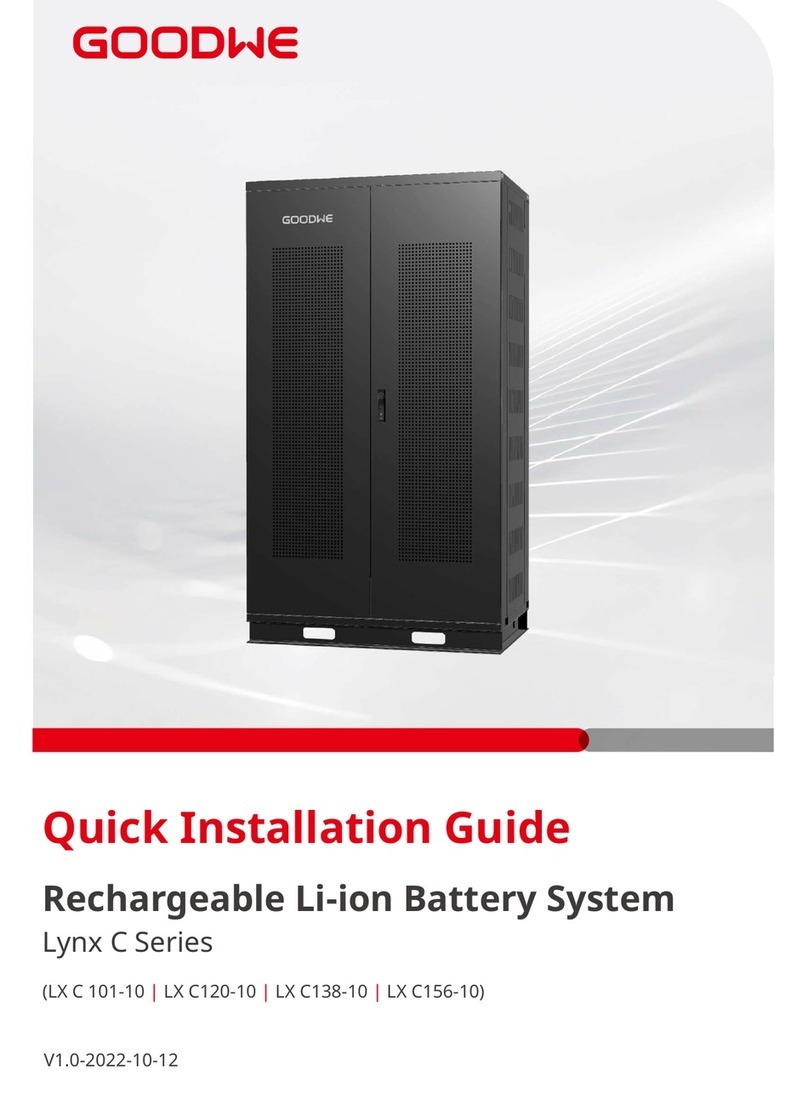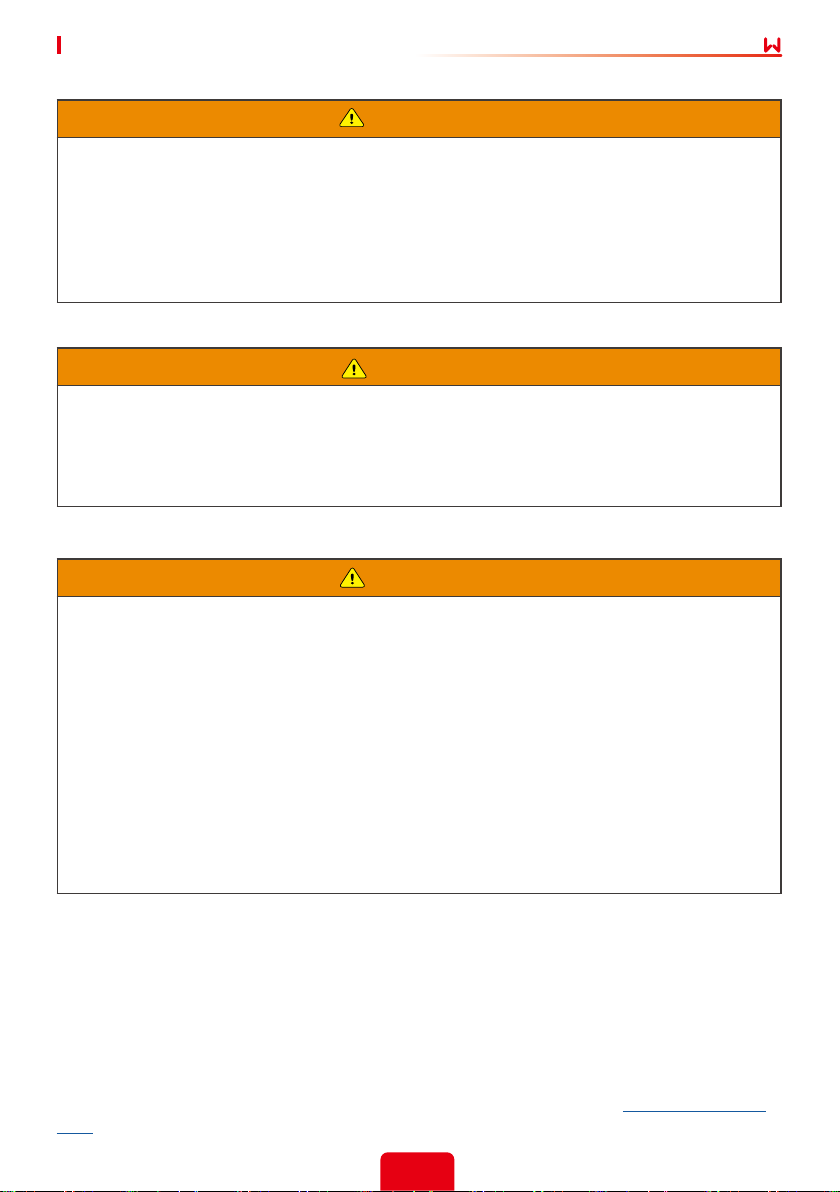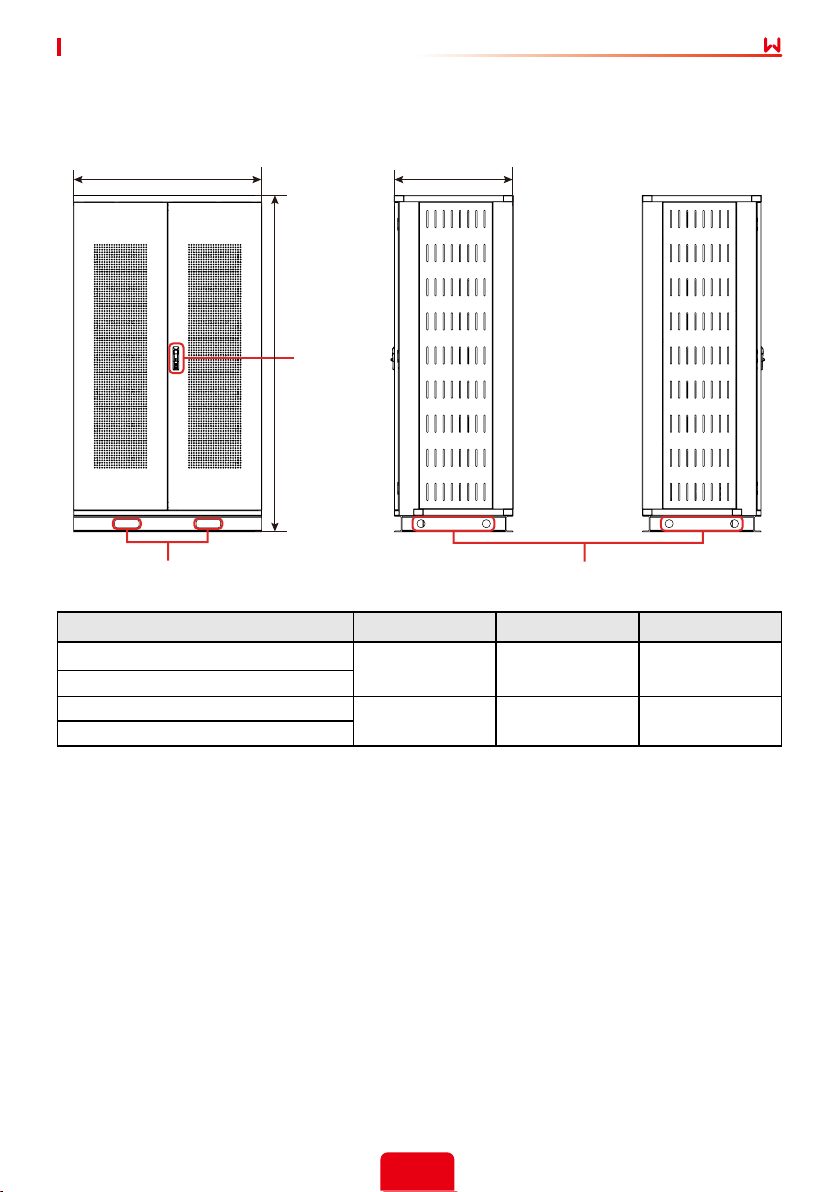II
CONTENT User Manual V1.0-2022-10-15
Content
01 About This Manual .................................................................IV
1.1 Applicable Model ................................................................................................IV
1.2 Target Audience ..................................................................................................IV
1.3 Symbol Denition ...............................................................................................IV
1.4 Updates ...............................................................................................................IV
02 Safety Precaution ................................................................. 01
2.1 General Safety ....................................................................................................01
2.2 Installation Precaution ......................................................................................01
2.3 Maintenance Precaution ..................................................................................03
2.4 Battery Safety ....................................................................................................03
2.5 Emergency Measures ........................................................................................03
2.6 EU Declaration of Conformity ...........................................................................03
03 Product Introduction ............................................................ 04
3.1 Product Overview ..............................................................................................04
3.2 Battery Cabinet .................................................................................................05
3.3 PCU .....................................................................................................................06
3.4 Indicator ............................................................................................................07
3.5 Battery Module .................................................................................................07
3.6 Nameplate .........................................................................................................08
04 Storage and Package ............................................................ 09
4.1 Storage Environment ........................................................................................ 09
4.2 Packing List ........................................................................................................09
05 System Installation ............................................................... 11
5.1 Installation Environment ..................................................................................11
5.2 Space Requirements .........................................................................................11
5.3 Angle Requirements ..........................................................................................12
5.4 Moving the BS ....................................................................................................12
5.5 Installing the BS .................................................................................................12
06 Electrical Connection ........................................................... 15
6.1 Connecting PE Cable .........................................................................................15
6.2 Connecting Battery Communication Cable ....................................................16
6.3 Connecting Inverter Communication Cable ....................................................17
6.4 Connecting Power Connecting Bar ..................................................................17
6.5 Connecting Inverter Power Cable ....................................................................18
6.6 (Optional) Connecting Single Phase AC Power Cable ....................................19