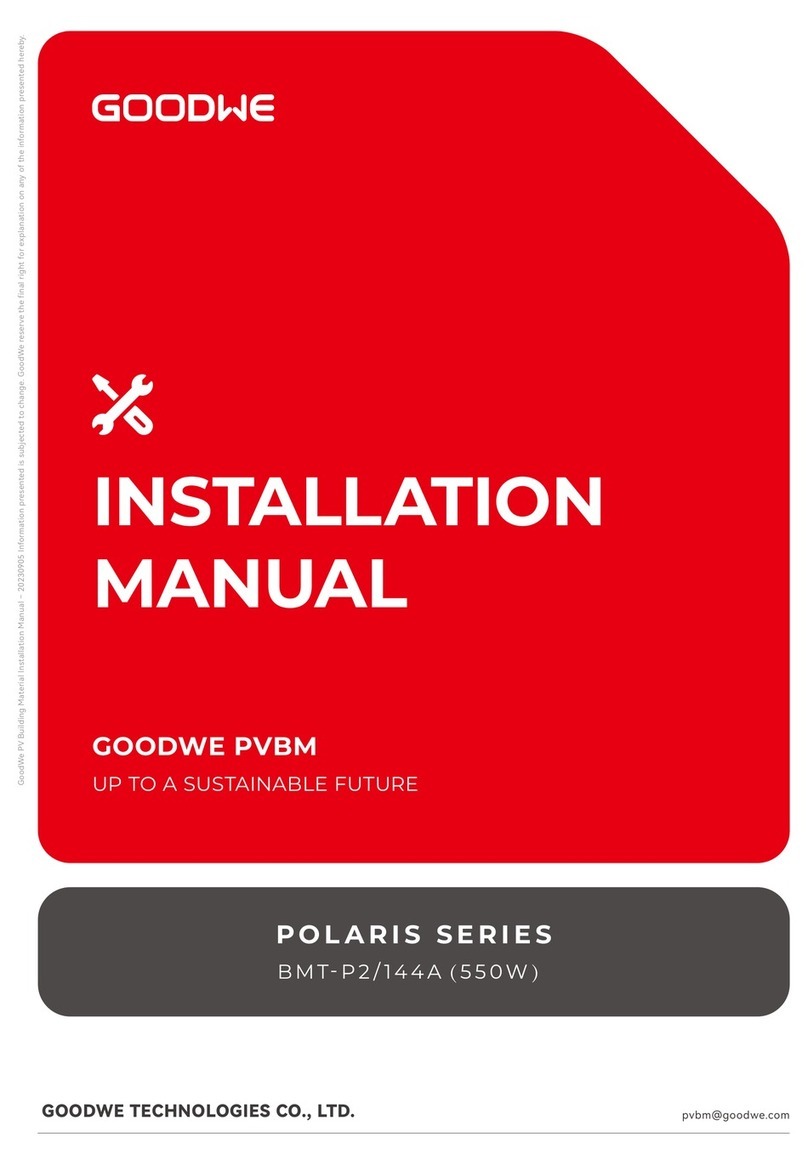11 12
the time after 20 seconds without any key operation, and the LCD will automatically return to the main menu and the backlight
will switch off.
●Set protocol:
The function is only used for service personnel, set wrong protocol could lead to communication failure.
From the first level Set Time menu, short press the key once to enters set protocol display menu. Press the key for 2S to enter
submenu. The circulatory submenu including two protocols can be found. The protocol can be chosen by short pressing the key. The
inverter will store the chosen protocol without any action within 25S and LCD display will automatically return to main menu when
the backlight is off.
●MPPT function for Shadow:
The default setting for shadow optimizer is disabled.
Please enable shadow optimizer when there is shadow on PV panel. The function could help the system generate more power
under shadow condition.
Please do not enable the function when there's no shadow on panel. Otherwise it could lead to generate less power.
Press the key until enter Shadow Optimize menu. When it shows “Shadow MPPT OFF”, it means the MPPT function for shadow is
switched off. Press the key 2S to enable the function. If it shows “Shadow MPPT ON” it means the shadow optimizer is on. Press
the key 2S to disable the function.
●70% Rated power limit.
The function could only be available for inverter in German. It could only be used by network operator. Otherwise it will cause the
PV plant generated reduced.
Press the key until enter 70% rated power menu. If it shows “70% Rated Enable” it means the function to limit the inverter
working under 70% rated output is switched off. Pressing key 2S will switch this function on. If it shows “Recover Rated Power” it
means inverter is working under 70% of rated output power. Press key 2S will recover inverter to 100% of its rated output power.
(6) Operation of Display when commissioning.
When the input voltage reaches the inverter turn-on voltage, the LCD starts to work, the yellow light is on and the LCD displays
“Waiting”. More information will be displayed within a few seconds. If the inverter is connected to the grid, “Checking 30” will be
displayed and a countdown will commence from 30 seconds. When it shows “00S” you will hear the relay triggered 4 times. The
LCD will then display “Normal”. The instant power output will be shown at the left bottom of the LCD.
4.3 Error code
An error message will be displayed on the LCD if a fault occurs.
Error message
Fac Fail
Isoltation Fail
Vac Fail
PV Over Voltage
Over Temperature
Utility Loss
Description
Grid frequency out of permissible range
Grund insulation impedance is too low
Grid voltage out of permissible range
Overvoltage at DC input
Over temperature on the case
Utility is unavailable
Error Code
03
14
15
17
19
23
4.4 Wi-Fi Reset & Wi-Fi Reload
The two functions are only available for Wi-Fi model inverters.
Wi-Fi reload function is used to change the Wi-Fi configuration to default value. Please configure the Wi-Fi again as 3.4.5 after using
the function.
Press the key until the LCD displays “Wi-Fi Reset”, then long press (2S) until the LCD displays “Wi-Fi Resetting…”. Stop pressing and
wait for the screen showing “Wi-Fi Reset OK” or “Wi-Fi Reset Failed”.
Press the key until the LCD displays “Wi-Fi Reload”, then long press (2S) until the LCD displays “Wi-Fi Reloading…”. Stop pressing
and wait for the screen showing “Wi-Fi Reload OK” or “Wi-Fi Reload Failed”.
5 Troubleshooting
In most situations, the inverter requires very little maintenance. However, if the inverter is not working properly, please try the
following troubleshooting solutions:
●When a problem occurs, the red (fault) LED indicator on the front panel will light up and the LCD screen will display the type
of fault. The following table lists error messages and the solutions for associated faults.
Display Troubleshooting
Isolation Fail
1.Disconnect DC switch, take off DC connector, Check the impedance between PV (+)
& PV (-) to earth.
2.If impedance is less than 100 kΩ, please check the insulation of PV string wiring to
the earth.
3.If impedance is larger than 100 kΩ, please contact local service office.
4.Take off AC connector, measure the impedance between neutral and PE. If it is
larger than 10 kΩ, please check AC wiring.
System
failure
Ground I Fail
1.Disconnect DC switch, check the insulation of PV string wiring to earth.
2.Reconnect the DC switch again.
3.If the problem still exits, please call the local service office.
Vac Fail
1.Disconnect the DC switch, taking off AC connector, measuring the voltage between
line and neutral in connector, make sure if it conforms to the grid-connected
specification of inverter.
2.If it does not, please check grid wiring.
3.If it does, please connect AC connector, reconnect DC switch, inverter will connect
grid automatically. If the problem still exits, please call the local service office.
Fac Fail 1.The PV Inverter will automatically restart if the Fac returns to normal.
2.If the problem still exits, please call the local service office.
Utility Loss
1.Disconnect the DC switch, taking off AC connector, measure the voltage between
line and neutral n connector, make sure if it conforms to the grid-connected
specification of inverter.
2.If it does not, please check if the distribution switch is connected and the grid is
normal.
3.If it does, reconnect AC connector and DC connector; If the problem still exits,
please call the local service office.
Inverter
failure
1.Disconnect the DC switch, take off DC connector, check PV string voltage, make sure if
it exceeds the input voltage in inverter specification.
2.If it does, please reconfigurate PV panel string.
3.If the problem still exits, please call the local service office.
1.Please check if installation position conforms to the specification.
2.Try to lower the surrounding temperature.
3.Move the inverter to vents or alter the installation position.
4.If the problem still exits, please call the local service office.
1.Disconnect the DC connector.
2.Reconnect the DC connector.
3.If the problem still exits, please call the local service office.
PV Over Voltage
Over Temperature
Relay-Check Fail
DCI High
EEPROM R/W Fail