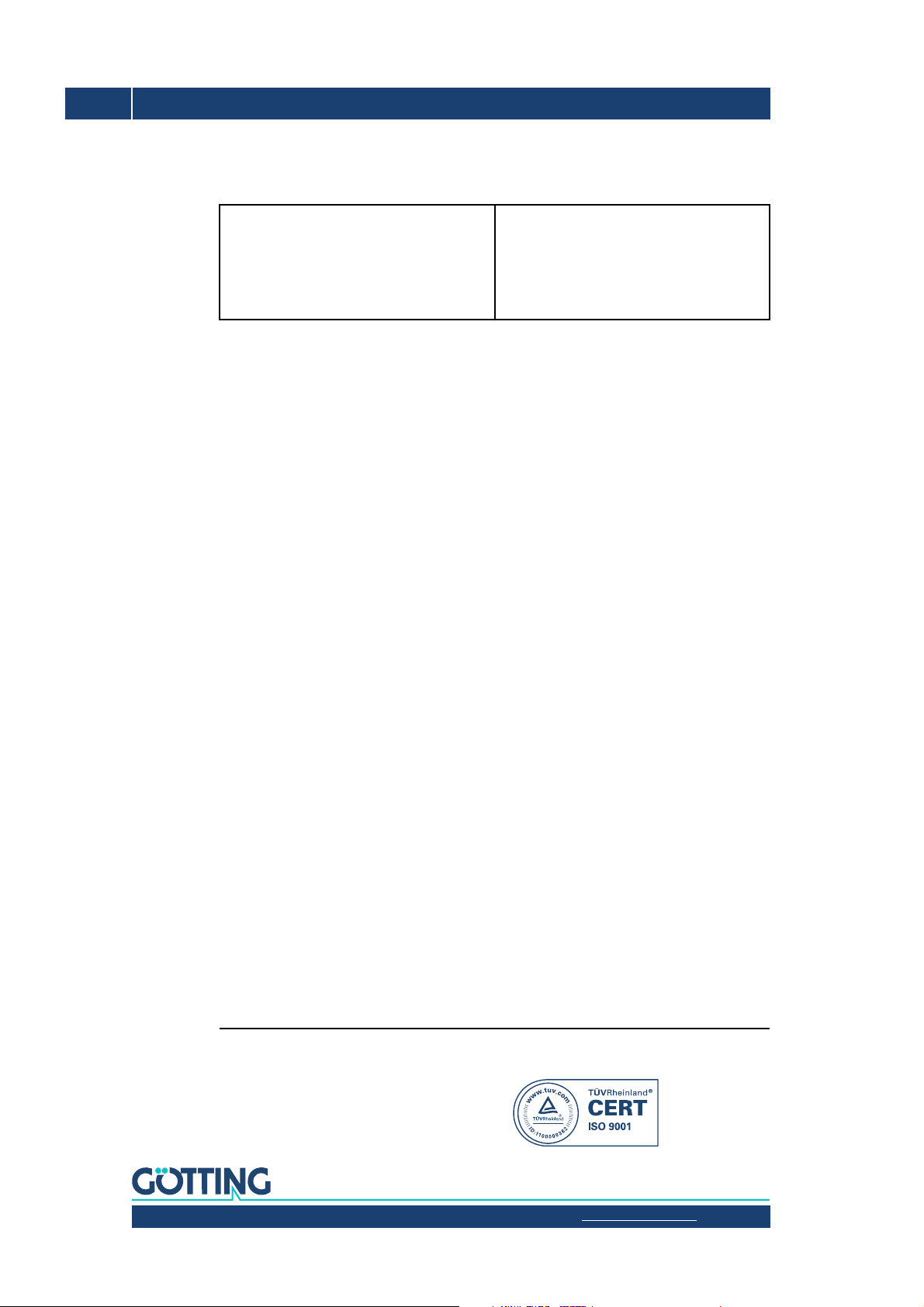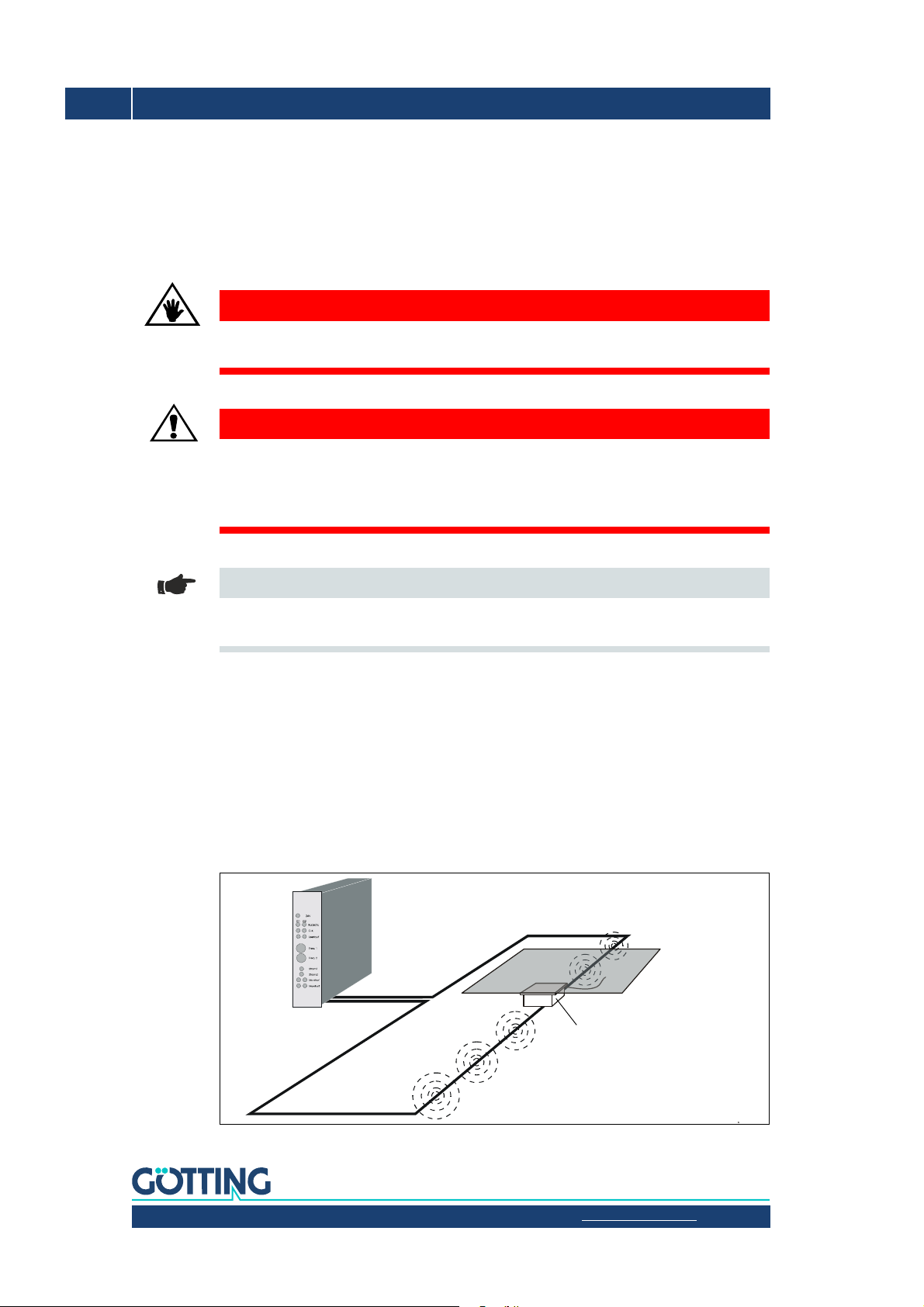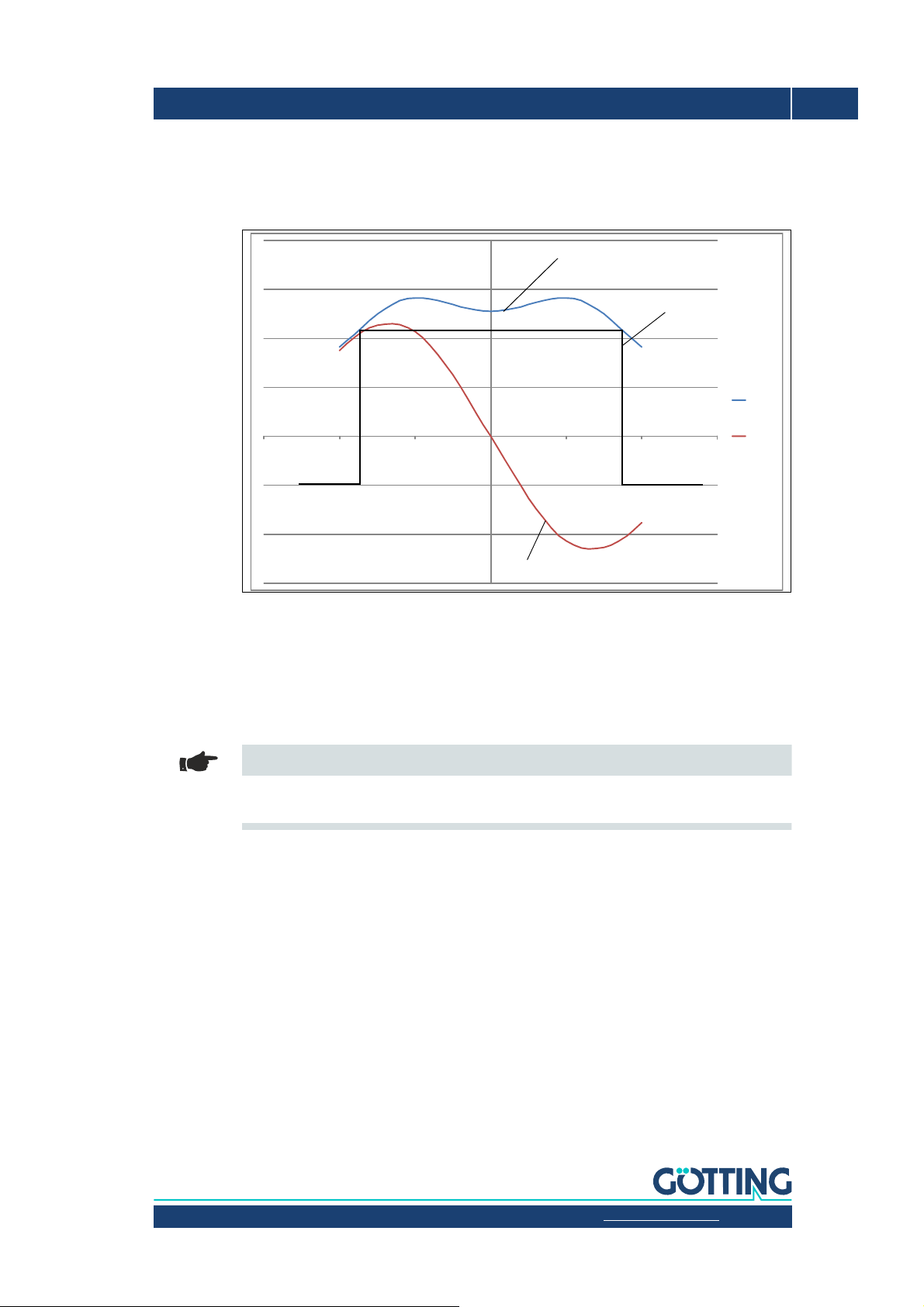Device Description HG G-19370ZA | English, Revision 01 | Date: 17.05.2017 | www.goetting-agv.com
3Table of Contents HG G-19370ZA
Contents
1 About this Document ............................................................................. 5
1.1 Function................................................................................................................................. 5
1.2 Symbols ................................................................................................................................. 5
2 Introduction............................................................................................. 7
2.1 Range of Use ........................................................................................................................ 7
2.2 Qualification of the Users................................................................................................. 7
2.3 Intended Use ........................................................................................................................ 8
2.4 Functional Principle ........................................................................................................... 8
3 Mounting ............................................................................................... 10
3.1 Guide Wire ..........................................................................................................................10
3.2 Inductive Guidance Sensor ............................................................................................10
3.2.1 Requirements..................................................................................................................................10
3.2.2 Mounting on the Vehicle .............................................................................................................11
3.2.3 Connection Cables (assembled on one side) / CAN Terminating Resistor ..................12
4 Commissioning ..................................................................................... 13
5 CAN Bus Communication .................................................................... 14
5.1 Telegrams............................................................................................................................14
5.2 Control and Status Telegrams ......................................................................................15
5.2.1 Incoming Telegram (IN) ...............................................................................................................15
5.2.2 Outgoing Telegram OUT1 ...........................................................................................................15
6 Hardware ............................................................................................... 16
6.1 LEDs ......................................................................................................................................16
6.2 Pin Assignment .................................................................................................................16
6.2.1 ST 1 ....................................................................................................................................................17
6.2.2 CAN 1 / CAN 2 ................................................................................................................................17
7 Configuration ........................................................................................ 18
7.1 Turn-On Characteristic....................................................................................................18
7.2 Connection to a PC via the USB Interface ................................................................18
7.3 Terminal Program .............................................................................................................18
7.4 Service Program................................................................................................................19
7.4.1 (1) Frequency Config ....................................................................................................................20
7.4.2 (2) CAN Config................................................................................................................................20
7.4.3 (3) Calibration Config ...................................................................................................................21
7.4.4 (4) Encoder Config ........................................................................................................................22
7.4.5 (6) Serial Data-Stream..................................................................................................................22
7.4.6 Firmware Update ...........................................................................................................................23
8 Maintenance.......................................................................................... 24