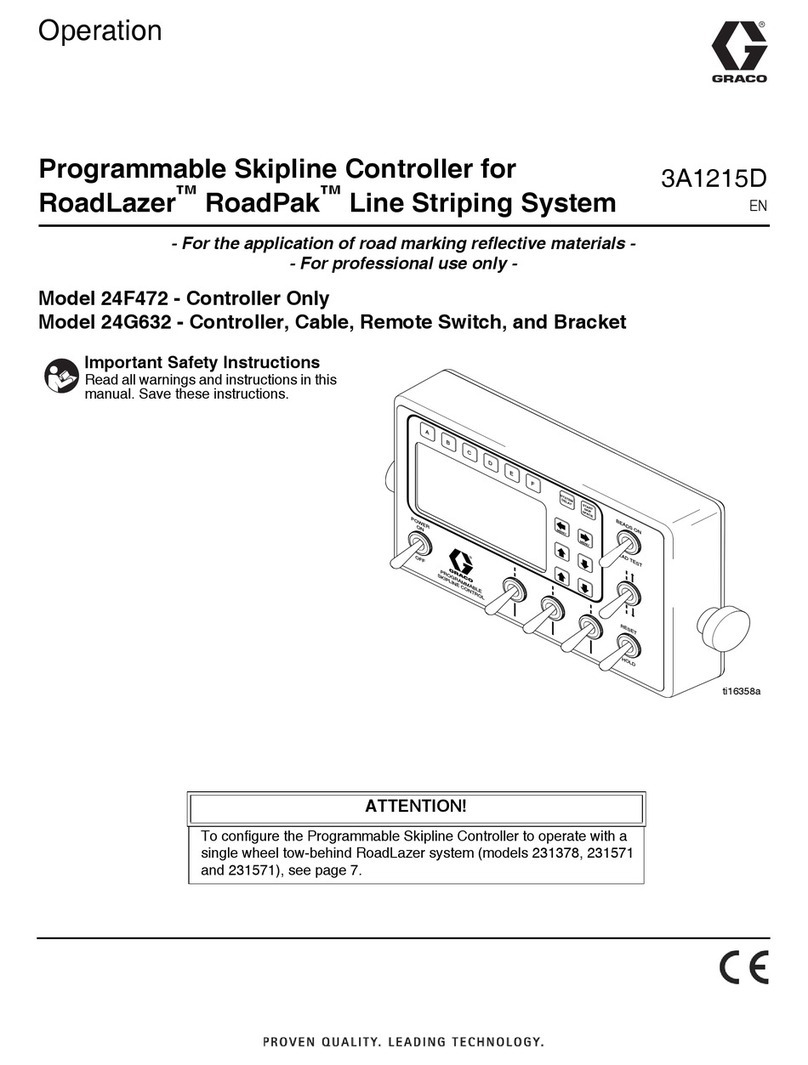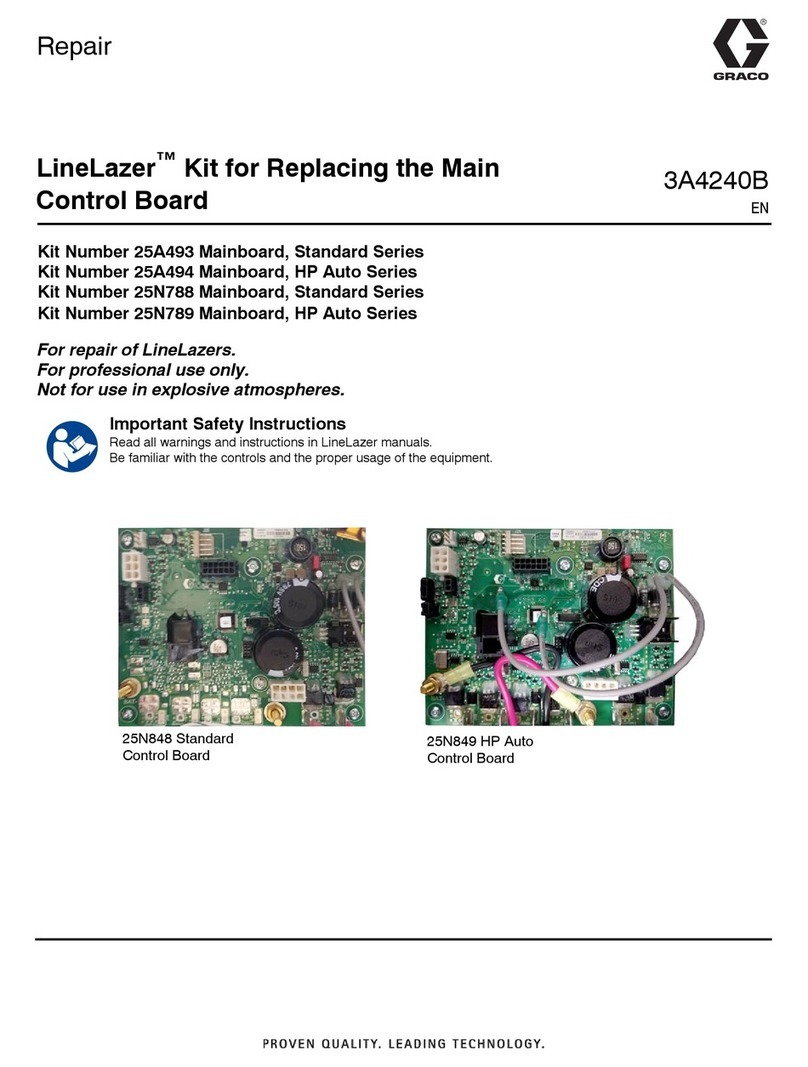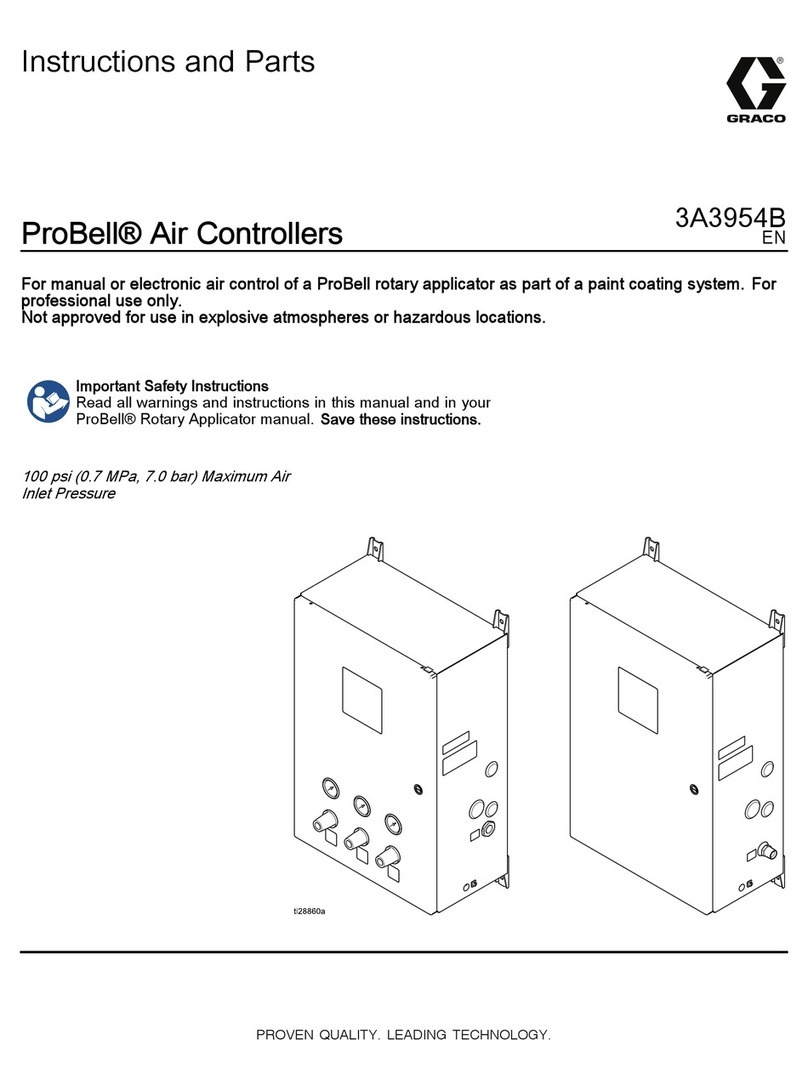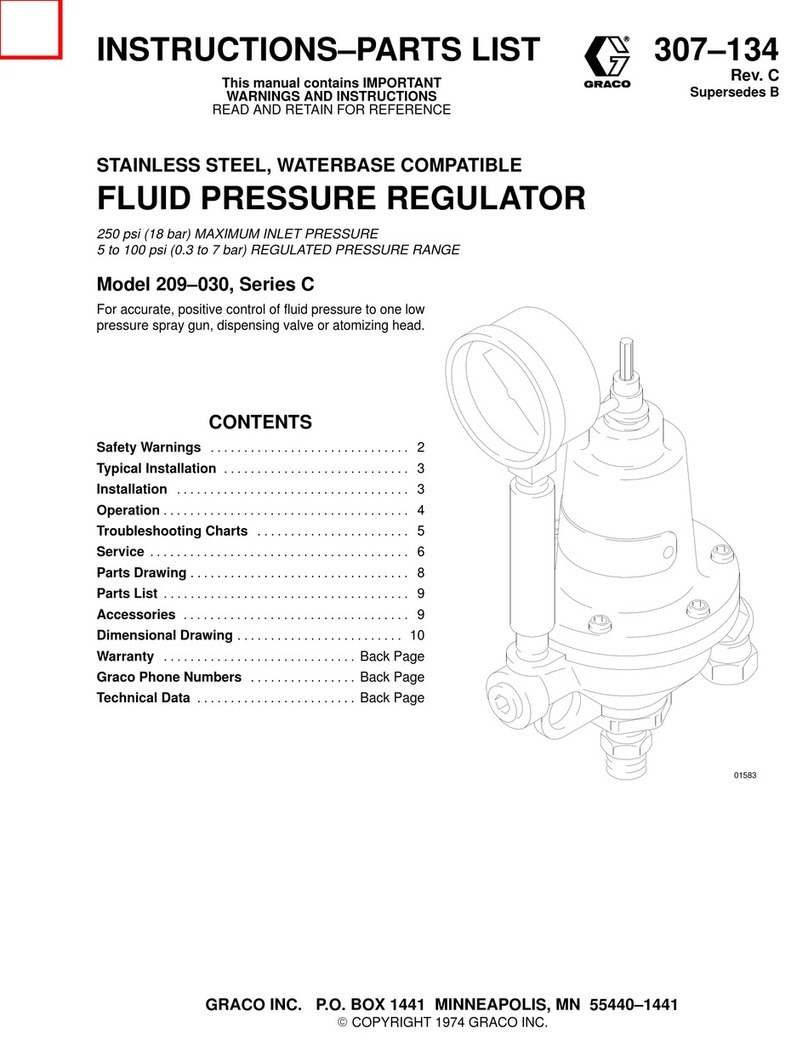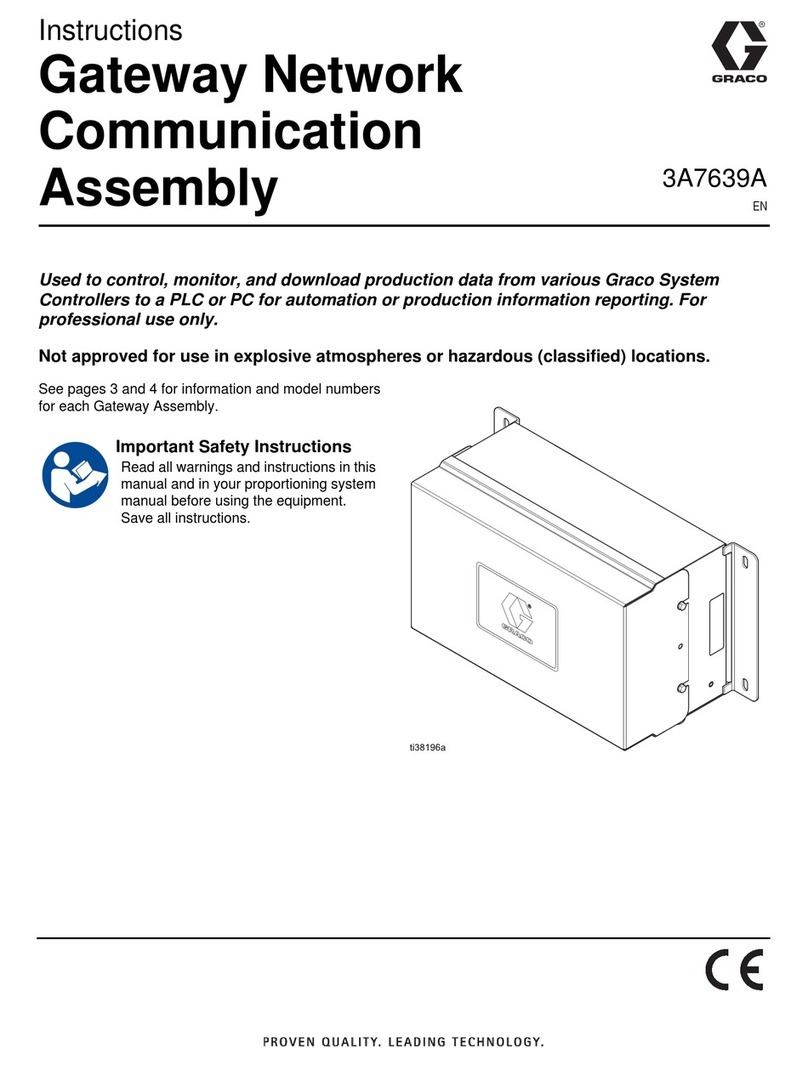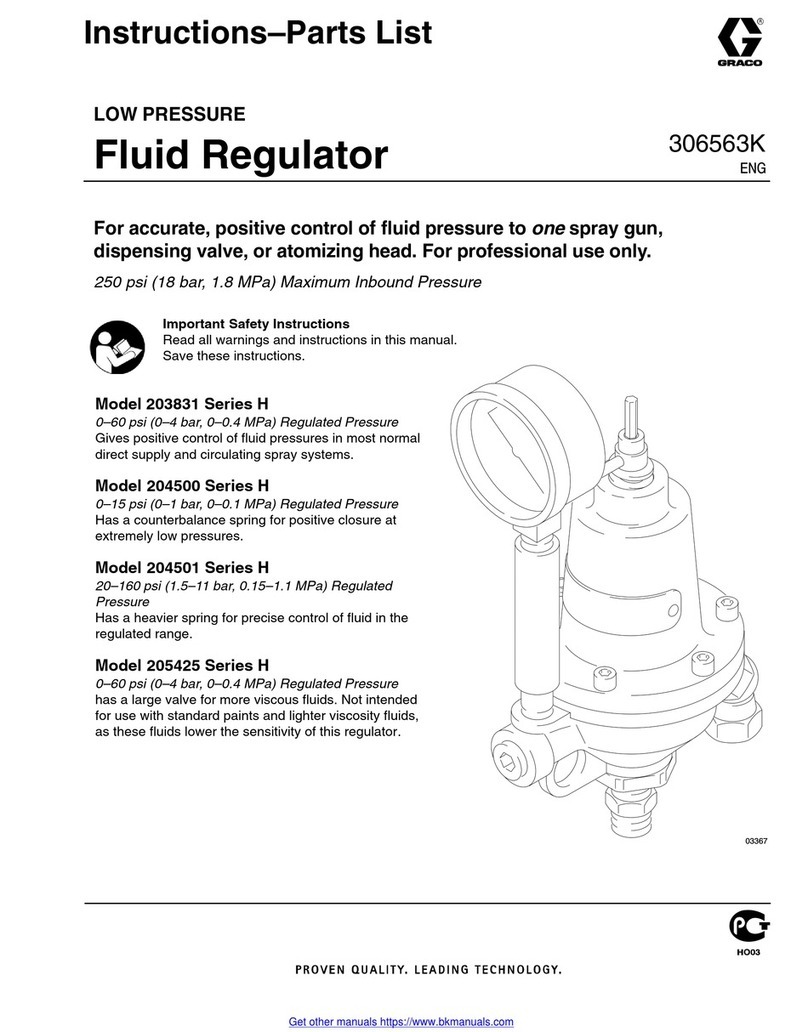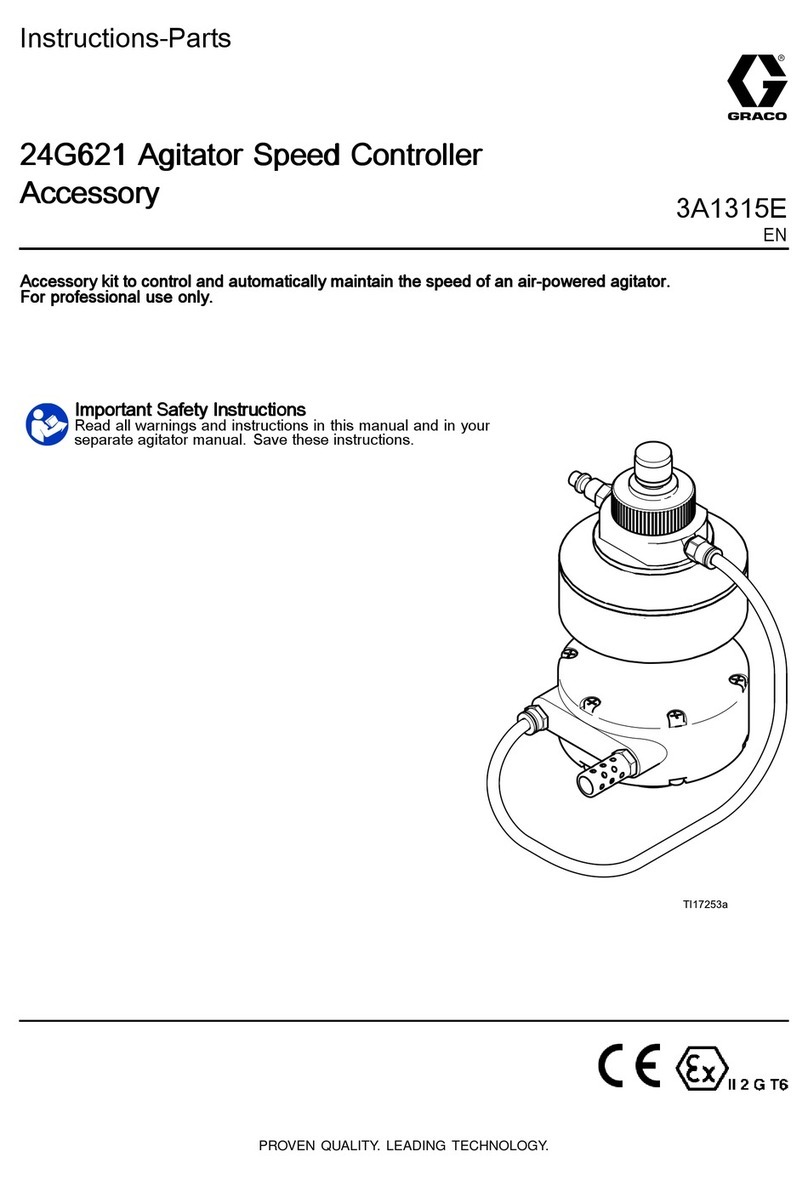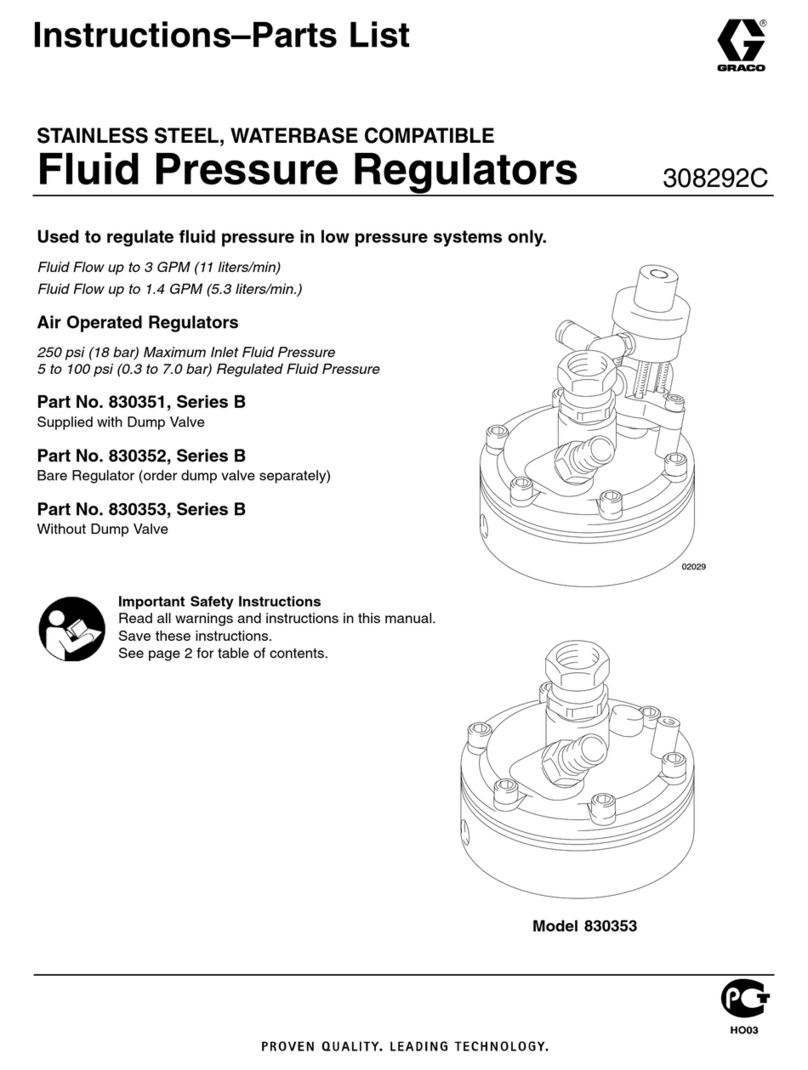2 309279
Table of Contents
Conventions 3. . . . . . . . . . . . . . . . . . . . . . . . . . . . . . . . . .
Symbols 4. . . . . . . . . . . . . . . . . . . . . . . . . . . . . . . . . . . . . .
Warning 4. . . . . . . . . . . . . . . . . . . . . . . . . . . . . . . . . . . . . .
Introduction 6. . . . . . . . . . . . . . . . . . . . . . . . . . . . . . . . . .
Operator Controls And Indicators 6. . . . . . . . . . . . .
How The Batch Dispense Systems Works 7. . . . .
Installation 11. . . . . . . . . . . . . . . . . . . . . . . . . . . . . . . . . .
Before beginning... 11. . . . . . . . . . . . . . . . . . . . . . . . .
Select the System Location 11. . . . . . . . . . . . . . . . .
Install the Fluid Supply 12. . . . . . . . . . . . . . . . . . . . .
Connect the Electrical Supply 13. . . . . . . . . . . . . . .
Ground the System 13. . . . . . . . . . . . . . . . . . . . . . . .
Check the Resistance 14. . . . . . . . . . . . . . . . . . . . . .
Connect Other Wiring 14. . . . . . . . . . . . . . . . . . . . . .
Before Beginning Operation 15. . . . . . . . . . . . . . . . .
Operation 16. . . . . . . . . . . . . . . . . . . . . . . . . . . . . . . . . . . .
Pressure Relief Procedure 16. . . . . . . . . . . . . . . . . .
System Pressure 17. . . . . . . . . . . . . . . . . . . . . . . . . .
Initial Startup Sequence 17. . . . . . . . . . . . . . . . . . . .
Purging 18. . . . . . . . . . . . . . . . . . . . . . . . . . . . . . . . . .
Run Recipe 19. . . . . . . . . . . . . . . . . . . . . . . . . . . . . . . . . .
Main Operating Screen 19. . . . . . . . . . . . . . . . . . . . .
Password Screen (optional) 19. . . . . . . . . . . . . . . . .
User Selectable Screen (optional) 19. . . . . . . . . . .
Recipe Selection Screen 19. . . . . . . . . . . . . . . . . . .
View Recipe Screen 20. . . . . . . . . . . . . . . . . . . . . . .
Quantity Screen 20. . . . . . . . . . . . . . . . . . . . . . . . . . .
Recipe Status Screen 21. . . . . . . . . . . . . . . . . . . . . .
Manual Dispense Screen 21. . . . . . . . . . . . . . . . . . .
Dispense Complete Screen 21. . . . . . . . . . . . . . . . .
Manual Control 22. . . . . . . . . . . . . . . . . . . . . . . . . . . . . .
Main Operating Screen 22. . . . . . . . . . . . . . . . . . . . .
Manual Control Screen 22. . . . . . . . . . . . . . . . . . . . .
Valve Air Pressure Screen 22. . . . . . . . . . . . . . . . . .
Scale Setup 23. . . . . . . . . . . . . . . . . . . . . . . . . . . . . . . . . .
Clean Screen 24. . . . . . . . . . . . . . . . . . . . . . . . . . . . . . . .
Alarms 25. . . . . . . . . . . . . . . . . . . . . . . . . . . . . . . . . . . . . .
Over Dispense Alarm 25. . . . . . . . . . . . . . . . . . . . . .
Under Dispense Alarm 25. . . . . . . . . . . . . . . . . . . . .
Time Out Alarm 25. . . . . . . . . . . . . . . . . . . . . . . . . . .
No Scale Input Alarm 25. . . . . . . . . . . . . . . . . . . . . .
Setup 26. . . . . . . . . . . . . . . . . . . . . . . . . . . . . . . . . . . . . . .
Main Setup Menu Screen 26. . . . . . . . . . . . . . . . . . .
Initial Setup 26. . . . . . . . . . . . . . . . . . . . . . . . . . . . . . .
System Setup 27. . . . . . . . . . . . . . . . . . . . . . . . . . . . .
To add new employees or edit existing
employee entries 27. . . . . . . . . . . . . . . . . . . . . . .
To set measurement units: 29. . . . . . . . . . . . . . . . . .
To edit User Screen #1: 30. . . . . . . . . . . . . . . . . . . .
To add or edit description for User Screen #1: 31.
To edit User Screen #2: 32. . . . . . . . . . . . . . . . . . . .
To add or edit description for User Screen #2: 33.
To edit User Screen #3: 34. . . . . . . . . . . . . . . . . . . .
To add or edit description for User Screen #3: 35.
Edit Valve Parameters 36. . . . . . . . . . . . . . . . . . . . . .
Add Valve 38. . . . . . . . . . . . . . . . . . . . . . . . . . . . . . . .
Add Recipe 40. . . . . . . . . . . . . . . . . . . . . . . . . . . . . . .
Edit Existing Recipe 42. . . . . . . . . . . . . . . . . . . . . . . .
Reports 44. . . . . . . . . . . . . . . . . . . . . . . . . . . . . . . . . .
To generate a Batch Report: 44. . . . . . . . . . . . . . . .
To generate a Valve Report: 46. . . . . . . . . . . . . . . . .
Screen Maps 47. . . . . . . . . . . . . . . . . . . . . . . . . . . . . . . . .
Run Recipe Screens 47. . . . . . . . . . . . . . . . . . . . . . .
Edit and Add Recipe Screens 48. . . . . . . . . . . . . . .
Edit and Add Valve Screens 49. . . . . . . . . . . . . . . . .
System Setup and Reporting Screens 50. . . . . . . .
Clean Screen, Manual Control, Alarm, and Scale
Setup Screens 51. . . . . . . . . . . . . . . . . . . . . . . . .
Troubleshooting 52. . . . . . . . . . . . . . . . . . . . . . . . . . . . .
Parts 54. . . . . . . . . . . . . . . . . . . . . . . . . . . . . . . . . . . . . . . .
X-Purge Option 60. . . . . . . . . . . . . . . . . . . . . . . . . . . . . .
LED Display Indicators 61. . . . . . . . . . . . . . . . . . . . .
Rapid Exchanger Timer Functions 62. . . . . . . . . . .
Rapid Exchanger Timer Settings 62. . . . . . . . . . . . .
Setup Procedure 63. . . . . . . . . . . . . . . . . . . . . . . . . .
Important Notes: 63. . . . . . . . . . . . . . . . . . . . . . . . . . .
Rapid Exchanger Purging Setup 64. . . . . . . . . . . . .
Rapid Exchanger Purging Operation 65. . . . . . . . .
Troubleshooting 66. . . . . . . . . . . . . . . . . . . . . . . . . . .
Technical Data 67. . . . . . . . . . . . . . . . . . . . . . . . . . . . . . .
Dimensions 67. . . . . . . . . . . . . . . . . . . . . . . . . . . . . . . . . .
Graco Standard Warranty 68. . . . . . . . . . . . . . . . . . . . .
Graco Phone Number 68. . . . . . . . . . . . . . . . . . . . . . . .