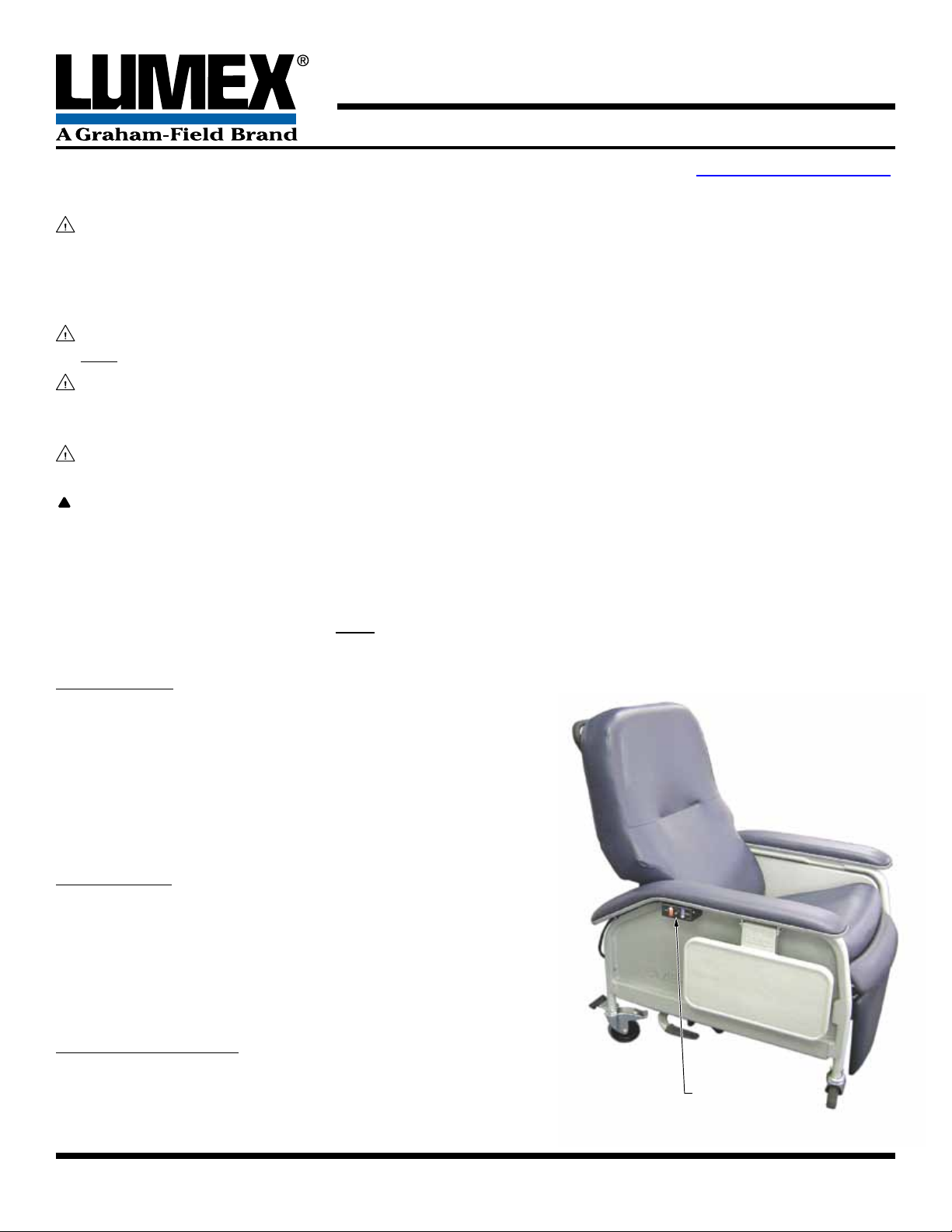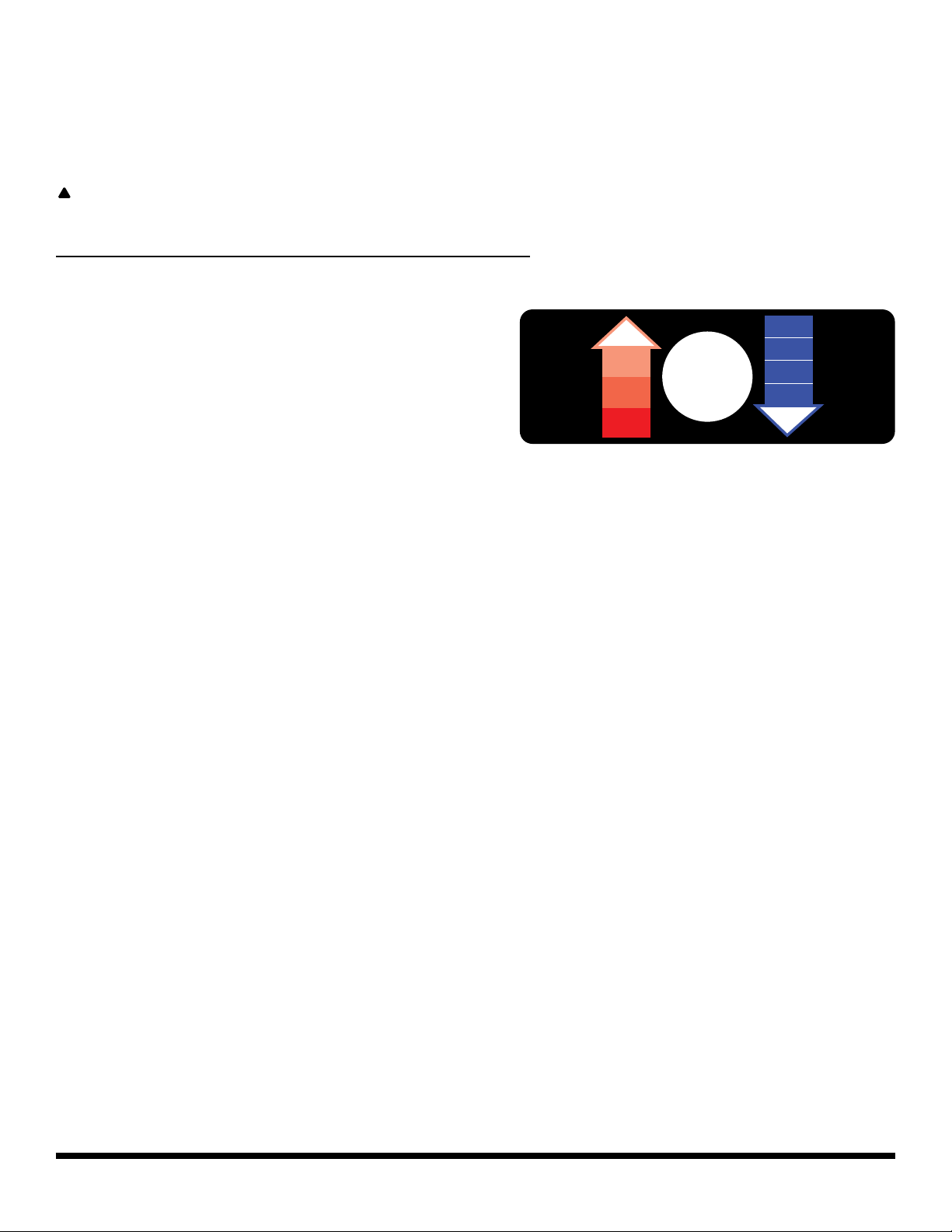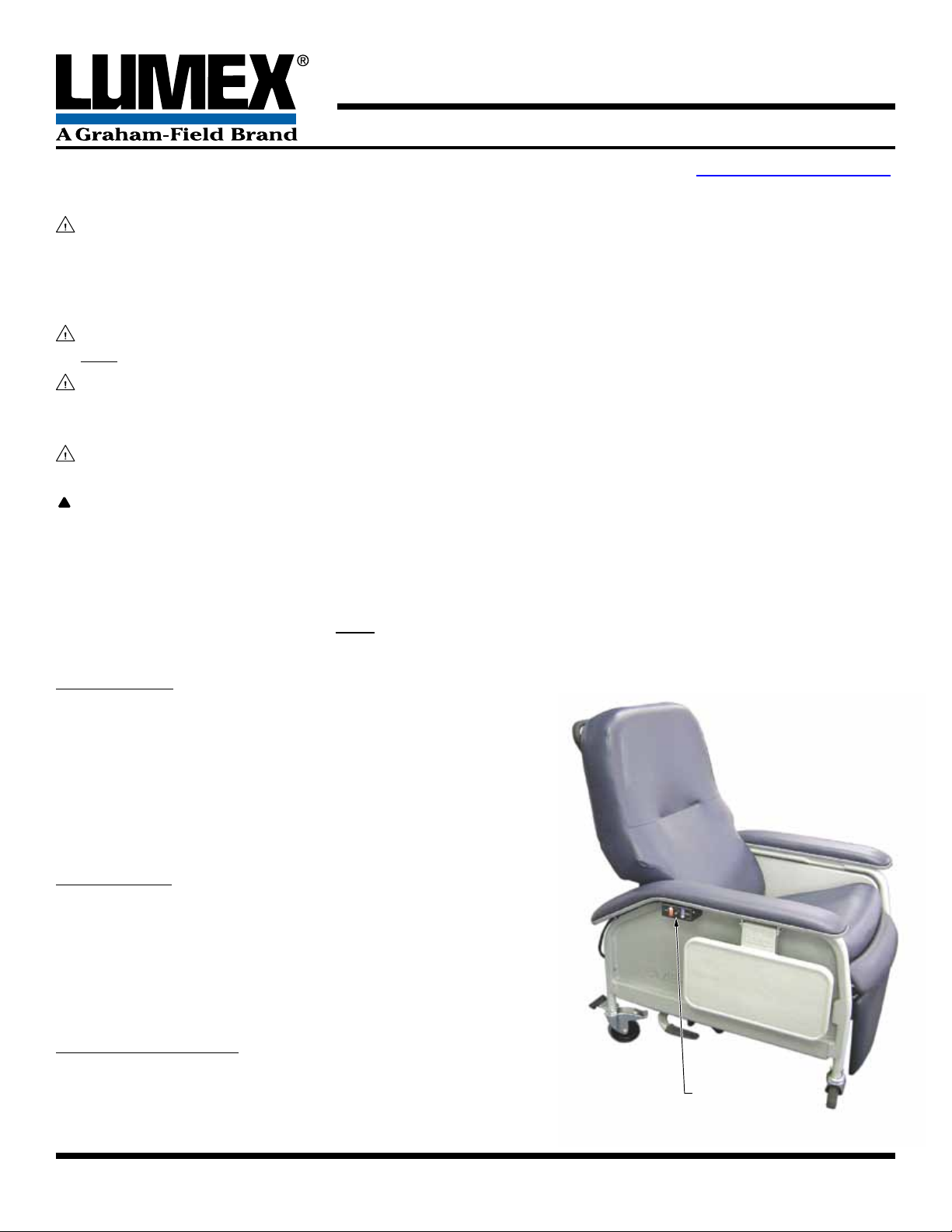
FR566GH-INS-LAB-RevA10
1
FR566GH / FR566DGH Specialty HealtHcaRe SeatinG Heat
anD MaSSaGe Unit: SetUp anD OpeRatiOn inStRUctiOnS
pleaSe SaVe tHeSe inStRUctiOnS FOR FUtURe USe
Note: The most current version of these instructions can be found online at www.grahamfield.com
Tools required: 1/4" hex wrench, 3/8" hex wrench, Phillips screwdriver, masking or packaging tape
WARNING: Important! Read and understand these instructions before assembling or us-
ing the Specialty Healthcare Seating Heat and Massage Unit. If you do not understand
any part of these warnings, cautions or instructions, contact a healthcare professional
for direction in the use of this product. If the Heat and Massage Unit is not properly as-
sembled, personal injury and damage to the Heat and Massage Unit could result.
WARNING: The recliner seat and back heating elements are wired to operate in series
only. Do not change the system wiring in any way.
WARNING:
If components are damaged or missing, contact your dealer immediately. DO
NOT use substitute parts. Use only Lumex replacement parts. The use of non-Lumex re-
placement parts could cause personal injury, property damage, and void the warranty.
WARNING: GF Health Products, Inc. assumes no responsibility for any damage or injury
caused by improper assembly or use of this product.
CAUTION: If the FR566DGH arm with the Switch Box is removed for service or replacement,
ensure that before removal, to prevent damage, 1) the Selector Switch cable is disconnected
from the Control Module, and 2) the cushioned clamp that secures the Selector Switch cable
to the recliner's rear frame crossbar is removed from the cable.
Note: Products Affected: FR566GH and FR566DGH. These instructions are for Heat and Mas-
sage Unit setup and operation only; please see the Operating Instructions that came with
your recliner for recliner assembly and operation instructions.
Description
The Lumex Specialty Healthcare Seating Heat and Massage
Unit is a low-voltage (12V) Heat and Massage Unit, control-
lable by the user and / or caregiver, designed to enhance the
comfort of the patient / resident during the use of Lumex Clini-
cal Care Recliners. The Heat and Massage Unit offers three lev-
els of seat and back heat, as well as a gentle or rm massage
function for just lower back or both lower and upper back.
Connection
The Heat and Massage Unit comes pre-installed in Lumex
Clinical Care Recliners with the Heat and Massage Option
(FR566GH and FR566DGH). During recliner shipment, the
Heat and Selector Switch connections are disconnected;
several easy connections are all that is required to make
the unit functional.
Main Components
1. The Selector Switch (shown at right), in the Switch Box
mounted on the right side of the recliner underneath
the armrest, is a single multi-position switch that acti-
vates both the Heat and Massage functions. Selector Switch (mounted
underneath right armrest)
Selector Switch