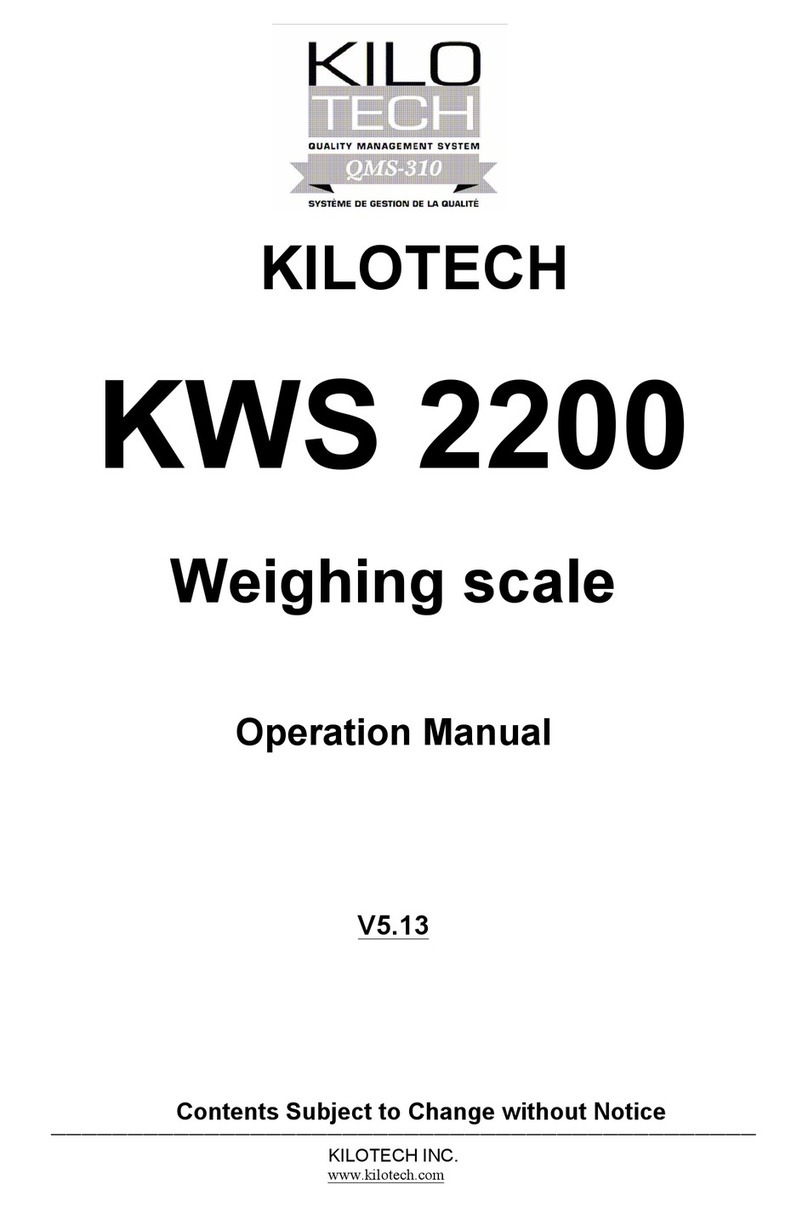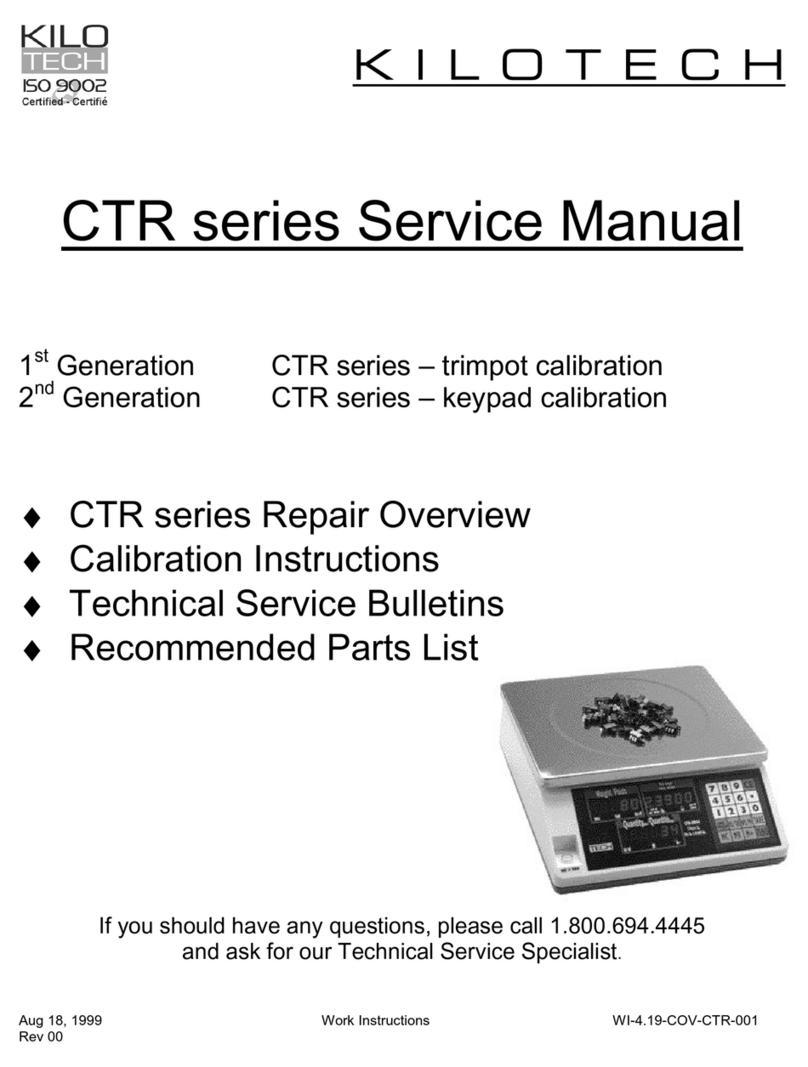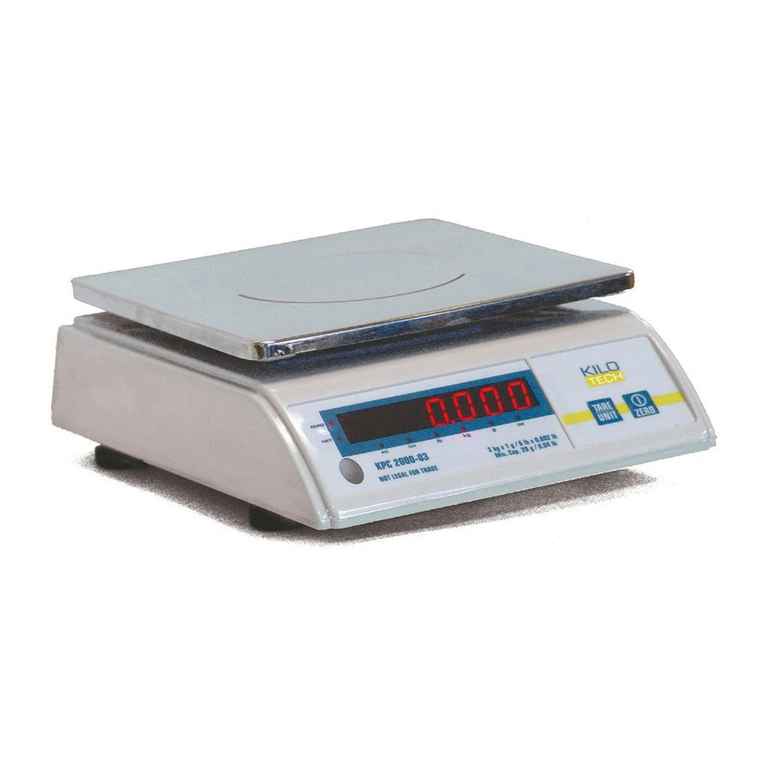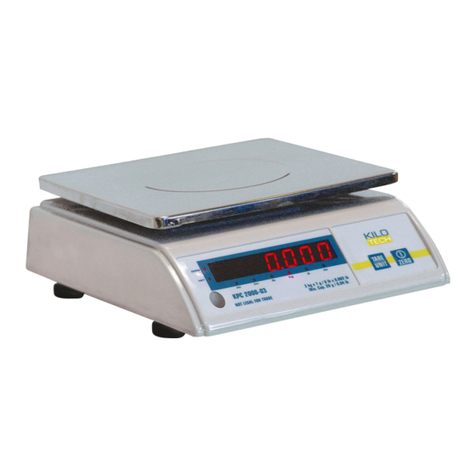Parts Counting
NOTE: Parts counting must be enabled in the Setup menu before using
The balance will count parts based on the weight of a reference sample, 5, 10, 20, 30, 40 or 50 parts. For optimum
results, the parts should be uniform in weight.
1. Repeatedly press OFF/MODE until pc CON is displayed.
2. Place a container on the platform and press ON/TARE.
3. The balance displays pcADD 5 which is the preset reference quantity. “5”
4. To change the reference quantity, repeatedly press ON/TARE until the desired quantity displayed.
5. Add the displayed number of parts to the container, then press ON/TARE
6. The balance will display the current number of parts.
7. Add parts to the container as desired and read the quantity on the display. At this time, only “PC”
counting signal is displayed.
8. To switch between viewing the quantity and weight of the parts, press OFF/MODE
NOTE 1: If you need to exit or restart parts counting at any time, press and hold ON/TARE until pc CON is displayed,
then release it. Return to step 2 to restart, or press OFF/MODE for other weighing functions.
NOTE 2: If PCErr is displayed, the sample is too small to provide accurate results within the selected parts counting
error level (PCErr of the Setup menu).
NOTE 3: The reference quantity will remain in memory until it is changed or balance is turned off.
Calibration Menu
Turn the scale on and wait for a few minutes to allow the internal components a chance to stabilize before
weighing
1. Press and hold ON/TARE with no load on the platform, until “CAL” is displayed, then release it.
2. The scale will display “ CAL ”
3. After a few seconds it will change to “ CAL A ”
4. Put the required weight on the platter
5. Press ON/TARE
6. The scale will display “CAL” and then “CAL S”
7. Remove the weight and press ON/TARE
8. The scale will complete the calibration and return to zero
9. Test for accuracy
CALIBRATION LOCK PROTECTION
Access to the Calibration menu can be disabled using the lock switch
Switch located on the right side of the balance.
1. Turn the balance off and unplug the power cord.
2. Locate the access hole on the right side of the balance where the switch is located and remove the plug
from the hole.
3. Using a small screwdriver, slide the switch to the front of the balance for LOCKED or towards the rear of
the balance for UNLOCKED.
4. Replace the plug in the access hole.
5. Plug in the power cord and turn on the balance.