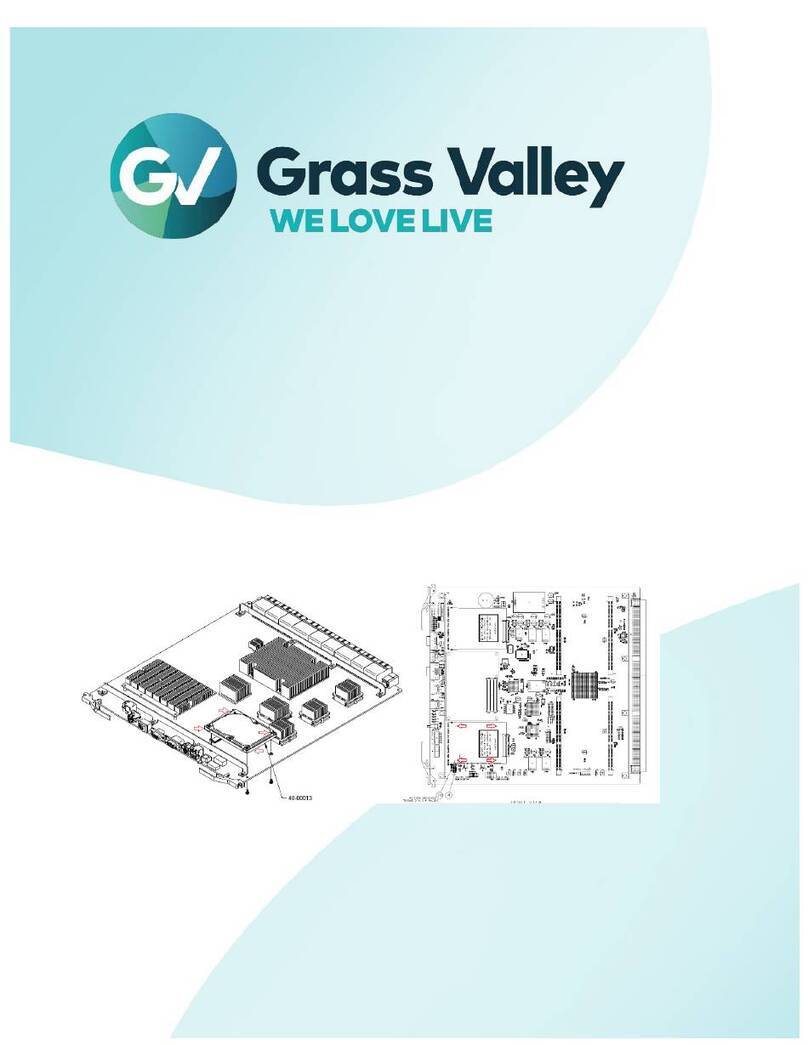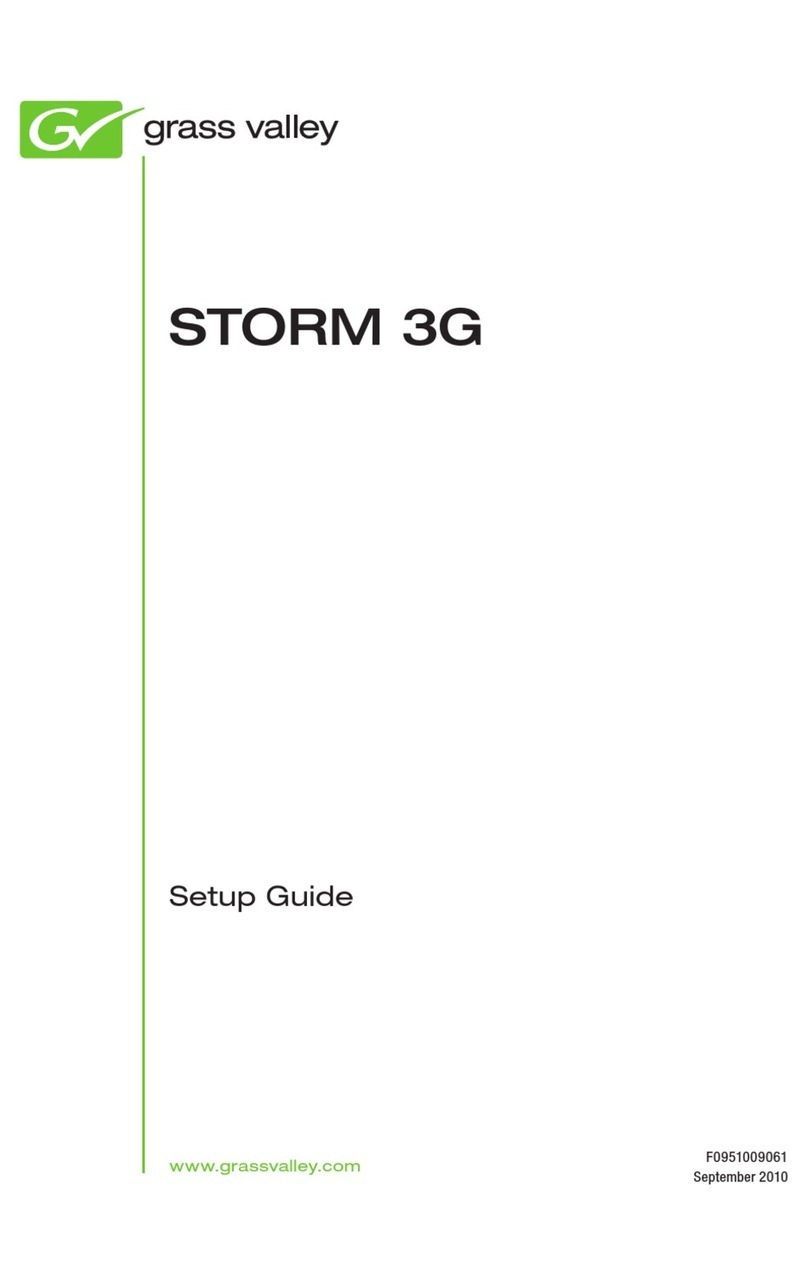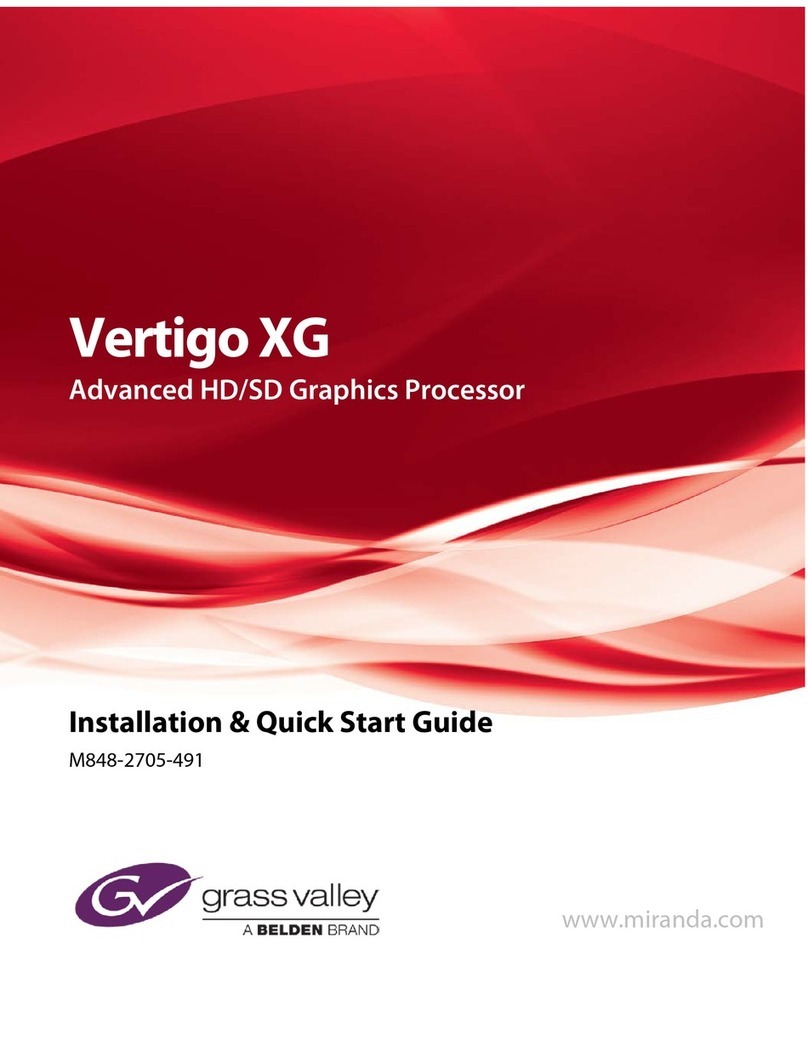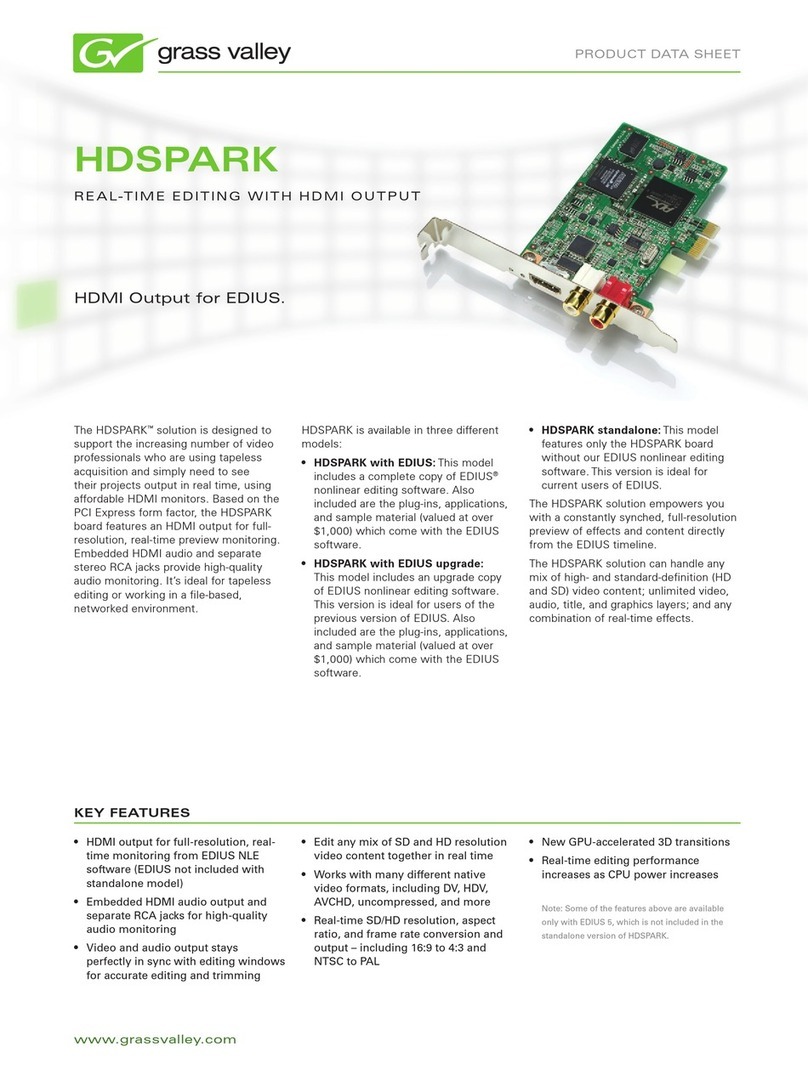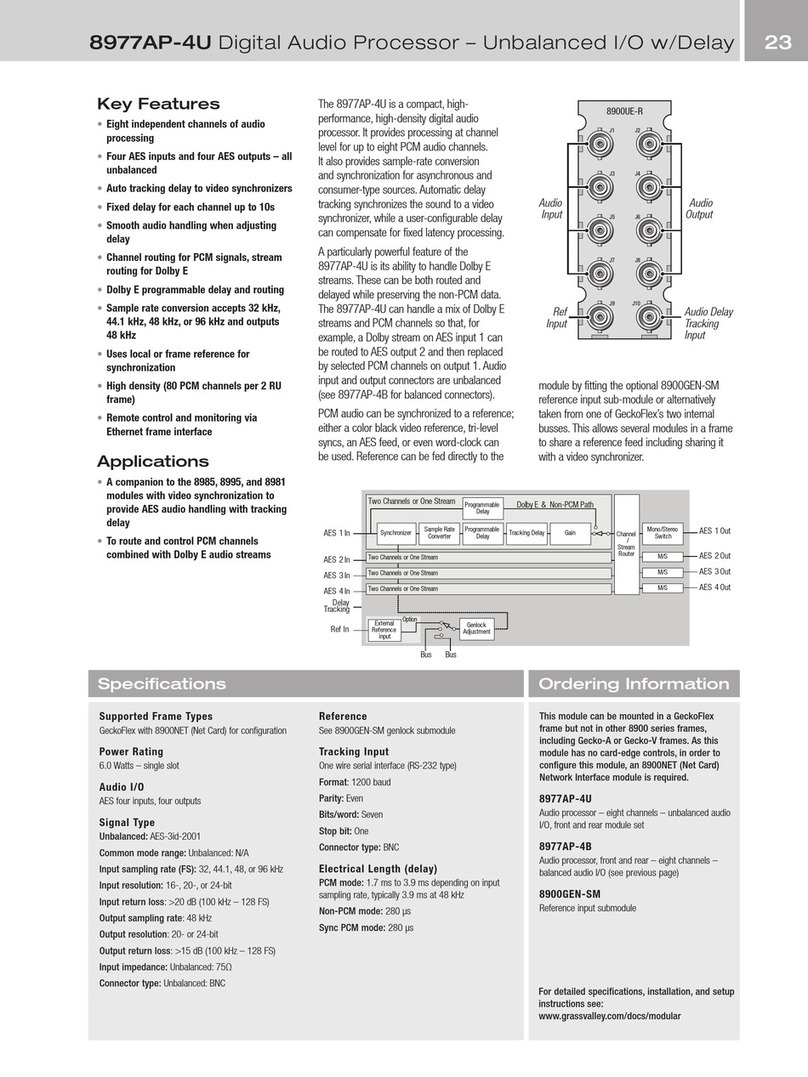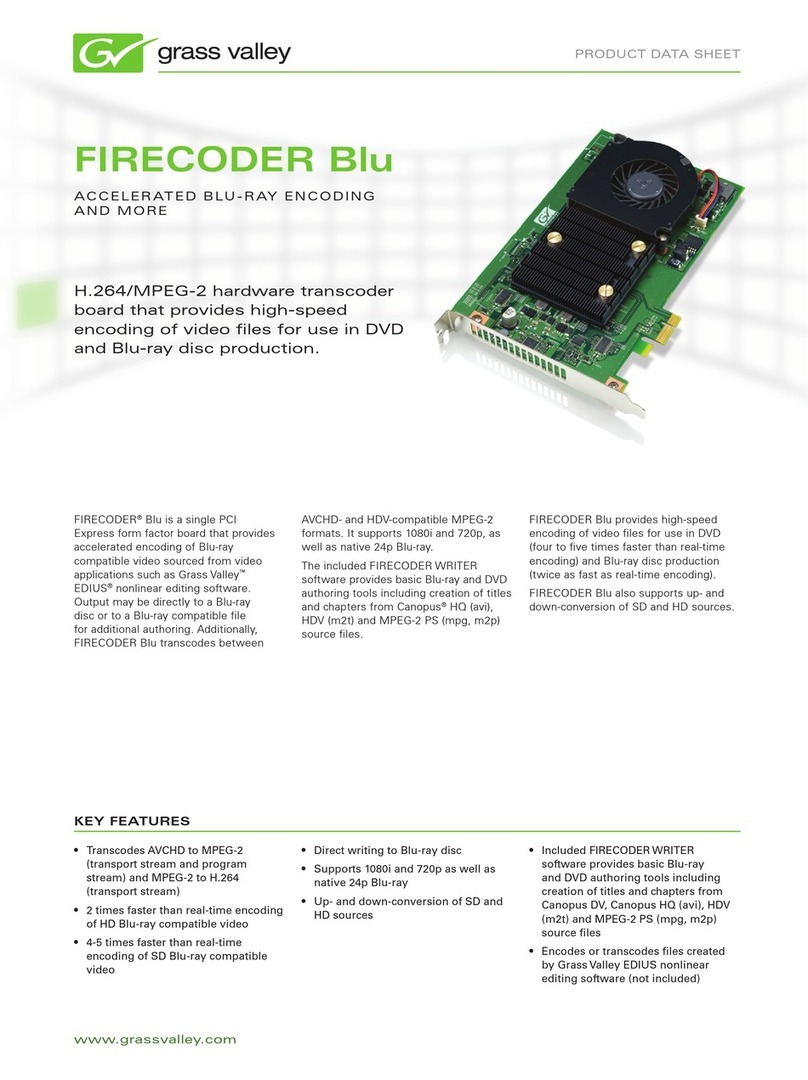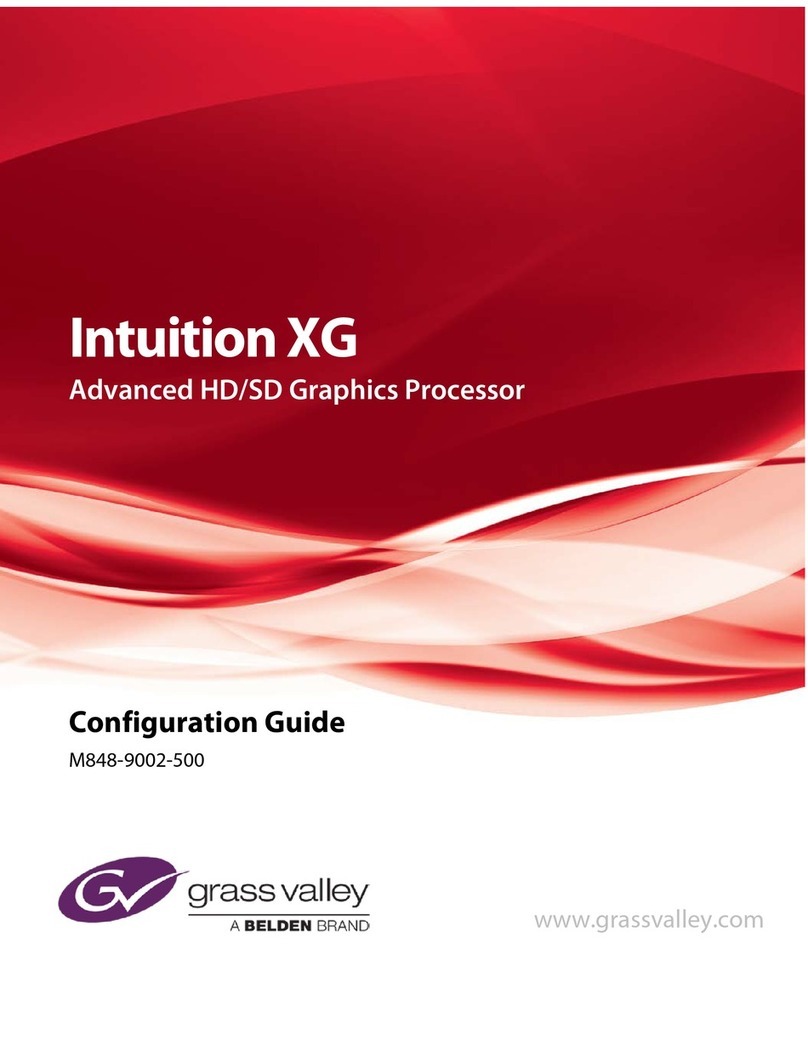PRODUCT DATA SHEET
To find your local reseller or dealer for Grass Valley professional audio
video products, please visit http://www.grassvalley.com/sales/.
DEALERS/RESELLERS
Twelve-month limited warranty with service provided through local
resellers. Additional support available on a contractual basis.
SERVICE & SUPPORT
© Copyright 2010Technicolor USA, Inc. dba Grass Valley. All rights reserved. EDIUS is a registered trademark and Grass Valley and HDSPARK are trademarks
ofTechnicolor USA, Inc. All other tradenames referenced are service marks, trademarks, or registered trademarks of their respective companies. Specifications
subject to change without notice. PRV-4069D-1
SPECIFICATIONS PACKAGE CONTENTS
HDSPARK Pro with EDIUS
HDSPARK (HPX-E1) PCI Express x1•
bus card
EDIUS software installation disc set•
(DVD-ROM)
EDIUS bonus disk•
EDIUS USB dongle•
Hardware setup manual•
HDSPARK Pro Standalone
HDSPARK (HPX-E1) PCI Express x1•
bus card
Hardware setup manual•
Bus Interface
PCI Express Rev. 1.0a x1 lane
Video Formats (Output)
1920x1080i50/59.94•
1920x1080p23.98•
1280x720p50/59.94•
720x480i59.94•
720x576i50•
720x480p59.94•
720x576p50•
Video Output Connector
HD/SD SDI output (BNC)•
Supports HD SDI (SMPTE 292M) and•
SD-SDI (SMPTE 259M-C)
Audio Formats (Output)
2-channel AES/EBU audio•
8-channel SDI embedded audio•
(SMPTE 299M/272M-A)
2-channel analog audio•
Audio Output Connectors
HD/SD-SDI (BNC)•
Monitor: 1x stereo RCA (unbalanced)•
Power Requirements
+3.3V 1.0A, +12V 0.07A
Physical Dimensions
102 mm (W) x 89 mm (L) (4.0 x 3.5 in.)
Regulatory Compliance
CE, FCC Class A, C-Tick, ICES
Minimum System Requirements
CPU
Any Intel Core 2 or Core iX CPU.
Intel or AMD single core CPU with
a 3 GHz processor speed or faster
(multiple CPUs and/or multi-core CPUs
are recommended). SSE2 and SSE3
instruction set supported.
Memory
1 GB RAM (4 GB or more recommended)
Hard Disk
6 GB of hard disk space is required•
for installation (including third-party
software)
Drive with ATA100/7,200 RPM or•
faster is necessary for video storage:
Available HDD disc space should
—
be twice the size of the file to
be edited
RAID-0 is recommended for HD
—
resolution editing
PCI Bus
One free PCI Express x1 bus slot
Graphics Card
A graphics card supporting higher
resolution than 1024x768 (32-bit),
Direct3D 9.0c or later, and PixelShader
Model 3.0 or later is required
For SD editing: 256 MB or larger•
required, 512 MB or larger
recommended
For HD editing: 512 MB or larger•
required, 1 GB or larger recommended
Sound Card
A sound card with WDM driver support
is required
DVD-ROM Drive
Required for software installation
Blu-ray Disc writer, DVD-R/RW or
DVD+R/RW drive is required when
creating Blu-ray Discs or DVDs
USB Port
Free USB port (1.1 or higher) is required
for security key
Operating System
Windows 7 (32-bit or 64-bit)•
Windows Vista (SP2 or later, 32-bit•
or 64-bit)
Windows XP (SP3 or later, 32-bit)•