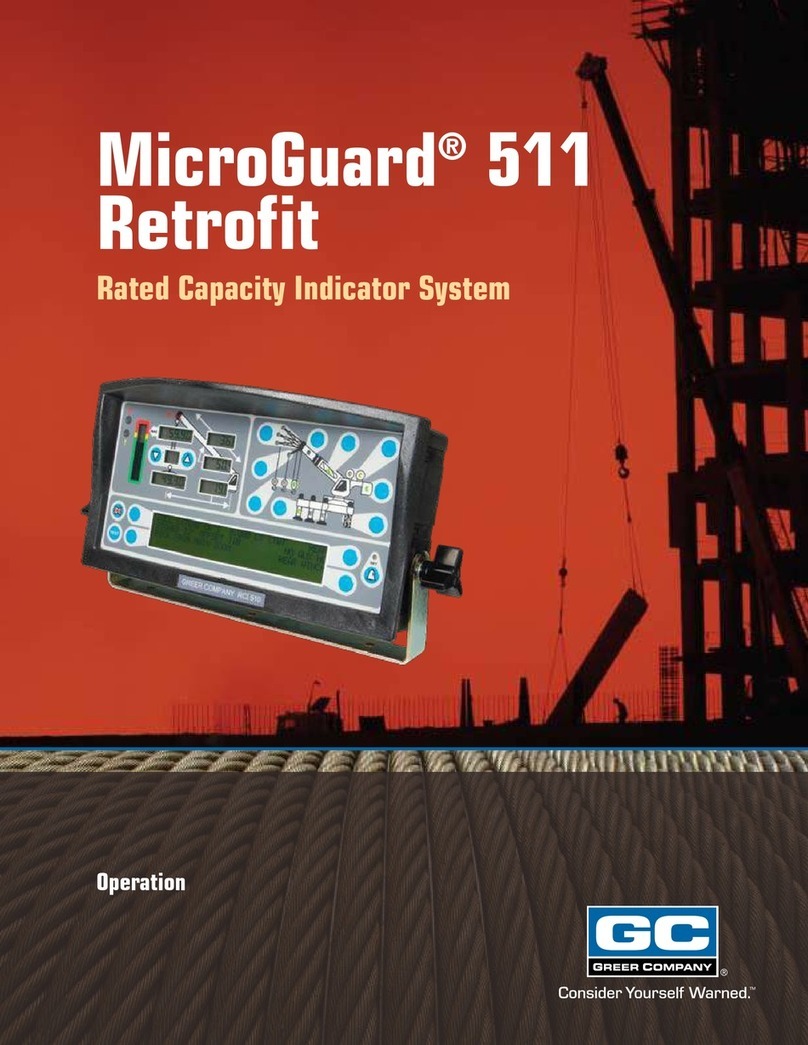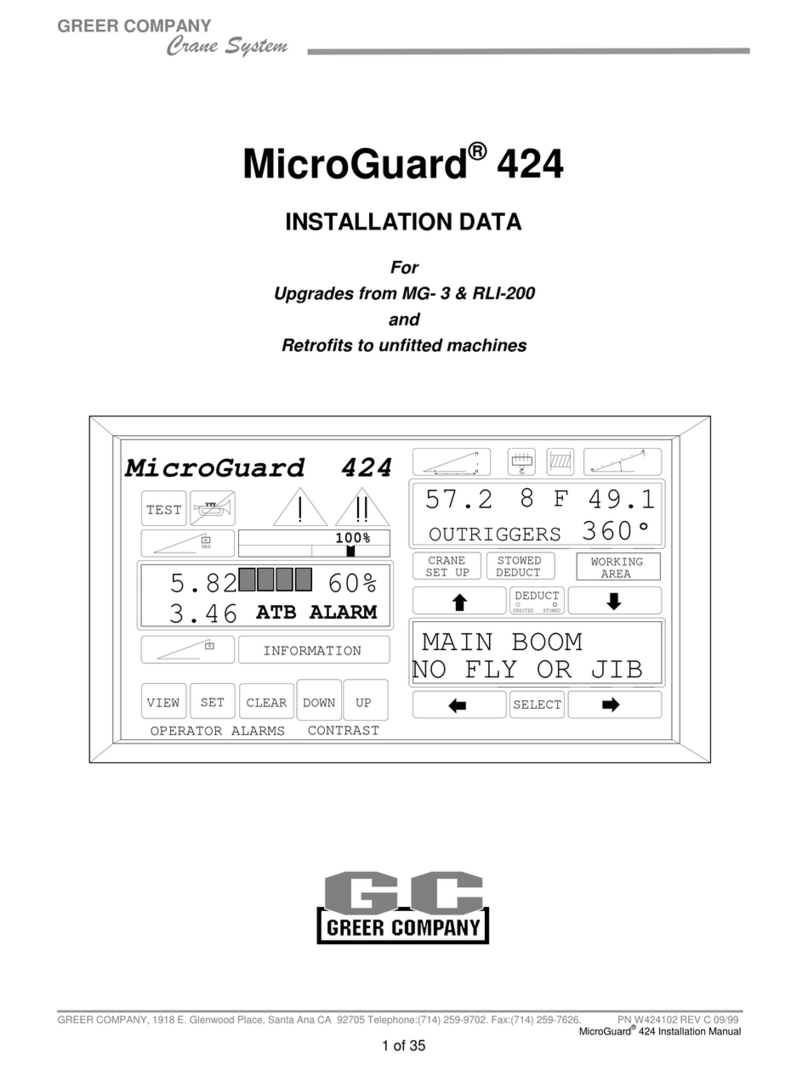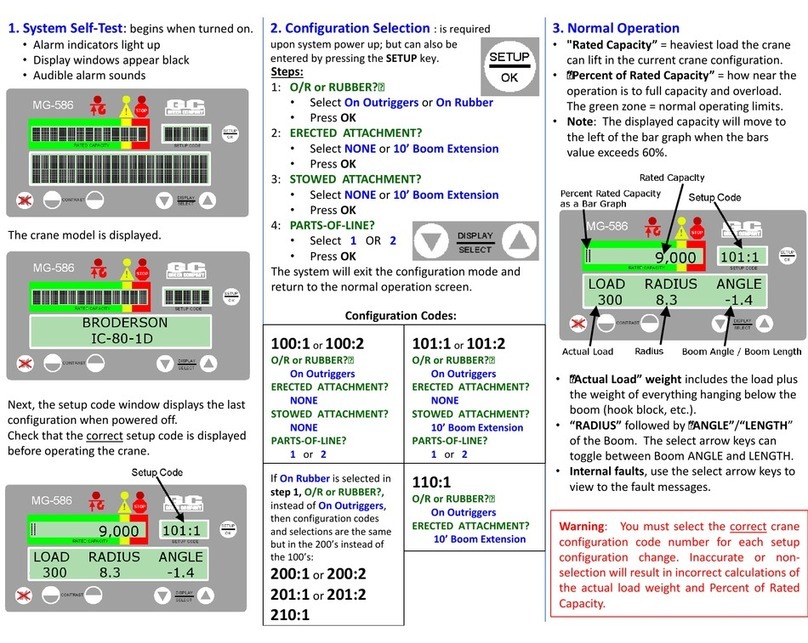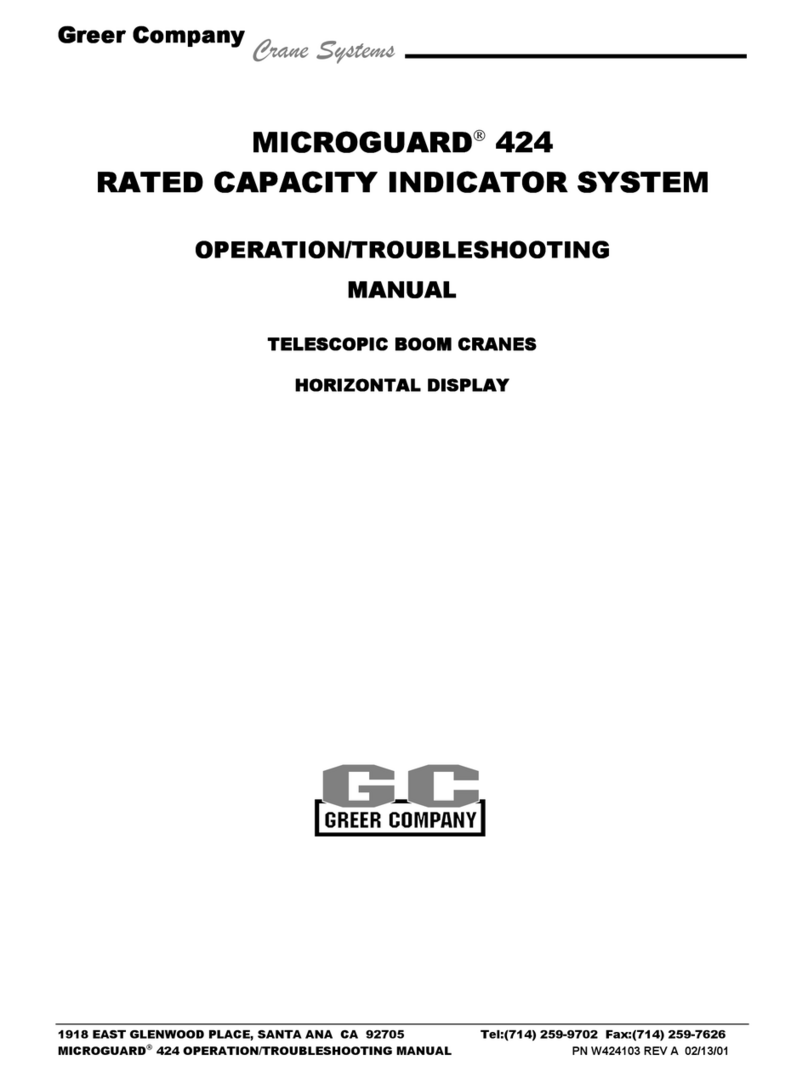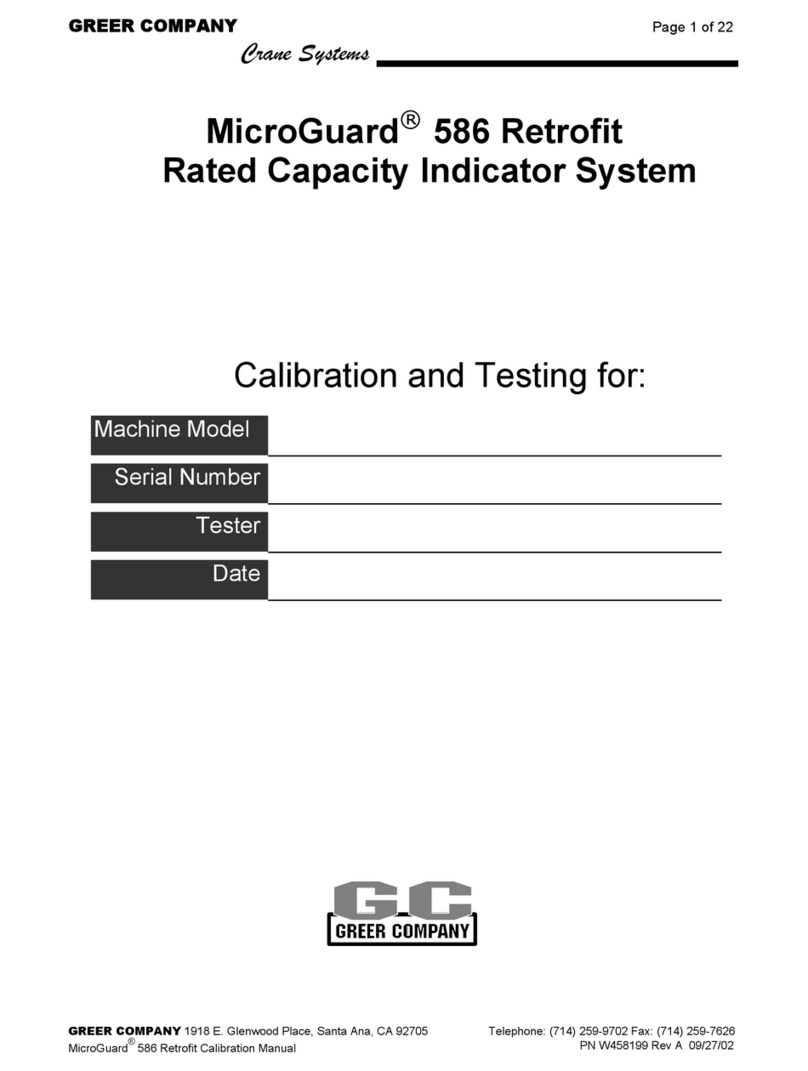Link-Belt MG-534 Calibration i W450160 10/07
Table of Contents
Introduction......................................................................................................................................................................................... 1
Required Tools ........................................................................................................................................................................... 1
Number Conversion ................................................................................................................................................................ 1
Number Entry ............................................................................................................................................................................. 2
The Display................................................................................................................................................................................... 3
Calibration Mode .............................................................................................................................................................................. 4
Menu 00 – Error Codes ............................................................................................................................................................... 6
Group “A” Fault Codes............................................................................................................................................................ 7
Group “B” Fault Codes............................................................................................................................................................ 9
Group “C” Fault Codes......................................................................................................................................................... 10
Group “D” Fault Codes......................................................................................................................................................... 11
Menu 01 – Crane Data.............................................................................................................................................................. 12
Menu 02 – Zero Sensor............................................................................................................................................................ 14
Boom Extension Sensor Zero.......................................................................................................................................... 14
Boom Angle Sensor Zero .................................................................................................................................................. 15
Menu 03 – Span ........................................................................................................................................................................... 17
Boom Angle Sensor.............................................................................................................................................................. 17
Boom Extension Sensor ..................................................................................................................................................... 18
Menu 04 – Swing Pot Zero...................................................................................................................................................... 20
Swing Pot Zero ....................................................................................................................................................................... 20
Swing Pot Direction .............................................................................................................................................................. 21
Menu 05 – Main Boom Radius/Moment......................................................................................................................... 22
First Length .............................................................................................................................................................................. 23
Second Length ........................................................................................................................................................................ 25
Third Length............................................................................................................................................................................. 27
Menu 06 – Boom Deflection Correction ........................................................................................................................... 30
Menu 07 – Head Angle.............................................................................................................................................................. 32
Menu 08 – Attachments .......................................................................................................................................................... 35
Menu 09 – Winches ................................................................................................................................................................... 37
Menu 10 – Rope Limits............................................................................................................................................................. 39
Menu 11 – Alarms....................................................................................................................................................................... 41
Menu 12 – Digital Inputs........................................................................................................................................................... 43
Menu 13 – Monitor ..................................................................................................................................................................... 44
Menu 15 – Pressure .................................................................................................................................................................. 45
Appendix A....................................................................................................................................................................................... A-1
Glossary of terms ................................................................................................................................................................. A-1