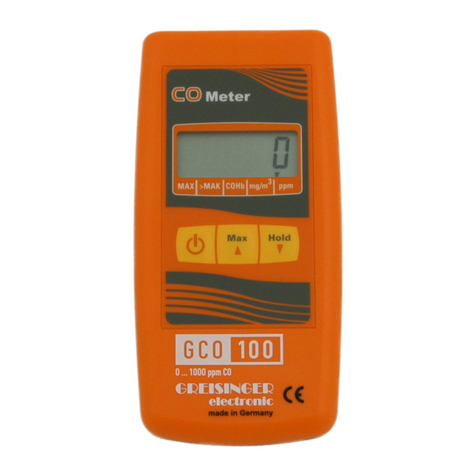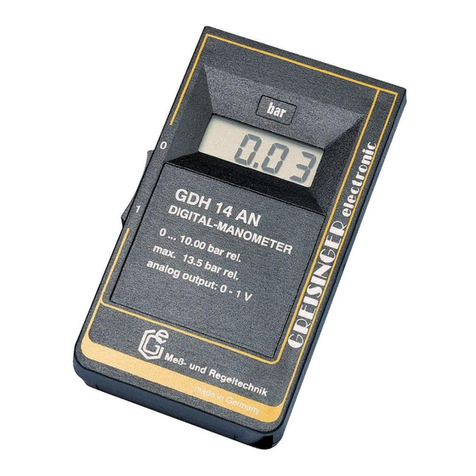E33.0.01.6C-03 Manual for connection and operation of the GIR 230 NS Page 9 of 14
- Press button 1
(when not already done).
The device will be displaying “2.on“ (turn-on-point of output 2).
- Use button 2 and button 3 to set the desired value, the device’s output 2 should be turning on.
- Press button 1 to validate your selection. The display shows “2.on“ again.
- When pressing button 1 again, the device will be displaying “2.off“. (turn-off-point of output 2)
- Use button 2 and button 3 to set the desired value, the device’s output 2 should be turning off.
- Press button 1 to validate your selection. The display shows “2.off“again.
Now you finished configuring your device. Press button 1 to switch over to display the measuring value.
5.2. 2-point-controller with alarm function, 3-point-controller with alarm function
This chapter describes how to configure the device as a 2-point-controller with alarm function or 3-point-
controller with alarm function. This instruction demands that you selected “2P.AL“ or “3P.AL“ a s your de-
sired output function.
- Press button 1
(when not already done).
The device will be displaying “1.on“ (turn-on-point of output 1).
- Use button 2 and button 3 to set the desired value, the device’s output 1 should be turning on.
- Press button 1 to validate your selection. The display shows “1.on“ again.
- When pressing button 1 again, the device will be displaying “1.off“. (turn-off-point of output 1)
- Use button 2 and button 3 to set the desired value, the device’s output 1 should be turning off.
- Press button 1 to validate your selection. The display shows “1.off“again.
Example: You want to control the temperature of a cooling chamber between –20°C and –22°C.
Therefor you will have to select –20°C for the turn-on-point 1 “1.on“ and –22°C for the turn-off-
point 1 “1.off“. When the temperature rises above –20°C the device turns its output 1 on, when
falling below –22°C the device will turn its output 1 off.
Note: Depending on the inertia of your cooling circuit an overshooting of the temperature may be possible.
When selected '3-point-controller with alarm function', you have to select the switching points for the second
switching function (“2.on“, “2.off“). Configuring these settings like the first switching function.
After that the alarm outputs have to be configured.
- When pressing button 1, the device will be displaying “AL.Hi“. (maximum alarm-value)
- Use button 2 and button 3 to set the desired value, the device should turn on its maximum-alarm.
- Press button 1 to validate your selection. The display shows “AL.Hi“ again.
- When pressing button 1 again, the device will be displaying “AL.Lo“. (minimum alarm-value)
- Use button 2 and button 3 to set the desired value, the device should turn on its minimum-alarm
- Press button 1 to validate your selection. The display shows “AL.Lo“ again.
- When pressing button 1 again, the device will be displaying “A.dEL“. (delay of the alarm-function)
- Use button 2 and button 3 to set the desired delay of the alarm-function.
Note: The unit of the value to be set [0 .. 9999] is in seconds. The device will turn on the alarm after
the minimum or maximum alarm value was active for the delay-time you have set.
- Press button 1 to validate the delay time. The display shows “A.dEL“ again.
Example: You want to have an alarm monitoring for the cooling chamber mentioned above. The alarms
should start when the temperature will be rising above –15°C or falling below –30°C.
Therefore you have to select –15°C for the maximum alarm-value “Al.Hi“ and –30°C for the mini-
mum alarm-value “AL.Lo“.
The alarm will be starting after the temperature rises above –15°C and stays above –15°C for the
entered delay time or after it had been falling below –30°C and stays below –30°C for the entered
delay time.
Please note that the alarm-outputs are inverted! This means, that the output will be active if there is no
alarm!
Now you finished configuring your device. Press button 1 to switch over to display the measuring value.