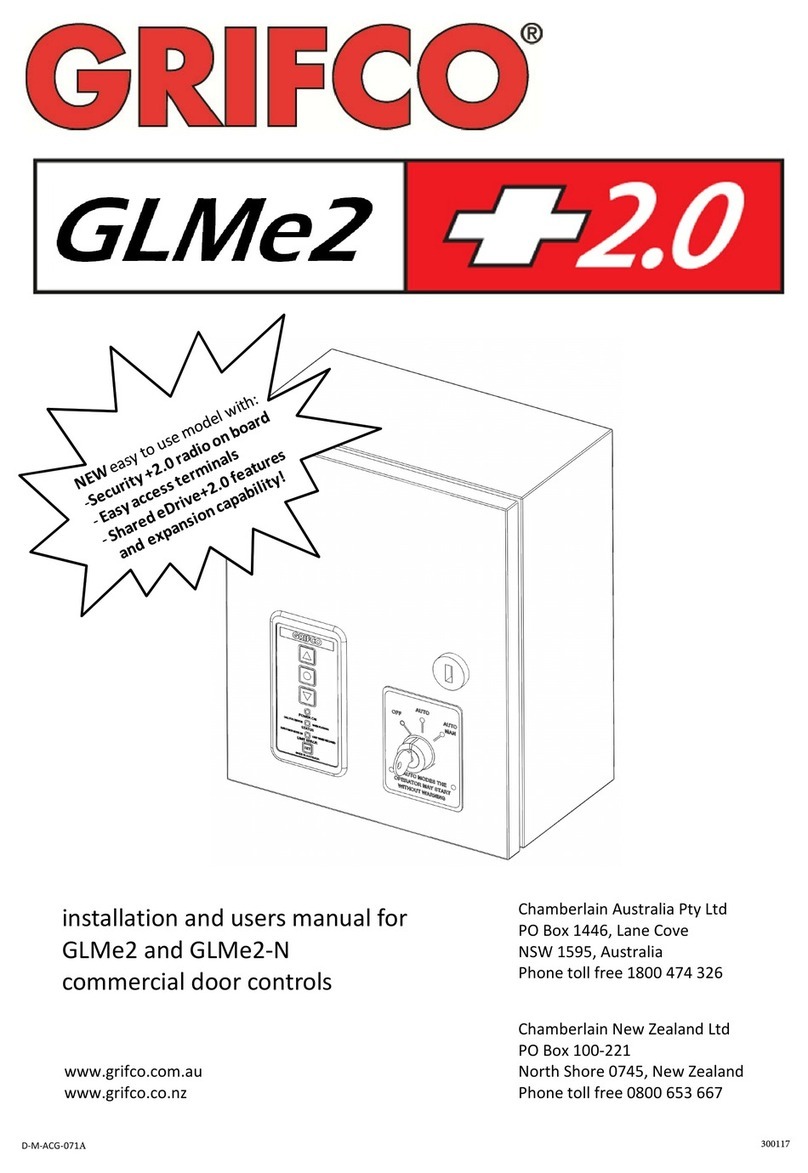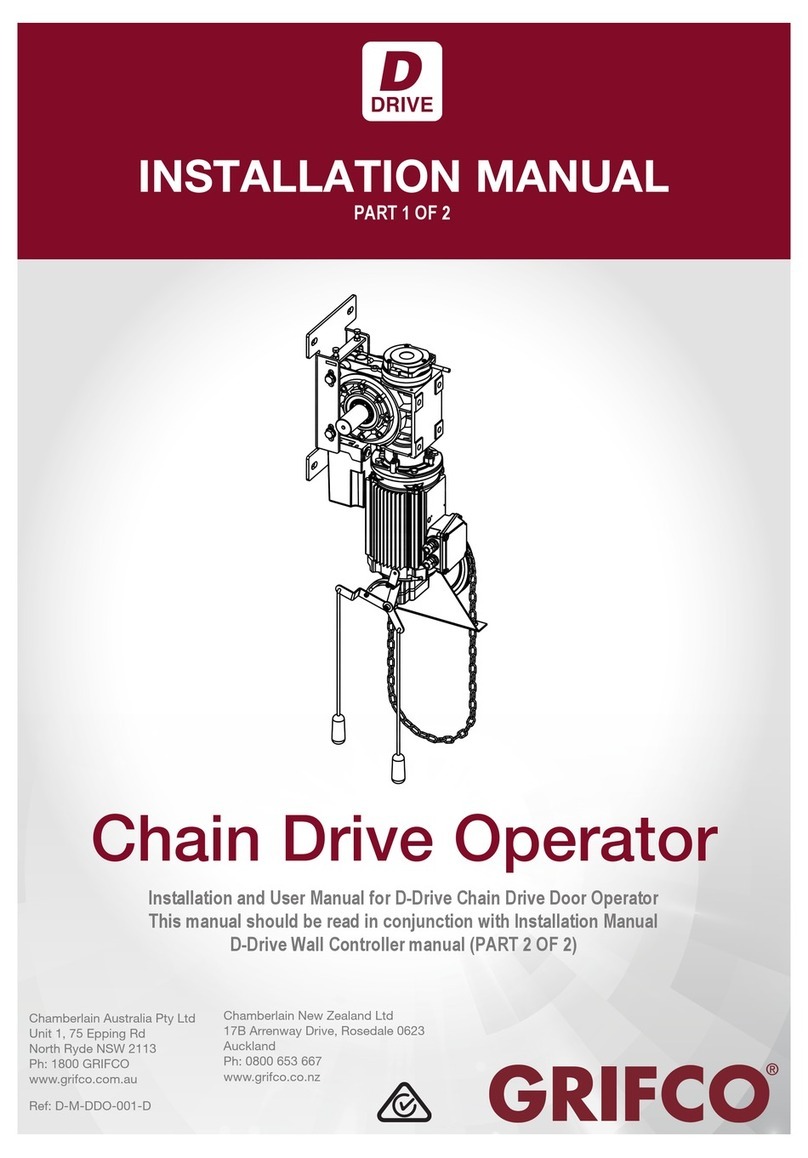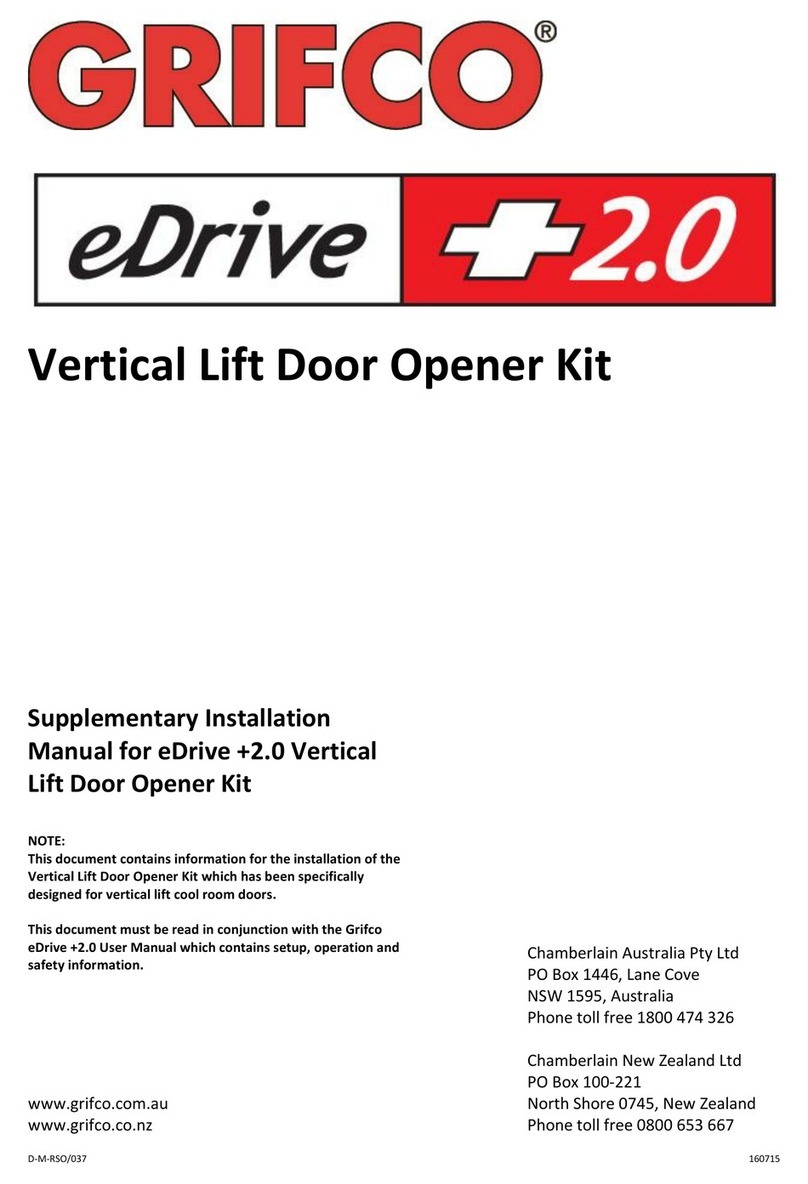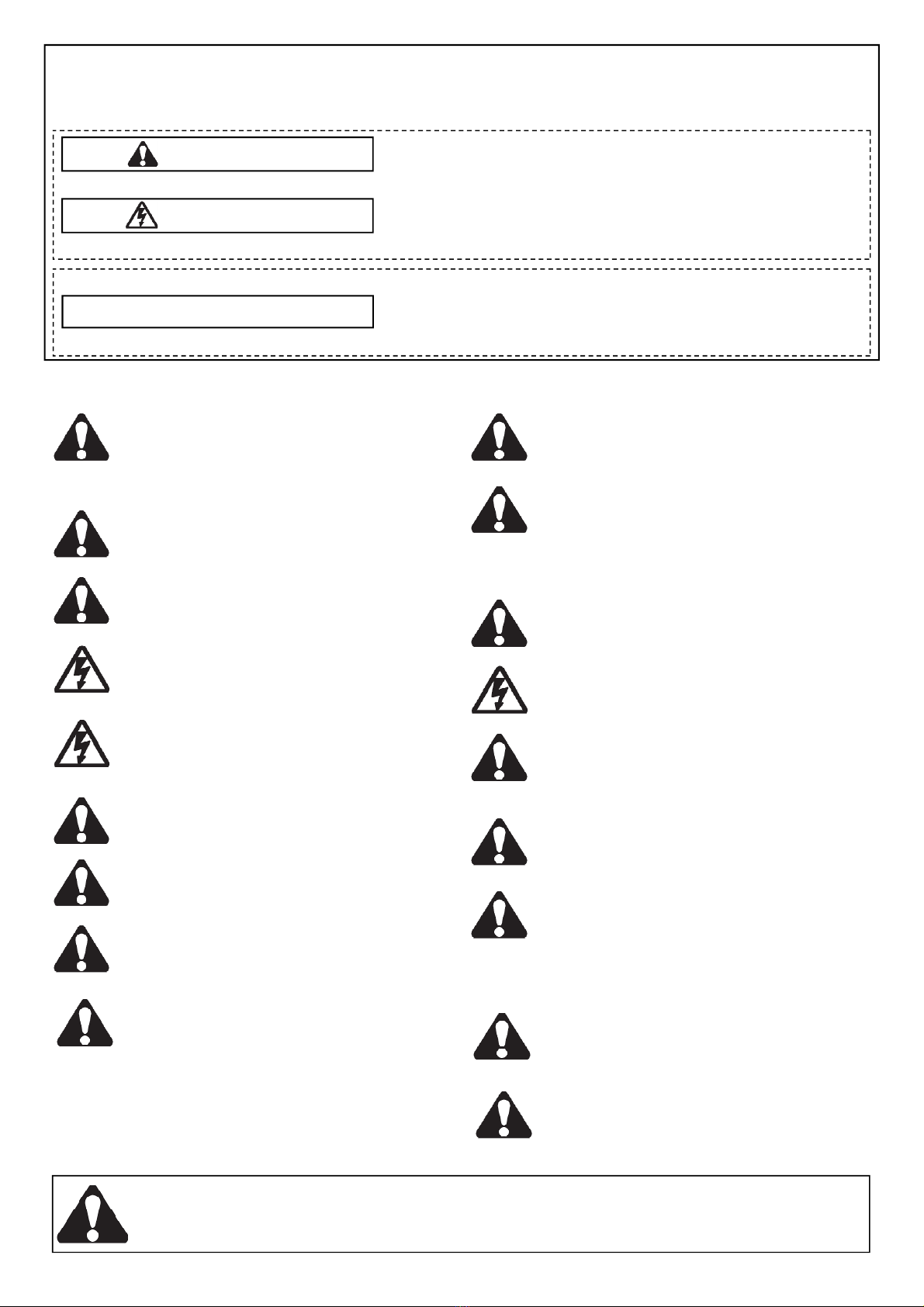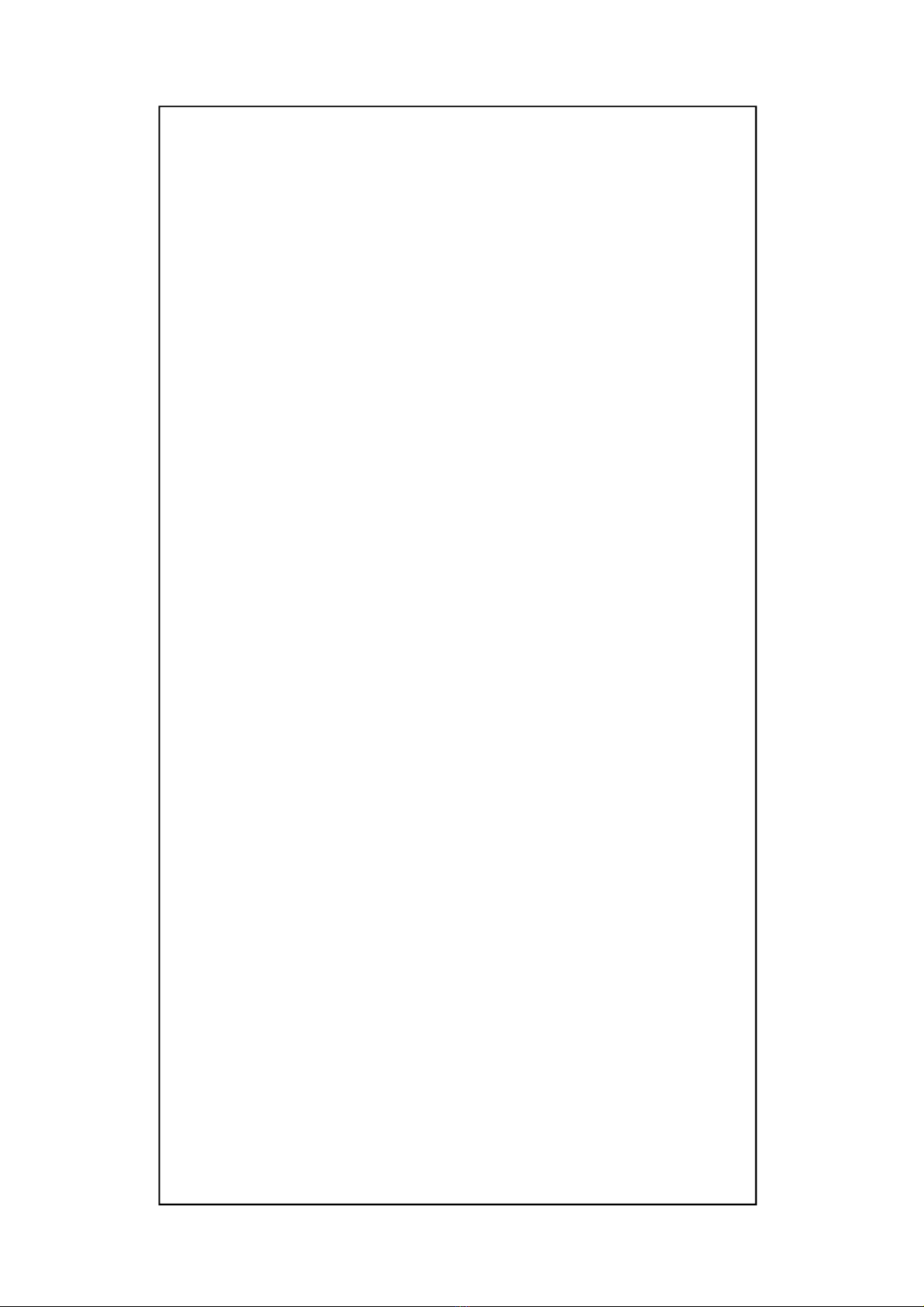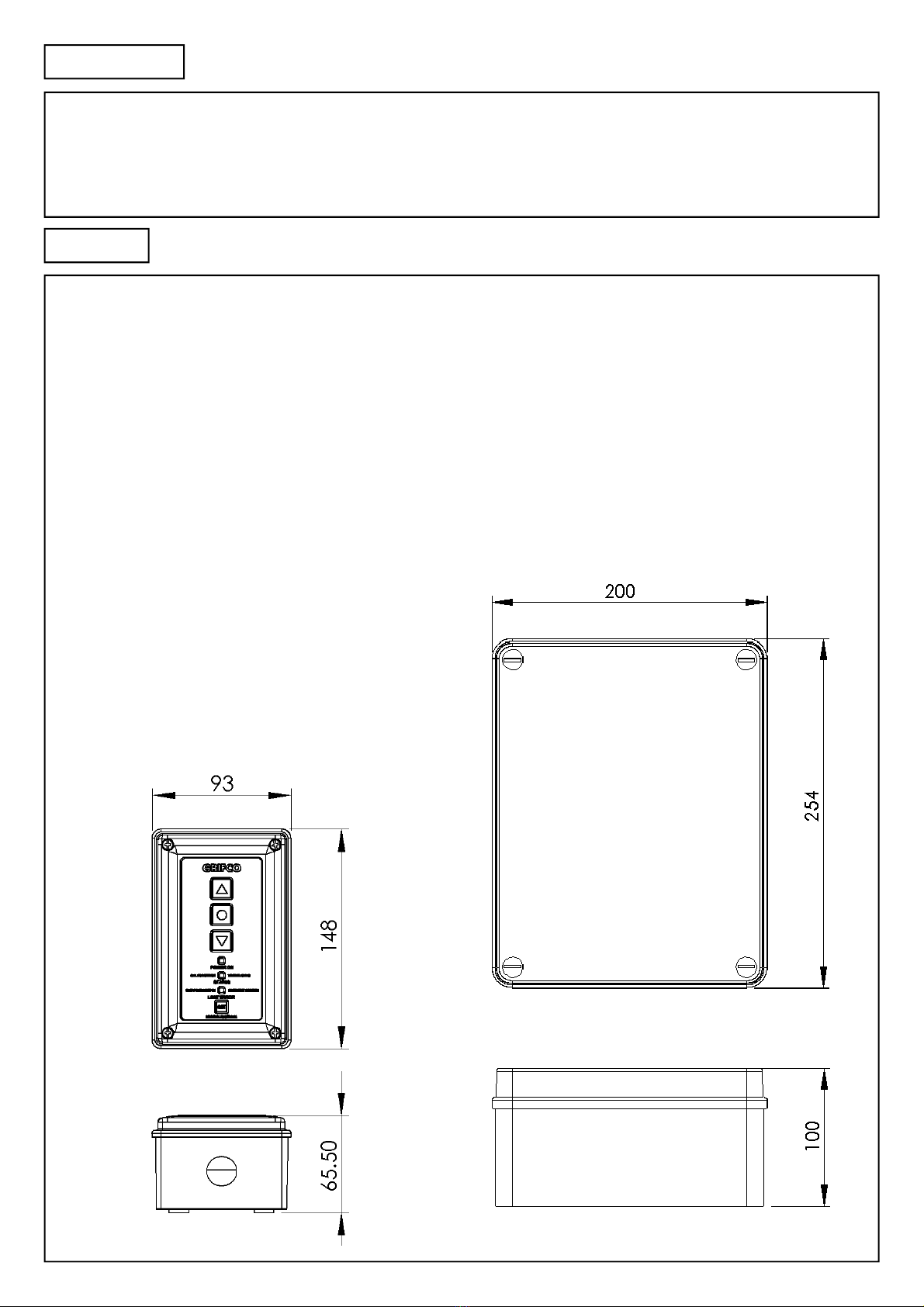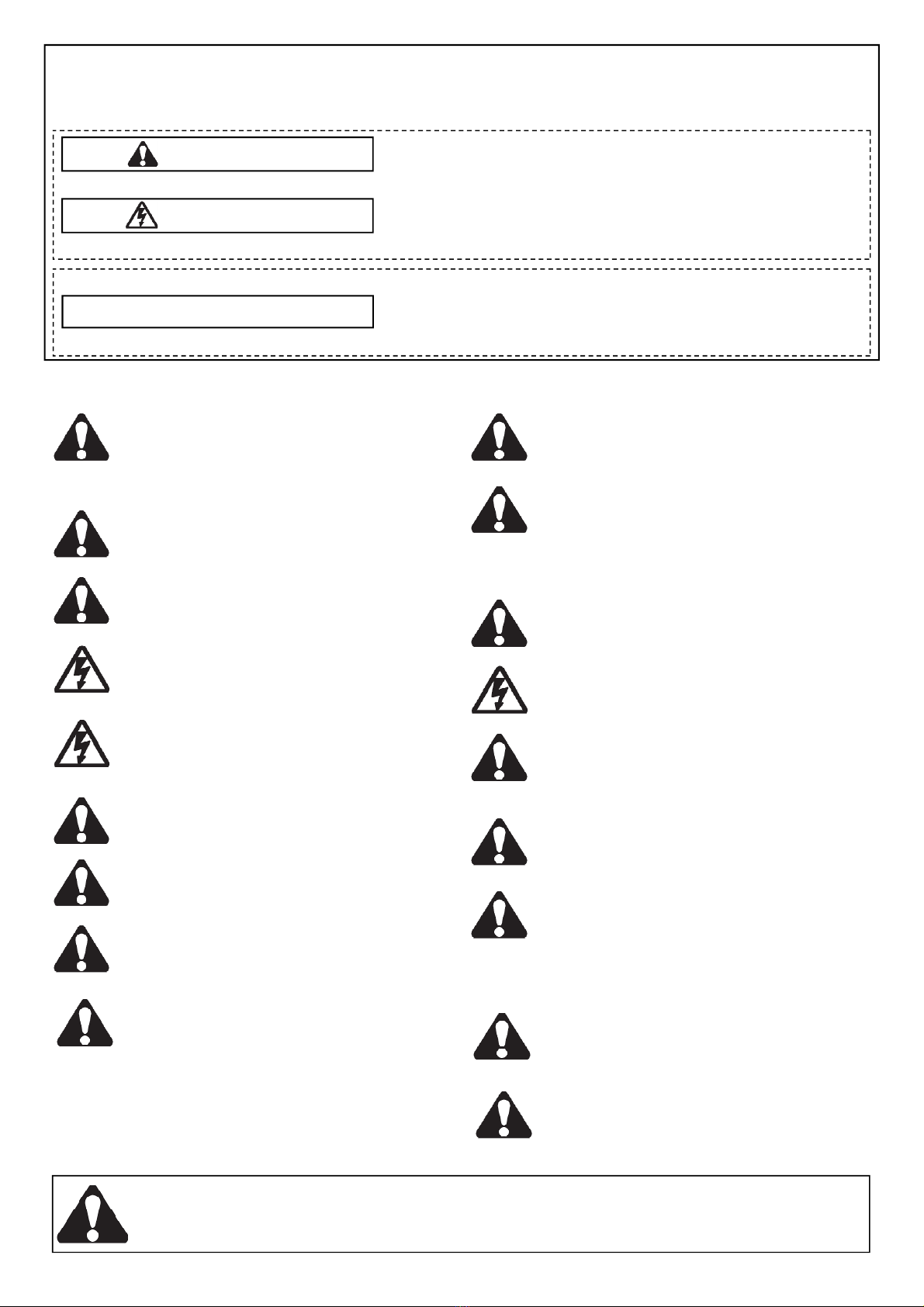
2
THESE ARE IMPORTANT SAFETY INSTRUCTIONS. FOLLOW ALL INSTRUCTIONS AS INCORRECT
INSTALLATION CAN LEAD TO SEVERE INJURY OR DEATH
An electrician must disconnect electric power to the commercial
door opener and control before making repairs or removing
covers.
Keep commercial door balanced.
Do not attempt to loosen, move or adjust
them.
Do not wear rings, watches or loose clothing
remove all
ropes connected to the commercial door
Connect the power supply cord only
to properly earthed mains if applicable.
labels
Disengage all existing commercial door locks
in a location where the commercial door is visible during
operation . Do not allow children to operate push button s) or
remote control s).
Activate opener only when the door is in full view, free of ob-
structions and opener is properly adjusted. No one should enter
or leave the building while the door is in motion.
After t e installation a final test of t e full function of t e sys-
tem and t e full function of t e safety devices must be done.Make sure t at people w o install, maintain or operate t e door
follow t ese instructions.
Safety Symbol and Signal Word review
WARNING
WARNING
CAUTION
Mec anical
Electrical
T e opener cannot be used wit a driven part incorporating a
wicket door
T e actuating member of a biased-off switc is to be located
wit in direct sig t of t e door
Unless it is key operated
not accessible to t e public
If t e opener is installed at a eig t less t an 2.5 metres from
floor level or any ot er level from w ic t e unit can be ac-
cessed (eg mezzanine) t e installer is responsible to fit guards to
t e opener to prevent access to t e c ain drive.
WARNING:
Important safety instructions. It is important for the
safety of persons to follow all instructions. SA E these instructions.
Use t e commercial door control for its intended purpose.