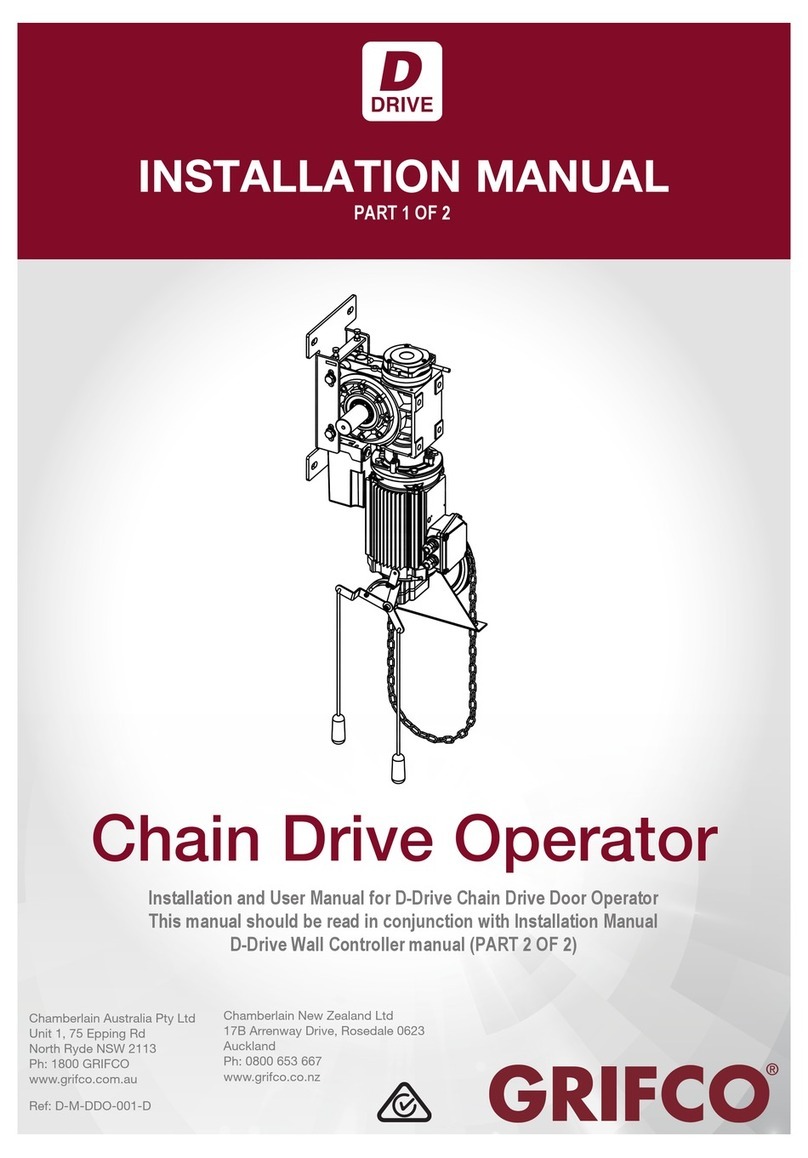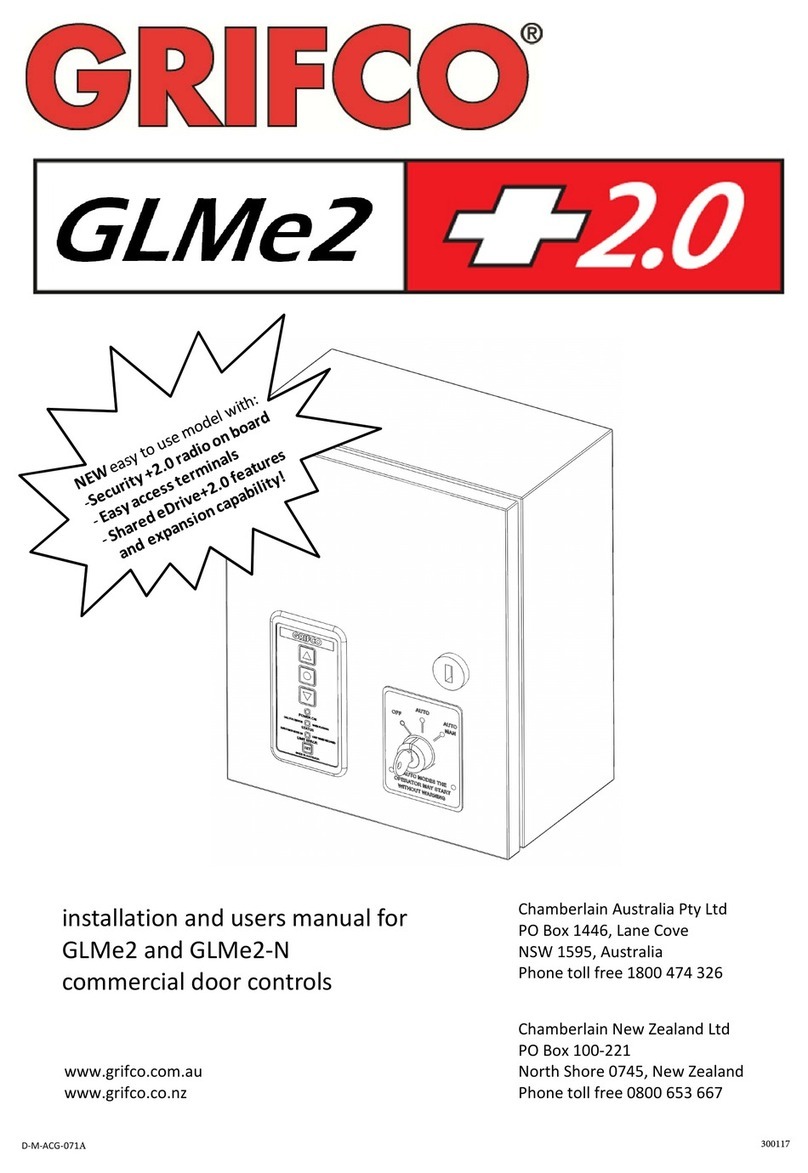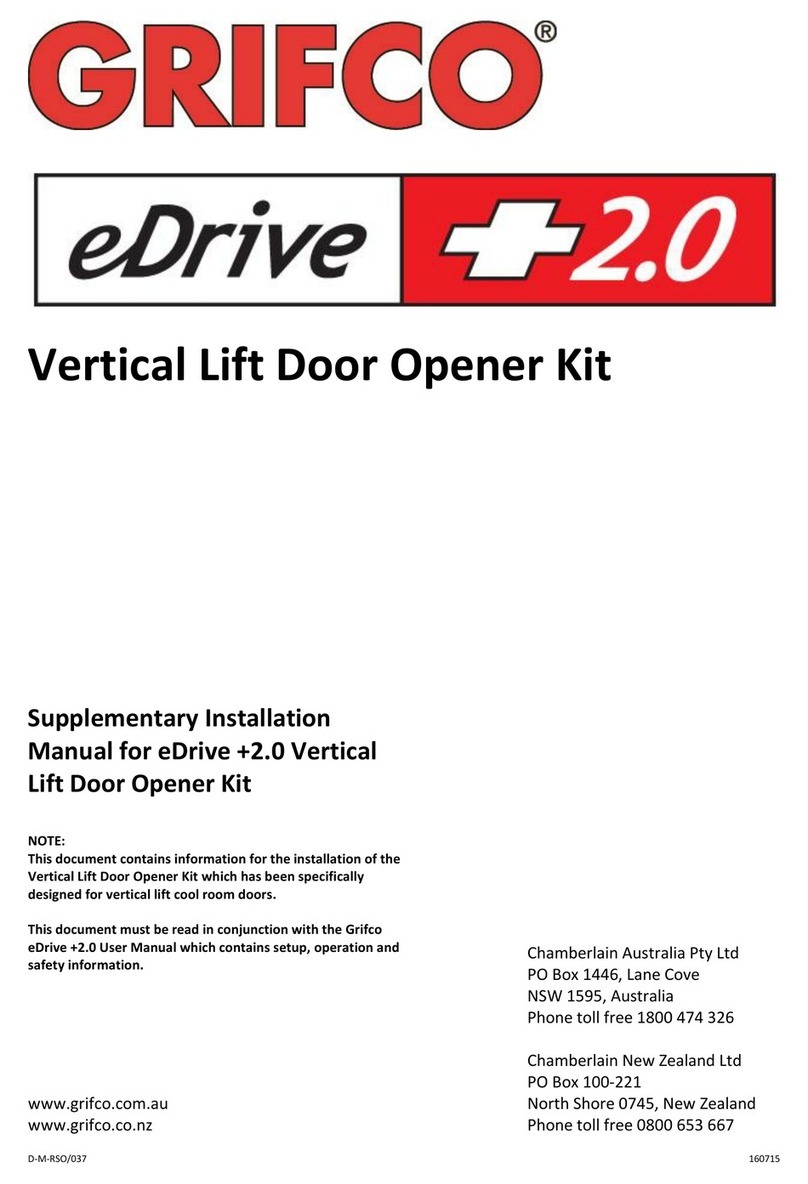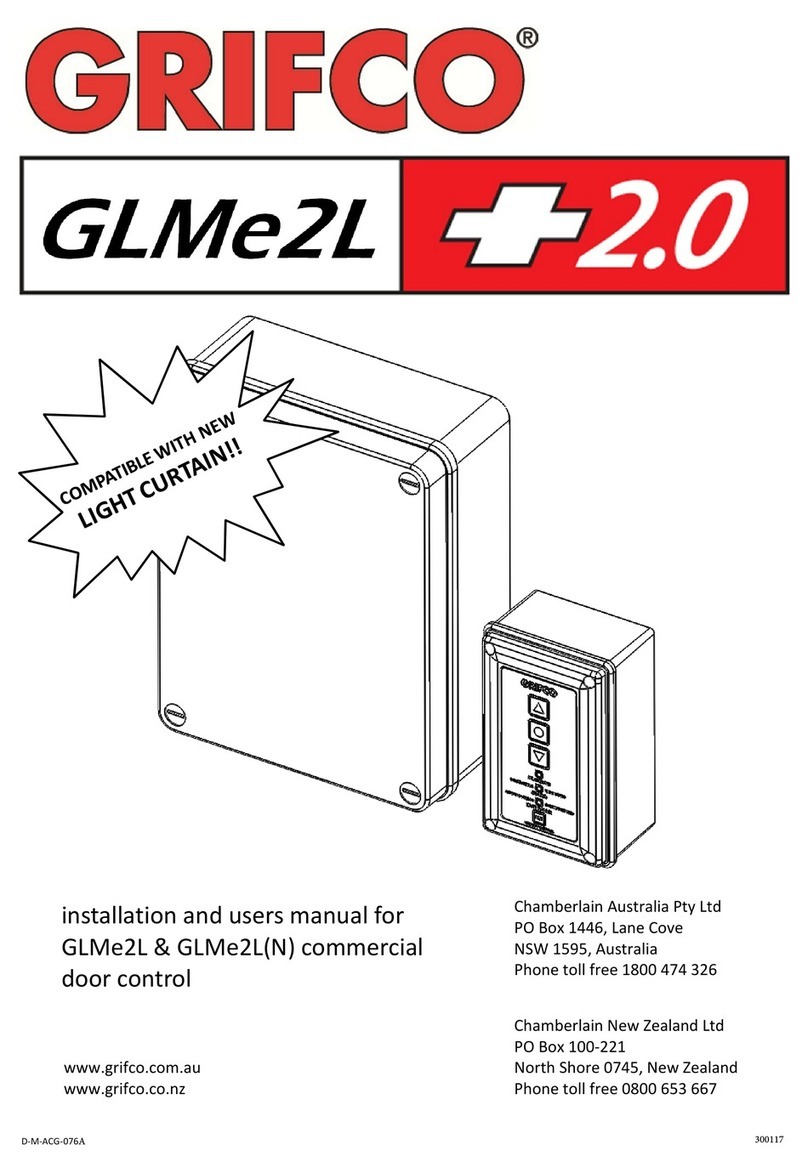2
SAFETY INSTRUCTIONS
WARNING: THESE ARE IMPORTANT SAFETY INSTRUCTIONS.
FOLLOW ALL INSTRUCTIONS AS INCORRECT INSTALLATION CAN LEAD TO SEVERE INJURY OR DEATH
SAVE these instructions
CAUTION
This commercial roller door operator has been designed and tested to offer safe service provided it is installed, operated, maintained and
tested in strict accordance with the instructions and warnings contained in this manual.
When you see this Signal Word on the following pages, it will
alert you to the possibility of damage to your commercial door
and/or the commercial door operator if you do not comply with
the cautionary statements that accompany it.
•Keep commercial door balanced. Sticking or binding doors must be repaired. Commercial doors, door springs, pulleys, brackets and
their hardware are under extreme tension and can cause serious personal injury. Do not attempt to loosen, move or adjust them. Call
for commercial door service.
•Do not wear rings, watches or loose clothing while installing or servicing a commercial door operator.
•To avoid serious personal injury from entanglement, remove all ropes connected to the commercial door before installing the door
operator.
•After the installation a final test of the full function of the system and the full function of the safety devices must be done.
•When operating a biased-off switch, make sure that other persons are kept away.
•The operator cannot be used with a driven part incorporating a wicket door (unless the operator cannot be operated with the wicket
door open).
•Operator may become hot during operation. Appropriate clearance and/or shielding should be supplied by the installer to ensure any
cabling, wiring and/or other items cannot come in contact with the operator. If temperature rise exceeds 50°C all fixed wiring insulation
must be protected, for example, by insulating sleeving having an appropriate temperature rating.
•Do not allow children to play with operator wall controls or remote controls. Keep remote controls away from children.
•Permanently fasten all supplied labels adjacent to the wall control as a convenient reference and reminder of safe operating procedures.
•Disengage all existing commercial door locks to avoid damage to commercial door. Install the wall control (or any additional push
buttons) in a location where the commercial door is visible during operation . Do not allow children to operate push button(s) or remote
transmitter(s). Serious personal injury from a closing commercial door may result from misuse of the operator.
•Activate operator only when the door is in full view, free of obstructions and operator is properly adjusted. No one should enter or leave
the building while the door is in motion.
•The actuating member of a biased-off switch is to be located within direct sight of the door but away from moving parts. Unless it is
key operated, it is to be installed at a minimum height of 1500mm and not accessible to the public.
•Make sure that people who install, maintain or operate the door follow these instructions. Keep these instructions in a safe place so that
you can refer to them quickly when you need to.
•This appliance is not intended for use by persons (including children) with reduced physical, sensory or mental capabilities, or lack of
experience and knowledge, unless they have been given supervision or instruction concerning use of the appliance by a person
responsible for their safety. Children should be supervised to ensure that they do not play with the appliance.
•Use the operator for its intended purpose. The operator is designed lifting spring-balanced roller doors.
•Automatic Drive - Keep away from the area of the door as it may operate unexpectedly.
•Ensure that entrapment when operating the door in the open direction is avoided.
•If the supply cord is damaged, it must be replaced by the manufacturer, its service agent or similarly qualified persons in order to avoid
a hazard.
•Installation and wiring must be in compliance with your local building and electrical codes. Connect the power supply cord only to
properly earthed mains.
•Moisture and water can destroy the electronic components. Make sure under all circumstances that water moisture or storage
moisture cannot penetrate the electronics. The same applies for openings and cable entries.
•An electrician must disconnect electric power to the commercial door operator before making repairs or removing covers.
WARNING
Electrical
When you see this Safety Symbol and Signal Words on the following pages, they will alert you
to the possibility of serious injury or death if you do not comply with the warnings that
accompany them. The hazard may come from electric shock.
WARNING
Mechanical
When you see this Safety Symbol and Signal Words on the following pages, they will alert you
to the possibility of serious injury or death if you do not comply with the warnings that
accompany them. The hazard may come from something mechanical.