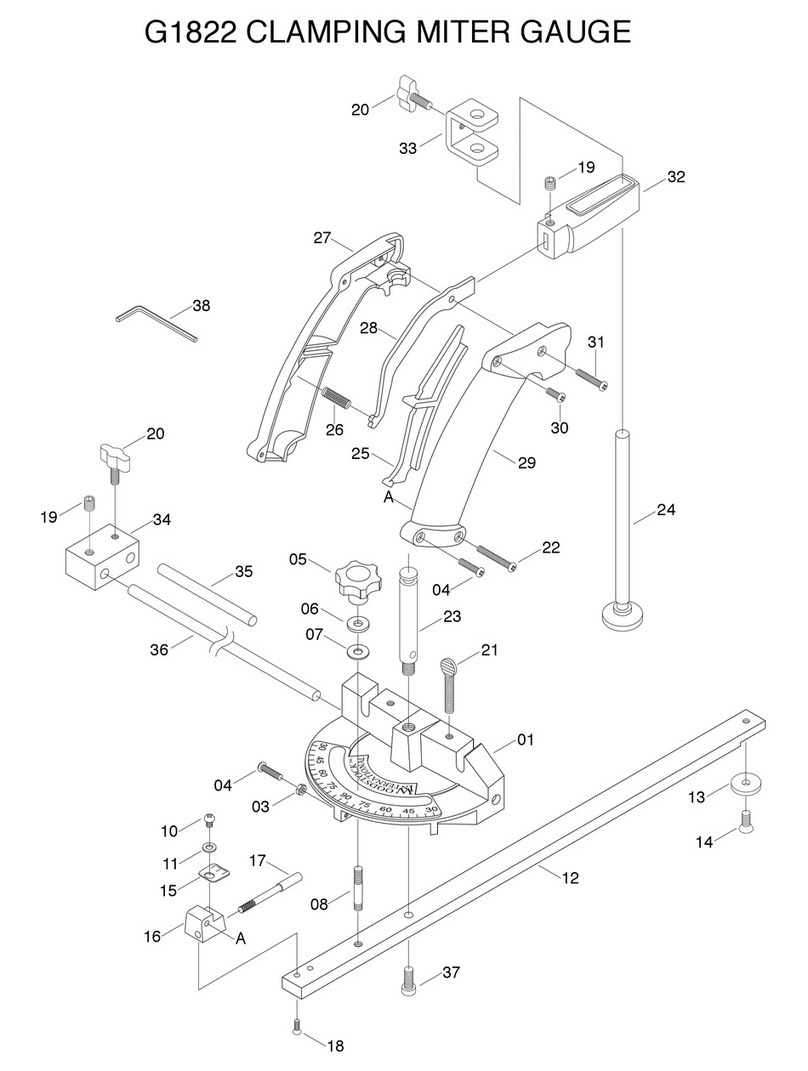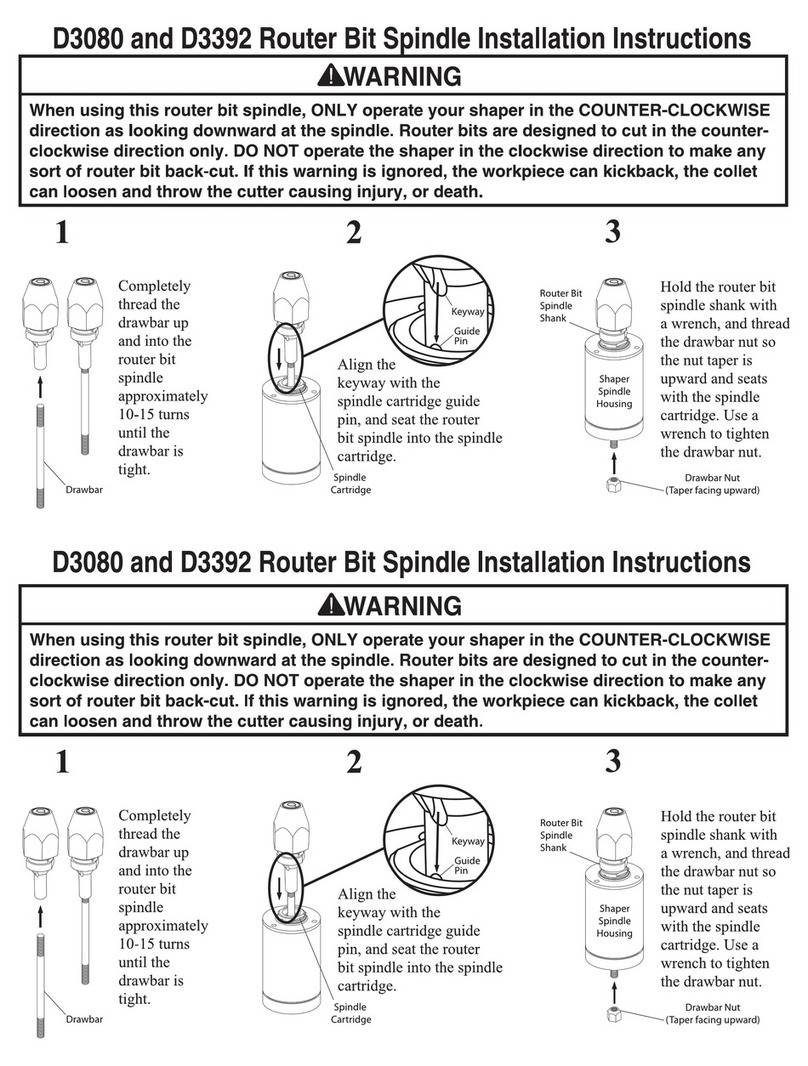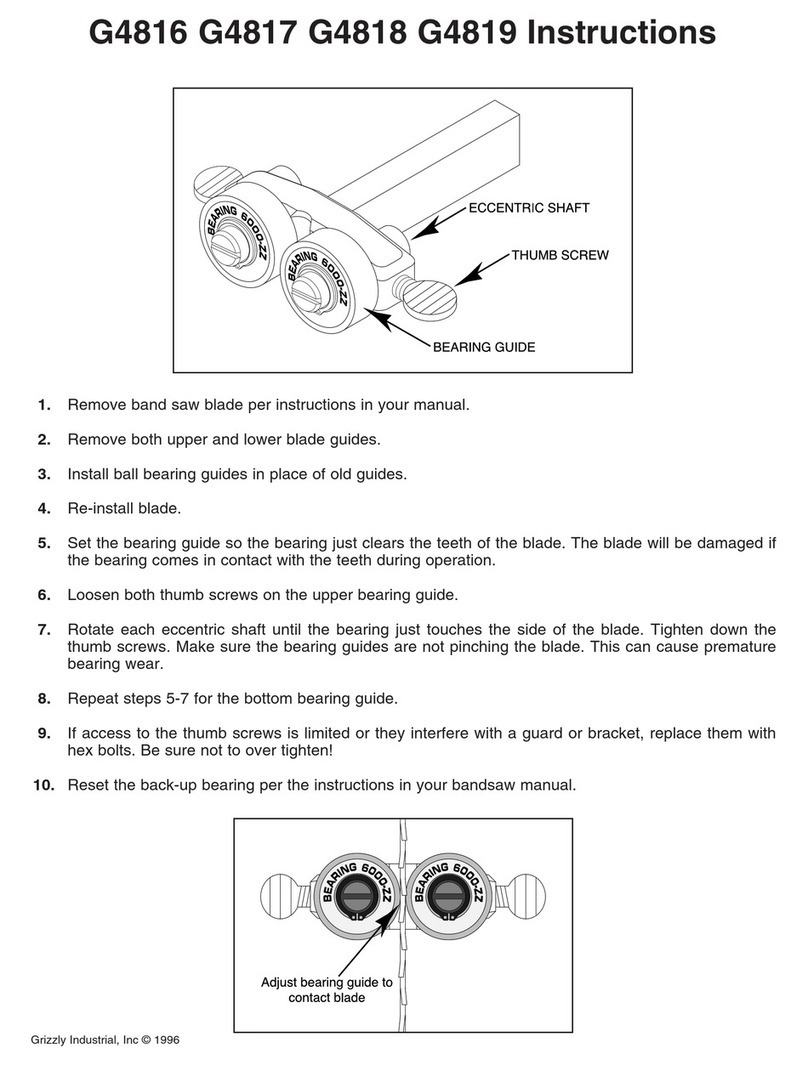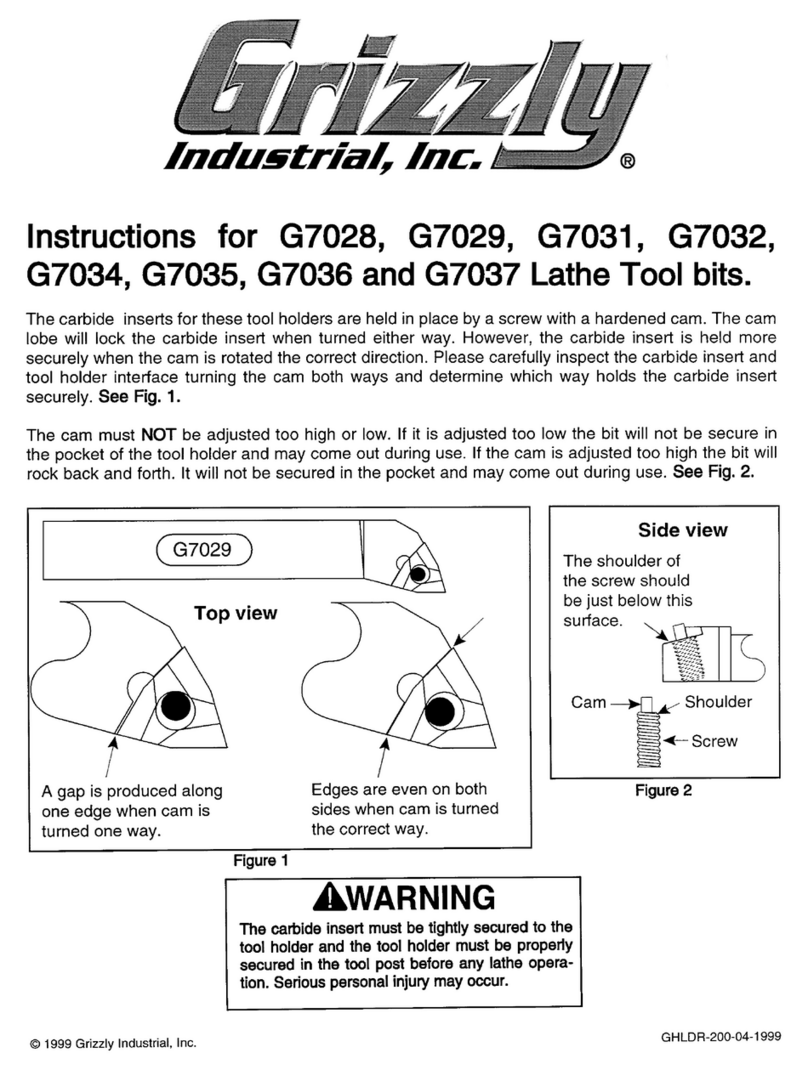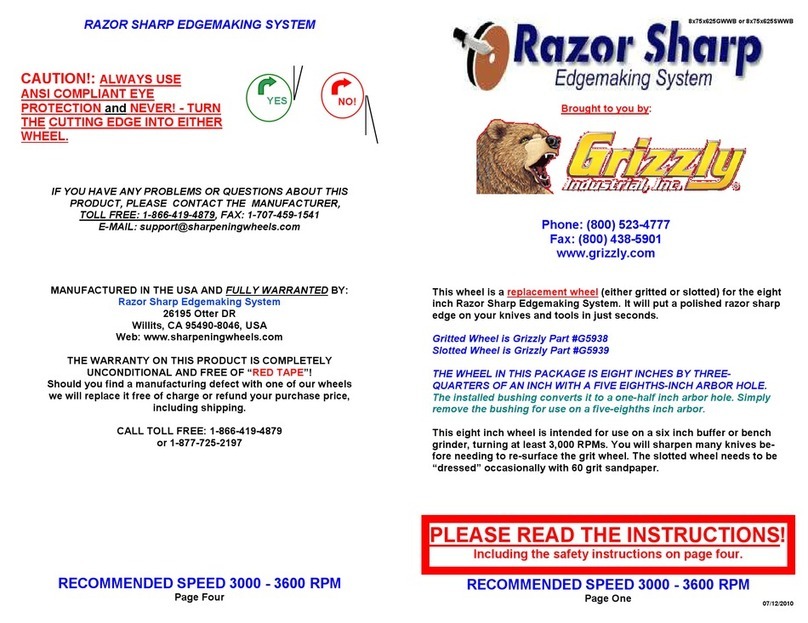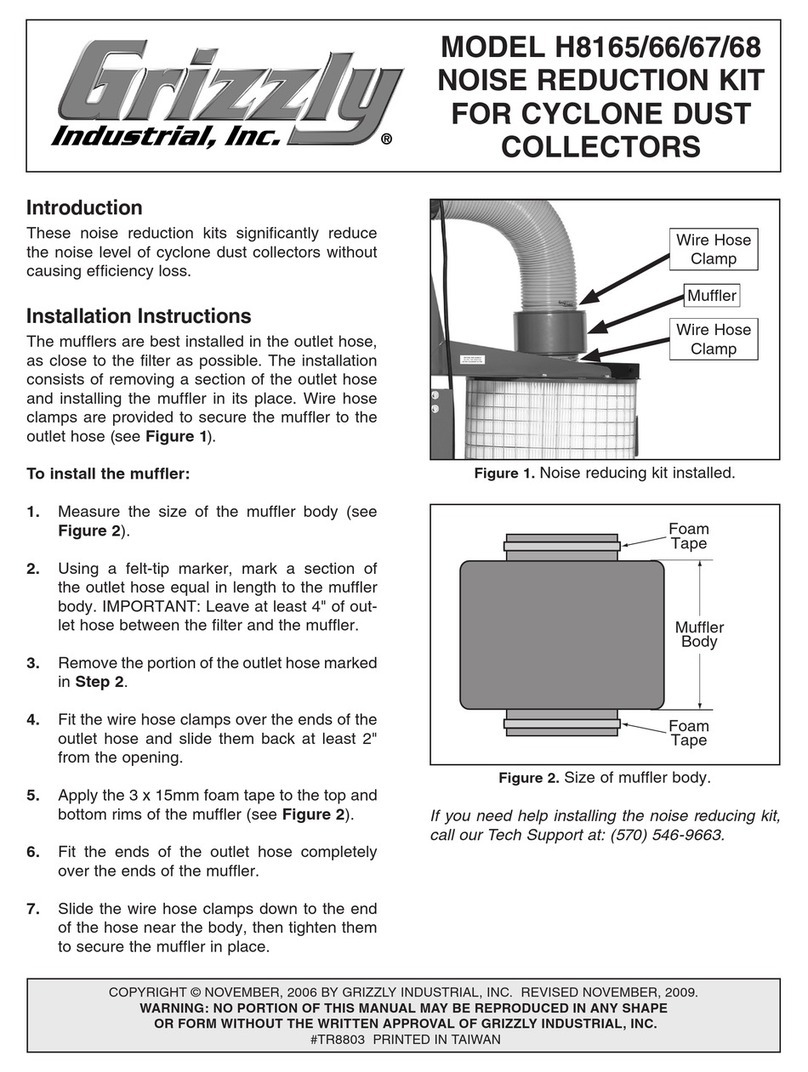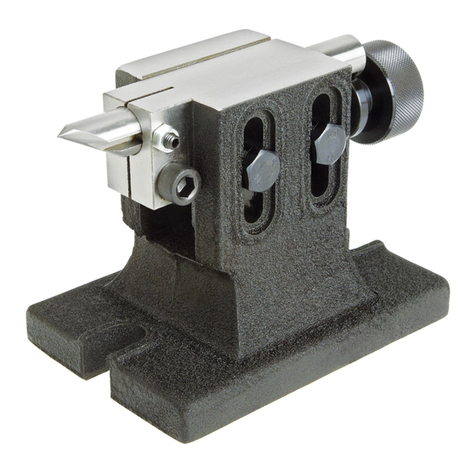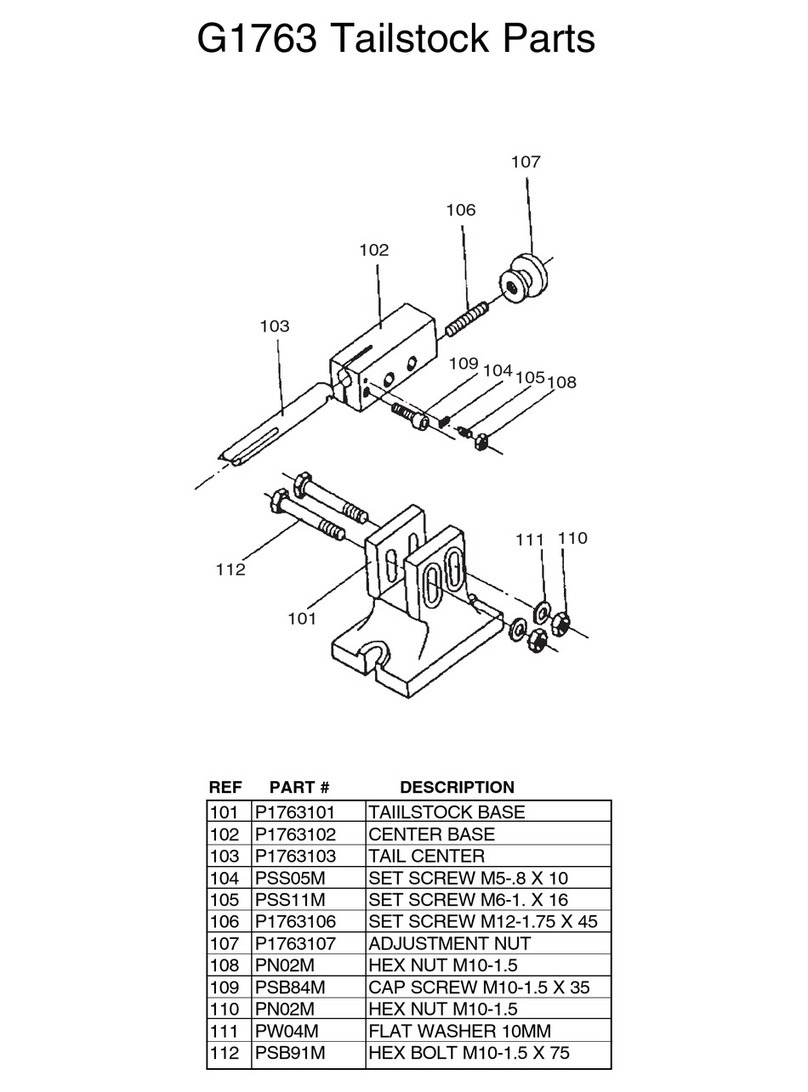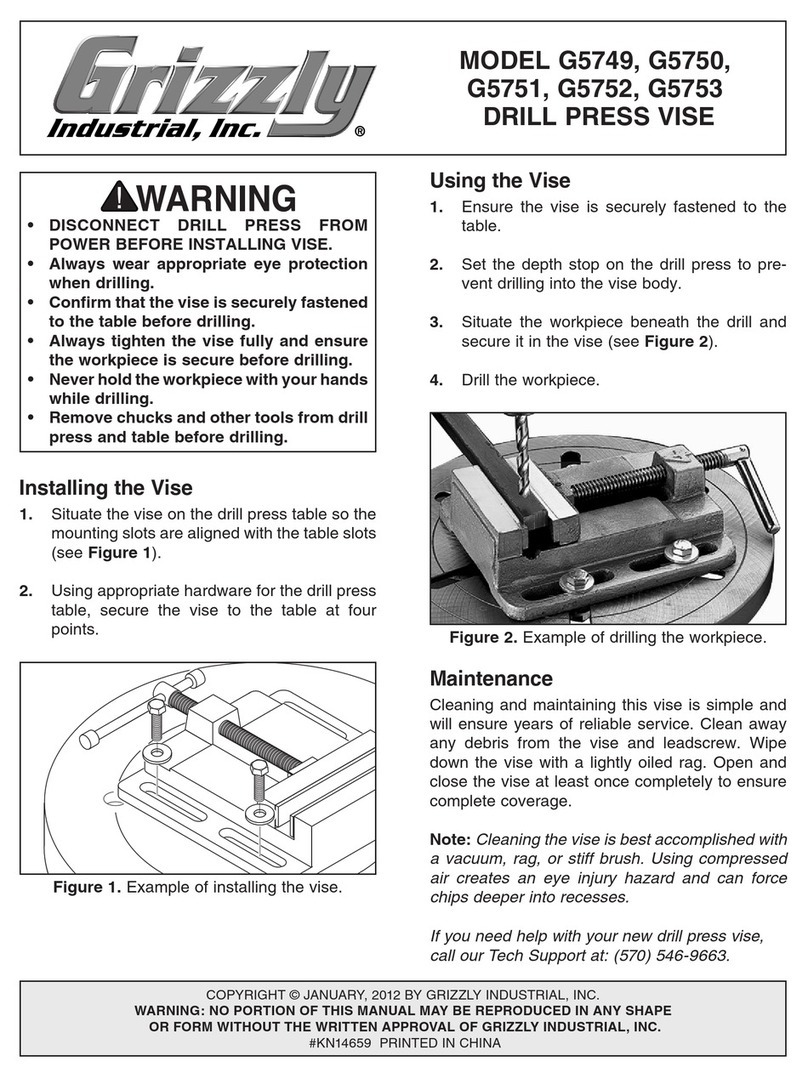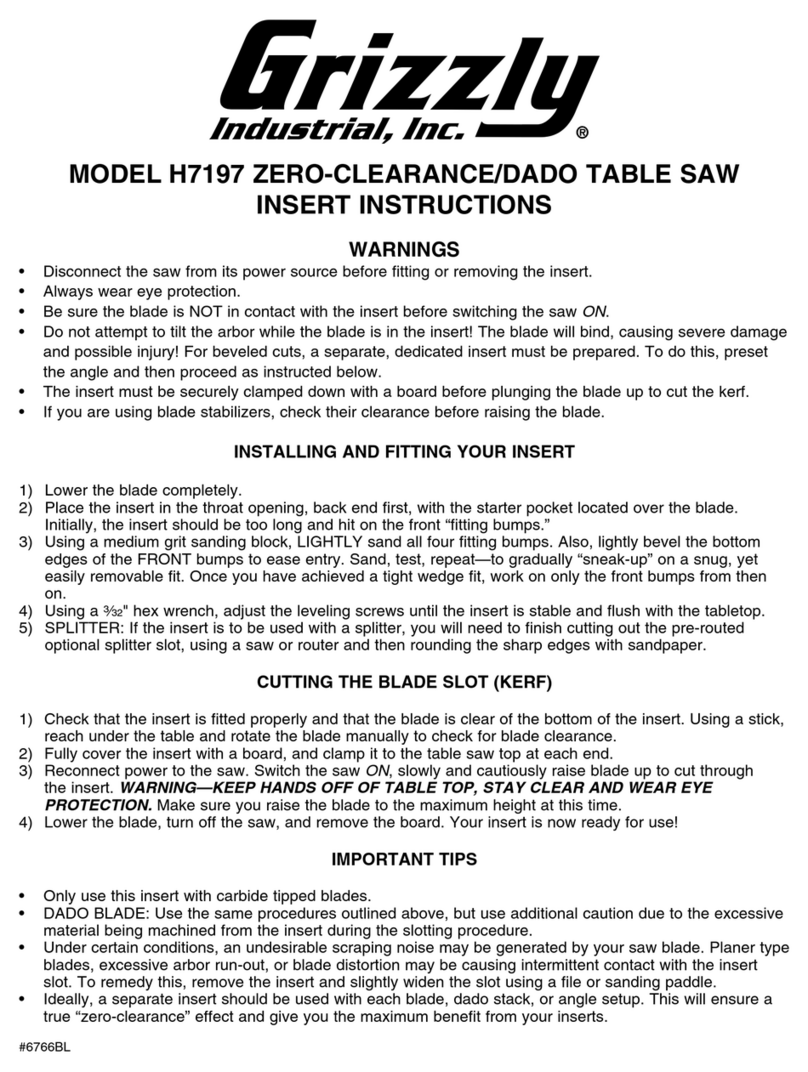-4- H8368 Electric Power Drawbar
Power Connection Device
The type of plug required to connect your machine
to power depends on the type of service you cur-
rently have or plan to install. We recommend
using the plug shown in Figure 10.
Electrocution or fire could
result if machine is not
grounded and installed in
compliance with electrical
codes. Compliance MUST
be verified by a qualified
electrician!
Figure 10. NEMA 6-15 plug and receptacle.
Operation
1. Connect the drawbar unit to power.
Cutting tools are sharp! When using the
power drawbar, the tooling may spin a little.
Protect your hands when using the power
drawbar to load or unload tooling.
2. To install tooling:
a. Insert the tooling into the spindle in the
normal manner that is correct for your
mill, and up against the bottom of the
drawbar assembly.
b. Press the IN button on the drawbar
switch to activate the drawbar motor and
thread the drawbar into the tooling.
Note: When the tooling is fully secure and
you can hear the drawbar motor begin to
"ratchet", release the IN button. DO NOT
overly tighten the tooling.
3. To un-install tooling, press the OUT button of
the drawbar switch to release and unthread
the tooling.
Note: As the tooling is released from the
drawbar, it could suddenly drop out of the
spindle.
5. Tuck the plugs and cords around the top part
of the motor, then slide the motor cover over
the motor so that the switch cord strain relief
mounts to the slot in the cover.
6. Secure the motor cover to the aluminum
mounting plate with the three M4-.7 x 8 cap
screws.
7. Mount the switch in a convenient position on
your mill (see Figure 2 on Page 1).
If you need help with your new electric power
drawbar, call our Tech Support at: (570) 546-
9663.
Power Supply Circuit Requirements
You MUST connect the electric power drawbar to
a grounded circuit that is rated for the amperage
given below. Never replace a circuit breaker on
an existing circuit with one of higher amperage
without consulting a qualified electrician to ensure
compliance with wiring codes. If you are unsure
about the wiring codes in your area or you
plan to connect your machine to a shared cir-
cuit, consult a qualified electrician.
Minimum 220V Circuit Size ...................15 Amps
Full Load Amperage Draw
This machine draws the following amps under
maximum load:
Amp Draw ............................................. 7.5 Amps